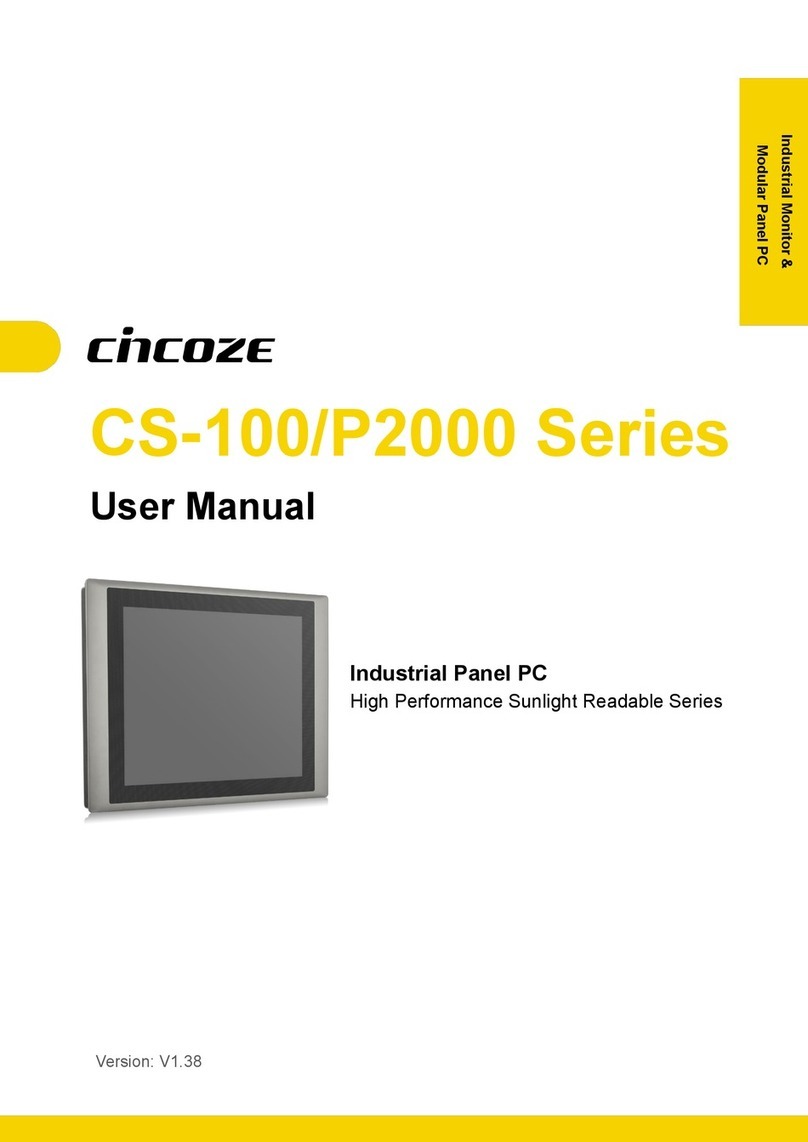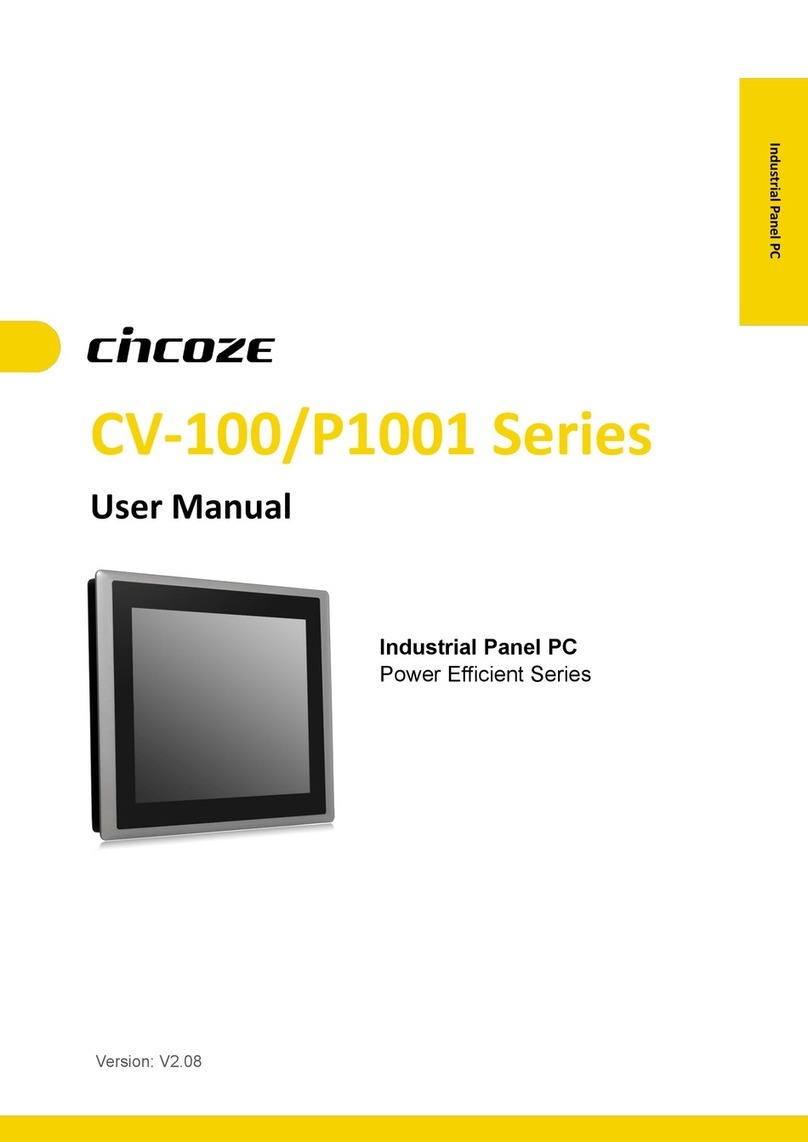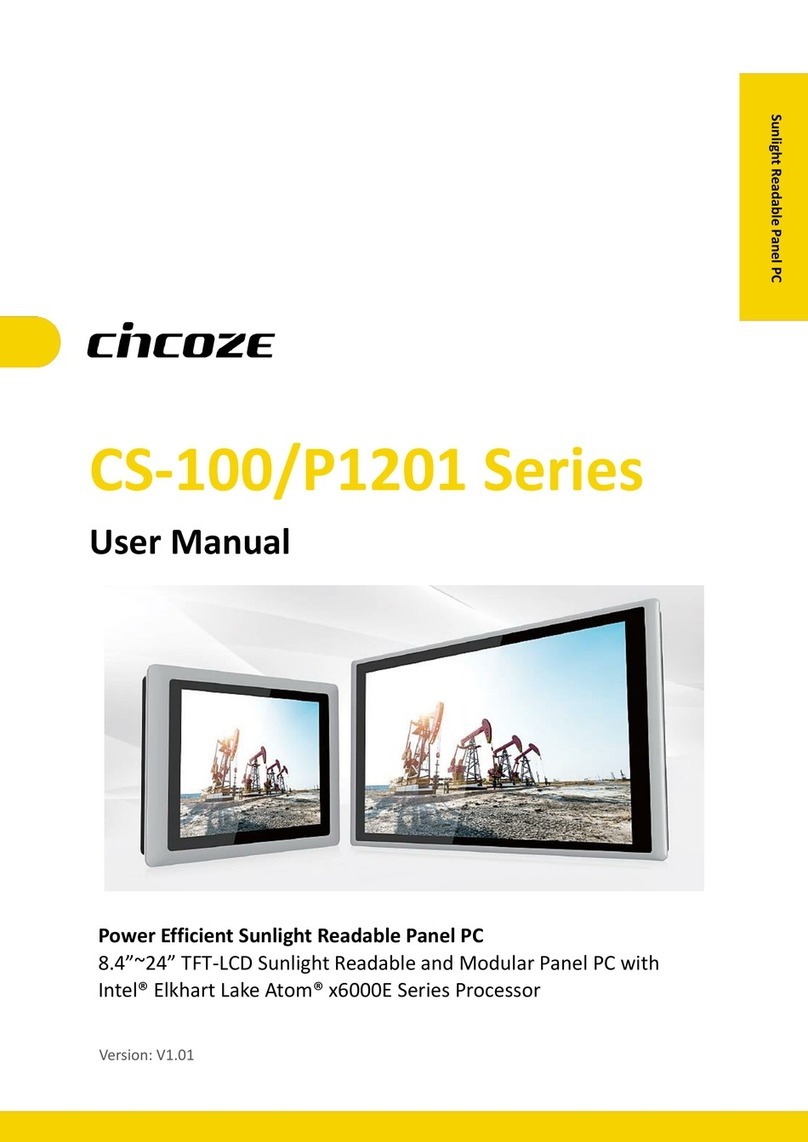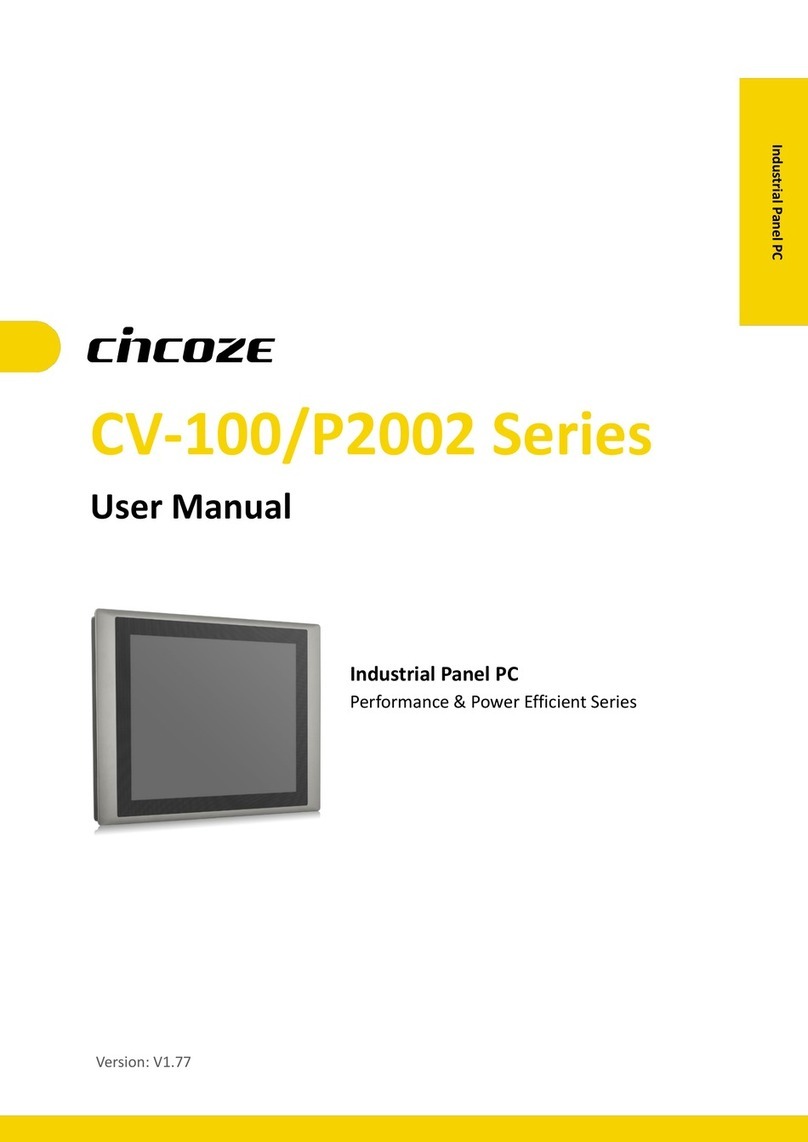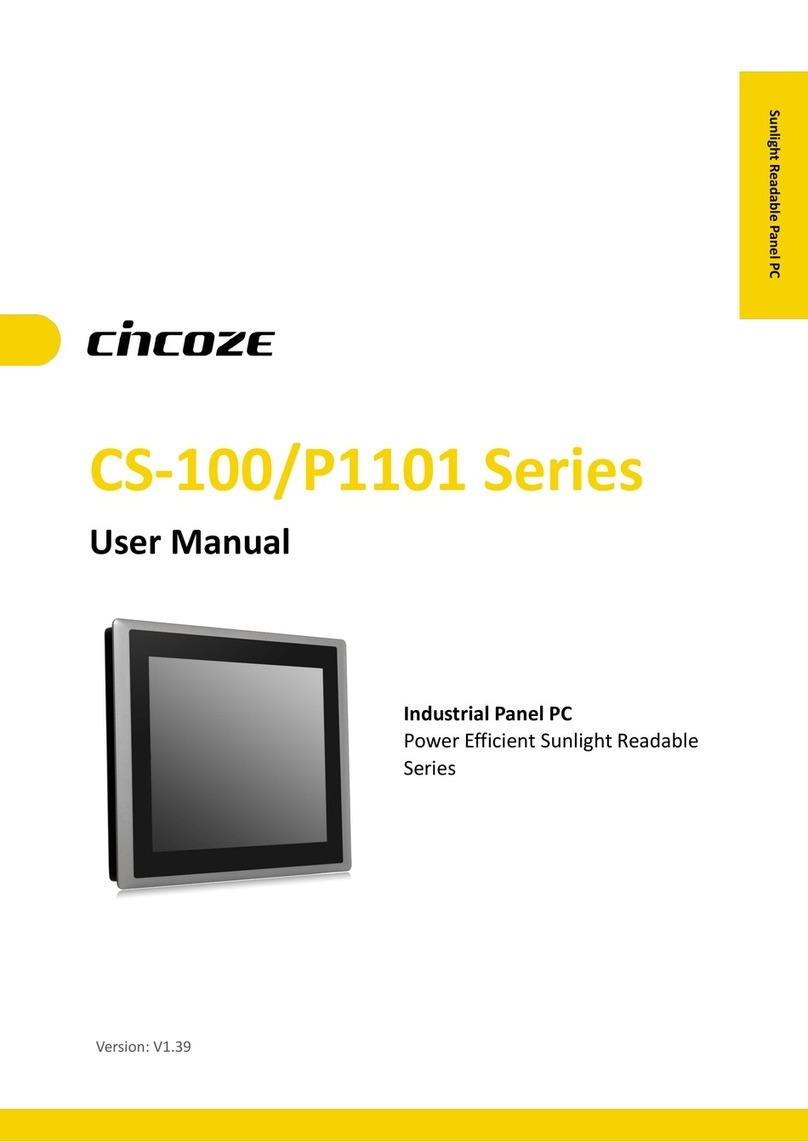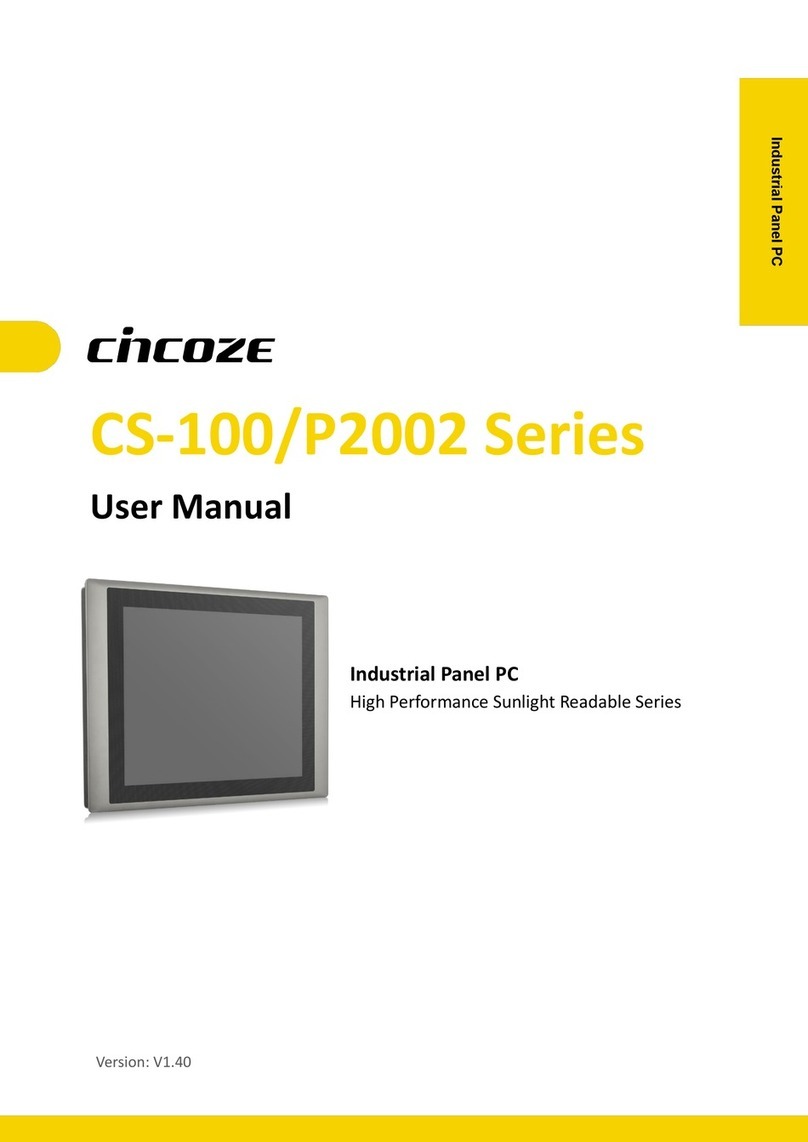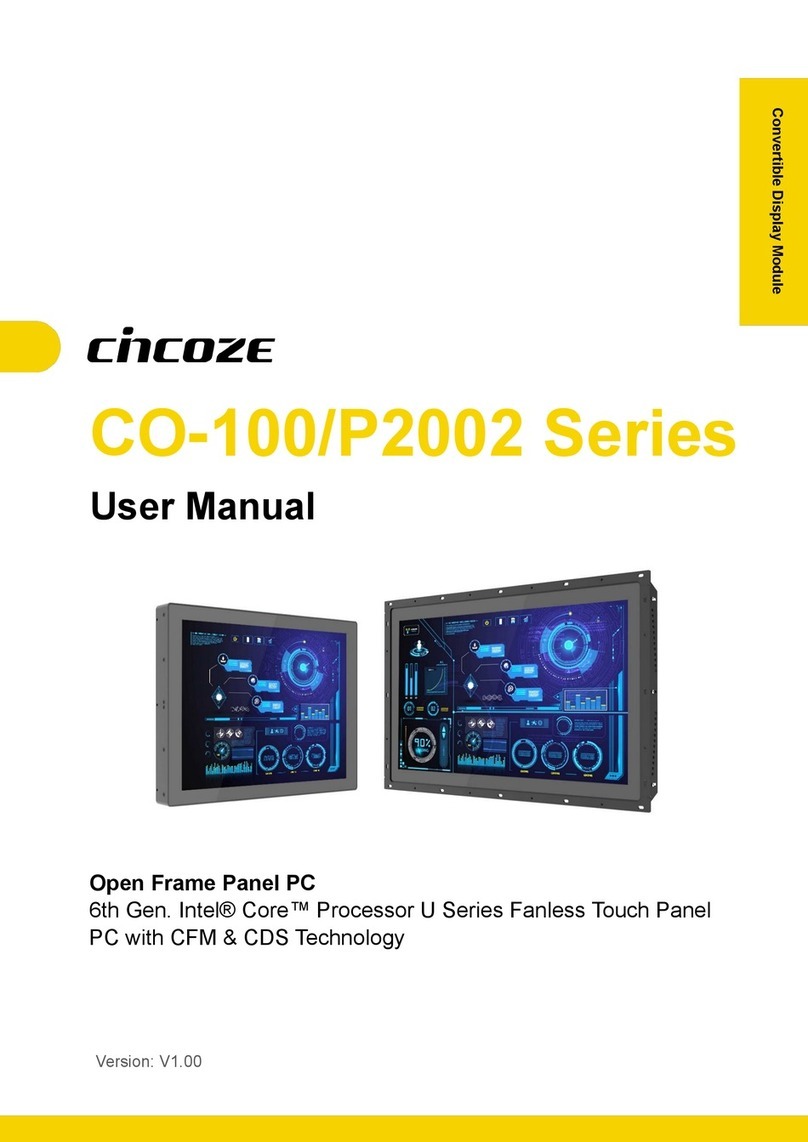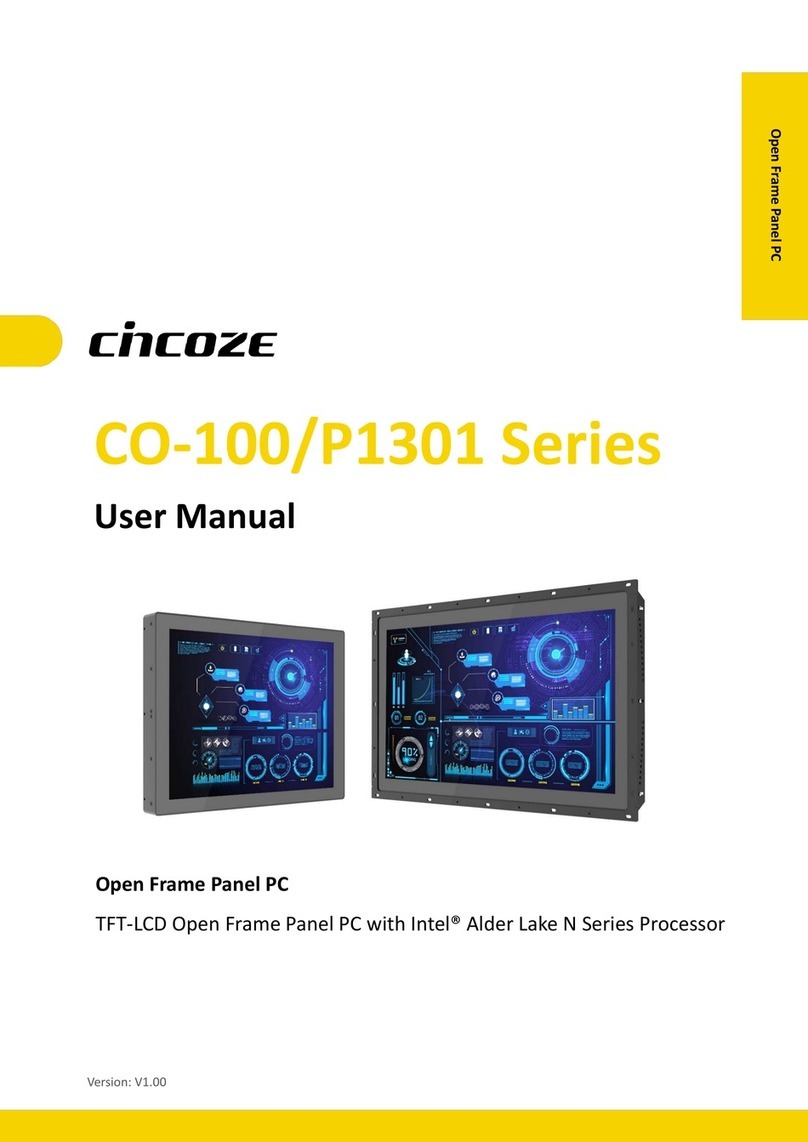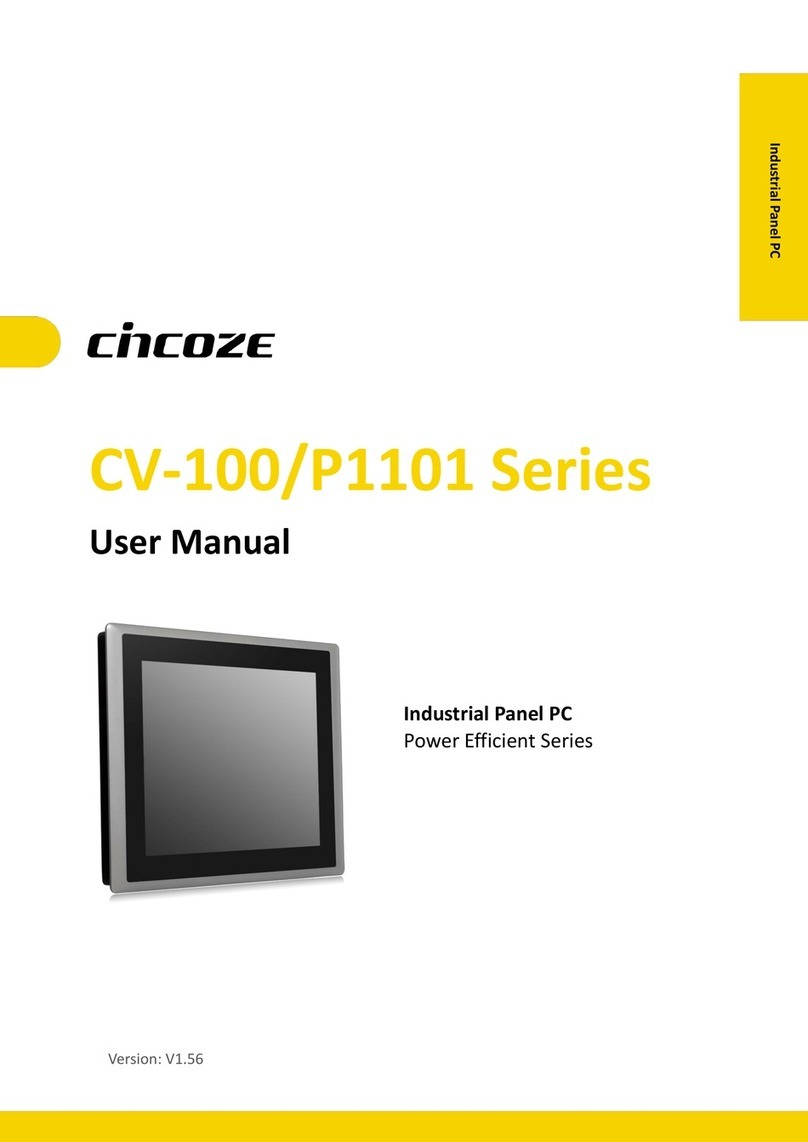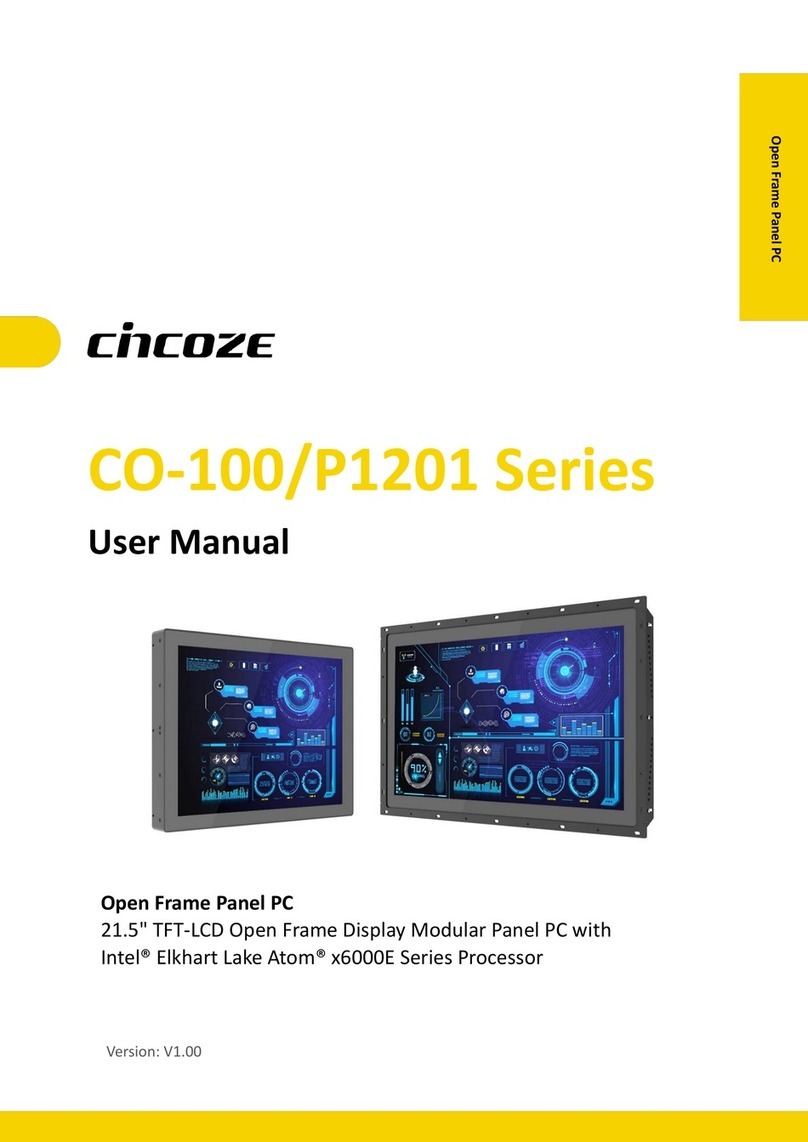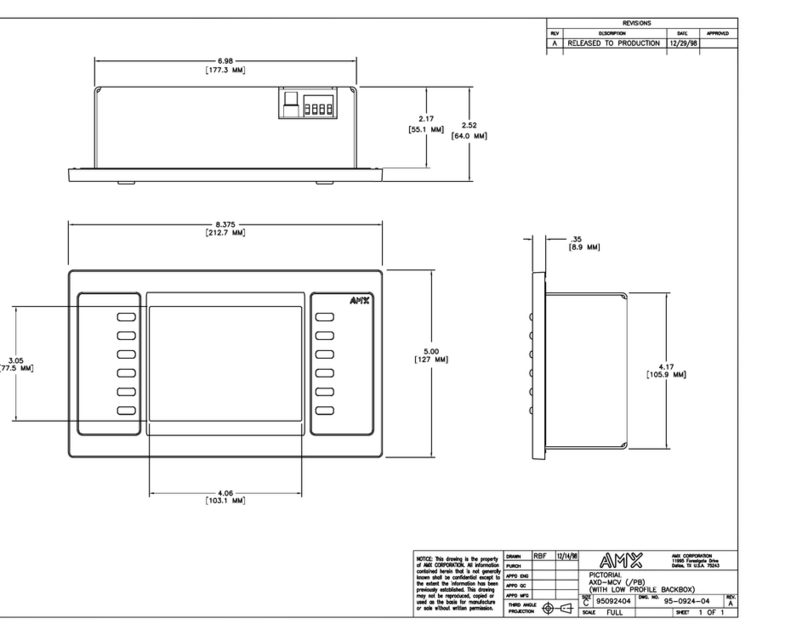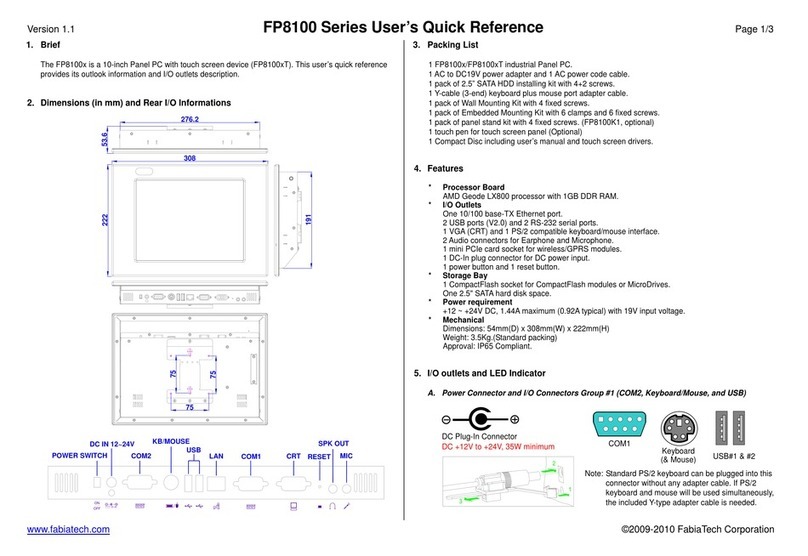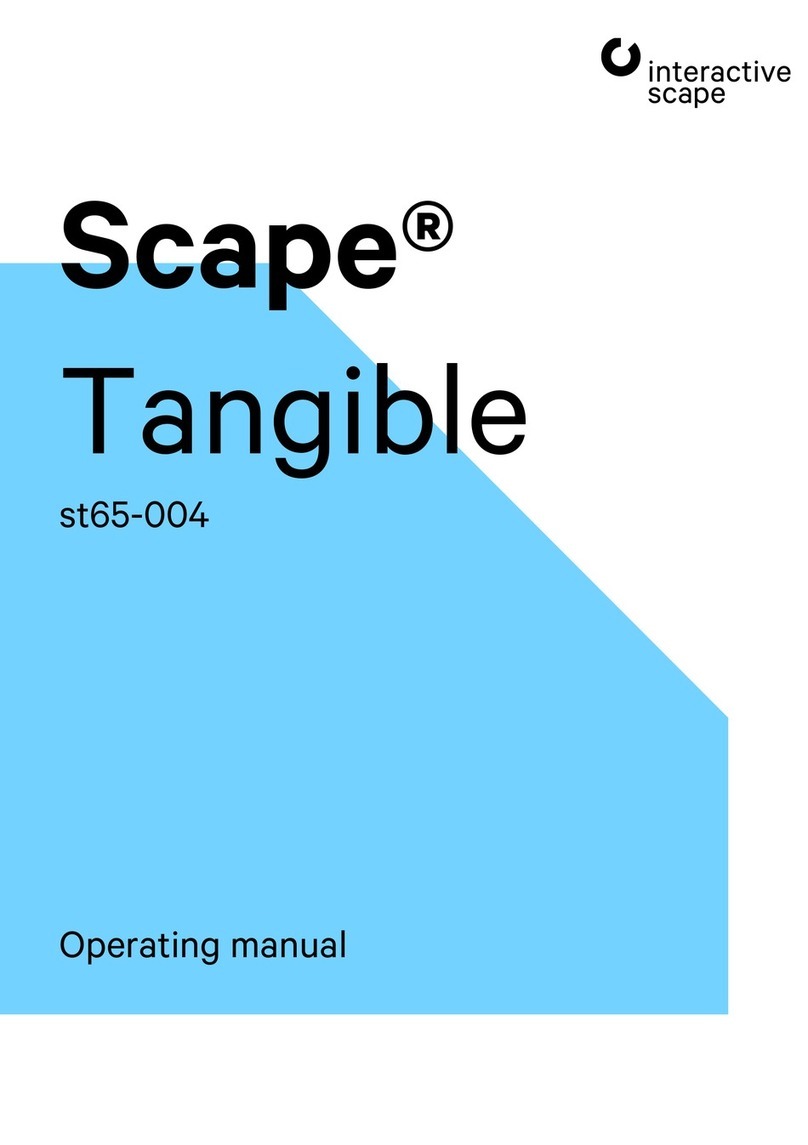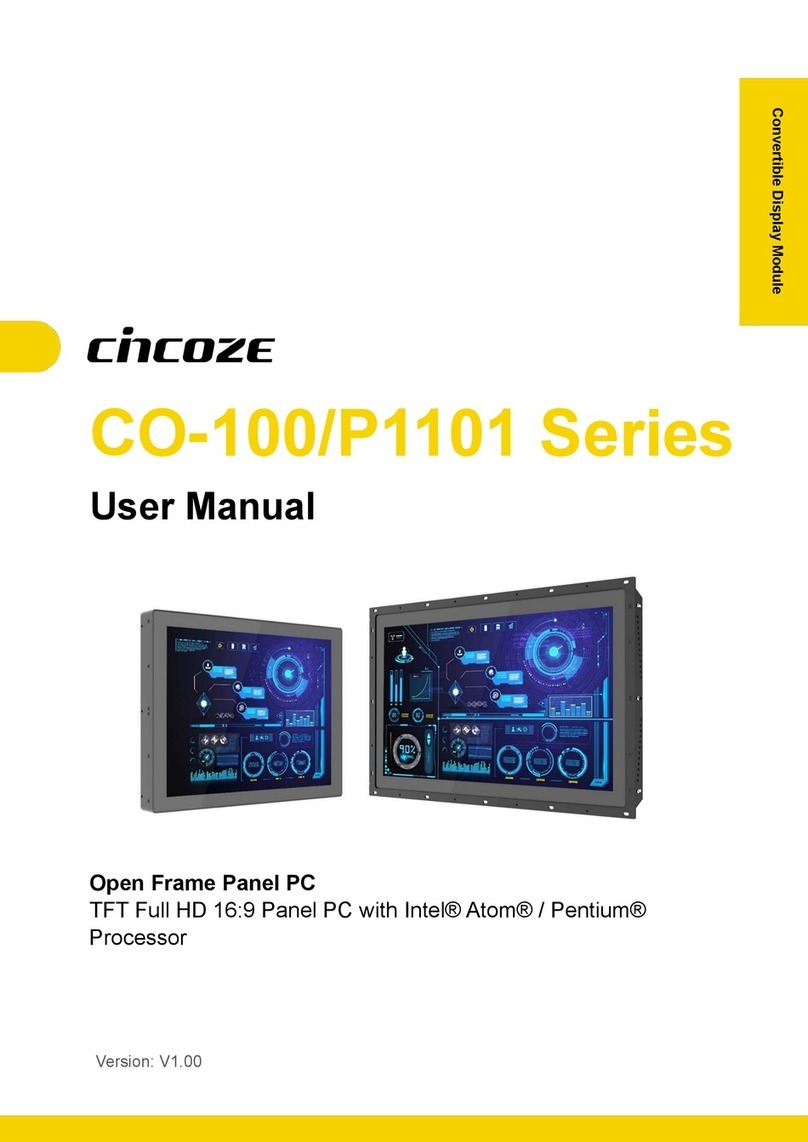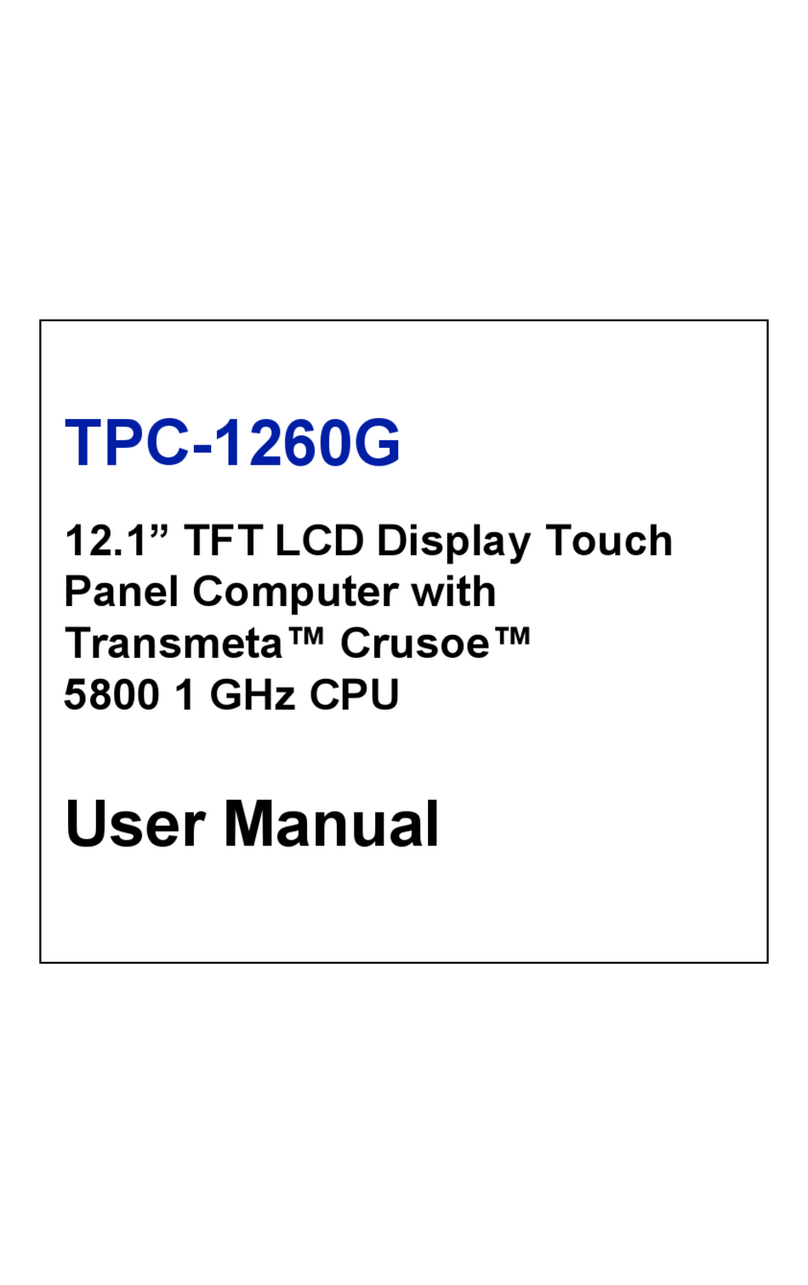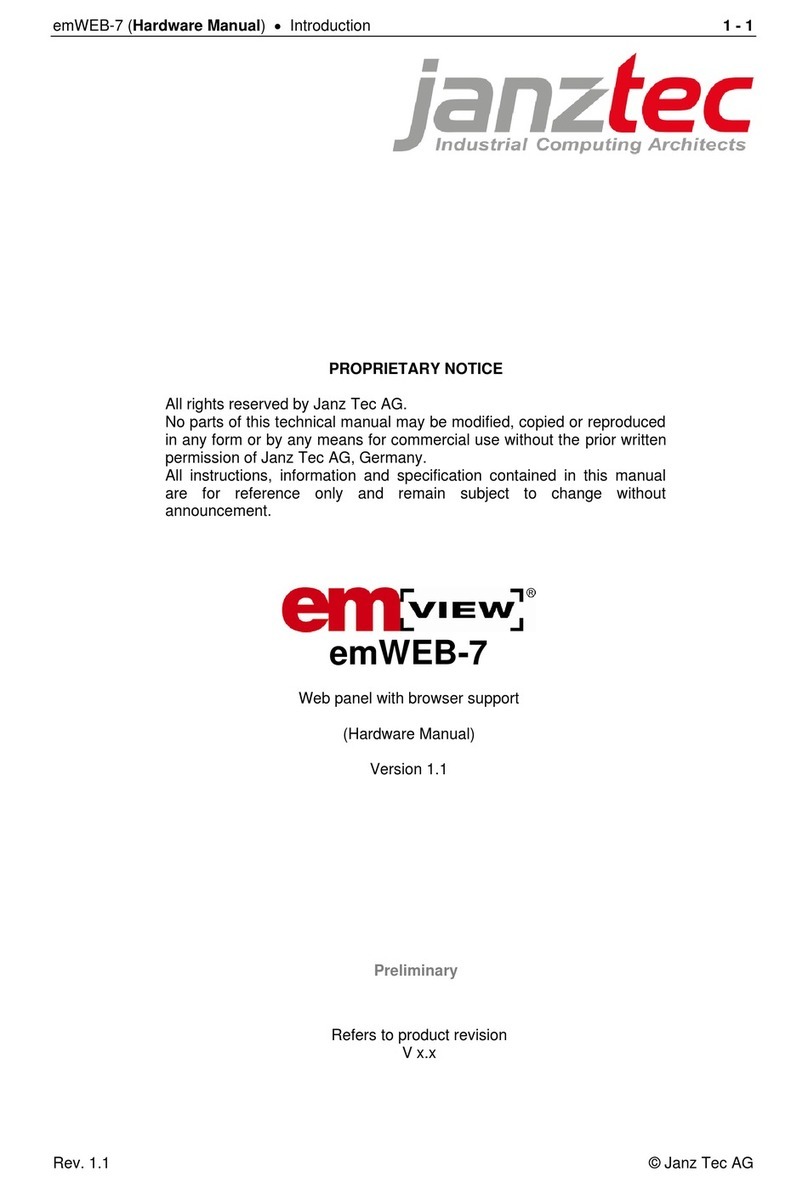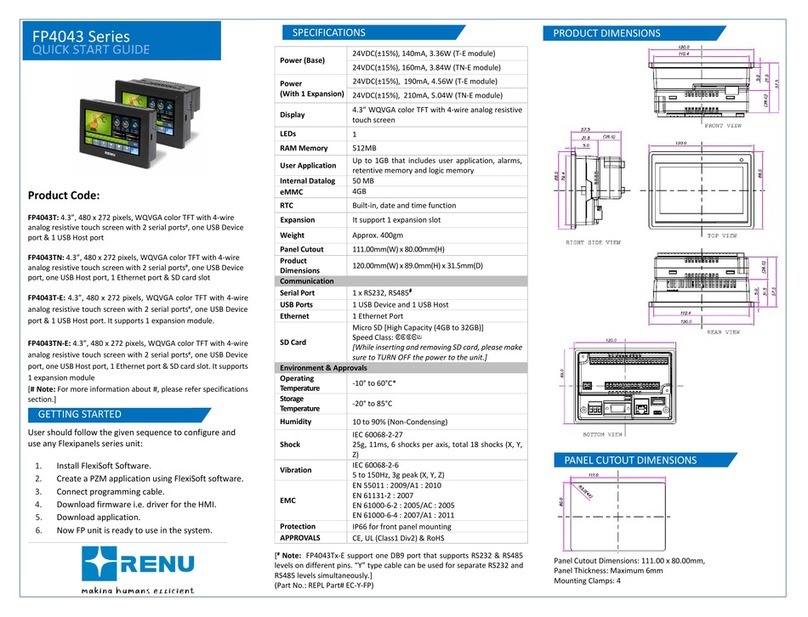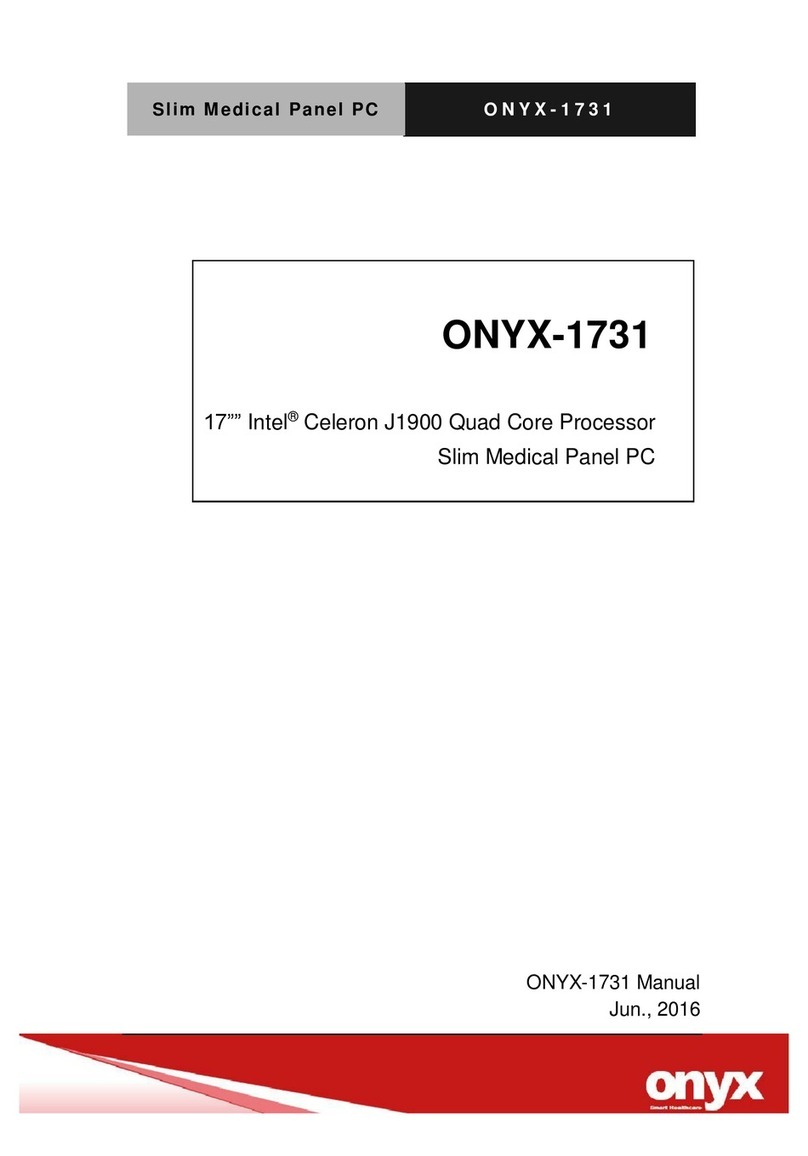CV-100-P2102 Series | User Manual 3
Chapter 3 System Setup .......................................................................................................................67
3.1 Removing Top Cover...............................................................................................................68
3.2 Installing Half Size Mini PCIe Card..........................................................................................69
3.3 Installing Full Size Mini PCIe Card ..........................................................................................70
3.4 Installing M.2 E Key Card........................................................................................................71
3.5 Installing Antenna(s) ..............................................................................................................72
3.6 Installing SO-DIMM Memory .................................................................................................74
3.7 Installing PCI(e) Card ..............................................................................................................75
3.8 Installing Thermal Pad of Thermal Block................................................................................79
3.9 Installing Top Cover ................................................................................................................79
3.10 Installing SATA Hard Drive at Front Panel.............................................................................80
3.11 Installing SATA hard drive on Bottom Side ...........................................................................83
3.12 Installing SIM Card ...............................................................................................................86
3.13 Connecting with CV Display Module....................................................................................87
3.14 Installing Panel Mount .........................................................................................................90
Chapter 4 BIOS Setup...........................................................................................................................94
4.1 BIOS Introduction...................................................................................................................95
4.2 Main Setup.............................................................................................................................95
4.3 Advanced Setup .....................................................................................................................96
4.3.1 CPU Configuration.......................................................................................................97
4.3.2 PCH-FW Configuration ................................................................................................97
4.3.3 Trusted Computing......................................................................................................98
4.3.4 ACPI Settings ...............................................................................................................99
4.3.5 F81866 Super IO Configuration.................................................................................100
4.3.6 Hardware Monitor ....................................................................................................101
4.3.7 S5 RTC Wake Settings................................................................................................101
4.3.8 Serial Port Console Redirection.................................................................................102
4.3.9 USB Configuration .....................................................................................................102
4.3.10 CSM Configuration ..................................................................................................103
4.3.11 NVMe Configuration ...............................................................................................104
4.3.12 Network Stack Configuration ..................................................................................104
4.4 Chipset Setup .......................................................................................................................105
4.4.1 System Agent (SA) Configuration ..............................................................................105
4.4.2 PCH-IO Configuration ................................................................................................106
4.5 Security Setup ......................................................................................................................110
4.6 Boot Setup............................................................................................................................111
4.7 Save & Exit............................................................................................................................112
Chapter 5 Product Application...........................................................................................................113
5.1 Digital I/O (DIO) application.................................................................................................114