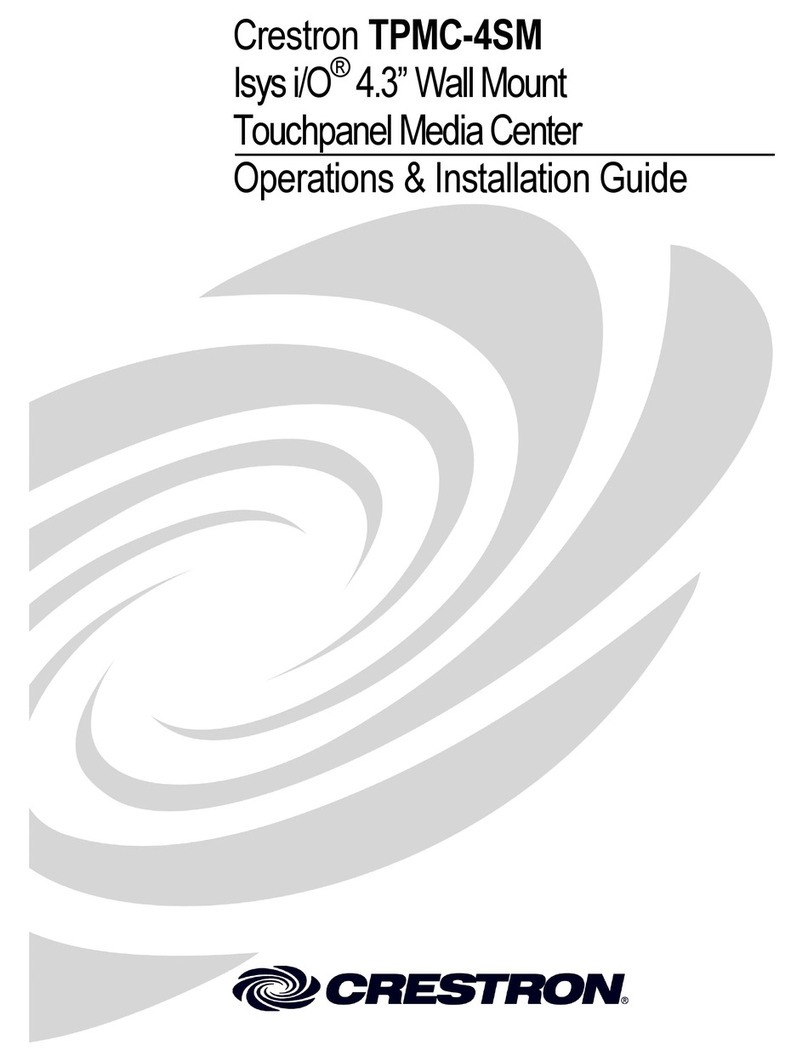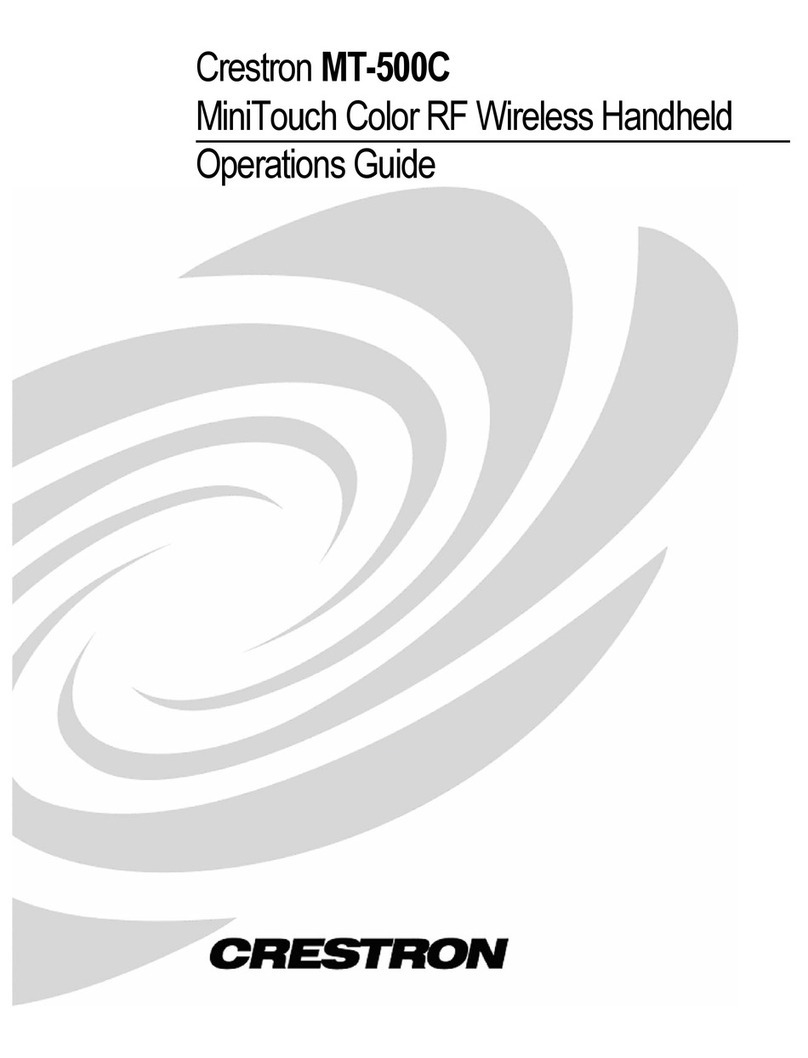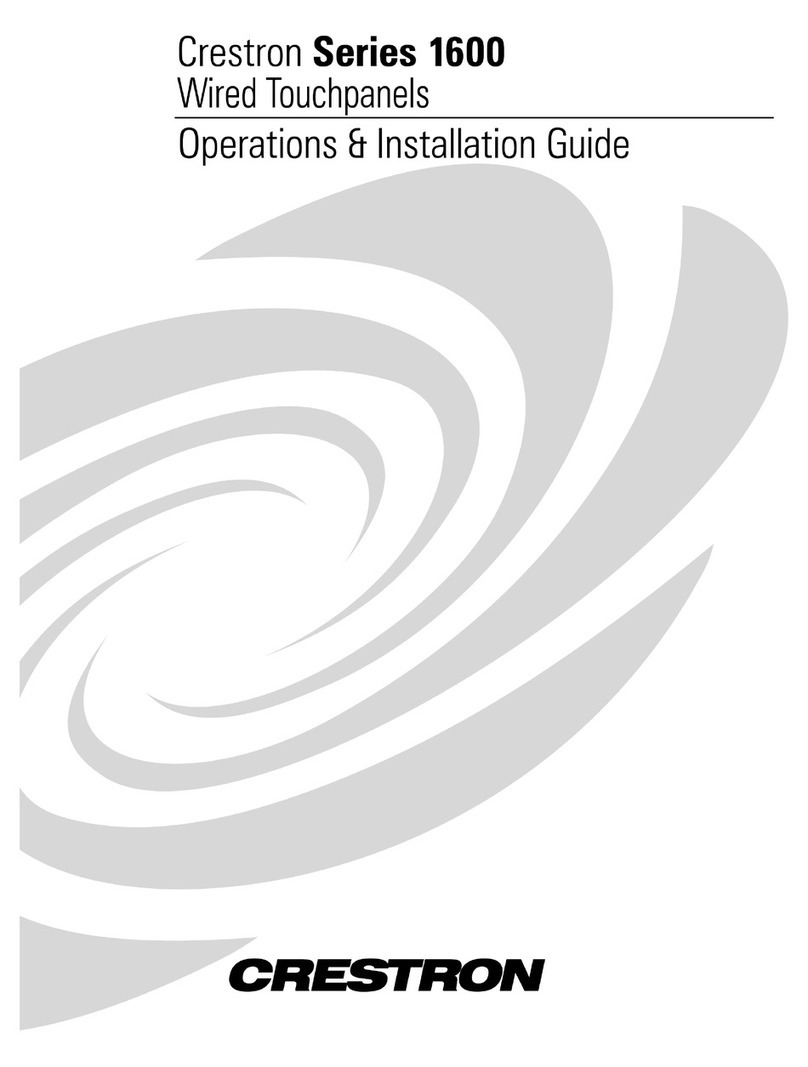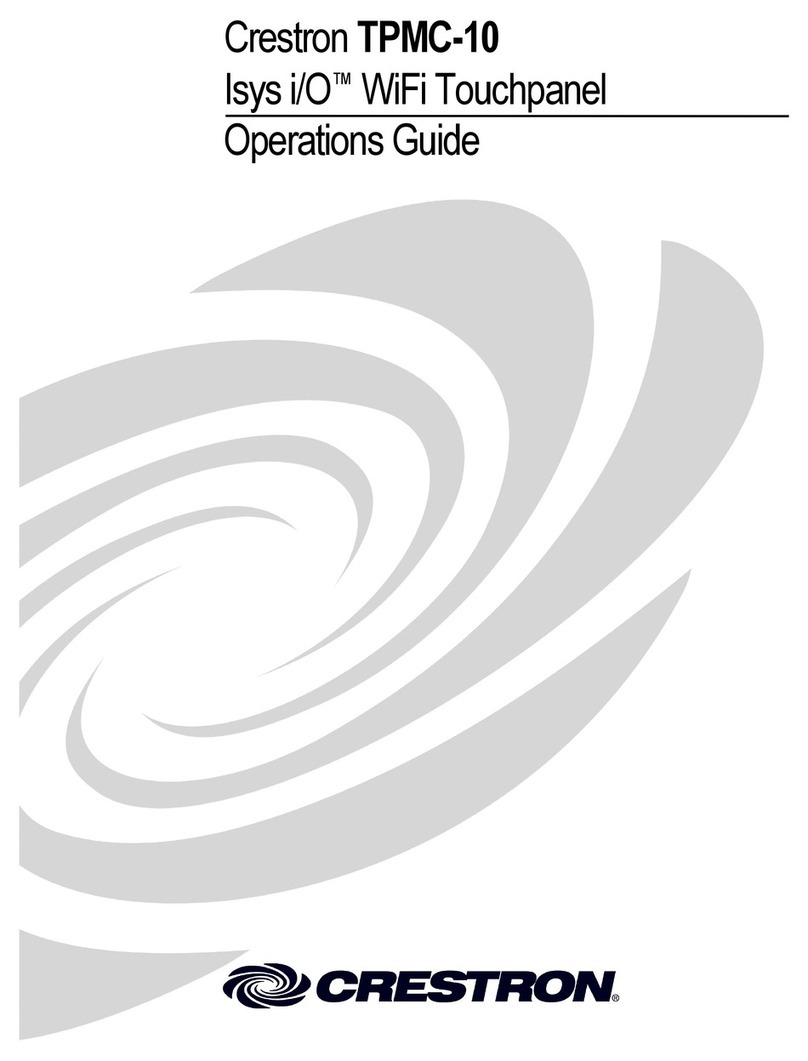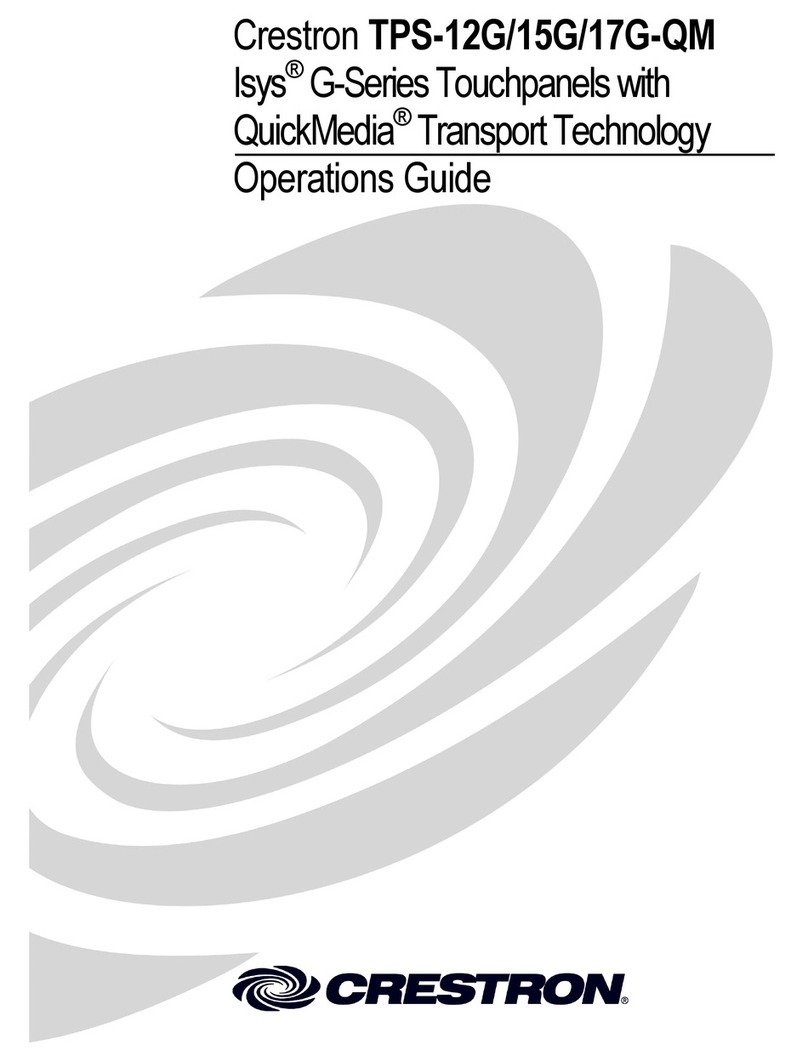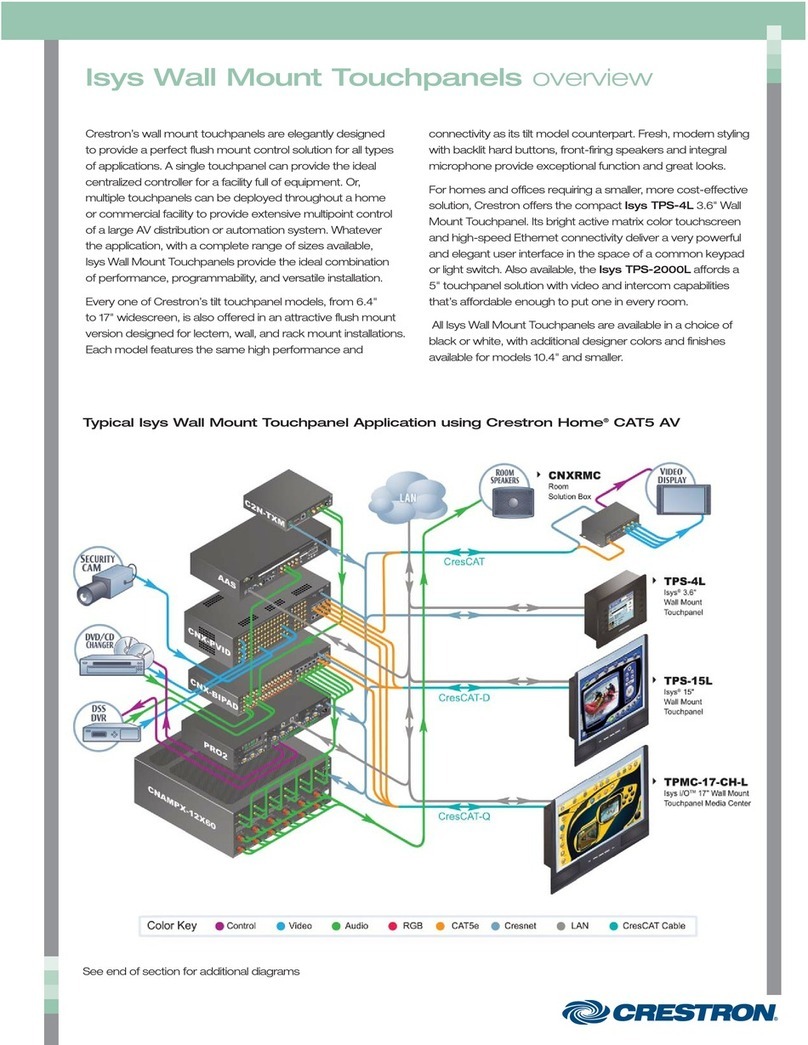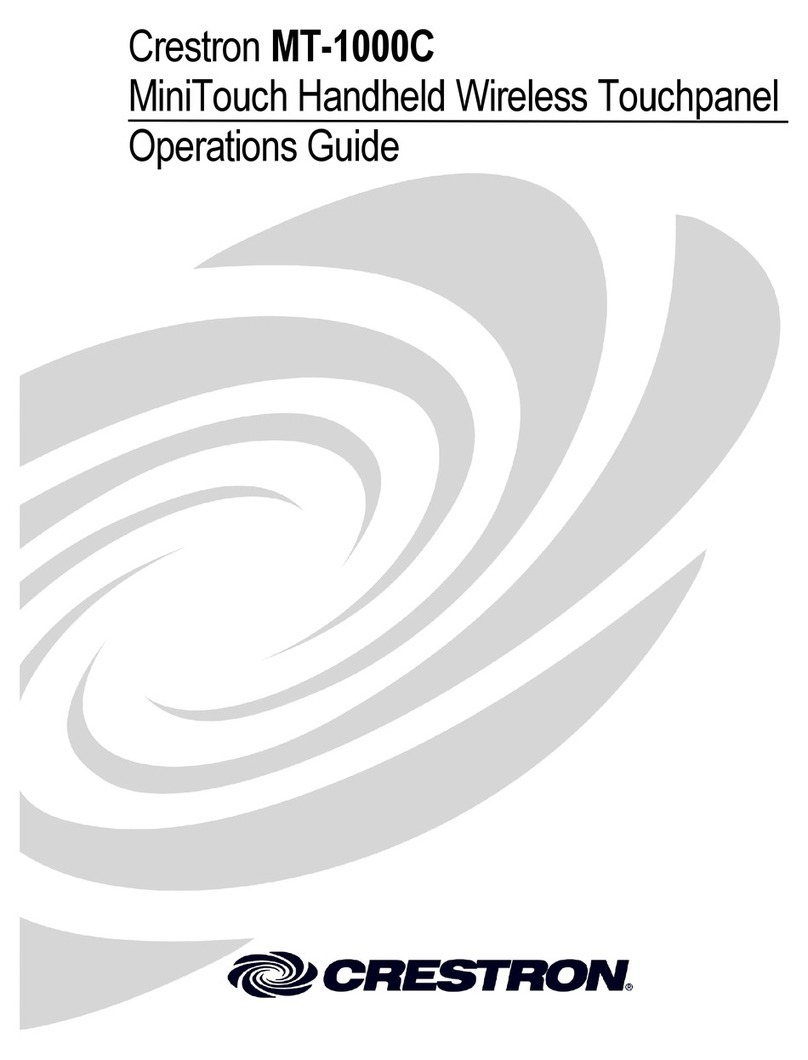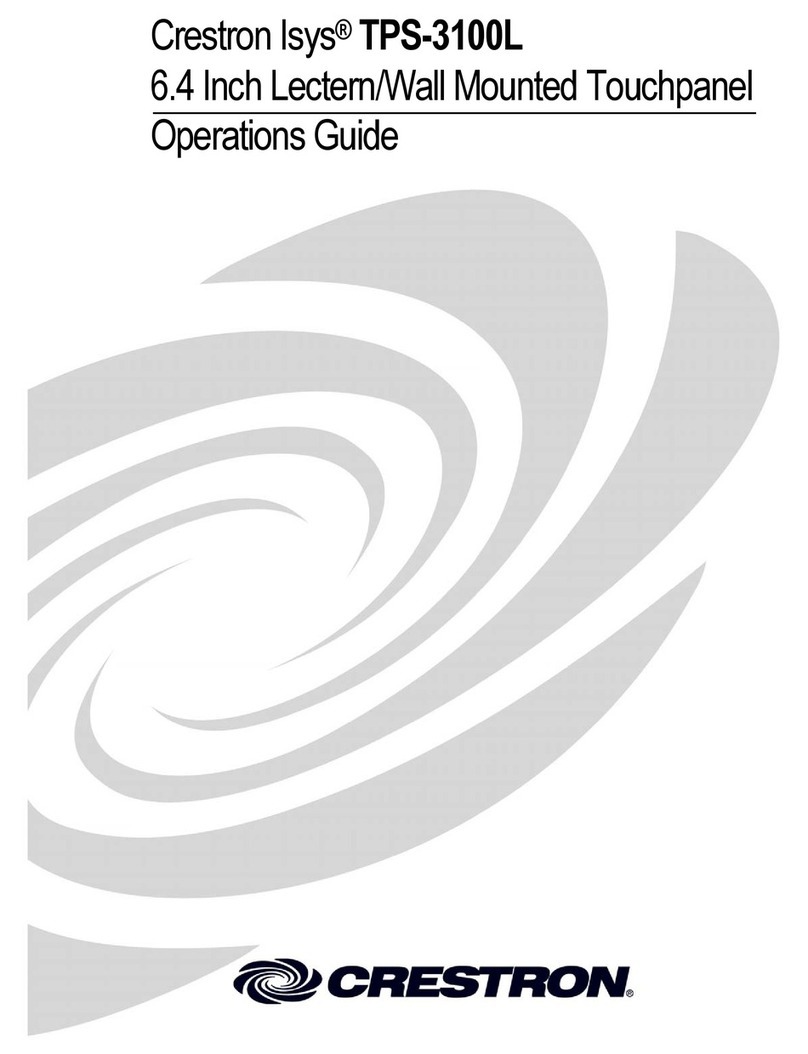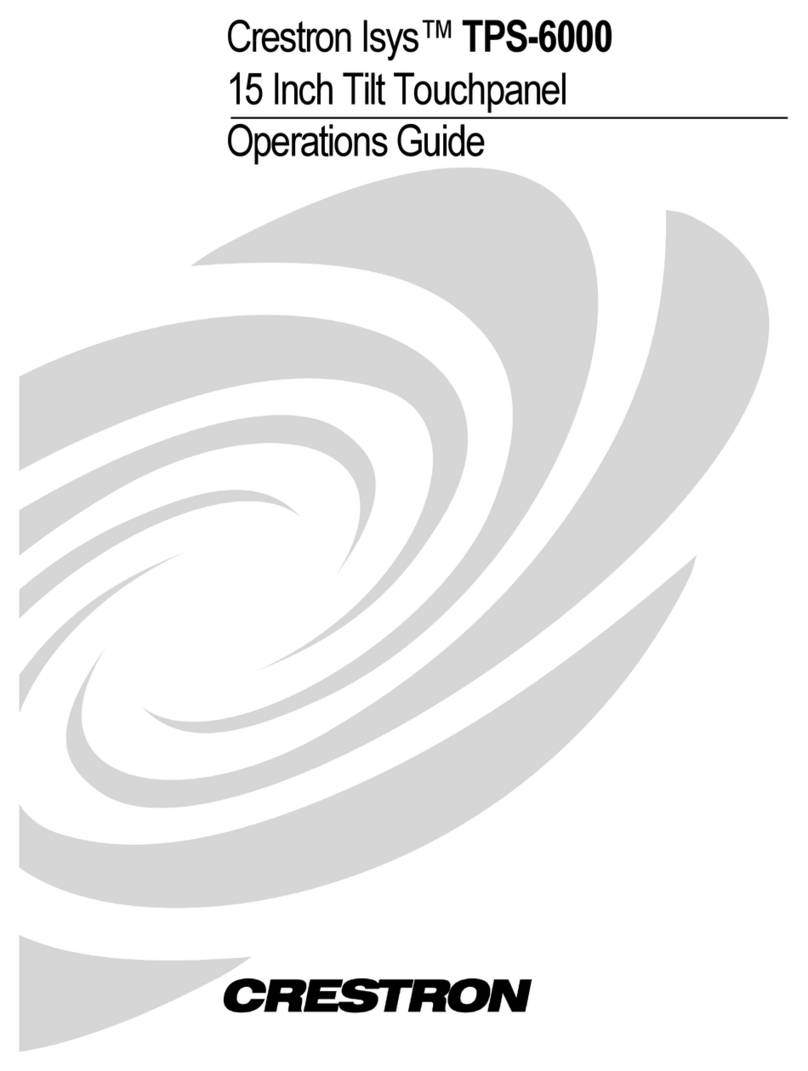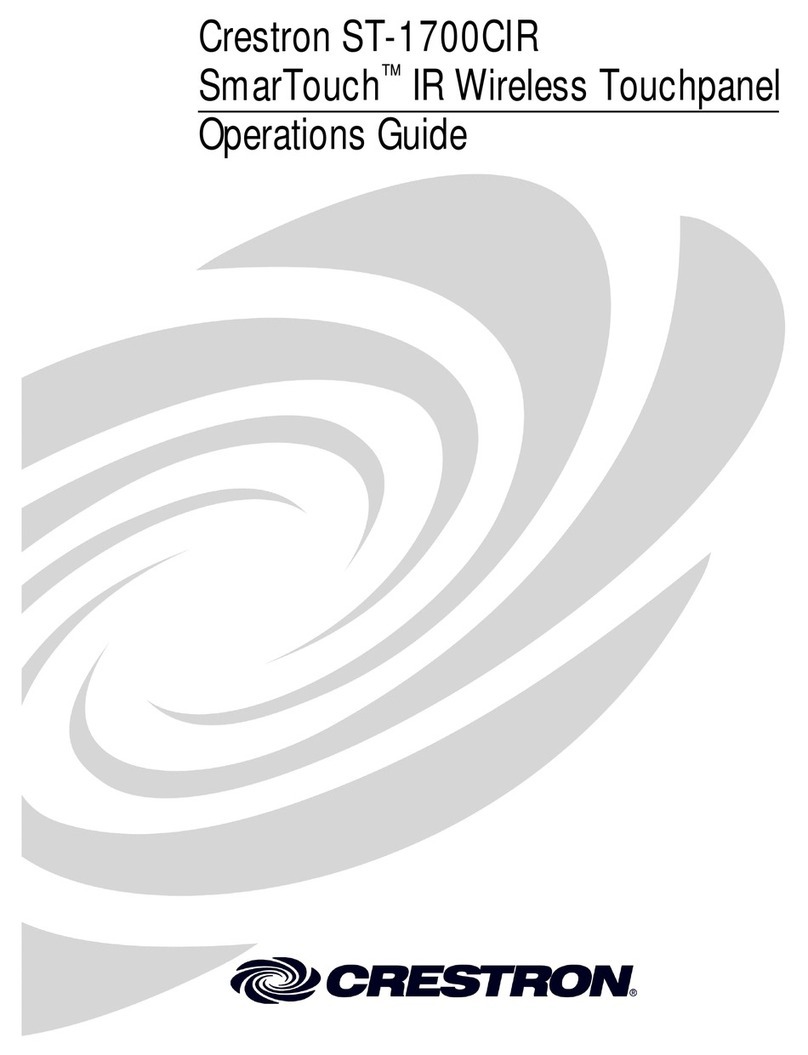Crestron TPMC-4XG Isys i/O™ Handheld WiFi Touchpanel
Contents
Isys i/O™ Handheld WiFi Touchpanel: TPMC-4XG 1
Introduction ...............................................................................................................................1
Features and Functions................................................................................................1
Applications.................................................................................................................3
Specifications ..............................................................................................................4
Physical Description....................................................................................................7
Industry Compliance .................................................................................................11
Setup ........................................................................................................................................12
Identity Code .............................................................................................................12
Power.........................................................................................................................12
Configuring the Touchpanel...................................................................................... 13
General Use and Safety .............................................................................................20
Recommended Cleaning............................................................................................20
Programming Software............................................................................................................22
Earliest Version Software Requirements for the PC .................................................22
Programming with Crestron SystemBuilder.............................................................. 22
Programming with SIMPL Windows ........................................................................22
Programming with VisionTools Pro-e....................................................................... 24
Embedded Applications.............................................................................................27
Uploading and Upgrading........................................................................................................ 29
Establishing Communication.....................................................................................29
Programs, Projects and Firmware.............................................................................. 30
Program Checks ........................................................................................................ 30
Problem Solving ......................................................................................................................32
Troubleshooting......................................................................................................... 32
Reference Documents................................................................................................33
Further Inquiries ........................................................................................................ 34
Future Updates .......................................................................................................... 34
Software License Agreement................................................................................................... 35
Return and Warranty Policies ..................................................................................................37
Merchandise Returns / Repair Service ...................................................................... 37
CRESTRON Limited Warranty.................................................................................37
Operations Guide – DOC. 6655B Contents •i