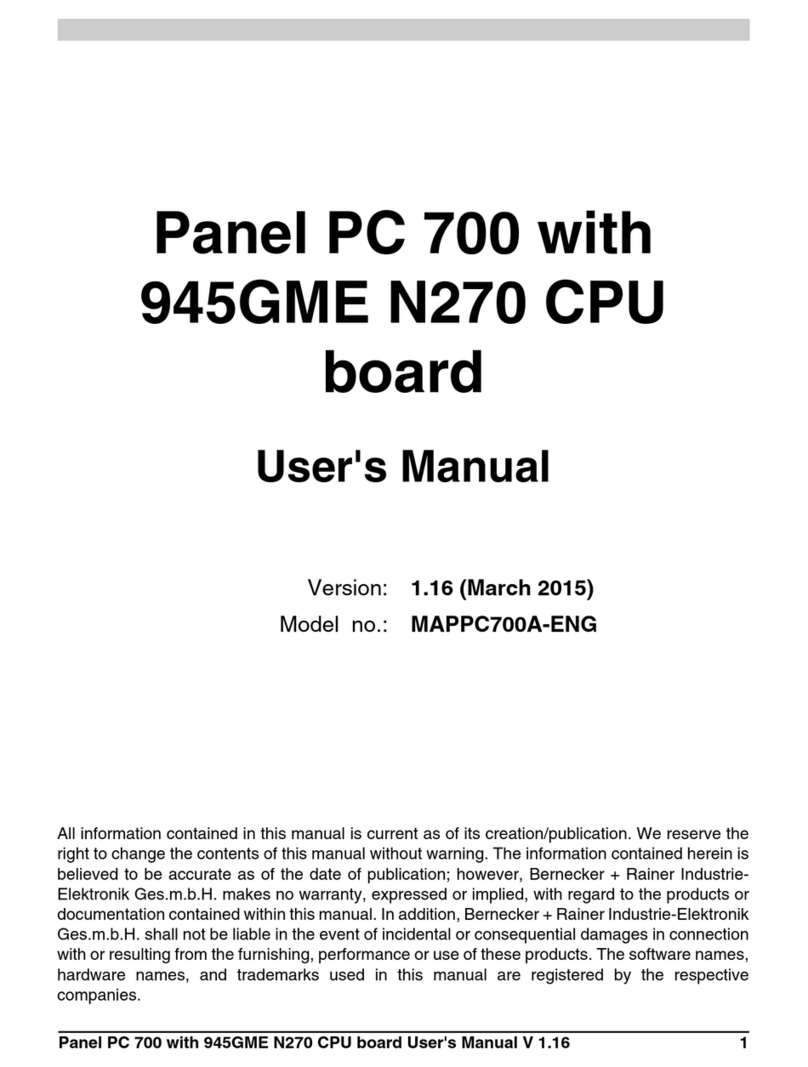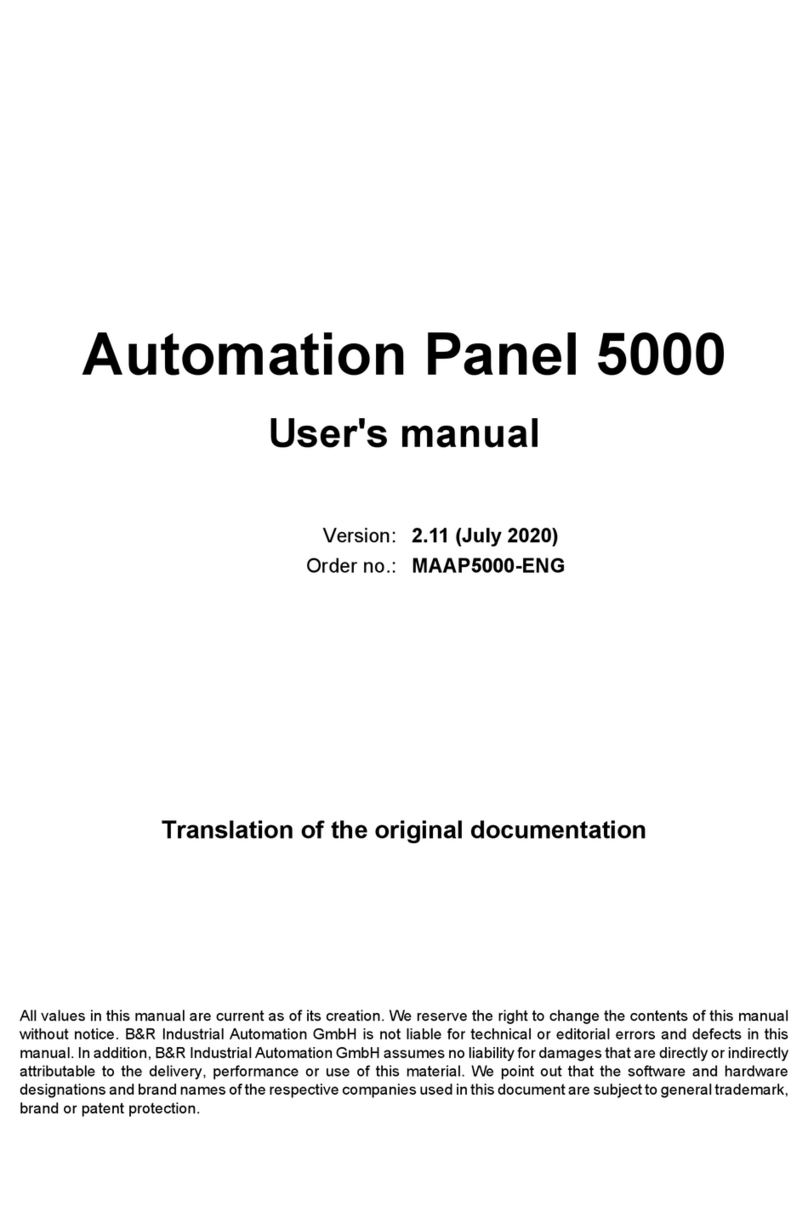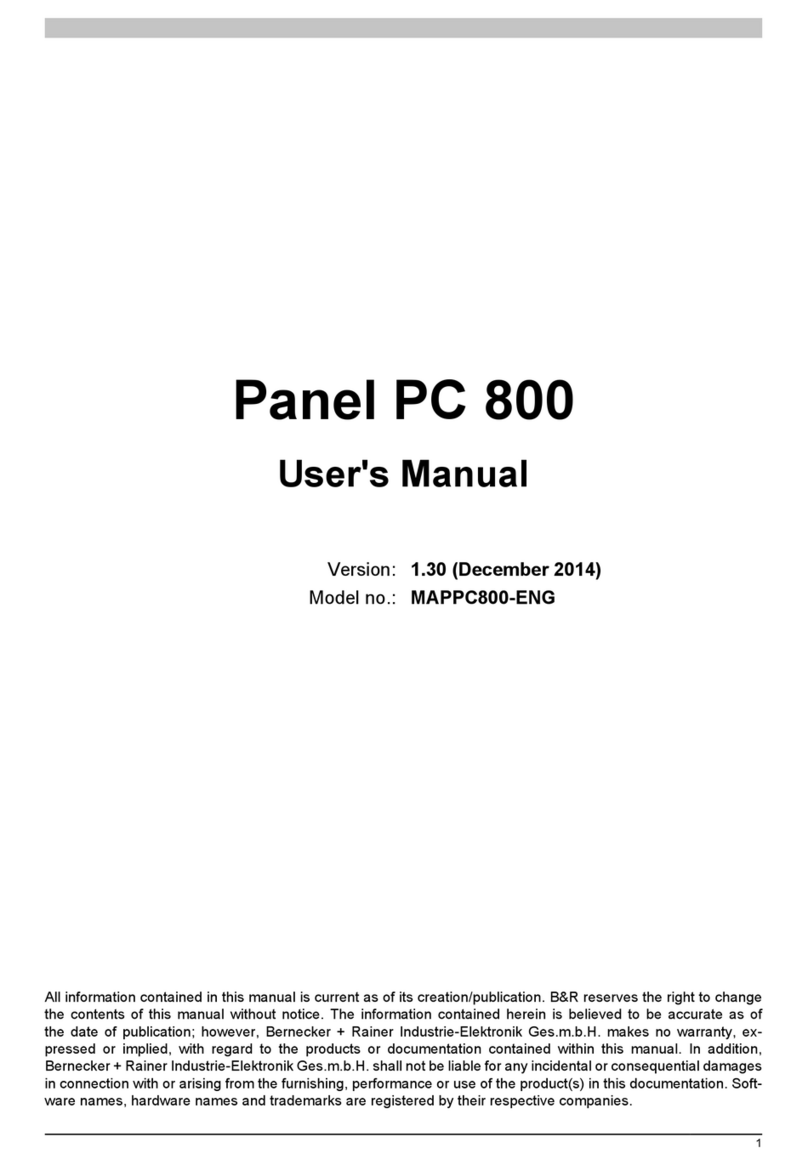Table of contents
Panel PC 2100 user's manual V1.17 7
4.1.6.8 Miscellaneous configuration.............................................................................................................261
4.1.6.9 Thermal configuration...................................................................................................................... 262
4.1.7 Security.................................................................................................................................................. 263
4.1.8 Boot........................................................................................................................................................264
4.1.8.1 Boot device priority.......................................................................................................................... 265
4.1.8.2 Boot configuration............................................................................................................................ 266
4.1.9 Exit......................................................................................................................................................... 268
4.1.10 Allocation of resources........................................................................................................................269
4.1.10.1 RAM address assignments............................................................................................................269
4.1.10.2 I/O address assignments............................................................................................................... 269
4.1.10.3 Interrupt assignments in PIC mode............................................................................................... 269
4.1.10.4 Interrupt assignments in APIC mode.............................................................................................270
4.2 Upgrade information....................................................................................................................................271
4.2.1 BIOS upgrade........................................................................................................................................271
4.2.1.1 Important information....................................................................................................................... 271
4.2.1.2 Procedure in EFI shell..................................................................................................................... 272
4.2.2 Upgrading the firmware on the Panel PC 2100....................................................................................273
4.2.2.1 Procedure in Windows (B&R Control Center)................................................................................. 273
4.2.2.2 Procedure in EFI shell..................................................................................................................... 273
4.3 Multi-touch drivers.......................................................................................................................................274
4.4 Windows 10 IoT Enterprise 2016 LTSB..................................................................................................... 275
4.4.1 General information............................................................................................................................... 275
4.4.2 PPC2100 - Order data.......................................................................................................................... 275
4.4.3 PPC2100 - Overview.............................................................................................................................275
4.4.4 Features.................................................................................................................................................275
4.4.5 Installation..............................................................................................................................................275
4.4.6 Drivers....................................................................................................................................................275
4.4.7 Activation............................................................................................................................................... 276
4.4.8 Issues and limitations............................................................................................................................276
4.4.9 Supported display resolutions............................................................................................................... 276
4.5 Windows 10 IoT Enterprise 2015 LTSB..................................................................................................... 277
4.5.1 General information............................................................................................................................... 277
4.5.2 PPC2100 - Order data.......................................................................................................................... 277
4.5.3 Overview................................................................................................................................................ 277
4.5.4 Features.................................................................................................................................................277
4.5.5 Installation..............................................................................................................................................277
4.5.6 Drivers....................................................................................................................................................277
4.5.7 Activation............................................................................................................................................... 278
4.5.8 Recovery DVD - Content of delivery.....................................................................................................278
4.5.9 Issues and limitations............................................................................................................................279
4.5.10 Supported display resolutions............................................................................................................. 279
4.6 Windows Embedded 8.1 Industry Pro........................................................................................................ 280
4.6.1 General information............................................................................................................................... 280
4.6.2 Order data............................................................................................................................................. 280
4.6.3 Overview................................................................................................................................................ 280
4.6.4 Features.................................................................................................................................................280
4.6.5 Installation..............................................................................................................................................281
4.6.6 Drivers....................................................................................................................................................281
4.6.7 Activation............................................................................................................................................... 281
4.6.8 Contents of the Recovery DVD.............................................................................................................282
4.6.9 Lockdown features................................................................................................................................ 282
4.6.10 Supported display resolutions............................................................................................................. 282
4.7 Windows 7...................................................................................................................................................283
4.7.1 General information............................................................................................................................... 283
4.7.2 Order data............................................................................................................................................. 283
4.7.3 Overview................................................................................................................................................ 284
4.7.4 Installation..............................................................................................................................................284