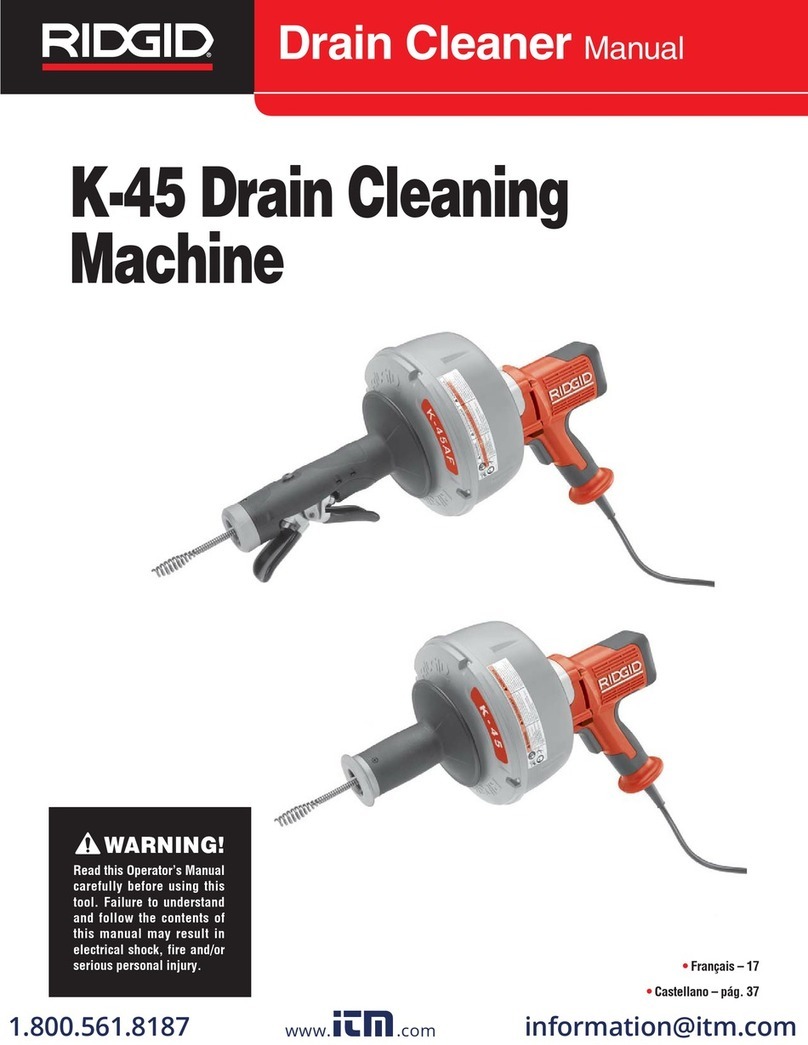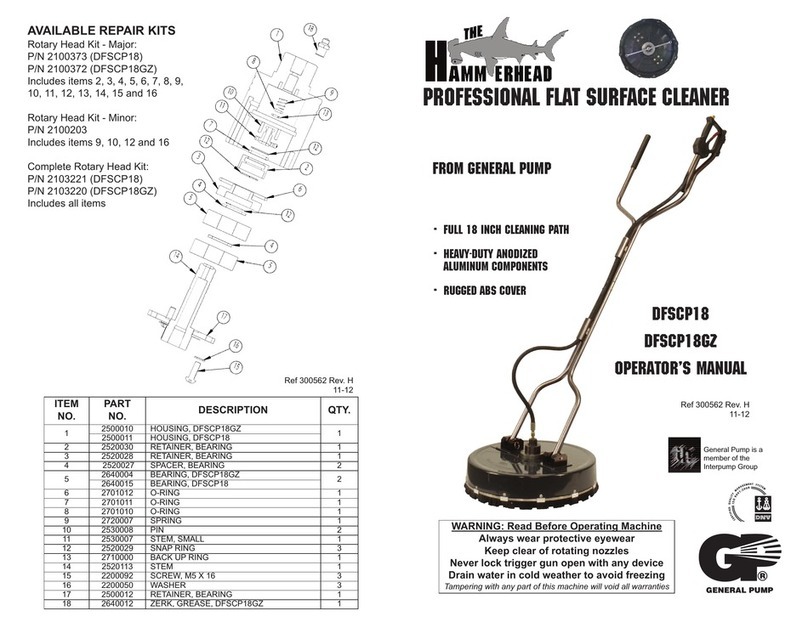Cinetech BSF HYDRA CLEAN Operating instructions

BSF HYDRA CLEAN
MOTION PICTURE FILM CLEANER
OPERATING AND MAINTENANCE MANUAL

Page 2of 20
TABLE OF CONTENTS
Table of contents ..................................................................................................................................... 2
Safety warning ......................................................................................................................................... 3
ISOPAR G safety precautions.................................................................................................................. 3
Limited warranty ...................................................................................................................................... 4
Specifications........................................................................................................................................... 4
Installation................................................................................................................................................ 5
Packing list ........................................................................................................................................... 5
Unpacking ............................................................................................................................................ 5
Picking a suitable location .................................................................................................................... 5
Installing the user interface box ............................................................................................................ 5
Making the electrical connection........................................................................................................... 5
Main operating principles ......................................................................................................................... 6
Fluid feed reservoir............................................................................................................................... 7
Machine operation ................................................................................................................................... 8
Changing film format ............................................................................................................................ 8
Film solvent .......................................................................................................................................... 8
Pre-run checks ..................................................................................................................................... 8
Operation ............................................................................................................................................. 9
Controls ................................................................................................................................................. 11
Main screen........................................................................................................................................ 11
Solvent temperature indicators ........................................................................................................... 11
Processed footage counter and footage meters ................................................................................. 12
Film transport and buffers speed adjustment...................................................................................... 12
Winding type selection........................................................................................................................ 12
Film tension adjustment...................................................................................................................... 13
Cleaning buffers gap adjustment ........................................................................................................ 13
Cleaning buffers offset adjustment ..................................................................................................... 14
Setup and Settings screen ................................................................................................................. 15
General settings screen...................................................................................................................... 16
Hour meters screen............................................................................................................................ 16
Errors and warnings............................................................................................................................... 17
Servicing................................................................................................................................................ 19
Pacer roller tyre.................................................................................................................................. 19
Particle transfer rollers (PTRs) ........................................................................................................... 19
Solvent applicator and buffer rollers ................................................................................................... 20
Tightening hex screws........................................................................................................................ 20
Contact us.............................................................................................................................................. 20

Page 3of 20
SAFETY WARNING
Read these warnings, the installation instructions, and the
operating instructions before using the BSF HYDRA CLEAN
machine. These precautions are for your own safety.
1. Follow all warnings and instructions marked on the product and in the manual.
2. Save these instructions for later use. Require all operators of the BSF HYDRA CLEAN to read
this manual.
3. Before you connect the power, be sure the nominal voltage of BSF HYDRA CLEAN corresponds
to the voltage for your locality.
4. Unplug the BSF HYDRA CLEAN from the power source before opening the rear door and
performing service.
5. Never spill liquid of any kind on the BSF HYDRA CLEAN.
6. Slots or openings, in the cabinets (including the spacing above the floor) are provided for
ventilation. These openings must be kept unobstructed to prevent vapor build-up.
7. BSF HYDRA CLEAN is equipped with IEC-60320 C14 grounding type AC power line connector.
Connect it only to a grounding type of power outlet. This is a safety feature. Be certain that the
power cord is the correct one for your locality.
8. Do not allow anything to rest on the power cord. Do not locate this product where people can
step on the power cord or trip on it.
9. Never push objects of any kind into the openings of electronic equipment as they may come in
contact with dangerous voltages, causing electrical shock or fire.
10. Use only Isopar G as the solvent.
ISOPAR G SAFETY PRECAUTIONS
IN CASE OF FIRE
Extinguish using water fog, foam, dry chemical or carbon
dioxide If a film is contaminated with water, re-clean the film
immediately with fresh solvent to prevent water spotting on
the film.
1. CAUTION: Poisonous. Do not ingest. Is FLAMMABLE. See “Material Safety Data Sheet”(MSDS)
for your solvent. Isopar G is stable under normal operating conditions; however, it has a flash
point of 42°Celsius (107.6°Fahrenheit)
DO NOT OPERATE THE MACHINE IF THE AMBIENT
WORKING AREA TEMPERATURE EXCEEDS
40° CELSIUS (104° FAHRENHEIT)
2. Keep flammable solvents away from fire, sparks, or open flame. Keep fire and open flame away
from the machine when flammable solvent is present. No smoking.
3. To prevent fire: Discharge static electricity by touching the metal frame before touching objects
surrounded by flammable vapours.
4. Fill the solvent reservoir at the beginning of each shift and as required.
5. Refill the cleaning solvent reservoir with care. If spillage occurs, use suitable absorbent material,
and dispose of appropriately.
6. Provide adequate room volume and ventilation. See section “Providing Ventilation”.

Page 4of 20
LIMITED WARRANTY
CINETECH UK LTD warrants its new equipment to be free from original defects in materials and
workmanship, under normal use and service, for a period of 180 days from the date of sale and will, at its
option, repair or supply a replacement for any defective part, assembly, or portion thereof except for
expendable materials, such as solvents, buffers, PTR rollers.
CINETECH UK LTD shall not be responsible for any warranty or expense if, in the opinion of CINETECH
UK LTD, the equipment or material has been damaged due to misuse, neglect, accident, unauthorized
alteration and/or repair or the use of solvents not recommended by CINETECH UK LTD.
SPECIFICATIONS
Power
85-265V AC, 50Hz, 225W/240VA
Current consumption
2.2A@110V, 1.0A@240V
Colour
Stainless steel/black
Shipping weight
90 kg
Dimensions
1170mm (W) x 510mm (D) x 940mm (H)
Film capacity
2200 ft
Supported film cores
2", 3" and 4"
Film speed
5..100 feet per minute
Applicator roller speed
50..600 rpm
Solvent transfer roller speed
10..300 rpm
Drying buffer speed
200..1200 rpm
Film Tension
400..1000 g
Cleaning solvent canister capacity
100 ml
Recommended solvent
Isopar G
Controls
Main Power ON/OFF, touchscreen

Page 5of 20
INSTALLATION
Packing list
Main unit BSF HYDRA CLEAN
1
Buffer Rollers
16
Filler, reservoir, 100 mL
1
35 mm rollers
10
8/16mm rollers (if specified at order)
10
Touchscreen display
1
Power cord
1
Wi-Fi dongle (if specified at order)
1
Unpacking
Remove the machine from the crate.
Check for hidden damage. If damage is found, notify the carrier responsible and the manufacturer
immediately.
Remove all packing material insulation and tape from the main unit.
Picking a suitable location
A 100mm hose connection is provided to vent the solvent vapours to the out-of-doors. Connect the hose
to an inline fan with a minimum extract capacity of 200m3per hour. It is good practice to utilize one
booster blower for every 10m of hose or to keep the hose length as short as possible. If possible, locate
the machine by the outside wall.
The machine extraction system serves two purposes:
1. It purges the cleaning area of any airborne dust/contaminants that may otherwise be deposited on
the clean film.
2. It extracts any vapour from the cabinet and prevents any build-up of potentially flammable fumes.
If the operating personnel are present in the room during cleaning, and the room is sealed, it is
recommended that the room be well ventilated. It is suggested that the air be exchanged with fresh air
eight (8) times per hour or more. Contact the manufacturer for further information and help in this regard.
The machine has been designed with ease of installation in mind. The shipping crate will fit through a
standard door and accepts a standard pallet truck.
Installing the user interface box
1. Unpack the touchscreen interface box (packed inside of the machine).
2. Undo three (3) Allen bolts located on top of the stainless steel frame.
3. Place the touchscreen bracket on top of the stainless steel frame and secure it with (3) Allen bolts
removed in step 2.
4. Plug in the control cable in the socket located on the top cover.
Making the electrical connection
Make sure your local line voltage matches the nominal voltage of the BSF HYDRA CLEAN.
Connect the power cord to the appropriate source of AC power. Provide a line fused for rated current or
more. An electrical outlet (Mains) must be provided no further from the machine than the reach of the
power cord. If you must use an extension cord, use one that has earthing contacts in it and is rated for a
load current of twice the rated current or more.
Table of contents