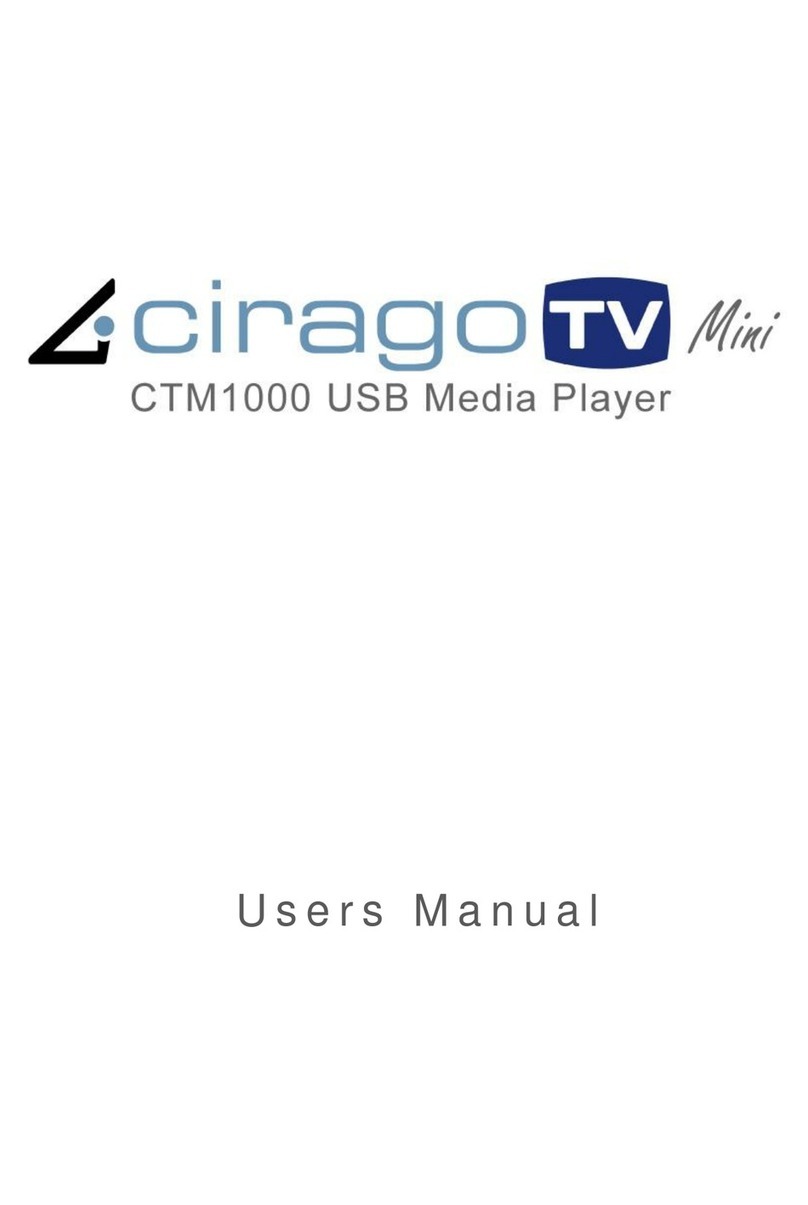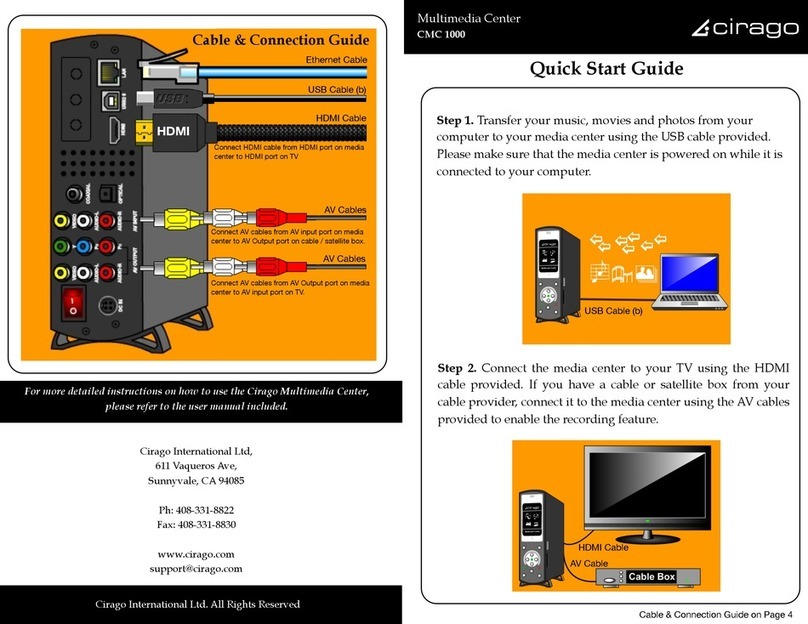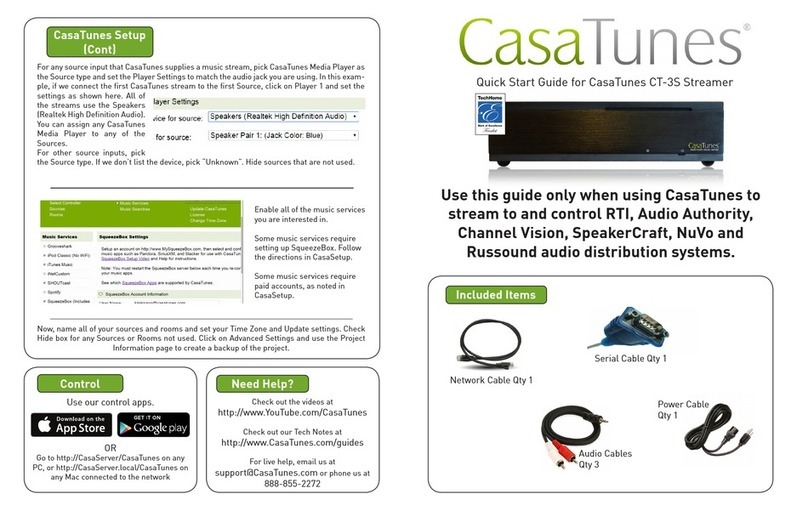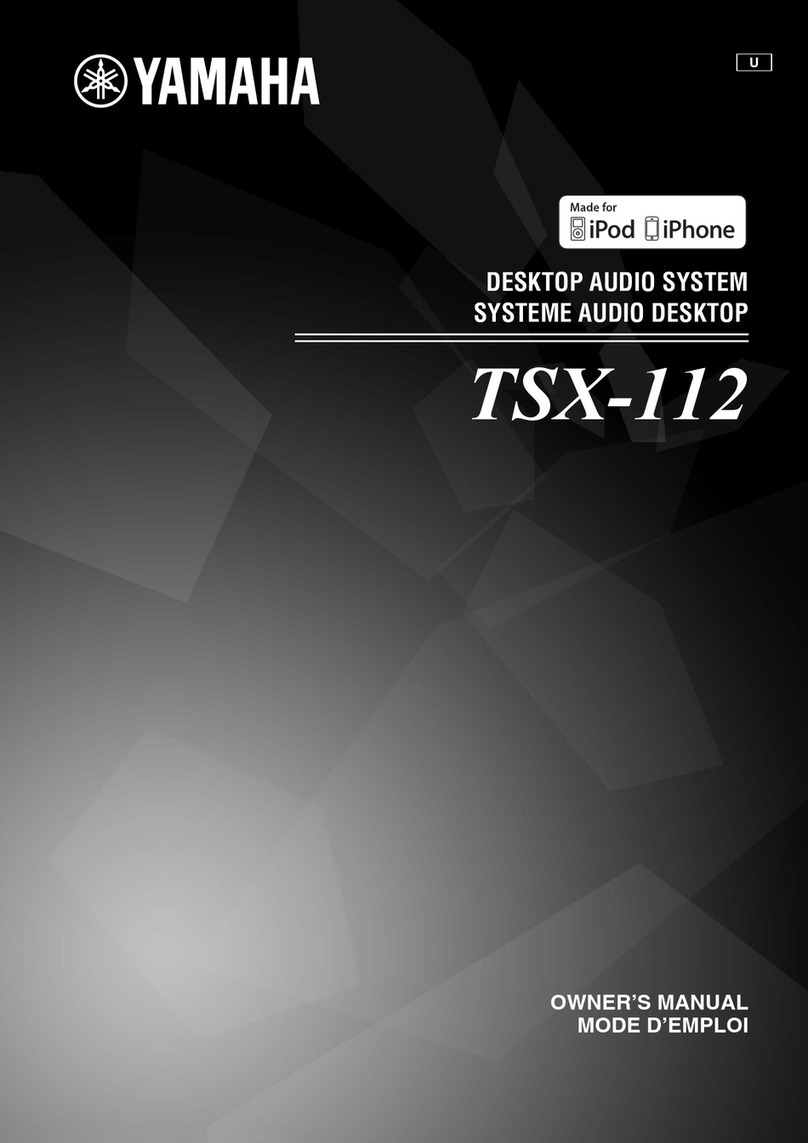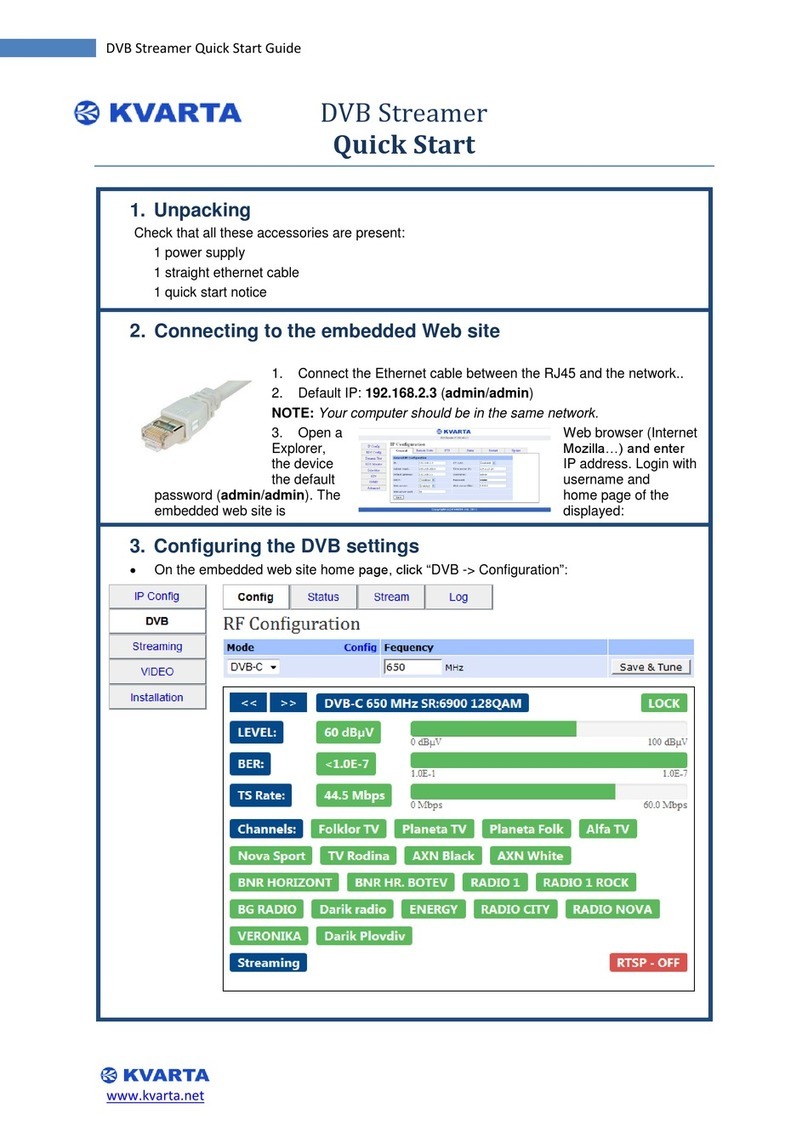Cirago TV Platinum CMC3000 User manual

CMC3000 Network Multimedia Center
Users Manual

2
Table of Contents
CHAPTER 1. GETTING STARTED...................................................................................................................3
WELCOME....................................................................................................................................................... 3
PACKAGE CONTENTS.......................................................................................................................................... 3
SPECIFICATIONS SUMMARY ................................................................................................................................. 4
CHAPTER 2. THE CIRAGOTV PLATINUM ......................................................................................................5
THE CIRAGOTV PLATINUM NETWORK MULTIMEDIA CENTER ..................................................................................... 5
REMOTE CONTROL ............................................................................................................................................ 6
CHAPTER 2. GETTING CONNECTED .............................................................................................................9
CONNECTING TO A COMPUTER ............................................................................................................................ 9
CONNECTING A USB DEVICE............................................................................................................................. 10
CONNECTING A MEMORY CARD......................................................................................................................... 10
CONNECTING TO A TV VIA HDMI CABLE ............................................................................................................. 11
CONNECTING TO A TV VIA COMPOSITE (RED,WHITE,YELLOW CABLE)...................................................................... 11
CONNECTING AN AV IN SOURCE TO THE CMC3000 .............................................................................................. 12
CONNECTING TO A DIGITAL AMPLIFIER ................................................................................................................ 12
CONNECTING TO A LOCAL AREA NETWORK............................................................................................................ 13
CONNECTING TO A WIRELESS NETWORK............................................................................................................... 13
CHAPTER 3. USING THE CIRAGOTV PLATINUM .........................................................................................14
POWER ON /OFF ........................................................................................................................................... 14
HOME MENU................................................................................................................................................. 14
VIDEO IN MENU ........................................................................................................................................ 14
TIMER RECORD MENU ................................................................................................................................ 15
BROWSER MENU ....................................................................................................................................... 17
MEDIA LIBRARY ......................................................................................................................................... 25
FILE COPY MENU ....................................................................................................................................... 27
INTERNET RADIO........................................................................................................................................ 28
P2P SHARE MENU..................................................................................................................................... 29
SETUP MENU ............................................................................................................................................ 32
CHAPTER 4. FIRMWARE UPGRADES ......................................................................................................... 40
CHAPTER 5. APPENDICES.......................................................................................................................... 41
FREQUENTLY ASKED QUESTIONS ........................................................................................................................ 41
FORMATTING THE HARD DRIVE.......................................................................................................................... 44
NAS FUNCTION.............................................................................................................................................. 45
COPYRIGHTS AND TRADEMARKS......................................................................................................................... 45
CHAPTER 6. ADDITIONAL FEATURES ......................................................................................................... 46
CHAPTER 7. WARRANTY, PRODUCT REGISTRATION & SUPPORT...............................................................46

3
Chapter 1. Getting Started
Welcome
Thank you for purchasing the CiragoTV Platinum Network Multimedia Center. We hope
you will enjoy using this great home entertainment device. The Platinum has a number of
convenient features including 1080p video playback, a built-in NAS, P2P file sharing,
Internet radio, recording and time shifting capabilities, a built-in hard drive for storage, and
more!
Package Contents
Quantity
Media Player
1
AV cable (Composite)
1
USB cable
1
Remote Control
1
Remote Control Batteries
2
AC/DC adapter
1
AC/DC adapter Power Cord
1
Quick Installation Guide
1
User Manual (printed)
1
HDMI cable
1
Note:
The actual contents in the package might be different from the packing list in this manual.

4
Specifications Summary
I/O INTERFACES SUPPORTED:
3.5‟‟ SATA HDD (built-in)
USB 2.0 HOST port x 2 (compatible to USB 1.1)
Memory Card slot (supports SD/MMC/MS/MS Pro)
USB 2.0 DEVICE port (connecting to PC)
Composite (CVBS) A/V IN jack
Composite (CVBS) A/V OUT jack
HDMI V1.3 interface
S/PDIF coaxial & optical jack
DC-IN 12V
FILE SYSTEMS SUPPORTED:
FAT/FAT32/NTFS/EXT3
CONTENT FORMATS SUPPORTED:
Video: MPEG1/2/4, RM/RMVB, VC-1, H.264
Video File Extension: .mp4, .mov, .xvid, .avi, .divx,
asf, .wmv, .mkv,.rm, .rmvb, .flv, .ts, .m2ts, .dat, .mpg, .vob
Audio: MP3, WAV, OGG, WMA, FLAC
Image: JPEG, BMP, PNG, GIF, TIFF
Subtitle: SRT, SMI, SSA,ASS, IDX/SUB, SUB
NETWORK FEATURE
10/100Mbps Auto-Negotiation Ethernet
802.11b/g/n WLAN, up to 300Mbps (supported by optional WLAN USB Adapter)
VIDEO RECORDING
AV IN recording format: MPG(MPEG2,MP2)
Note: The specifications and design of this product are subject to change without notice.

5
Chapter 2. The CiragoTV Platinum
The CiragoTV Platinum Network Multimedia Center
Table of contents
Other Cirago Media Player manuals