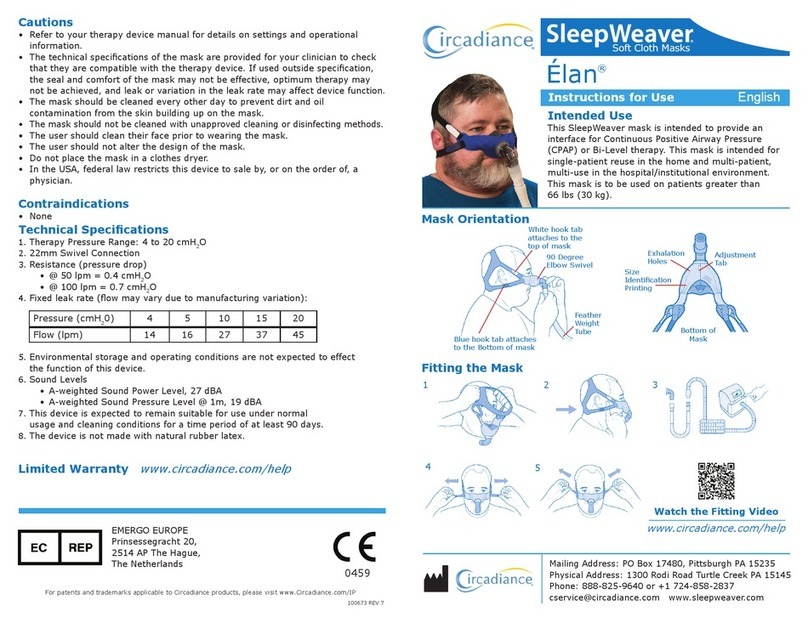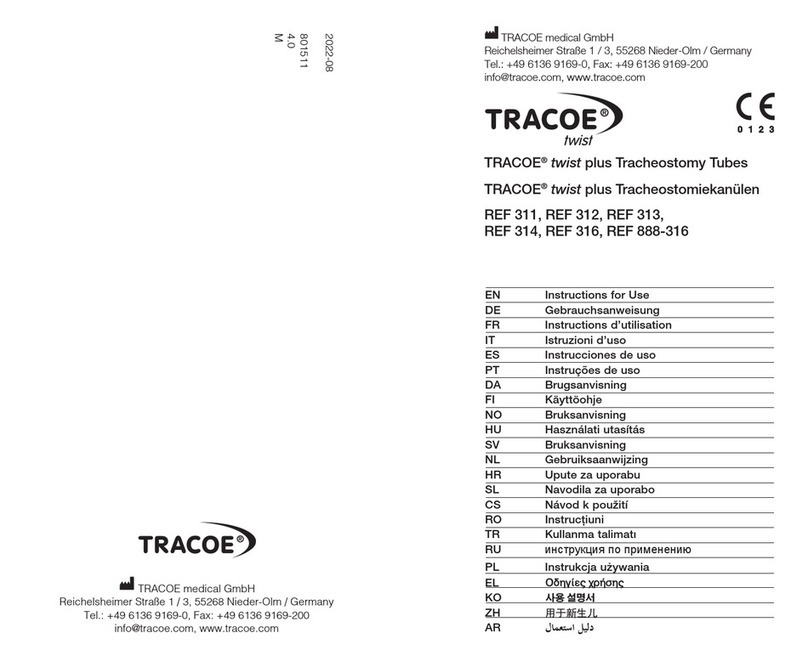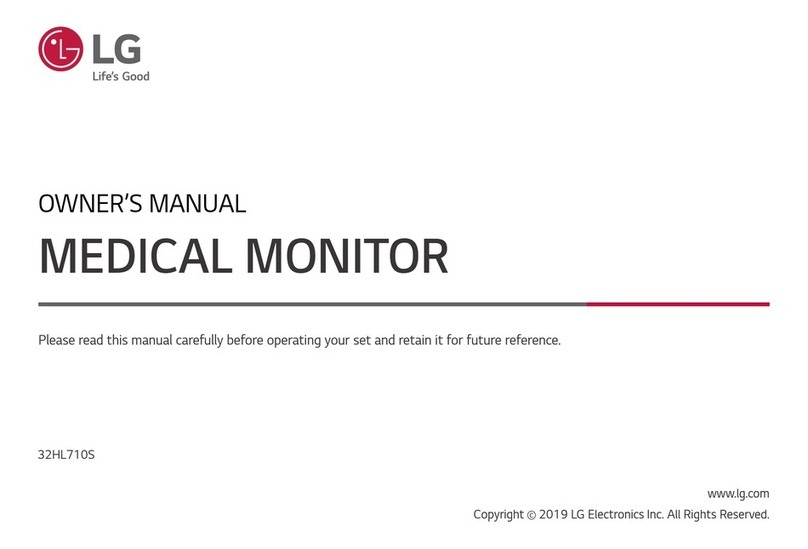Circadiance SmartMonitor 2 PS Assembly Instructions

SmartMonitor 2 PS
Parents’ Guide

© 2015Circadiance, LLC., All rights reserved.

SmartMonitor 2 PS Parents’ Guide iii
Table of ConTenTs
What is the Purpose of the SmartMonitor 2 PS?...............................................................................................................1
Introduction.....................................................................................................................................................................2
About is Manual...............................................................................................................................................2
Indications for Use................................................................................................................................................2
Warnings and Cautions....................................................................................................................................................3
Warnings ..............................................................................................................................................................3
Cautions...............................................................................................................................................................6
How Does e Monitor Work? ........................................................................................................................................7
How the Alarms Operate ......................................................................................................................................7
Symbols...............................................................................................................................................................9
FCC Part 68 Telecom Information .....................................................................................................................12
Registration Number and REN ..........................................................................................................................12
USOC Jack ................................................................................................................................................12
Compliant Accessories................................................................................................................................12
Number of RENs.......................................................................................................................................13
Changes in Service .....................................................................................................................................13
Problems ....................................................................................................................................................13
Repairs.......................................................................................................................................................14
Party Lines .................................................................................................................................................14
Industry Canada Requirements...........................................................................................................................14
IC Abbreviation .........................................................................................................................................14
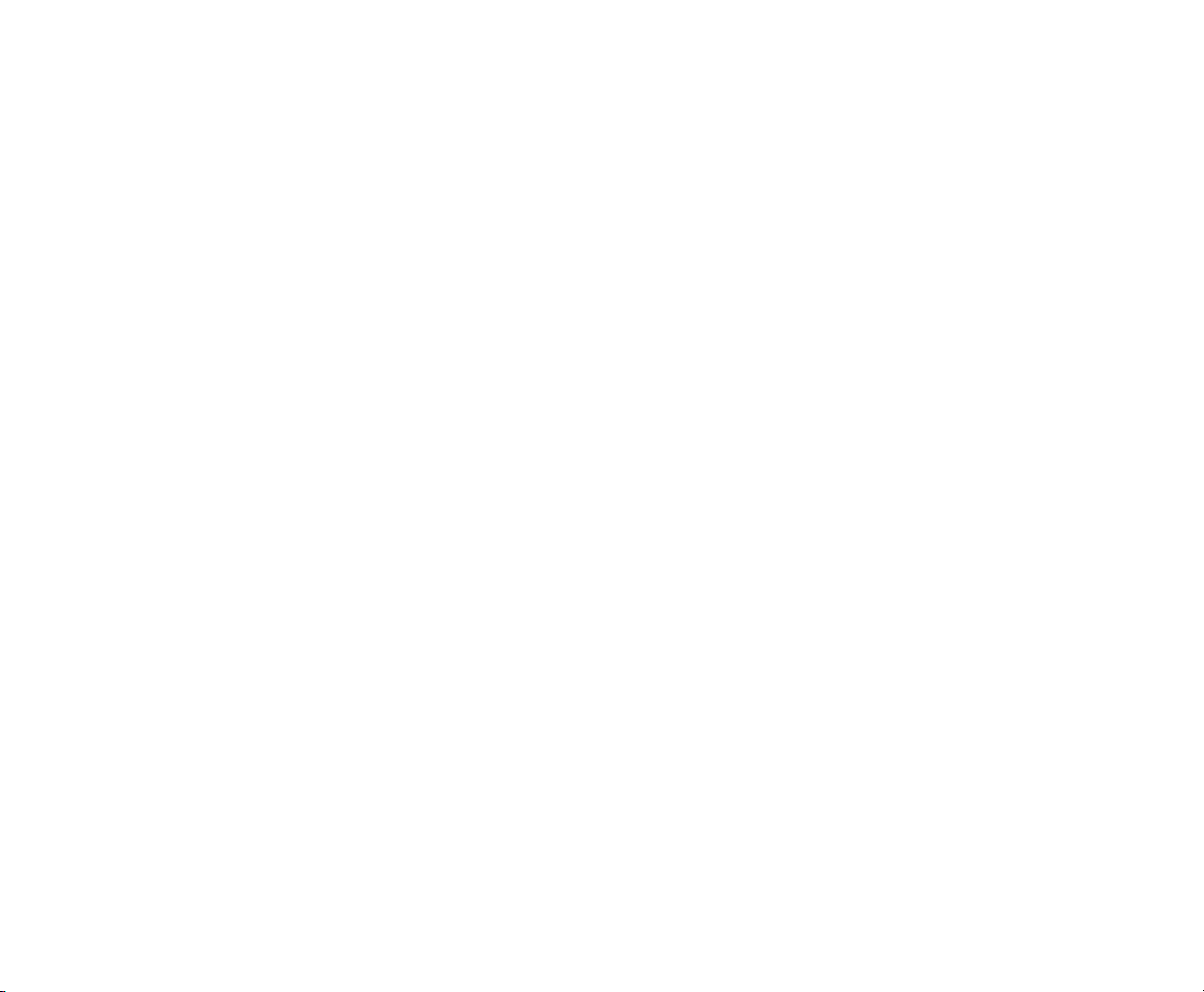
iv SmartMonitor 2 PS Parents’ Guide
REN ..........................................................................................................................................................15
Industry Canada CS-03 Notice .................................................................................................................15
FCC Part 15 .............................................................................................................................................16
Getting to Know the Monitor ........................................................................................................................................17
SmartMonitor 2 PS Features...............................................................................................................................19
Top Panel Features..............................................................................................................................................19
POWER Button ........................................................................................................................................19
RESET Button...........................................................................................................................................20
Front Panel Features ...........................................................................................................................................21
Display of Values.......................................................................................................................................21
Respiration Lights ......................................................................................................................................22
Heart Lights...............................................................................................................................................22
SpO2 Lights...............................................................................................................................................22
Speaker ......................................................................................................................................................22
System Lights.............................................................................................................................................23
Side Panel Features..............................................................................................................................................24
Self-Test Connector...................................................................................................................................24
Back Panel Features.............................................................................................................................................25
Nurse Call (Institutional/Hospital Use Only).............................................................................................25
Modem (Optional) ....................................................................................................................................25
I/O Connector...........................................................................................................................................26
DC Power ..................................................................................................................................................26
Stand..........................................................................................................................................................26

SmartMonitor 2 PS Parents’ Guide v
Respiration, Heart, and SpO2 Monitoring .....................................................................................................................27
Disposable Self Adhesive Electrodes....................................................................................................................32
Responding to Alarms...................................................................................................................................................37
Patient Alarms ....................................................................................................................................................37
Testing the Alarm ...............................................................................................................................................37
System Alarms ....................................................................................................................................................40
Reducing False Alarms........................................................................................................................................43
Monitoring Your Child ..................................................................................................................................................45
Turning the Monitor On ....................................................................................................................................45
Turning the Monitor O - Sibling Alarm ...........................................................................................................46
Monitoring Your Child’s Breathing.....................................................................................................................47
Respiration Light .......................................................................................................................................47
Apnea Alarm Light.....................................................................................................................................48
Monitoring Your Child’s Heart Activity ..............................................................................................................49
Heart Rate Light/Display...........................................................................................................................49
High Heart Rate Alarm Light.....................................................................................................................50
Low Heart Rate Alarm Light......................................................................................................................51
Monitoring Your Child’s Oxygen Saturation Level..............................................................................................52
SpO2 Light/Display...................................................................................................................................52
High SpO2 Alarm Light ............................................................................................................................53
Low SpO2 Alarm Light..............................................................................................................................54
Portable Operation of the Monitor.................................................................................................................................55
Charging the Monitor.........................................................................................................................................55

vi SmartMonitor 2 PS Parents’ Guide
Transferring the Monitor’s Information ..........................................................................................................................57
Modem Download .............................................................................................................................................57
Modem Auto Dial......................................................................................................................................58
Modem Auto Answer in Communications Mode.......................................................................................60
Modem Auto Answer in Monitor Mode.....................................................................................................61
Transferring the Monitor’s Data to a Memory Card............................................................................................62
Caring for Your Monitor ................................................................................................................................................65
Cleaning Instructions..........................................................................................................................................65
Performing a Functional Self-Test .......................................................................................................................66
Self-Test Troubleshooting ...........................................................................................................................68
Troubleshooting .............................................................................................................................................................69
Specications..................................................................................................................................................................73
Device Size .........................................................................................................................................................73
Electrical Ratings ................................................................................................................................................73
Environmental Conditions .................................................................................................................................73
IEC Classication...............................................................................................................................................74
Disposal..............................................................................................................................................................74
EMC Requirements .......................................................................................................................................................75
Glossary .........................................................................................................................................................................79
SmartMonitor 2 Clinical Summary ................................................................................................................................81
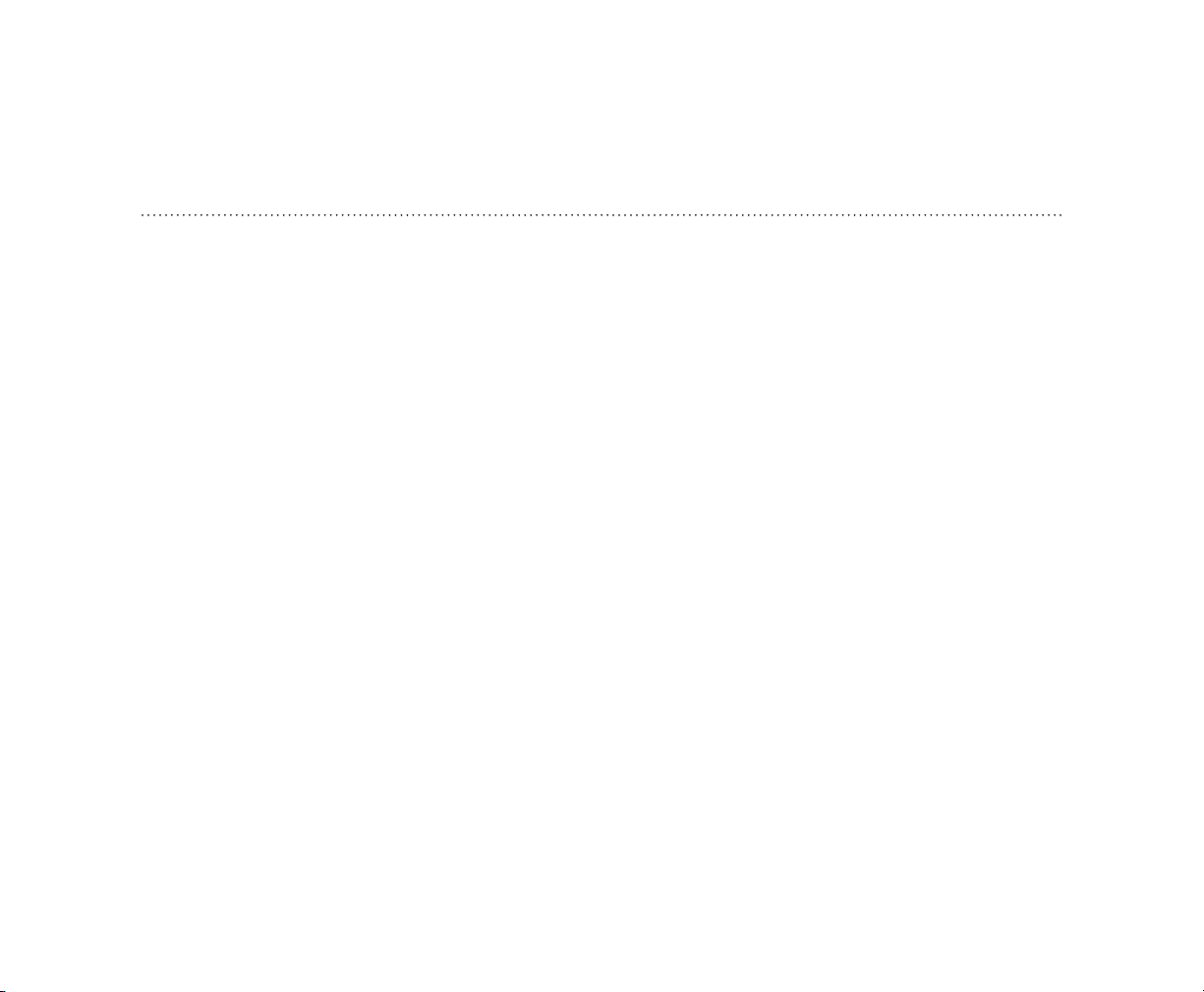
SmartMonitor 2 PS Parents’ Guide 1
What is the PurPose of the smartmonitor 2 Ps?
e SmartMonitor 2 PS is designed to monitor and record breathing (respiration) heart (cardiac) activity and
SpO2levels (functional oxygen saturation). e monitor alerts you if any of these activities exceeds the limits
prescribed by your physician.
Patient alarm limits are set by your home care provider before you receive your monitor. During your
child’s monitoring, when your child’s breathing eort, heart activity and SpO2levels are not within these set
boundaries, an indicator light comes on and an alarm sounds. is manual explains how to set up the monitor,
how to monitor your child, and how to transfer the information. Other auxiliary devices may also be used with
the monitor. If your physician prescribes any of auxiliary devices, your home care provider can discuss them
with you.

2 SmartMonitor 2 PS Parents’ Guide
introduction
about this manual
This manual provides all the information you need to set up and operate the Circadiance SmartMonitor 2 PS
and explains how to use it to monitor your child. Carefully read and understand this manual before using the
system.
indications for use
e SmartMonitor 2 PS is intended for use in the continuous monitoring of respiration, heart rate, and SpO2
levels of infant, pediatric, and adult patients. It detects and alarms for periods of high or low heart rate, high or
low breath rate, and high or low saturation. When used as an infant monitor it is intended for use in a home or
hospital environment. For infants only, it monitors and alarms for central apneas. When used as a pediatric or
adult monitor, it is intended for use in a hospital environment.

SmartMonitor 2 PS Parents’ Guide 3
Warnings and cautions
Please read this section carefully before using the SmartMonitor 2 PS.
CAUTION: U.S. federal law restricts this device to sale by or on the order of a physician.
Warnings
A warning indicates the possibility of injury to the user or operator.
• Beforeusingthemonitor,chargetheinternalbatterypack.Connectthepowersupplytothedevice,and
ensure that it is plugged into a functional AC wall outlet for a minimum of 12 hours.
• emonitorwillnotoperatewithouttheinternalbatterypack.Contactyourhomecareproviderifthe
device does not operate properly.
• Placethemonitoronasecureandlevelsurfacetopreventthedevicefromfalling.Donotplacethe
monitor on the oor or in any location where the device could become a tripping hazard. Do not place the
monitor in a crib, ensuring that the baby cannot roll onto the device’s hard surface.
• Ifanemergencyoccursandaccesstothetelephoneisrequiredwhilethemonitorisconnectedtothe
telephonewalljack,unplugthephonecordfromthewalljackandconnectaworkingtelephonetothe
jack.
• Donotusethedeviceinthepresenceofaammableanaestheticmixtureincombinationwithoxygenor
air, or in the presence of nitrous oxide.
• Donotdebrillateachildwhoisattachedtothemonitor.
• Donotuseskincreams,electrodegels,oilsorlotionsunderthesensors.

4 SmartMonitor 2 PS Parents’ Guide
• Themonitormaynotbeabletodetectallepisodesofinadequatebreathing.Ifachildhasapneadueto
choking(obstructiveapnea),themonitorcouldmistakemovementcausedbychokingforbreathing.
• TheSmartMonitor2PSisamonitoringdeviceonly.Itdoesnotpreventthelossofbreathingorheart
activity, nor will it restore breathing or heart activity. It will not prevent death.
• AnyoneusingtheSmartMonitor2PSshouldbetrainedincurrentCardiopulmonary Resuscitation (CPR),
which is a proper way to restore breathing and heart activity.
• Donotplacethemonitororexternalpower supply in any position that might cause it to fall on the child.
Do not lift the monitor by the power supply cord or patient cable; use only the handle on the monitor.
• Donotallowthepatient cables, lead wires or power supply cable to become tangled, coiled, crossed, or
wrappedaroundthechild’sneck,arms,orlegs.Thiscouldresultinstrangulation.
• Donotblockthespeakerorplaceitemsinfrontofthespeakerlocatedonthefrontofthedevice.This
could prevent the monitor alarm from being heard.
• Neverusethemonitoronyourchildwhileyourchildisbeingbathed.Thiscouldresultinelectricalshock
to your child.
• DonotconnectthechildtothemonitorifthemonitorisplacedintheCommunications Mode. The apnea
and heart alarmsdonotworkwhenthemonitorisinthismode.
• Donotusethemonitoratthesametimeasotherimpedance monitors. This may cause missed apneas due
to interference.
• Inspectthepower cords and cables often for any signs of damage. Replace a damaged cord or cable
immediately.
• Donotusenon-safetystyleleadwiresandpatientcableconfigurationswiththismonitor.Theirusemay
poseariskofsevereelectricalshockordeath.Refertotheinstructionsinthismanualtoensureproper
connections. Use only Circadiance recommended safety lead wires, patient cables, electrodes and sensors.
•The monitor should be placed in an area out of reach of the patient to minimize the risk of small parts
being inhaled or swallowed and the risk of fingers or flesh being entrapped in the device.
•The monitor shall only be used on one patient at a time.

SmartMonitor 2 PS Parents’ Guide 5
• PinsofconnectorsidentiedwiththeESD warning symbol should not be touched. Connections should
not be made to these connectors unless ESD precautionary procedures are used. Precautionary procedures
includemethodstopreventbuild-upofelectrostaticdischarge(e.g.,air conditioning, humidication,
conductive oor coverings, and non-syntheticclothing),dischargingone’sbodytotheframeofthe
equipmentorsystemortoearthoralargemetalobject,andbondingoneselfbymeansofawrist strap to
theequipmentorsystemortoearth.
•Explosion hazard. Do not use the monitor in the presence of ammable anesthetics or other ammable
substance in combination with air, oxygen-enrichedenvironments,ornitrous oxide.
• Ifanalarm condition occurs while the alarm silence period is active, the only alarm indications will be
visual displays and symbols related to the alarm condition.
• ismanual,accessory directions for use, all precautionary information, and specicationsshouldberead
before use.
• Donotusedamagedcables.Donotimmersethecablesinwater,solvents,orcleaningsolutions.(e
cables are not waterproof.)
• eSpO2sensorsitemustbechangedeveryfour(4)hours.Note:Exerciseextremecautionwithpoorly
perfused patients; skinerosionandpressurenecrosiscanbecausedwhenthesensorisnotfrequently
moved. Assess site at least every two (2) hours with poorly perfused patients.
• IftheSpO2sensor is damaged in any way, discontinue use immediately.
• Topreventdamage,donotsoakorimmersetheSpO2sensorinanyliquidsolution.
• ElevatedlevelsofCarboxyhemoglobin (COHb) or Methemoglobin (MetHb) may lead to inaccurate SpO2
measurements.
• FailuretoapplytheSpO2sensor properly may cause incorrect measurements.
• Donottouchthemonitorandthechildsimultaneously.
• Donotrockthechildorsleepinthesamebedwiththechildwhilemonitoring.Touchingormovingnear
the child, monitor or cables could cause the monitor to miss apneas.
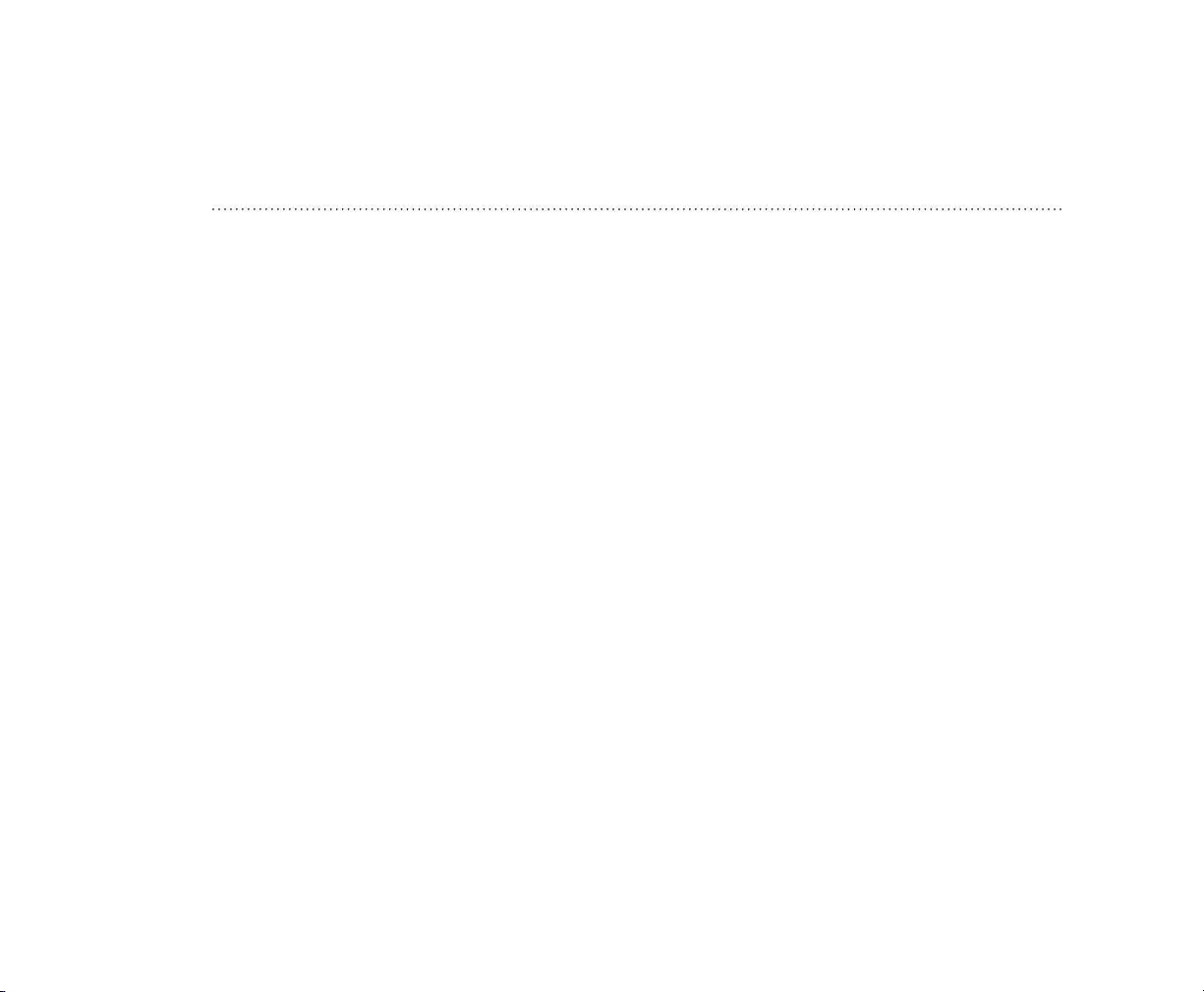
6 SmartMonitor 2 PS Parents’ Guide
cautions
A caution indicates the possibility of damage to the device.
• Performthefunctionalself-testifthemonitorhasbeenx-rayedbyanairportsecuritycheck.
• Disconnectthepowersupplyduringlightningstormstoreduceriskofelectricalshocktoyourequipment.
e SmartMonitor 2 PS will not download by modem when the power supply and phone line are
disconnected.
• Ifyourchildisbreathingquietlyandtherespiration light ashes more or fewer times than your child
breathes, contact your home care provider for service.
• Donotsendinformationviamodemduringelectricalstorms.Informationcouldbelostorequipment
could be damaged.
• Handletheleadwirescarefullytopreventthemfrombreakinginsidetheinsulation. Always grasp the lead
wire at the strain relief area to remove them from the electrodes or patient cable.
• Anyforeign matter that gets into the enclosure of the monitor may cause malfunction.
• euseofaccessoriesotherthanthosespecied,withtheexceptionofcablessoldbythemanufacturer of
theequipmentorsystemasreplacement parts or internal components could degrade signalqualityand
may result in increased emissions or decreased immunityoftheequipmentorsystem.
• Ifyounoticeanyunexplainedchangesintheperformanceofthisdevice,ifitismakingunusualorharsh
sounds, if the device is dropped or mishandled, if water is spilled into the enclosure, or if the enclosure is
broken,discontinueuseandcontactyourhomecareprovider.
• Checkthemonitor’srespirationlight.Listenwhilethechildbreathes,andwatchtherespirationdetection
lightonthemonitor.Whilethechildisbreathingquietly,thelightshouldashonceandonlyoncefor
eachbreaththechildtakes.Howeverthelightmayashadditionaltimeswhenthechildismoving.Ifthe
childisbreathingquietlyandtherespirationlightashesmoreorfewertimesthanyourchildbreathes,
stop using the device and contact your home care provider.

SmartMonitor 2 PS Parents’ Guide 7
hoW does the monitor Work?
Your child’s breathing is measured simply by placing two electrodes on the sides of the child’s chest under his or
her arms. As the child’s chest moves, during breathing, the impedance between the electrodes will change. e
monitor detects these changes for determining the child’s breathing eort. If the monitor does not detect these
changes in breathing eort, a light will come on and an alarm will sound. e monitor also uses the electrodes
onthechesttomonitorheartactivitybypickinguptheelectricalchangesproducedbytheheart.Ifthemonitor
detects the heart rate outside the range ordered by the physician, a light will come on and an alarm will sound.
e device also monitors blood oxygen levels (SpO2)throughasensorattachedtothechild’stoeornger.Ifthe
monitor detects SpO2values outside the range ordered by the physician, a light will come on and/or an alarm
will sound.
hoW the alarms oPerate
Whenever your child’s breathing eort, heart activity and SpO2levels are not within the limits set by your
physician,anindicatorlightwillcomeonandanalarmwillsound.emonitorhastwotypesofalarms:
patient and system.
PatientAlarms:Abeepingalarmindicatesoneofthefollowingpatientalarmevents:
• Apnea:Childhasstoppedbreathingforlongerthanthelimitsetbyyourphysician.
• LowBreathRate:Breathrateislowerthanthelimitsetbyyourphysician.
• LowHeartRate:HeartRatelowerthanthelimitsetbyyourphysician.
• HighHeartRate:HeartRateishigherthanthelimitsetbyyourphysician.
• LowSpO2:SpO2level is lower than the limit set by your physician.
•High SpO2:SpO2level is higher than the limit set by your physician.

8 SmartMonitor 2 PS Parents’ Guide
SystemAlarms:Aconstantaudiblealarmindicatesoneofthefollowingmonitorconditions:
• Looselead(forbreathingandheartactivity)
•Probe O (for SpO2)
• LowBattery(orVeryLowBattery)
•Memory Full (or Memory Almost Full)
• AccidentalPower-O
•Internal System Error
Lightsonthemonitorindicatewhichoftheseconditionsexists.Seethesections“MonitoringYourChild,”
“RespondingtoPatientAlarms,”and“RespondingtoSystemAlarms”formoreinformationaboutalarms.
CAUTION: The monitor may also alarm if there is an internal system error. If your monitor alarms and the lights are not
illuminated, or if all of the lights are blinking on and o, look at the LCD display on the bottom of the device.
If there is an internal error, a code will be displayed. Discontinue use of the monitor, and contact your home
care provider.

SmartMonitor 2 PS Parents’ Guide 9
symbols
symbol definition
Attention: Read accompanying documents.
0086
European Declaration of Conformity
Separate collection for electrical and electronic equipment per EC Directive 2002/96/EC
European Representative
Type BF Applied Part (also shows Patient Cable Connector location)
RESET Button
POWER O/On Button
Apnea Alarm Light

10 SmartMonitor 2 PS Parents’ Guide
symbol definition
Respiration Light
Low Heart Rate Alarm Light
High Heart Rate Alarm Light
Low Battery Light
Memory Full Light
Loose Lead Light
Heart Rate Light
Power Light
Charger Light
Power Supply Connection
Input/Output Connection
Modem Port

SmartMonitor 2 PS Parents’ Guide 11
symbol definition
Nurse Call Connection (for institutional use only)
SN Serial Number
BPM Beats Per Minute
BrPM Breaths Per Minute
Percent of SpO2
High SpO2Alarm Light
Low SpO2Alarm Light
ESD Warning Symbol
Connector Position
IPX1 Drip Proof Equipment
Class II (Double Insulated)
SpO2Oxygen Saturation

12 SmartMonitor 2 PS Parents’ Guide
fcc Part 68 telecom information
registration number and ren
is monitor’s modem complies with Part 68 of the Federal Communication Commission (FCC) rules. On the
bottom of the monitor is a label that contains, among other information, the FCC registration number and the
ringerequivalencenumber(REN)forthemodem.Ifrequested,thisnumbermustbeprovidedtothetelephone
company.eFCCregistrationnumberis:CMVMM05B4000-20.
usoc Jack
emonitor’smodemisdesignedtobeusedonstandarddevicetelephonelines.esuitableUSOCjack
(Universal Service Order Code connecting arrangement) for this modem is RJ11C or RJ11W (single line).
comPliant accessories
etelephonecordandmodularplugprovidedwiththisequipmentarecompliantwithapplicableFederal
CommunicationCommission(FCC)rules.isequipmentisdesignedforconnectiontothepremiseswiring
andtelephonenetworkusingacompatiblemodularjackthatisalsocompliant.Seeinstallationinstructionsfor
details.

SmartMonitor 2 PS Parents’ Guide 13
number of rens
eRingerEquivalenceNumber(REN)isusedtodeterminethenumberofdevicesthatmaybeconnected
toatelephoneline.ExcessiveRENsonatelephonelinemayresultinthedevicesnotringinginresponseto
anincomingcall.Inmostbutnotallareas,thesumofRENsshouldnotexceedve(5.0).Tobecertainof
thenumberofdevicesthatmaybeconnectedtoaline,asdeterminedbythetotalRENs,contactthelocal
telephone company.
CAUTION: If this SmartMonitor 2 PS or SmartMonitor 2 PSL modem causes harm to the telephone network, the telephone
company will notify you in advance that temporary discontinuance of service may be required. But if advance notice is
not practical, the telephone company will notify you as soon as possible. Also, you will be advised of your right to le a
complaint with the Federal Communications Commission (FCC) if you believe ling a complaint is necessary.
changes in service
etelephonecompanymaymakechangesinitsfacilities,equipment,operations,orproceduresthatcould
aecttheoperationofthisequipment.Ifthishappens,thetelephonecompanywillprovideadvancenoticein
orderforyoutomakenecessarymodicationstomaintainuninterruptedservice.
Problems
IftroubleisexperiencedwiththisSmartMonitor2PSorSmartMonitor2PSLmodem,pleasecontact
yourhomecareproviderorCircadianceat1-888-825-9640forrepairorwarrantyinformation.Ifthe
equipmentiscausingharmtothetelephonenetwork,thetelephonecompanymayrequestthatyou
disconnecttheequipmentuntiltheproblemisresolved.

14 SmartMonitor 2 PS Parents’ Guide
rePairs
Norepairsaretobemadebyyou.Wheneveratechnicalproblemoccursthatyoucannothandle,contactyour
home care provider. Unauthorized repairs void registration and warranty.
Party lines
Connection to party line service is subject to state taris. Contact the state public utility commission, public
service commission or corporation commission for information.
CAUTION: If your home has specially wired alarm equipment connected to the telephone line, ensure that the installation of
the monitor’s modem does not disable your alarm equipment. If you have questions about what will disable alarm
equipment, consult your telephone company or a qualied installer.
industry canada requirements
ic abbreviation
isequipmentmeetstheapplicableIndustryCanadaTerminalEquipmentTechnicalSpecications.is
isconrmedbytheregistrationnumber.eabbreviation,IC,beforetheregistrationnumbersigniesthat
registration was performed based on a Declaration of Conformity indicating that Industry Canada technical
specicationsweremet.ItdoesnotimplythatIndustryCanadaapprovedtheequipment.eICnumberis:
9141A-400020.
Other manuals for SmartMonitor 2 PS
1
Table of contents
Other Circadiance Medical Equipment manuals
Popular Medical Equipment manuals by other brands
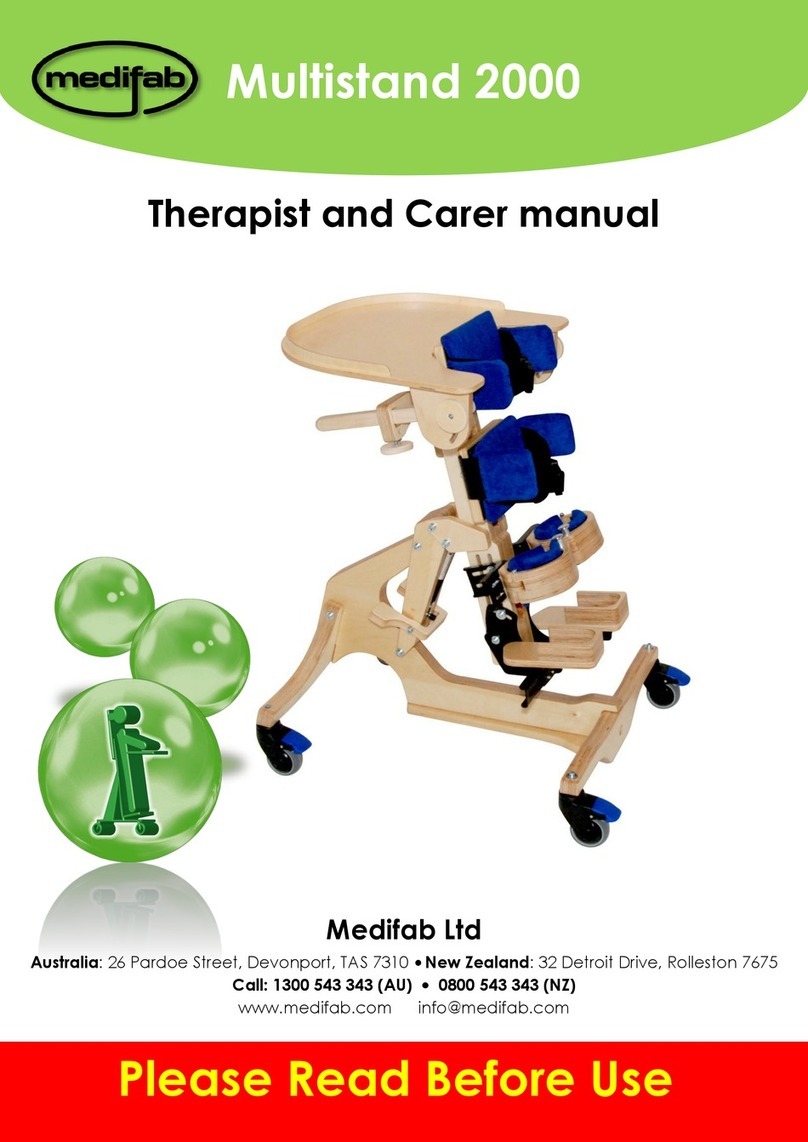
Medifab
Medifab Multistand 2000 Therapist and Carer manual

Chattanooga Group
Chattanooga Group MOVEO XP Service manual

Soredex
Soredex Cranex Novus e user manual

RHYTHM
RHYTHM HEALTHCARE HD TRANSFER B3300HD quick start guide

Microlife
Microlife NEB410 manual

babymoov
babymoov Cocoon Life Babydoppler Connect manual

biodex
biodex 058-800 Operation manual

LINET
LINET Tom 2 Instructions for use and Technical description

BIO-MED DEVICES
BIO-MED DEVICES CROSSVENT-3+ Operation & service manual

Blatchford
Blatchford Echelon user guide
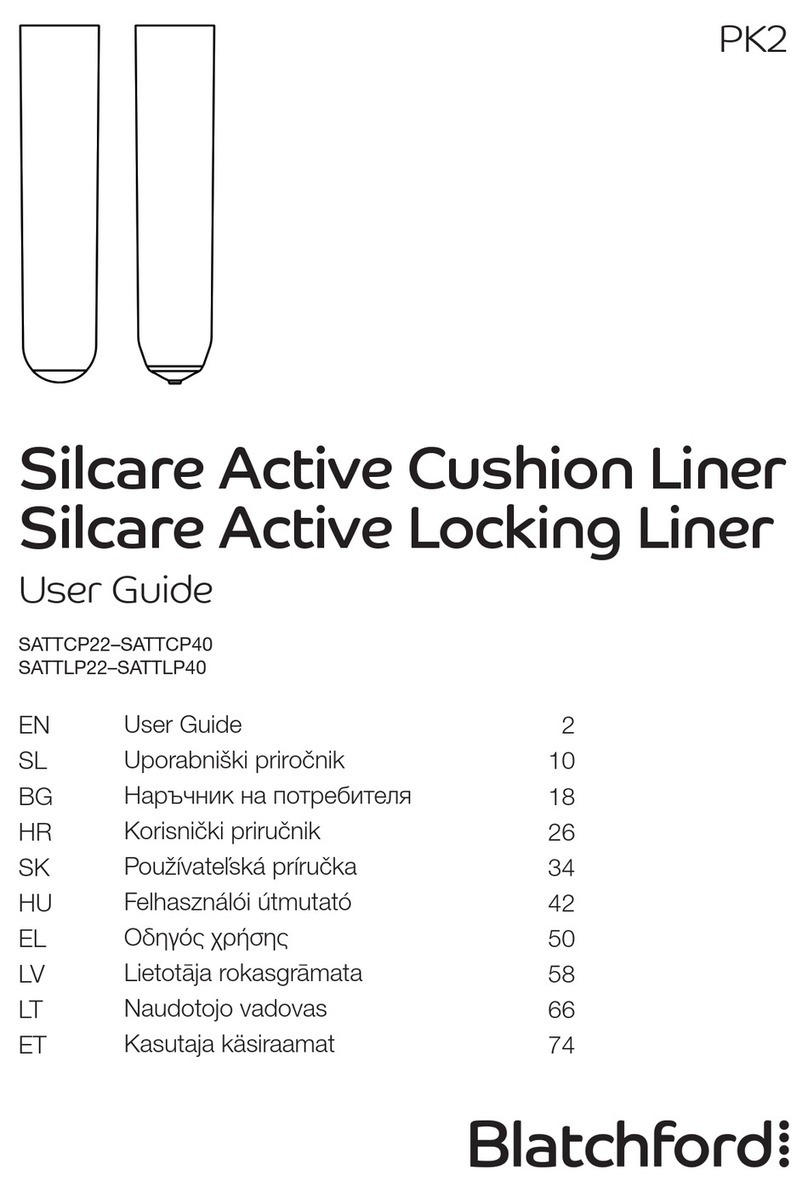
Blatchford
Blatchford Silcare Active SATTCP22 user guide
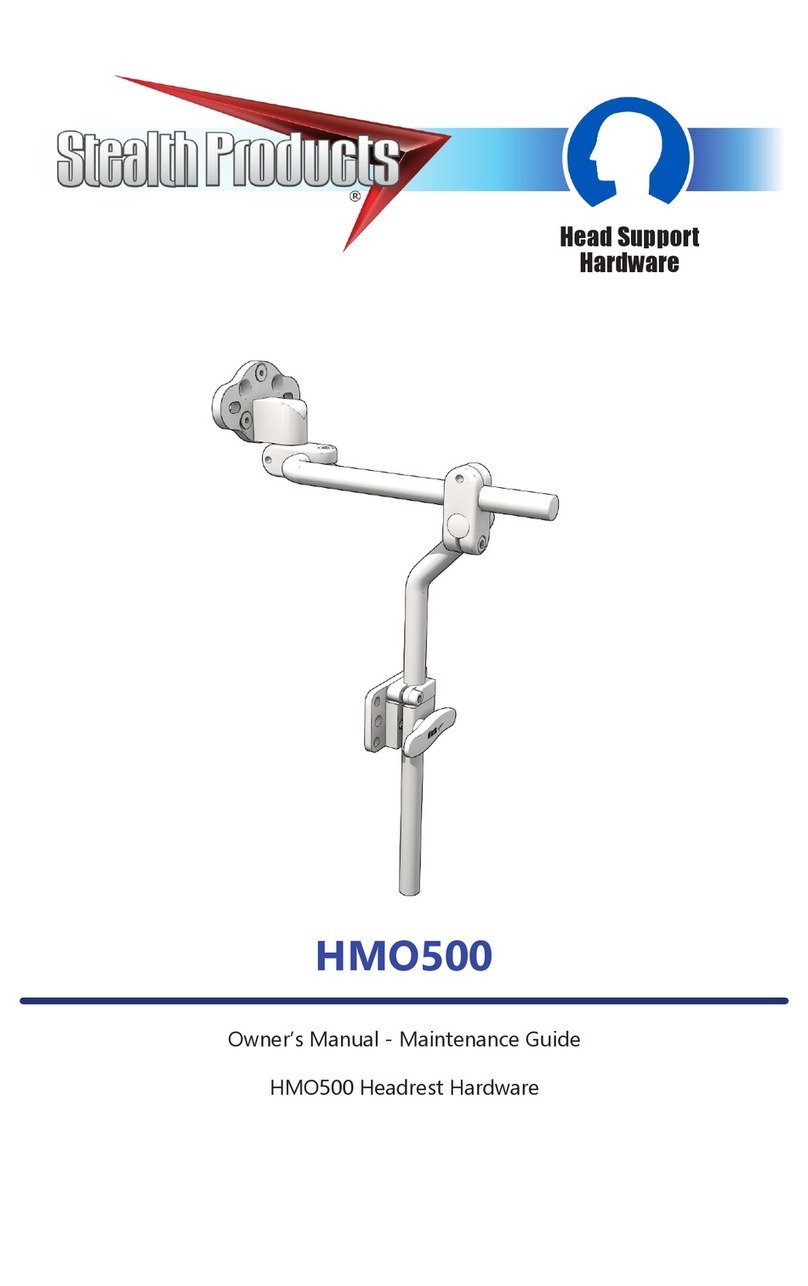
Stealth Products
Stealth Products HMO500 owner's manual