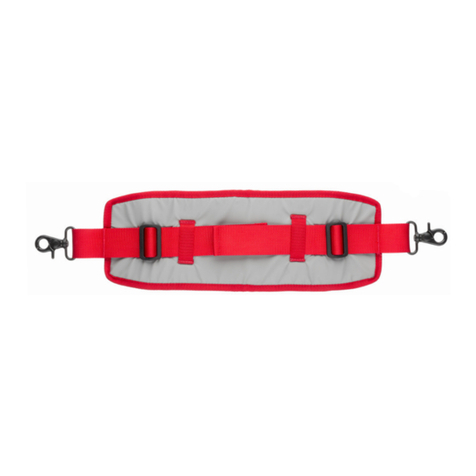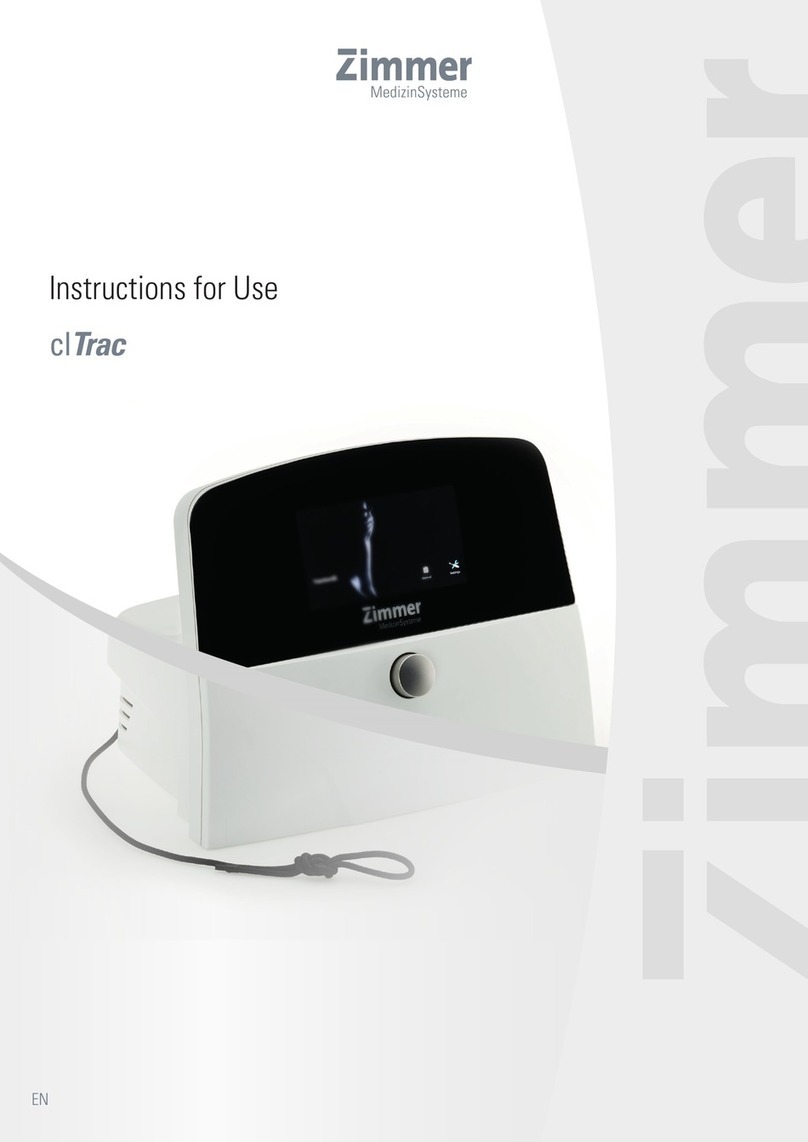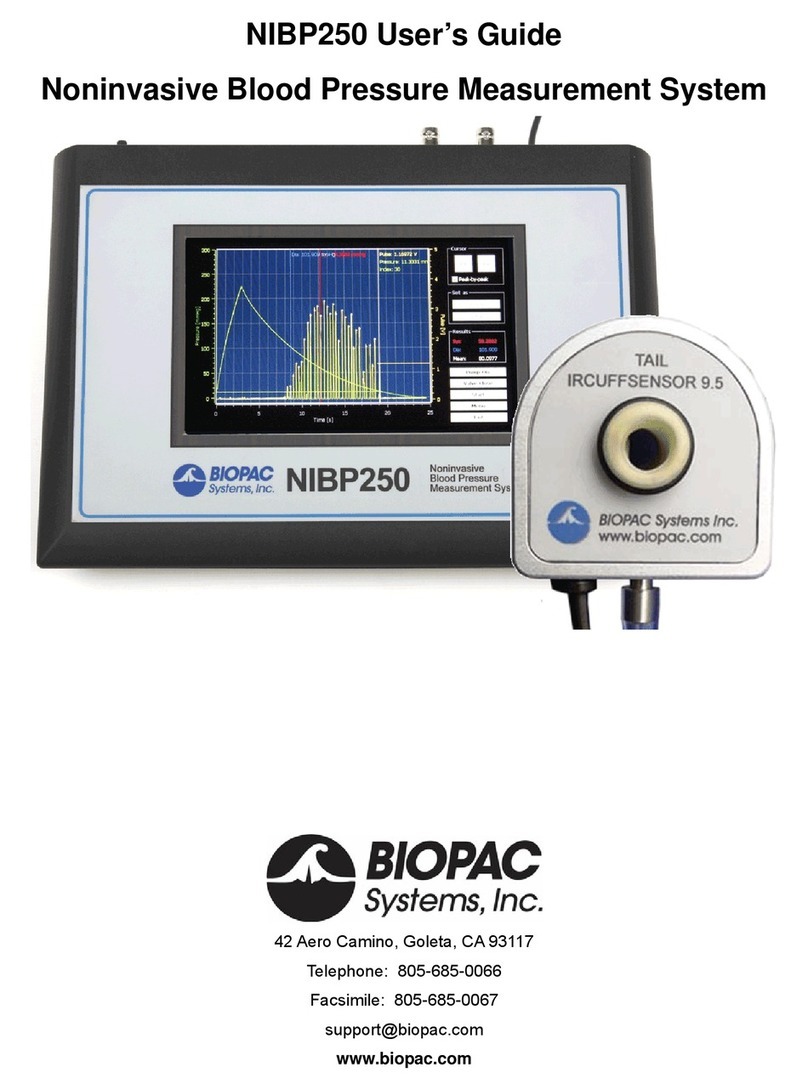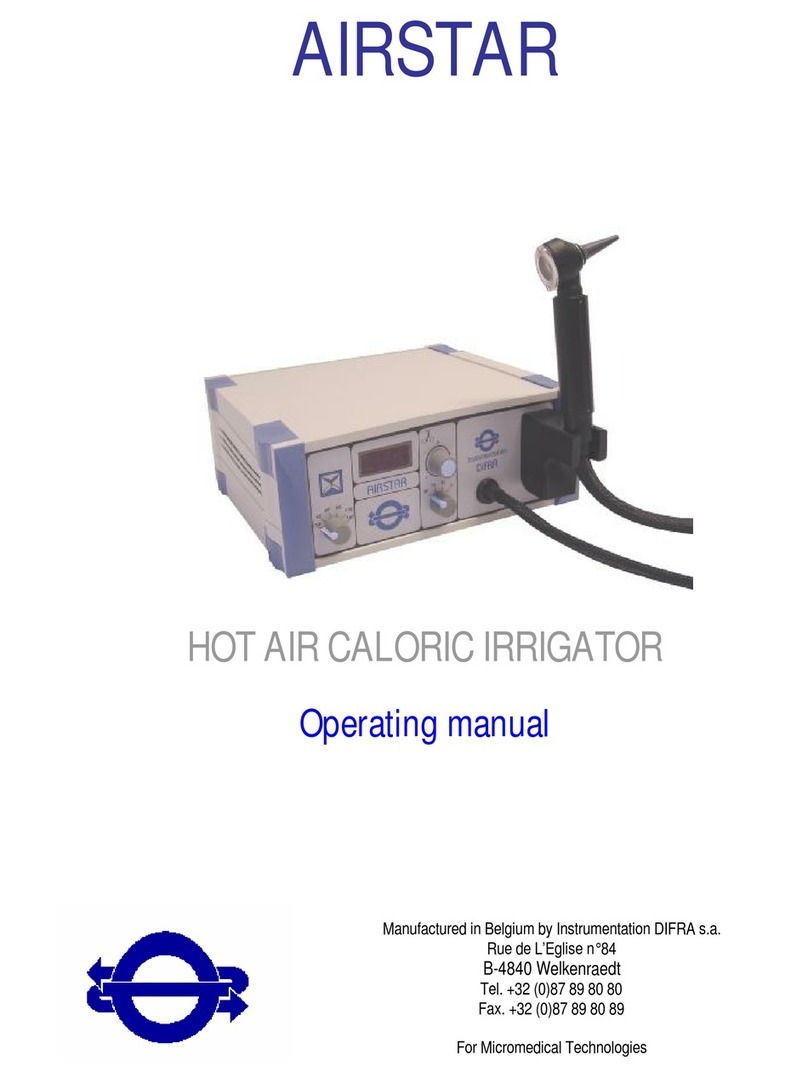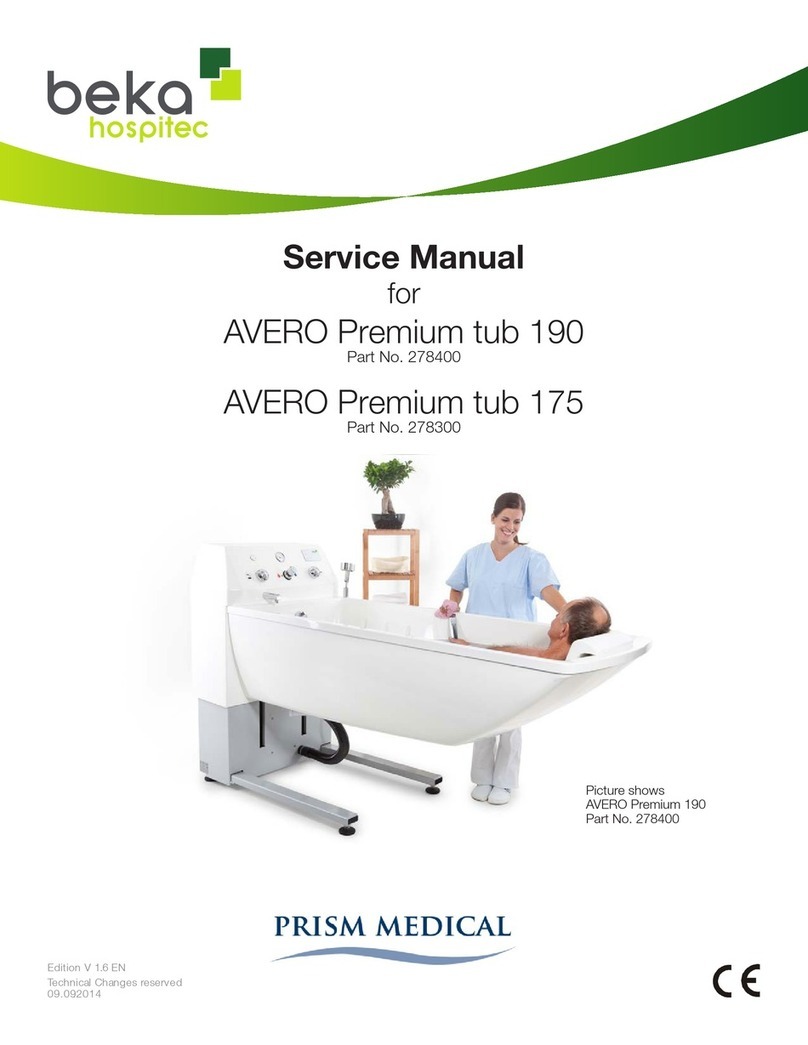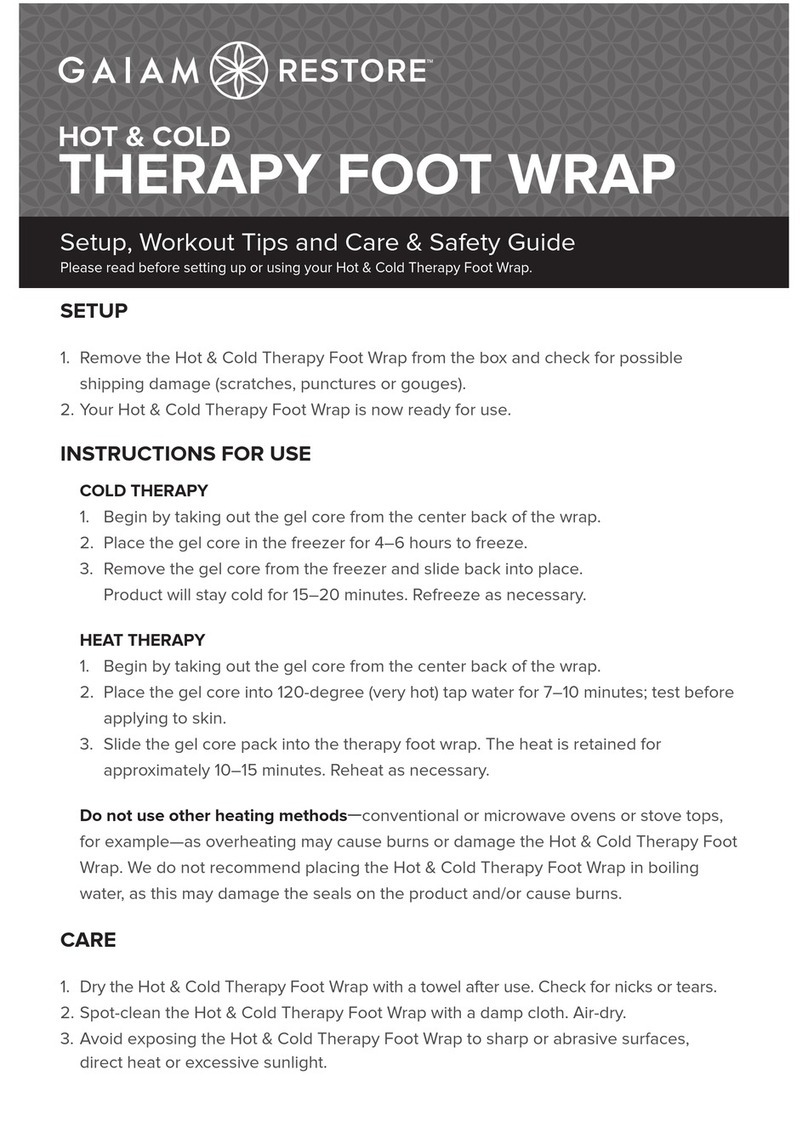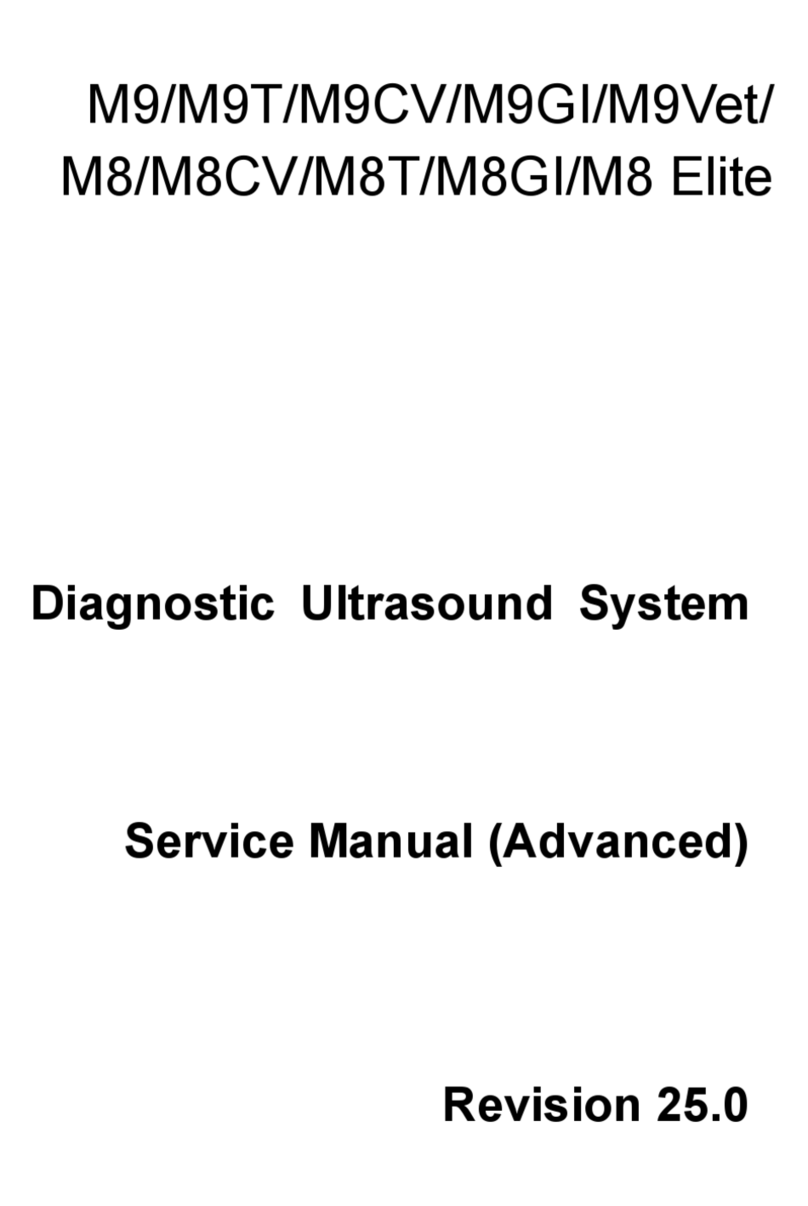DHG SystemRoMedic Bure Rise & Go DB User manual

Bure Rise & Go DB
IFU no:936 rev. 1 2022-11-22
Max Patient Weight: 150 kg / 330 lbs
Instructions for use – English
Bruksanvisning – Svenska
Brugsvejledning - Dansk
Käyttöohje – Suomi
Gebrauchsanweisung – Deutsch
Handleiding – Nederlands
Manuel d’utilisation – Français
Naudojimo instrukcijos – Lietuvių
Návod k použití – čeština

2IFU

Table of contents
English ............................................................................4
Svenska.........................................................................21
Norsk.............................................................................38
Dansk ............................................................................55
Suomi ...........................................................................72
Deutsch ........................................................................89
Nederlands ................................................................107
Français ......................................................................125
Lietuvių .......................................................................143
čeština.........................................................................160
Dimensions .................................................................177
Part List.......................................................................178
Product Overview .......................................................182
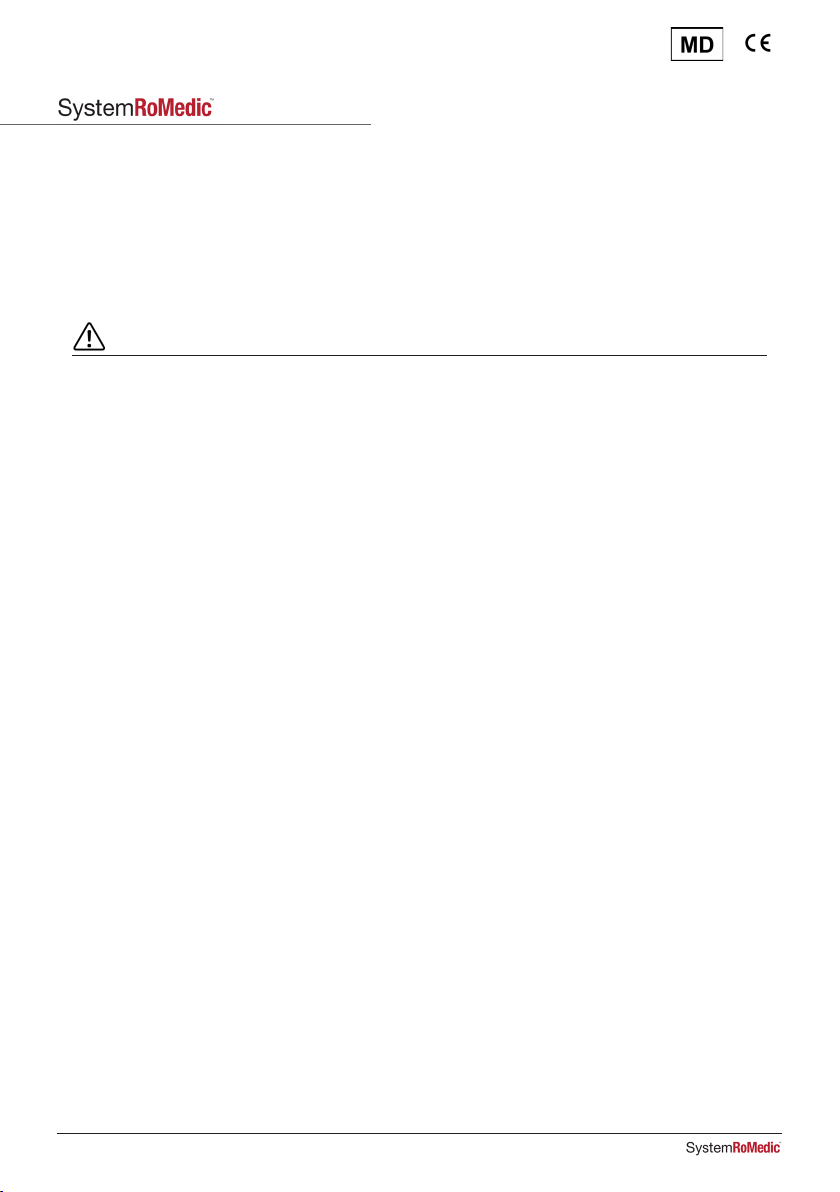
2. Contraindications, Precautions and Warnings
Bure Rise & Go DB Instructions for use - English
The Bure Rise & Go Double is an electrically operated Walker that is enhanced with a power rise function. The product
consists of a Walker and its associated harness and straps.
1. Intended use
Walkers are indoor, movable and portable assistive aids, which together with approved accessories are intended to
be used for transfer from sitting to standing positions, and walking training. Walkers are to be used by persons with
reduced muscular strength, who shall be able to stand and perform simple leg movements. Walkers are to be used
for leaning on when walking and standing during early mobilization training. Walkers and accessories are intended for
indoor use only in Home Healthcare environment and Professional Healthcare facility environment.
Contradictions
• The device may not be used by patients above the maximum weight indicated on the label of the device
Precautions
• Check that the device is used on a dry and flat surface.
• Check the device is correctly mounted/assembled before its first use.
• Check the device after every folding/disassembly after any transport.
• Check height adjustment and leg spreading motions and inspect the actuators full ranges.
• Activate the brakes whenever the device is not in use.
• Check the function of the brakes before use.
• Inspect the device regularly to detect any signs of damage. If there are any visible signs of damage, contact
Direct Healthcare Group Customer Service.
• Check that the hand control does not show signs of wear before every use.
• Check that the hand control markings are in accordance with the lifting functions.
• Check the battery status of an electrically operated model before using the device.
• Warranty applies only if repairs or alterations are made by personnel who are authorized by Direct Healthcare
Group.
• Ensure that there are no obstacles or people in the way of the device, when moving.
• Handle batteries with care. Do not drop.
• Use only batteries and cables that are intended for the device as instructed by the manufacturer.
• Verify that potential accessories that might be used are properly attached to the device before use.
• Low speed is recommended when moving with the device.
• Take care not to drive the device over thresholds with high speed or force. Approach the threshold with lower
speed and communicate the coming threshold to the patient.
• In case of an electrical model of the device, check that the hand control does not show signs of wear before
every use
• Keep the instructions for use together with the product so that it can be used as a reference if necessary.
• Beware of moving parts during usage.
• Peform a risk assessment on the patient before using the Walker to ensure they can stand and peform simple
movements.
4IFU

5IFU
Always make sure that you have the correct version of the manual. The most recent version of all manuals are
available for downloading at/from our website: www.directhealthcaregroup.com.
Always read the user manual
Warnings
• The device may not be used by infants, children or adults who are 146 cm or shorter.
• The caregiver must be able to read and understand the manual/Instructions for Use of the product.
• Caregiver: Never use the device if you have not had a proper training on how to use the device including the
accessories.
• Maintenance/Service staff: Never maintain the device if you have not had a proper training on how to use and
maintain the device including the accessories.
• It is important to use only approved accessories to prevent unintended detachment of components and
subsequently a fall that may lead to patient injury.
• Use careful and gentle maneuvers when moving the device.
• Perform maintenance/service of the device, according to the instructions in the Instruction for Use, at least
once every 12 months.
• No parts of the device shall be serviced, while the device is in use
• Accessories must be properly fitted and tested in relation to the patient’s needs and functional ability.
• Special care must be taken when using strong electrical power sources such as diathermy and the like so
that diathermy cables are not placed on or near the device. In case of doubt consult with a Direct Healthcare
Group representative.
• When lifting the device, only use the denoted handholds. At least two people are required for lifting the
device.
• Do not leave a patient unattended when the device is being used.
• The device can not be used by patient alone.
• Never move the walker by pulling on the actuator device.
• The device must not be lowered into water.
• The device must not be cleaned using steam.
• The device must not be left or stored in a damp or humid environment.
• The device must not be charged in a wet room.
• The device must not be used outdoors, only indoors.
• To avoid the risk of electric shock, this equipment must only be conected to a supply mains with protective
grounding.
• No modification of this equipment is allowed
• Do not modify this equipment without authorisation of the manufacturer.
• If this equipment is modified, appropriate inspection and testing must be conducted to ensure continued safe
use of this equipment.
• Do not use the device while it is charging.
• Do not use the device if any of the cables shows signs of wear and tear.
• Do not put the device in direct sunlight as it may get hot.
• Do not run over the cables with the walker or other devices.

6IFU
2. Place the patient’s legs at a 90˚ angle with their feet on the floor or plat-
form. Adjust the shin supports to fit the patient’s shins; remember to avoid
pressure on the patellae and patellar tendons.
1. Fit the harness as low as possible across the hips and bottom with the
broad upper part around the hips and the narrow lower part around the
bottom. Attach the strap with buckles and tighten it using the adjustable
safety belt. Note that the lower part of the harness attached around the
patient’s bottom can be opened as required, e.g. for visits to the WC.
Standing up and walk training with MULTI Belt
Because standing up or transporting patients always entails risks we recommend that two people are always pres-
ent to assist the patient at such times.
3. Using Bure Walker
Standing up and walk training
1. Ask the patient to sit on the edge of the bed or chair. Bring out the walking table and place it in front of the
patient. Lock the brakes on the wheels.
2. Ask the patient to place their arms on the armrests. If necessary, ask the patient to move forward on the seat
base so that the patient reaches the handles.
3. Ask the patient to lean forward. To start raising the walking table, press the UP button on the hand control.
Raise the walking table to a desired height.
4. Unlock the brakes. Adjust the height of the walking table to a desired position
5. Assist the patient while walk training.
Before use:
• Inspect the packaging for any damage.
• Check for correct product being delivered.
• Check to ensure that the device is free from damage.
• Check if all the parts/components are included in the packaging.
• Check if all approved accessories are included in the package.
• Check if Product Quality Approval document is included in the packaging. Save this document for future
contact with manufacturer.
• Make certain the device is properly assembled.
• Check lifting function and bottom-frame adjustment function.
• Check if it is possible to move the device in all directions.
• Check the condition and function of the sling/belt regularly. Always inspect the product after laundering. The
occurence of the following must be checked: frays, loose stitches, damage to the fabric, edging, handles,
broken buckles. If any of these points apply, the product should be discarded.

7IFU
4b
4. Connect Multi Belt to the attachment belts and tighten them using the
loops; the belts must be taught on both sides.
3. Thread both attachment belts through the Walker’s frame and the
green locking devices. Make sure the belts are threaded completely
through the locking devices.
NB: Check especially that the belts are undamaged. Check that belts
are not worn or frayed and that the holder and straps are not bent or
crooked. If the holder and belts are crooked it is a sign that the product
has been overloaded, in which case the frame must be replaced before
further use.
NB: Be careful with your fingers when inserting the belt.
5. Swing the forearm supports to the side; the patient must now grasp
the handles without support for the forearms
Note: Slide the loop back once the straps have been tightened – this
prevents tangling (see fig. 4b).
6. Lock at least two of the Walker’s castors.
7. Press UP button on the hand control to lift the patient to the necessary position. Check that the MultiBelt pulls
evenly on both sides; if not, adjust immediately.
During the sit-to-stand transfer one caregiver must stand in front of the patient maintaining eye contact with the
patient. The other caregiver may stand next to the patient.
8. In most cases the patient will not achieve a fully upright standing position; encourage the patient to achieve a final
upright posture independently or assist the patient by tightening the adjustable harness straps.
9. Lower the height of Bure to necessary height and swing the forearm
supports back into position to provide support for the patient. If the
standing plate is not being used, swing the shin supports away for in-
creased walking room. The MultiBelt may remain attached for enhanced
safety.

8IFU
Using Bure Walker with Gait training Kit 56-388 - KIT and Belt MULTI
Step 1: Applying the Gait training kit on the patient
The walking training harness is to be used together with Belt MULTI in
various sizes. The Gait training kit contains 4 parts made of soft materi-
als: 2 straps with soft padding and 2 straps with fastening hooks.
• Straps with padding are to be applied between the patient’s legs
and locked in the intended lock.
• Straps with fastening hook hang loose until patient is secured in
Bure Rise & Go (see later step 3)
Step 2: Secure attachment modules to the Bure Rise & Go Double
• The attachment modules (2 pcs) is pushed in from the inside on
the left and right sides of the armrests under the cushions. We
recommend that the modules are placed in the middle of the
armrests.
• Lock the module with the supplied screw. Make sure that the
module is secured.
Step 3: Securing a patient in Bure Rise & Go Double
If there is a need to further secure the patient, hook the carabiner hooks
on the green bands (right and left side) in the fastening module.Tighten
the fastening strap so that it is as short as possible.
The walking training harness is an accessory used for increased safety
when walking in the product Bure Rise & Go. The product’s both straps
and fastening hooks minimize risks if patients suffer from dizziness or
similar issues.
B
Attaching the fastening straps:
• Green strap is threaded through the buckles from the inside /
lower part (A) - up through the buckle & upper part (B).
• Loose straps must be outside the tensioned strap during use A
Standing Plate
Attach standing plate by hooks on the main frame of the walker.

Raising/Lowering the Frame
The desired height is adjusted with Arrow <UP> or Arrow <DOWN>.
Adjust bottom frame using <WIDER> arrow or <NARROWER> arrow.
Hand Control has charge indicator / battery (low, medium, high) and Service
indicator.
Service indicator – flashes red after 11 months’ operation.
Constant light (red) after 12 months’ operation. This indicates need of
yearly maintenance.
Adjusting the Handles
To adjust handles to the desired position; undo knob, adjust handle,
tighten knob.
Left and Right Adjustment of Armrests
The armrests can be adjusted sideways for optimal support: the whole
arm can be moved in or out and locked with the knob.
Adjusting the Shin Supports
a - knob for height adjustment.
b - knob for locking shin supports in forward position (when not in use).
Supportsit.
a
b
9IFU
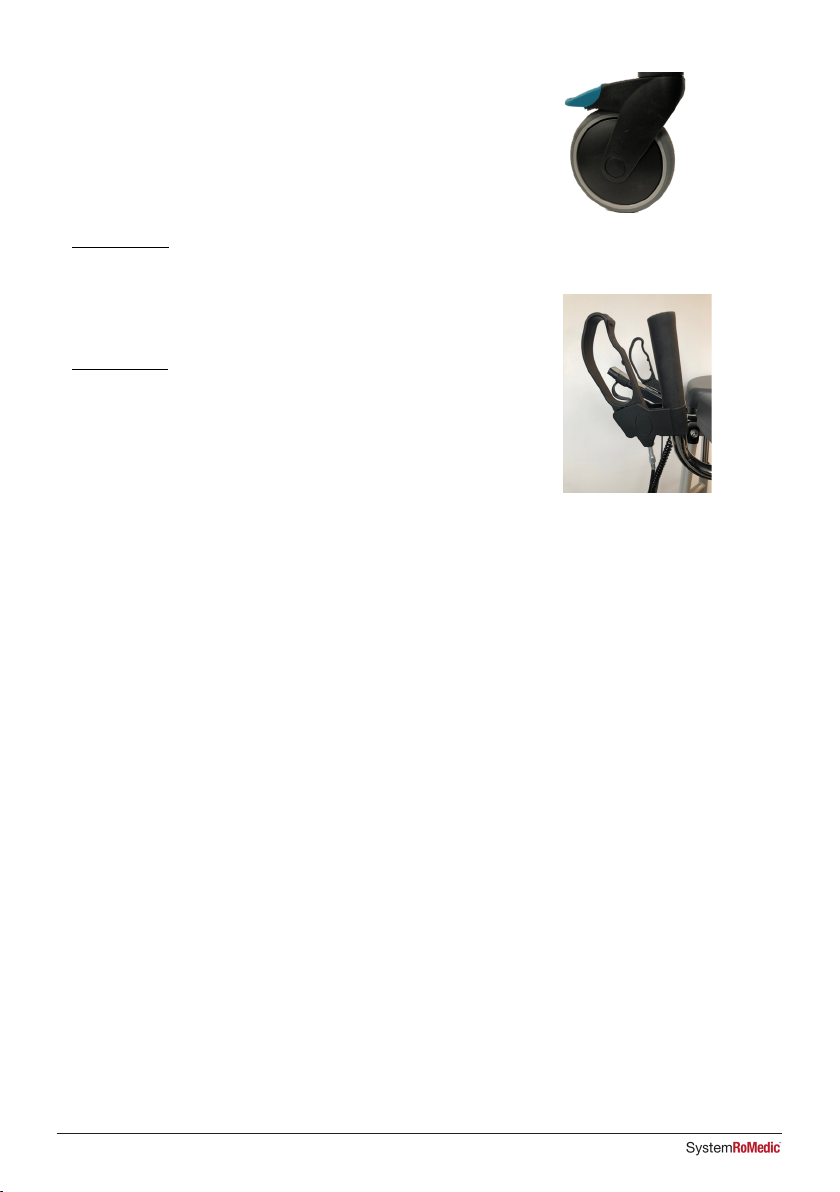
10 IFU
Using the Parking Brakes on CastorWheels:
When parking the device, activate the parking brake on the lockable castor
wheels. Lock the wheels by pressing the green pedal brake down with your
foot. To release the brake, press the green protruding part with your foot. The
caregiver should assist the patient in activating the parking brake in case the
patient cannot activate them him or herself.
Using Hand Brakes:
Running brakes: Pull the brake levers towards you to reduce speed. You will
brake the rear wheel that is located on the same side as the brake lever. If you
apply only one of the brakes, the walker will turn to that side. When the lever is
released, the braking will stop. Do not use the brakes continuously while the
walker is in motion.
Parking brakes: Push the brake levers forwards from you to activate the park-
ing brakes. Be aware that the lever has some resistance before it stops and
locks the rear wheel. Pull the brake levers back towards you to release the
parking brakes.

Control box
Control box - LED lights up yellow during operation, is off when the table is not
in use. When the control box is connected to the mains, the LED lights up green.
When driving / connected to the mains, the LED lights up yellow. The door on the
control box can be opened with a thumb grip..
1. Socket for the width adjustment actuator.
2. Hand control socket.
3. Battery outlet.
4. Socket for actuator up / down.
5. Socket for plug.
• LED lights YELLOW during charging (at the same time as the charging indi-
cator on the hand control flashes yellow).
• The LED goes out when the battery is fully charged (the same applies to the
charge indicator on the hand control).
Trouble shooting
If the lifting function cannot be activated, check the following:
• That all cables are properly and securely connected,
Pull out the contact and plug it in again firmly.
• That battery charging is not in progress.
• That the battery is charged.
If the device is not working properly, contact your distributor.
If the device makes unusual noises:
• Try to determine the source of the sound. Take the device out of operation and contact your distributor.
Battery Charging
Battery charging must take place when the device is not in use.
Charging starts automatically when power plug is connected to 230V wall socket.
2
3
4
5
1
11IFU
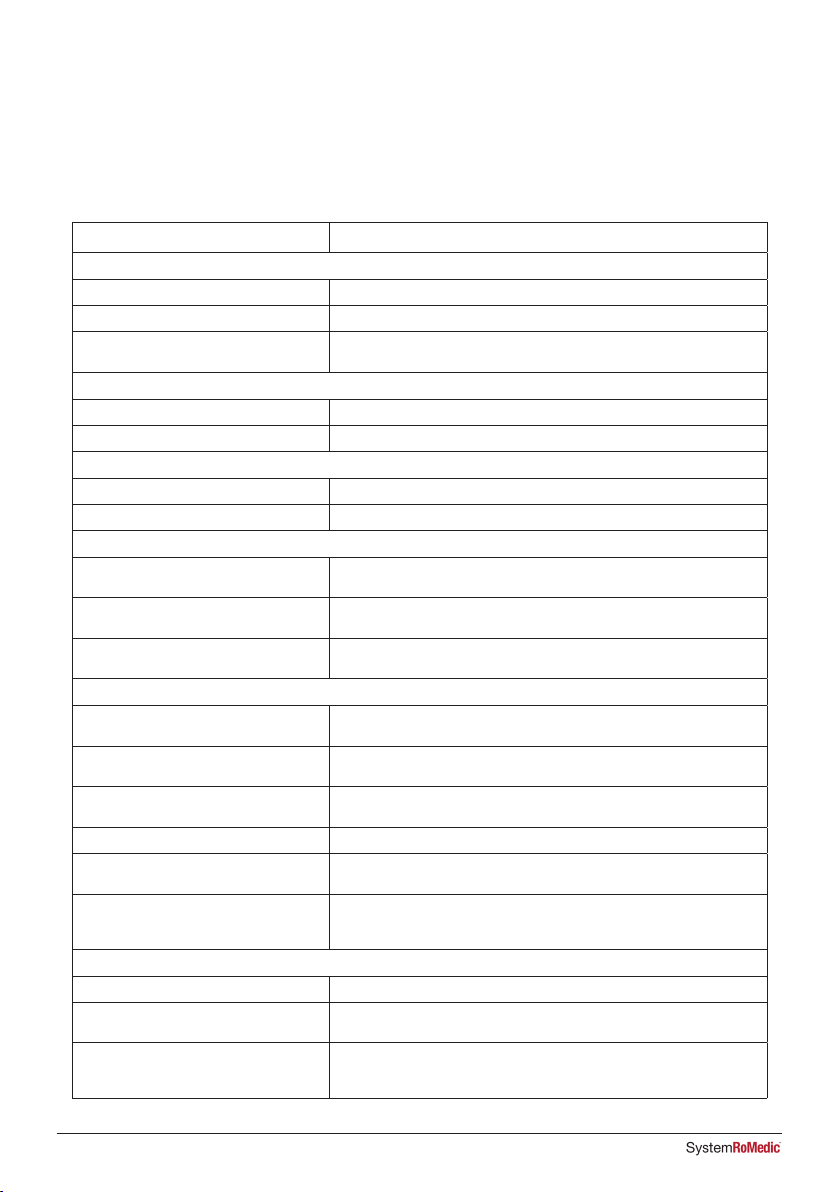
12 IFU
4. Maintenance
Check that Action if a problem is noticed
Frame
There is no mechanical damage. If mechanical damage is present, contact DHG Customer Services.
There are no scratches. Touch up as necessary.
End plugs/lower frame fitted and not
damaged. Fit new end plugs.
Armrest
Armrests are intact Replace if damaged.
Armrest widening is functional. Replace lock knob, see parts section.
Handle
Grips are not damaged. Replace handle grips.
Handle adjustment is functional. Adjust lock screws/plates as required.
Electronics
Check that the charging cable is con-
nected to the control box. Fit new charging cable; this must always be connected to the control
box.
Check that the hand control is connect-
ed to the control box. Connect or fit new hand control as required. Tighten; replace with
new fasteners as required.
Check that the battery, actuators and
control box are not loose. If any part needs to be replaced refer to the wiring diagram in the
control box wiring section.
Height adjustment
Raising and lowering are functional. Fit new guide sleeves (in frame) or end plugs (in chrome
tubes) as required.
The walker feels stable at maximum
height and width. Tighten all nuts and bolts.
There is no movement between the
vertical frame and bottom frame. Tighten all nuts and bolts.
Height adjustment clamps lock. Replace clamps.
The electric actuator fitting must be free
from movement. Tighten all nuts and bolts; replace bolts and nuts if necessary.
Height adjustment via hand control is
functional. The electric actuator must
run smoothly at a constant speed.
Check that the battery/hand control/ actuator are connected accord-
ing to the control box wiring section. Charge the battery. See parts
section
Castors and brakes
Castors roll easily, tread not damaged. Replace castors.
The castors are firmly fastened to the
lower frame. Tighten the castor bolt and nut. Use thread locker.
Castor brakes functional on all castors.
Handbrake functional. Replace castors or handbrake assembly. Clean and adjust the brake.
The castors are sealed and it is not recommended to dismantle them;
instead, replace the whole castor assembly.
• Before maintenance. clean walker according to cleaning instructions.
• The device must undergo thorough inspection at least once per year. Inspection must be performed by
authorised personnel and in accordance with Direct Healthcare Group’s instructions.
• Repairs and maintenance may only be done by authorised personnel using original spare parts.
• Power cord may only be replaced by DHG service personnel or technical personnel trained by DHG.
• DHG can provide, upon request neccessary technical information in order to assist maintenace and repair of
the device.
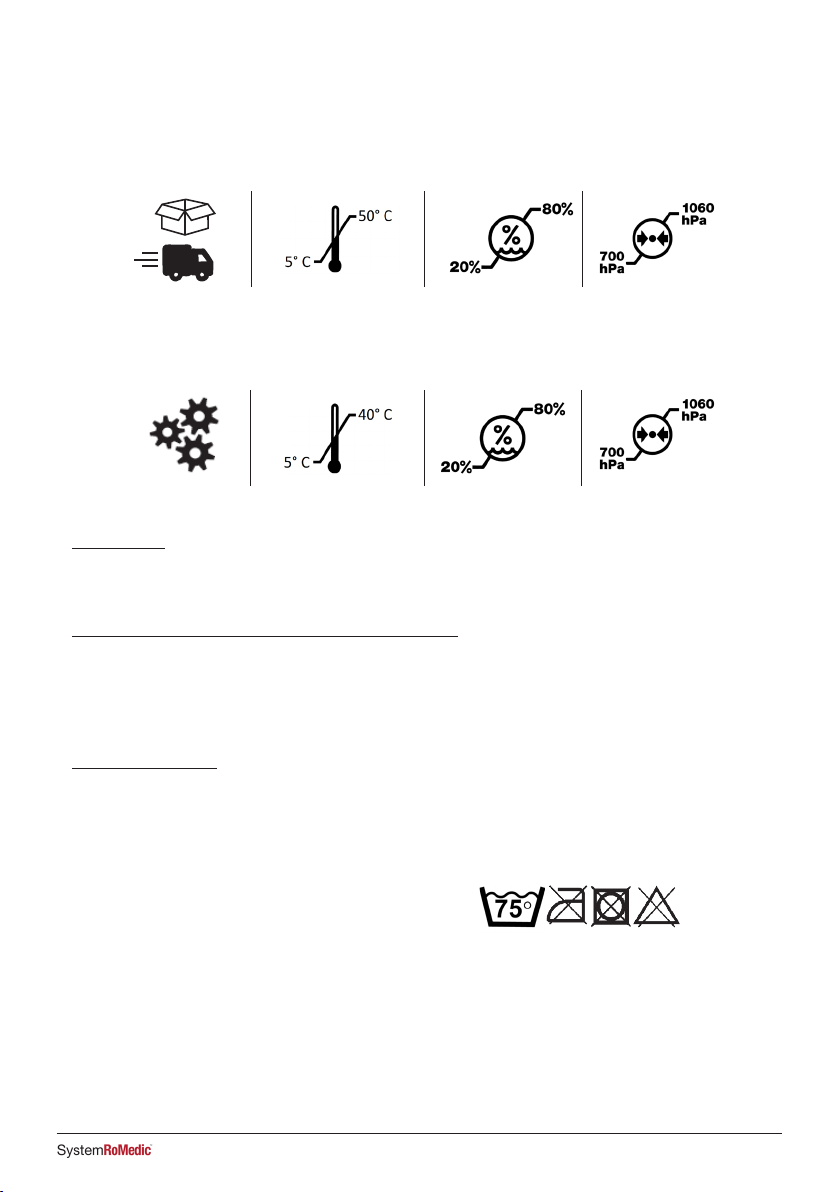
Storage and transportation
The walker should be transported and stored in 5°C to 50°C and in normal humidity, 20% to 80% non-condensing.
The air pressure should be between 700 and 1060hPa. Leftmost symbol indicates storage and transportation. Let
the walker reach room temperature before the batteries are charged or the walker is used. The walker should not
be stored so that it is exposed to dust, or so that the battery or gas piston is exposed to direct sunlight.
Operation
The operating environment should be 5°C to 40°C, relative humidity 20% to 80% non-condensing, and atmo-
spheric pressure 700 to 1060 hPa. See also Technical specification below. Leftmost symbol indicates operating
condition.
Cleaning and disinfection
After every use:
Clean the walker armrests and handles. Wipe using a mild soap solution/surface disinfectant. The product is not
corrosion proof.
Weekly and possibly more often depending on frequency of use:
If necessary, clean the whole walker with a cloth with warm water or a soap solution and check that the castors
are free from dirt and hair. The electronic components (battery, control box, hand control, actuators, cables) should
be cleaned with a damp cloth only. To avoid degreasing of the piston rods, the actuators should be retracted to
minimum stroke and without load before cleaning. Ensure that the device is dried thoroughly after cleaning.
If disinfection is needed:
70% ethanol, 45% isopropanol or similar should be used.
Do not steam clean due to risk of corrosion.
Do not use cleaning agents containing phenol or chlorine, as this could damage the materials.
In enviroments with high risk of infections use the walker with PU-cushions (Accessory number 57-366-L, 57-366-
R and 57-365)
General Maintenance for gait training Sling:
Read the product label.
Recycling/Disposal
When the product is no longer usable it should be recycled in accordance with legislation and regulations in the
country concerned. All electrical parts including batteries must be removed and recycled as electrical components.
Ask your local recycling station for further information about how the different materials in the product (metals,
plastics, electronics, textiles) should be recycled. Used batteries can also be returned to Direct Healthcare Group or
a Direct Healthcare Group distributor for recycling.
40°C
5°C
50°C
-10°C
1060
hPa
700
hPa
1060
hPa
700
hPa
%
80%
20%
%
80%
20%
Do not use rinsing agent.
To prolong product life, avoid tumble-drying.
13IFU
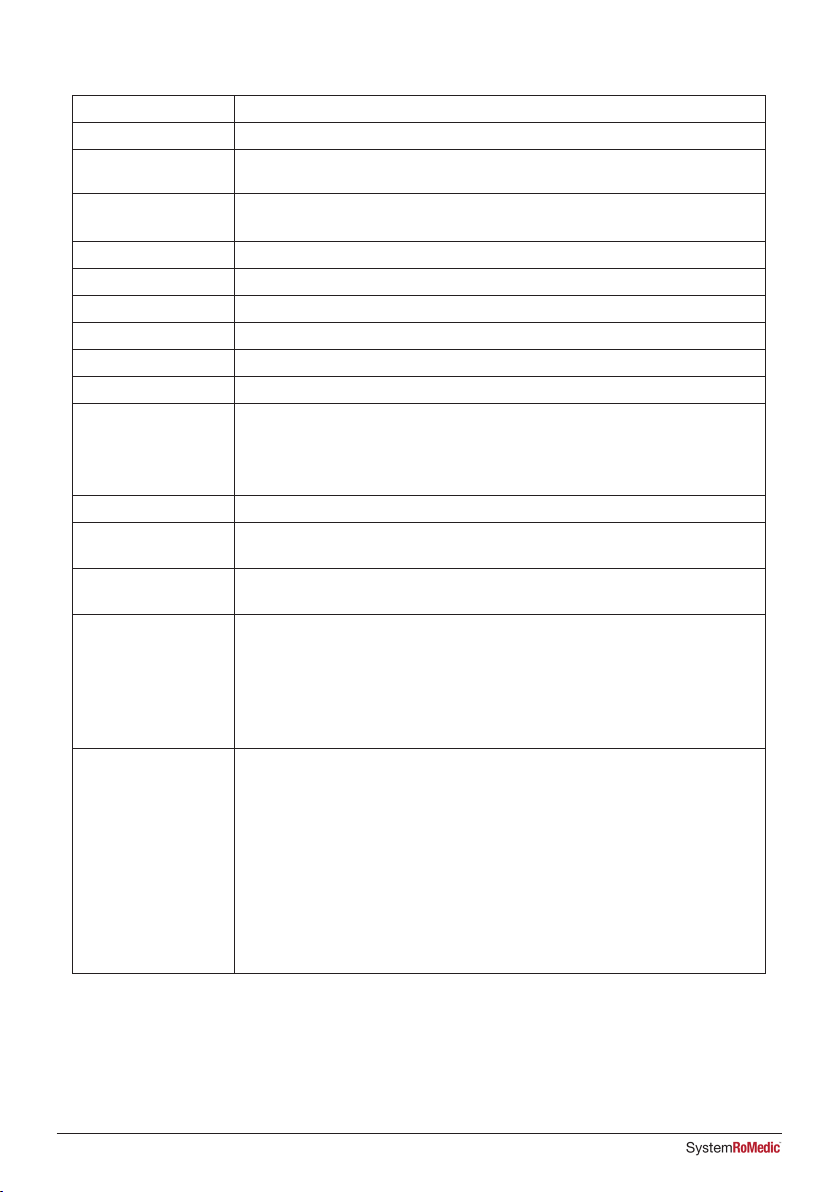
Control box Linak, voltage 100V/240V, Max 1.5A, 50/60 Hz, IPX6, Class II (Double insulated)
Batteries Linak, 25,2V/2,1Ah, sealed,Li-Ion, 300mA IPX6, Cable length 200mm
Lifting Actuator Linak, DC 24 V, 4,3A, IPX6. Duty cycle: Max 10% or 2 minutes continuous use
followed by 18 minutes not in use, Push: 2000N. Stroke 400mm +/-2 mm
Widening Actuator Linak, DC 24 V, 3A, IPX6. Duty cycle: Max 10% or 2 minutes continuous use
followed by 18 minutes not in use, Push/Pull: 1200N. Stroke 180mm +/-2 mm
Hand Control Cable length coiled 600 mm, IPX6
IP class IPX5
Material Steel
Castors 125/100/75mm
Weight 42kg
Dimensions For dimensions, see “7. Dimensions” page
Expected Service life Walkers: 8 years
Textile products: 2 years under normal use. Two wash cycles a week are considered
as normal use. However, the total lifetime is dependent on the use, maintenance and
storage of the product.
Max patient weight 150 kg / 330 Ibs
Operating environment 5 °C to 40°C, relative humidity 20% to 80% non-condensing, and atmospheric
pressure 700 to 1060 hPa.
Storage and transportation
environment
5 °C to 50 °C, relative humidity 20% to 80% non-condensing, and atmospheric.
Environment pressure 700 to 1060 hPa.
Materials in contact with
human skin
Materials that patient and operator/caregiver are exposed to during usage of the
product for prolonged time:
Meditap B-365 (synthetic leather cushions) P x
Polyurethane (on PU cushions) P
Dryflex (handles) P
PA6 + 20% GF (brake lever) P
Hand control C X
Applied parts: Armrest P
Handles P
Knee pad P
Foot rest support P
Foot rest support clamps C
Handles adjusting knobs C
Hand controller and its holder. C
Handles to adjust the armrest width. C
Hand control C
Charger C
Charger cable C
Footplate P
xP - patient, X C - caregiver
14 IFU
5. Technical Specifications
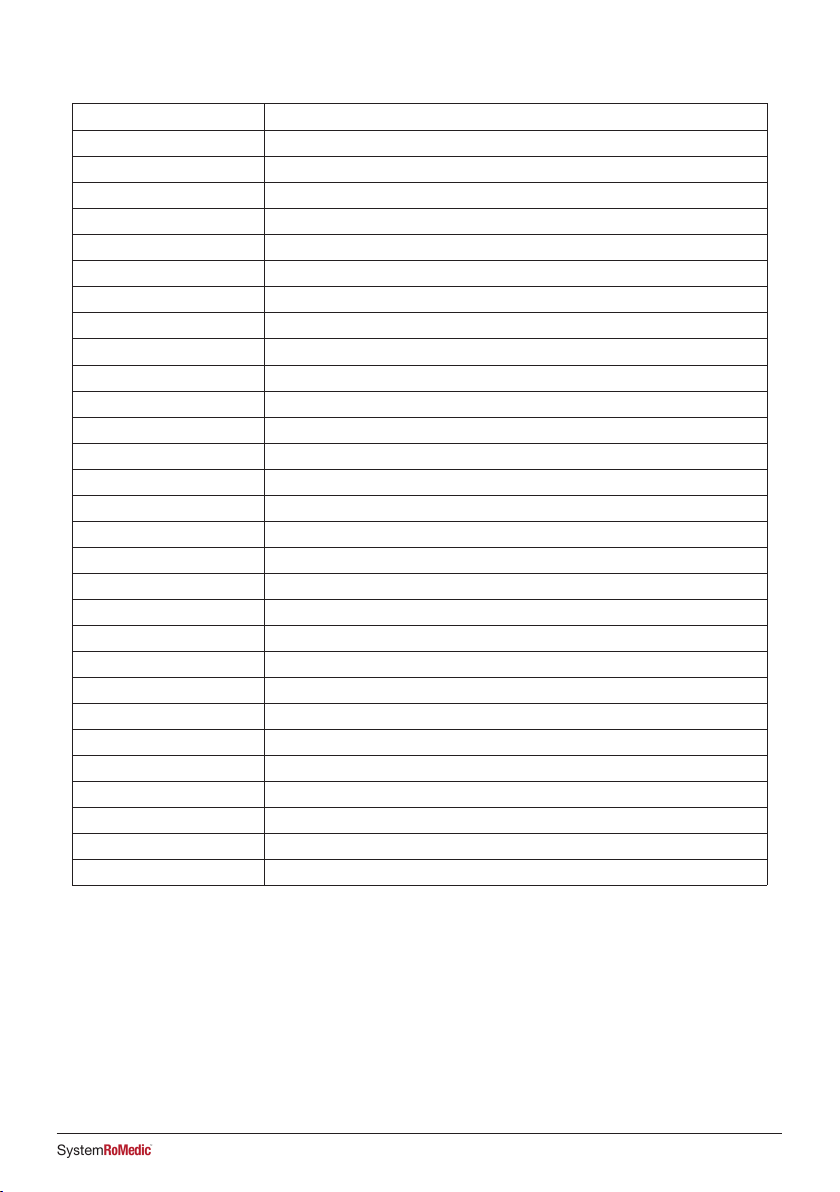
Accessories
Part number Description
58-328-1 Heel strap Standing plate
56-336-4 Oxygen holder
56-338 Drip rod complete with attachment
56-337 Side support, adjustable
56-337-PU Side support, adjustable PU
56-352 Lower Leg Support
56-388 Gait training kit
56-388-KIT Gait training kit incl. brackets Multi Rise&Go
57-368-4 Guide handle
56-389 Soft basket with attachment
56-333-DB Standing plate Short/2015, Bure DB, Rise DB
56-333/SW-DB Standing plate Short/2015, SW, Bure DB, Rise DB
56-383-DB Standing plate Long/2015, Bure DB, Rise DB
56-383/SW-DB Standing plate Long/2015, SW, Bure DB, Rise DB
56-339/75-2-0 Manual brake, 75mm wheel, 2 handles
56-339/75-2-1 Manual brake, 75mm wheel, 1 handle
56-339-2-0 Manual brake, 2 handles
56-339-2-1 Manual brake, 1 handle
56-339-4-0 Manual brake/2016, 2 handles, Bure Rise&Go DB
56-339/75-4-0 Manual brake/2016, 75mm, 2 handles, Bure Rise&Go DB
56-339/75-4-1 Manual brake/2016, 75mm, 1 handle, Bure Rise&Go DB
56-305 Touch-up paint Bure, Silver 8
56-306 Touch-up paint Bure, Dark grey RAL 7021
56-384-MULTI-XS Belt MULTI -XS, Rise&Go kit
56-384-MULTI-S Belt MULTI -S, Rise&Go kit
56-384-MULTI-M Belt MULTI -M, Rise&Go kit
56-384-MULTI-L Belt MULTI -L, Rise&Go kit
56-384-MULTI-XL Belt MULTI -XL, Rise&Go kit
7215 Return knee pads padding
15IFU
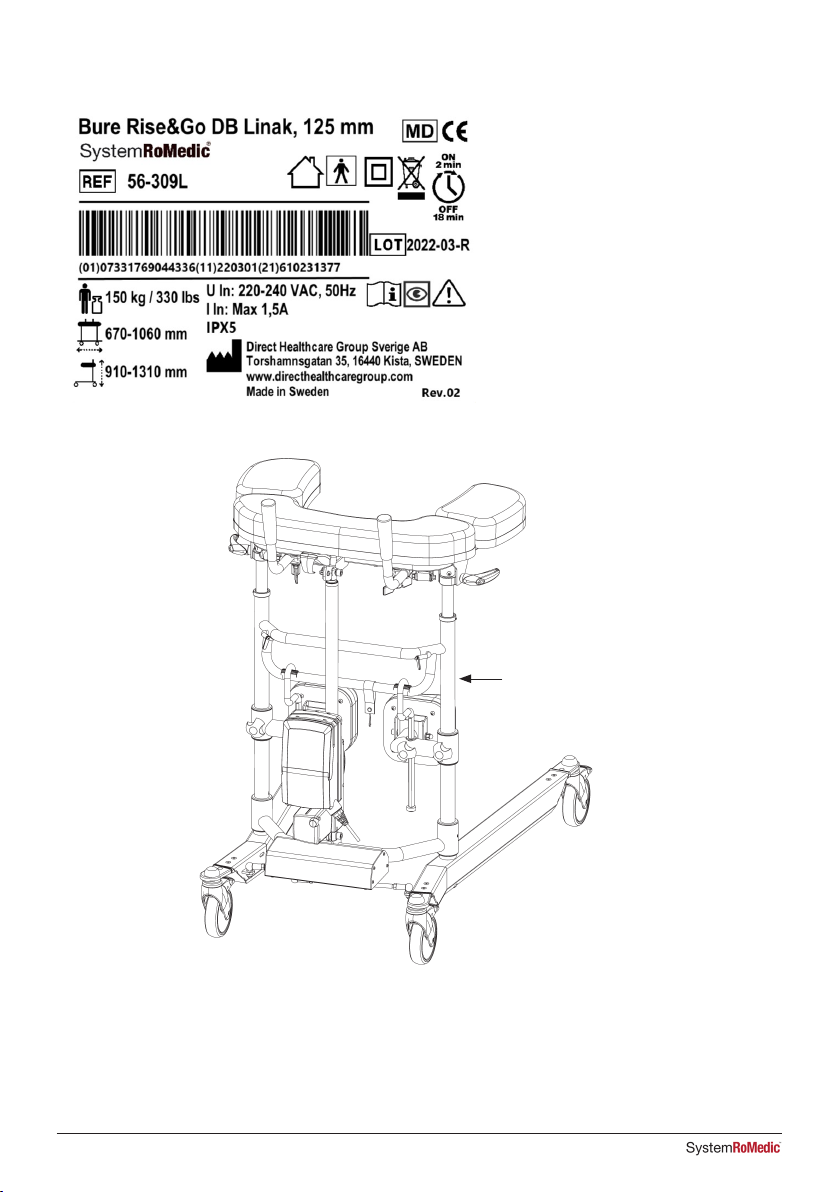
6. Product label
UDI (Unique Device Identification) can be
found within the barcode human readable
text. It contains.
(01) EAN code
(11) Date of Manufacture. The date is in the
format YYMMDD
Y = Year, M = Month and D = Date.
(21) Serial Number displayed as five digit
code.
Product label
16 IFU

This product complies with the
requirements of the Medical Device
Regulation 2017/745
Visual Inspection
Medical Device Read the manual
Caution Product Code
Legal manufacturer
Direct Healthcare Group
Sverige AB
Batch Code
Type BF applied parts, according to the
degree of protection against electric shock
The device is intended for indoor use
WEEE Symbol
May not be discarded in domestic waste
Class II Equipment
Duty Cycle:
2 min in active (ON) mode.
18 min in rest (OFF) mode.
Maximum patient weight
Walker Height Walker Width
Do not step on the device Refer to instruction manual (IFU)
Weight (mass) of the device, the Maximum Patient
Weight, and total sum. All in kg.
7. Table of Symbols
8. How to report a serious incident
Any serious incident that has occurred in relation to the device should be reported to the manufacturer and the
MHRA or another competent authority of the country in which the user and/or patient is established.
UK
info@directhealthcaregroup.com
T: +44 (0) 800 043 0881
F: +44 (0) 845 459 9832
Other:
info.export@directhealthcaregroup.com
17IFU
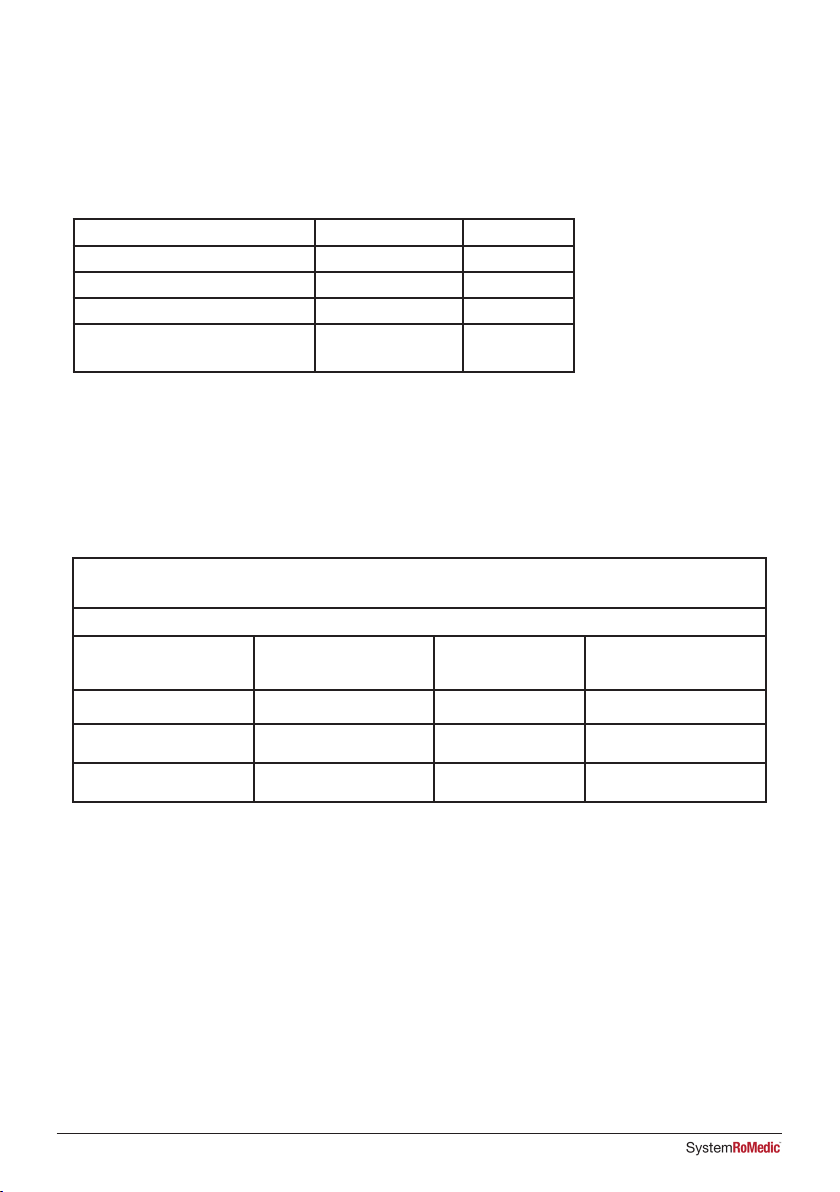
18 IFU
Electromagnetic emissions and test levels
The product is intended to be used in the stated environments with electromagnetic levels as specified below. The
caregiver and/or user of the product assure that the product is used in such an environment.
Emission test Standards Compliance
RF emissions CISPR 11 Group 1
RF emissions CISPR 11 Class B
Hamonic current emissions IEC 61000-3-2 Class A
Voltage fluctuations and Flicker
emissions
IEC 61000-3-3 Complies
Electromagnetic Immunity
Acceptance criteria for the EMC pass criteria is unintentional movement above ±10mm is not allowed. The product
is intended to be used in the stated environments with electromagnetic levels as specified below. The caregiver
and/or user of the product assure that the product is used in such an environment.
Electromagnetic Compatibility (EMC)
Radiated Fields in close proximity, Immunity test and compliance.
Standard: IEC 61000-4-39
Dwell time: 3 sec
Test levels (A/m) Modulation
Pulse modulation
Mod. Frequency (kHz) Test Frequency
8 CW CW 30 kHz
65 50% Duty cycle 2.1 134.2 kHz
7.5 50% Duty cycle 50 13.56 MHz
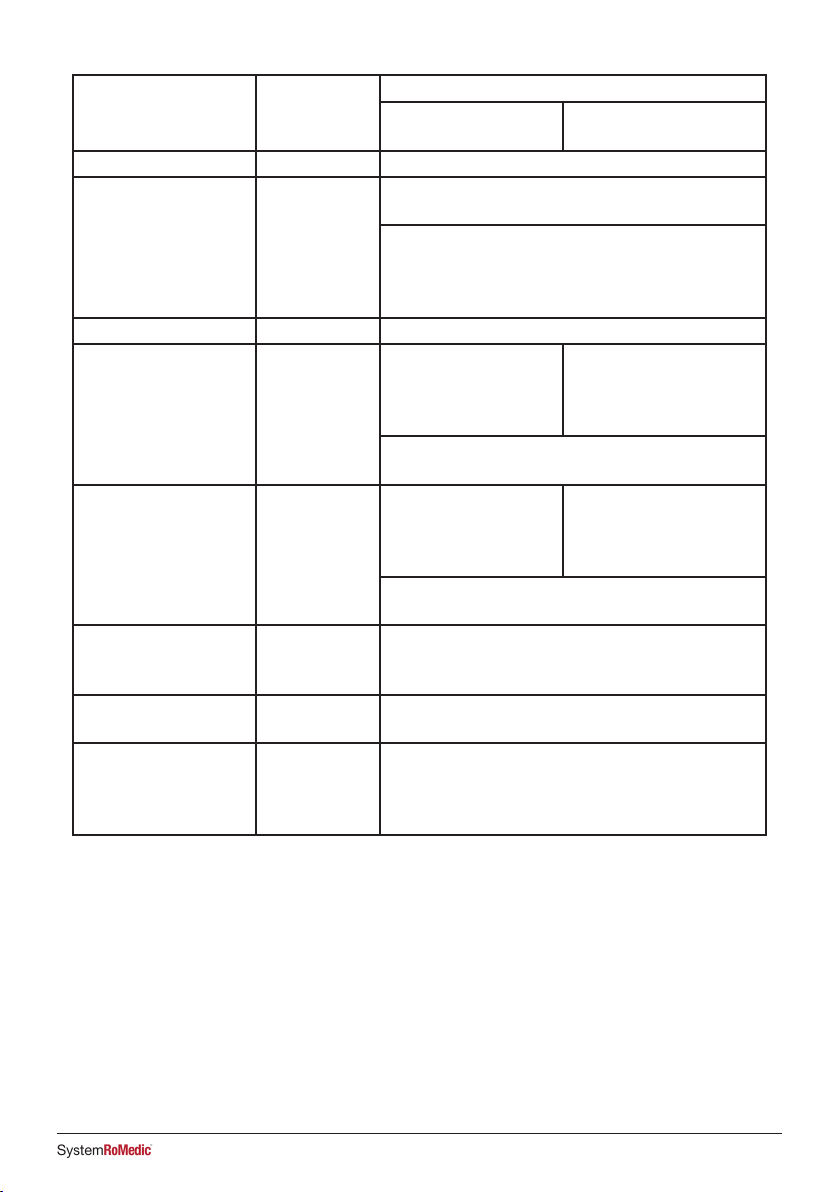
19IFU
Immunity test Basic EMC standard
or test method
IEC 60601-1-2 Edition 4 Test levels and compliance
Professional healthcare facility
environment
Home healthcare environment
Surge IEC 61000-4-5 ± 0.5 kV, ± 1 kV
Voltage dips IEC 61000-4-11 0% UT; 0.5 cycle
At 0°, 45°, 90°, 135°, 180°, 225°, 270° and 315°
0% UT; 1 cycle
and
70% UT; 25/30 cycles.
Single phase: at 0°
Voltage Interruptions IEC 61000-4-11 0% UT; 250 / 300 cycle
Conducted disturbances
induced by RF fields
IEC 61000-4-6 6V in ISM bands between
0.15 MHz and 80 MHz
80% AM at 1 kHz
6V in ISM and amateur bands
between 0.15 MHz and 80
MHz
80% AM at 1 kHz
Dwell time: 3 sec
Frequency step size: 1%
Radiated RF Electromag-
netic fields
IEC 61000-4-3 3 V/m
80 MHz – 2.7 GHz
80% AM at 1 kHz
10 V/m
80 MHz – 2.7 GHz
80% AM at 1 kHz
Dwell time: 3 sec
Frequency step size: 1%
Electrical fast transients
/ burst
IEC 61000-4-4 ± 2 kV
100 kHz repetition frequency
RATED Power frequency
magnetic field
IEC 61000-4-8 30 A/m
50 Hz or 60Hz
Electrostatic Discharge
(ESD)
IEC 61000-4-2 Contact: ± 8 kV
Air: ± 2 kV, ±4 kV, ± 8 kV, ± 15 kV
Number of discharges: 10 for each polarity
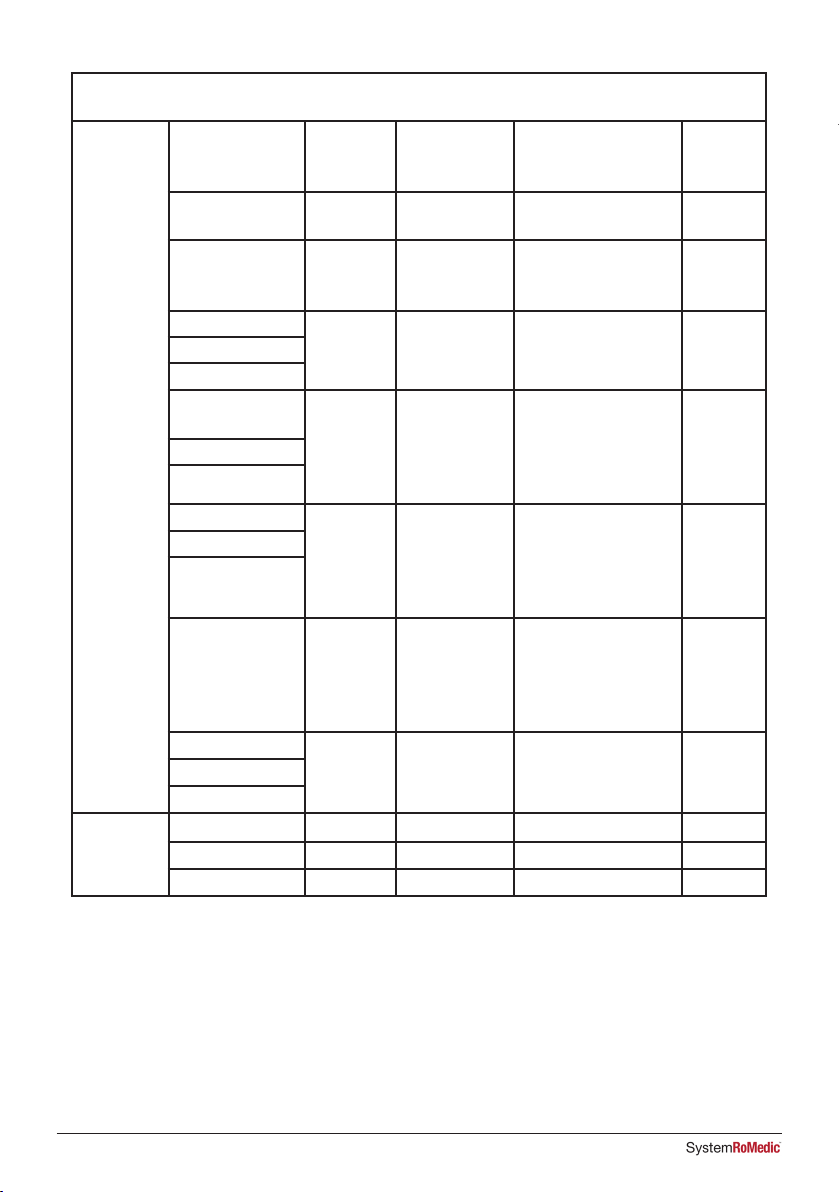
20 IFU
Radiated Radio – Frequency, Proximity fields from wireless communication equipment & compliance. (Dwell
time: 3 sec.) Standard: IEC 61000-4-3
Spot
Frequencies
Test Frequency
(MHz)
Band (MHz) Service Modulation Immunity
test levels
(V/m)
385 380 to 390 TETRA 400 Pulse modulation
18 Hz
27
450 430 to 470 FMRS 460, FRS
460
FM
± 5 kHz Deviation
1 kHz sine
28
710 704 to 787 LTE Band 13, 17 Pulse modulation
217 Hz
9
745
780
810 800 to 960 GSM 800/900,
TETRA 800,
iDEN 820,
CDMA 850, LTE
Band 5
Pulse modulation
18 Hz
28
870
930
1720 1700 to
1990
GSM 800/900,
TETRA 800,
iDEN 820,
CDMA 850, LTE
Band 5
Pulse modulation
217 Hz
28
1845
1970
2450 2400 to
2570
Bluetooth,
WLAN, 802.11
b/g/n, RFID
2450, LTE
Band 7
Pulse modulation
217 Hz
28
5240 5100 to
5800
WLAN 802.11
a/n
Pulse modulation
217 Hz
9
5500
5785
Other
Identified
frequencies
433 - - Pulse modulation 2 Hz 3
- 860-960 - Pulse modulation 2 Hz 54
2450 - - Pulse modulation 2 Hz 54
Table of contents
Languages:
Other DHG Medical Equipment manuals

DHG
DHG MiniLift200 User manual

DHG
DHG RoMedic StretcherBar 70200006 User manual

DHG
DHG Bure XL User manual

DHG
DHG VENTURI MINO User manual

DHG
DHG Bure Standard/S User manual

DHG
DHG RoMedic LiftSeat User manual

DHG
DHG Bure Rise & Go DB User manual
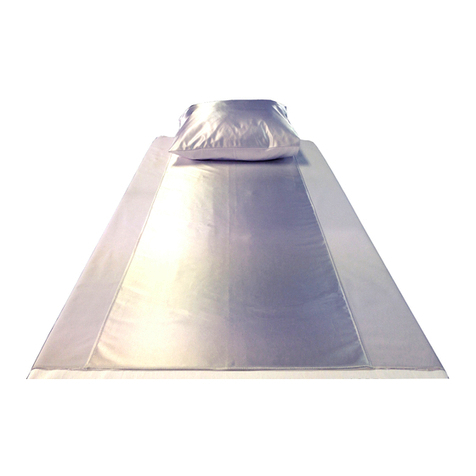
DHG
DHG RoMedic EasyRoll Sliding Sheet User manual

DHG
DHG Raizer M User manual
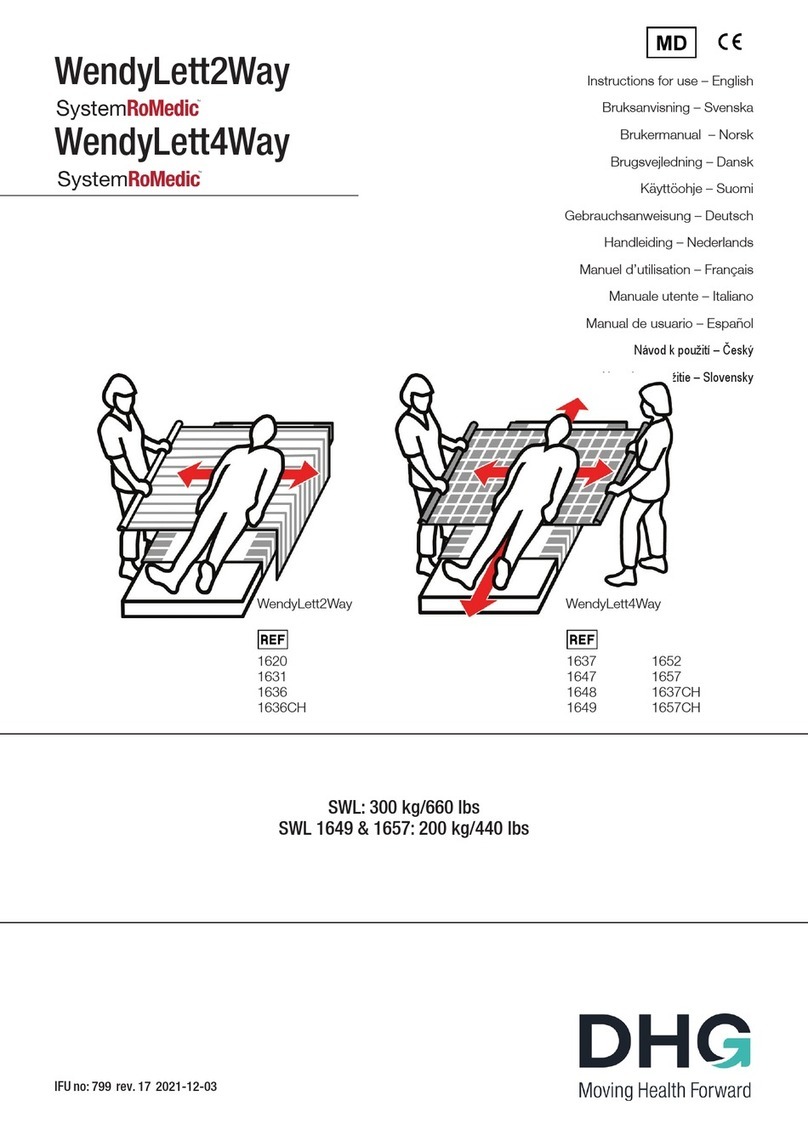
DHG
DHG WendyLett2Way User manual