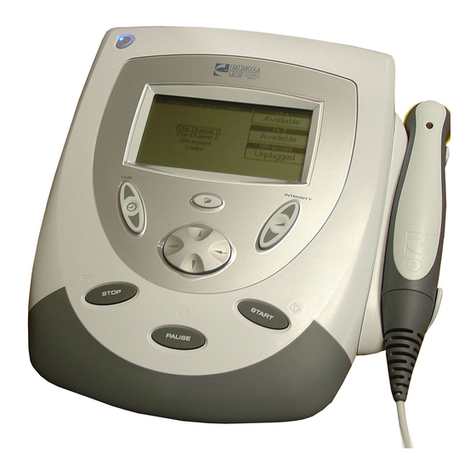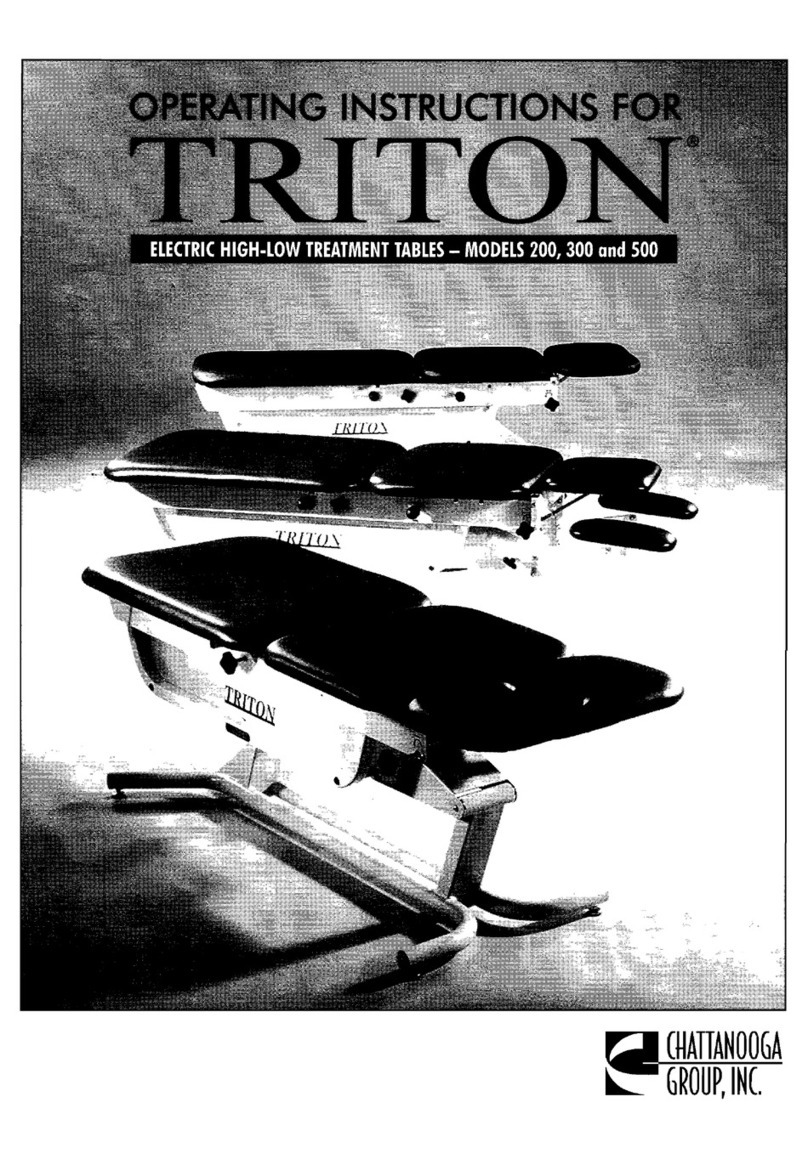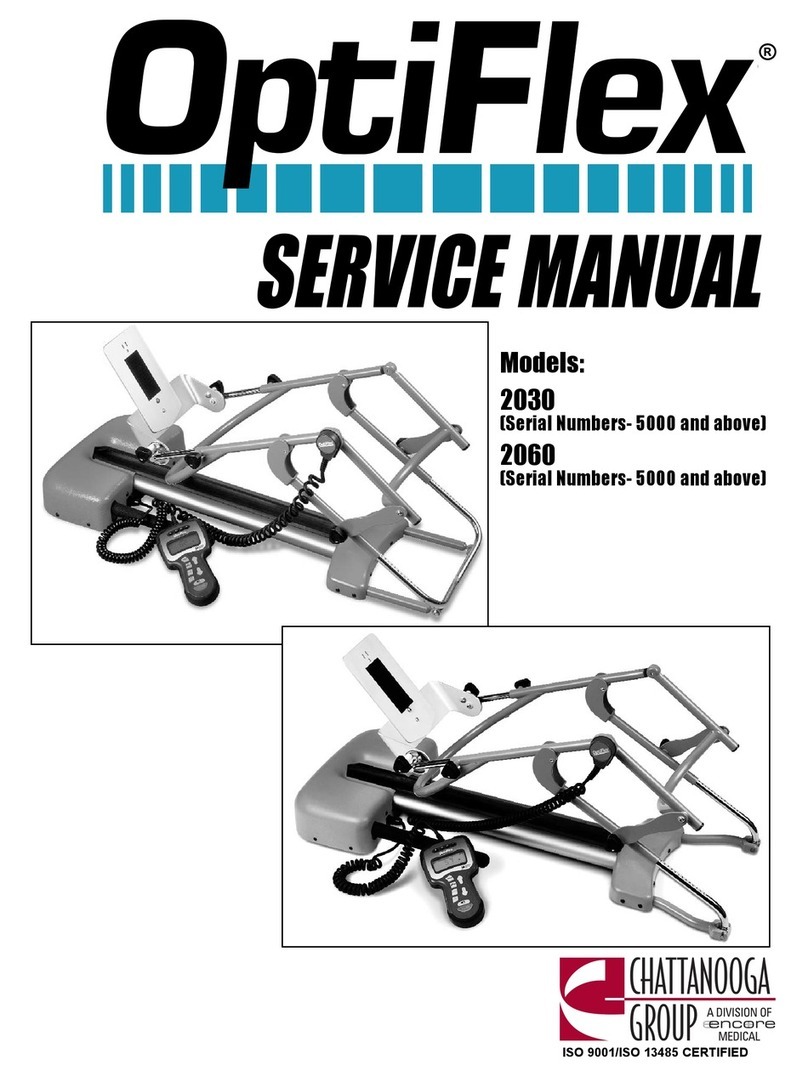17
Mōveo™ XP
4- TROUBLESHOOTING
4.1 MŌVEO™ XP TROUBLESHOOTING
A. General - Electronic
1. Information in this section with respect to
1. Information in this section with respect to
electronic components is intended to help
electronic components is intended to help
with troubleshooting the controller, actuators
with troubleshooting the controller, actuators
and wiring.
2. Procedures are provided to determine
2. Procedures are provided to determine
whether electrical components need to be
whether electrical components need to be
replaced.
3. Once it has been determined that a particular
3. Once it has been determined that a particular
part requires replacement, use only parts
part requires replacement, use only parts
obtained from Chattanooga Group.
obtained from Chattanooga Group.
B. General - Replacement Components
B. General - Replacement Components
1. Critical component replacement parts for
1. Critical component replacement parts for
the table are available as subassemblies only.
the table are available as subassemblies only.
Individual components of these
Individual components of these
subassemblies will not be made available by
subassemblies will not be made available by
Chattanooga Group.
C. General - Tests and Repair Procedures
C. General - Tests and Repair Procedures
1. Certain tests and repair procedures may
1. Certain tests and repair procedures may
require the use of special tools and/or fixtures.
require the use of special tools and/or fixtures.
These will be listed at the particular test
These will be listed at the particular test
where they are required. Testing with any
where they are required. Testing with any
other special tool or fixture other than those
other special tool or fixture other than those
stated could give erroneous readings or test
stated could give erroneous readings or test
results. Always perform the test exactly as
results. Always perform the test exactly as
stated to ensure accurate results.
stated to ensure accurate results.
2. Test equipment settings will be listed for each
2. Test equipment settings will be listed for each
test performed prior to the respective
test performed prior to the respective
test. This will ensure the test is performed to
test. This will ensure the test is performed to
Chattanooga Group standards and enable
Chattanooga Group standards and enable
proper readings.
D. Tools, Fixtures, and Equipment Required.
D. Tools, Fixtures, and Equipment Required.
• 1/4" Combination Wrench
• 7/16" Combination Wrench
• 9/16" Combination Wrench (2)
• 17mm Combination Wrench
• 3/8" Combination Wrench
• 6mm Allen Wrench
• 1/8" T-handle Allen Wrench
• Wire Cutters
• #20 TORX Wrench
• Flat Head Screwdriver
• #2 Phillips Head Screwdriver
• #1 Phillips Head Screwdriver
• Small Flat Head Screwdriver
Inspect the cushions of the table to verify they are
Inspect the cushions of the table to verify they are
in good condition, without rips or tears.
in good condition, without rips or tears.
With the caster lock bar in the horizontal position,
With the caster lock bar in the horizontal position,
verify all 4 casters move freely. Press the caster bar
verify all 4 casters move freely. Press the caster bar
down toward the foot end of the table and verify
down toward the foot end of the table and verify
only the wheel at the head end on the controller
only the wheel at the head end on the controller
side locks and the other 3 move freely. Press the
side locks and the other 3 move freely. Press the
caster lock bar toward the head end of the table
caster lock bar toward the head end of the table
and verify all of the casters are locked.
and verify all of the casters are locked.
Using the hand controller, raise the table to
Using the hand controller, raise the table to
full height. Lower the table below the brake
full height. Lower the table below the brake
connecting rod. Press the tilt up button on the
connecting rod. Press the tilt up button on the
hand controller and verify the table will not tilt
hand controller and verify the table will not tilt
when the height is below the connecting rod.
when the height is below the connecting rod.
Raise the height of the table above the connecting
Raise the height of the table above the connecting
rod and verify the table will tilt forward.
rod and verify the table will tilt forward.
Lower the table with the table tilted forward and
Lower the table with the table tilted forward and
verify the table will not go below the connecting
verify the table will not go below the connecting
rod in the tilted position. Lower the tilt on the
rod in the tilted position. Lower the tilt on the
table and verify the table will continue down past
table and verify the table will continue down past
the connecting rod.
Press the handle bar lever on the head section of
Press the handle bar lever on the head section of
the table. Verify the head section moves up and
the table. Verify the head section moves up and
down when the lever is pressed. Release the lever
down when the lever is pressed. Release the lever
and verify the table locks into place.
and verify the table locks into place.
Pull down on the Foot Plate lock knobs and verify
Pull down on the Foot Plate lock knobs and verify
the foot plates lower. Check each of the foot plates
the foot plates lower. Check each of the foot plates
to verify that when the lever is released, the foot
to verify that when the lever is released, the foot
plate locks into place. While holding the foot plate
plate locks into place. While holding the foot plate
in one hand, press the lever of each foot plate
in one hand, press the lever of each foot plate
release and reposition the foot plate.
release and reposition the foot plate.
Remove the Key pins from both sides of the table.
Remove the Key pins from both sides of the table.
Verify the carriage consisting of the back rest and
Verify the carriage consisting of the back rest and
pelvic section slide freely. Insert the Key pins into
pelvic section slide freely. Insert the Key pins into
the same location on each side of the table and
the same location on each side of the table and
verify the carriage will not slide past the key pins.
verify the carriage will not slide past the key pins.
Inspect the casing of the controller for cracks or
Inspect the casing of the controller for cracks or
damage. Inspect the safety cover on the controller,
damage. Inspect the safety cover on the controller,
verify it closes properly and locks in place.
verify it closes properly and locks in place.
Remove the cover from the controller and inspect
Remove the cover from the controller and inspect
all of the cables plugged into the controller and
all of the cables plugged into the controller and
verify they are well seated. Inspect the terminal
verify they are well seated. Inspect the terminal
block and verify all of the screws holding the wires
block and verify all of the screws holding the wires
are secure.
If a battery is present, disconnect the battery
If a battery is present, disconnect the battery
from the controller and inspect the connections.
from the controller and inspect the connections.
Verify the condition of the battery and inspect for
Verify the condition of the battery and inspect for
corrosion.
4.2 VISUAL INSPECTION