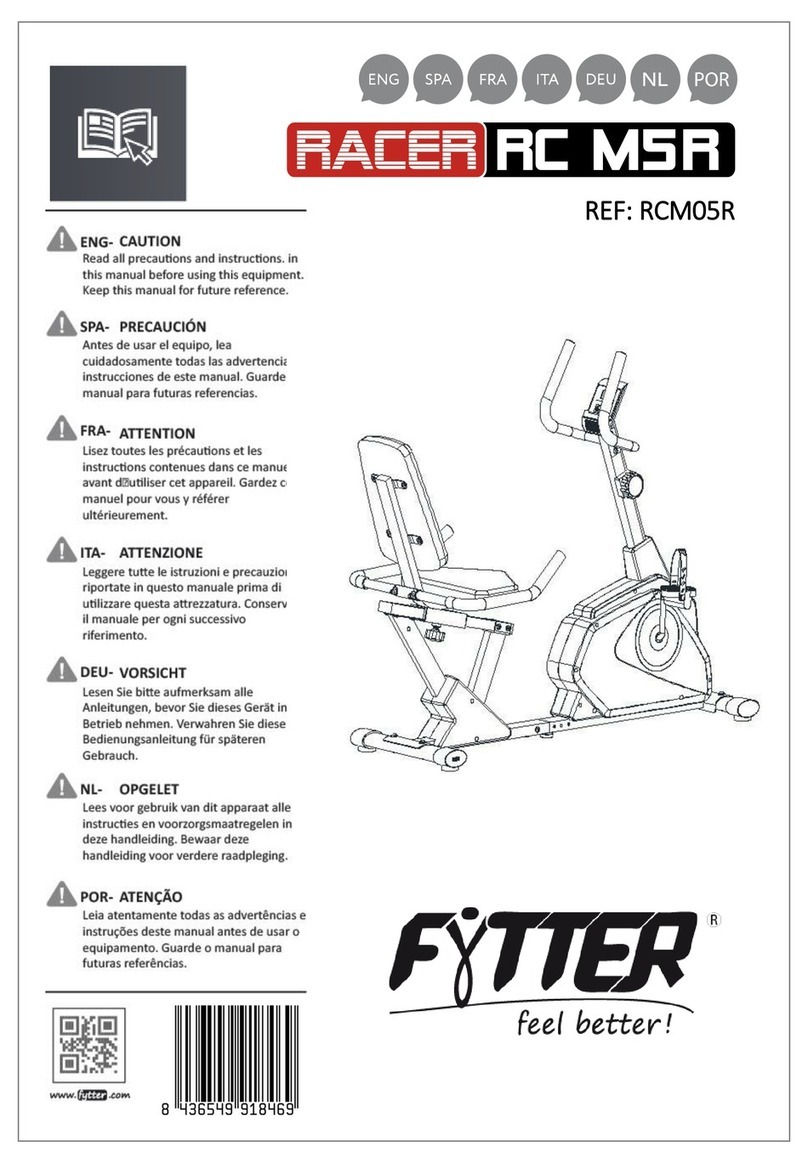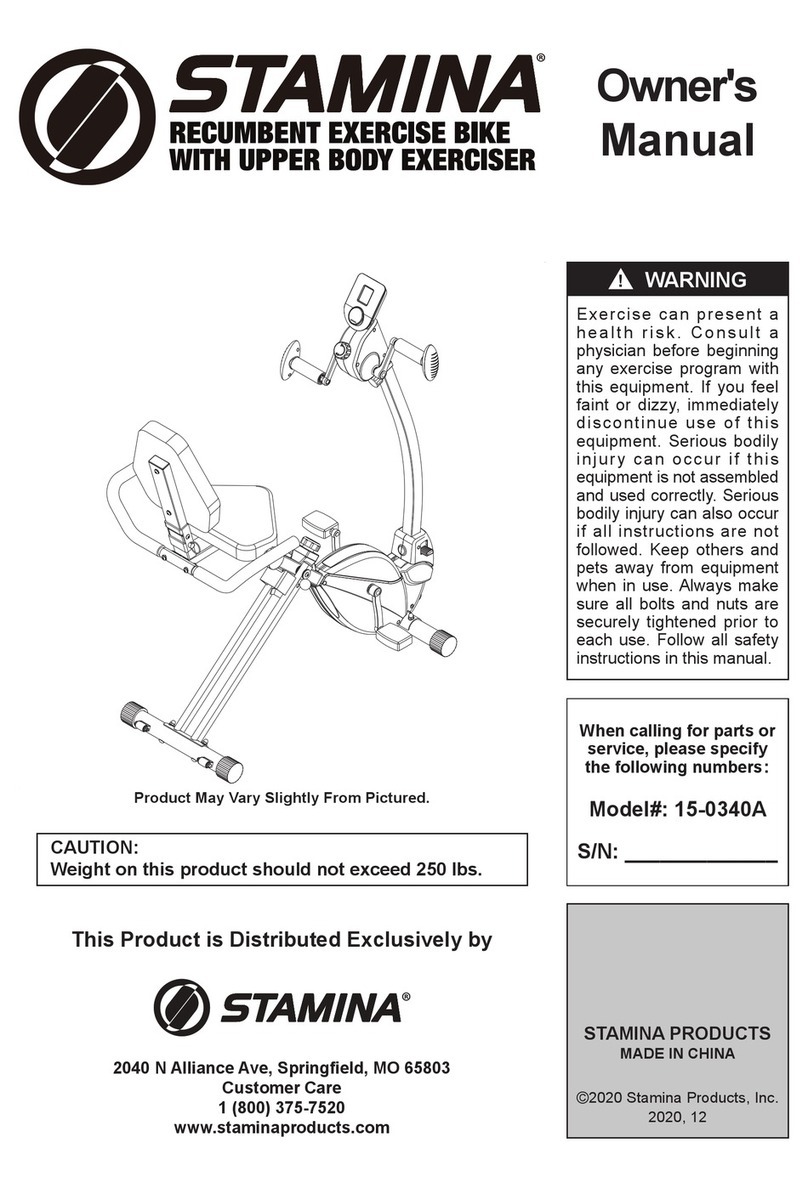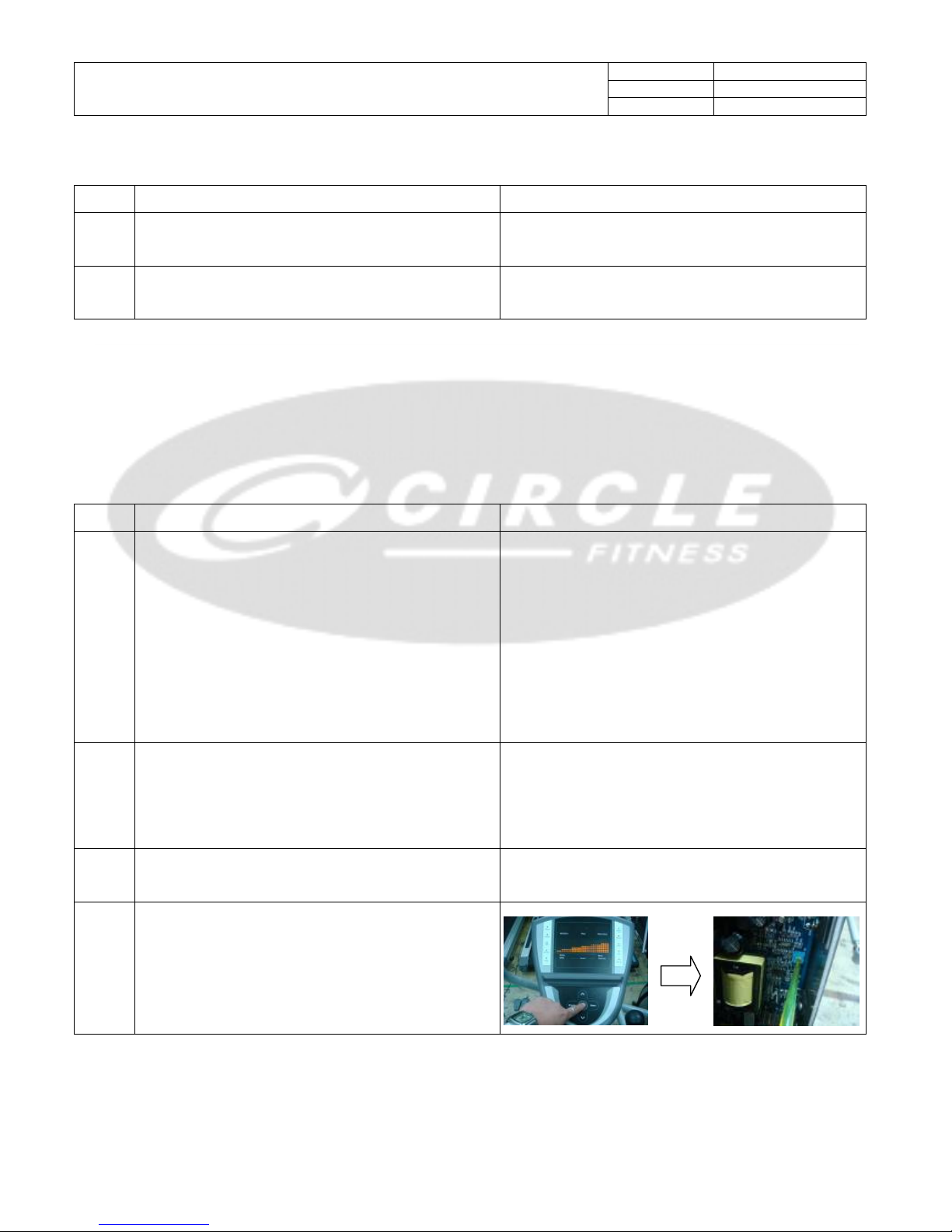CIRCLE FITNESS B-7 SERIES Quick start guide
Other CIRCLE FITNESS Exercise Bike manuals
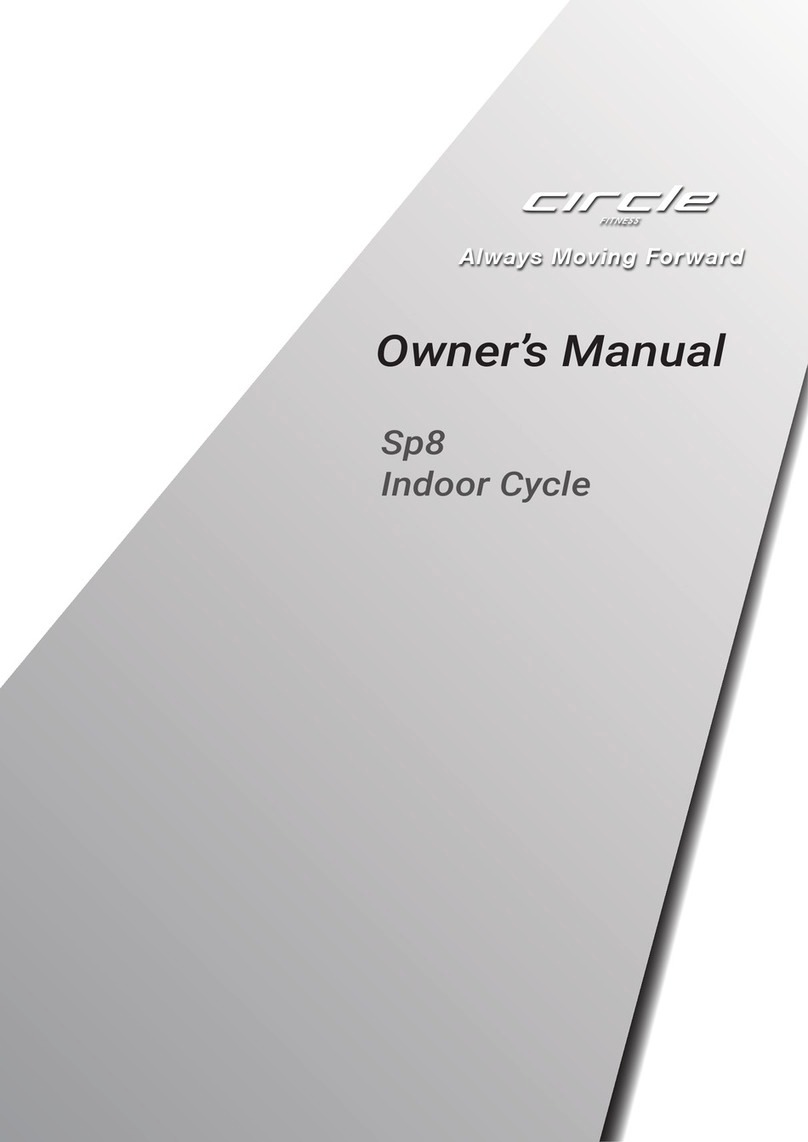
CIRCLE FITNESS
CIRCLE FITNESS Sp8 User manual

CIRCLE FITNESS
CIRCLE FITNESS R8 User manual

CIRCLE FITNESS
CIRCLE FITNESS B8 E User manual

CIRCLE FITNESS
CIRCLE FITNESS E7 User manual

CIRCLE FITNESS
CIRCLE FITNESS E7 User manual

CIRCLE FITNESS
CIRCLE FITNESS E7 User manual

CIRCLE FITNESS
CIRCLE FITNESS R8 User manual

CIRCLE FITNESS
CIRCLE FITNESS Sp7 User manual

CIRCLE FITNESS
CIRCLE FITNESS R6 User manual