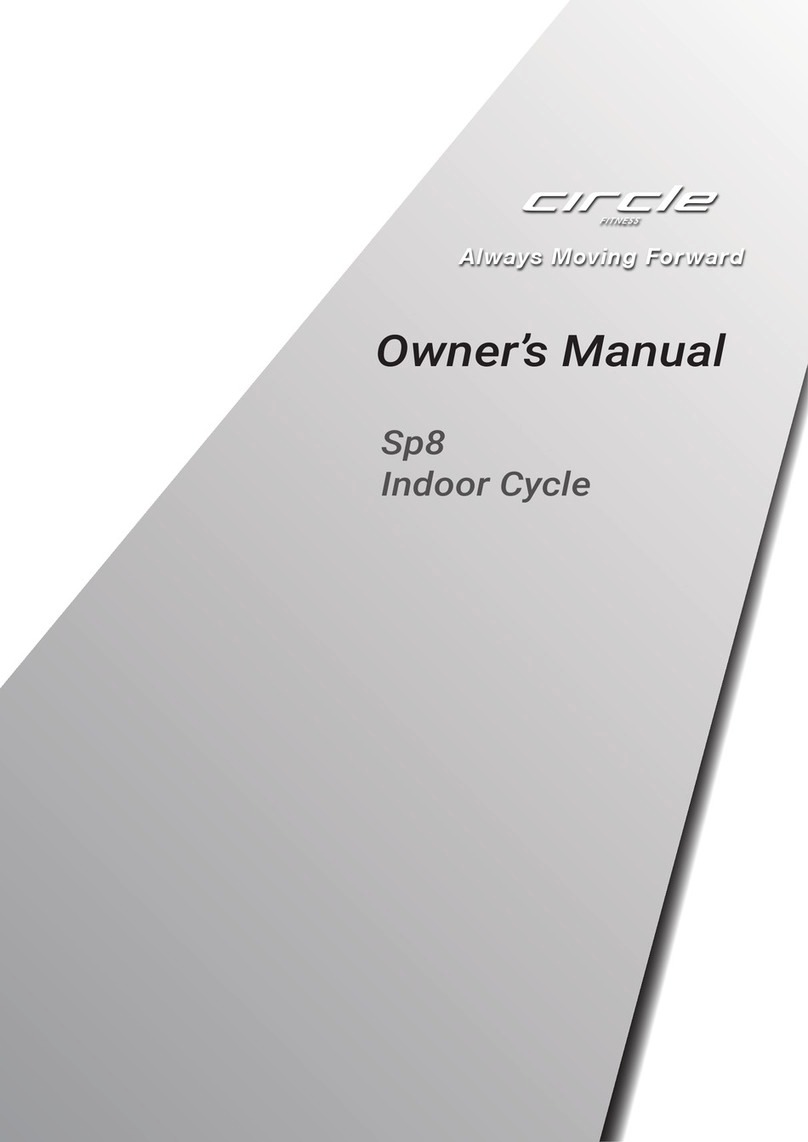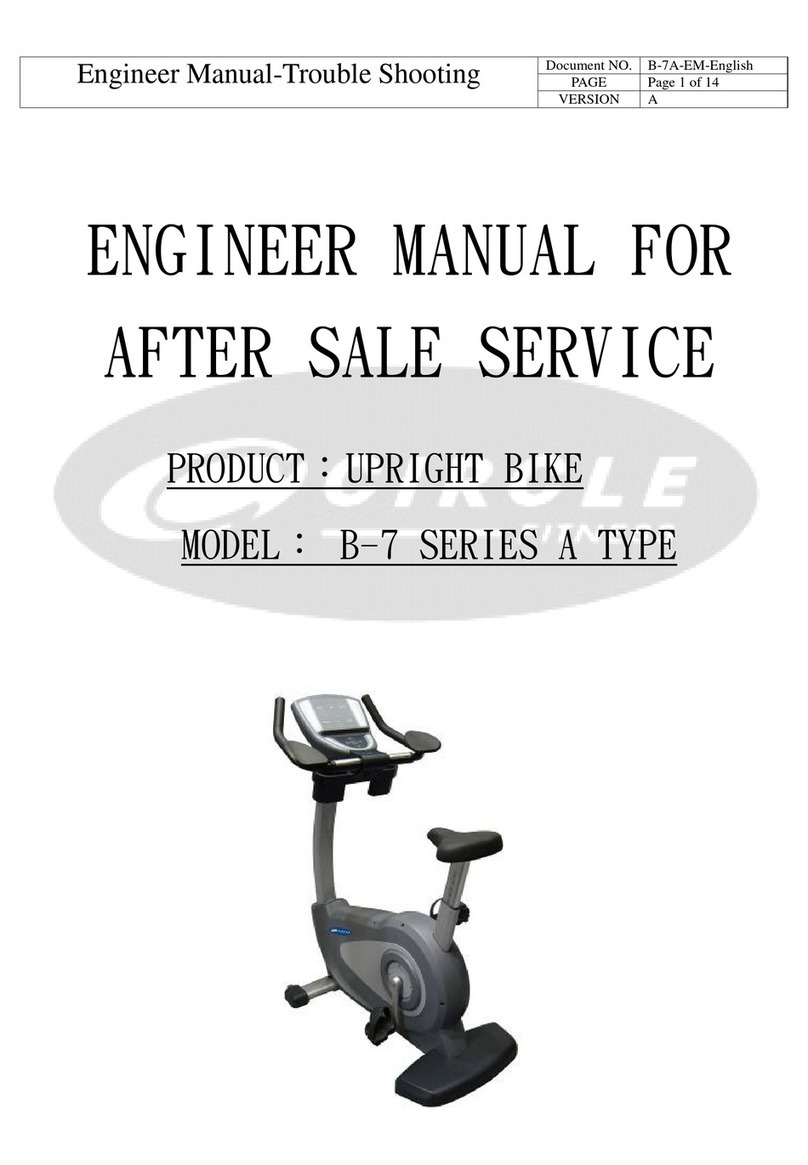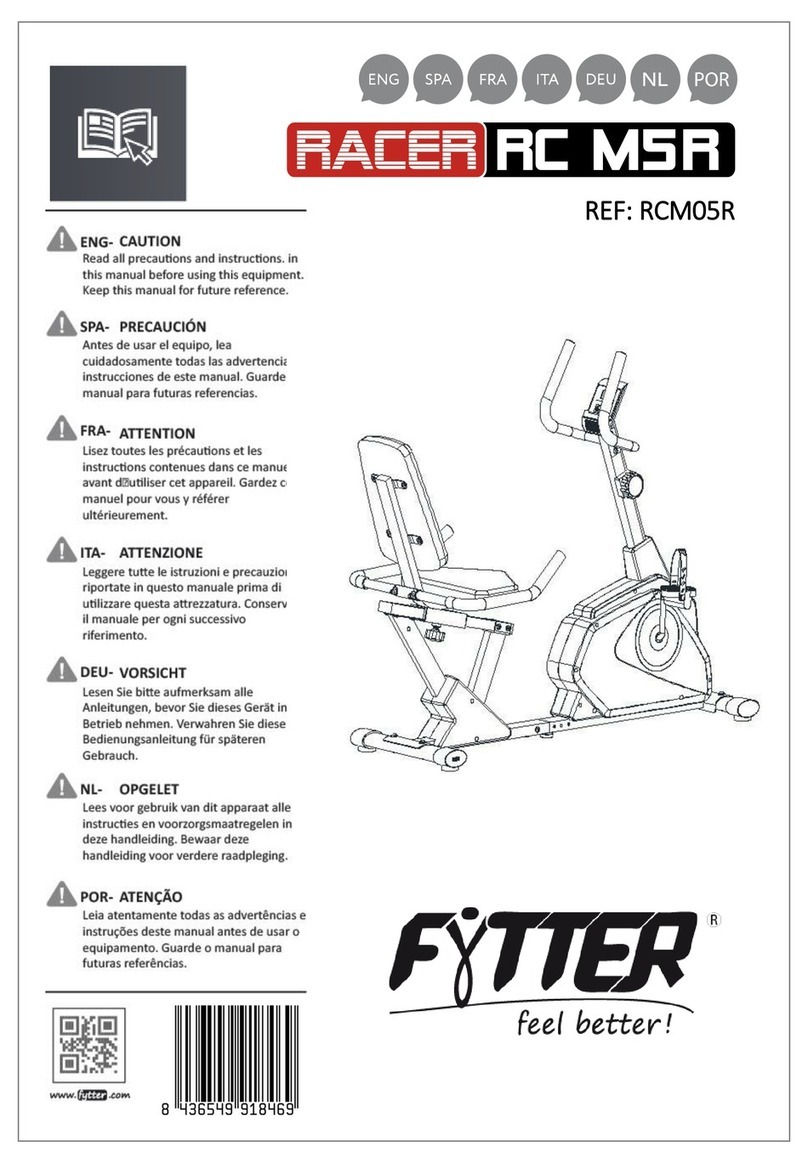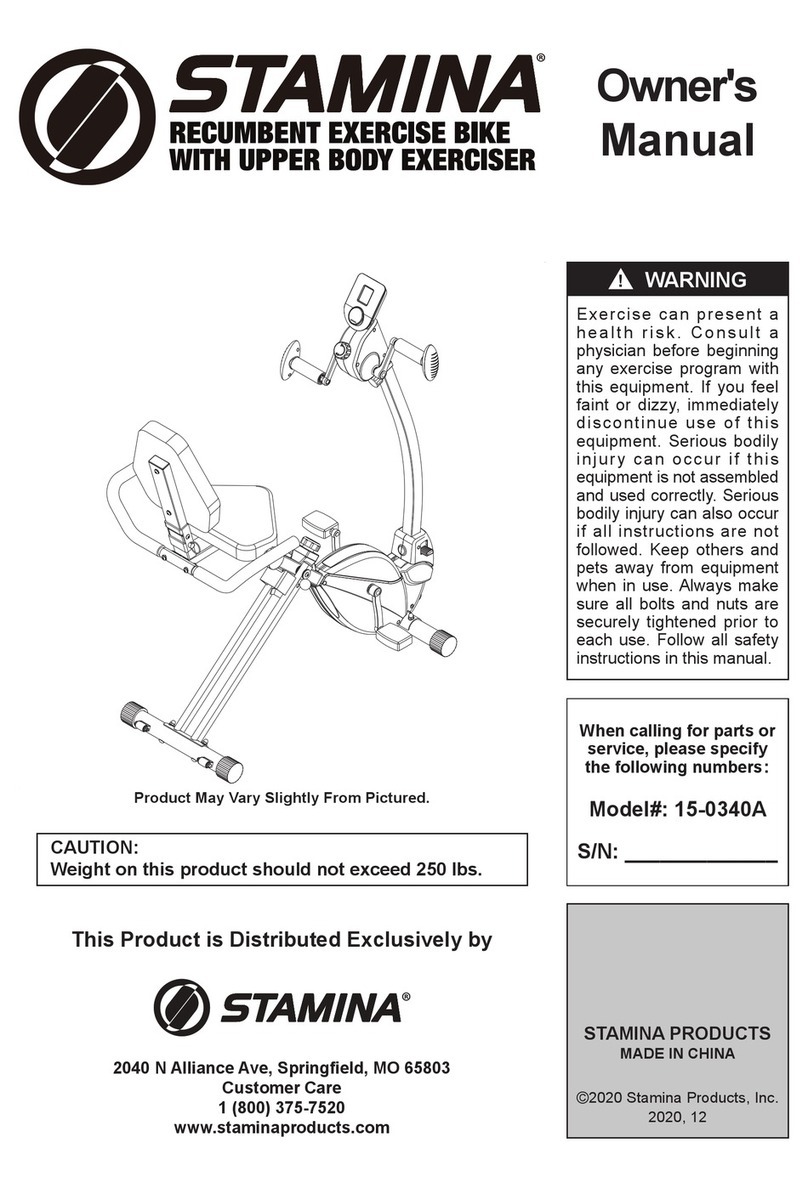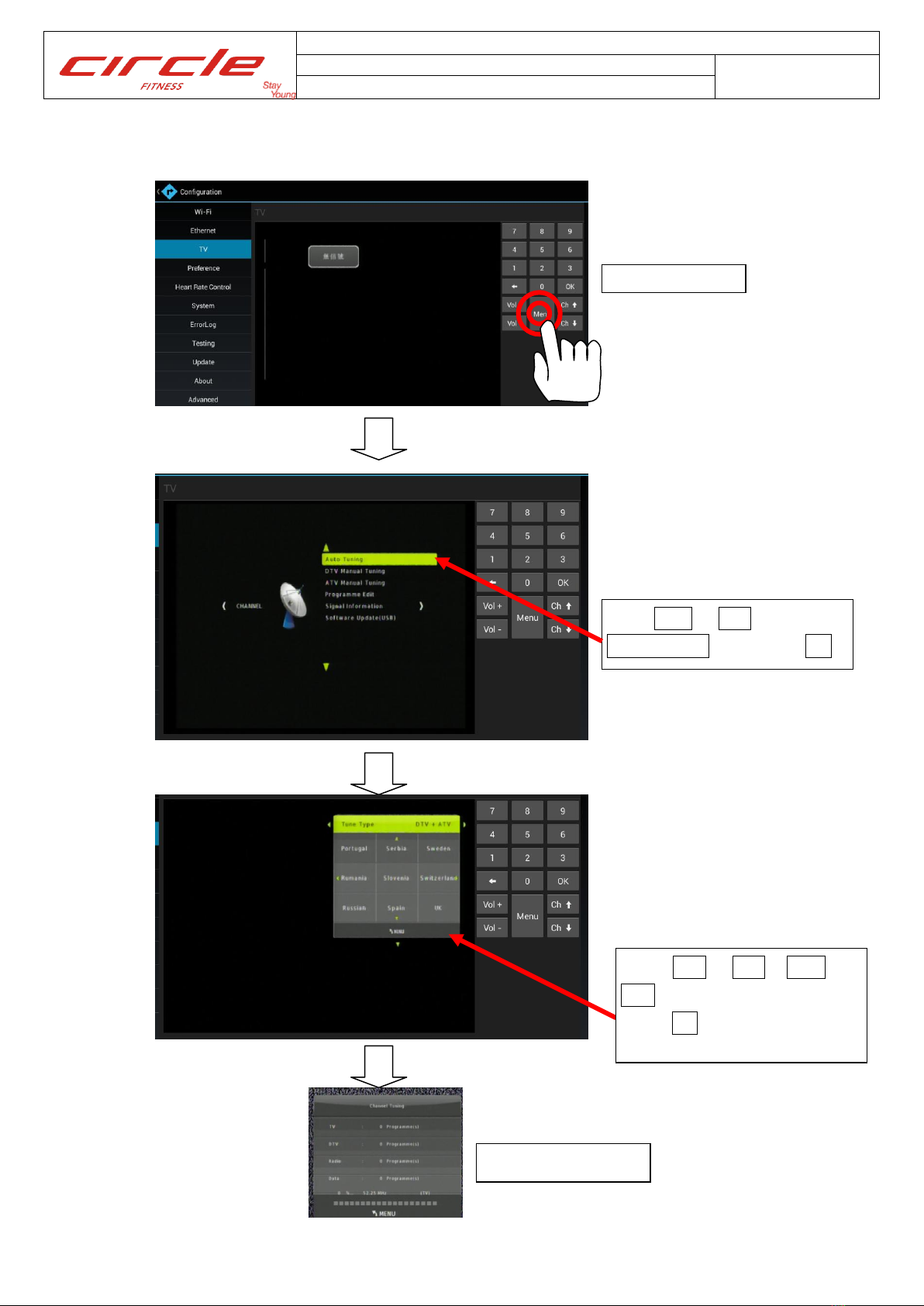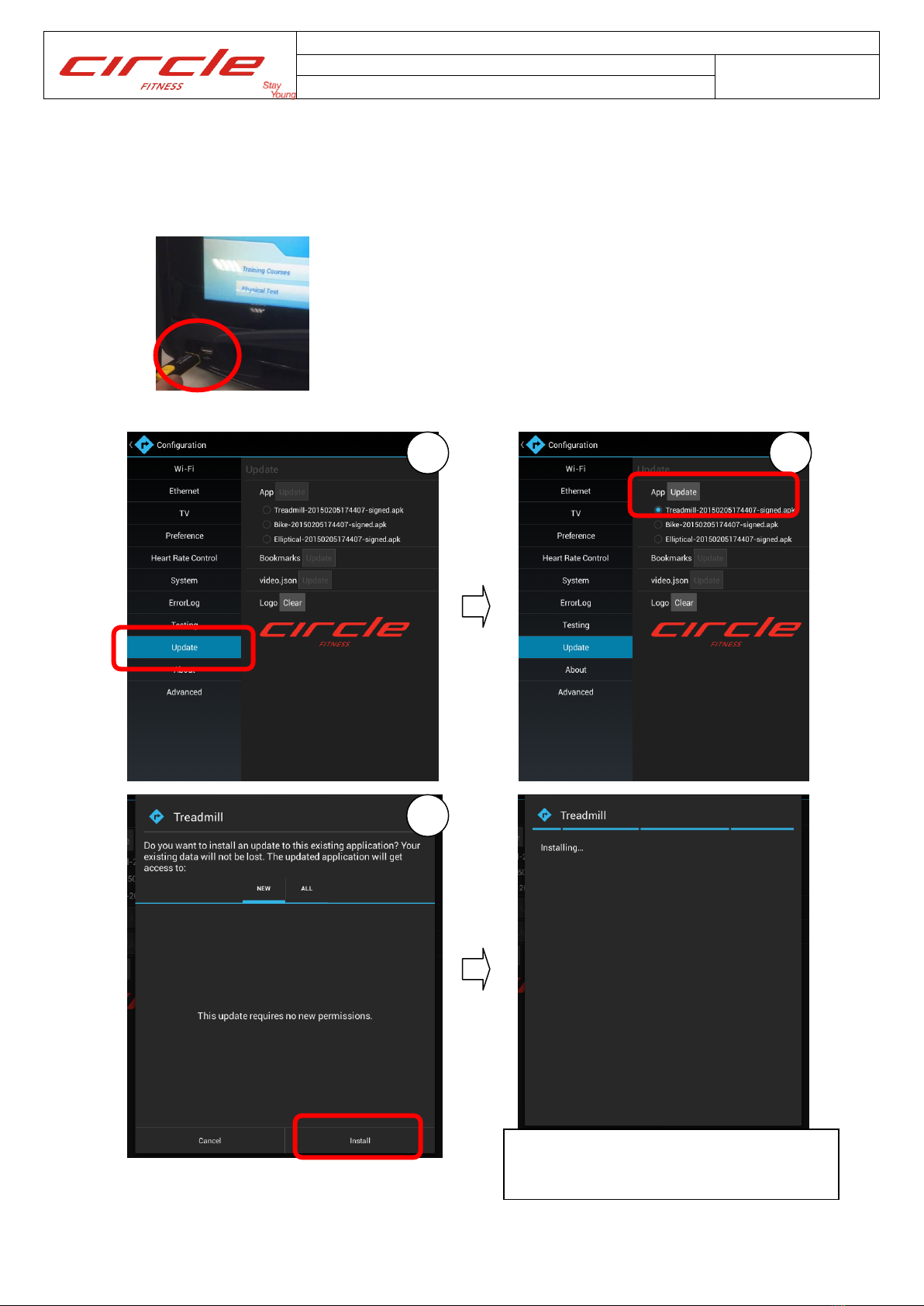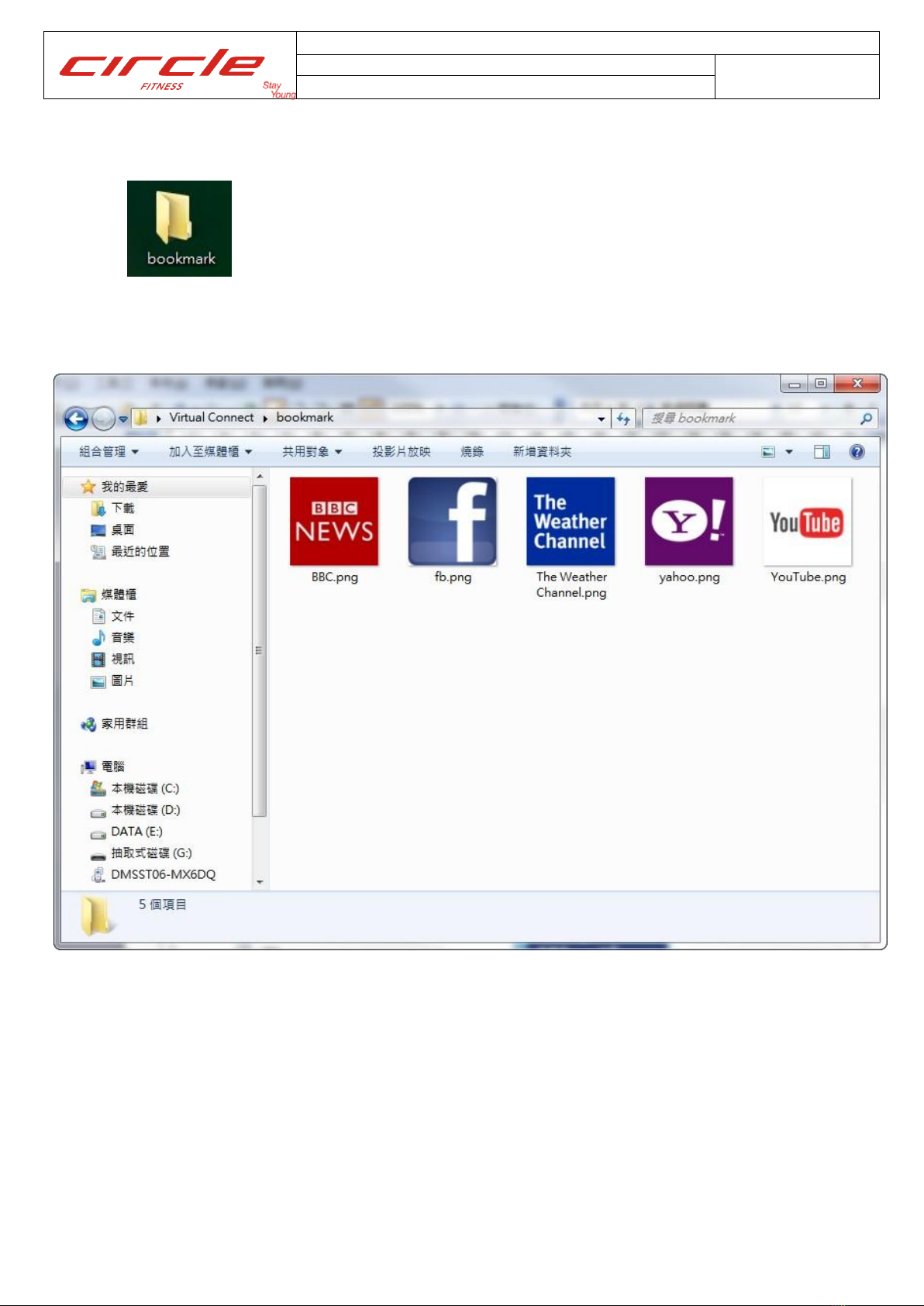Description: Elliptical/Upright Bike/ Recumbent Bike
2
Table of Contents
1. Engineering Mode:How to entry ---------------- Page 2
1.1. Wi-Fi Settings ---------------- Page 2
1.2. Ethernet:Reserved ---------------- Page 2
1.3. TV Settings-CVBS
1.3.1. Scan Channel-Europe Tuner(Pal / DVB-T) ---------------- Page 3
1.4. Preference:Unit、Max Level ---------------- Page 4
1.5. System: ---------------- Page 5
1.5.1. State:Used information
1.5.2. Calibration:Current/Torque setting
1.5.3. Settings:(other settings)
1.5.3.1. Timezone Offset
1.5.3.2. Management Server:Local Host IP
1.6. ErrorLog ---------------- Page 5
1.7. Testing: ---------------- Page 6
1.8. Update
1.8.1. Update App(software update) ---------------- Page 7
1.8.2. Update Bookmarks(update website link) ---------------- Page 8
1.8.3. Replace Logo(Replace Logo) ---------------- Page 12
1.9. About(Machine information) ---------------- Page 13
2. Firmware Update ---------------- Page 15
3. Trouble Shooting ---------------- Page 16