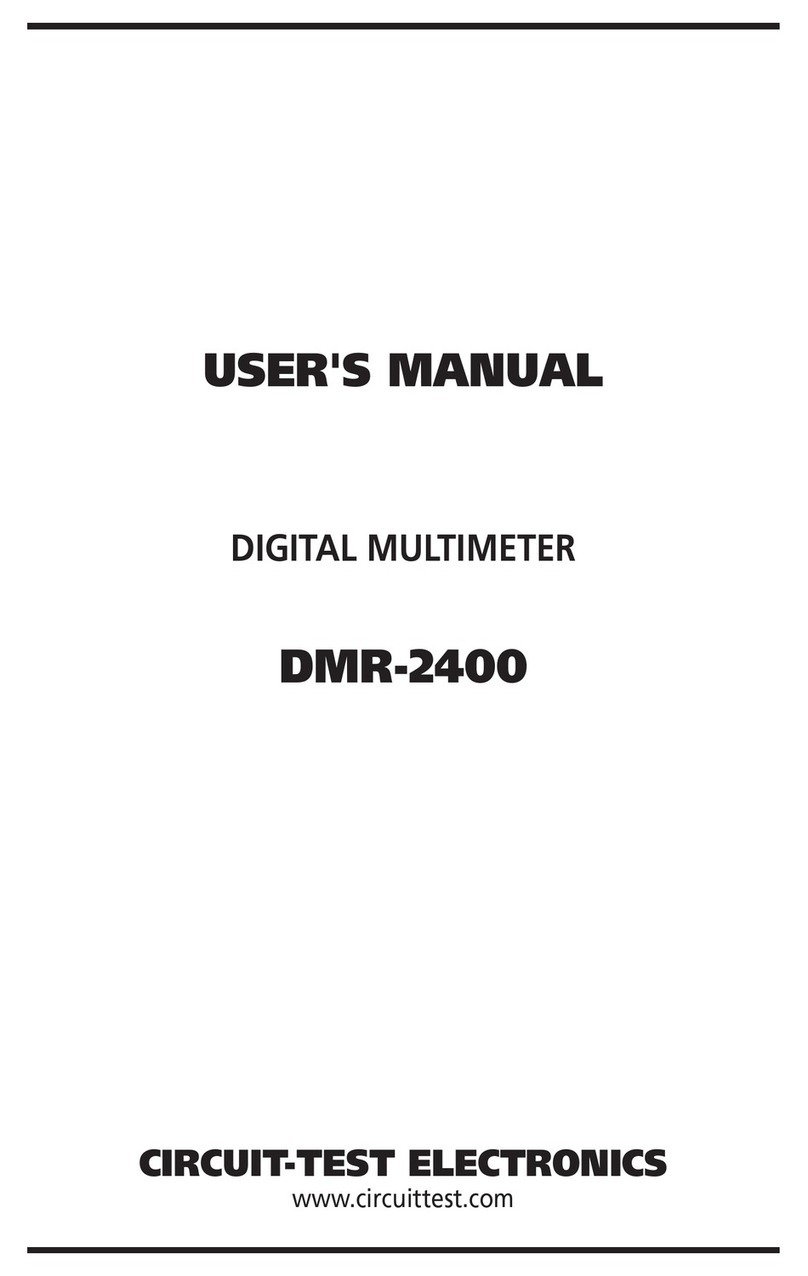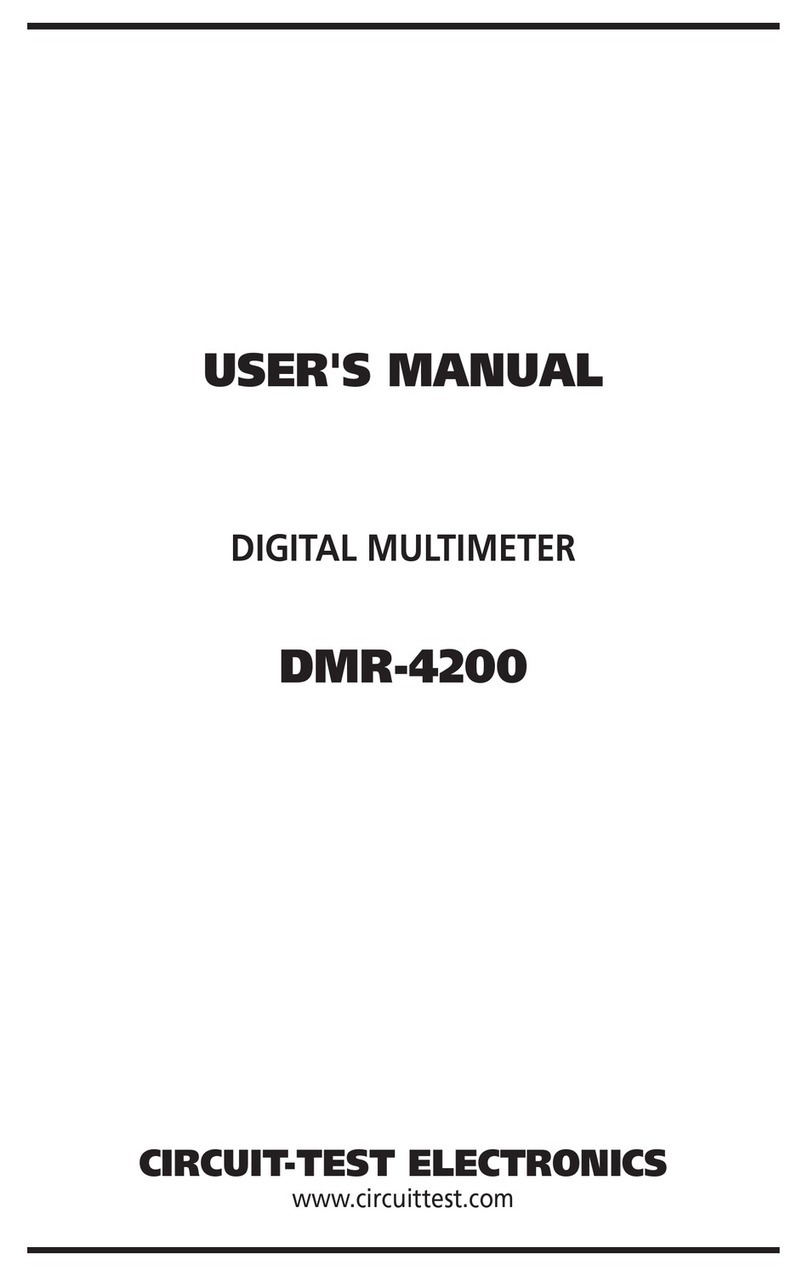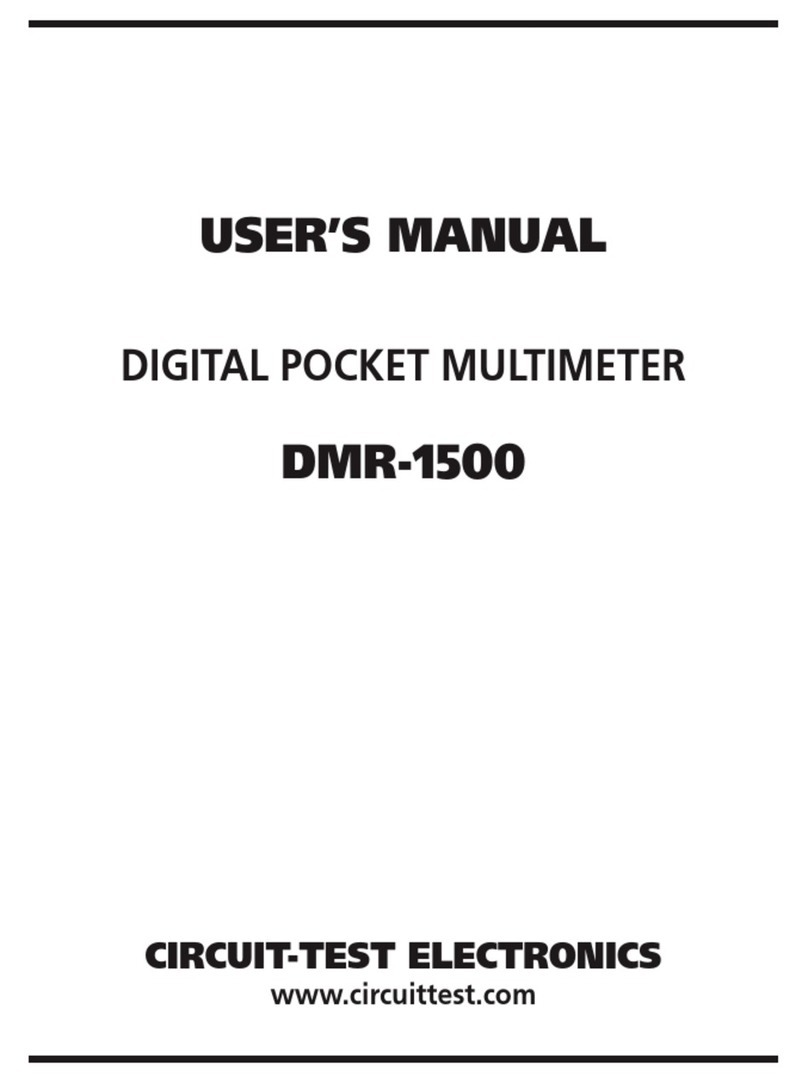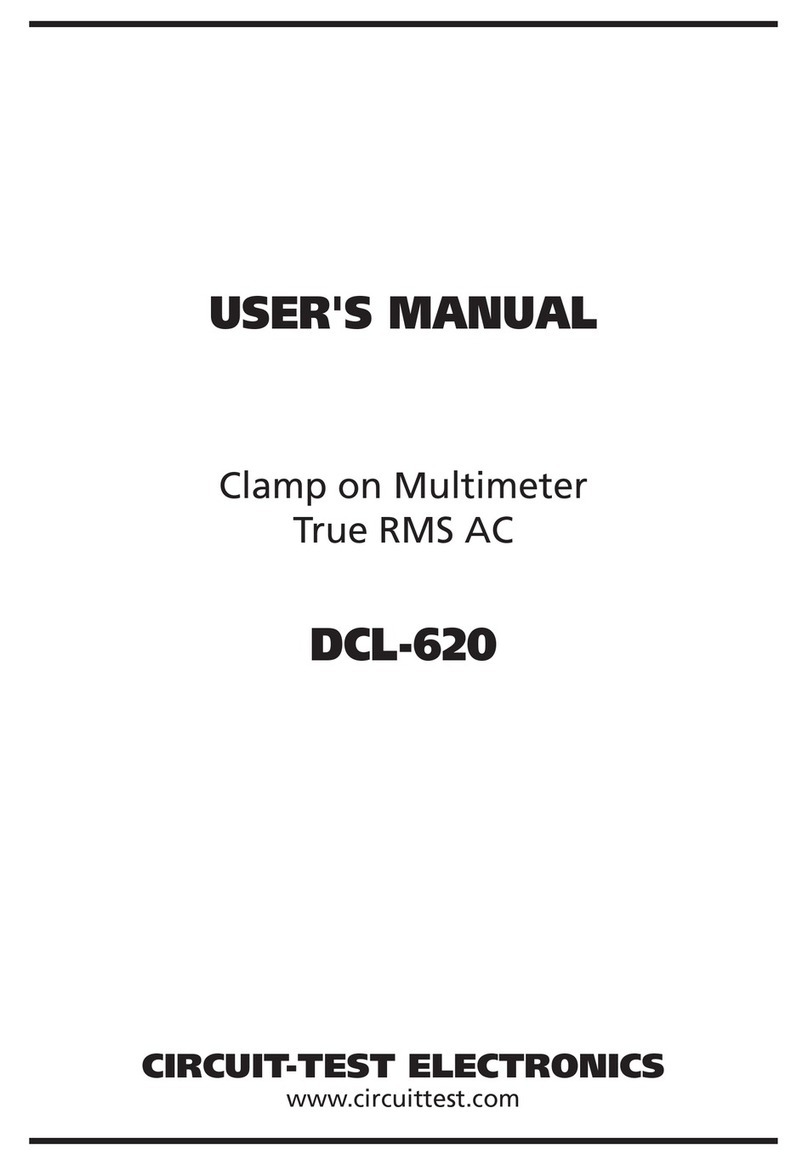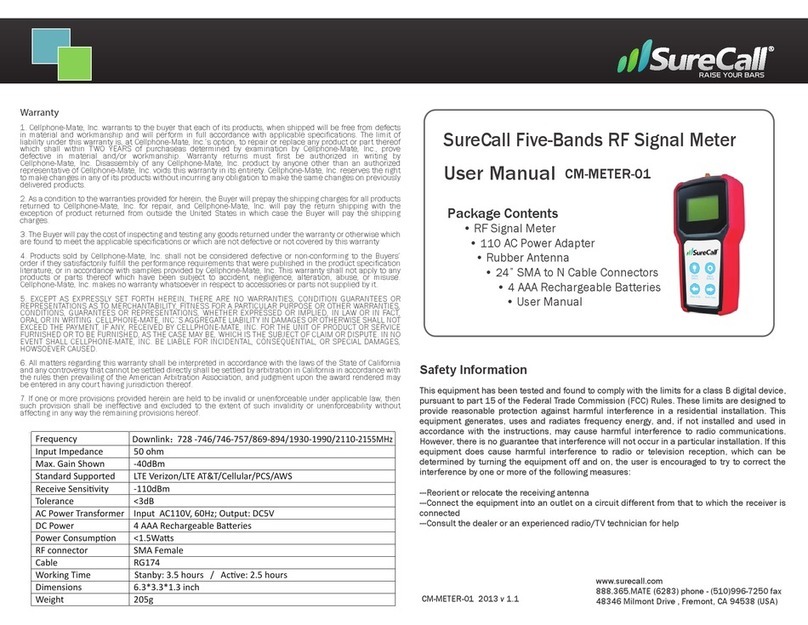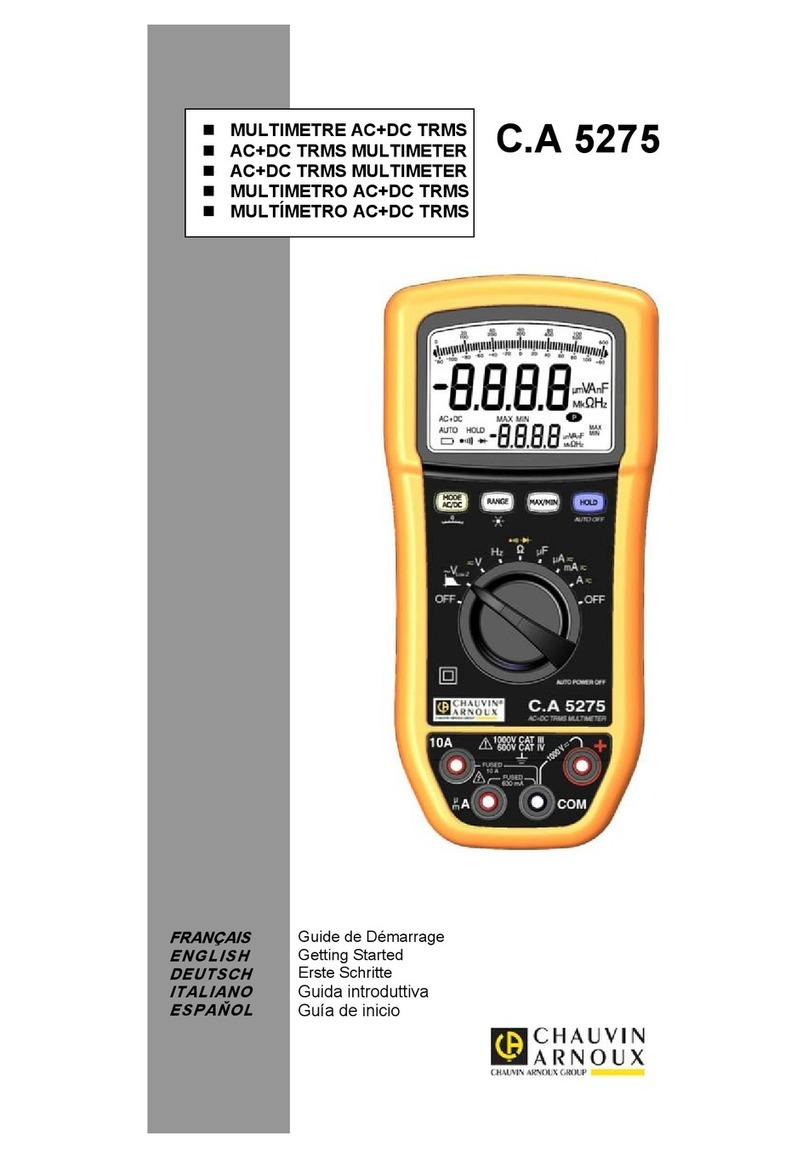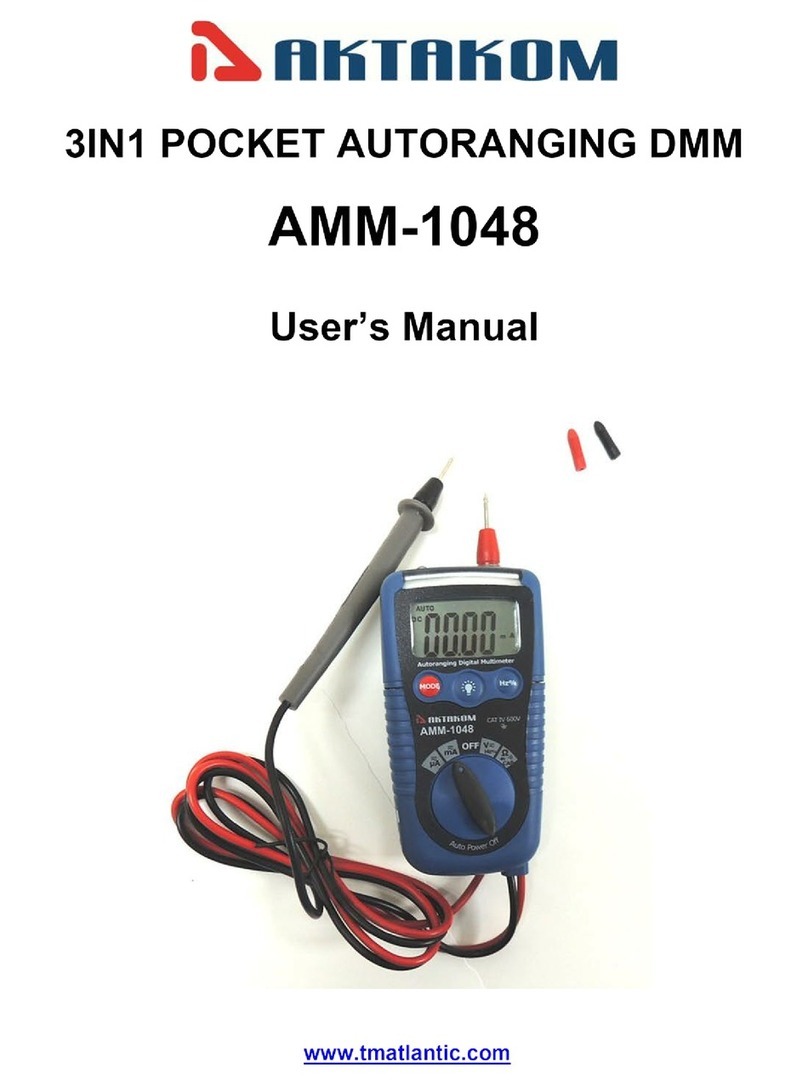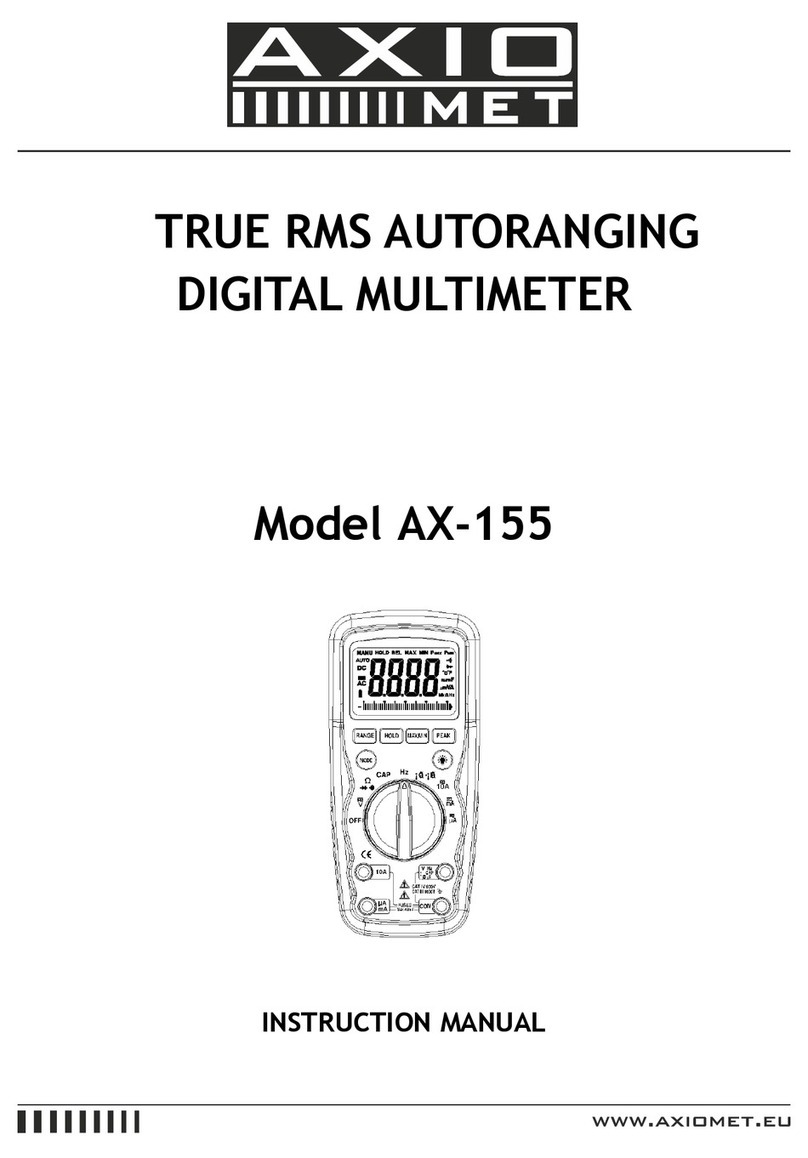Circuit-test DMR-1100 User manual

OWNER’S MANUAL
Digital Multimeter
DMR-1100
CIRCUIT-TEST
ELECTRONICS LTD
Burnaby, BC, Canada V5C 5Y1
www.circuittest.com

INTRODUCTION
Your Circuit-Test DMR-1100 Digital Multimeter incorporates the latest technology to
provide you with a feature packed instrument. With it you can measure a wide range
of voltages, current and resistance in the lab, shop, car and home. This product has
been designed for the electrician, technician and hobbyist.
FEATURES
Continuity Buzzer - easily check for continuity.
Diode Check - test diodes and other semiconductors for open and short circuits.
Overload Protection - protects the meter from overvoltage and incorrect range
selection.
Auto-Polarity - indication on display that polarity is reversed.
WARNING
1. Set the function switch correctly before making any measurements.
2. Do not operate the unit unless the case is completely closed.
3. Disconnect test leads from equipment before removing the battery.
4. Never connect unit to AC or DC powered circuits when function switch is set to Ω,
diode check or continuity.
5. To safeguard against electrical shock or damage to instrument, never connect to
more than 1000V DC or 750V AC between input jacks and ground.
6. Alwaysinspecttheinstrument,testleadsandotheraccessoriesfordamagepriorto
use.
7. Read this instruction manual carefully and completely before using.
SAFETY PRECAUTIONS
HighvoltageACandDCcircuitsaredangerous.Alwaysconsidercircuitstobeenergized.
Never assume any equipment is de-energized. Lack of caution or poor safety practices
can be very dangerous and/or lethal.
SPECIFICATIONS
Display: 3.5 digit, 0.5" (12mm) H LCD
Ranging: Manual ranging
Polarity: Automatic, minus (-) sign indicates negative polarity
Ranges and Accuracy:
DC Voltage: 200-2000mV-20-200-1000V
+/-0.5% of reading and +/-2 digits
(Maximum measurement = 1000V)
AC Voltage: 200-750V
+/-1.2% of reading and +/-10 digits
(Maximum measurement = 750V RMS)
DC Current: 200-2000µA-20-200mA
+/-1.2% of reading and +/-2 digits

10A+/-2.0% of reading and +/-2 digits
Resistance: 200-2000-20K-200K-2000K Ω
+/-1% of reading and +/-2 digits
Input Impedance: 1M Ω(DCV/ACV)
Operation Temp.: 0 to 50
o
C
Storage Temp.: -15 to 50
o
C
Fuse: GMA 200mA/250V
Power Source: 1 - 9V Battery
Dimensions: 70(W) x 125(H) x 25(D)mm
Weight: 170g (including battery)
MEASUREMENTS
Please take a few minutes to read these instructions prior to use.
1 DC VOLTAGE MEASUREMENT
!
WARNING: Maximum input is 1000V DC.
1-1 Plug the red test lead into the V jack and the black test lead into the COM jack.
1-2 Set the range switch to the desired DCV position. It is best to start with the highest
range if the voltage is not known.
1-3 Attach the test leads to the circuit to be measured. Ensure that the black lead is
connected to the negative side of the circuit and the red lead to the positive.
1-4 Read the displayed voltage.
1-5 If the minus(-) sign appears the voltage is negative at the point being measured.
2 AC VOLTAGE MEASUREMENT
!
WARNING: Maximum input is 750V AC (RMS).
2-1 Plug the red test lead into the V jack and the black test lead into the COM jack.
2-2 Set the range switch to the desired ACV position. It is best to start with the highest
range if the voltage is not known.
2-3 Attach the test leads to the circuit to be measured.
2-4 Read the displayed voltage.
3 RESISTANCE MEASUREMENT
!
WARNING: Remove all power from the circuit being tested when checking
resistance. Discharge any charged capacitors. Never connect the probes to any
voltage while the selector is set to OHM.
3-1 Plug the red test lead into the V jack and the black test lead into the COM jack.
3-2 SettherangeswitchtothedesiredΩposition.Iftheresistanceisnotknown,setthe
switch to highest range and reduce until a satisfactory reading is obtained.
3-3 Attach the test leads to the circuit.
3-4 Read the displayed resistance.

NOTE: If you short the test leads together you will notice a small resistance value. This
is due to the meter and test leads internal resistance. When measuring a small
resistance subtract this value to obtain a more precise value.
4 DC CURRENT MEASUREMENT
!
WARNING: Remove all power from the circuit being tested when checking
current.Whenusing10AScale,donotconnecttocircuitformorethan10seconds.
4-1 Plug the red test lead into the mA jack and the black test lead into the COM jack.
Inserttheredtestleadintothe10Ajackifcurrentbeingmeasuredisbetween200mA
and 10A.
4-2 Set the range switch to one of the DCA current ranges. If you are unsure of the
amountofcurrentbeingmeasuredsetswitchtothehighestreadingandreduceuntil
a satisfactory reading is obtained.
4-3 Remove power from the circuit that is to be measured. Open up the circuit and
connect the black lead to the negative side and the red lead to the positive side of
the circuit so that the test leads are in series with the load to be measured.
4-4 Apply power to the circuit.
4-5 Read the displayed current.
NOTE: If changing range switch to or from the 10A position first disconnect power and
test leads from the circuit being tested. Repeat the above steps using the correct
input jack and range switch position.
5 CONTINUITY TEST
!
WARNING: Remove all power from the circuit being tested when checking
continuity. Discharge any charged capacitors. Never connect the probes to any
voltage while the selector is set to .
5-1 Plug the red test lead into the V jack and the black test lead into the COM jack.
5-2 Set the function switch to .
5-3 Attach the test leads to the circuit.
5-4 The buzzer will sound when the circuit has less than 50 Ωresistance and the
measured resistance value will be displayed.
6 DIODE TEST
!
WARNING: Remove all power from the circuit being tested when using the
diode check. Discharge any charged capacitors. Never connect the probes to any
voltage while the selector is set to .
6-1 Plug the red test lead into the V jack and the black test lead into the COM jack.
6-2 Set the function switch to .
6-3 Connect the probes to the device you want to test. Note the meter reading.
6-4 Reverse the probes and note this reading.
6-5 If both values are overrange 1, the device is open. If both values are very small the
deviceisshorted.Ifonereadingindicatesasmallreadingandtheotherisoverrange
1, then the device is good.

7 BATTERY REPLACEMENT
!
WARNING: Disconnect both test leads from any equipment before removing
back cover. Do not use the meter with the case opened.
7-1 Disconnect both test leads and turn off the power.
7-2 Remove the screws in the rear cover of the case and remove the cover.
7-3 Unsnap the battery from the connector and replace with a new 9V battery.
7-4 Replace the cover and cover screws.
8 FUSE REPLACEMENT
!
WARNING: Disconnect both test leads from any equipment before removing
back cover. Do not use the meter with the case opened.
8-1 Disconnect both test leads and turn off the power.
8-2 Remove the screws in the rear cover of the case and remove the cover.
8-3 ReplacetheblownfusewithaGMA200mA/250Vfuse.Donotuseafusewhichhas
a higher rated value than specified or try to bypass the fuse.
8-4 Replace the cover and cover screws.

MANUEL D’UTILISATION
Multimetre Digital
DMR-1100
CIRCUIT-TEST
ELECTRONICS LTD
Burnaby, BC, Canada V5C 5Y1
www.circuittest.com

INTRODUCTION
Votre multimètre digital DMR-1100 Circuit-Test incorpore la technologie la plus récente
pour vous fournir un instrument rempli de caractéristiques. Avec ce multimètre vous
pouvezmesurerunegrandeéchelledevoltages,courantetrésistancedanslelaboratoire,
l’atelier, l’auto ou à la maison. Ce produit a été conçu pour l’électricien le technicien et le
bricoleur.
CARACTERISTIQUES
Avertisseur de continuité - vérification rapide de continuité.
Vérification des diodes - vérifie les diodes et autres semiconducteurs pour trouver les
circuits ouverts ou courcuités.
Protection de surcharge - protège le cadran contre les surcharges et les sélections
d’échelle erronées.
Polarité-automatique - indique à l’affichage que la polarité est inversée.
AVERTISSEMENT
1. Réglez le sélecteur de fonctions correctement avant de prendre des mesures.
2. N’opérez pas l’unité à moins que le cabinet ne soit entièrement fermé.
3. Débranchez les cordons de l’équipement avant d’enlever la batterie.
4. Ne branchez jamais l’unité à un circuit-vivant AC ou DC quand le sélecteur de
fonctions est à Ω, diode ou continuité.
5. Pourprévenirleschocsélectriquesoudommageàl’instrument,nebranchezjamais
à plus de 1000V DC ou 750V AC entre les prises d’entrée et la masse.
6. Vérifiez toujours l’instrument, les cordons et autres accessoires avant utilisation.
7. Lisez le manuel d’utilisation attentivement et complètement avant utilisation.
MESURES DE SECURITE
Les circuits de haut-voltage AC et DC sont dangereux. Considériz toujours les circuit
commes’ilsétaientalimentés. N’assumezjamaisqu’unéquipementestdesamorcé. Un
manque d’attention ou habitudes de sécurités peuvent être très dangereux ou mortels.
SPÉCIFICATIONS
Affichage: 3.5 digit, 0.5" (12mm) H LCD
Echelles: Recherche manuelle
Polarité: Automatique, le signe moins (-) indique la polarité négative
Echelles et Precision:
Voltage DC: 200-2000mV-20-200-1000V
+/-0.5% de la lecture +/-2 digit s
(Mesure Maximale = 1000V)
Voltage AC: 200-750V
+/-1.2% de la lecture +/-10 digits
(Mesure Maximale = 750V RMS)
Courant DC: 200-2000µA-20-200mA
+/-1.2% de la lecture +/-2 digits

10A+/-2.0% de la lecture +/-2 digits
Resistance: 200-2000-20K-200K-2000K Ω
+/-1% de la lecture +/-2 digits
Impedance d’Entree: 1M Ω(DCV/ACV)
Temp. d’Operation: 0 à 50
o
C
Temp. d’Entreposage: -15 à 50
o
C
Fusibles: GMA 200mA/250V
Alimentation: 1 batterie 9 volt
Dimensions: 70(L) x 125(H) x 25(E)mm
Poids: 170g (batterie incluse)
MESURES
S.V.P. Prenez quelques minutes pour lire ces instructions avant utilisation.
1 MESURE DE VOLTAGE DC
!
ATTENTION: L’entree maximale est 1000V DC.
1-1 Branchez le cordon rouge dans l’entrée V et le cordon noir dans l’entrée COM.
1-2 Réglez le commutateur de fonctions à la position de DCV désirée. Il est mieux de
commencer pas les plus haute échelle si le voltage est inconnu.
1-3 Branchezlescordonsaucircuitàêtremesuré. Assurez-vousquelecordonnoirest
brancher au côté négatif du circuit et le rouge au côté positif.
1-4 Prenez la lecture de voltage.
1-5 Si le signe moins apparait, le voltage est négatif au point mesuré.
2 MESURE DE VOLTAGE AC
!
ATTENTION: L’entree maximale est 750V AC (RMS).
2-1 Branchez le cordon rouge dans l’entrée V et le noir dans l’entrée COM.
2-2 Réglez le commutateur d’échelle à la position de ACV désirée. Il est mieux de
commencer par la plus haute échelle si le voltage est inconnu.
2-3 Branchez les cordons au circuits à mesurer.
2-4 Prenez la lecture.
3 MESURE DE RESISTANCE
!
ATTENTION: Enlevez complètement l’alimentation du circuit à vérifier quand
vous vérifiez une résistance. Déchargez les condensateurs. Ne branchez jamais
les cordons à un voltage quand le sélecteur est réglé à OHM.
3-1 Branchez le cordon rouge dans l’entrée V et le noir dans l’entrée COM.
3-2 Réglez le sélecteur d’échelles à la position Ωdésirée. Si la valeur résistance est
inconnue,réglezlesélecteuràl’échellelaplusélevéeetréduisezjusqu’àcequ’une
lecture satisfaisante soit obtenue.
3-3 Branchez les cordons au circuit.

3-4 Prenez la lecture.
NOTE: Si vous court-circuitez les cordons ensemble vous remarquerez une très faible
valeur de résistance. Ceci est du à la résistance interne du cadran et des cordons.
Quand vous mesurez une basse résistance, soustrayez cette valeur pour obtenir
une valeur plus précise.
4 MESURE DE COURANT DC
!
ATTENTION: Enlevez complètement l’alimentation du circuit à vérifier quand
vous vérifiez le courant. Quandvous utilisez l’echelle de 10 amps, ne branchez pas
le circuit durant plus de 10 secondes.
4-1 Branchez le cordon rouge dans l’entrée mA et le cordon noir dans l’entrée COM.
Insérez le cordon rouge dans l’entrée 10A si le courant à vérifier est entre 200mA
et 10A.
4-2 Réglez le sélecteur d’échelles à une des échelles DCA. Si vous êtes incertain du
courant à vérifier, réglez le sélecteur à la plus haute lecture et réduisez jusqu’à ce
que vous obteniez une lecture satisfaisante.
4-3 Débranchez l’alimentation du circuit à mesurer. Ouvrez le circuit et branchez le
cordonnoiraucôténégatifetlecordonrougeaucôtépositifducircuitdefaçontelle
que les cordons soient en série avec la charge à mesurer.
4-4 Appliquez l’alimentation au circuit.
4-5 Prenez votre lecture de courant.
NOTE: Si vous changez le sélecteur d’échelles de la position 10A, vous devez
premièrementdébrancherl’alimentationetlescordonsducircuitàvérifiez. Répétez
lesdémarchesci-hautenvousservantdesbonnesentréesetdelabonnesélection
d’échelles.
5 VERIFICATION DE CONTINUITE
!
ATTENTION: Enlevez l’alimentation du circuit à vérifier quand vous vérifiez la
continuité. Déchargez les condensateurs. Ne branchez jamais les cordons à un
voltage quand le sélecteur est à la position .
5-1 Branchez le cordon rouge dans l’entrée V et le noir dans l’entrée COM.
5-2 Réglez le sélecteur à .
5-3 Branchez les cordons au circuit.
5-4 L’avertisseur retentira quand le circuit a moins que 50 Ωde résistance et la valeur
de la résistance sera affichée.
6 VERIFICATION DES DIODES
!
ATTENTION: Enlevezl’alimentationducircuitàvérifierquandvousvérifiezles
diodes. Déchargez les condensateurs. Ne branchez jamais les cordons à un
voltage quand le sélecteur est réglé à .
6-1 Branchez le cordon rouge dans l’entrée V et le noir dans l’entrée COM.
6-2 Réglez le sélecteur à .

6-3 Branchez les cordons à la composante que vous voulez vérifier. Regardez la
lecture.
6-4 Inversez les cordons et regardez la lecture.
6-5 Si les deux lectures sont hors-échellel, la composante est ouverte. Si les deux
valeurssonttrèsbasses,lacomposanteestcourt-circuit. Siunelectureindiqueune
basse lecture et que l’autre est hors-échelle alors la composante est bonne.
7 REMPLACEMENT DE LA BATTERIE
!
ATTENTION: Débranchez les 2 cordons de tous équipements avant d’enlever
lecouverclearrière. Ne vous servez pasdel’appareil lorsque le boitierestouvert.
7-1 Débranchez les cordons et éteignez l’appareil.
7-2 Enlevez les vis du couvercle à l’arrière du boitier et enlevez le couvercle.
7-3 Débranchez la batterie et remplacez-la par une batterie neuve de 9 volt.
7-4 Replacez le couvercle et les vis.
8 REMPLACEMENT DES FUSIBLES
!
ATTENTION: Débranchez les 2 cordons de tous équipements et enlevez le
couvercle arrière. Ne vous servez pas de l’appareil lorsque le boitier est ouvert.
8-1 Débranchez les 2 cordons et éteignez l’appareil.
8-2 Enlevez les vis du couvercle à l’arrière du boitier et enlevez le couvercle.
8-3 Remplacez la fusible brulée par une fusible GMA 200mA/250V. N’employez pas
une fusible d’une valeur plus élevée que l’originale. N’essayez pas de la court-
circuiter.
8-4 Replacez le couvercle et les vis.
Table of contents
Languages:
Other Circuit-test Multimeter manuals
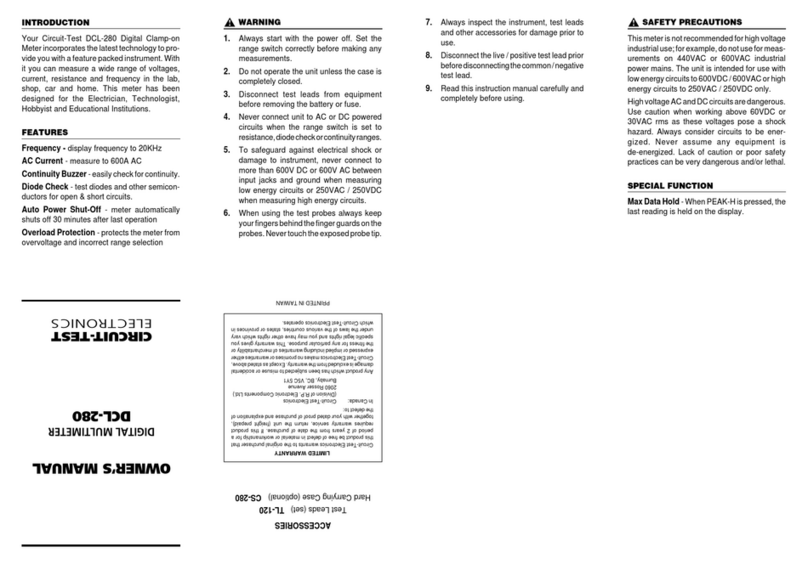
Circuit-test
Circuit-test DCL-280 User manual
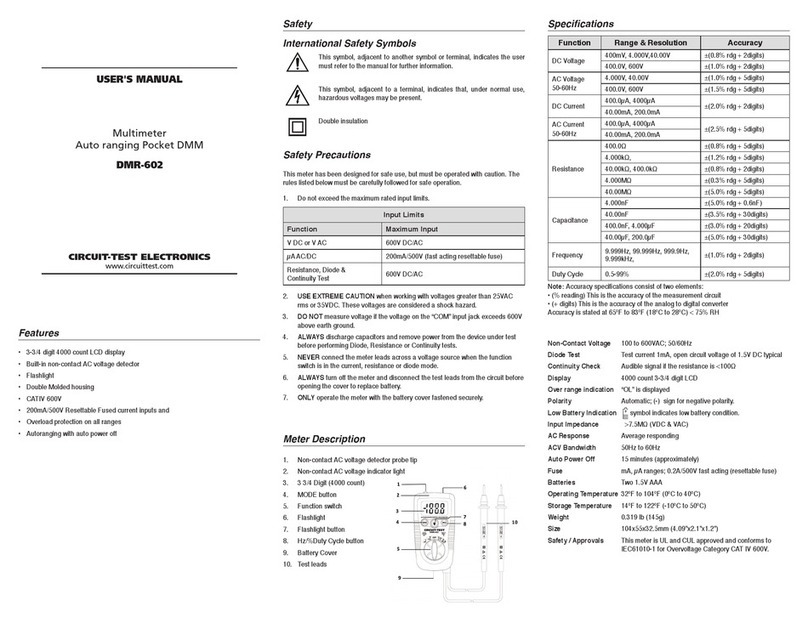
Circuit-test
Circuit-test DMR-602 User manual
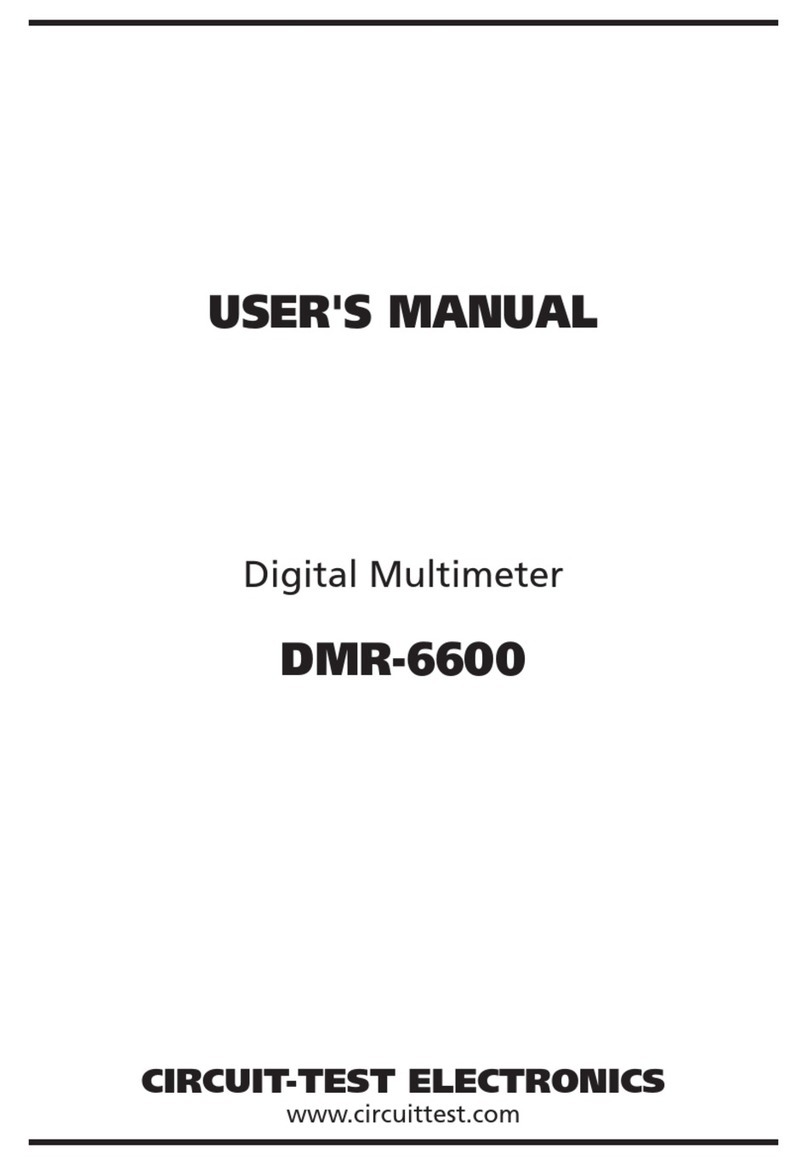
Circuit-test
Circuit-test DMR-6600 User manual
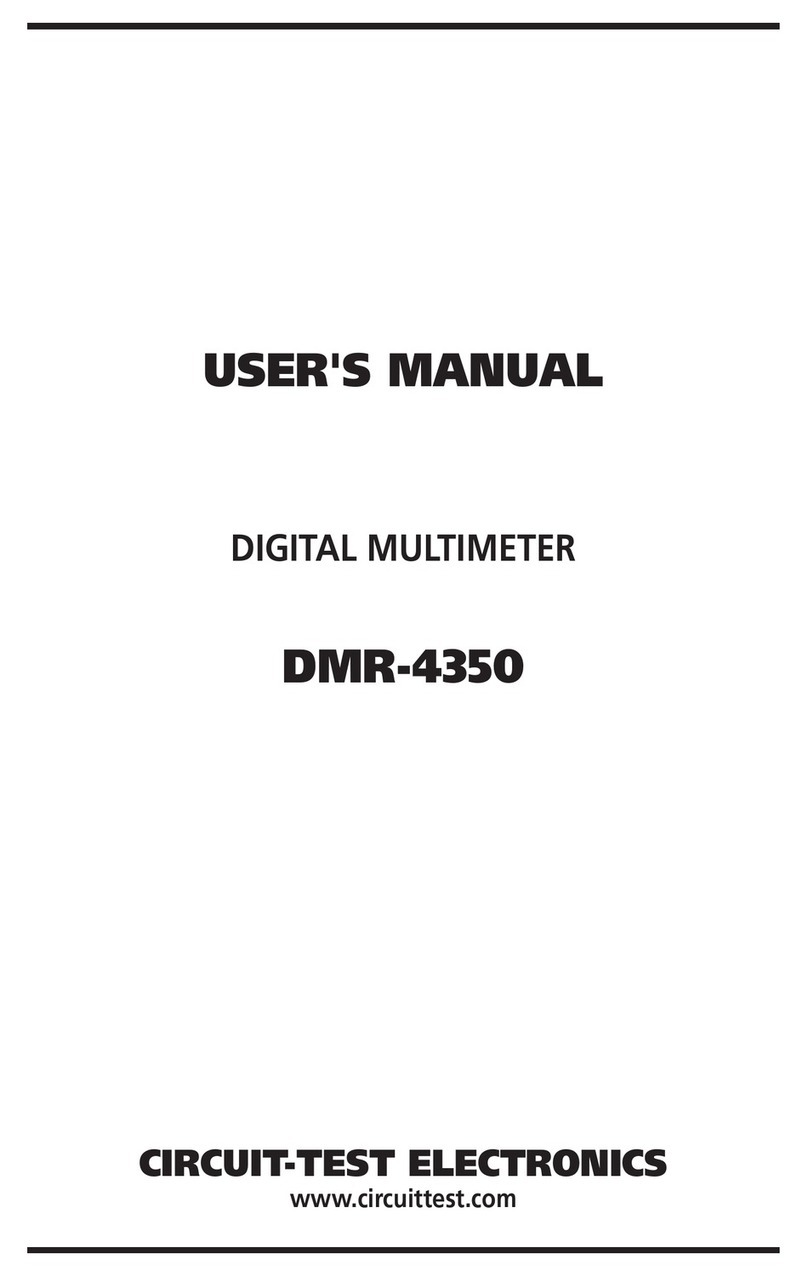
Circuit-test
Circuit-test DMR-4350 User manual
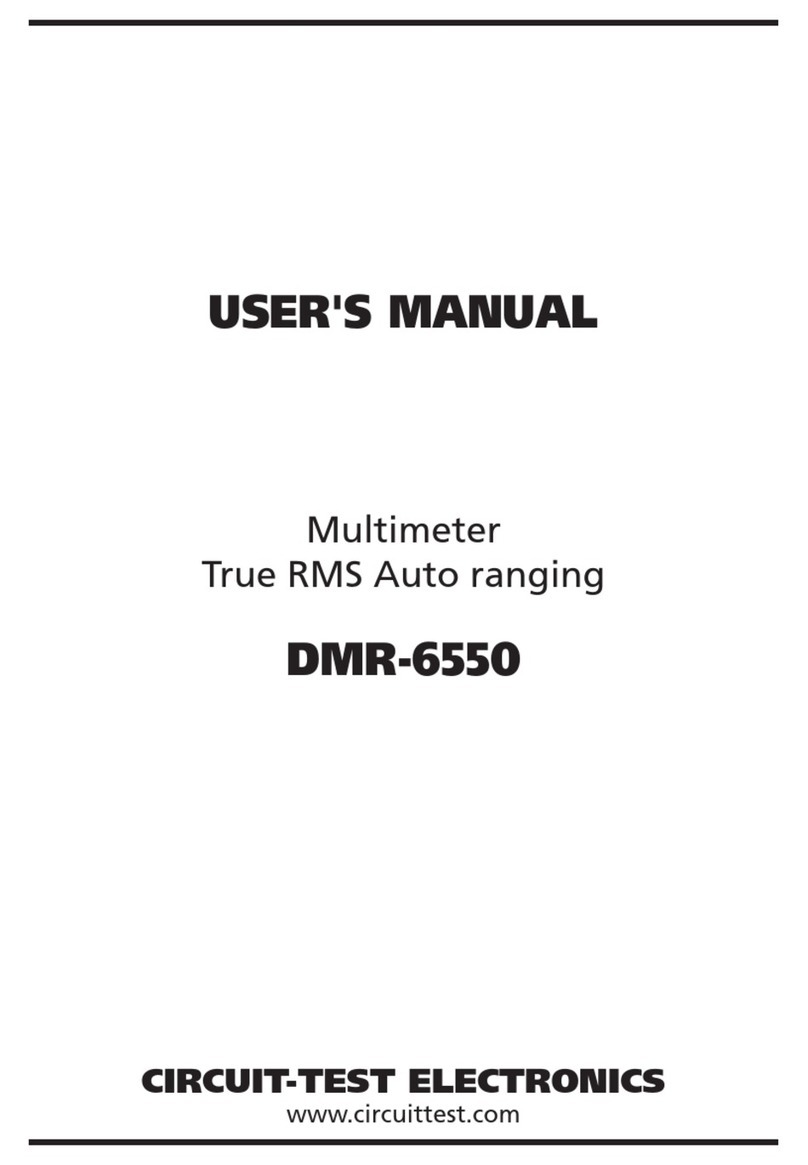
Circuit-test
Circuit-test DMR-6550 User manual
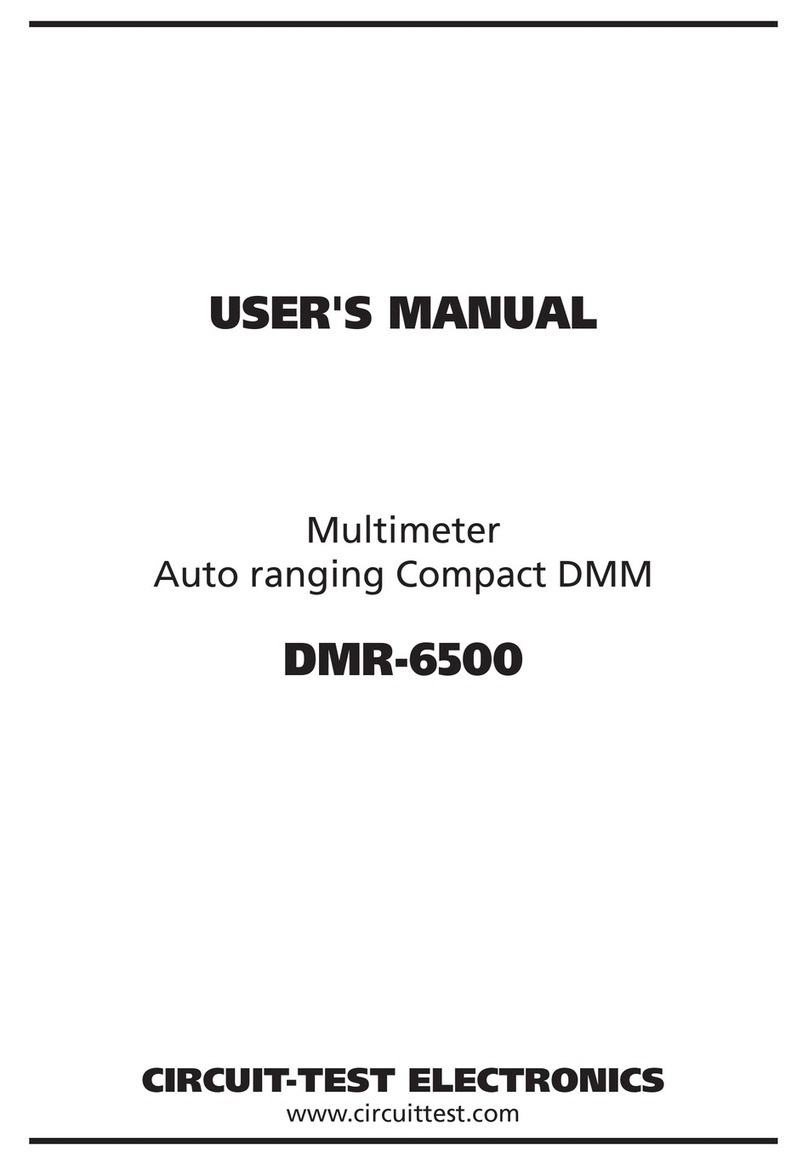
Circuit-test
Circuit-test DMR-6500 User manual
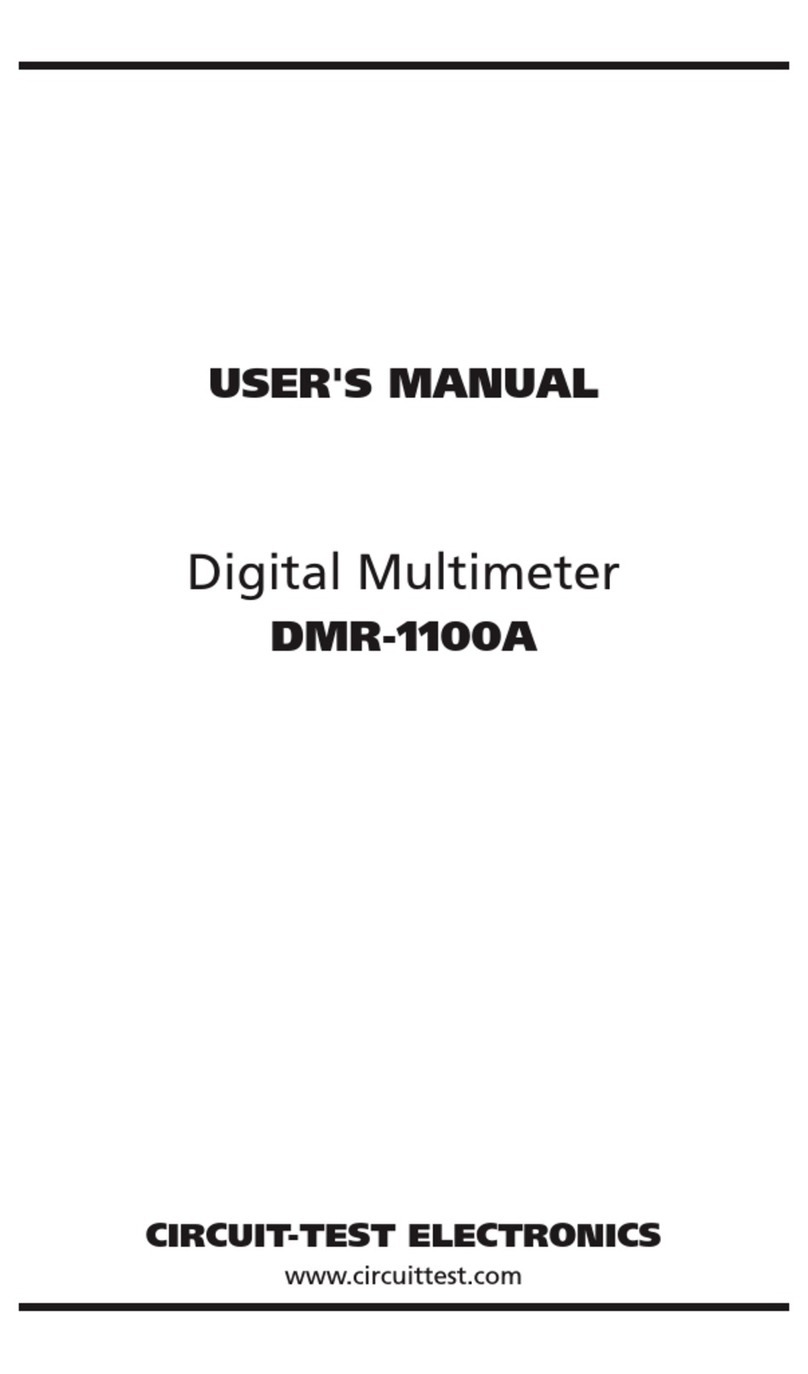
Circuit-test
Circuit-test DMR-1100A User manual
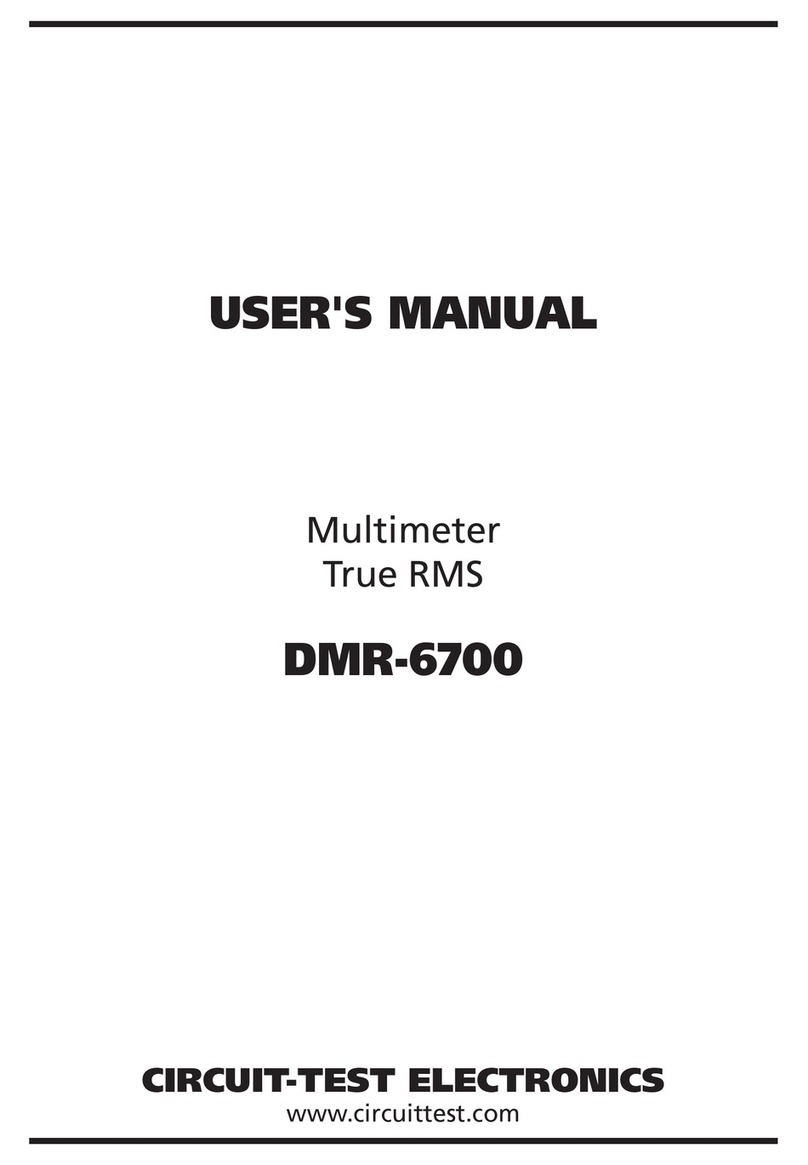
Circuit-test
Circuit-test DMR-6700 User manual
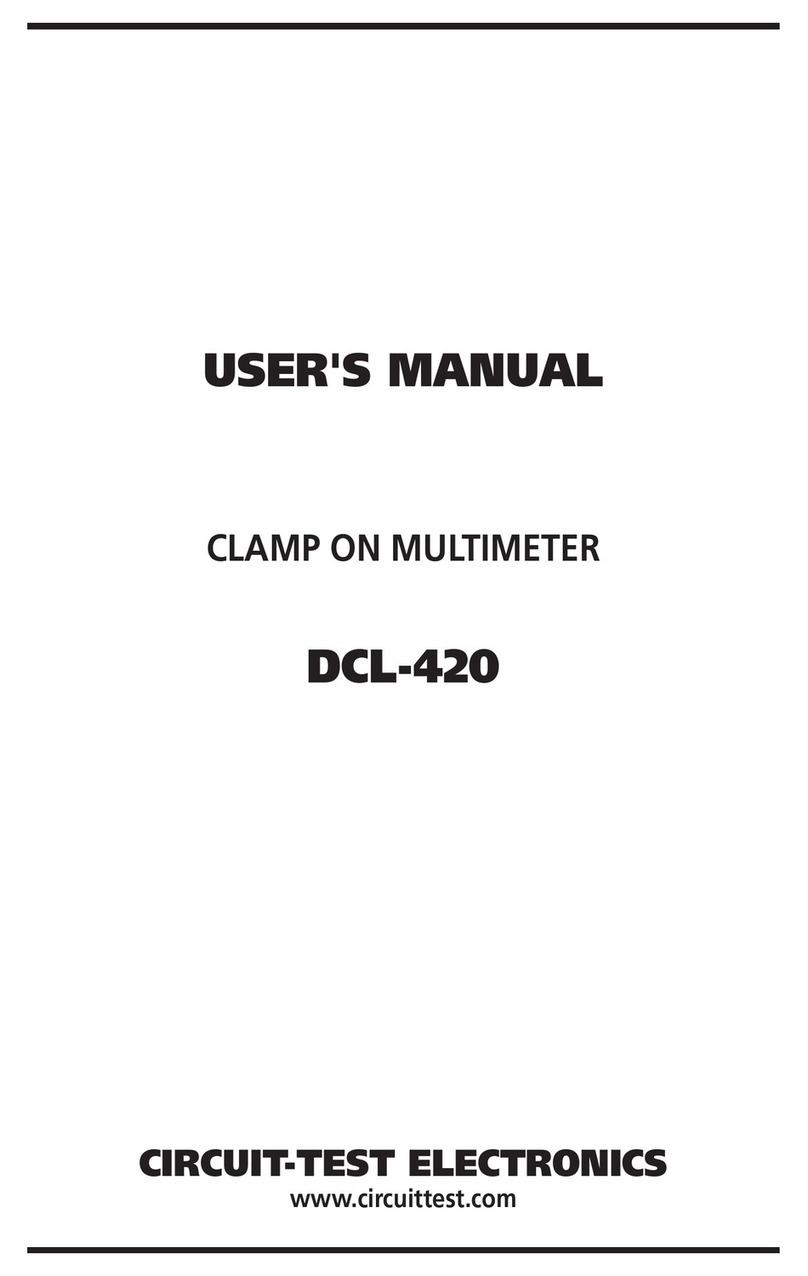
Circuit-test
Circuit-test DCL-420 User manual
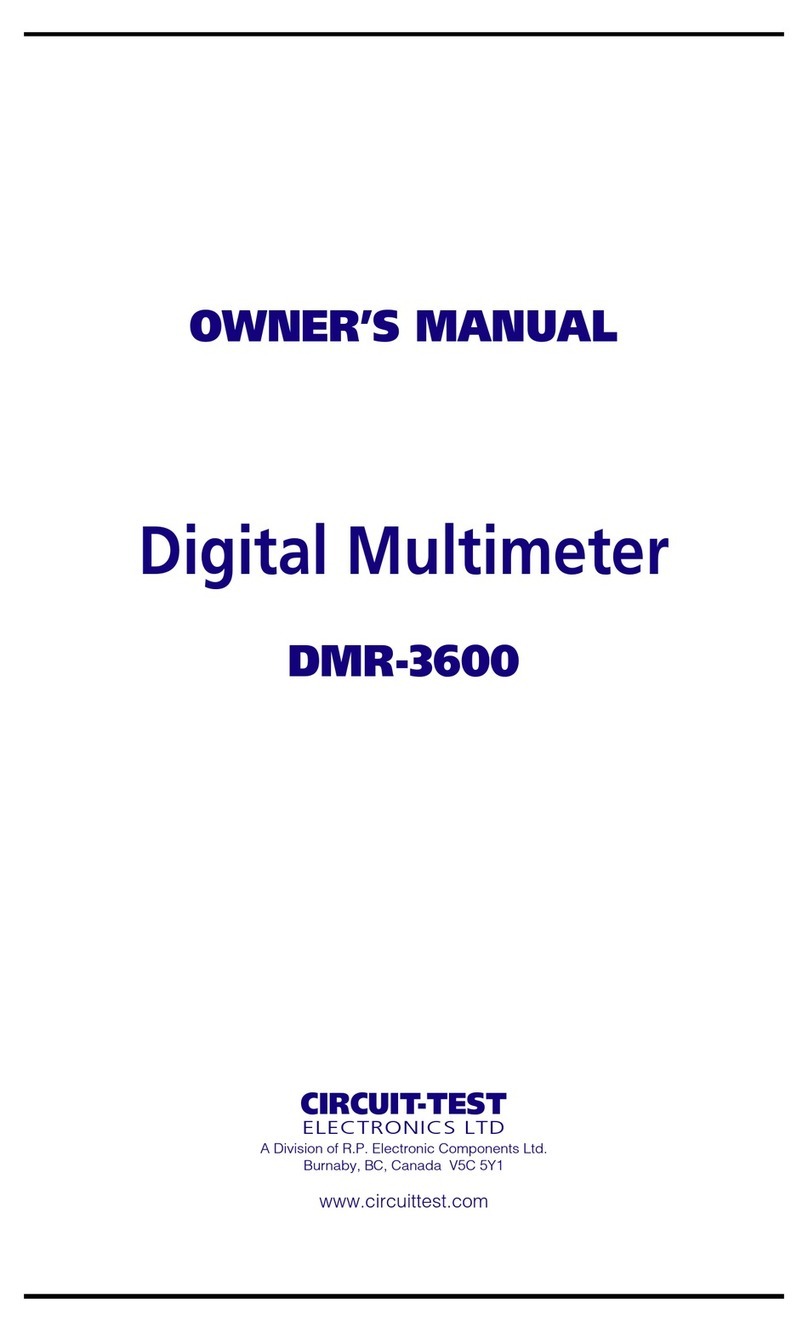
Circuit-test
Circuit-test DMR-3600 User manual