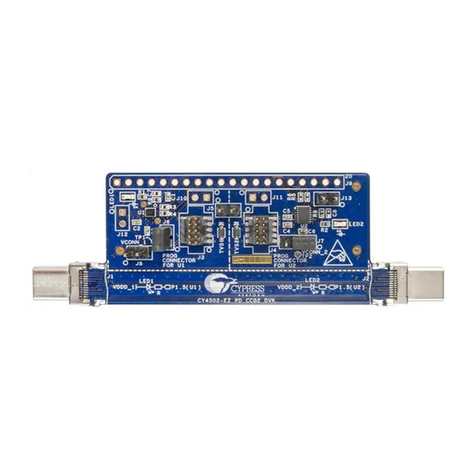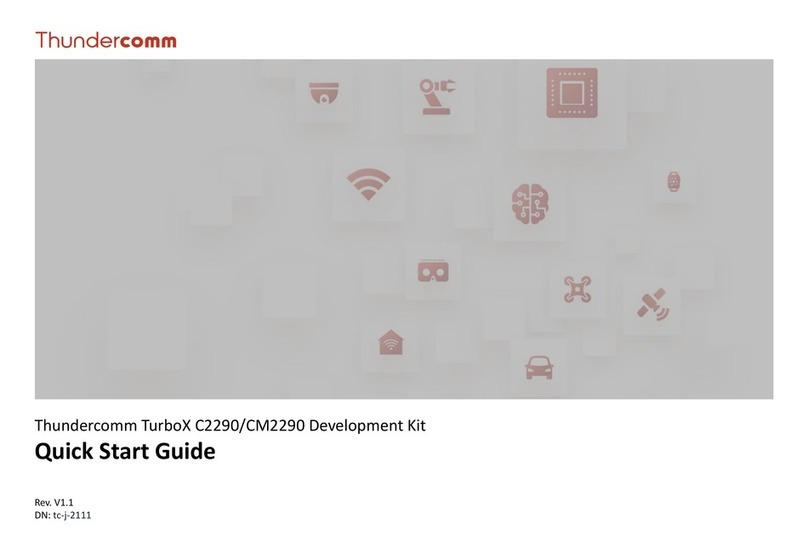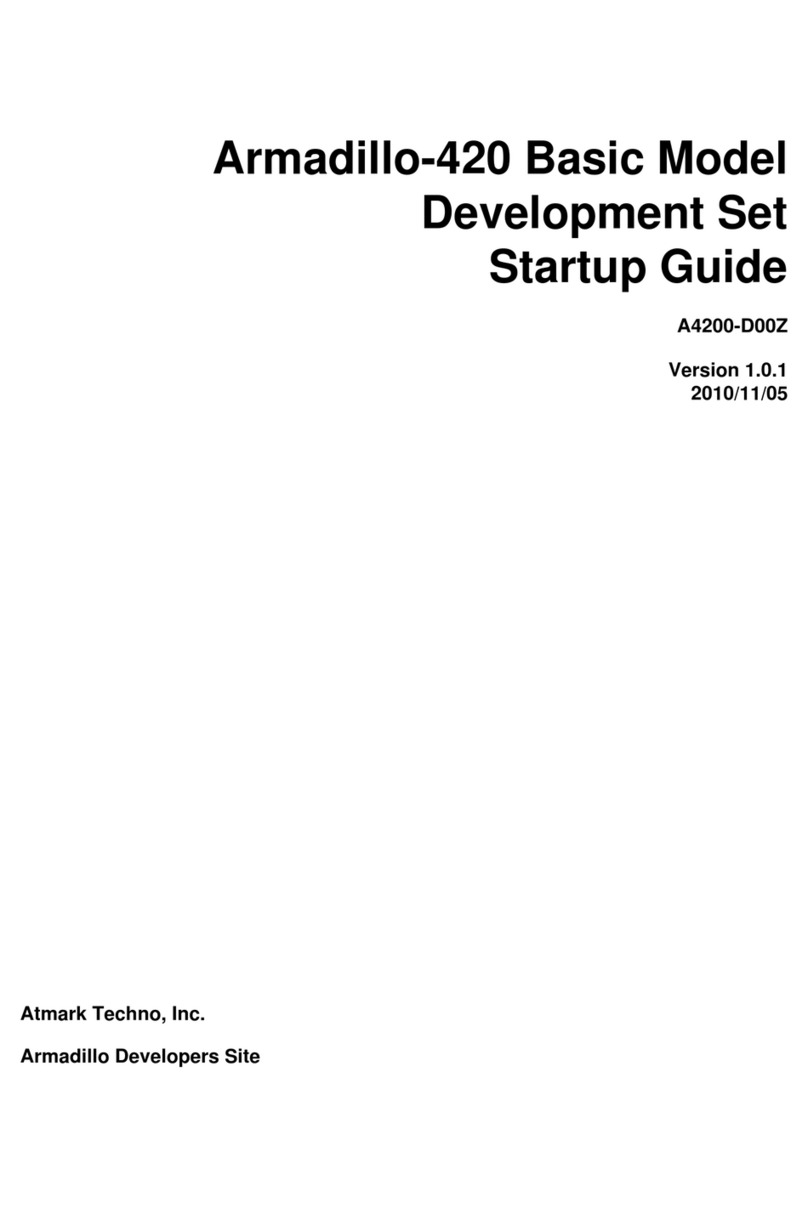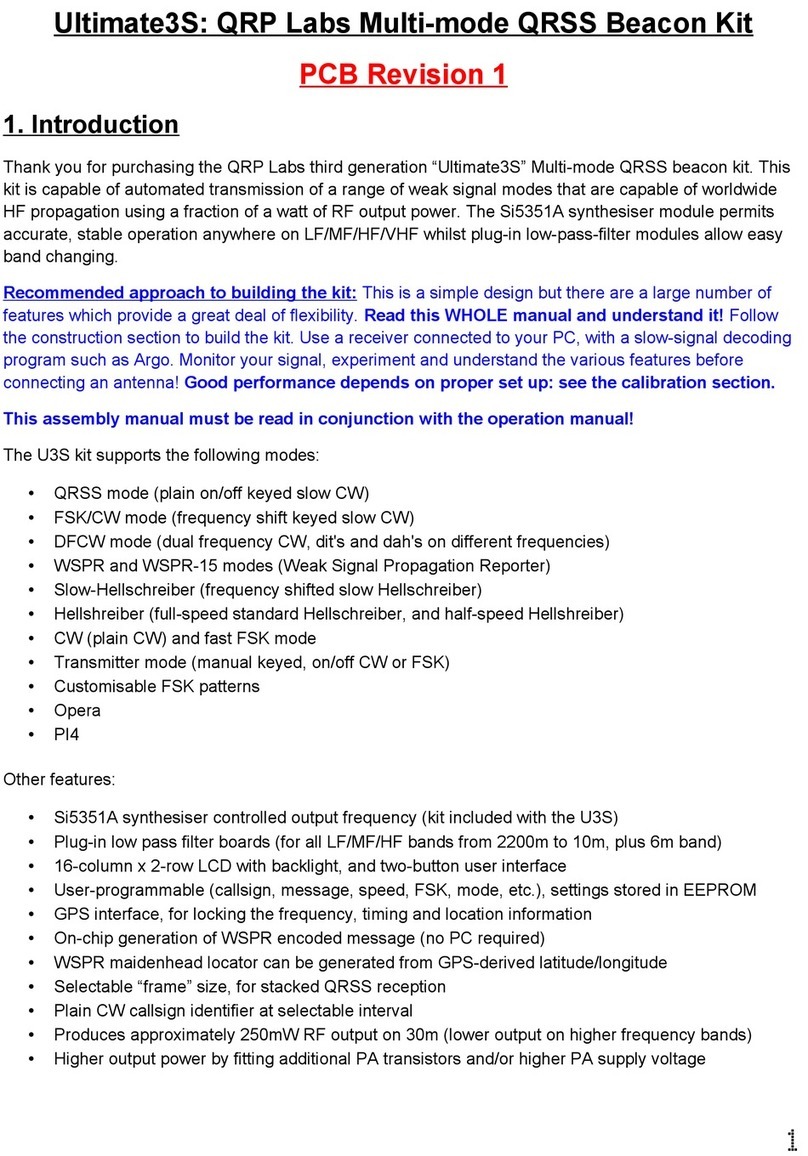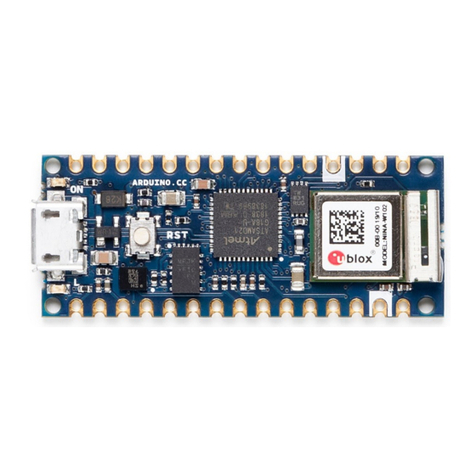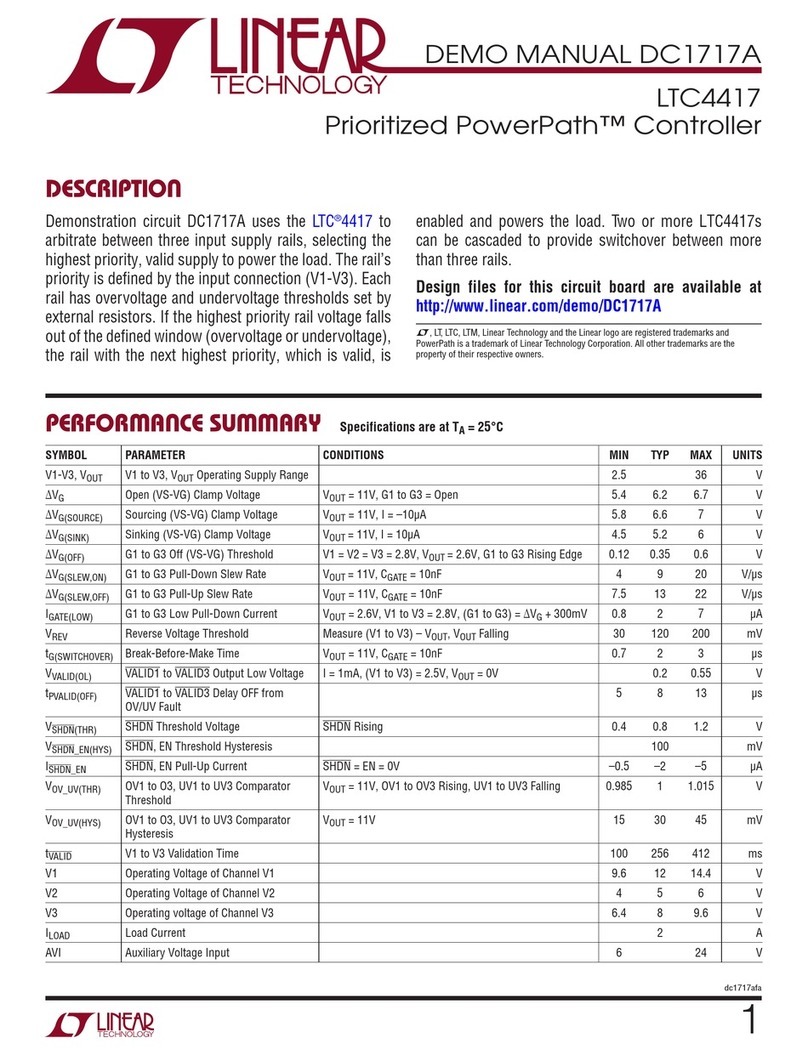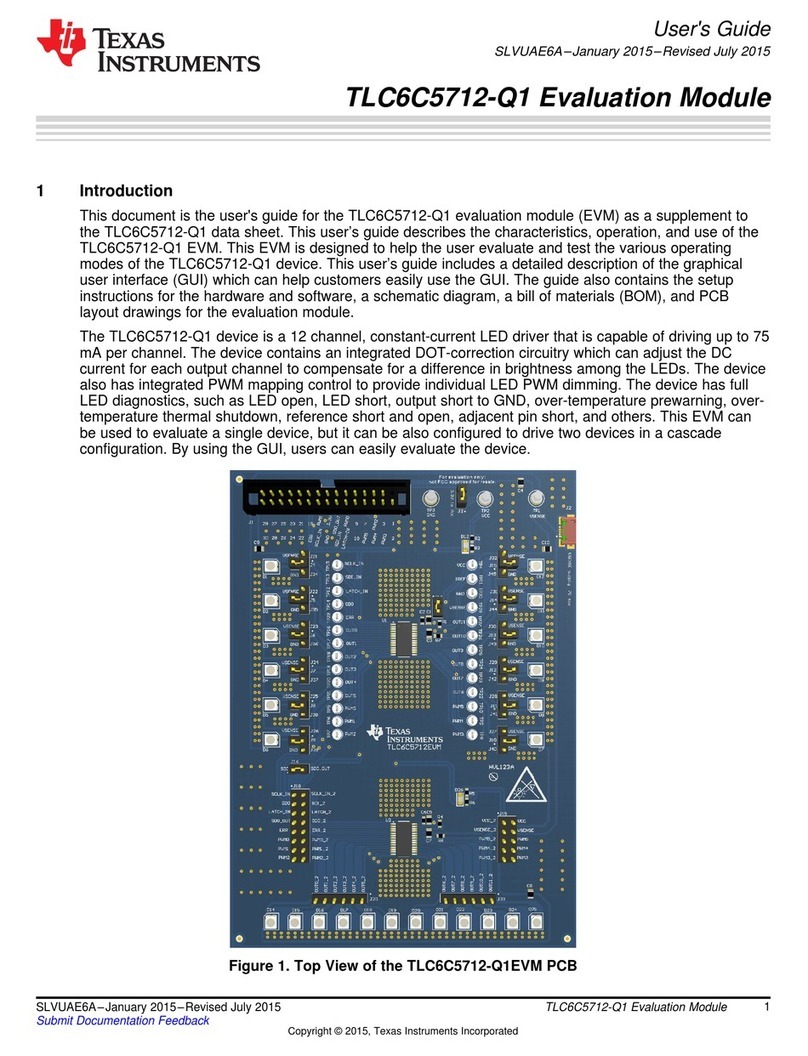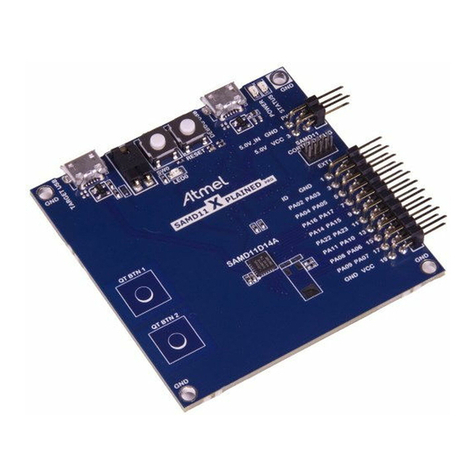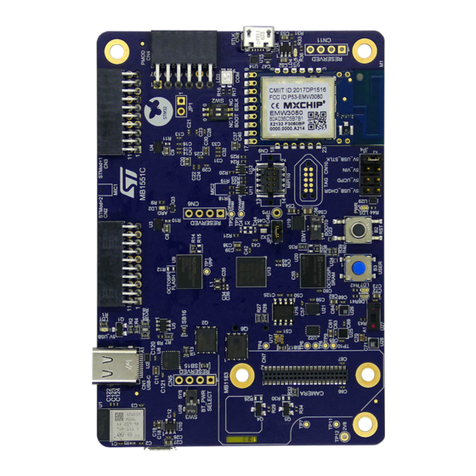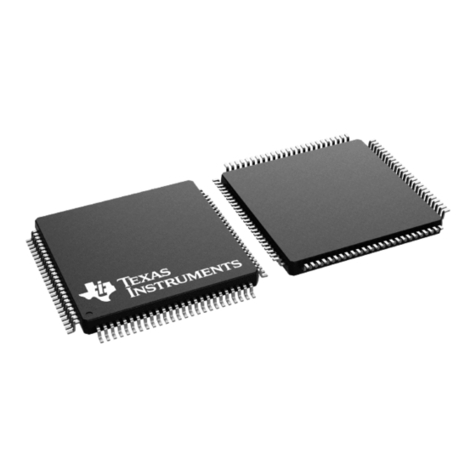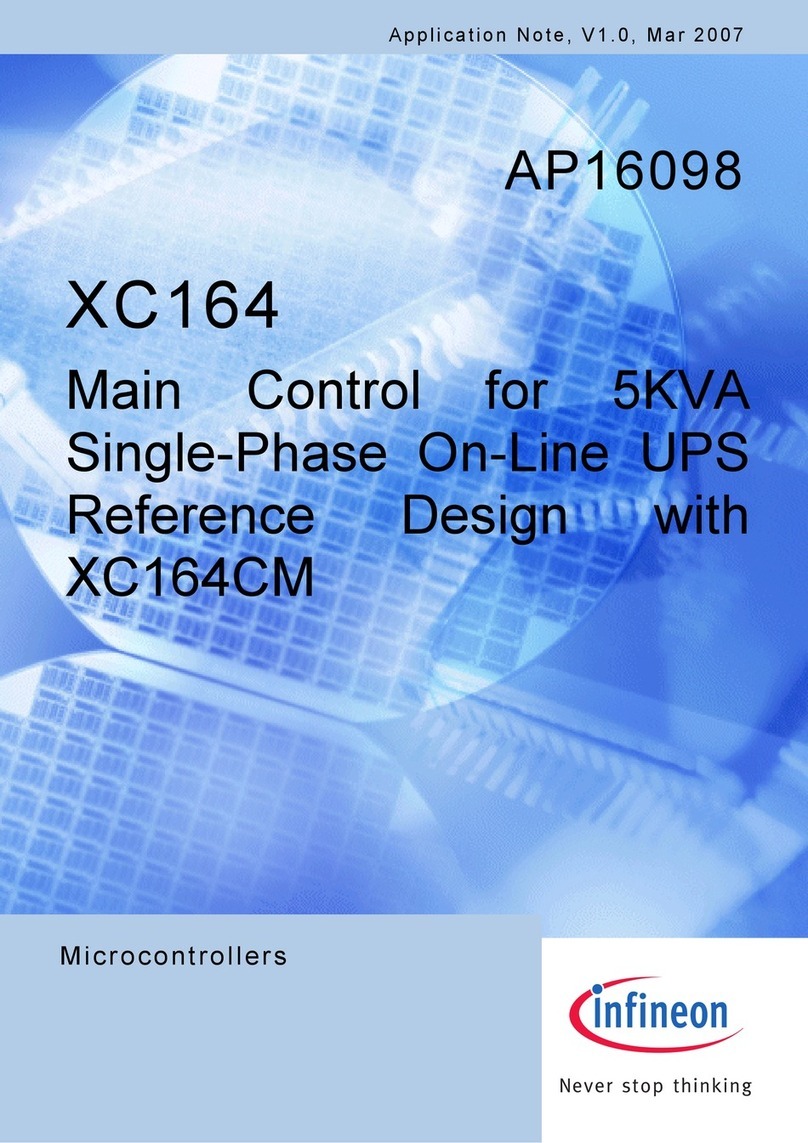Cypress EZ-USB FX3 CYUSB3KIT-003 User manual
Other Cypress Microcontroller manuals

Cypress
Cypress Traveo II User manual
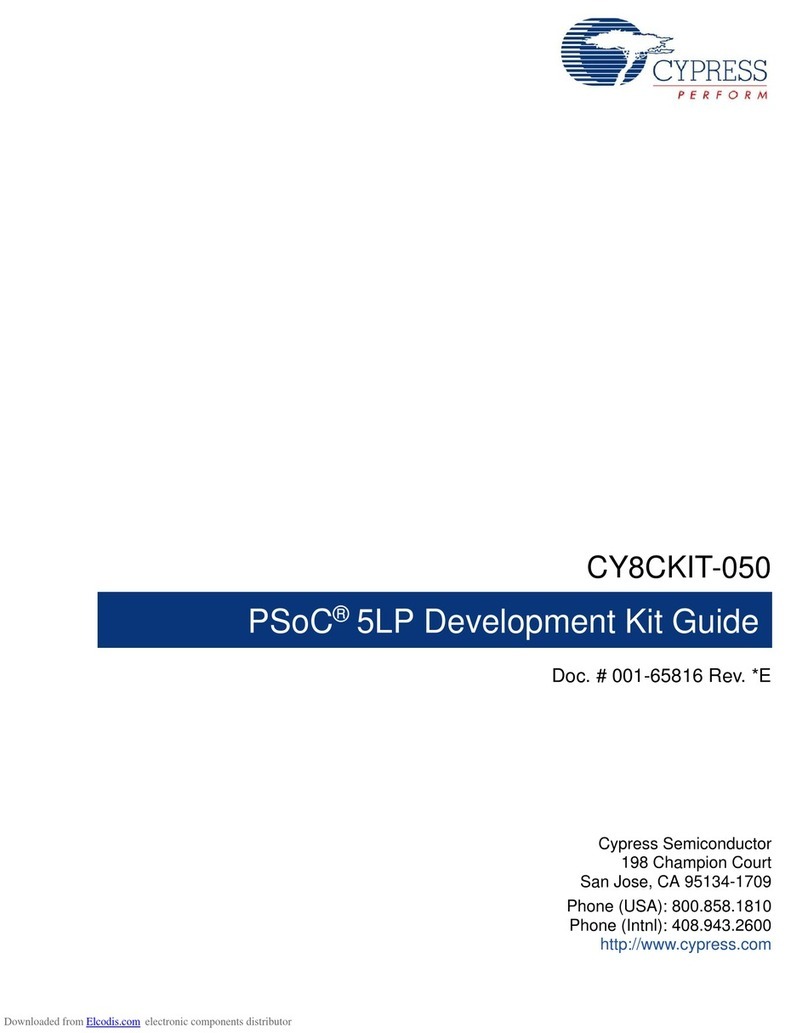
Cypress
Cypress Perform PSOC 5LP PROTOTYPING KIT User manual
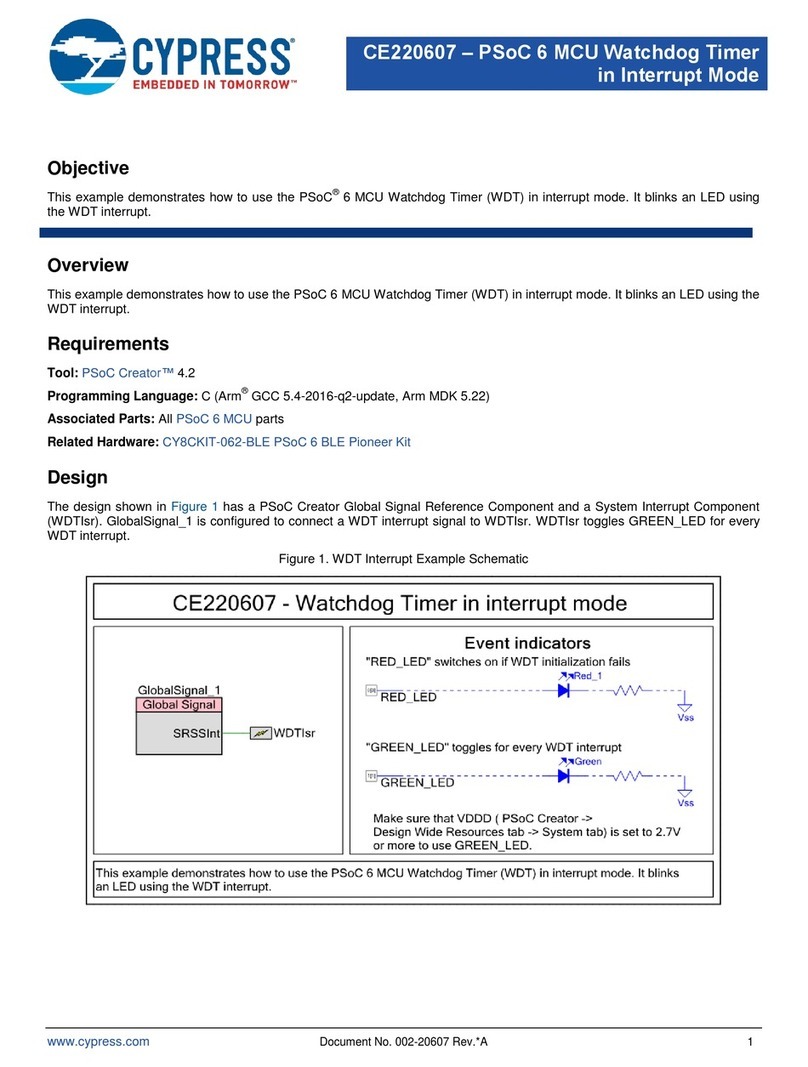
Cypress
Cypress PSoC 6 MCU Installation guide
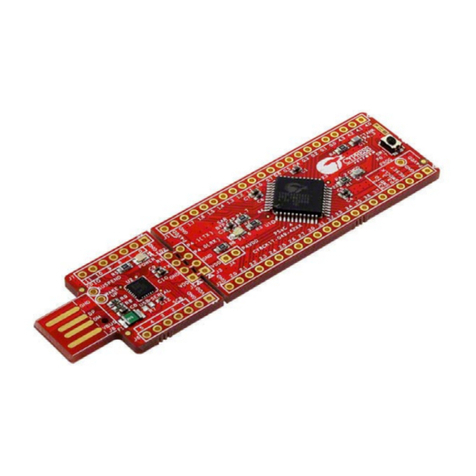
Cypress
Cypress PSoC 4 CY8CKIT-049-4 Series User manual
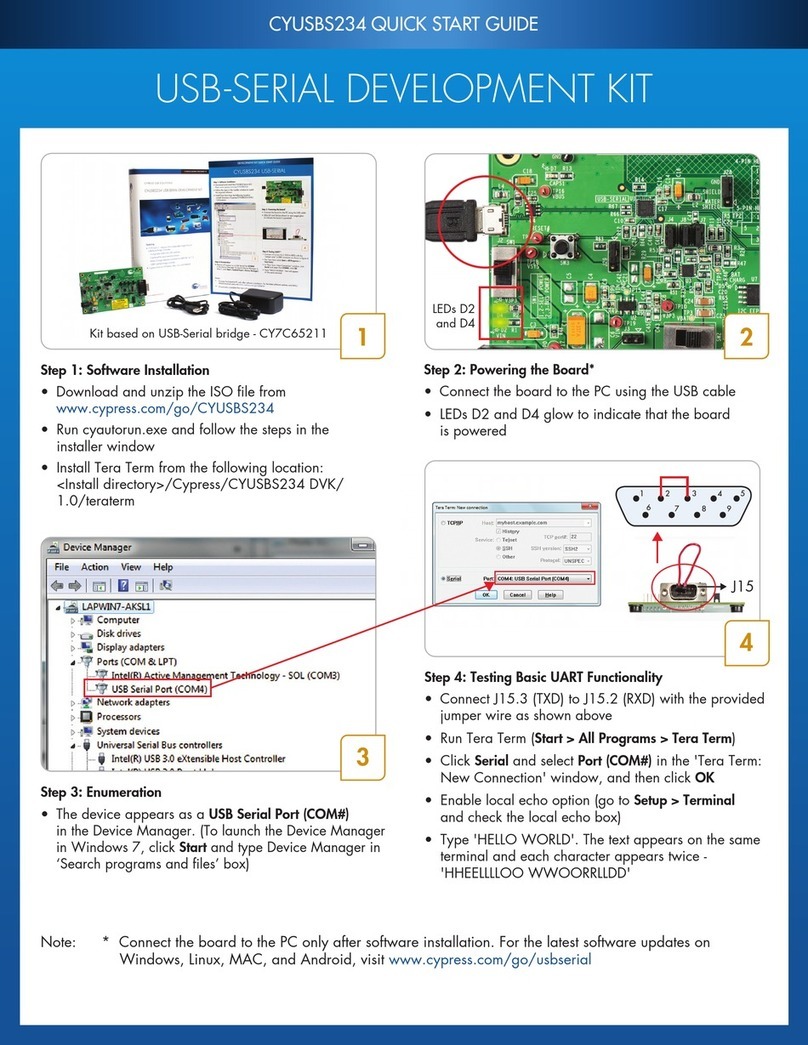
Cypress
Cypress CYUSBS234 User manual
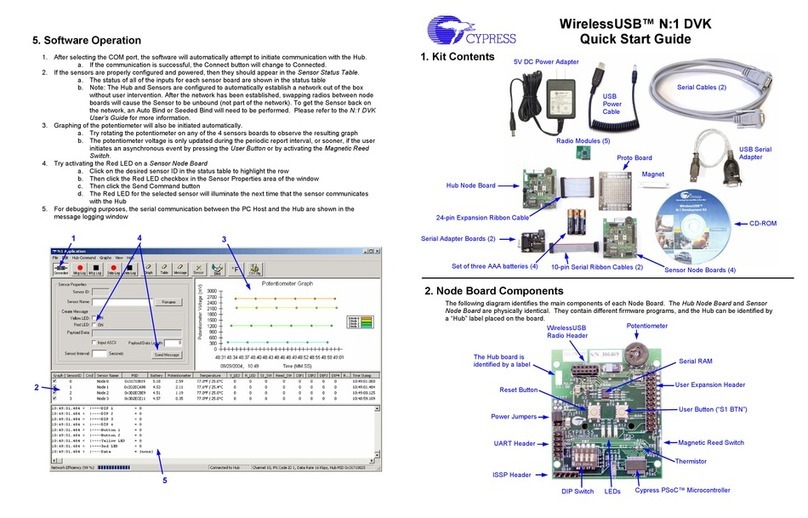
Cypress
Cypress WirelessUSB N:1 DVK User manual
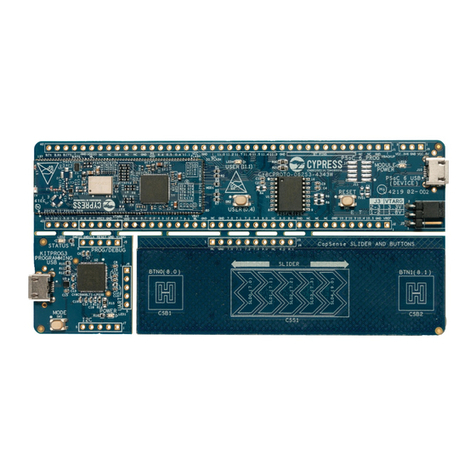
Cypress
Cypress CY8CPROTO-062S3-4343W User manual
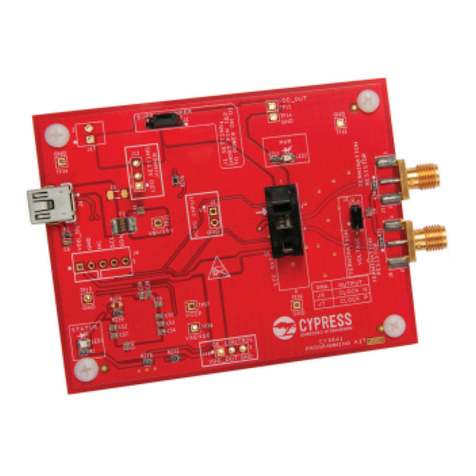
Cypress
Cypress CY3641 User manual

Cypress
Cypress CapSense CY8CMBR2010 Guide
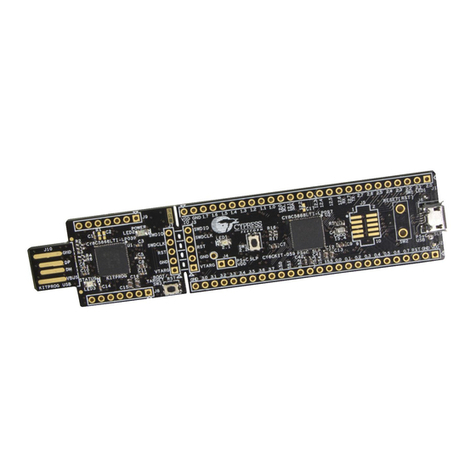
Cypress
Cypress CY8CKIT-059 PSoC 5LP Prototyping Kit User manual

Cypress
Cypress CY3633 User manual
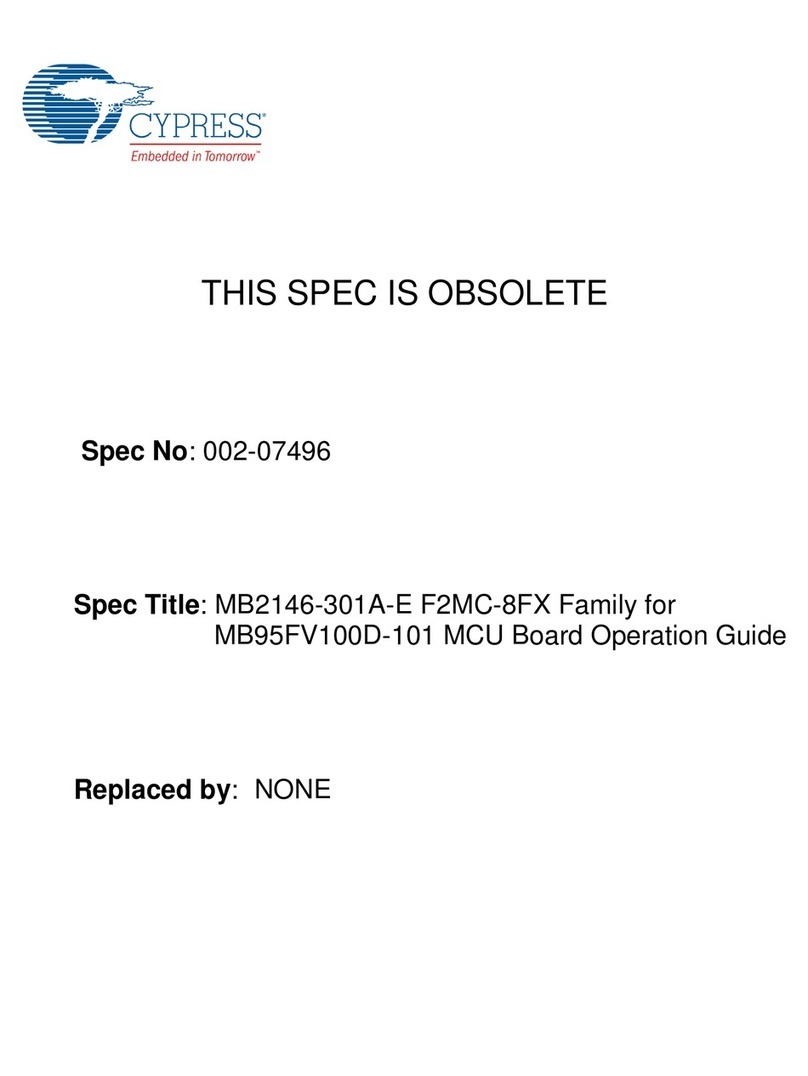
Cypress
Cypress MB2146-301A-E User manual
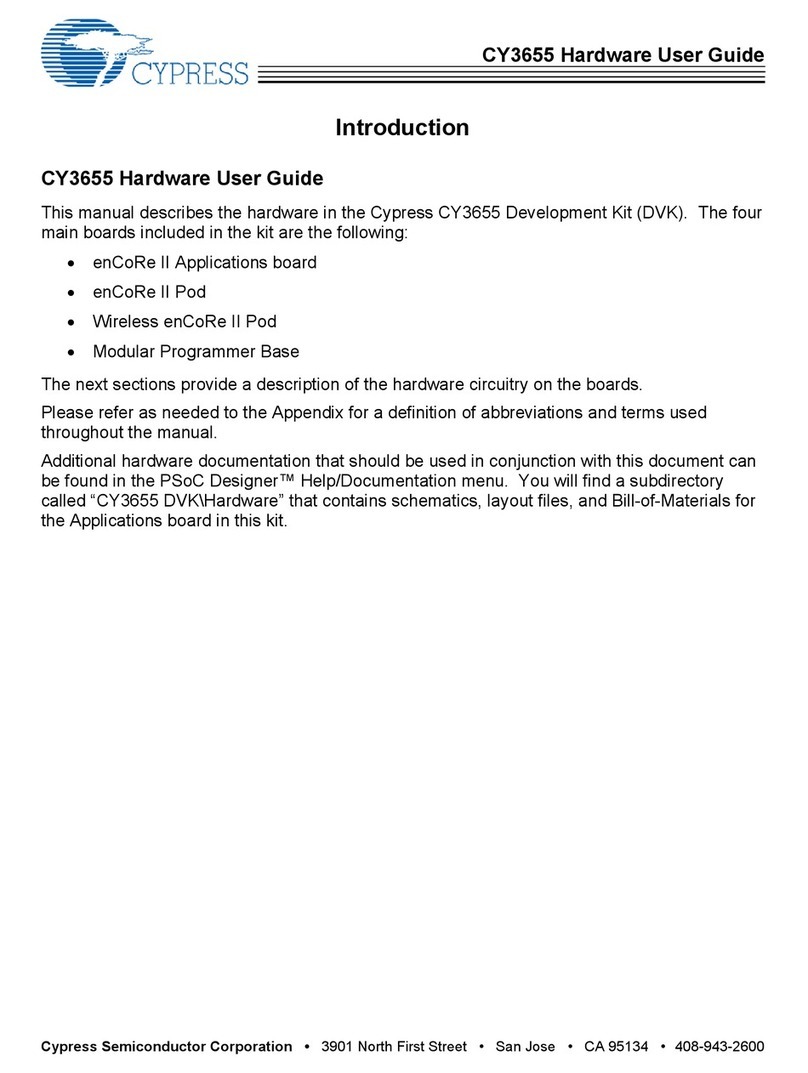
Cypress
Cypress CY3655 Installation manual
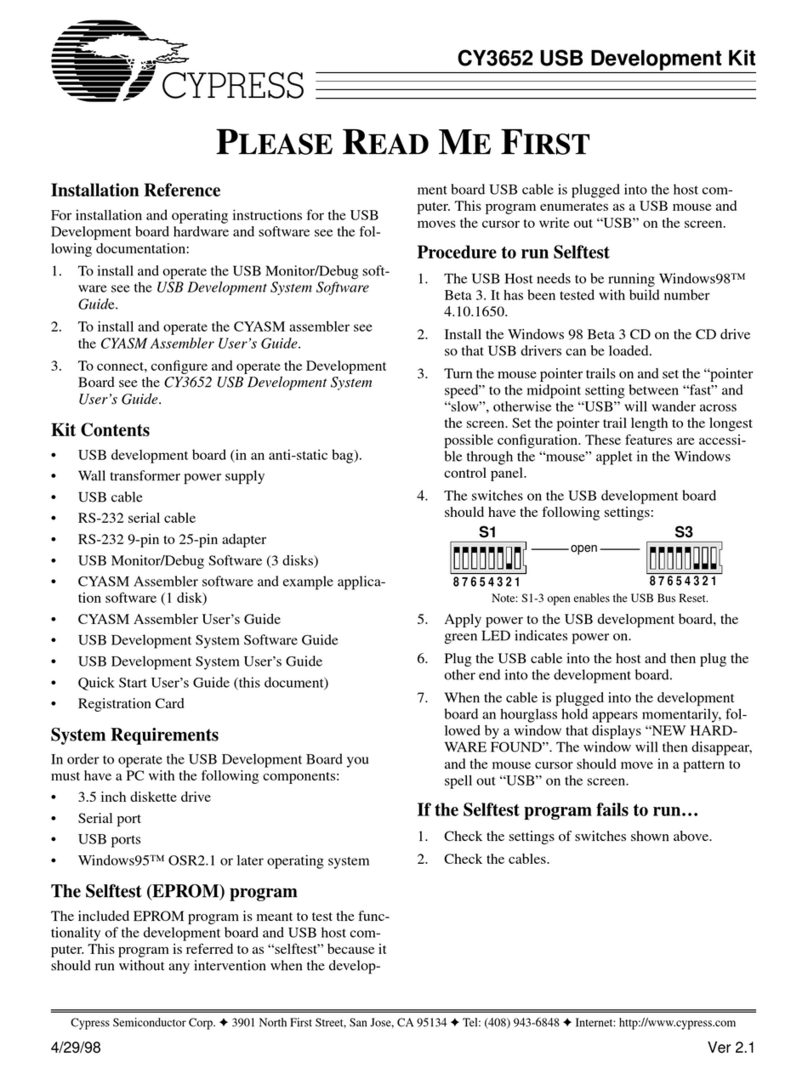
Cypress
Cypress CY3652 User manual
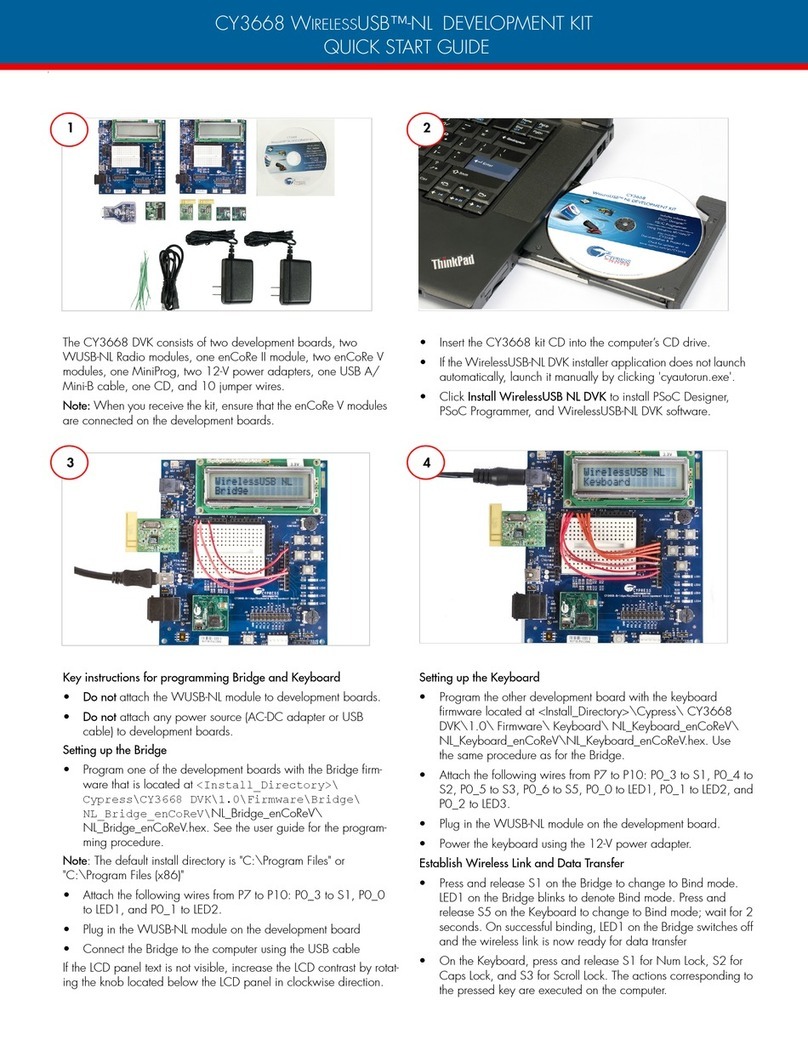
Cypress
Cypress CY3668 User manual
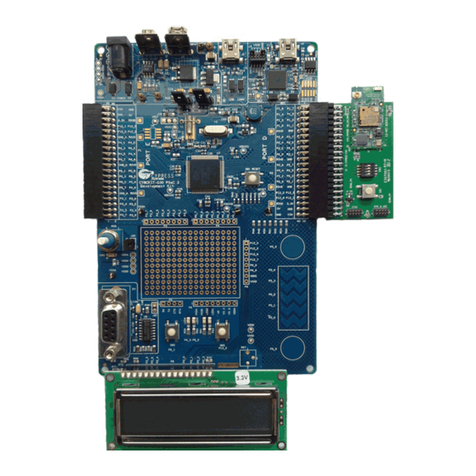
Cypress
Cypress PSoC 3 User manual

Cypress
Cypress CY8CKIT-001 User manual
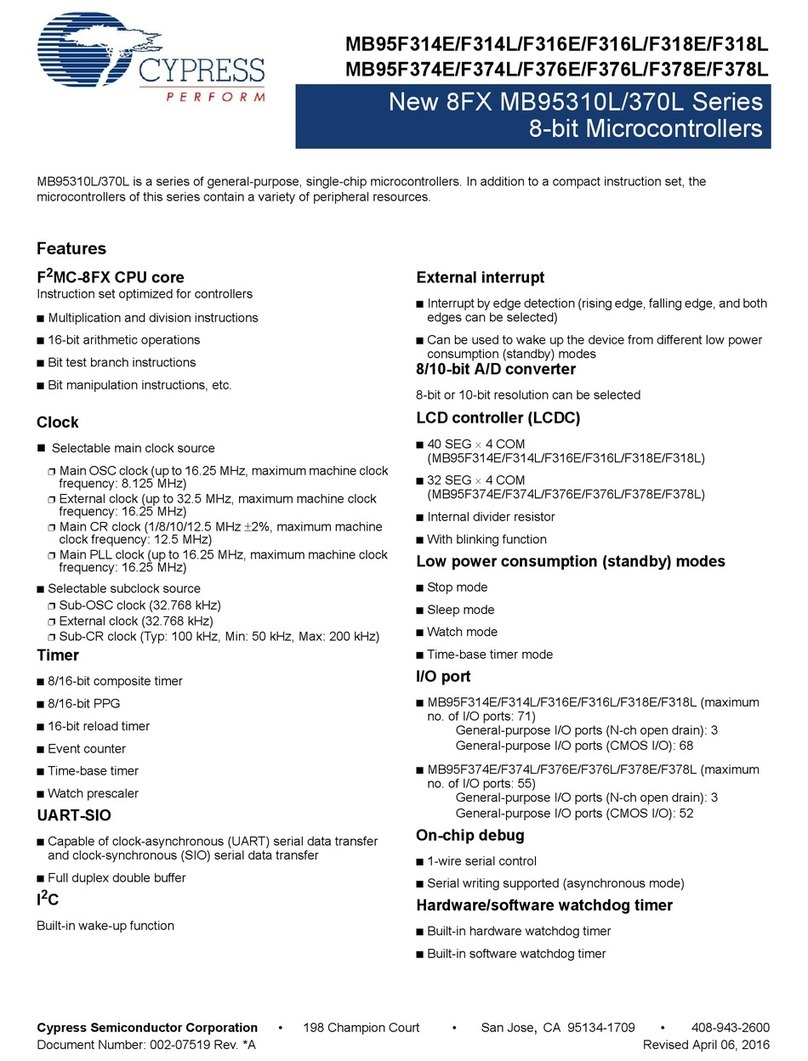
Cypress
Cypress MB95310L Series User manual
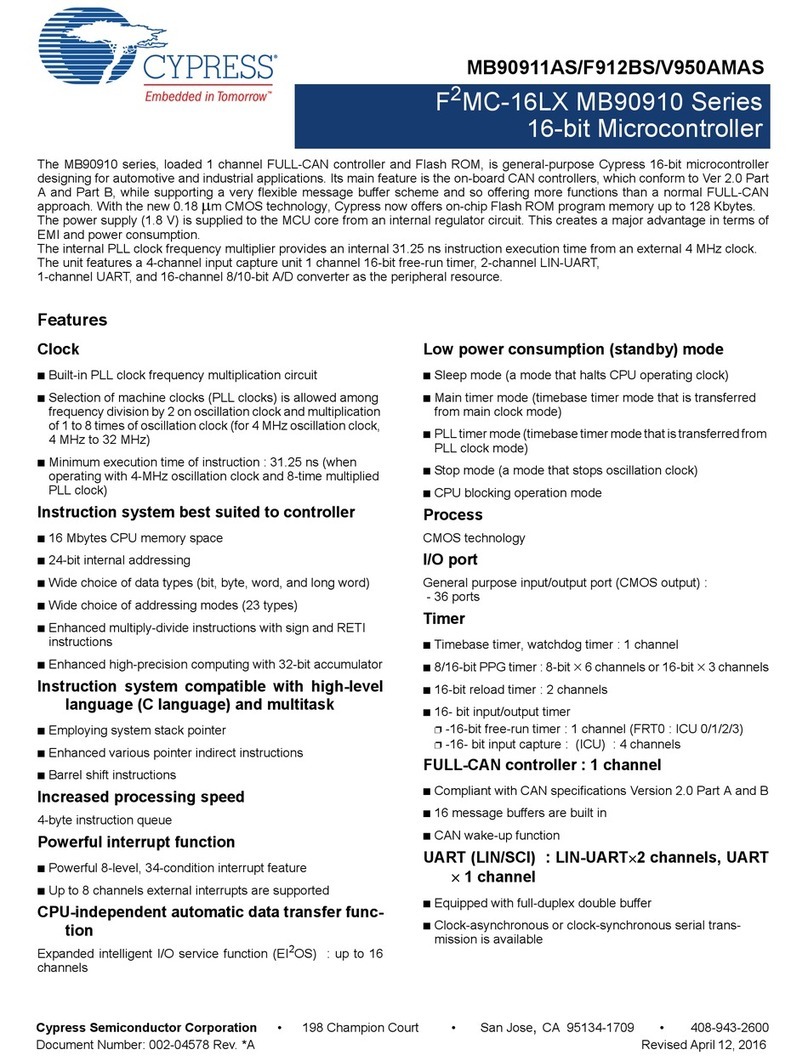
Cypress
Cypress MB90910 Series User manual
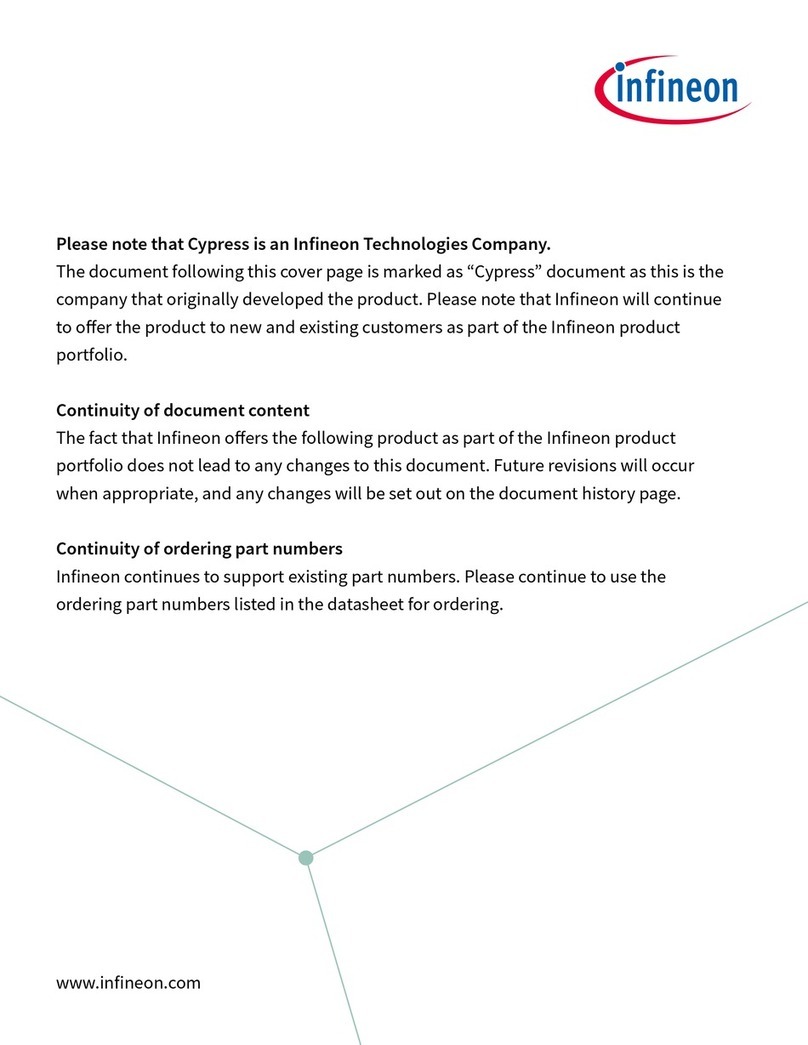
Cypress
Cypress S6J3200 Series User manual
Popular Microcontroller manuals by other brands
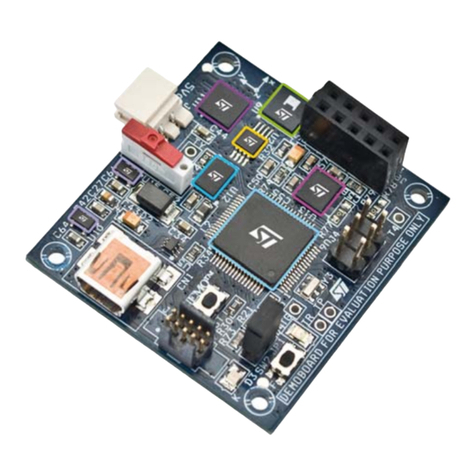
ST
ST iNEMO STEVAL-MKI062V2 Series user manual

Holtek
Holtek HT48RA5 Technical document
Silicon Laboratories
Silicon Laboratories Thunderboard Sense 2 Get started
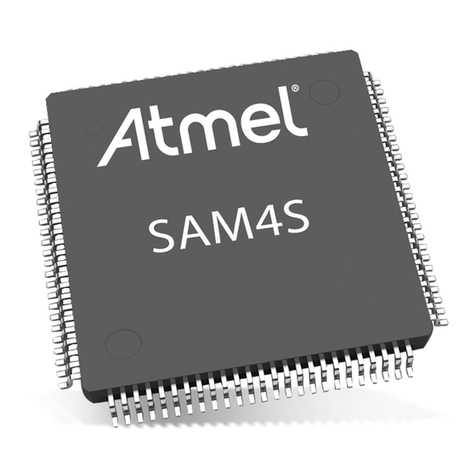
Atmel
Atmel SAM4SD32B Preliminary data sheet
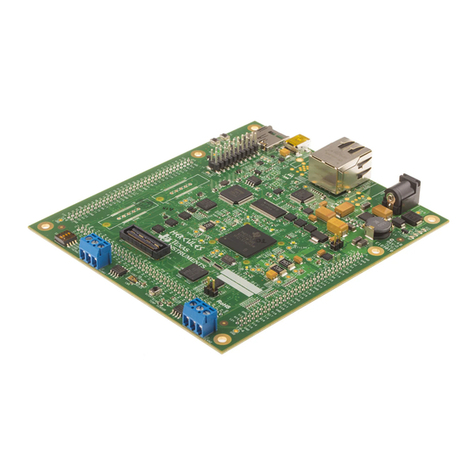
Texas Instruments
Texas Instruments Hercules TMS570LS31 user guide
NXP Semiconductors
NXP Semiconductors S32K1 Series Hardware Design Guidelines