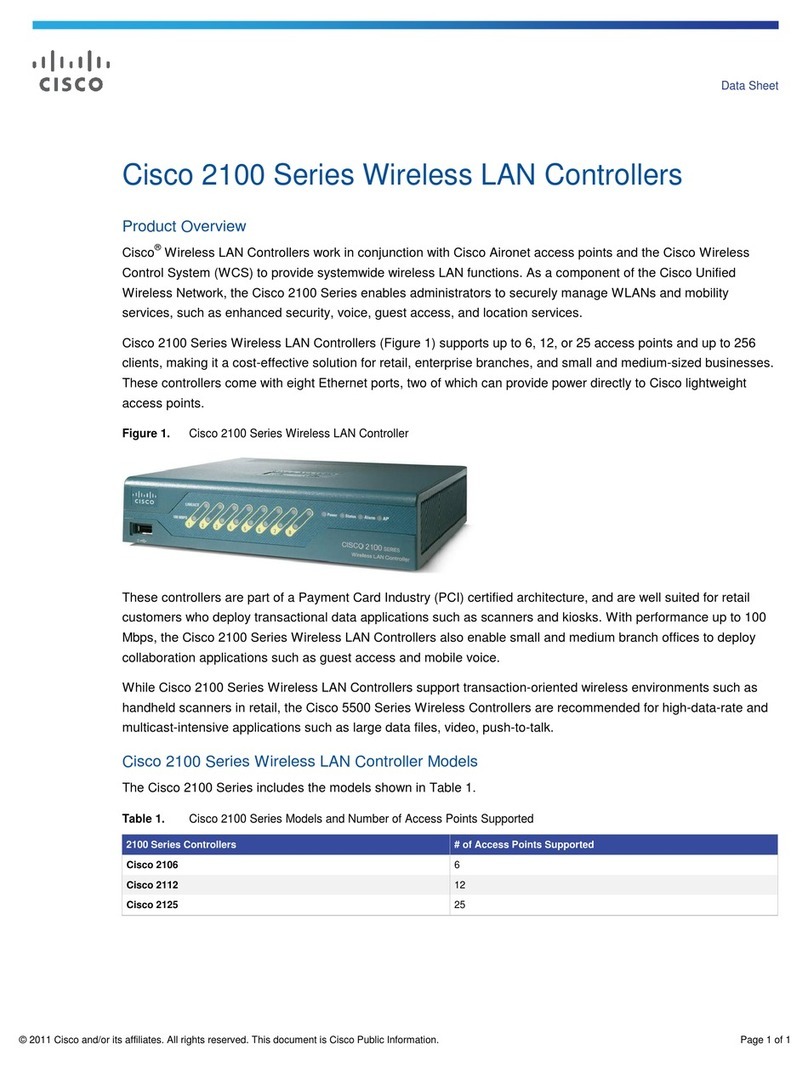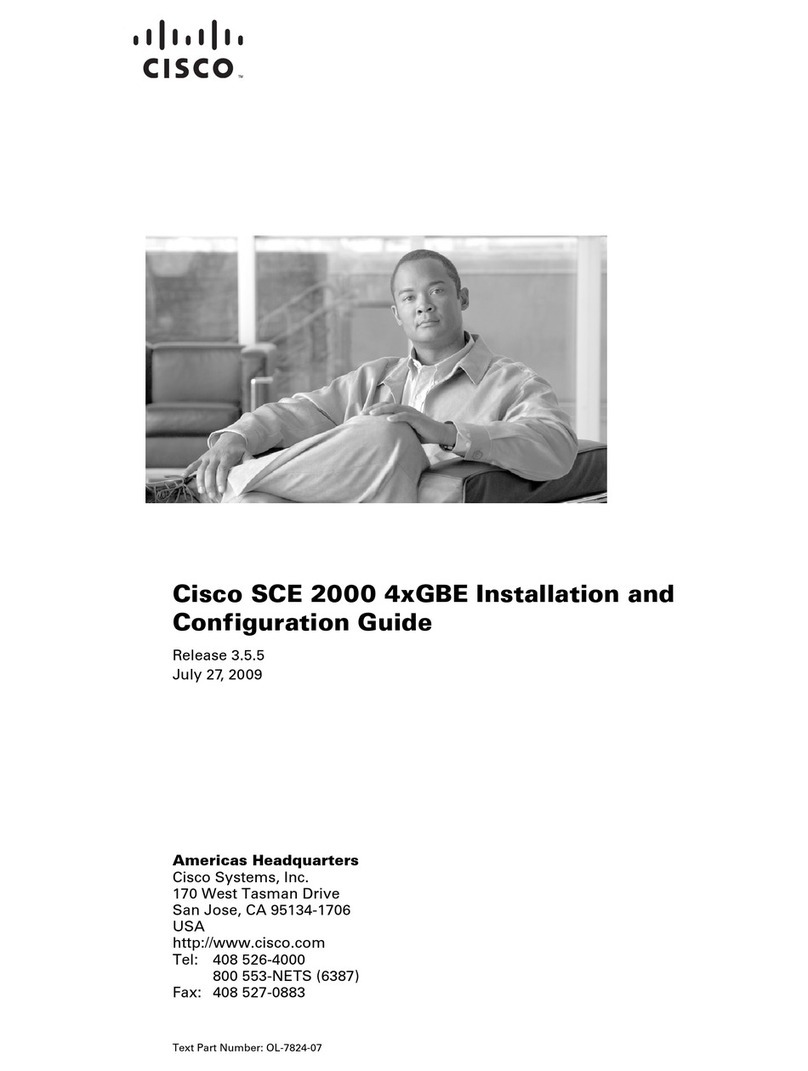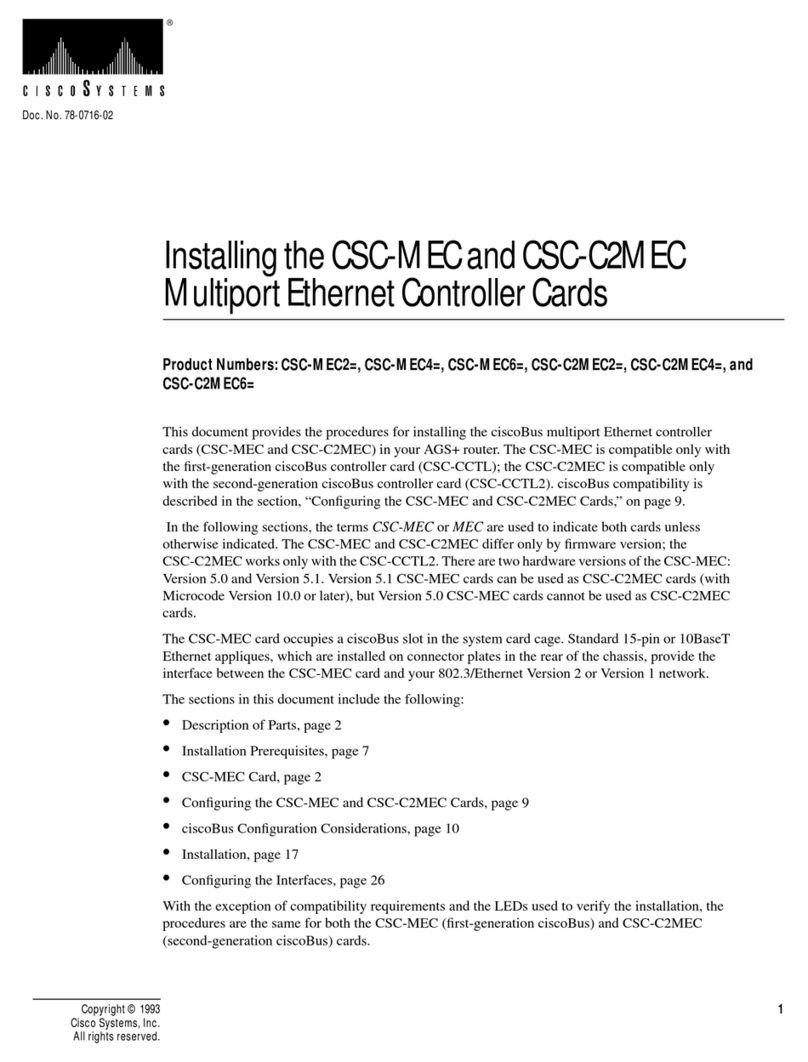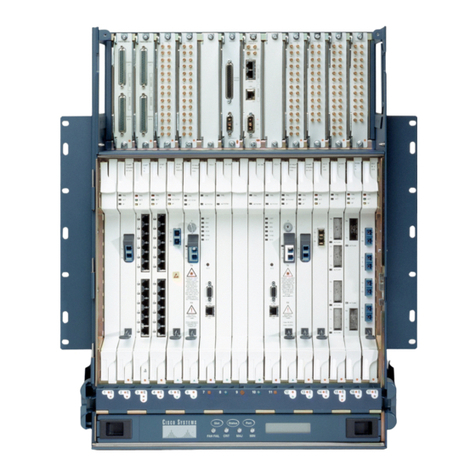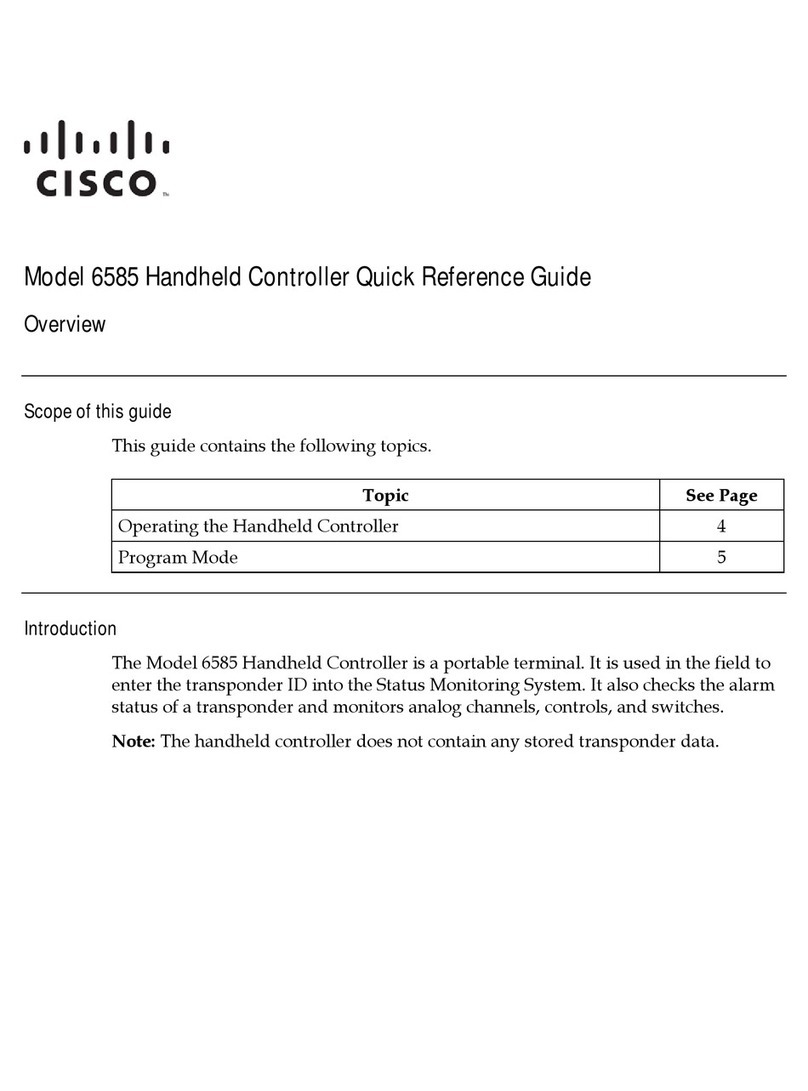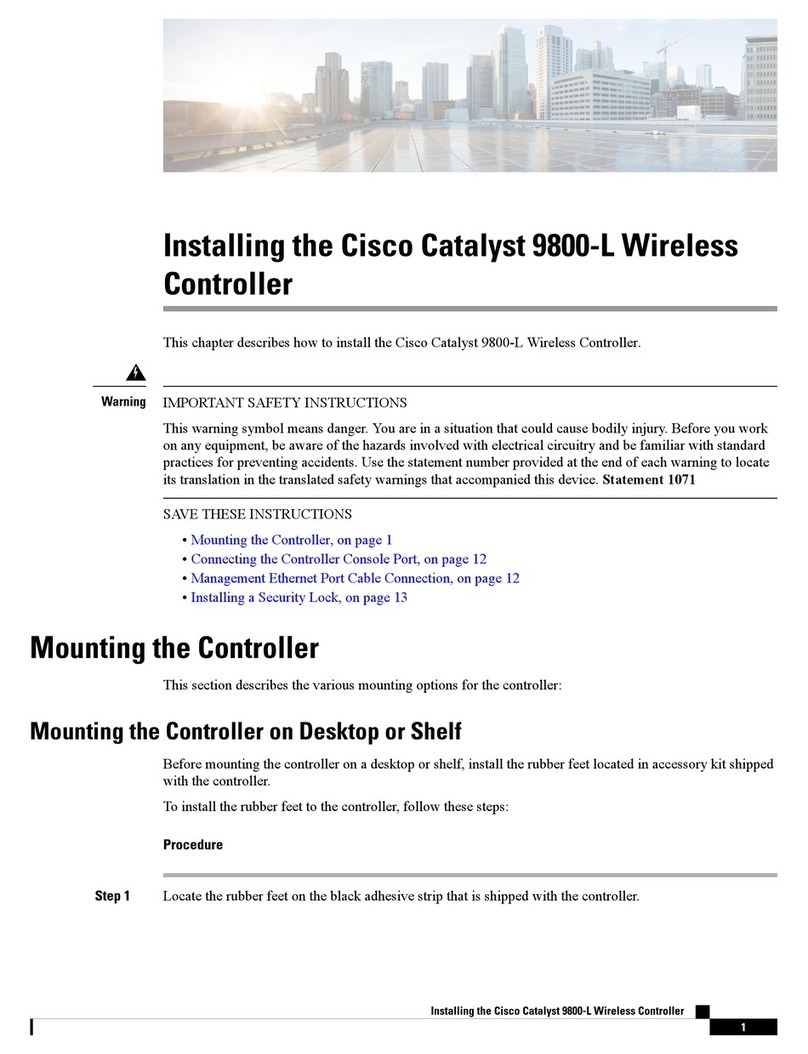ICPAM Quick Start Guide
“We need to
© 2016 Idenitv, Inc. All rights reserved.
What Is Included in the ICPAM Kit?
How to Contact Support
Default Settings for EM-100 Controller
Where to Get the Software
Where Is ICPAM on the Network? How to Install ICPAM Hardware and
Software Components
What Is ICPAM?
Identiv Connected Physical Access Manager (ICPAM)
is a management application for physical access that
integrates into the Cisco ecosystem. ICPAM is used to
congure Identiv Physical Access Controllers and
uTrust TS Readers, monitor activity, enroll users,
create identication badges, and integrate with
security and IT applications and data stores.
The ICPAM Kit contains the following:
• Identiv EM-100 Physical Access Controller
• One of the following uTrust TS Readers:
Web: identiv.com/icpam-support
Email: support@identiv.com
Toll-Free Phone (North America): +1 888-809-8880
IP Address: 10.19.4.129
Subnet: 255.255.0.0
Back Access IP Address: 169.254.242.121
Username: admin
Password: identiv123
• Wall Mount
• Mullion
• Key Pad
• ScramblePad
The ICPAM Software is available as a download from:
identiv.com/icpam-support
This is an OVF le to be installed on either a Cisco UCS
Server or a VMWare ESX v.5.x with the following:
• 4 vCPUs
• 16 GB RAM
• 500 GB of available disk space
• See the "System Requirements" in the ICPAM
Installation Guide
Step 1: Install the server hardware. For a Cisco UCS server, see
the Cisco Unied Compute System (UCS) User Guide. For a
server running VMware, see the “System Requirements” topic
in the ICPAM Installation Guide.
Step 4: Install the JRE and the ICPAM Client software. See
the “Installing the Necessary Version of the Java Runtime
Environment and the ICPAM Client” topic in the ICPAM
Installation Guide.
Step 5: Install an EM-100 controller and the associated door
devices (including locks, card readers, and other input and output
devices). See the “Identiv EM-100 Controllers” section in the
ICPAM Installation Guide. If you are including the optional Exit
Reader Expansion Module, see the “Connecting an Exit Reader
Expansion Module” topic in the ICPAM Installation Guide.
Step 6: Connect a Windows PC (with version 8 through 11 of
Internet Explorer) to the EM-100 controller's RJ-45 Ethernet
port, and congure its settings as explained in the “Conguring
an EM-100 Controller” topic in the ICPAM Installation Guide.
Step 7: Disconnect the EM-100 controller from the Windows
PC, connect it to your security network, and nish conguring
it as explained in “Chapter 6: Conguring Controllers” in the
ICPAM User Guide.
The ICPAM documents are available at:
identiv.com/icpam-support
Step 2: Design and congure your security network. See the
“Network Design Requirements and Recommendations” section
in the ICPAM Installation Guide.
Step 3: Install and congure the ICPAM Server software. See
the “Installing and Conguring the ICPAM Server Software”
section in the ICPAM Installation Guide.