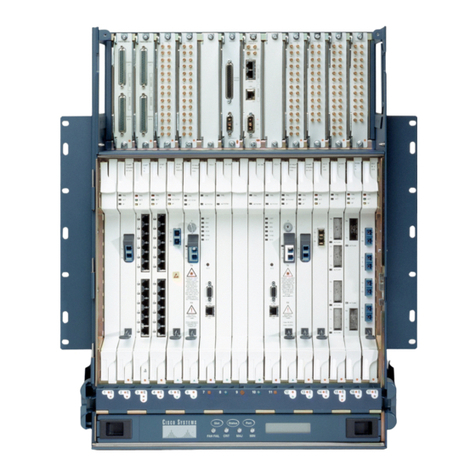Cisco Webex Room CE9.15 User manual
Other Cisco Controllers manuals

Cisco
Cisco Catalyst C9800-L Manual

Cisco
Cisco Catalyst 8500 Series Quick reference guide

Cisco
Cisco Cisco mds 9216 - fabric switch User manual

Cisco
Cisco CLG-8202-SEC User manual
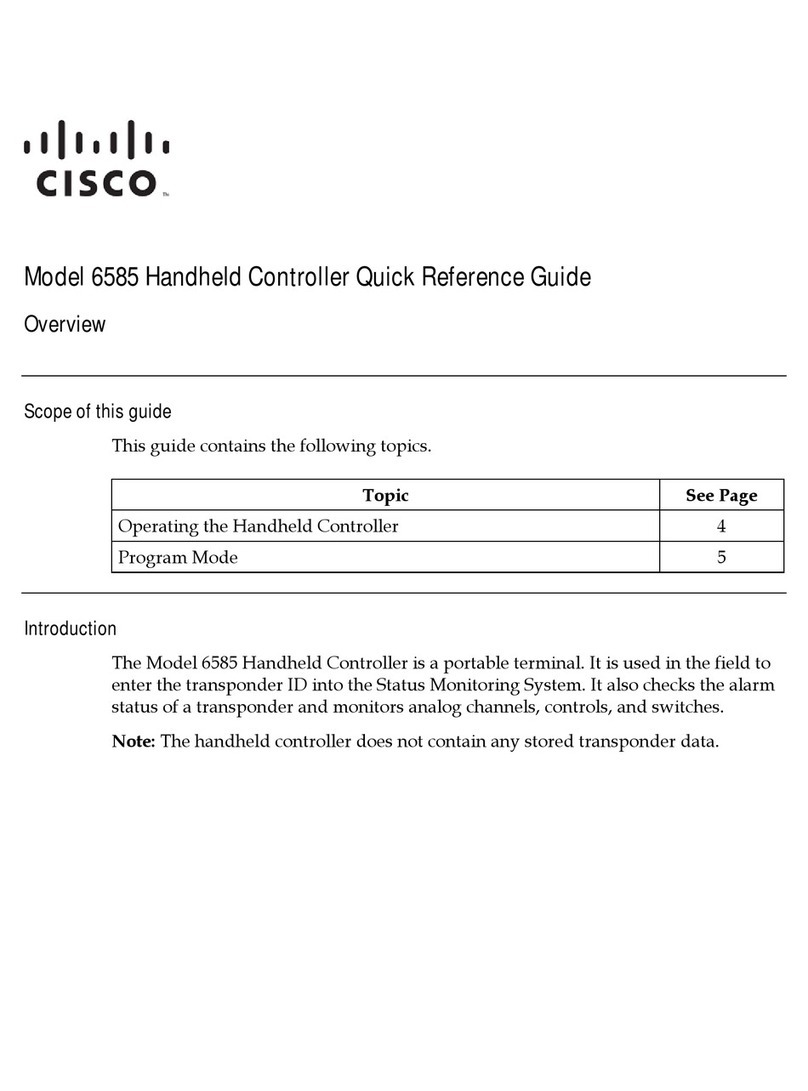
Cisco
Cisco 6585 User manual

Cisco
Cisco 8540 - Catalyst Campus Switch Router Modular Expansion... User manual

Cisco
Cisco Unified Access CT5760 Quick reference guide

Cisco
Cisco CS-MARS-20-K9 - Security MARS 20 User manual
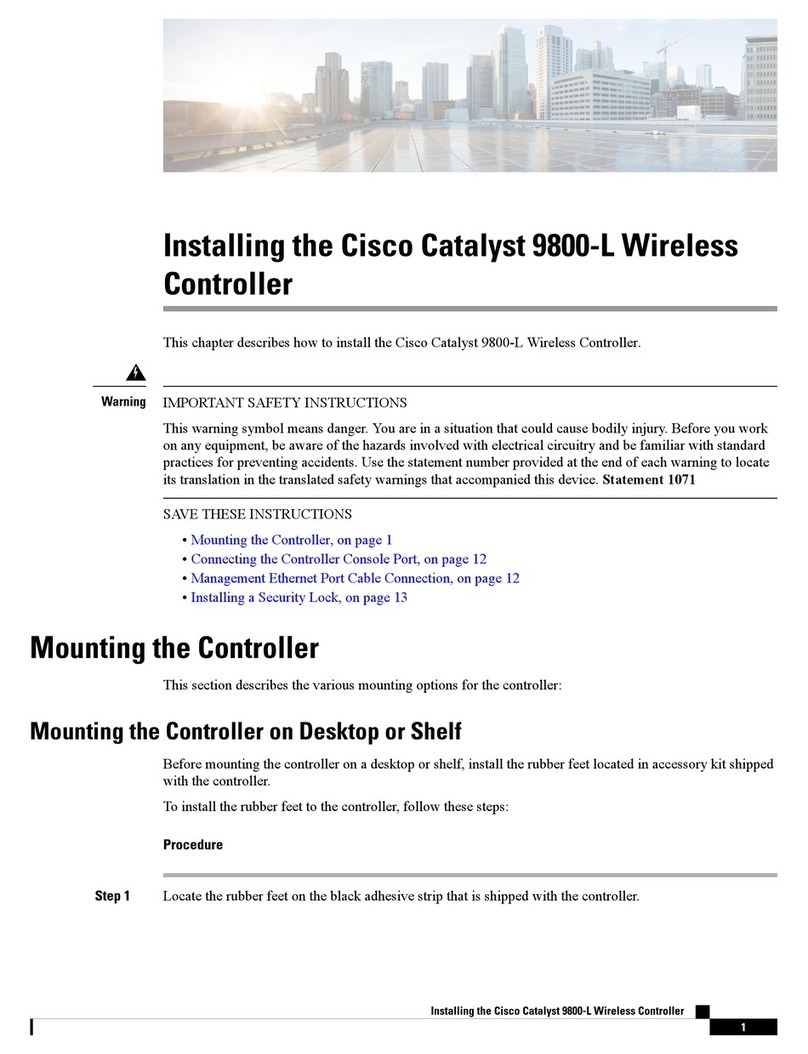
Cisco
Cisco Catalyst 9800-L Instruction Manual

Cisco
Cisco SD2008T-NA User manual

Cisco
Cisco AIR-WLC4402-50-K9 Operator's manual
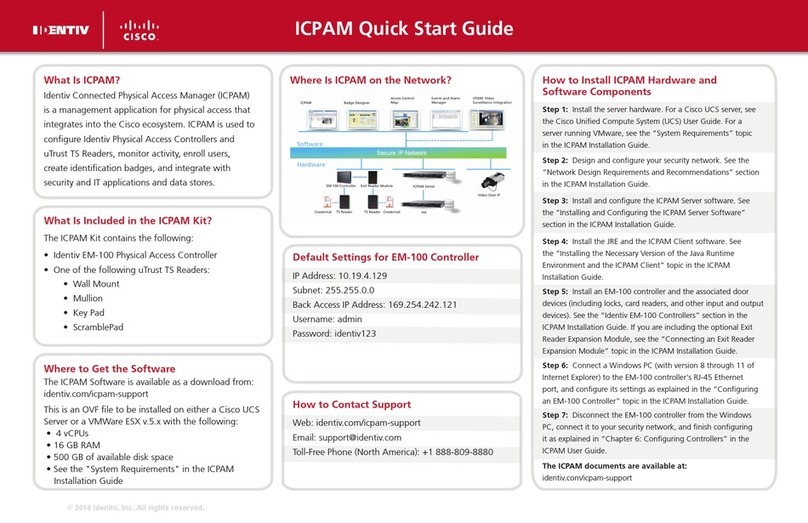
Cisco
Cisco Identiv ICPAM EM-100 User manual

Cisco
Cisco 521G - Unified IP Phone VoIP User manual

Cisco
Cisco Catalyst 9800-40 Instruction Manual
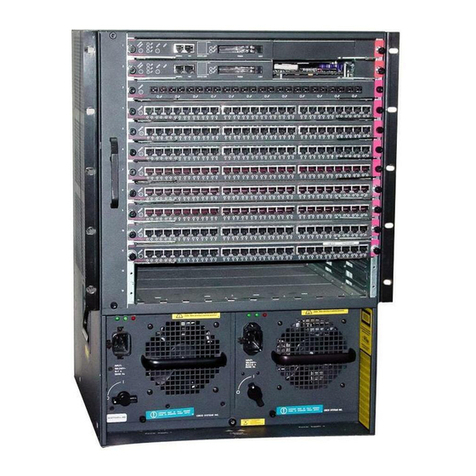
Cisco
Cisco WS-C5008B - Power Supply - 1100 Watt User manual

Cisco
Cisco 2100 Series User manual

Cisco
Cisco 5520 Quick reference guide

Cisco
Cisco ONS 15454 Series User manual
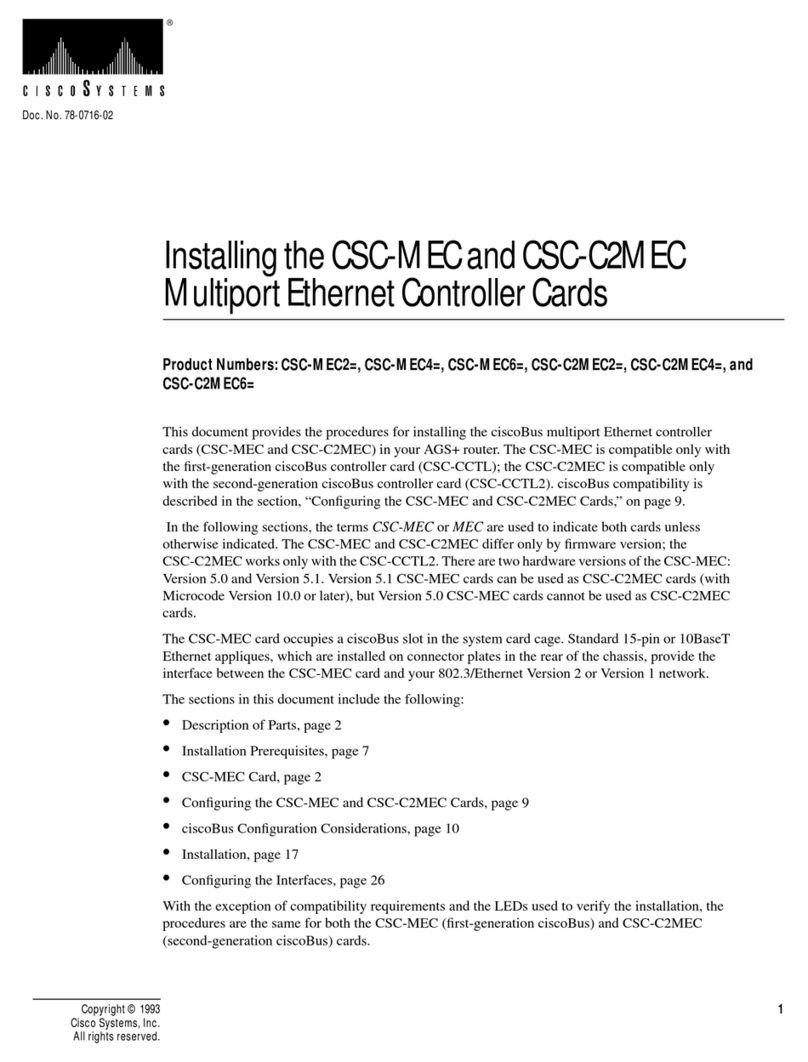
Cisco
Cisco CSC-MEC User manual
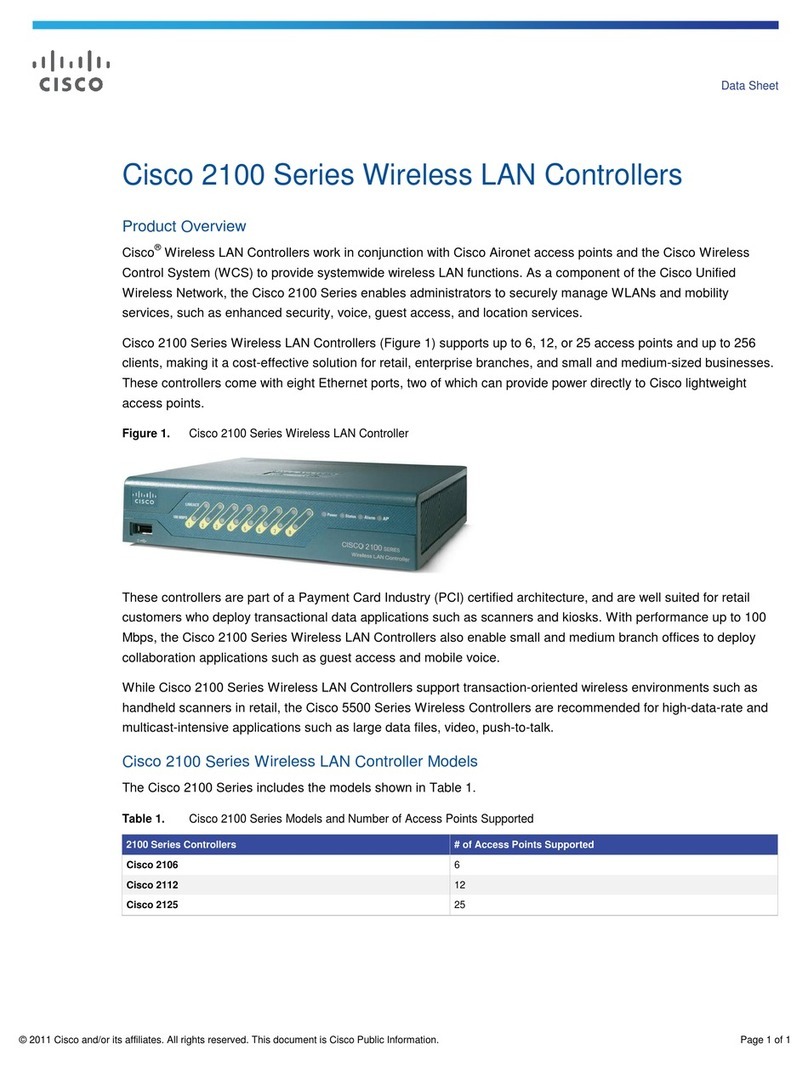
Cisco
Cisco AIR-WLC2106-K9 - Wireless LAN Controller... User manual
Popular Controllers manuals by other brands

Digiplex
Digiplex DGP-848 Programming guide

YASKAWA
YASKAWA SGM series user manual

Sinope
Sinope Calypso RM3500ZB installation guide

Isimet
Isimet DLA Series Style 2 Installation, Operations, Start-up and Maintenance Instructions

LSIS
LSIS sv-ip5a user manual

Airflow
Airflow Uno hab Installation and operating instructions