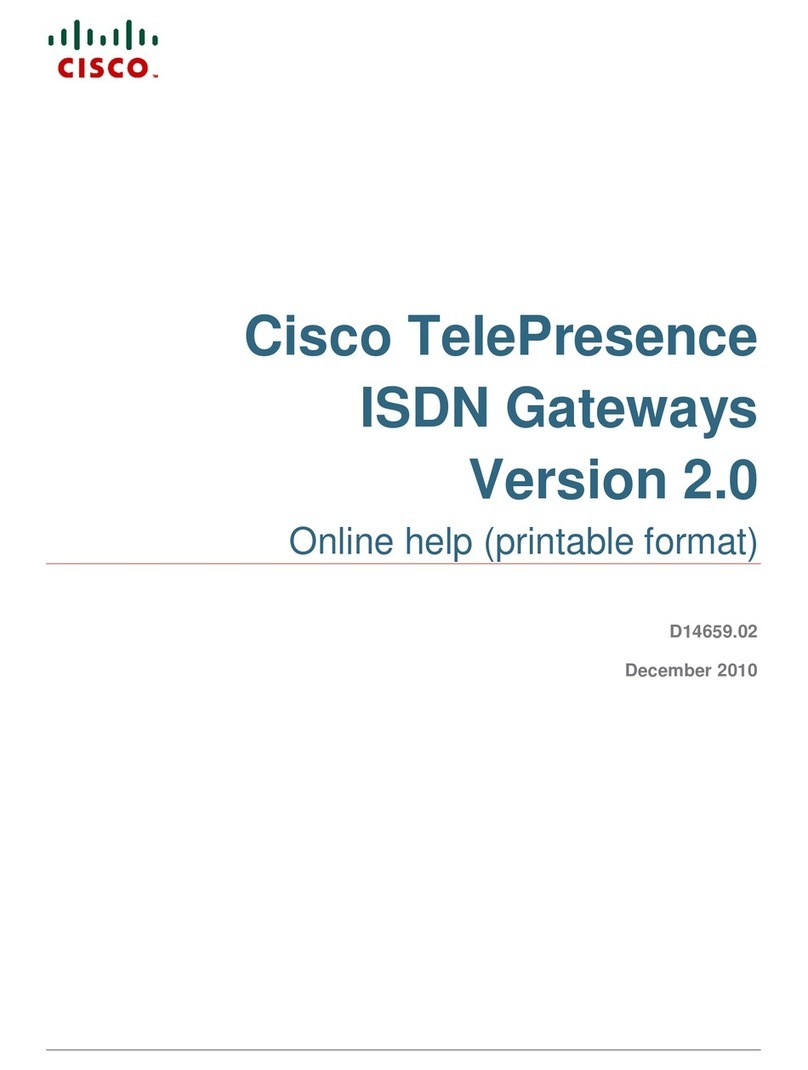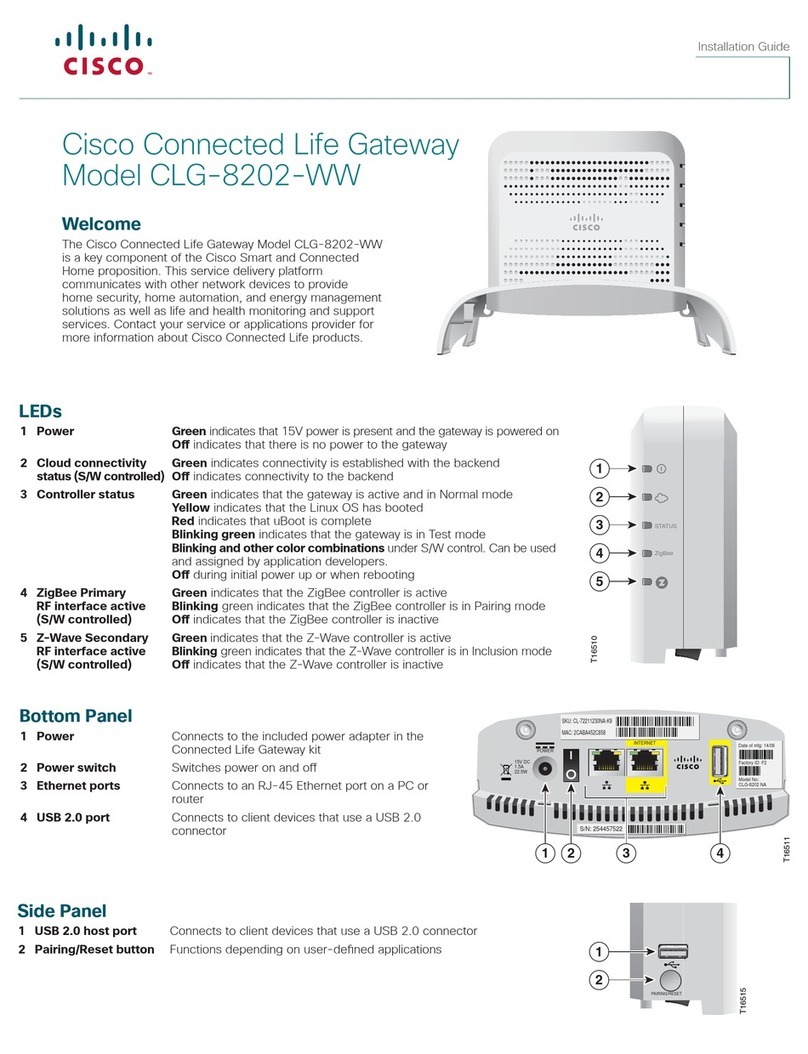Cisco DPC2325 User manual
Other Cisco Gateway manuals
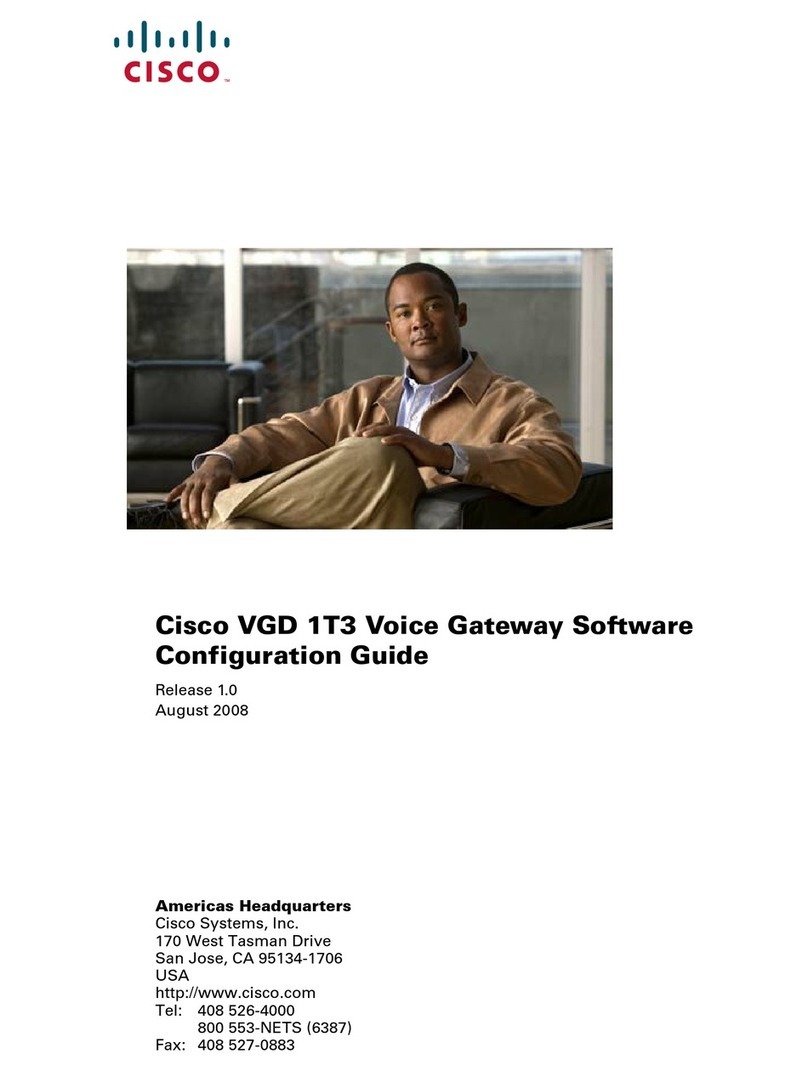
Cisco
Cisco VGD-1T3 User manual
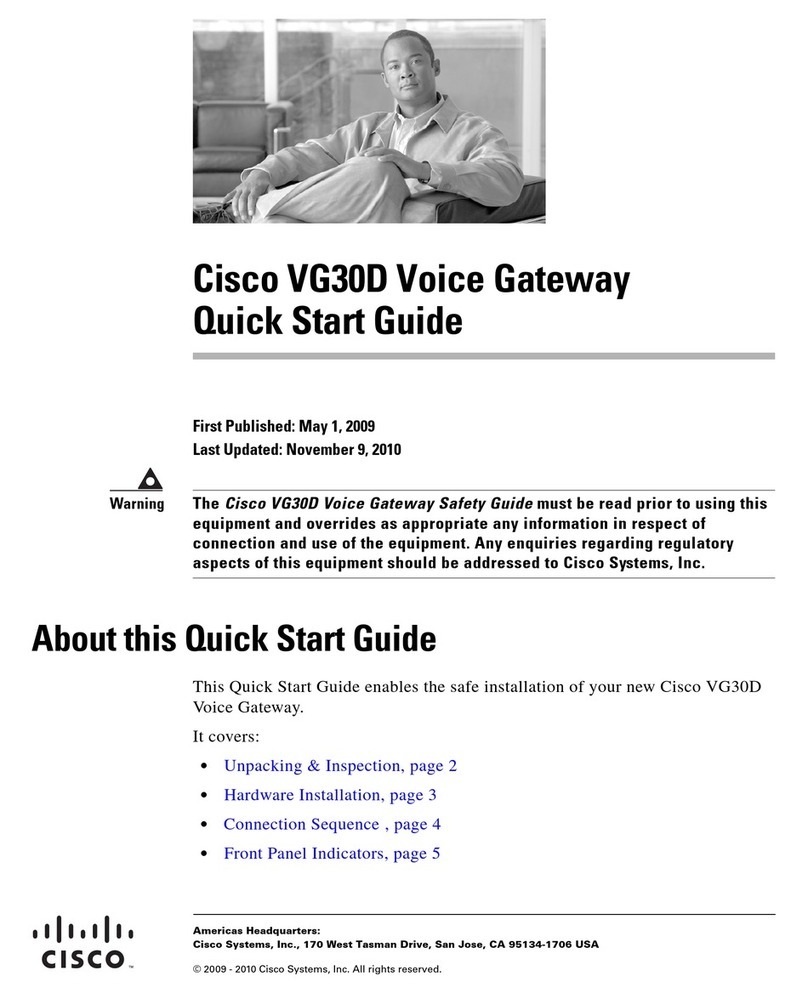
Cisco
Cisco VG30D User manual

Cisco
Cisco EPC3928 DOCSIS User manual

Cisco
Cisco ATA 186 Operator's manual
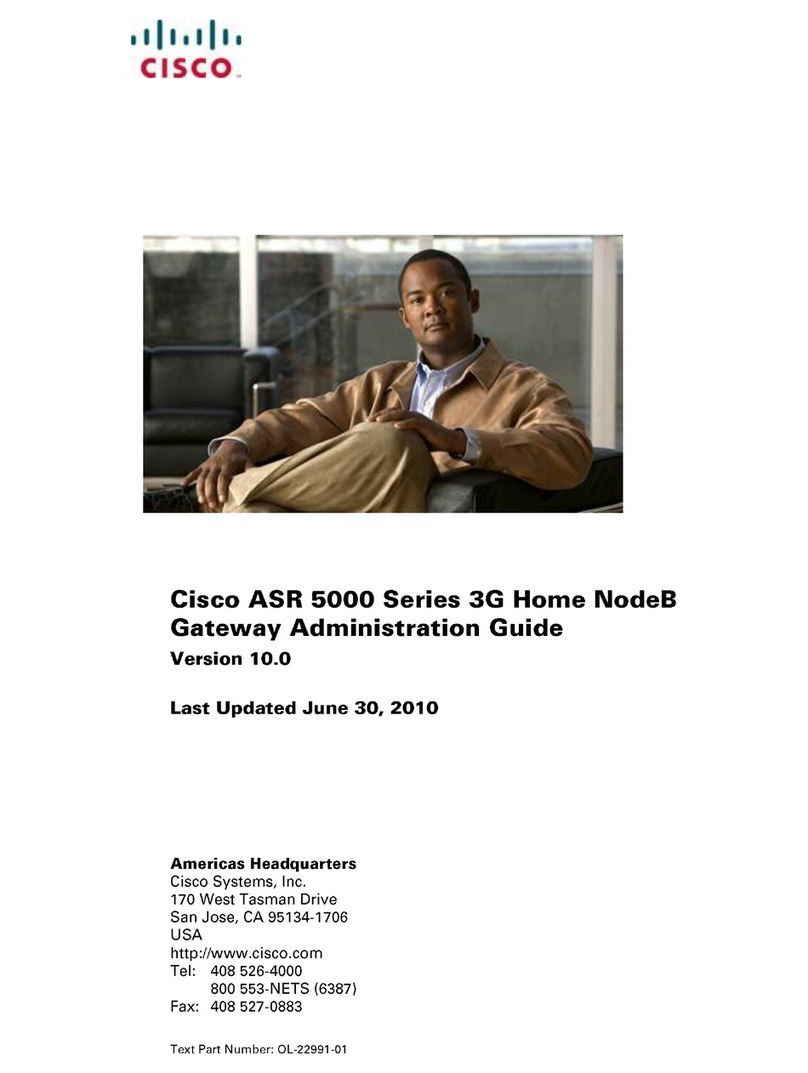
Cisco
Cisco ASR 5000 Series Instruction Manual
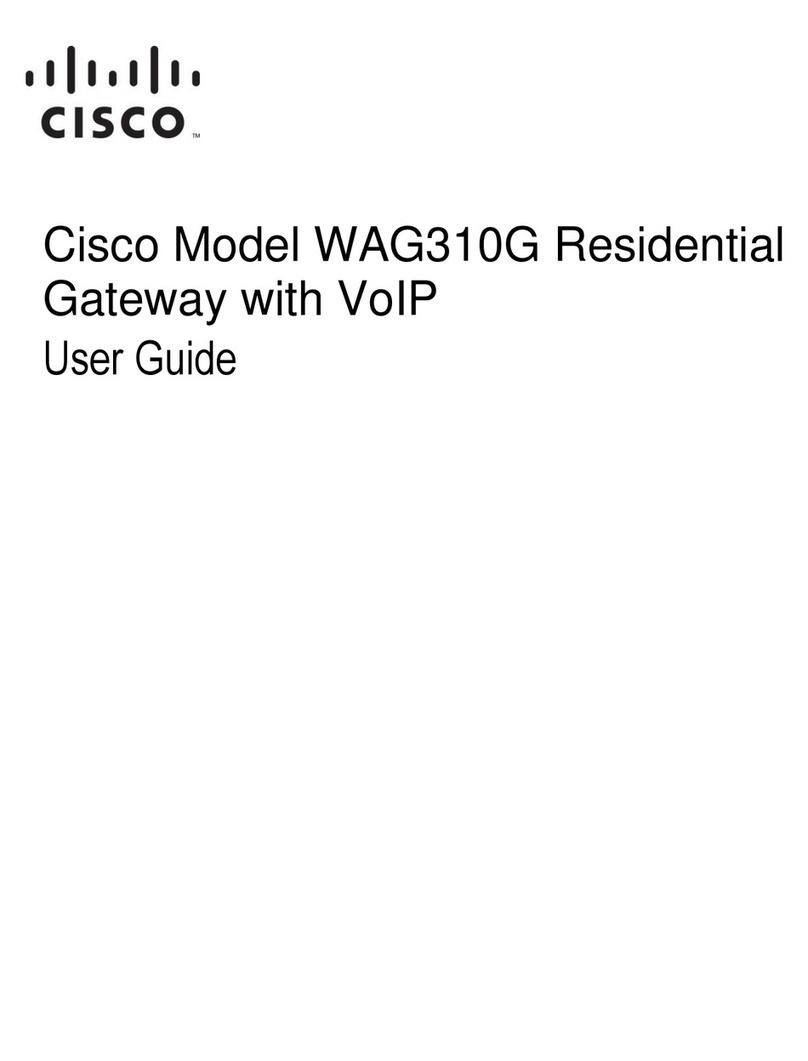
Cisco
Cisco Linksys WAG310G User manual

Cisco
Cisco Linksys SPA8000-XU Original operating instructions
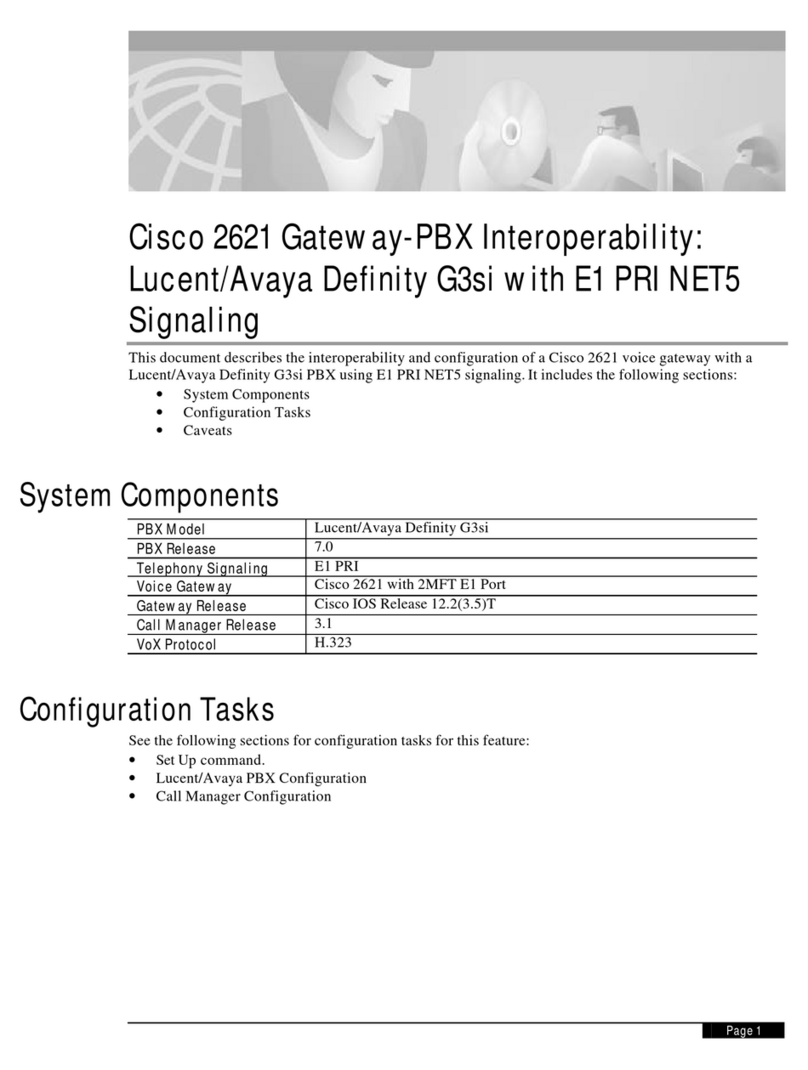
Cisco
Cisco 2621XM User manual
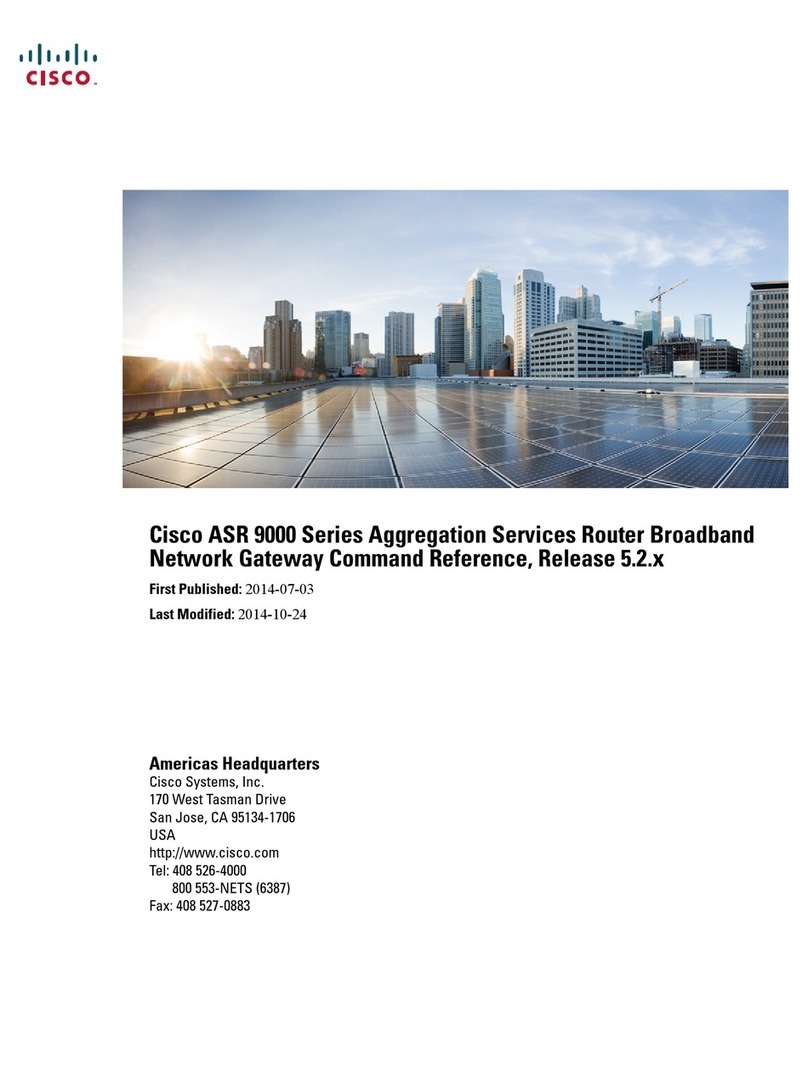
Cisco
Cisco ASR 9000 Series Installation manual

Cisco
Cisco Scientific Atlanta Explorer 4250 User manual

Cisco
Cisco WAG54G User manual
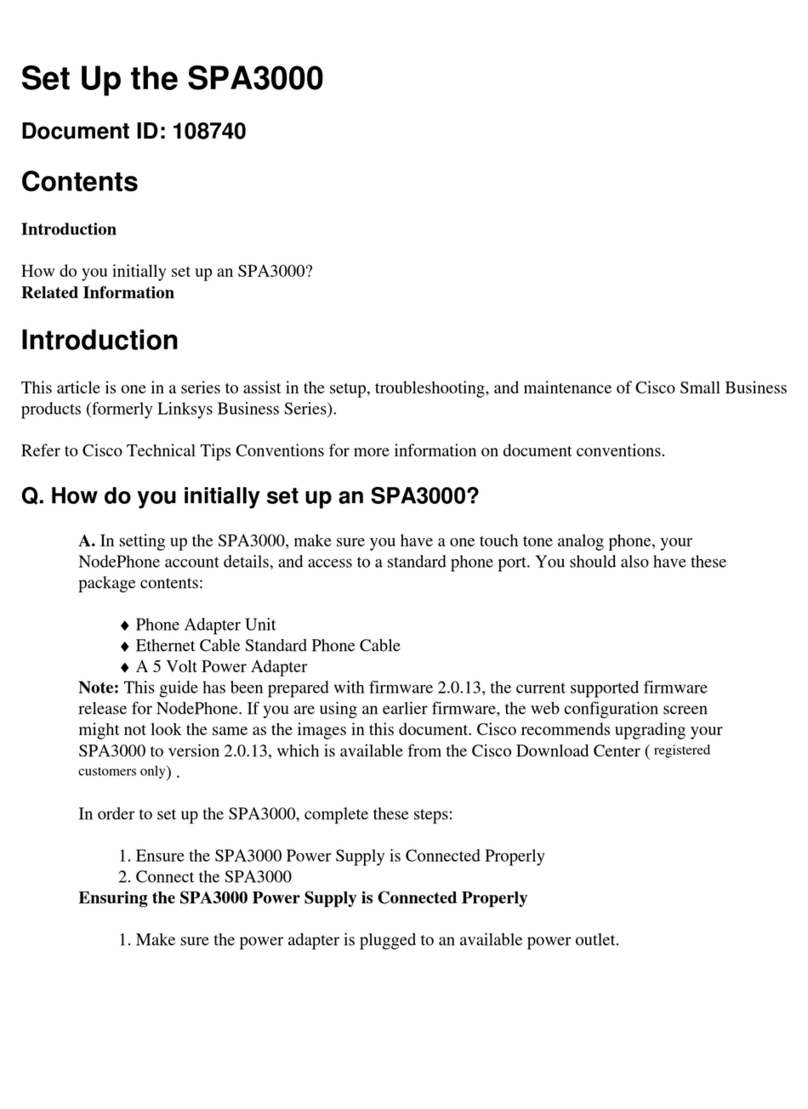
Cisco
Cisco SPA3000 User manual
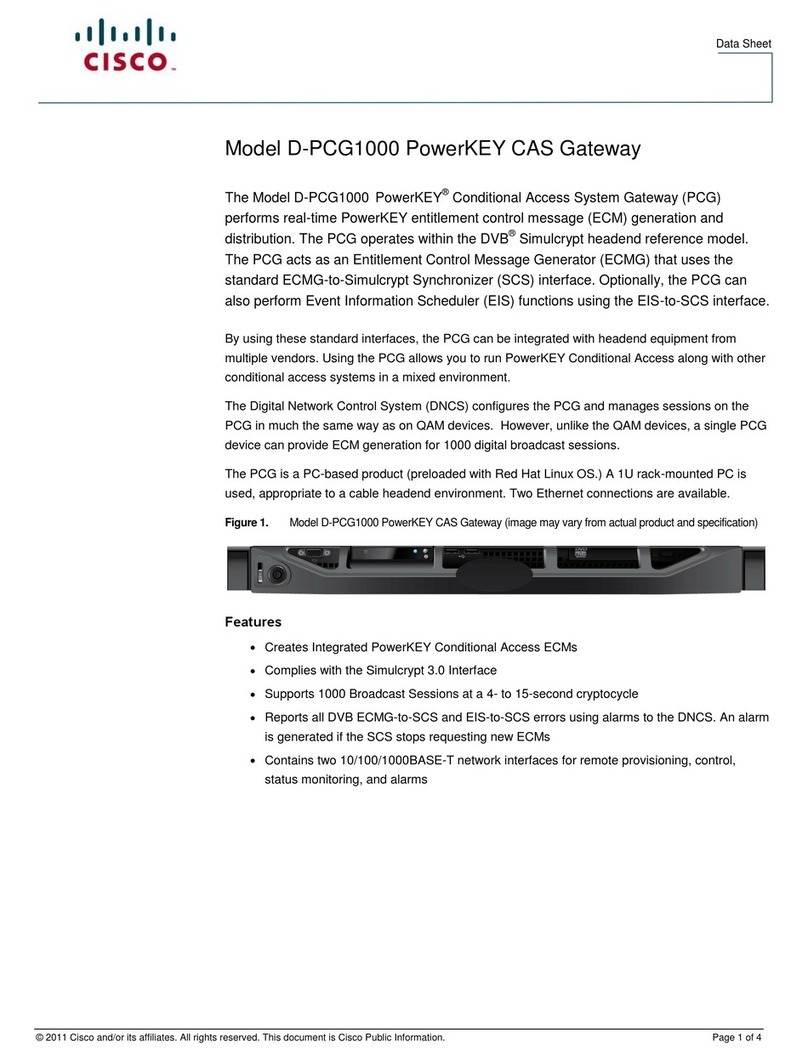
Cisco
Cisco D-PCG1000 PowerKEY CAS User manual

Cisco
Cisco DPC3949 User manual
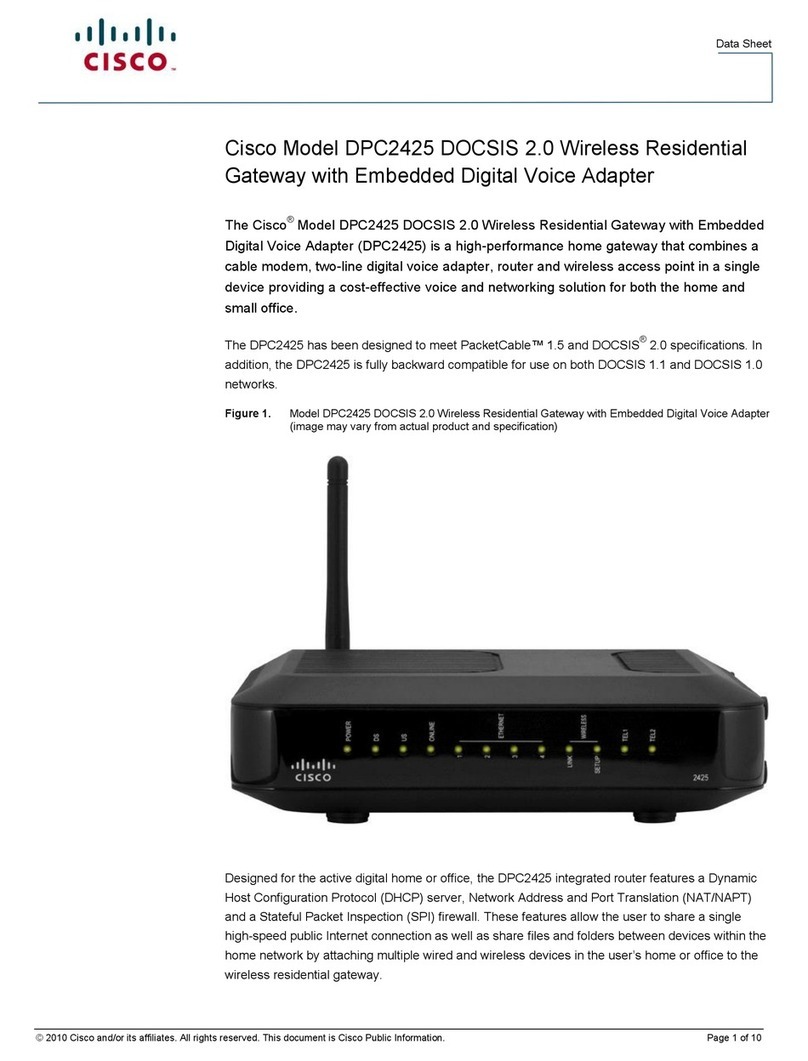
Cisco
Cisco DPC2425 User manual

Cisco
Cisco DPC3928 DOCSIS User manual
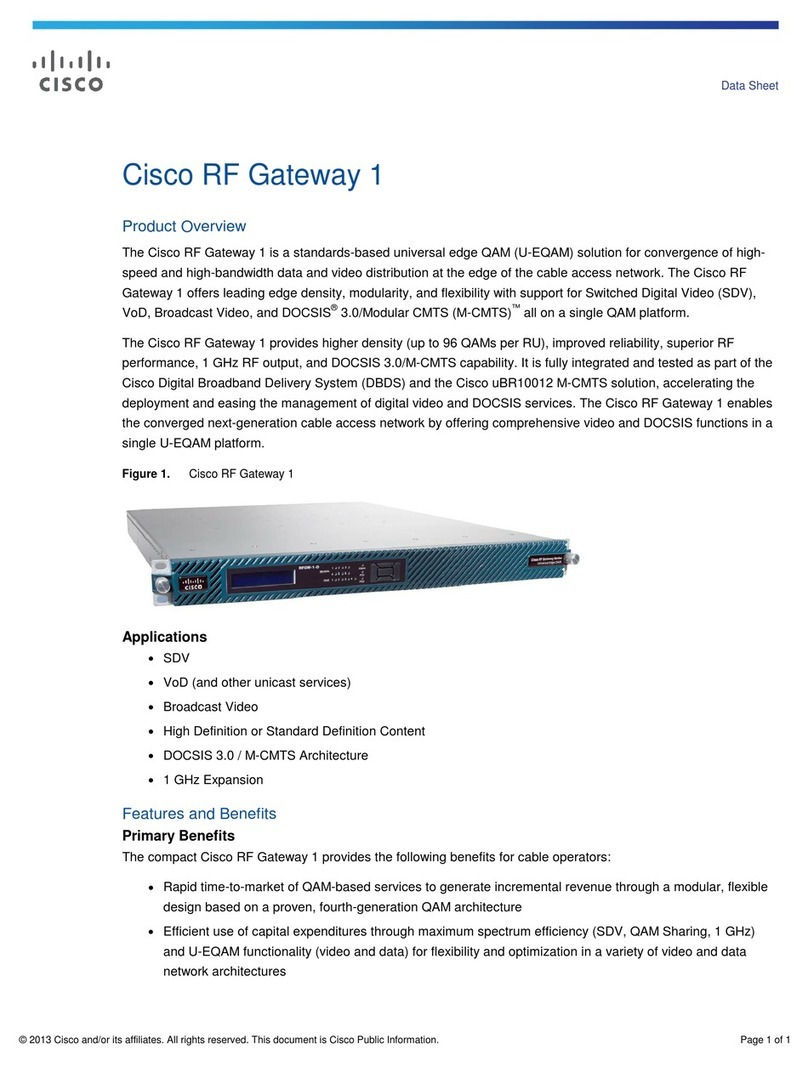
Cisco
Cisco RF 1 User manual
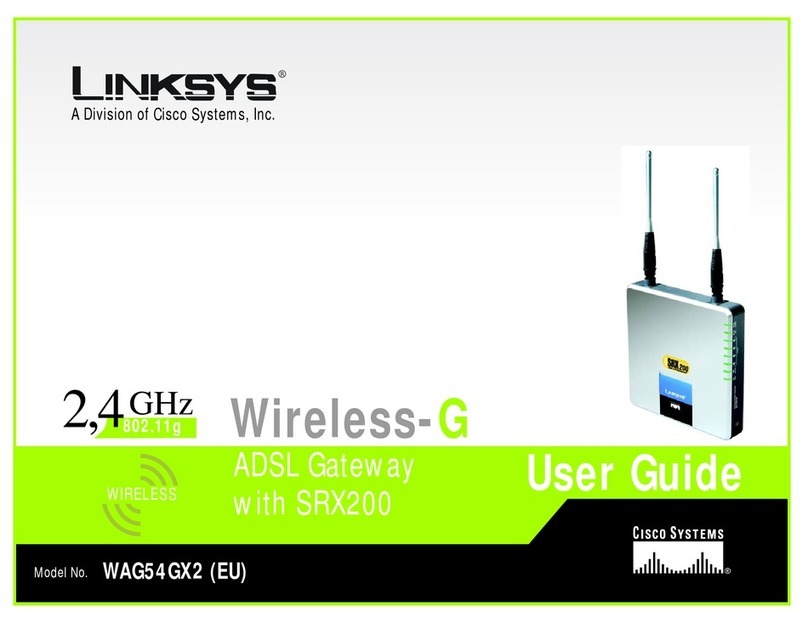
Cisco
Cisco Linksys WAG54GX2 User manual
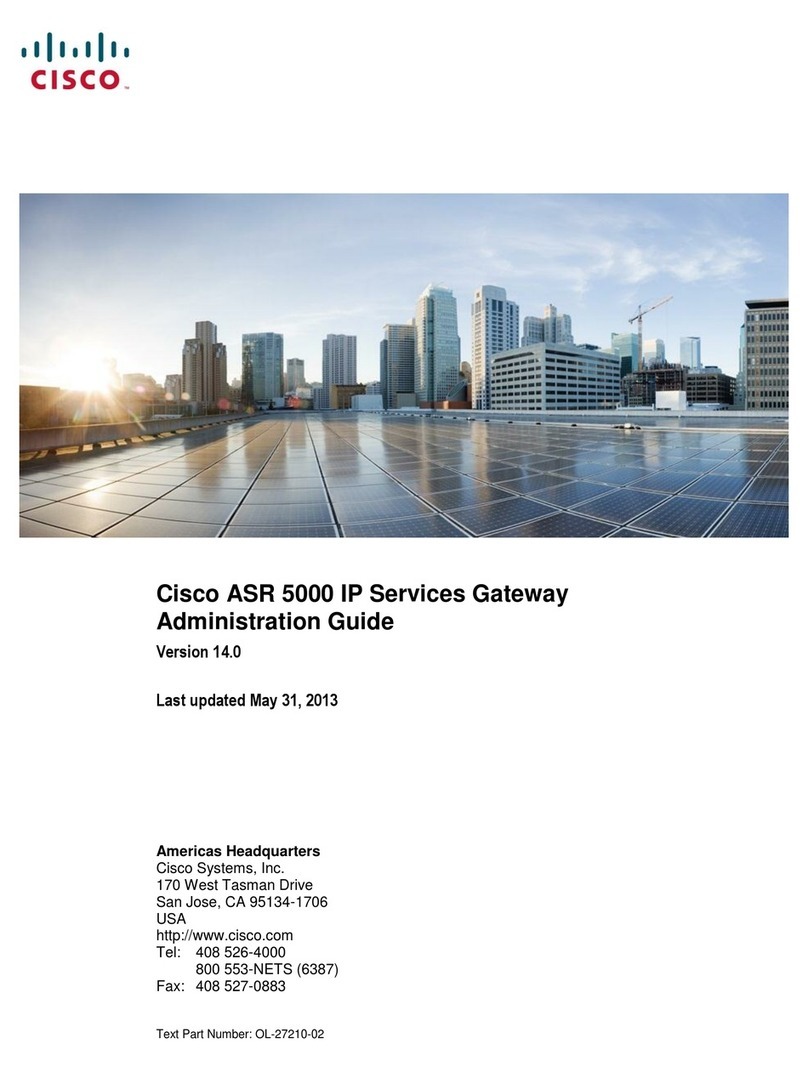
Cisco
Cisco ASR 5000 Instruction Manual
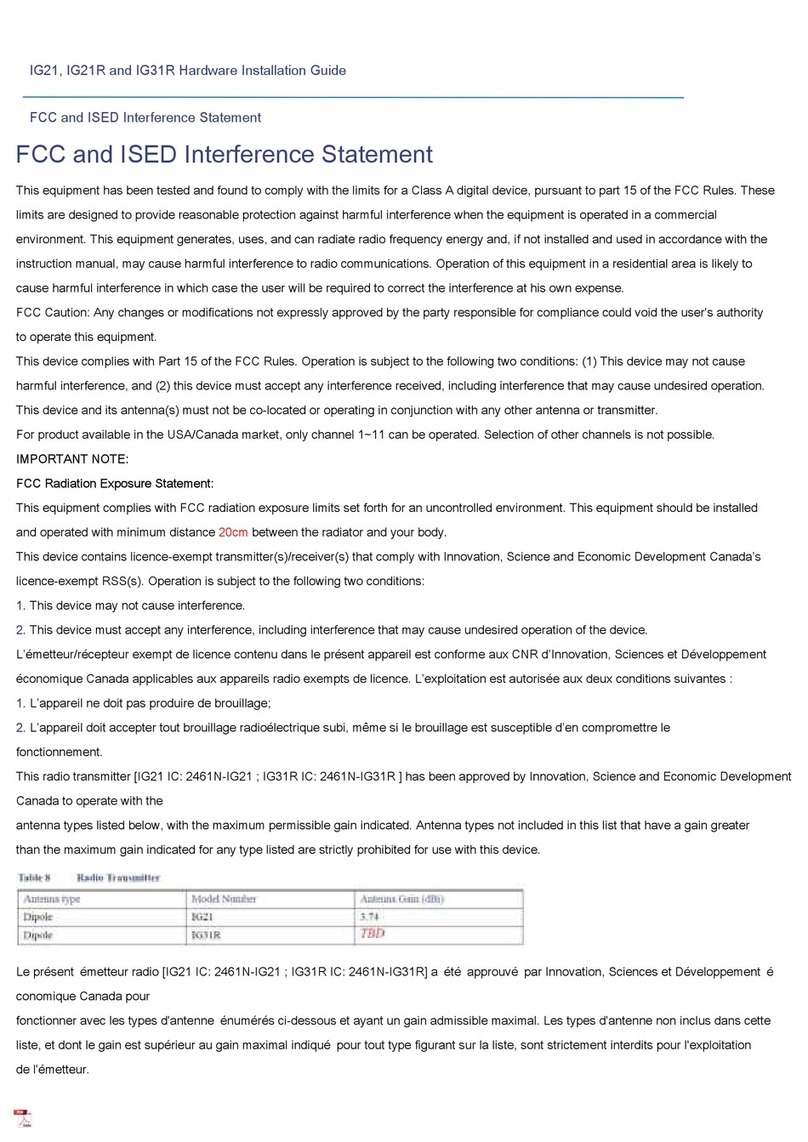
Cisco
Cisco IG21 Series Manual
Popular Gateway manuals by other brands

LST
LST M500RFE-AS Specification sheet

Kinnex
Kinnex Media Gateway quick start guide

2N Telekomunikace
2N Telekomunikace 2N StarGate user manual

Mitsubishi Heavy Industries
Mitsubishi Heavy Industries Superlink SC-WBGW256 Original instructions

ZyXEL Communications
ZyXEL Communications ZYWALL2 ET 2WE user guide

Telsey
Telsey CPVA 500 - SIP Technical manual