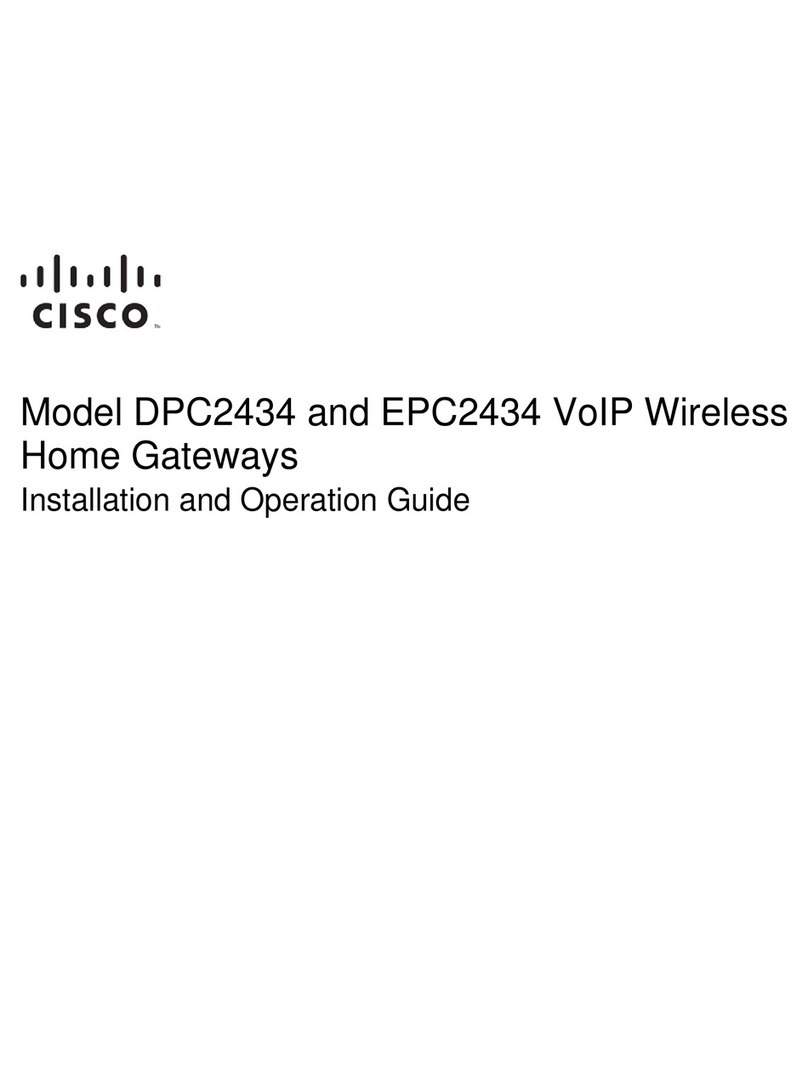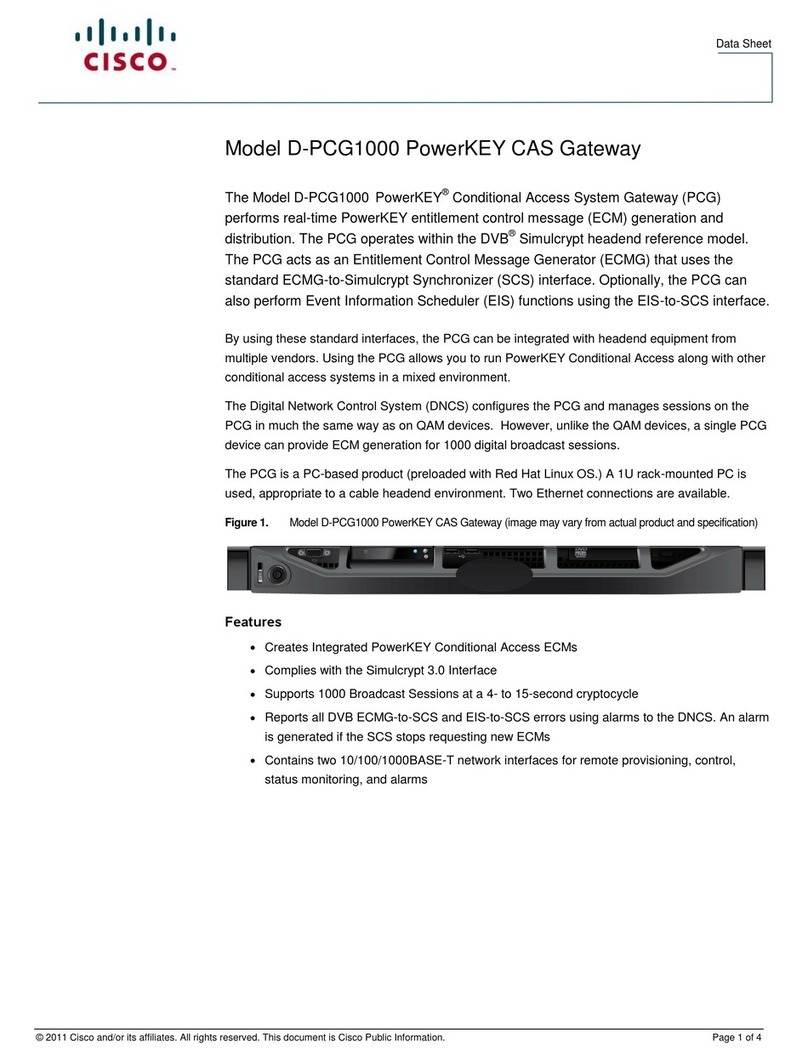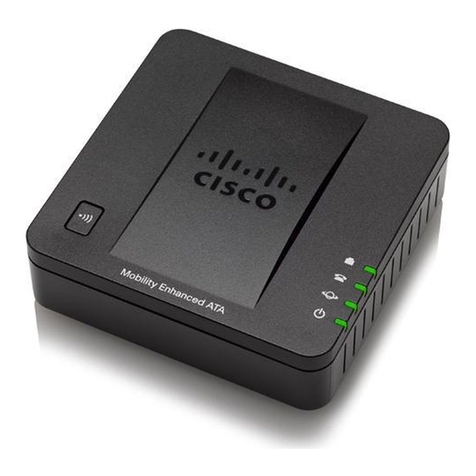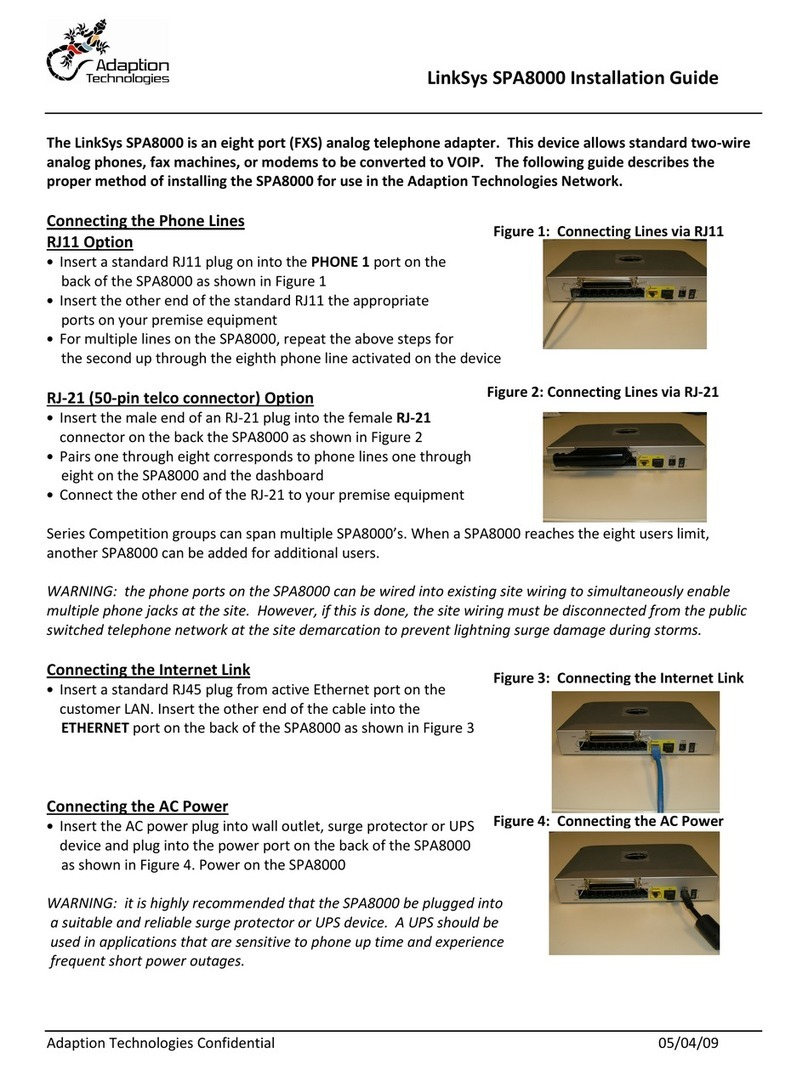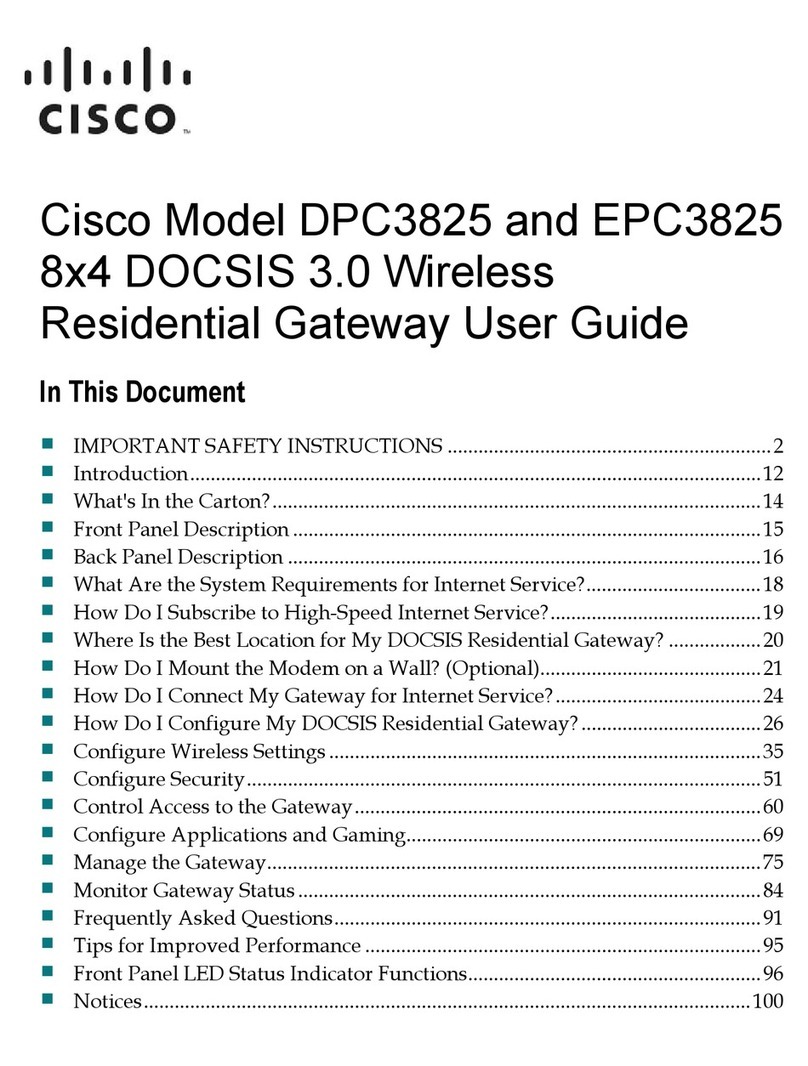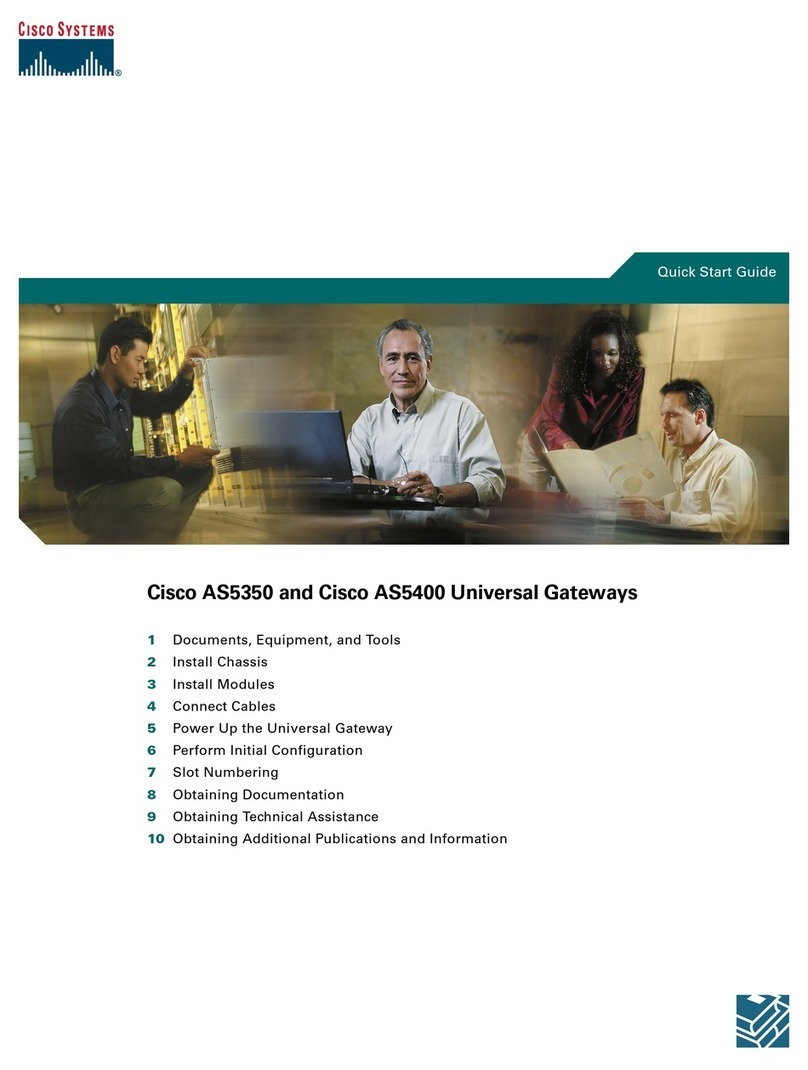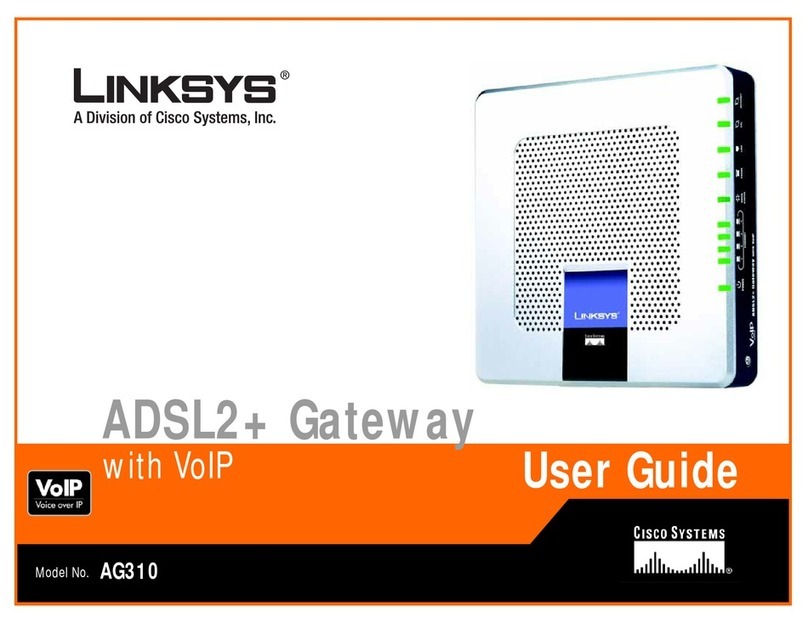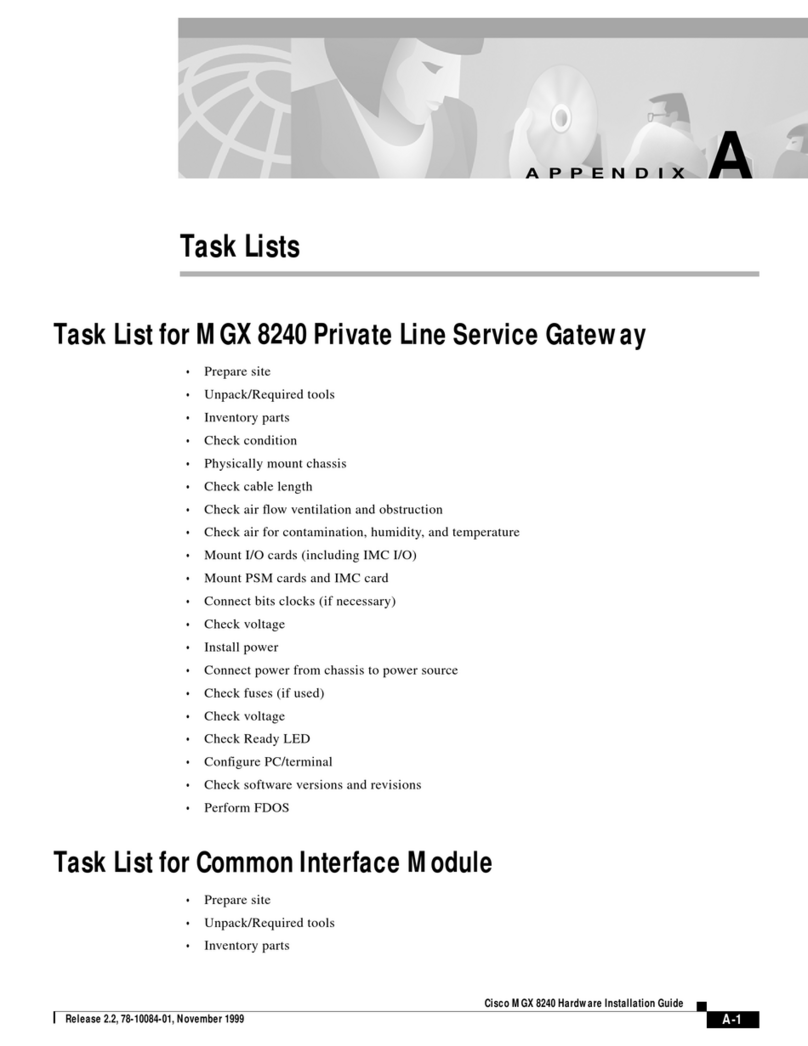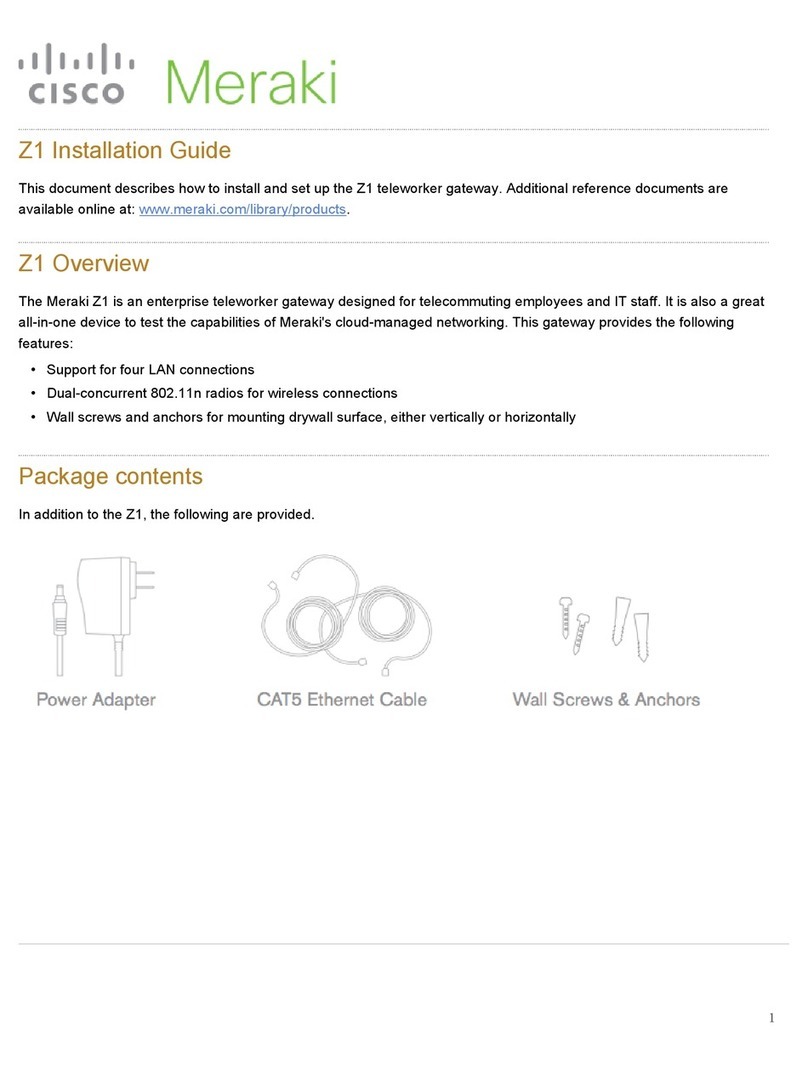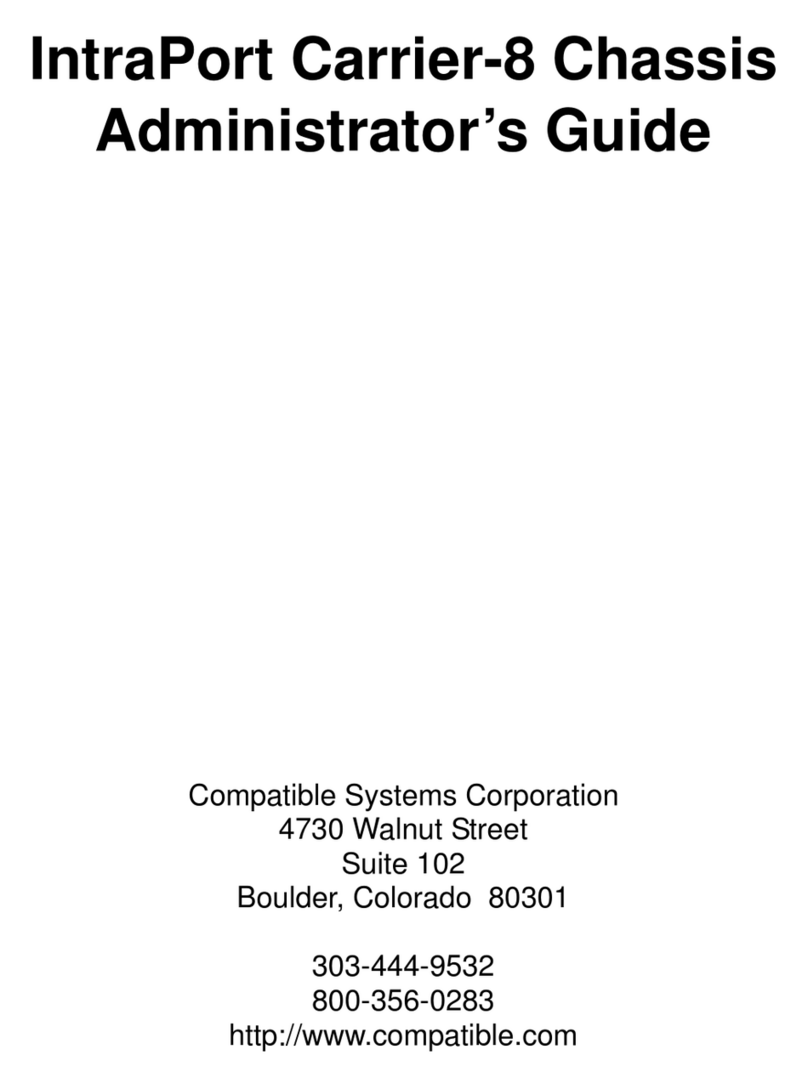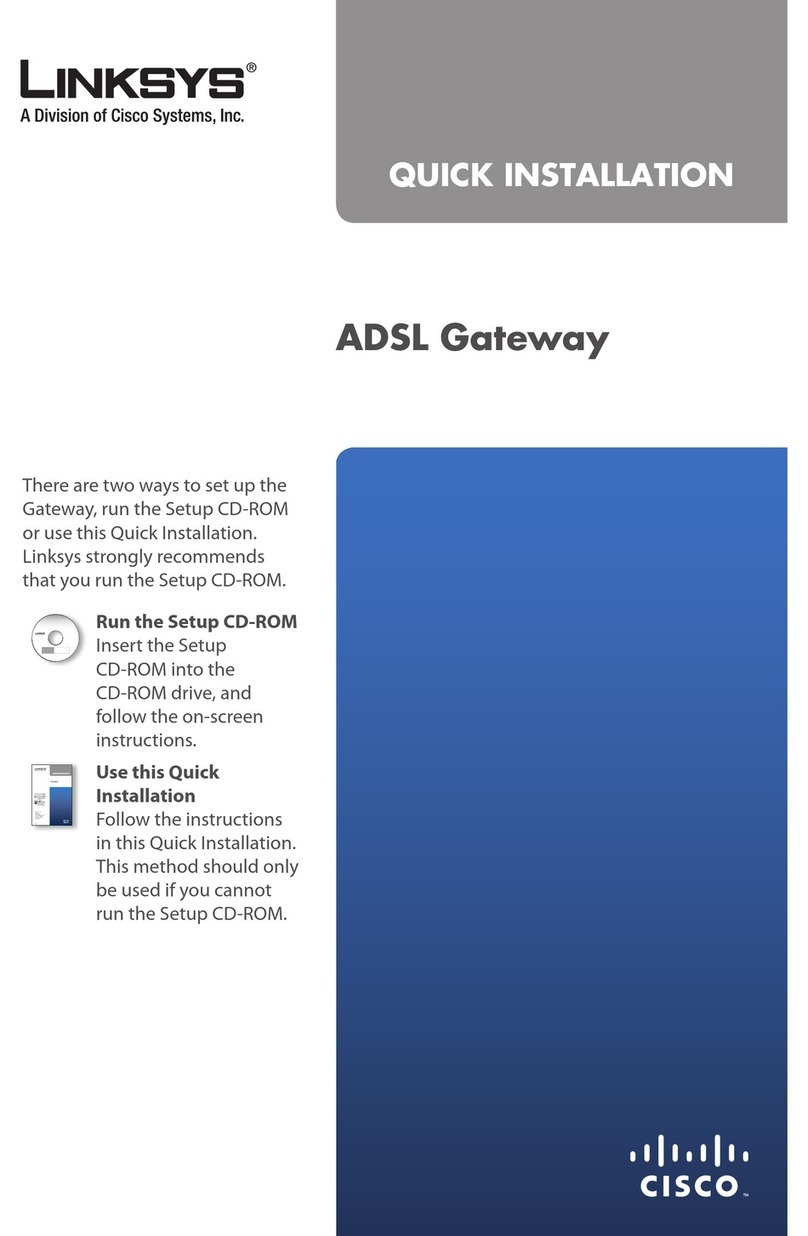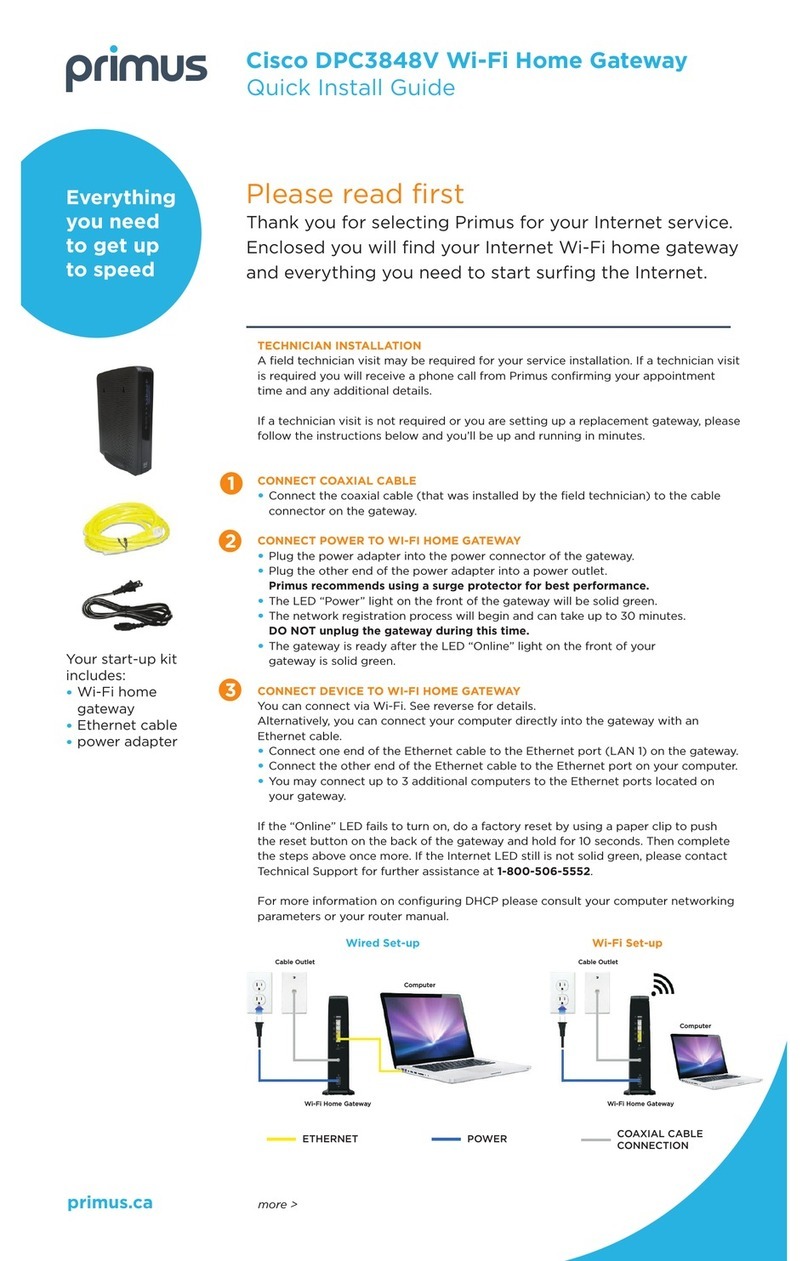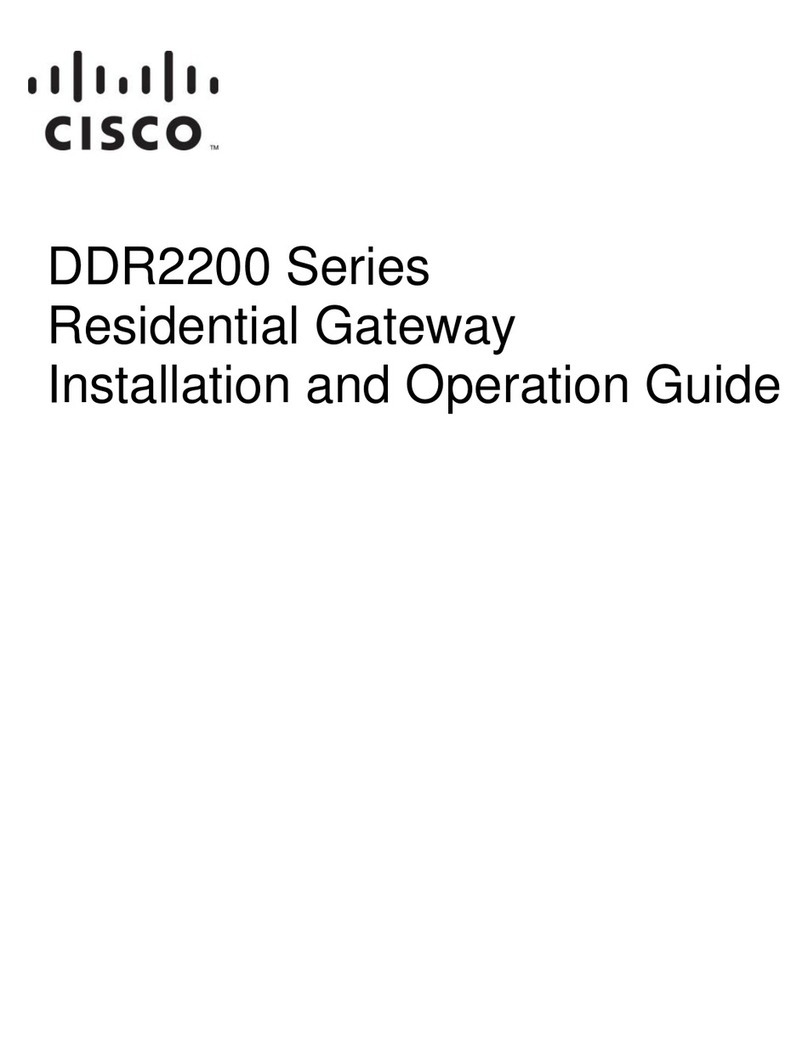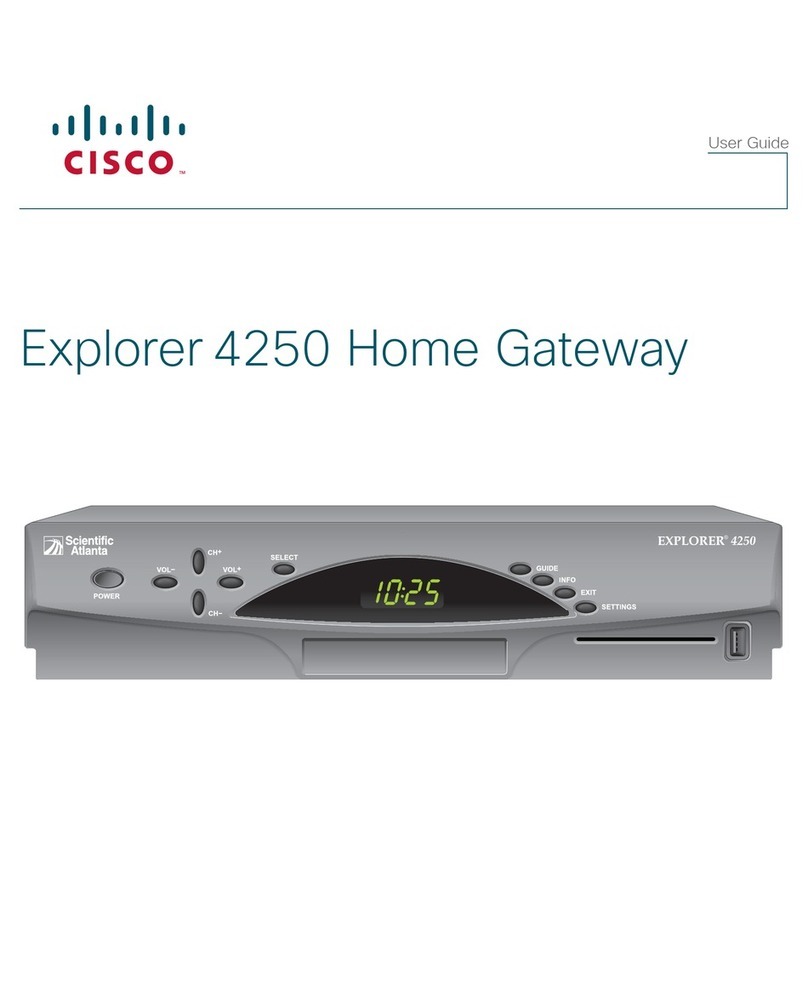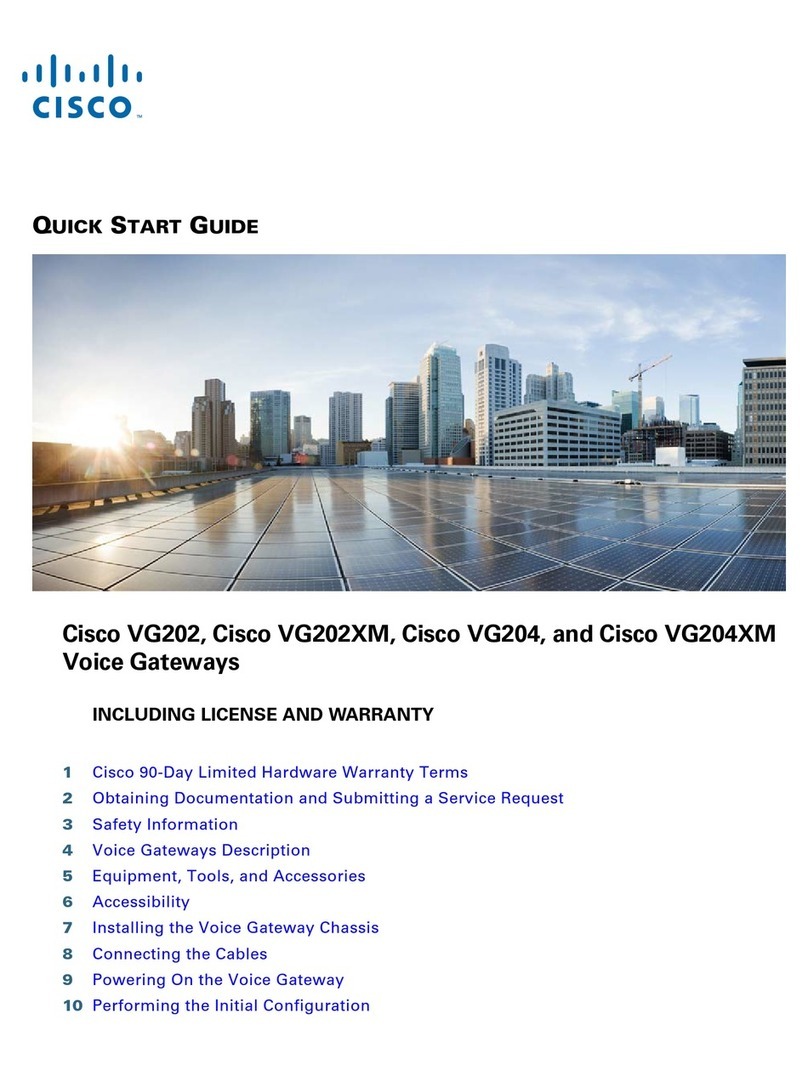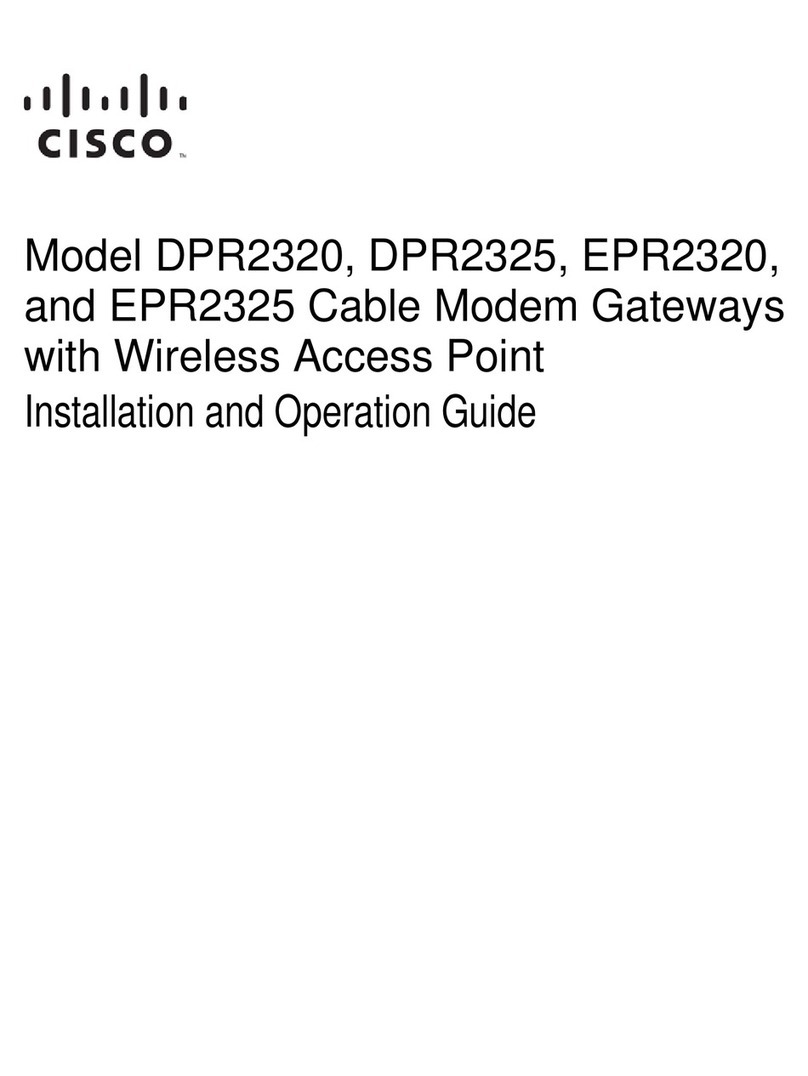Contents
Cisco TelePresence ISDN Gateways v2.0 Online help (Printable format) 3 of 116
Adding dial plan rules ............................................................................................................................29
Updating dial plan rules.........................................................................................................................32
Example dial plan rules...................................................................................................... 33
Allocating bandwidth using rules for IP to ISDNcalls..............................................................................33
Allocating bandwidth using rules for ISDN to IP calls..............................................................................34
Forwarding ISDN calls to an operator or a conference ...........................................................................34
Specifying voice-only IP to ISDN telephone calls ...................................................................................35
Setting up dial plan rules when using TCS-4..........................................................................................36
ISDN to IP calls ..............................................................................................................................36
IP > ISDN > ISDN > IP calls............................................................................................................37
Dial plan examples in leased line mode .................................................................................................38
ISDN to IP dial plan (leased line mode)...........................................................................................38
IP to ISDN dial plan (leased line mode)...........................................................................................39
Dial plan syntax ................................................................................................................. 40
Syntax for conditions (Called number matches).....................................................................................40
Syntax for actions (Call this number)......................................................................................................41
Displaying the built-in gatekeeper registration list............................................................ 42
Configuring the built-in gatekeeper ........................................................................................................42
Configuring neighboring gatekeepers..............................................................................................42
Gatekeeper status.................................................................................................................................44
ID view ...........................................................................................................................................44
Registration view ............................................................................................................................45
Displaying the user list...................................................................................................... 46
Adding and updating users ............................................................................................... 47
Adding a user........................................................................................................................................47
Updating a user.....................................................................................................................................47
Updating your user profile................................................................................................. 50
Changing your password................................................................................................... 51
Configuring network settings............................................................................................ 52
IP configuration settings.........................................................................................................................52
IP status................................................................................................................................................53
Ethernet configuration............................................................................................................................54
Ethernet status......................................................................................................................................54
Configuring IP routes settings........................................................................................... 56
Port preferences....................................................................................................................................56
IP routes configuration...........................................................................................................................57
Adding a new IP route.....................................................................................................................57
Viewing and deleting existing IP routes...........................................................................................58
Routes behavior with disabled ports................................................................................................58