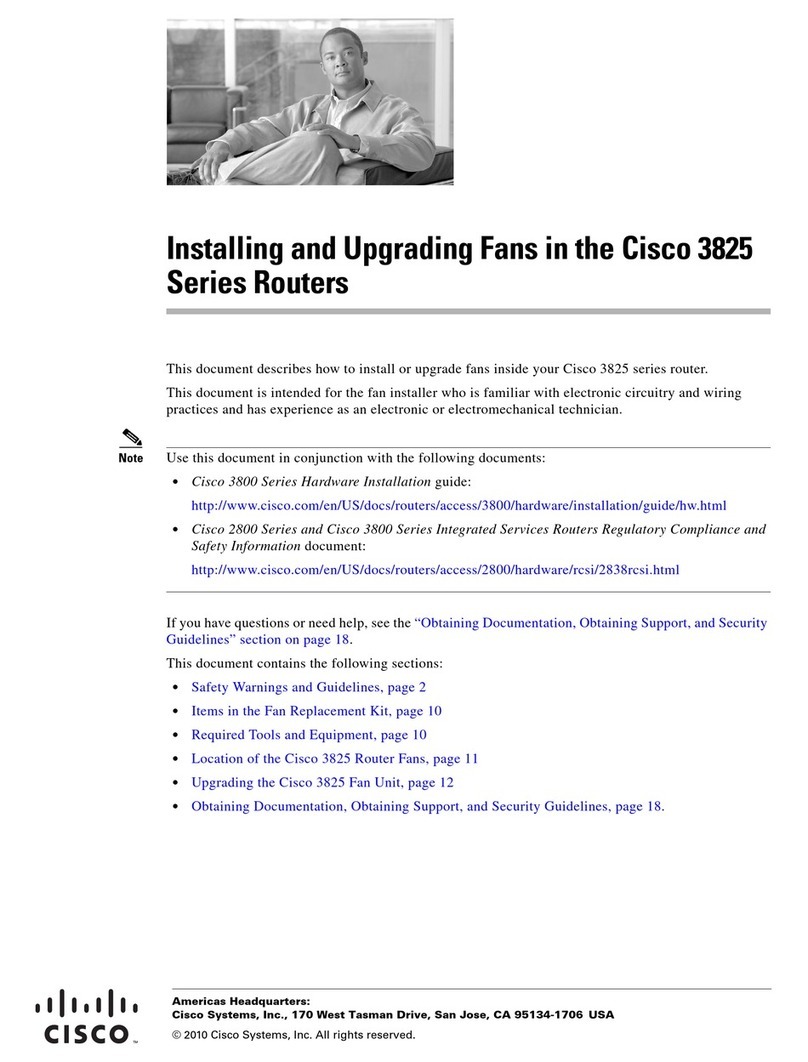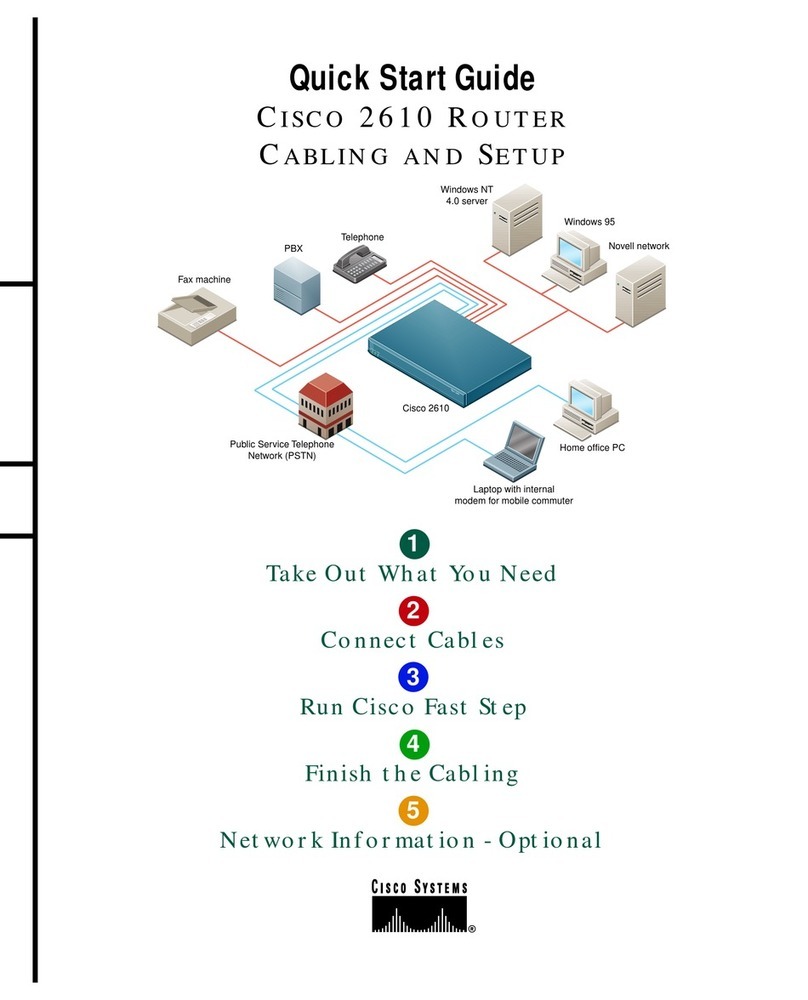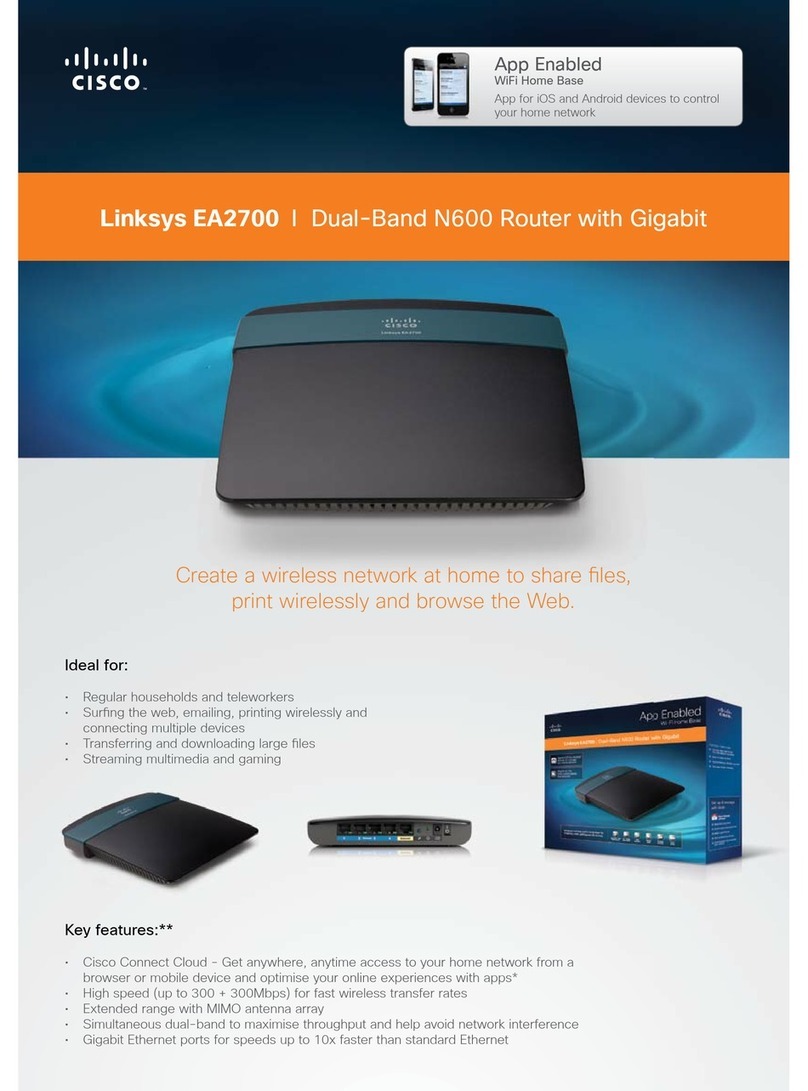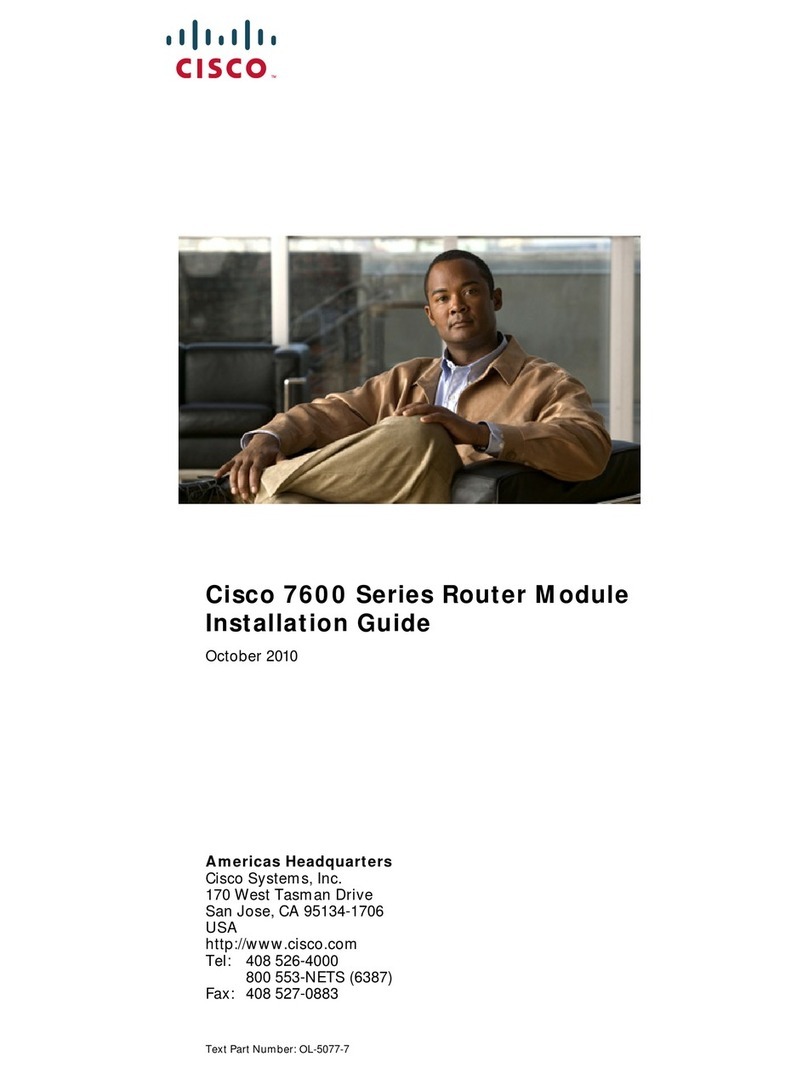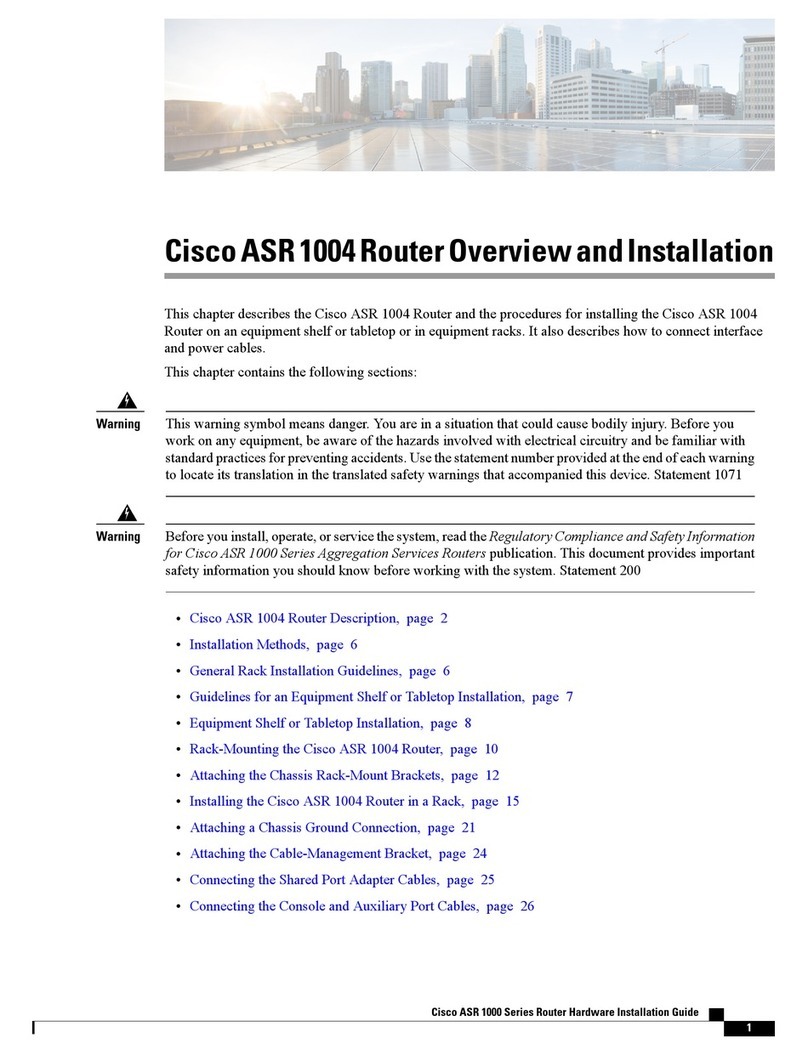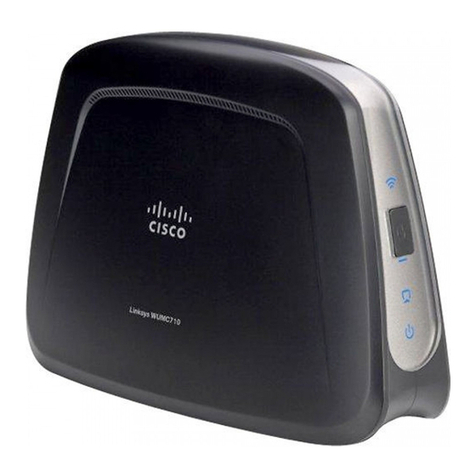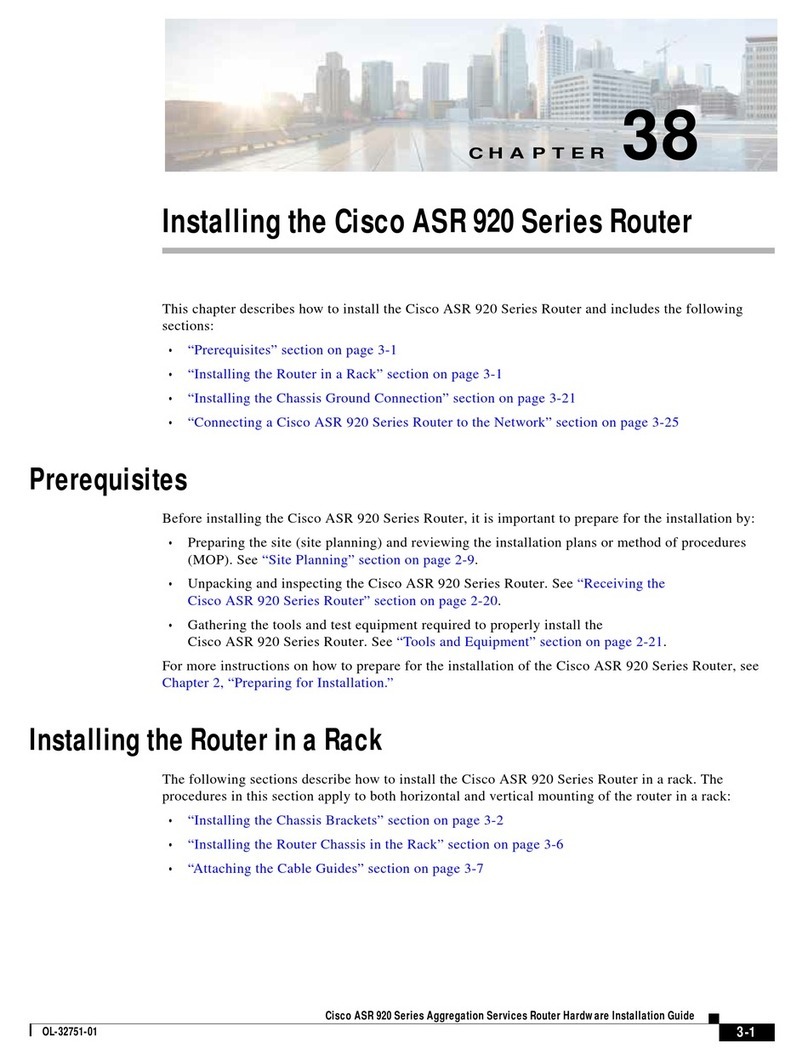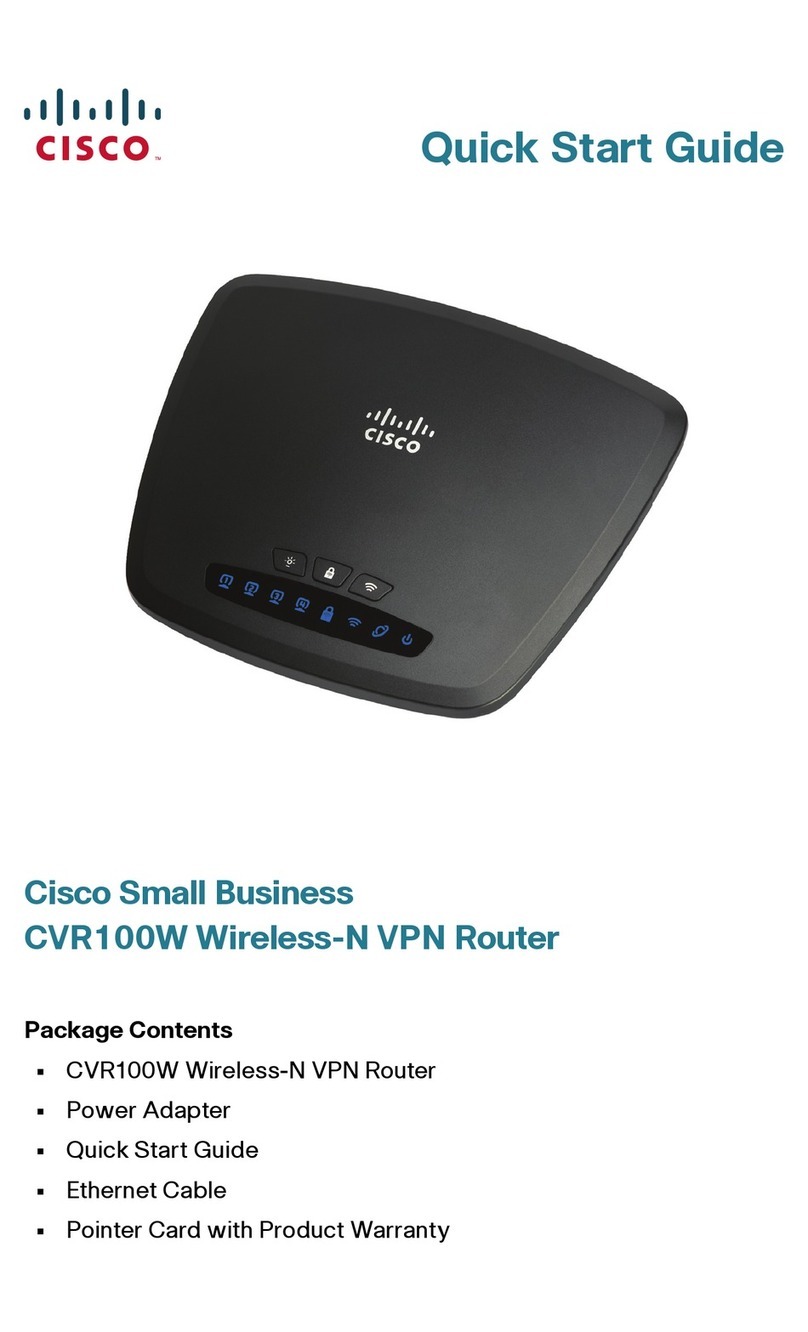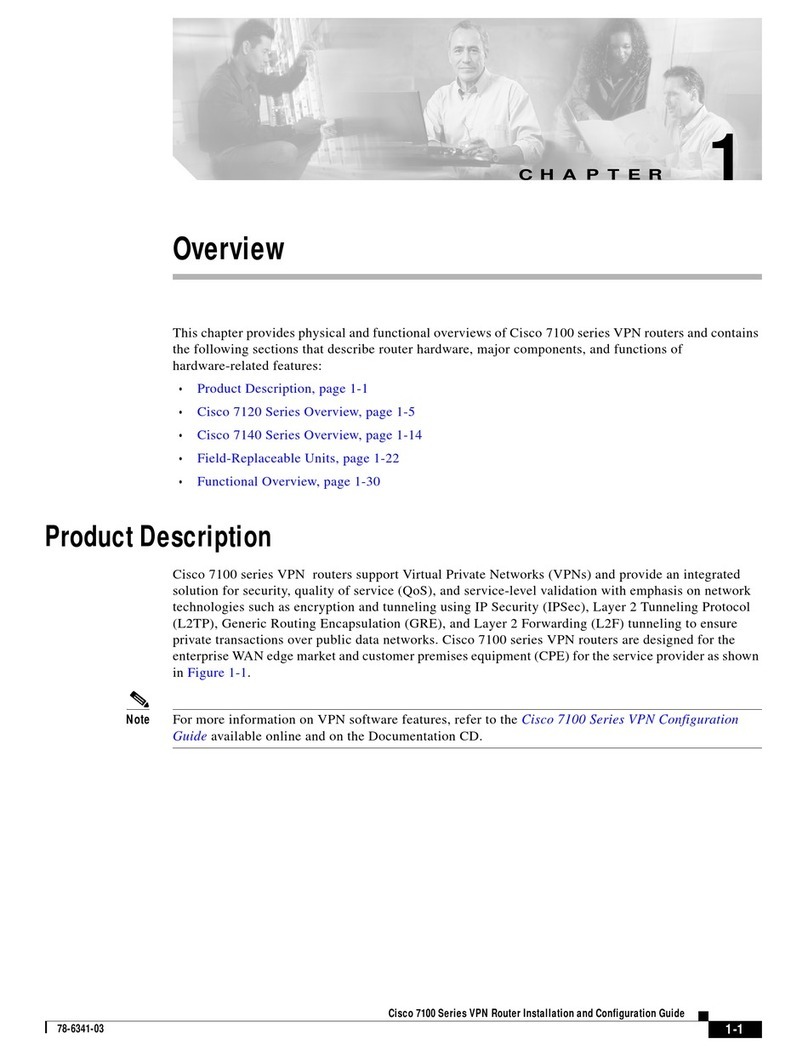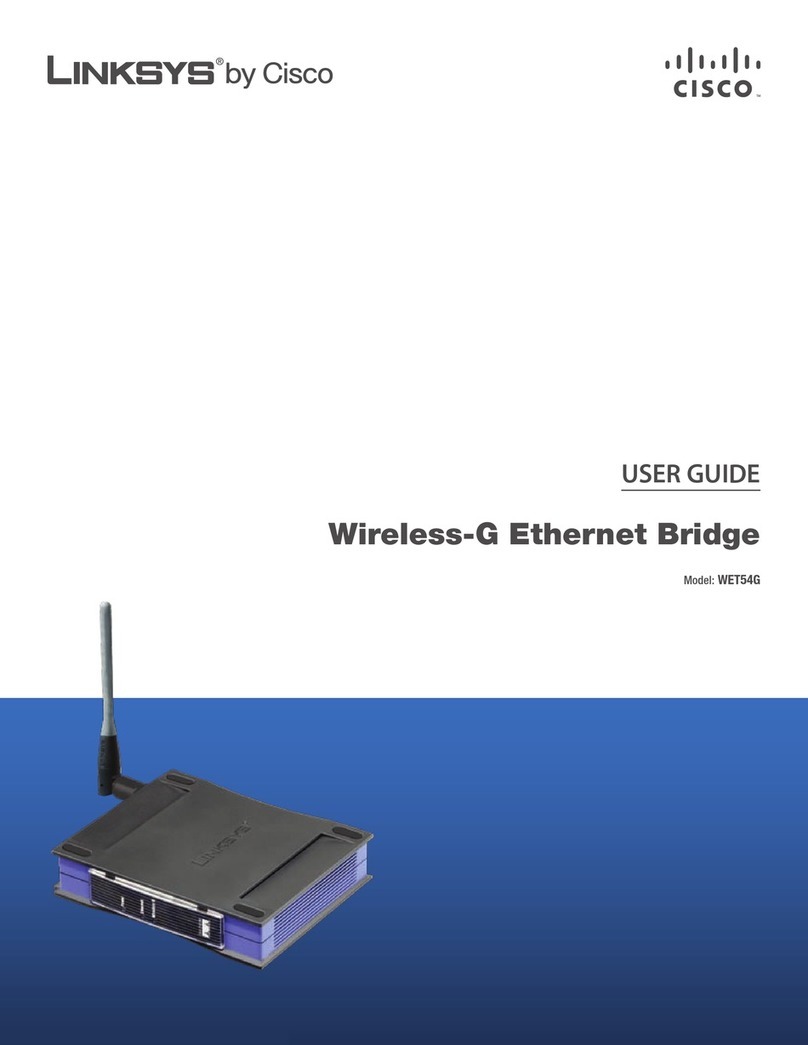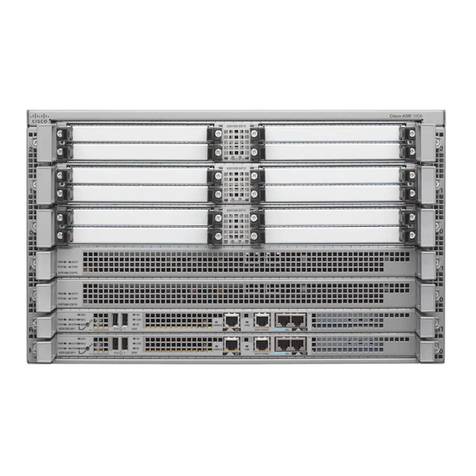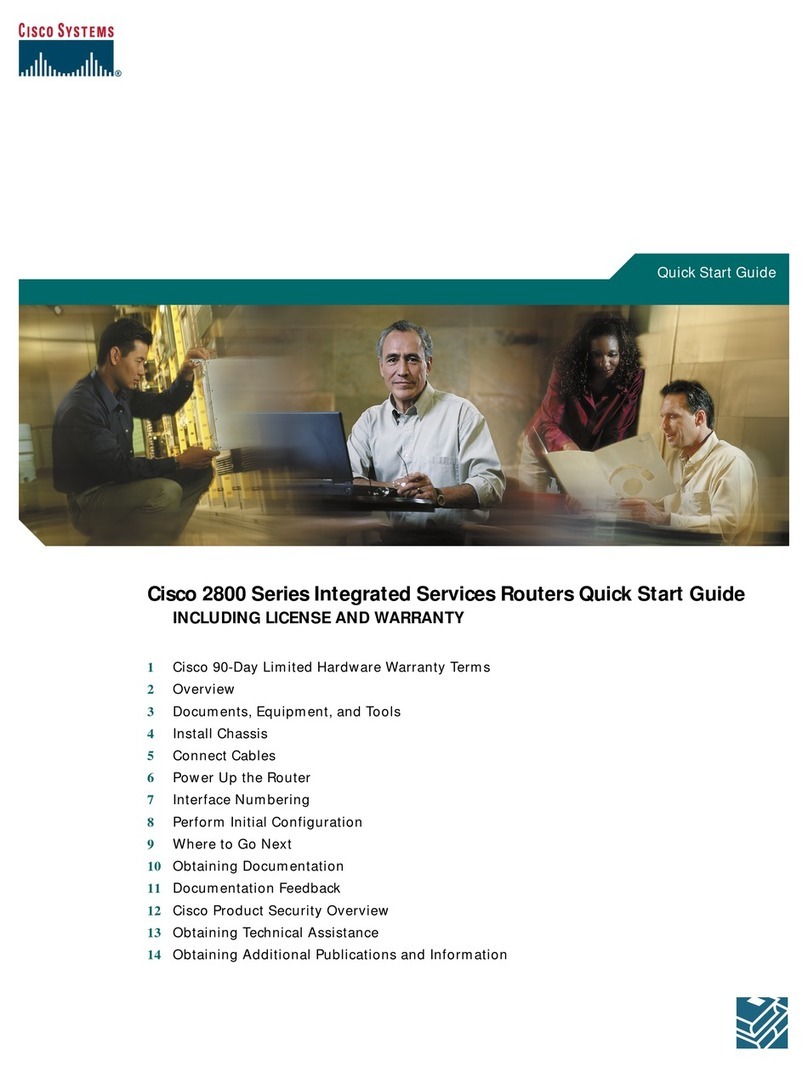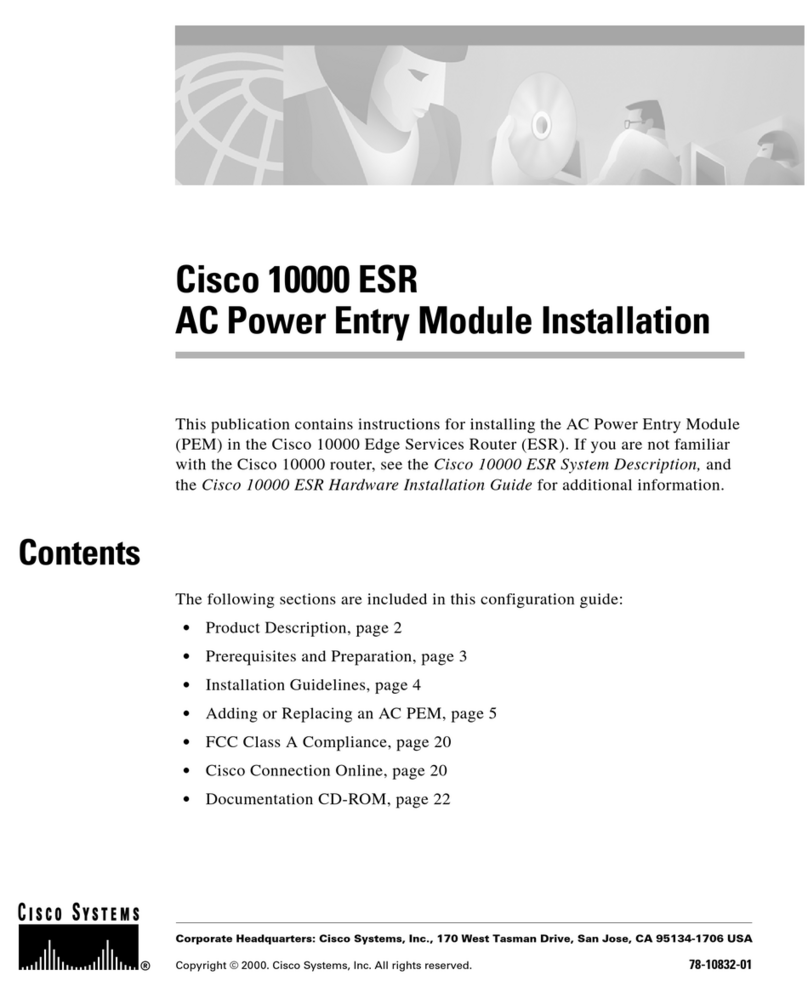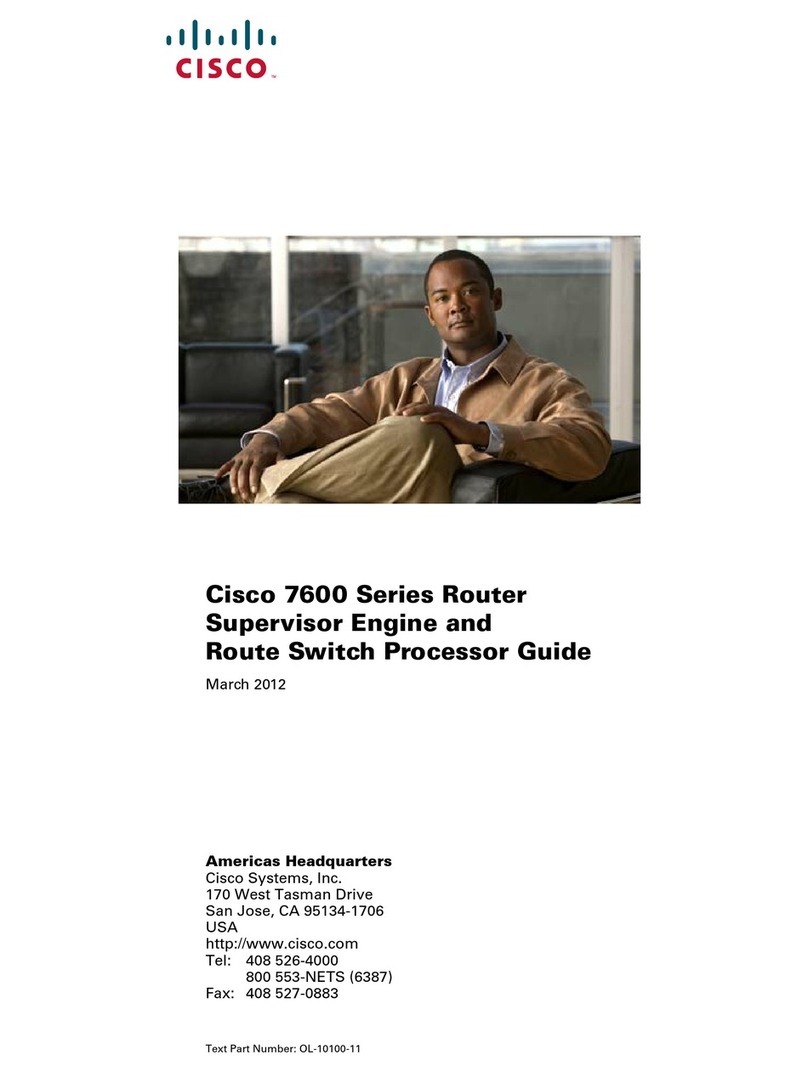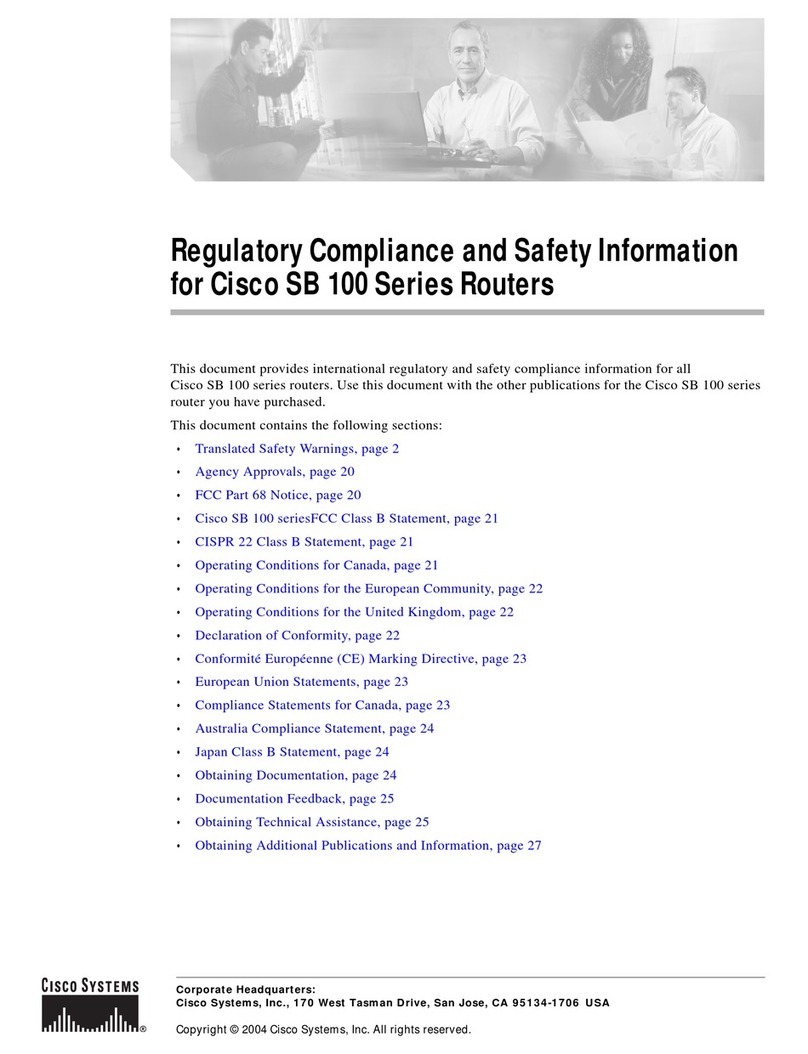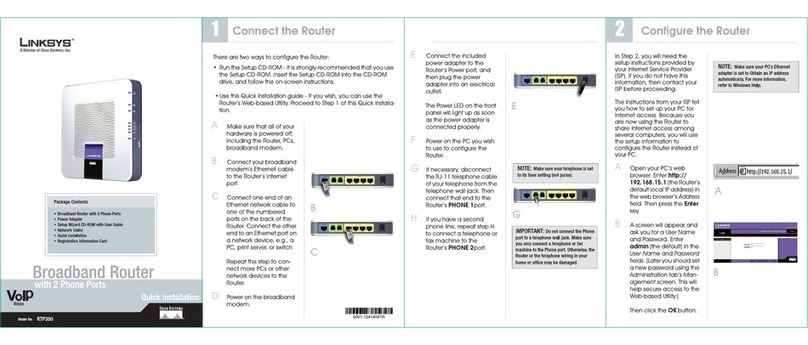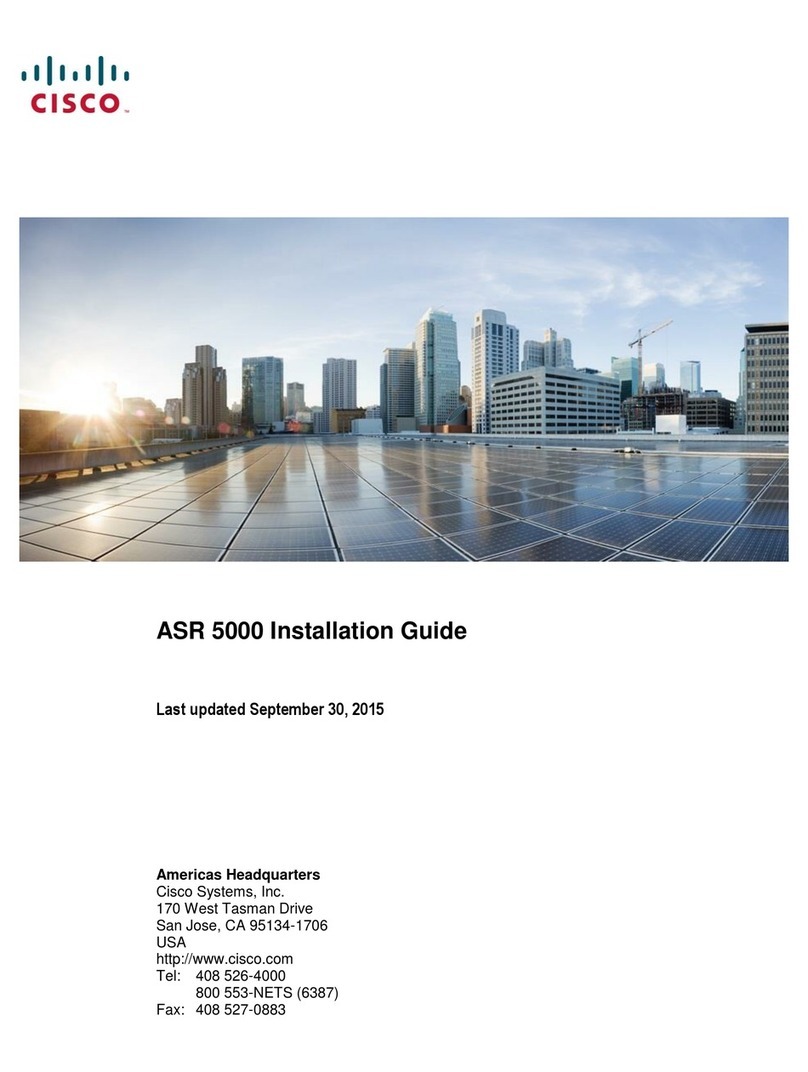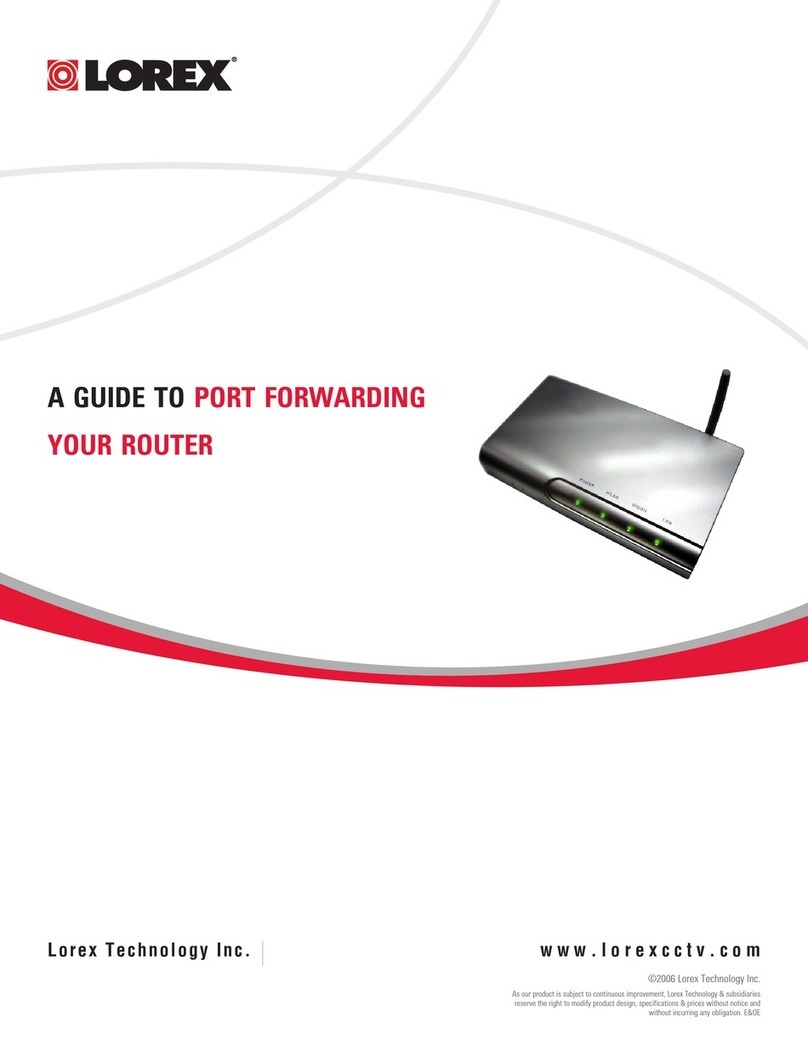Release Notes for Cisco Small Business SFE2000 Series 24-port 10/100 Ethernet Switches 10
Release Notes
Spanning Tree Protocol (STP) Features
802.1d Spanning tree is a standard Layer 2 switch requirement that allows bridges
to automatically prevent and resolve L2 forwarding loops. Switches exchange
configuration messages using specifically formatted frames and selectively
enable and disable forwarding on ports.
Fast Link
STP can take up to 30-60 seconds to converge. During this time, STP detects
possible loops, allowing time for status changes to propagate and for relevant
devices to respond. 30-60 seconds is considered too long of a response time for
many applications. The Fast Link option bypasses this delay and can be used in
network topologies where forwarding loops do not occur.
IEEE 802.1w Rapid Spanning Tree
Spanning Tree can take 30-60 seconds for each host to decide whether its ports
are actively forwarding traffic. Rapid Spanning Tree (RSTP) detects uses of
network topologies to enable faster convergence, without creating forwarding
loops.
IEEE 802.1s Multiple Spanning Tree
Multiple Spanning Tree (MSTP) operation maps VLANs into STP instances. MSTP
provides differing load balancing scenario. Packets assigned to various VLANs are
transmitted along different paths within MSTP Regions (MST Regions). Regions
are one or more MSTP bridges by which frames can be transmitted. The standard
lets administrators assign VLAN traffic to unique paths.
STP Root Guard
Network administrators may want to prevent devices outside of the core of the network
from being assigned the spanning tree role of “root”. Spanning Tree Root Guard is used to
prevent an unauthorized device from becoming the root of a spanning tree. If root guard is
enabled on a port, it is never selected as the STP root port; the roles it can be assigned
are: Designated, Alternate, Backup or Disabled. Root guard functionality enables detection
and resolution of miss configurations, while preventing loops or loss of connectivity.
BPDU Filtering
When STP is disabled. On a LAN interconnected by multiple bridges, Spanning
Tree selects a controlling Root Bridge and Port for the entire bridged LAN, and a
Designated Bridge and Port for each individual LAN segment. When traffic passes
from one end station to another across the LAN, it is forwarded through the