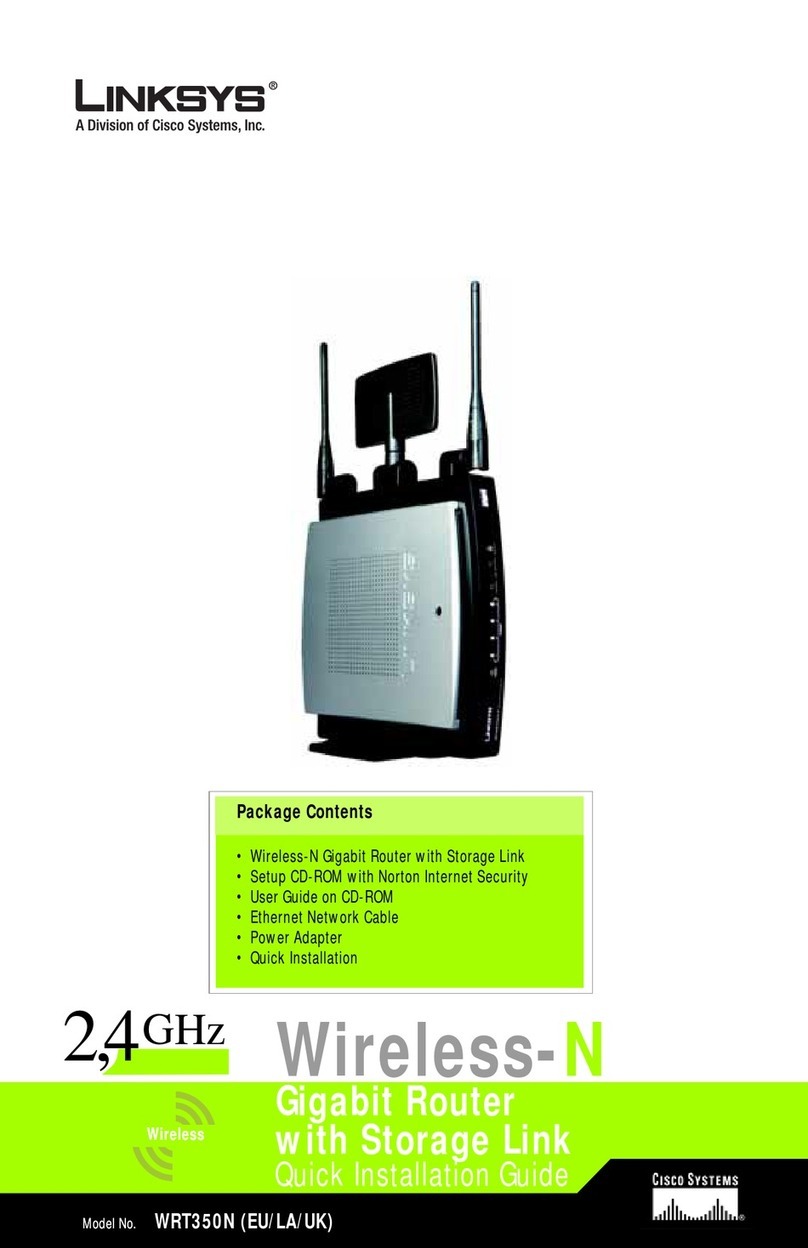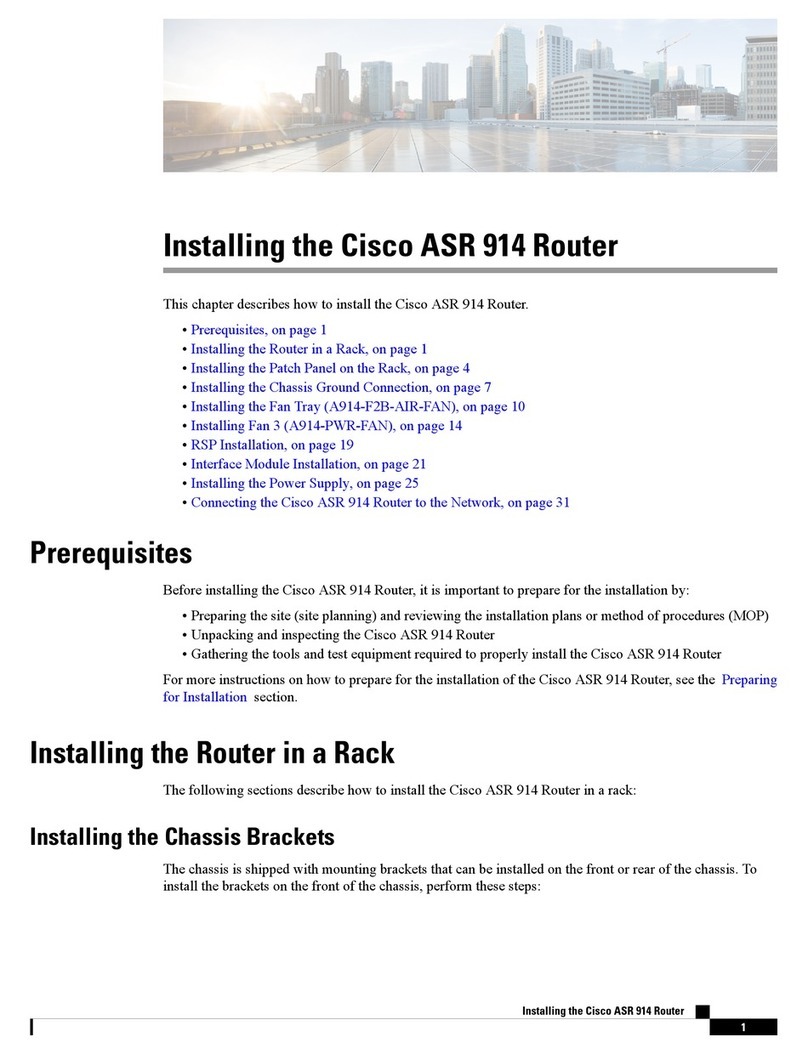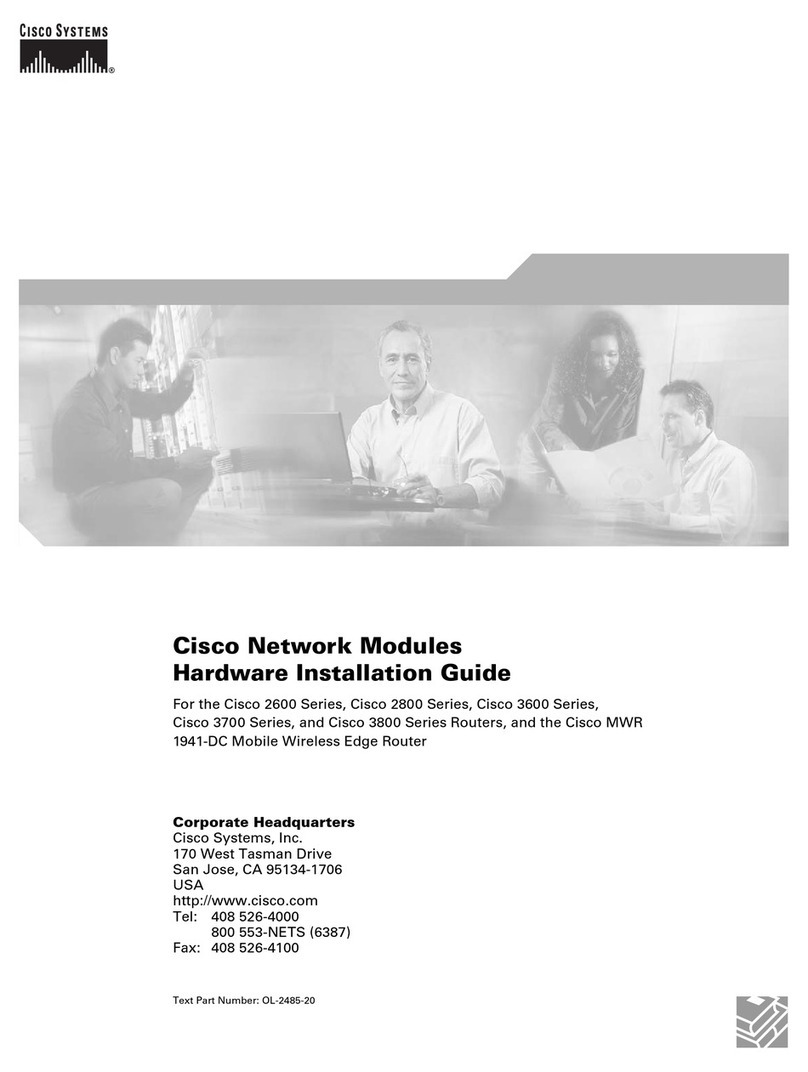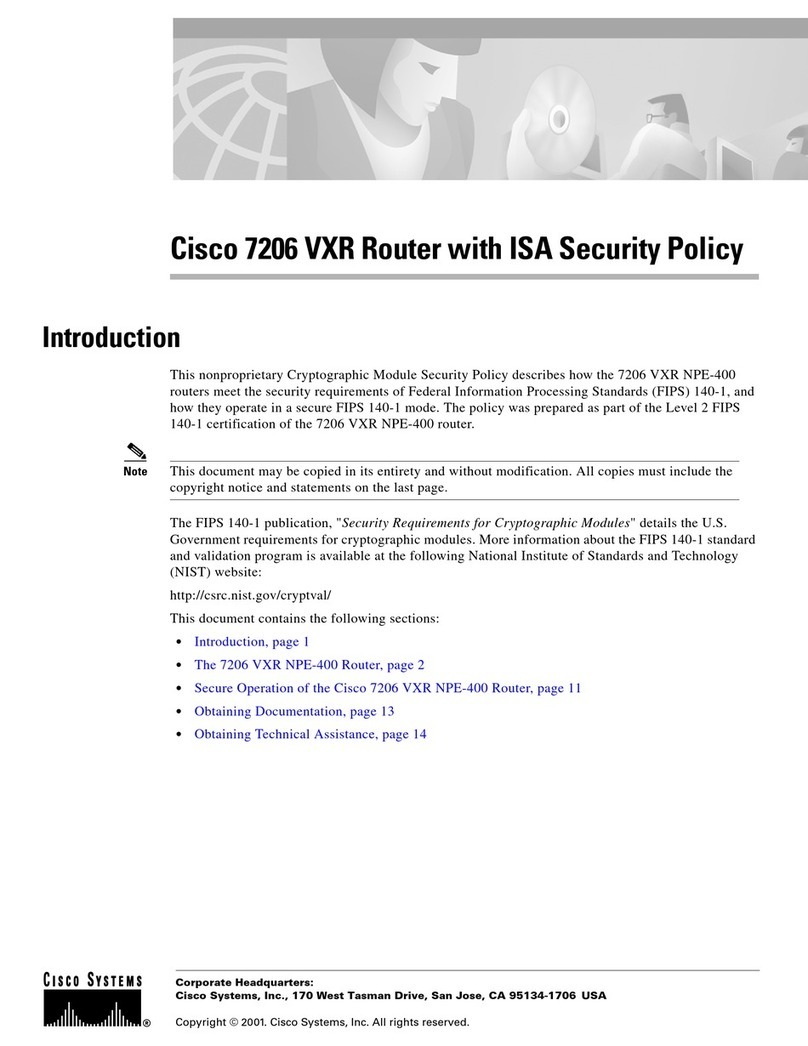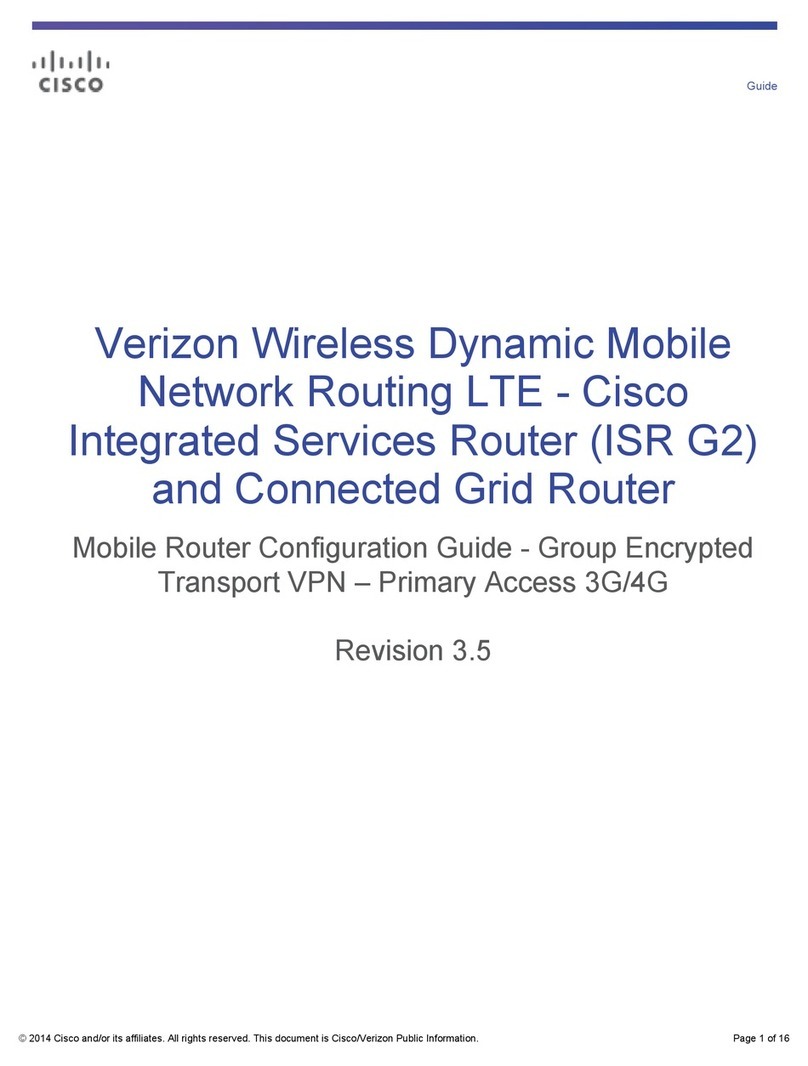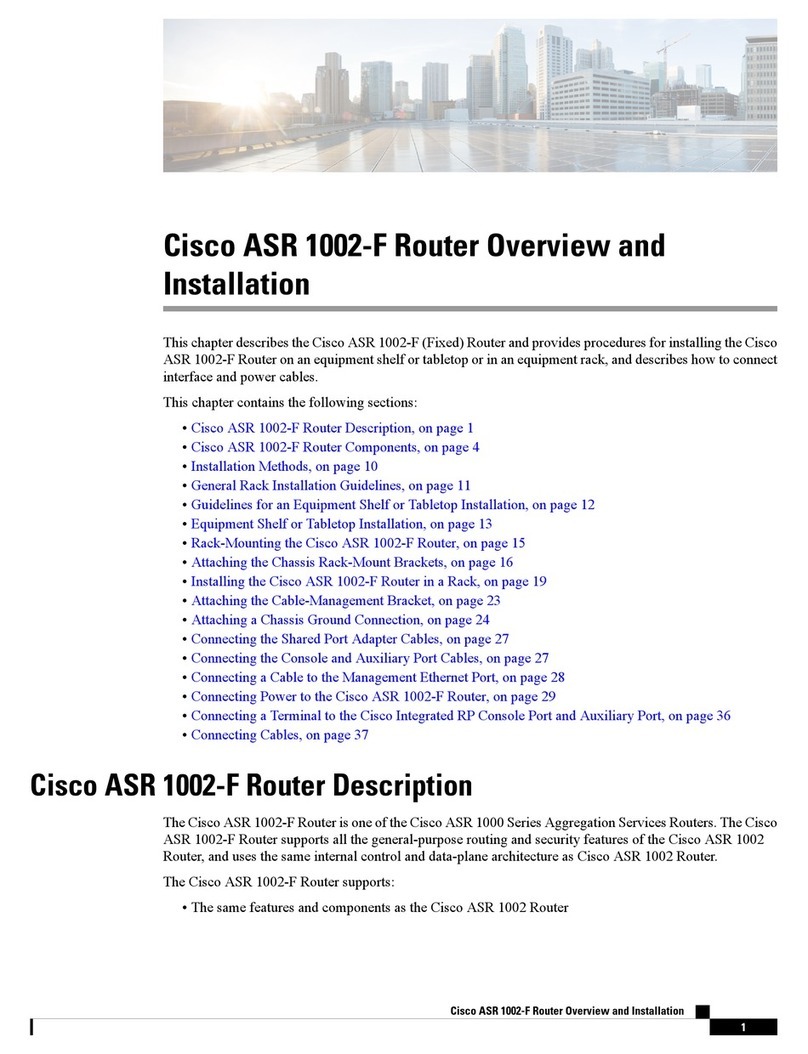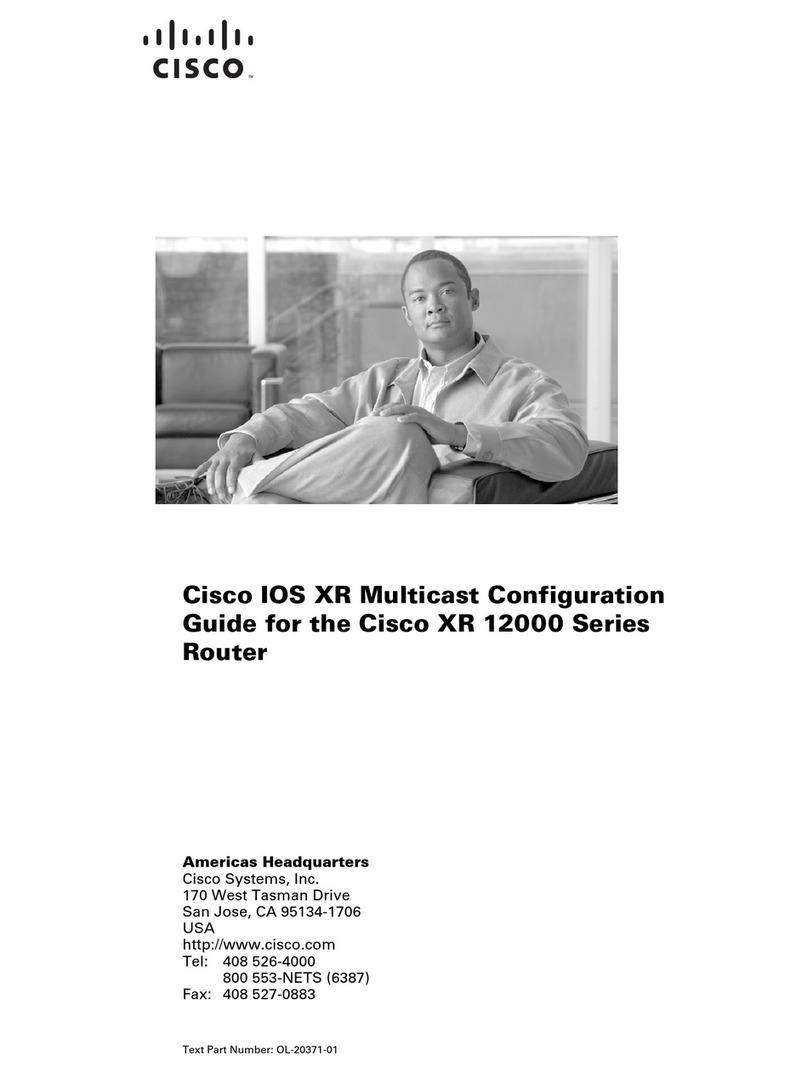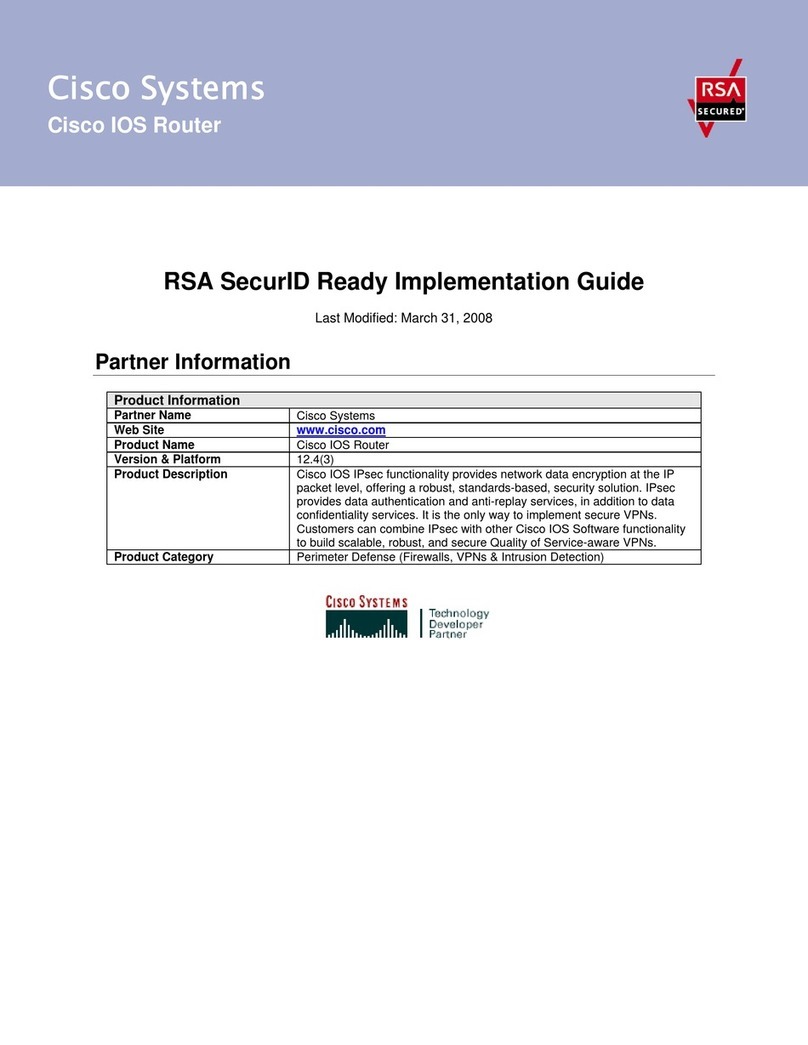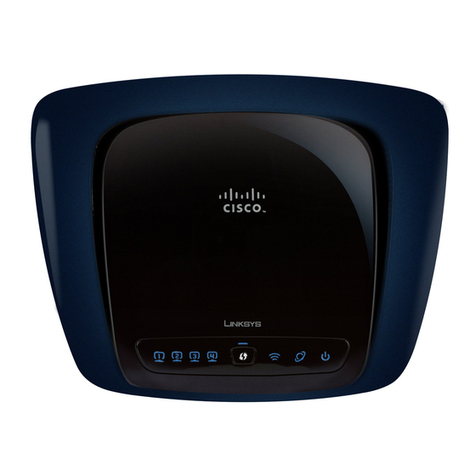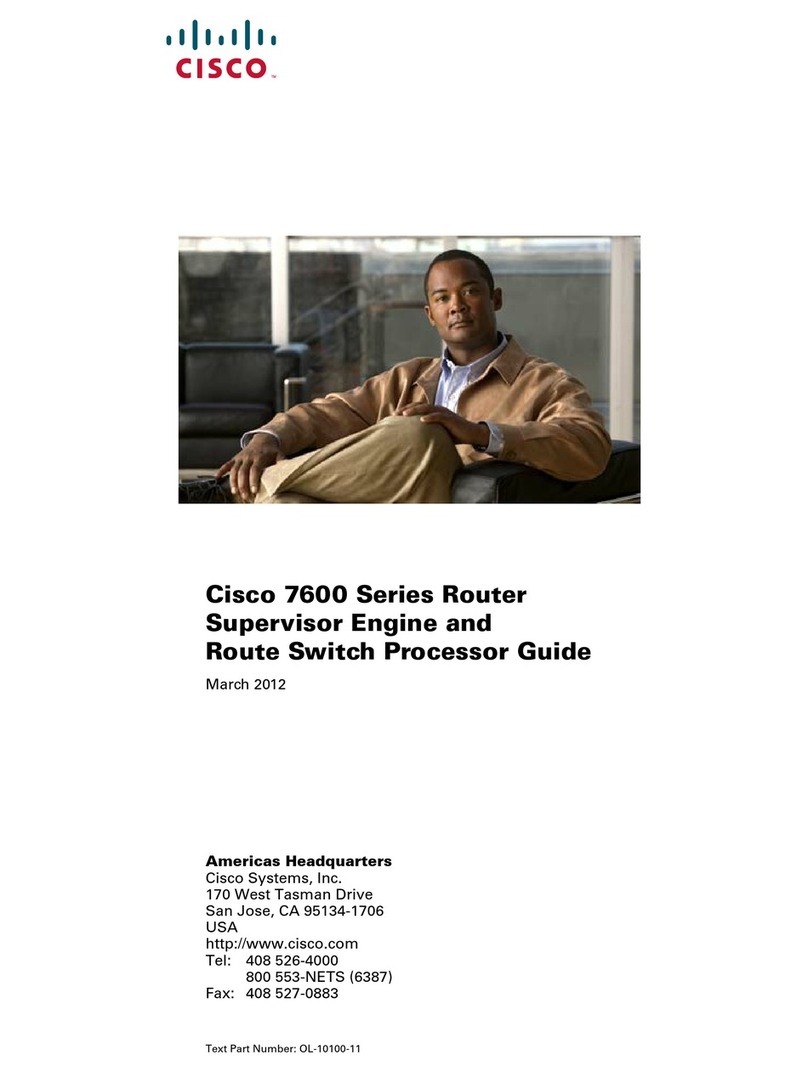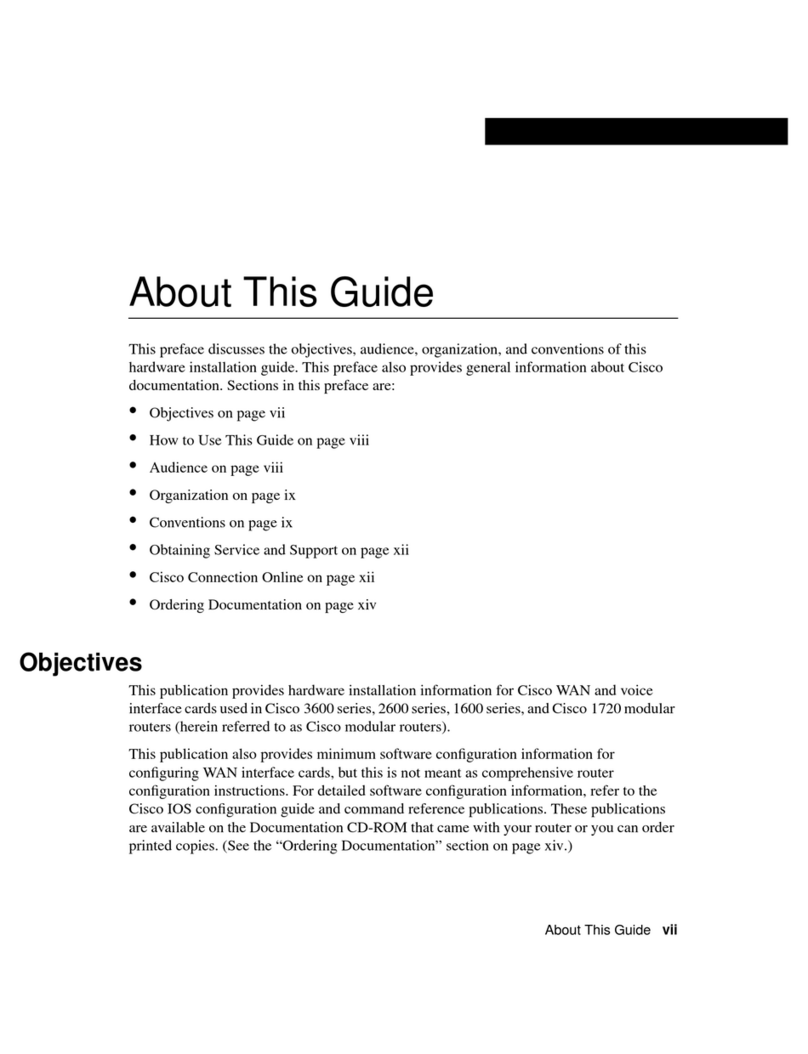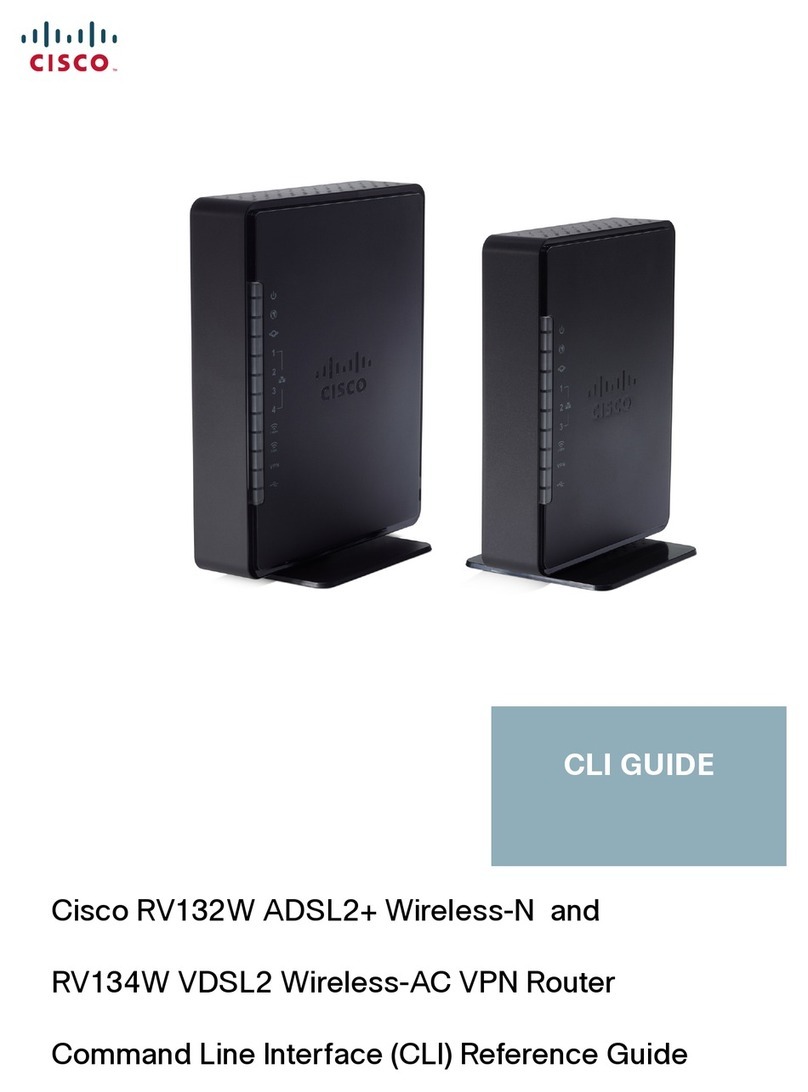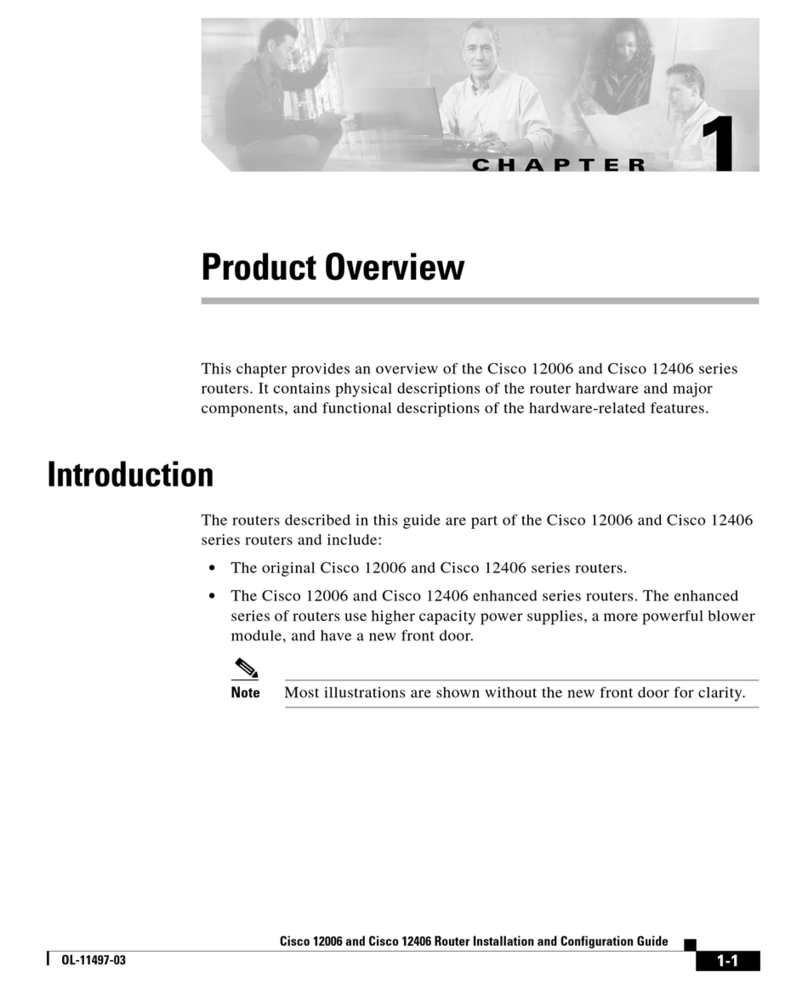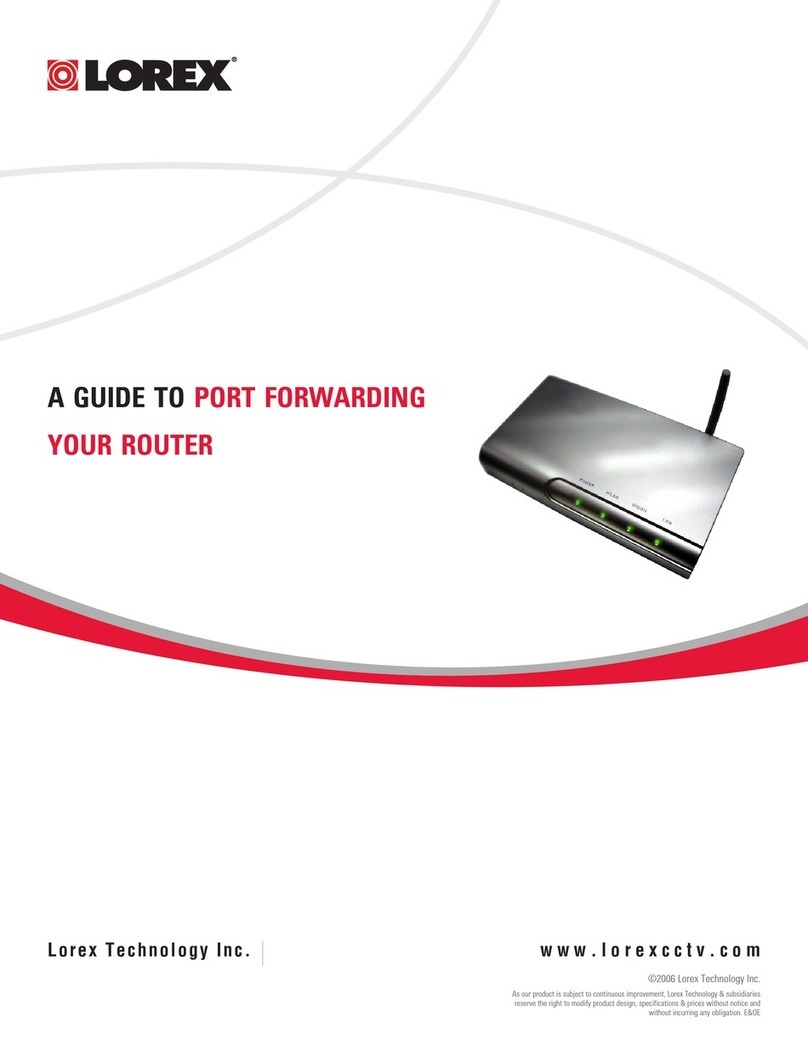2
Third Option Using the Auto Connect Feature
Open the web browser.
Enter the Router’s IP address (the default is 192.168.1.1) in the Address field.
Press Enter.
Complete the User name and Password fields (the default user name and
password is admin). Click OK.
On the Basic Setup screen, click the Mobile Network tab.
On the Mobile Network screen, select Auto for the Auto Connect option at the
top of the screen. Then click Save Settings.
After the webpage has refreshed, click the Basic Setup tab.
On the Basic Setup screen, click the Connect button to connect to the mobile
network.
The next time the Router is powered on, it will automatically connect to the
mobile network.
What do the indicator LEDs and button signify on the Router?
Mobile Connect/Disconnect Button Press this button to connect to and
disconnect from the mobile network.
Power (Green) The LED is lit while the Router is powered on.
Ethernet 1-4 (Green) If the LED is lit, the Router is connected to a device through
the corresponding port. It flashes to indicate traffic over that port.
Wireless (Green) If the LED is lit, the wireless feature is enabled. It flashes to
indicate traffic over the wireless network.
Modem Internet (Green) If the LED is lit, the Router is connected to the Internet
through the Modem port. It flashes to indicate network traffic over that port.
Mobile Internet (Blue) The LED is lit while the Router is connected to the mobile
network.
Refer to the User Guide for details.
Can a Sprint Mobile Broadband Device be inserted or removed while the Router is
powered on?
To reduce the risk of damage to the Sprint Mobile Broadband Device and/or the
Router, you should not insert or remove the Sprint Mobile Broadband Device while
the Router is powered on. In addition, a hot-inserted Sprint Mobile Broadband
Device will not be detected by the Router, so the Router may not work correctly.
Linksys recommends that you always power off the Router before inserting or
removing a Sprint Mobile Broadband Device.
Whom should you call if you have a question or problem?
Sprint Technical Support 1-888-211-4727
Note: Make sure you have the Sprint phone number of your Sprint Mobile
Broadband Device ready before calling. (To get the Sprint phone number, start the
Connection Manager, and then click Menu, Device Info & Diagnostics.)
1.
2.
3.
4.
5.
6.
7.
8.
8020810A-JL