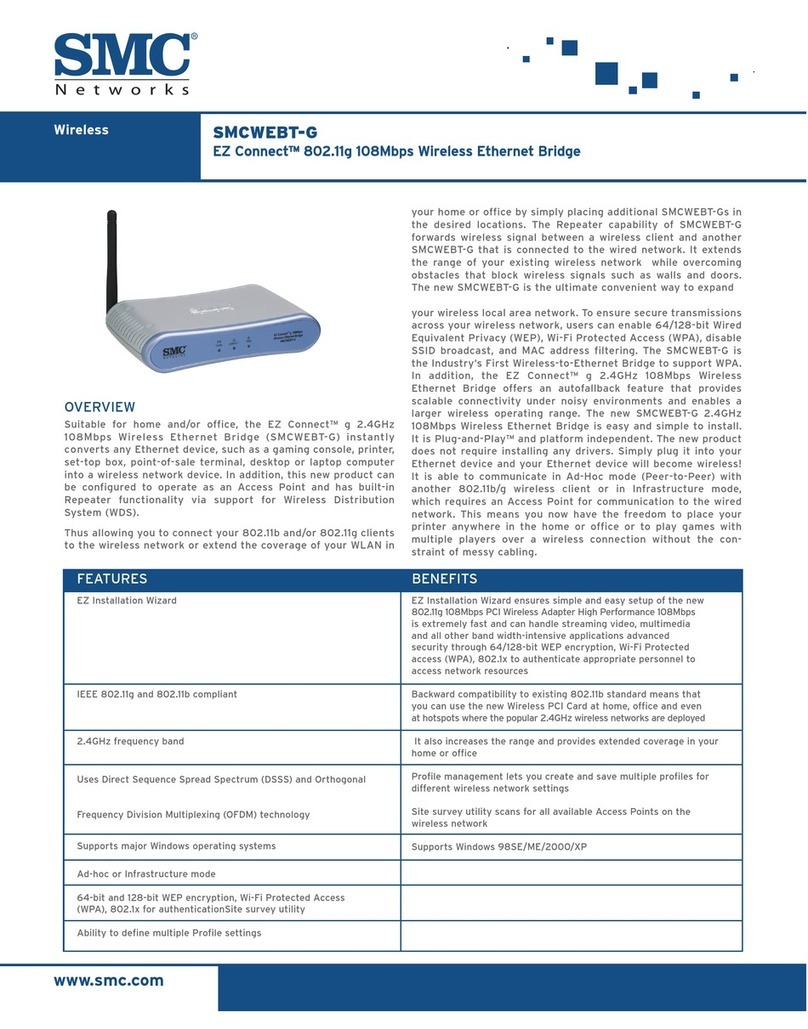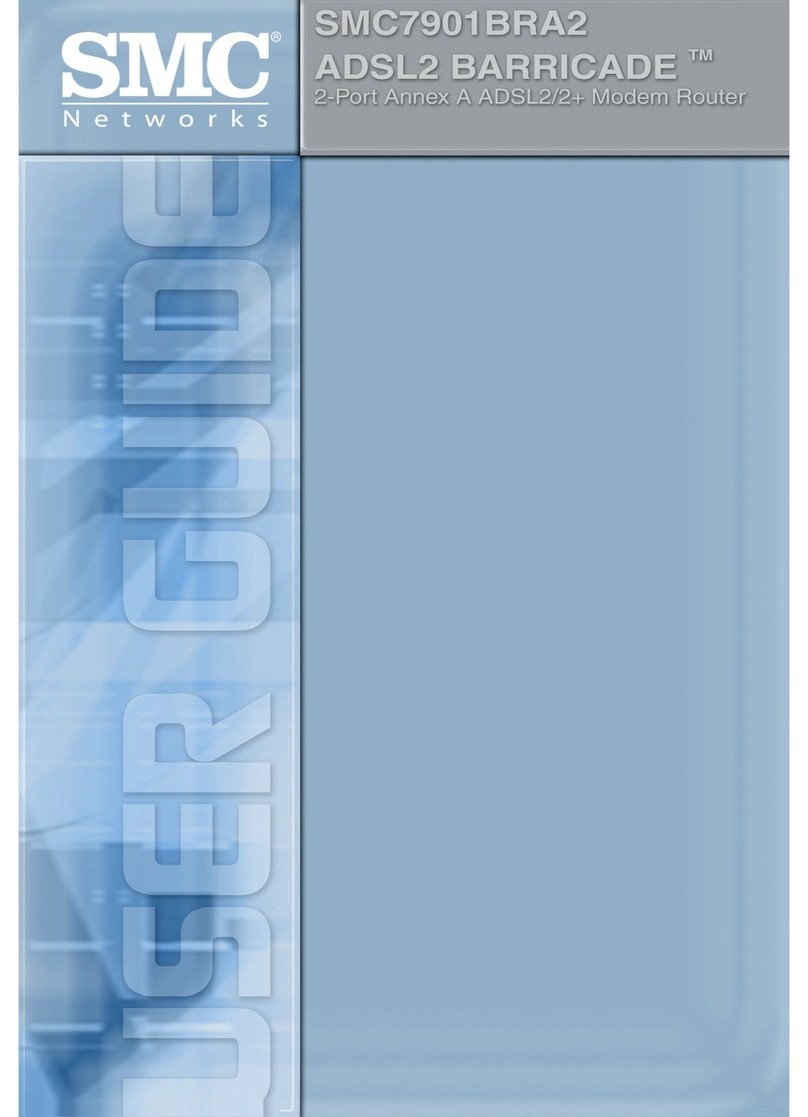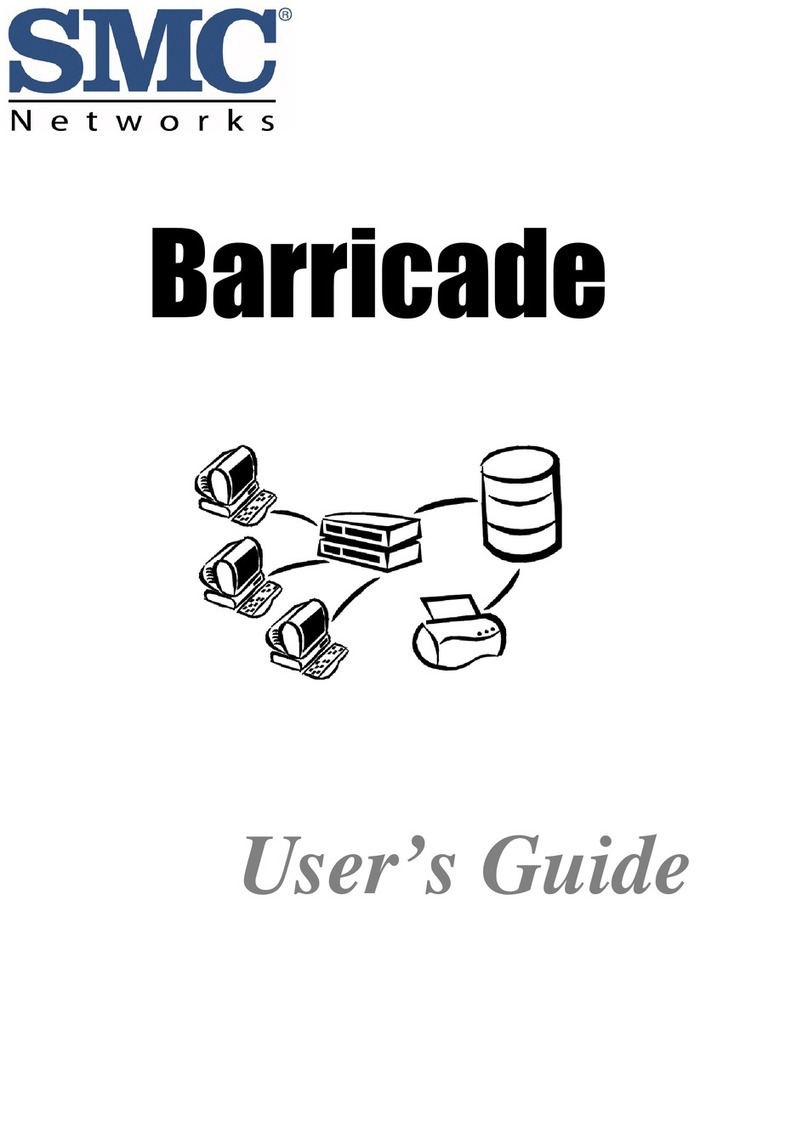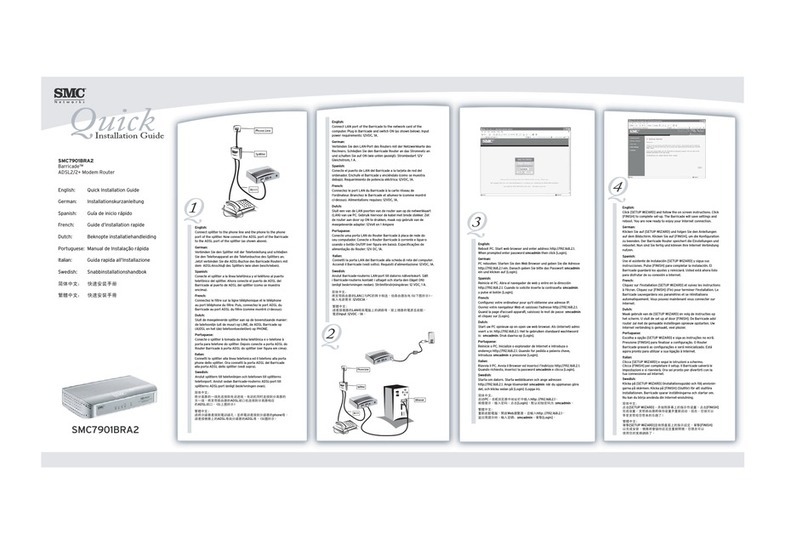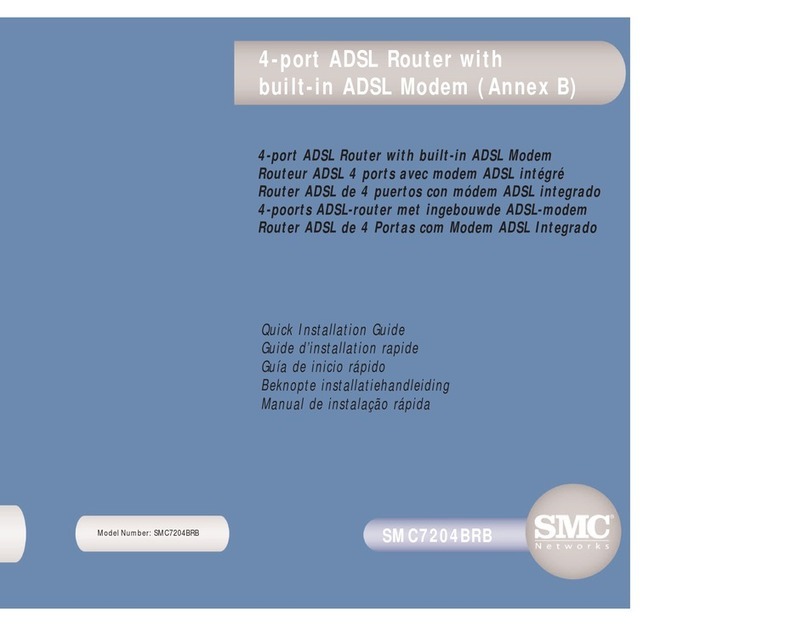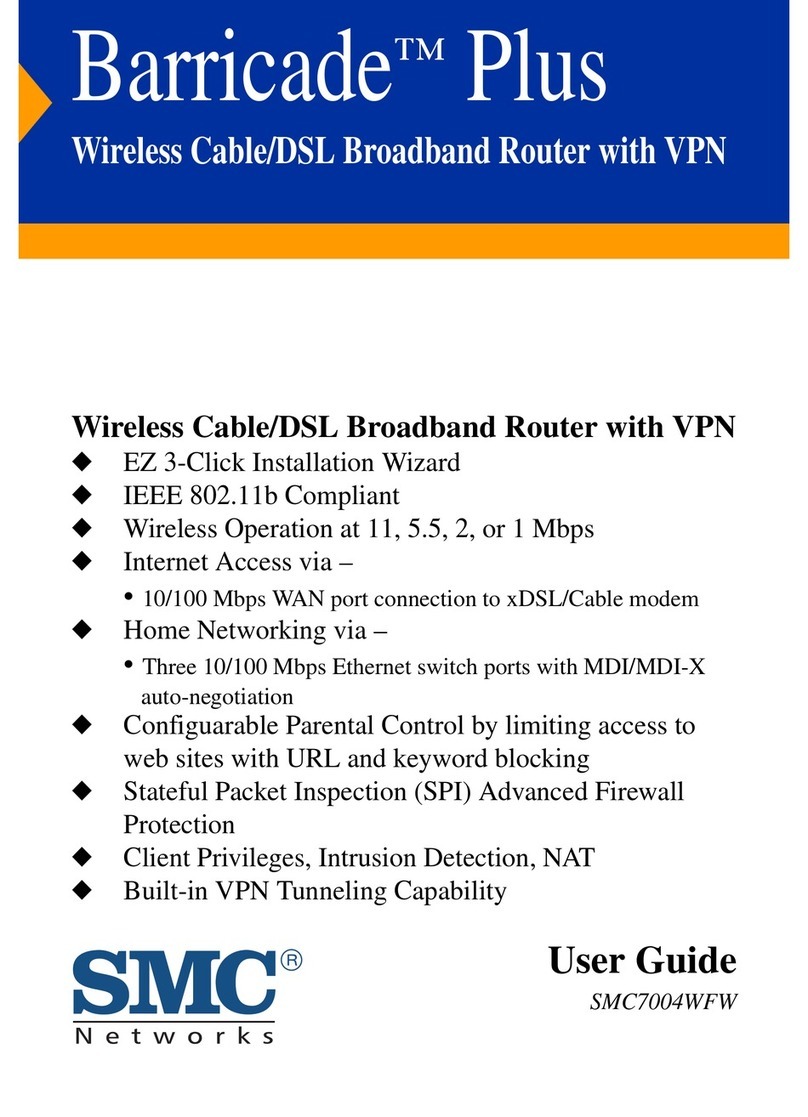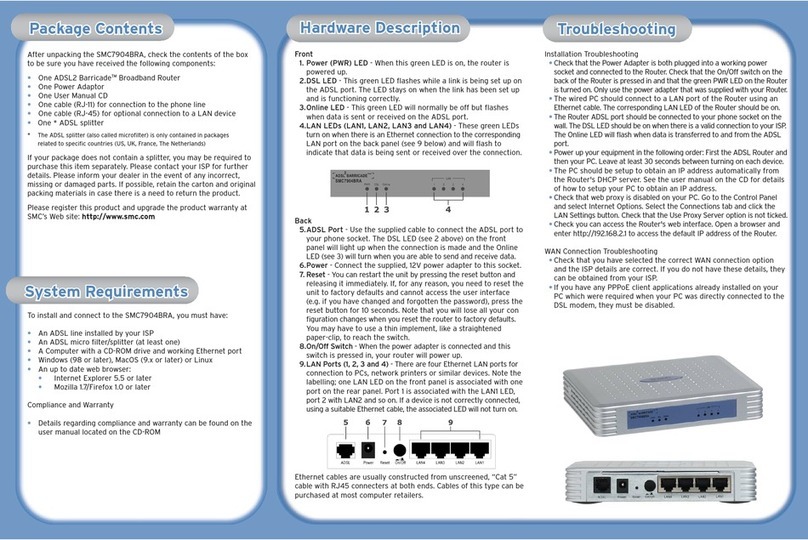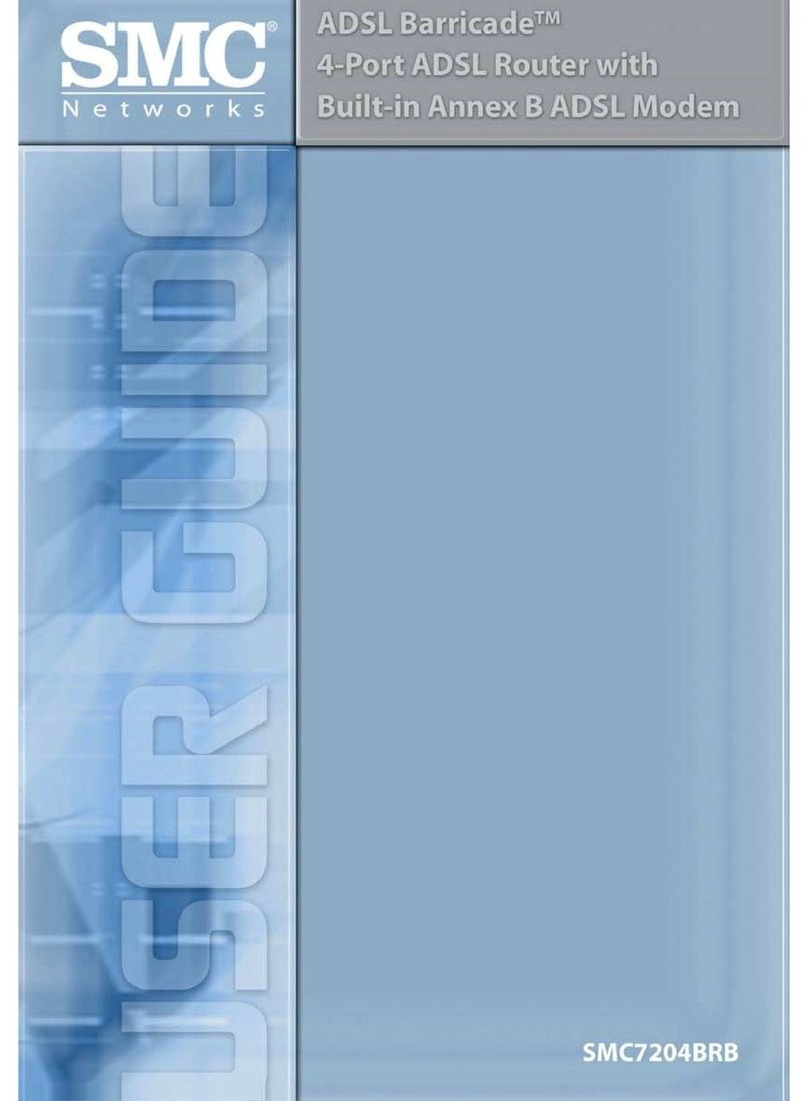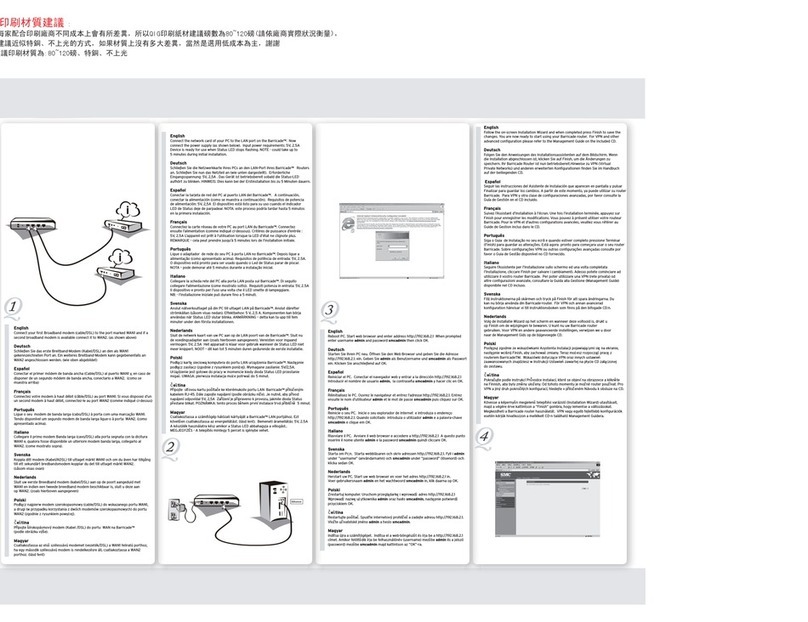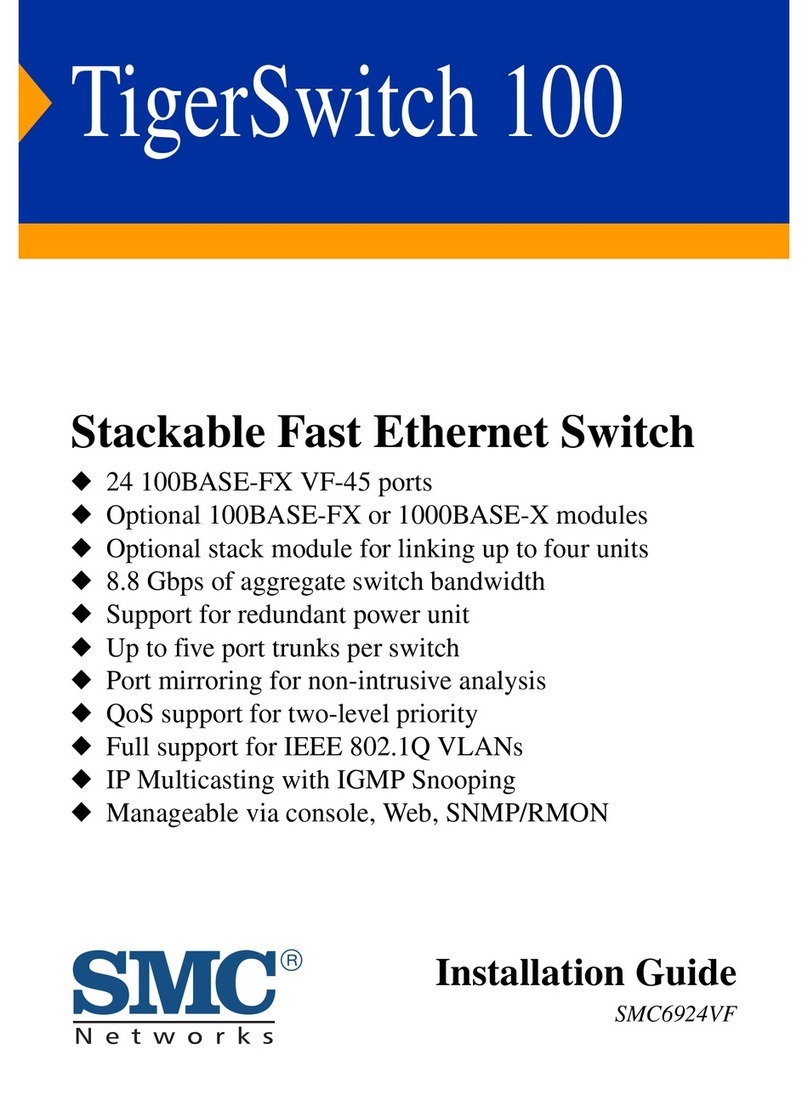BACnet Router Start-up Guide
Table of Contents
TABLE OF CONTENTS
1BACnet Router Description ................................................................................................................5
2Equipment Setup .................................................................................................................................6
2.1 Mounting.........................................................................................................................................6
3Installing the BACnet Router..............................................................................................................7
3.1 Connecting the R1 and R2 Ports....................................................................................................7
3.1.1 Wiring ......................................................................................................................................7
3.2 10/100 Ethernet Connection Port ...................................................................................................8
4Power Up the Device ...........................................................................................................................9
5Connecting to the BACnet Router ...................................................................................................10
5.1 Using the FieldServer Toolbox .....................................................................................................10
5.2 Using a Web Browser Directly......................................................................................................11
6Configuring the BACnet Router .......................................................................................................12
6.1 Settings.........................................................................................................................................12
6.1.1 Button Functions....................................................................................................................12
6.1.2 Multiple Connections.............................................................................................................12
6.1.3 BACnet Device......................................................................................................................12
6.1.4 BACnet/IP..............................................................................................................................13
6.1.5 BACnet MS/TP, BACnet Ethernet and BACnet Explorer......................................................14
6.2 Network Settings...........................................................................................................................15
6.3 Router Diagnostics .......................................................................................................................16
7BACnet Explorer ................................................................................................................................17
7.1 Discover Device List.....................................................................................................................18
7.2 View Device Details and Explore Points/Parameters...................................................................19
7.2.1 Edit the Present Value Field..................................................................................................22
Appendix A Useful Features....................................................................................................................24
Appendix A.1. Tooltips.............................................................................................................................24
Appendix A.2. Take a Diagnostic Capture ..............................................................................................25
Appendix A.2.1. Using the FieldServer Toolbox..................................................................................25
Appendix A.2.2. Using FS-GUI............................................................................................................28
Appendix A.3. Factory Reset Instructions...............................................................................................29
Appendix B Reference..............................................................................................................................30
Appendix B.1. Specifications...................................................................................................................30
Appendix B.2. FS-ROUTER-BAC2 Dimension Drawing.........................................................................31
Appendix C Limited 2 Year Warranty......................................................................................................32