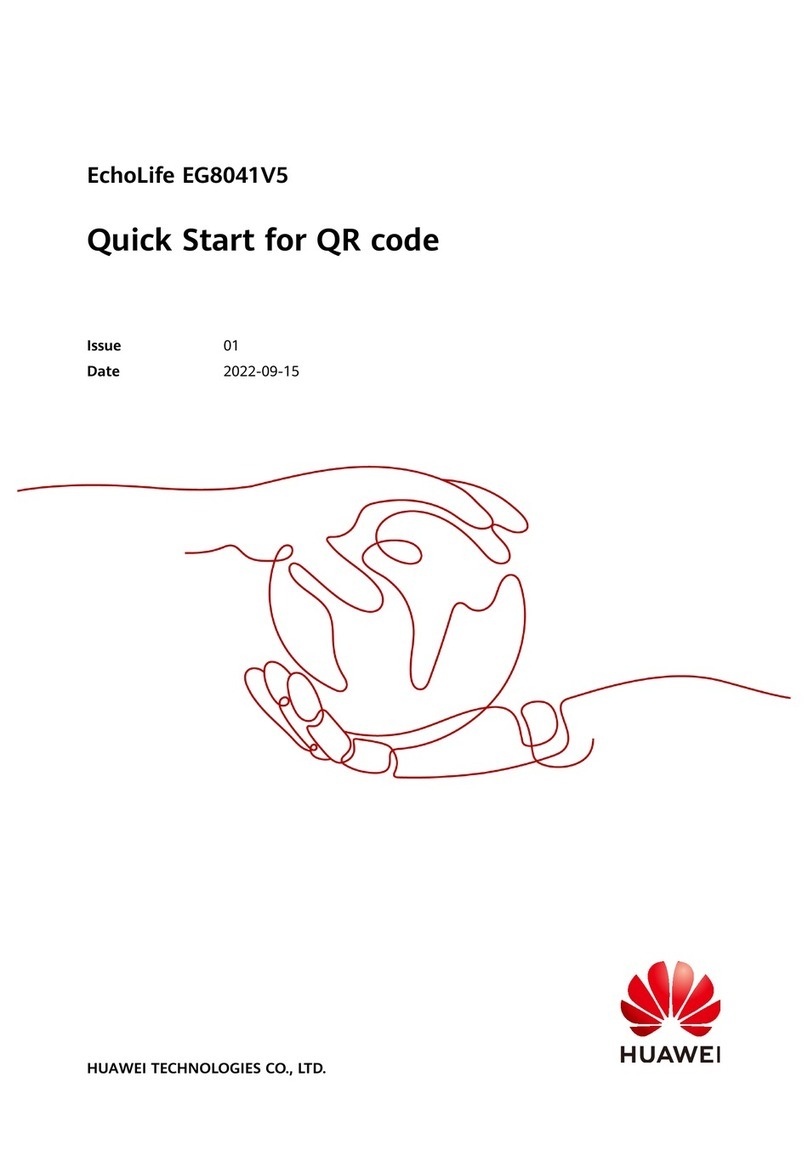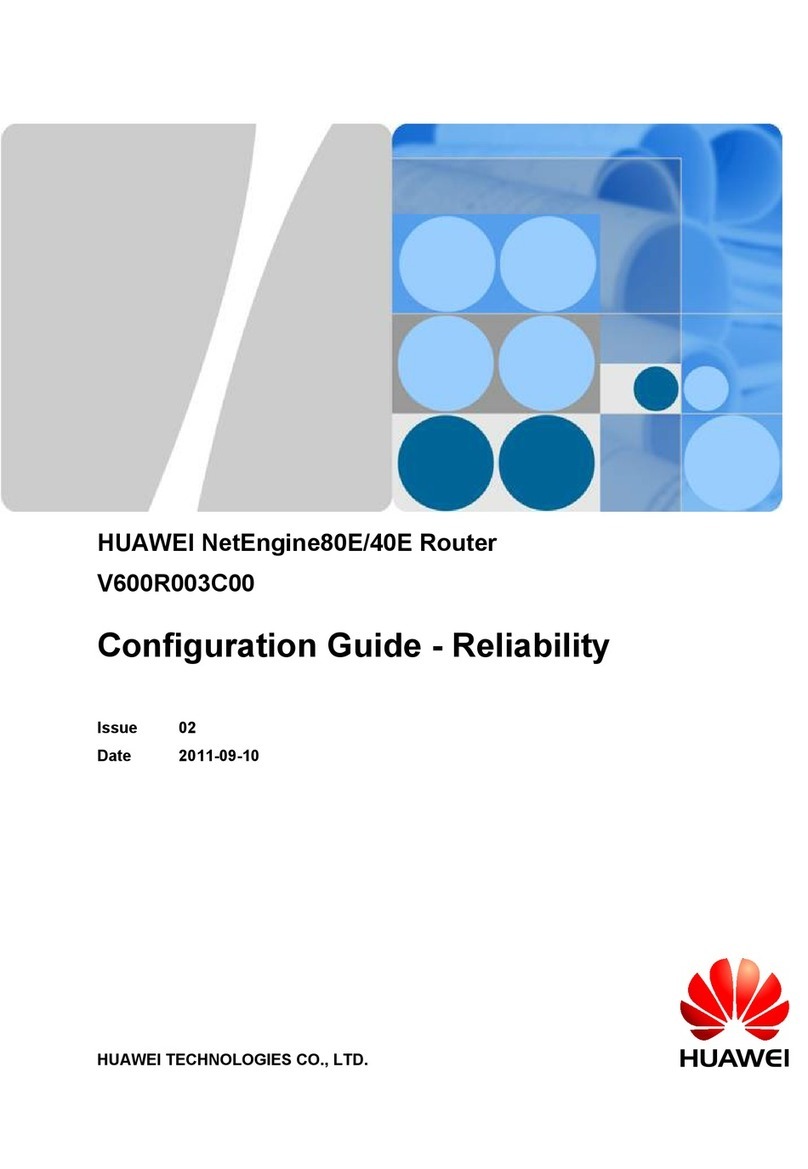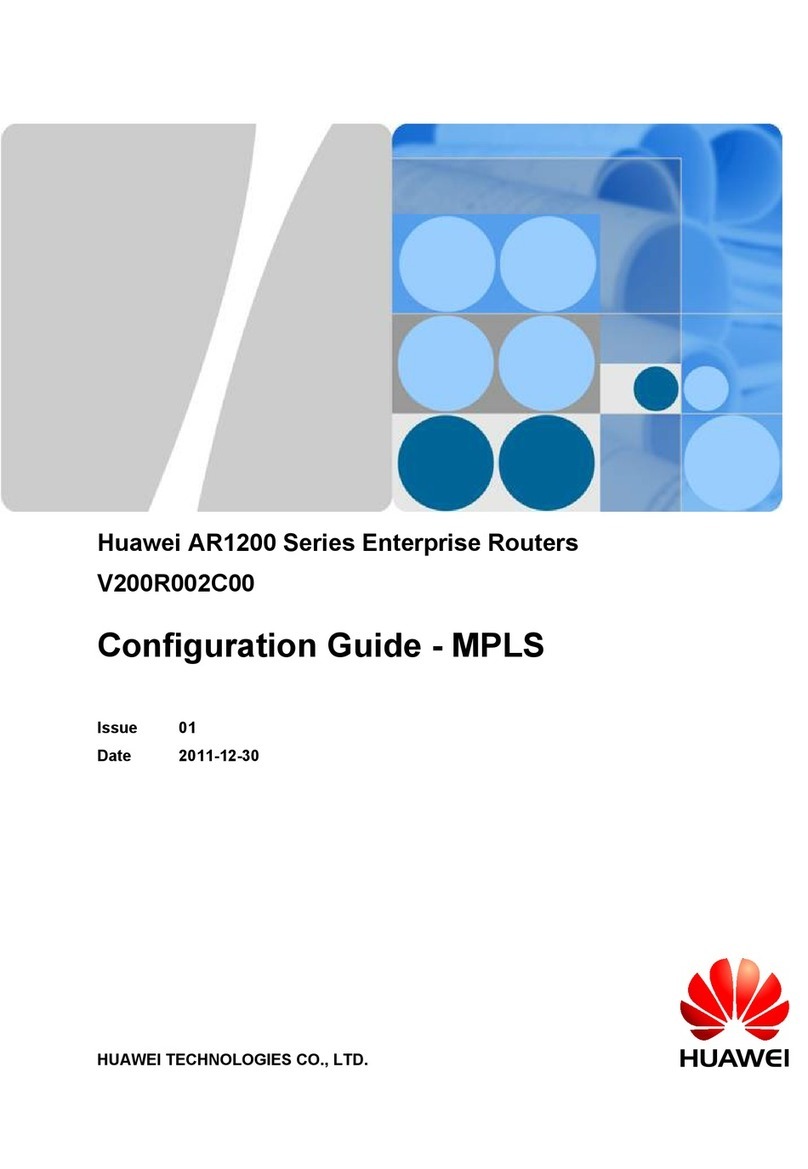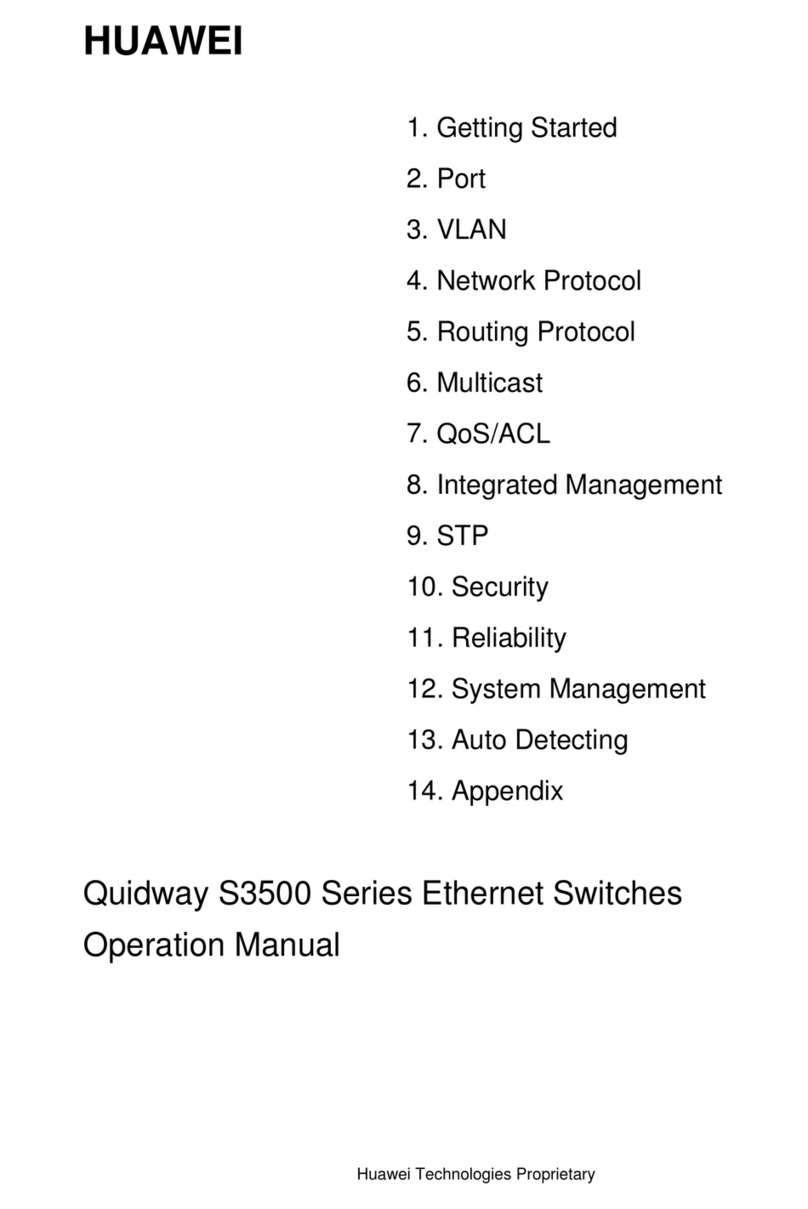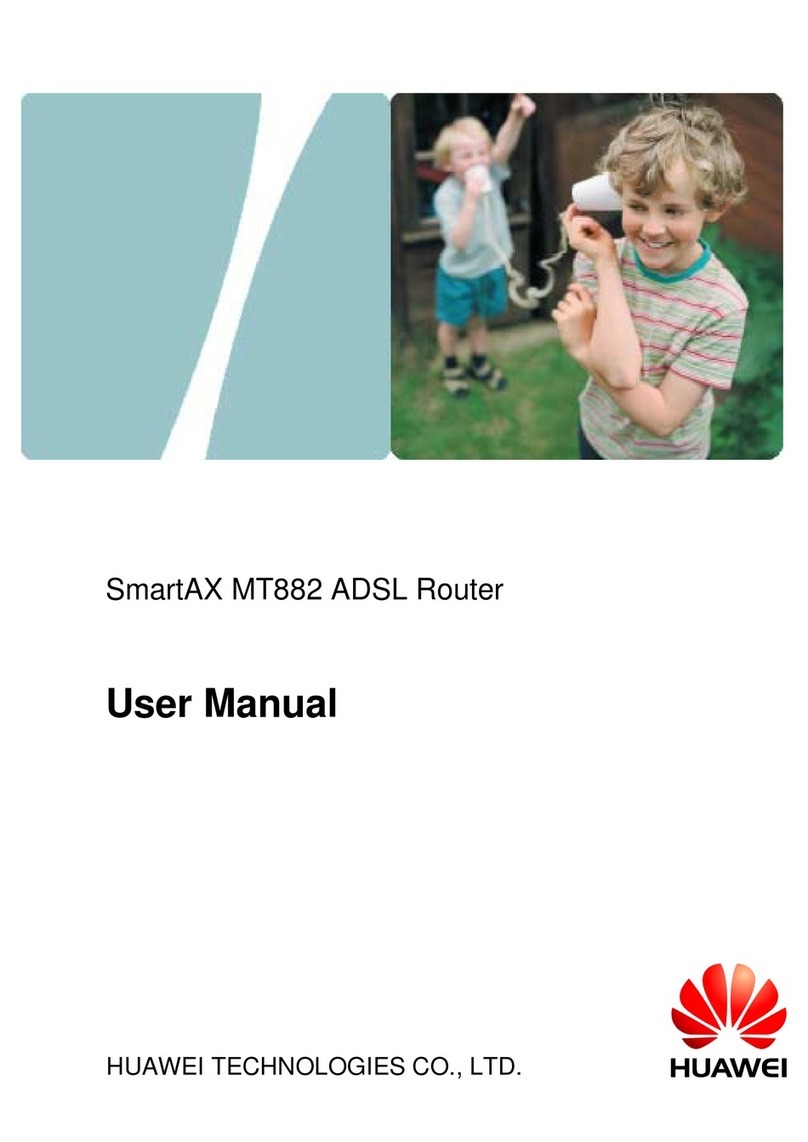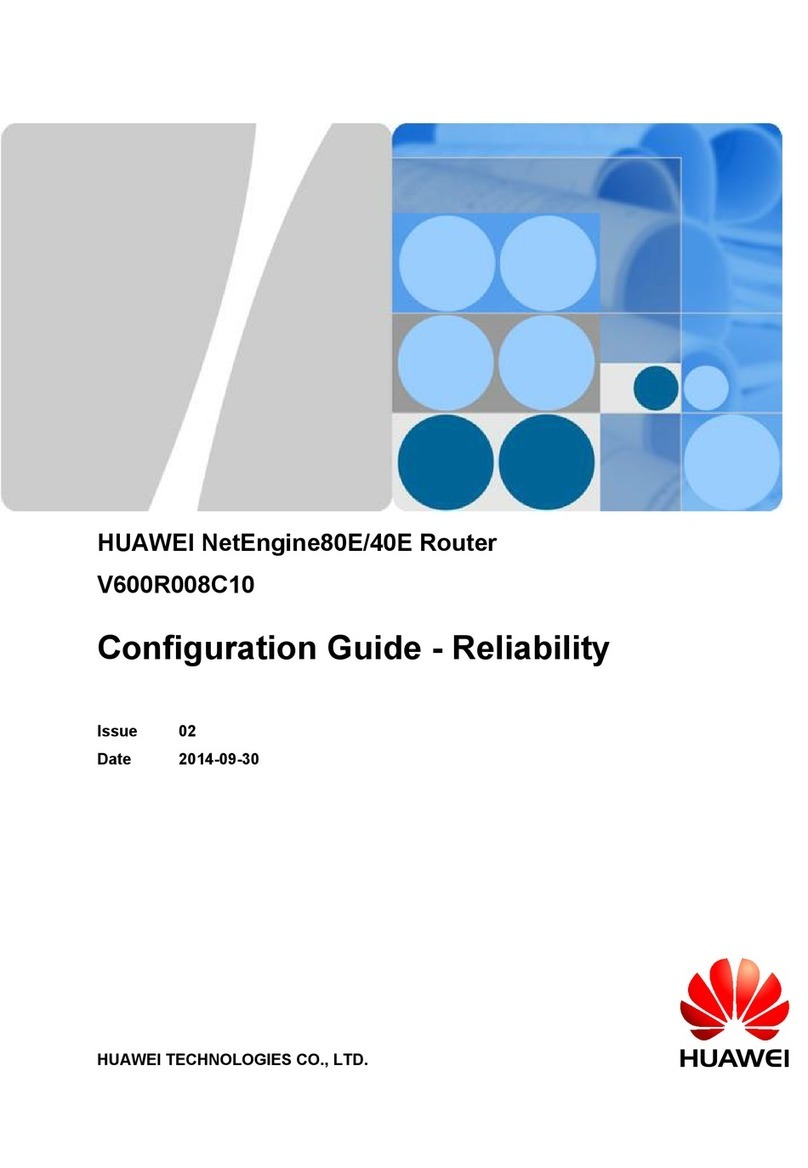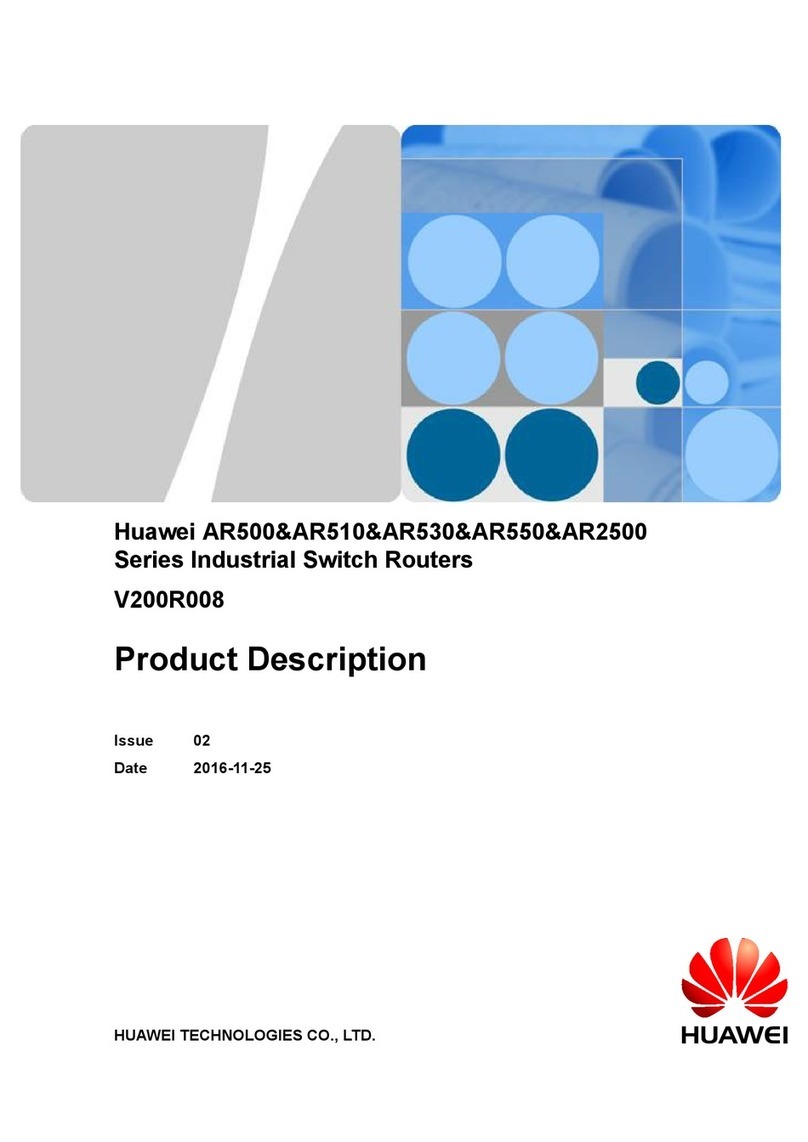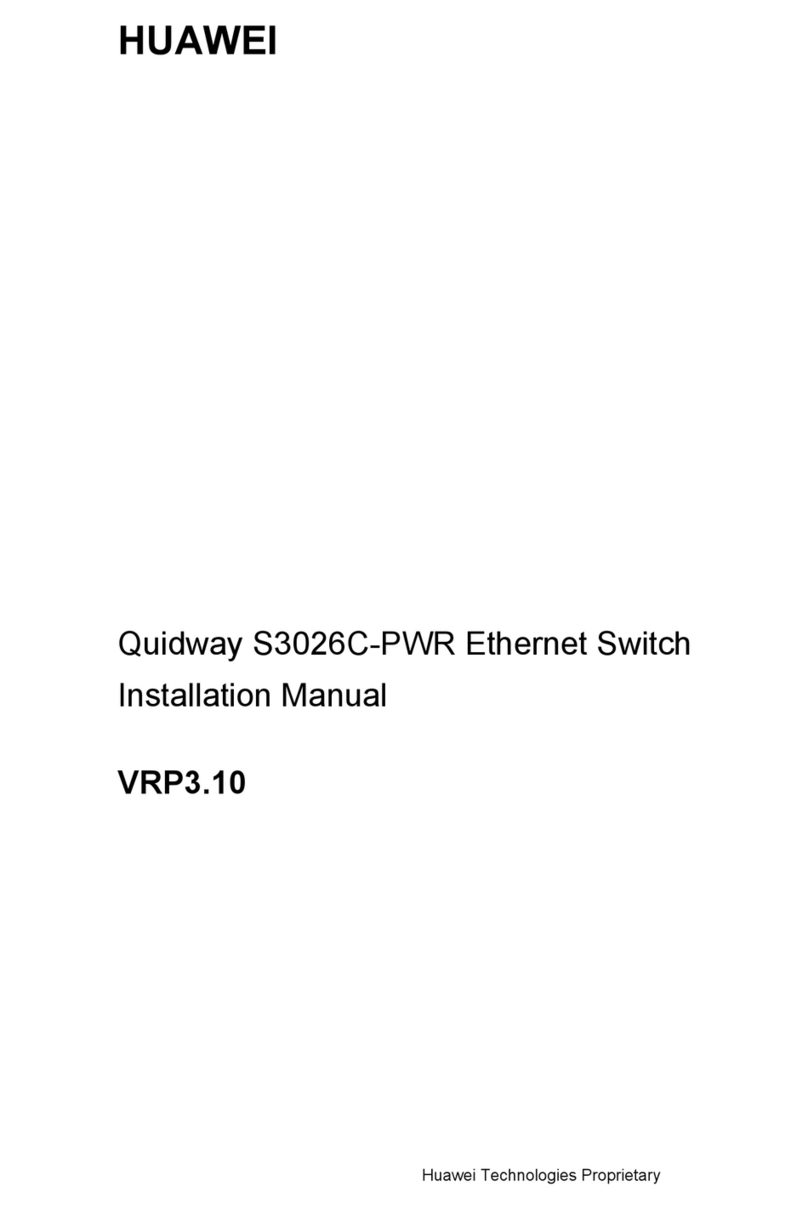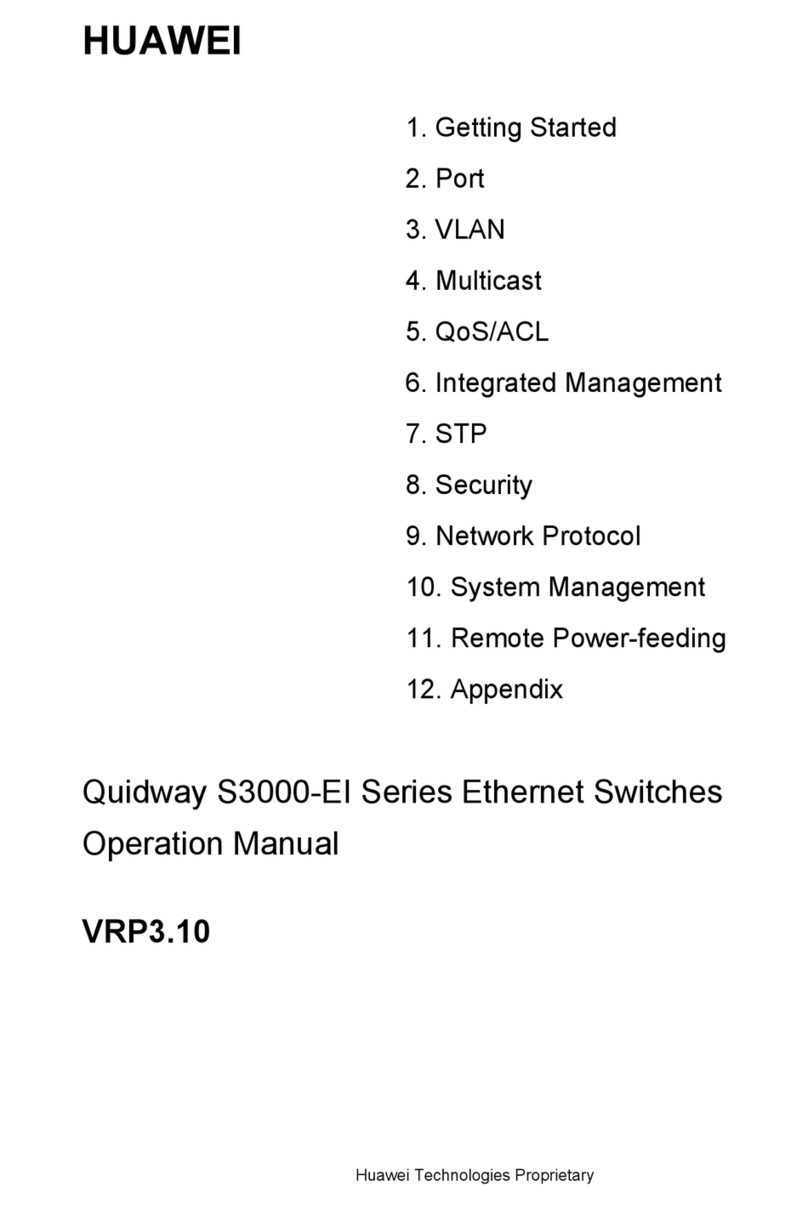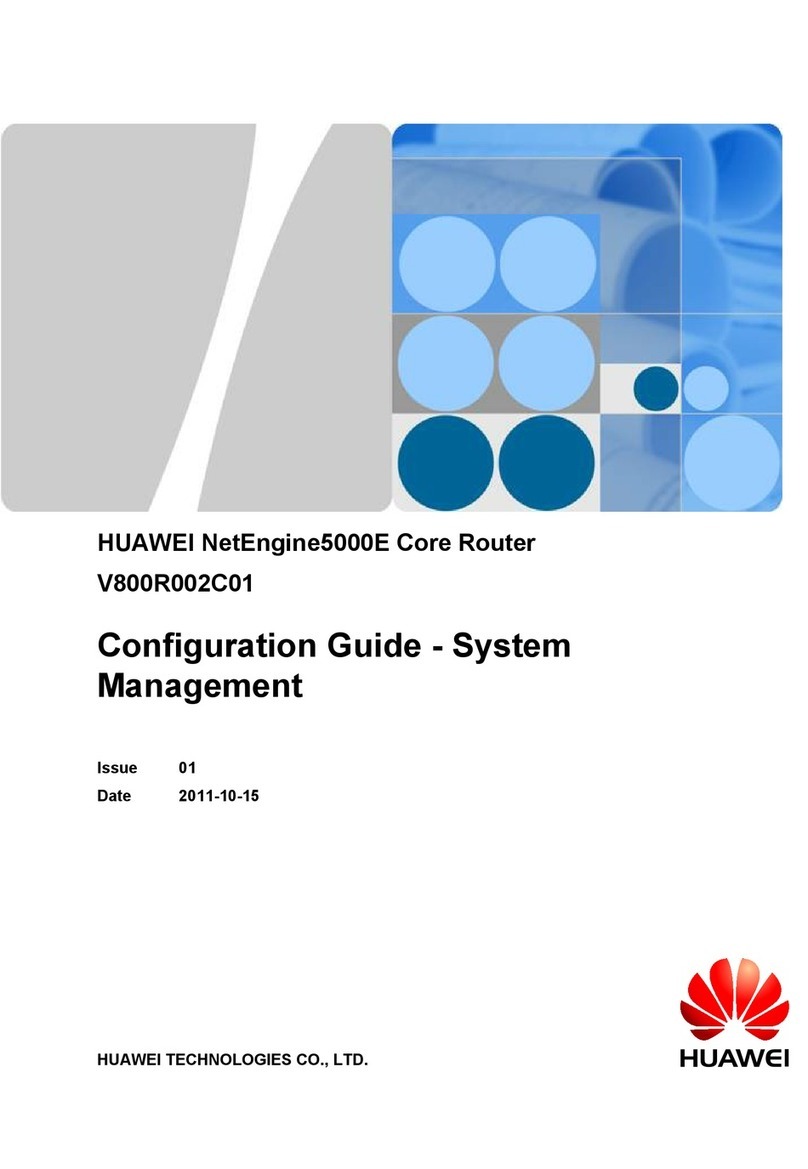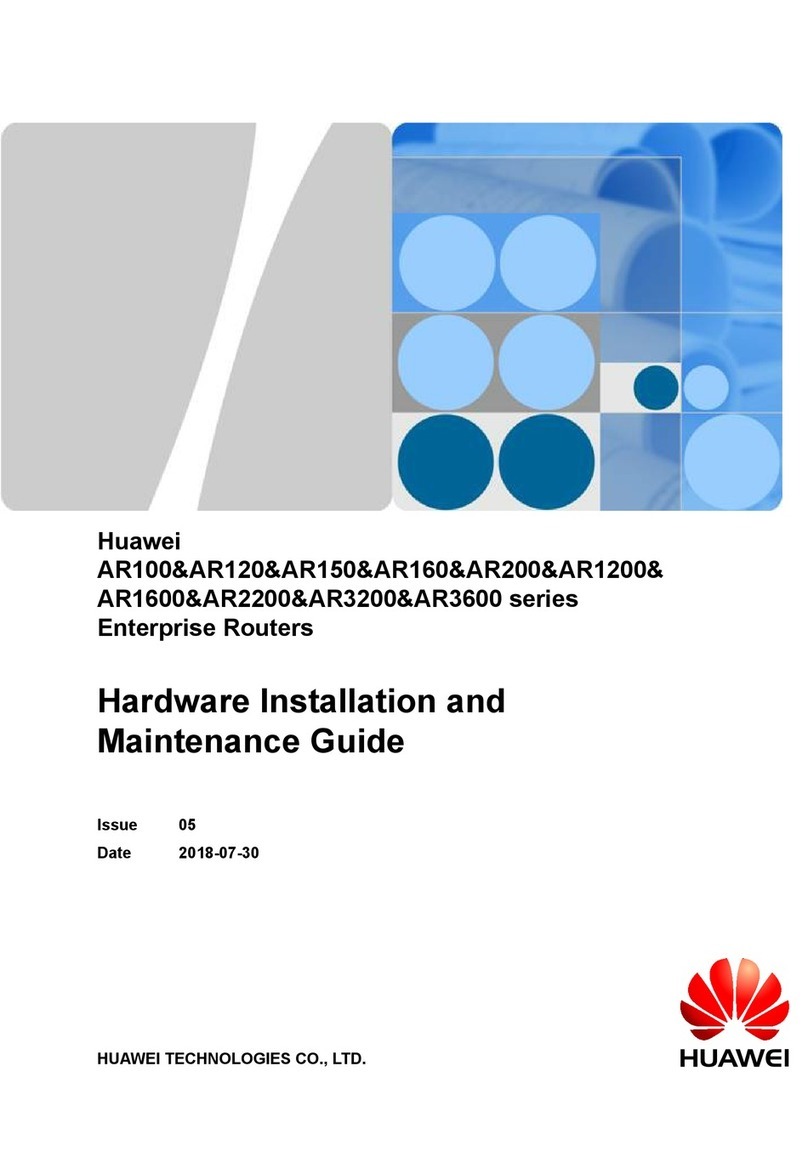Installation Manual
Quidway S8500 Series Routing Switches Table of Contents
Huawei Technologies Proprietary
Chapter 3 Installation Preparation...............................................................................................3-1
3.1 Safety Recommendations..................................................................................................3-1
3.1.1 General Safety Recommendations.........................................................................3-1
3.1.2 Safety Recommendations against Electricity.......................................................... 3-1
3.1.3 Safety Recommendations in Moving the S8500 Series..........................................3-1
3.1.4 Wearing an ESD-Preventive Wrist Strap ................................................................3-2
3.1.5 Safety Recommendations against Laser ................................................................3-2
3.2 Examining Installation Site.................................................................................................3-3
3.2.1 Temperature/Humidity Requirements.....................................................................3-3
3.2.2 Cleanness Requirements........................................................................................3-3
3.2.3 Anti-Static Requirements ........................................................................................3-4
3.2.4 Grounding Requirements........................................................................................3-5
3.2.5 Power Supply Requirements...................................................................................3-5
3.2.6 Space Requirements...............................................................................................3-5
3.2.7 Cabinet-Mounting Requirements ............................................................................3-5
3.3 Installation Tools................................................................................................................3-6
Chapter 4 Switch Installation.......................................................................................................4-1
4.1 Confirming Installation Preparation....................................................................................4-1
4.2 Installation Flow.................................................................................................................4-1
4.3 Mounting the Switch in User-Supplied Cabinet.................................................................4-2
4.3.1 Cabinet Configuration Guideline.............................................................................4-2
4.3.2 Mounting the Switch in Cabinet...............................................................................4-7
4.4 Mounting the Switch in Huawei B68 Cabinet.....................................................................4-8
4.4.1 Installing B68 Cabinet .............................................................................................4-8
4.4.2 Cabinet Remodel Introduction.................................................................................4-8
4.5 Connecting PGND Wire and Power Cord.......................................................................... 4-8
4.5.1 Connecting PGND Wire ..........................................................................................4-8
4.5.2 Connecting AC Power Cord.................................................................................. 4-12
4.5.3 Connecting DC Power Cord..................................................................................4-13
4.5.4 Connecting PoE Power Cord................................................................................4-14
4.6 Installing Cabling Rack....................................................................................................4-16
4.7 Installing Fan Tray ...........................................................................................................4-17
4.8 Installing LPU...................................................................................................................4-18
4.9 Connecting Interface Cables ...........................................................................................4-18
4.9.1 Connecting Console Cable ...................................................................................4-18
4.9.2 Connecting AUX Cable .........................................................................................4-20
4.9.3 Connecting Category-5 Shielded Cable................................................................4-21
4.9.4 Connecting Fiber................................................................................................... 4-22
4.10 Cable Routing Recommendations.................................................................................4-23
4.10.1 Freestanding Switch on Tabletop........................................................................4-23
4.10.2 Cabinet-Mounting Switch....................................................................................4-23
4.11 Cable Management .......................................................................................................4-23
iii