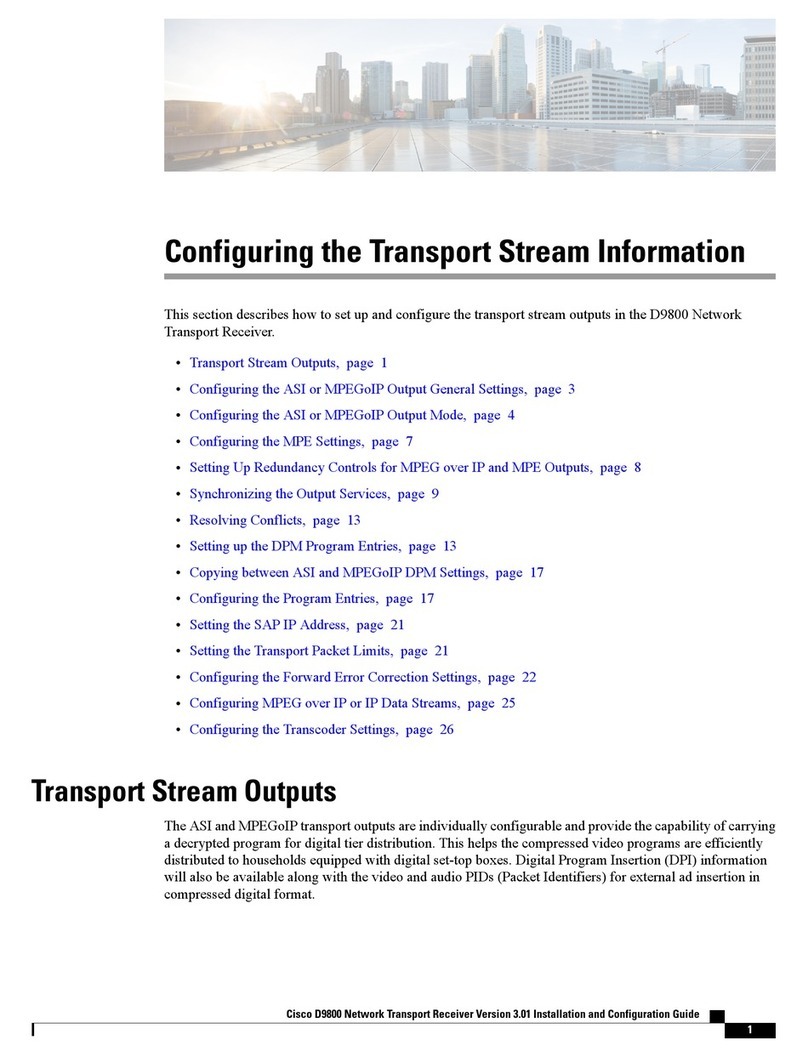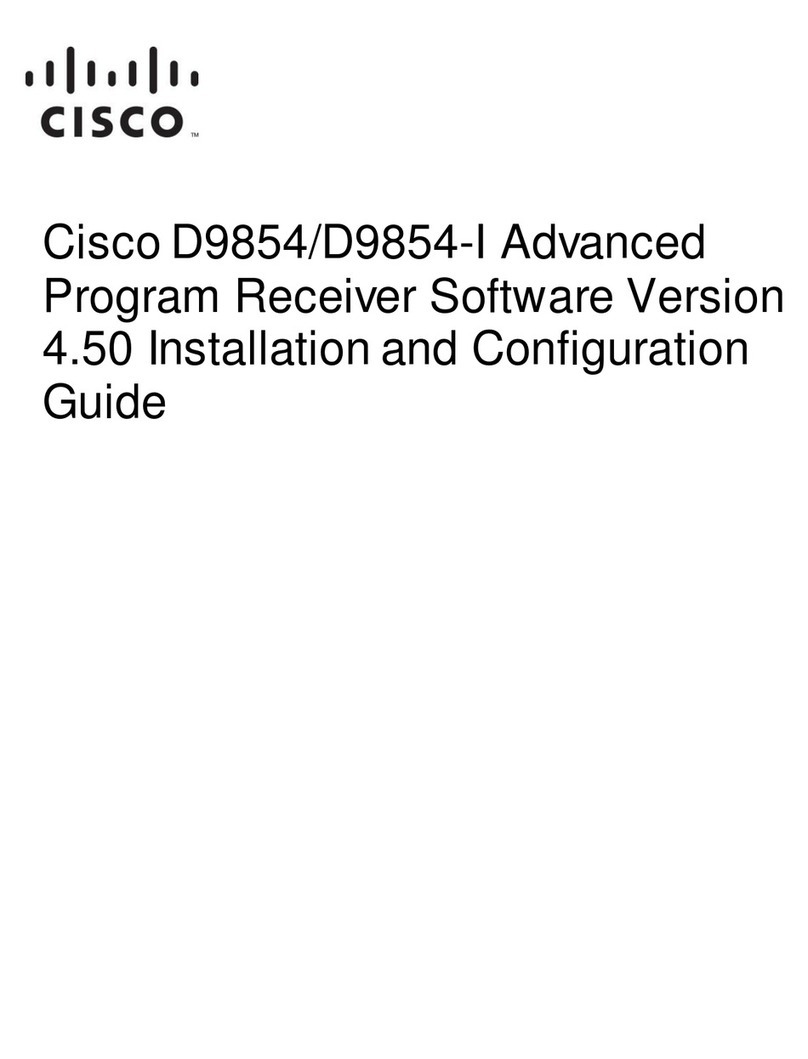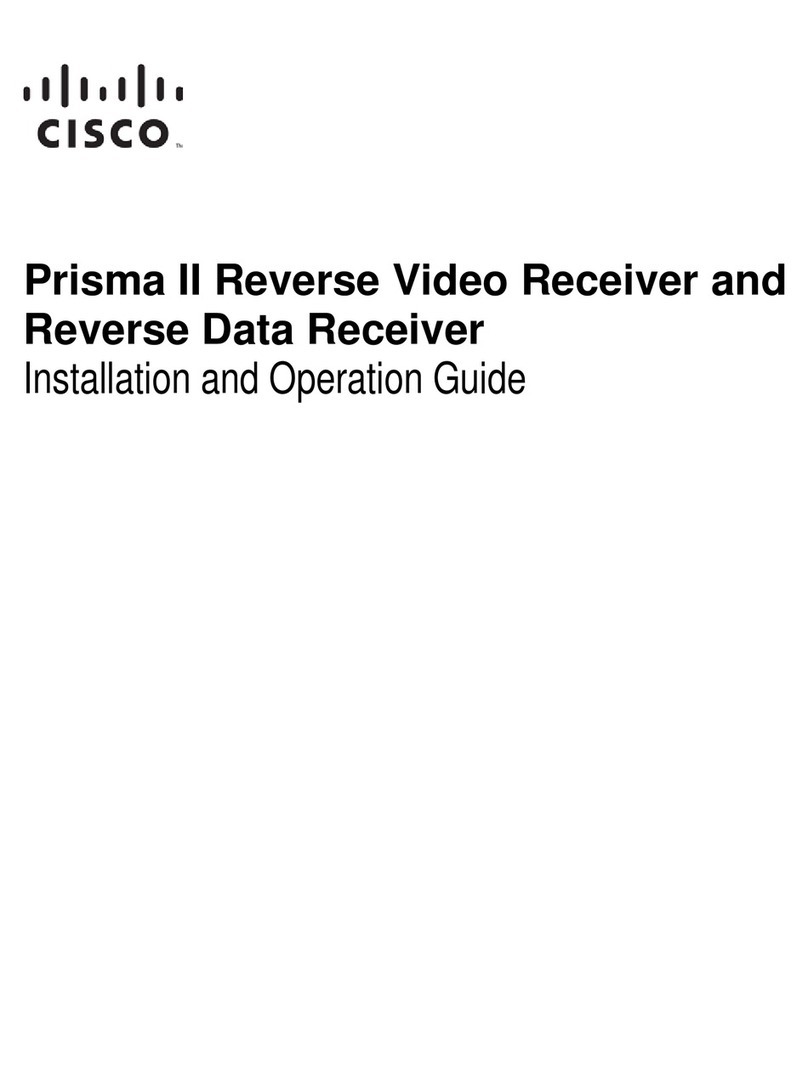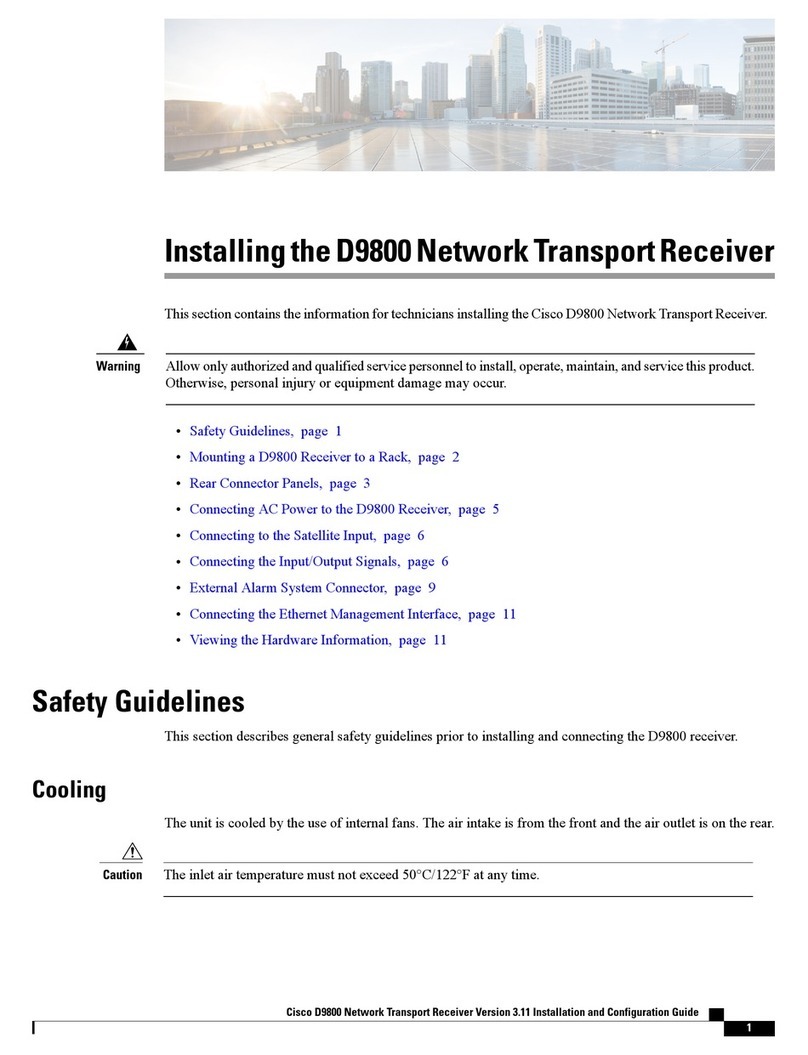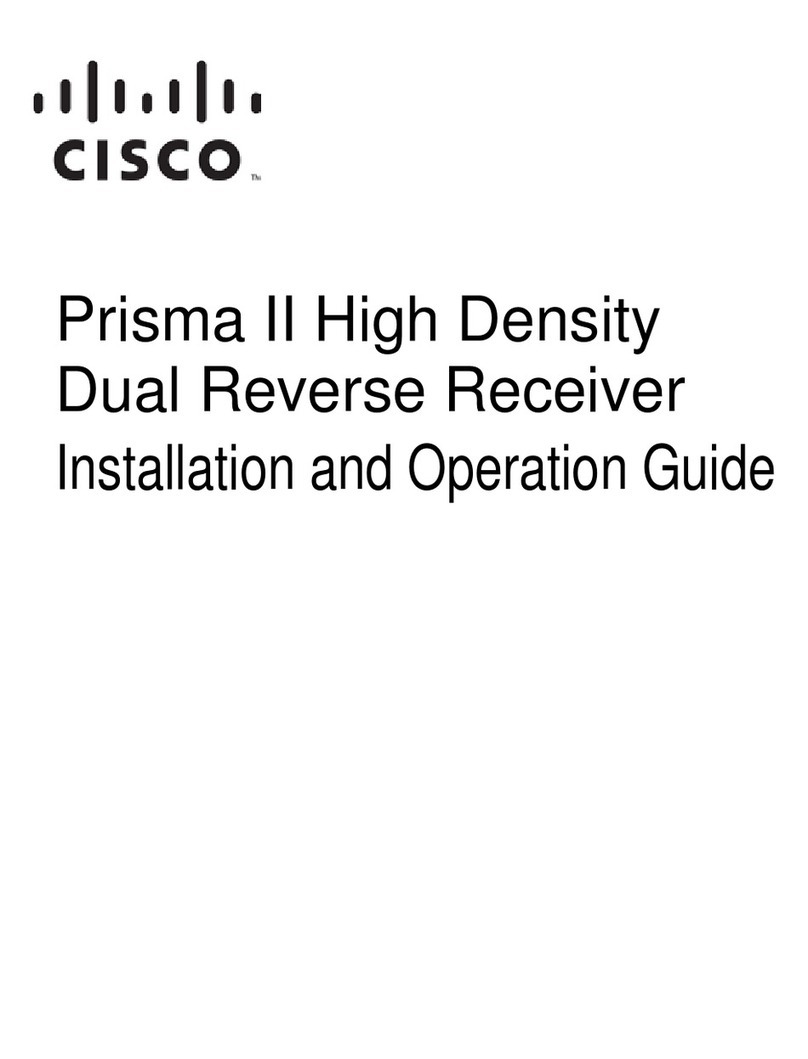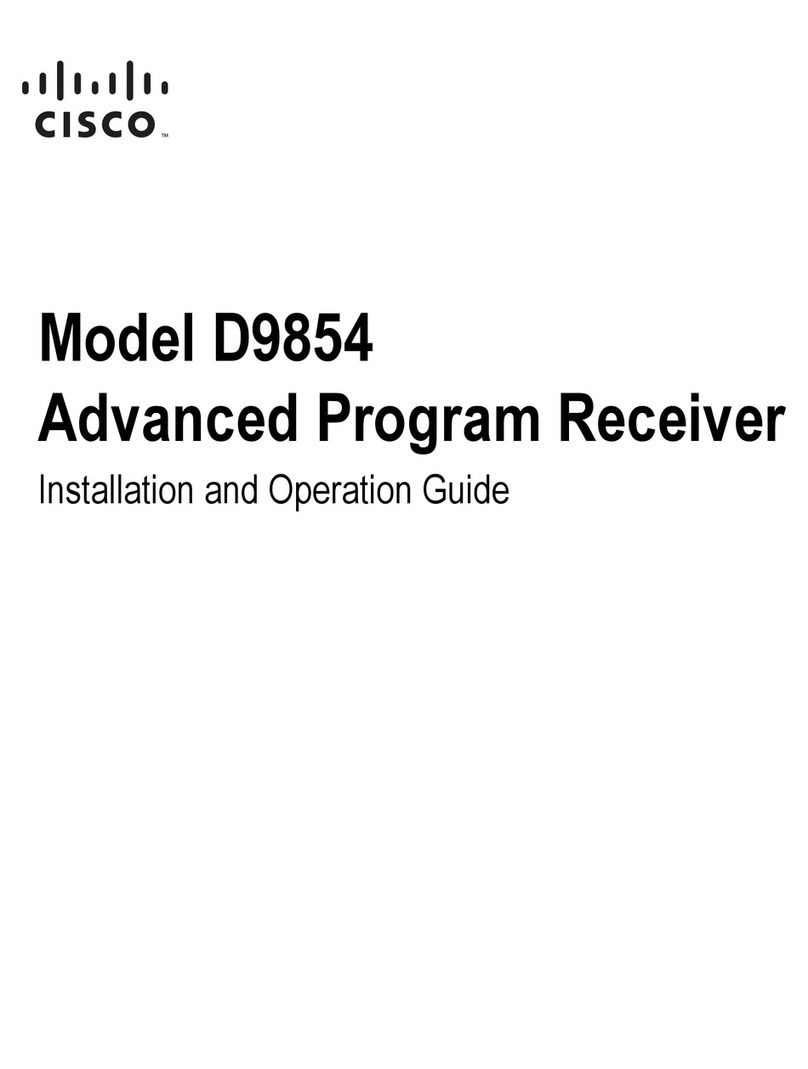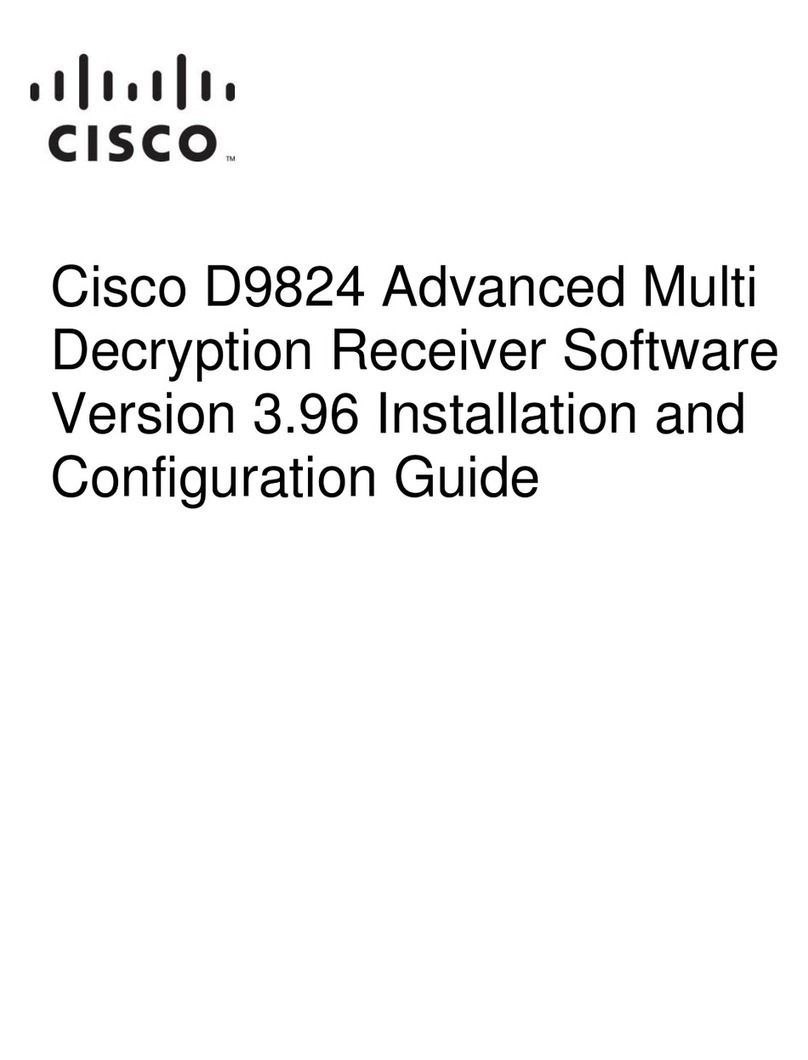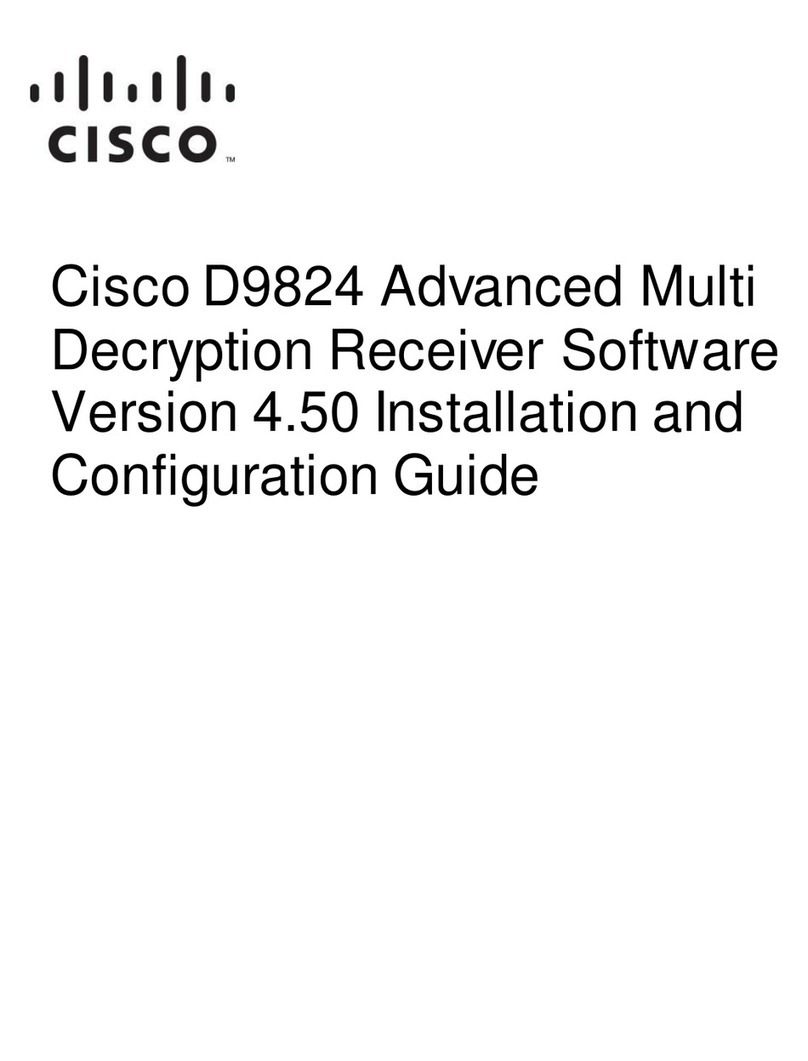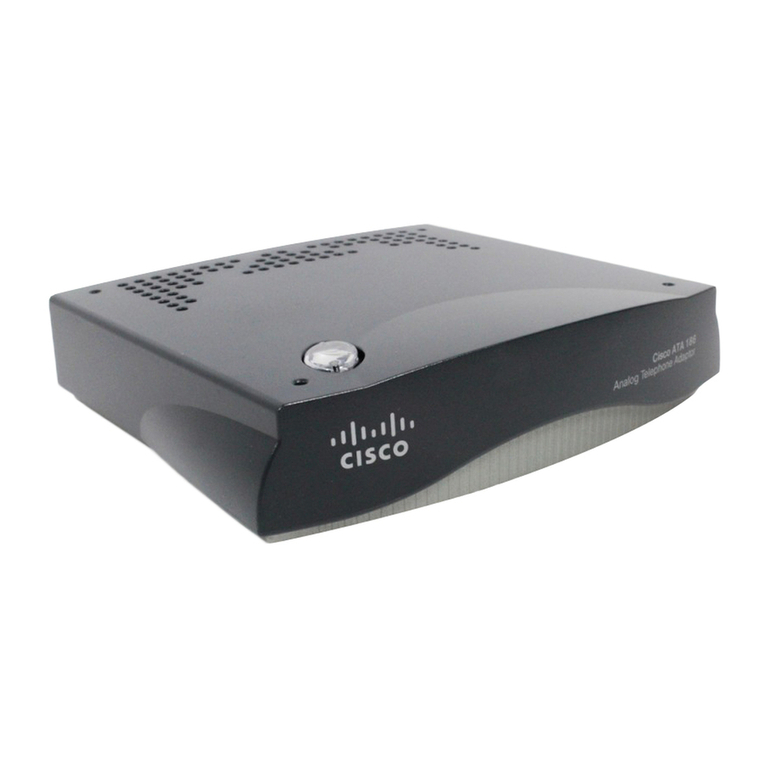19 Servicing –Do not attempt to service this product yourself as opening or
removing covers may expose you to dangerous voltage or other hazards. Refer
all servicing to qualified service personnel.
20 Damage Requiring Service –Unplug this product from the wall outlet and refer
servicing to qualified service personnel under the following conditions:
aWhen the power-supply cord or plug is damaged,
bIf liquid has been spilled, or objects have fallen into the product,
cIf the product has been exposed to rain or water,
dIf the product does not operate normally by following the operating
instructions. Adjust only those controls that are covered by the operating
instructions as an improper adjustment of other controls may result in
damage and will often require extensive work by a qualified technician to
restore the product to its normal operation,
eIf the product has been dropped or damaged in any way, and
fWhen the product exhibits a distinct change in performance –this indicates a
need for service.
21 Replacement Parts –When replacement parts are required, be sure the service
technician has used replacement parts specified by the manufacturer or have the
same characteristics as the original part. Unauthorized substitutions may result
in fire, electric shock, or other hazards.
22 Safety Check –Upon completion of any service or repairs to this product, ask the
service technician to perform safety checks to determine that the product is in
proper operating condition.
23 Wall or Ceiling Mounting –The product should be mounted to a wall or ceiling
only as recommended by the manufacturer.
24 Heat –The product should be situated away from heat sources such as radiators,
heat registers, stoves, or other products (including amplifiers) that produce heat.
Protect yourself from electric shock and your system from damage!
This product complies with international safety and design standards. Observe
all safety procedures that appear throughout this guide, and the safety symbols
that are affixed to this product.
If circumstances impair the safe operation of this product, stop operation and
secure this product against further operation.
Avoid personal injury and product damage! Do not proceed beyond any symbol
until you fully understand the indicated conditions!
You will find this symbol on the product and/or in the literature that
accompanies this product.
It indicates important operating or maintenance instructions.