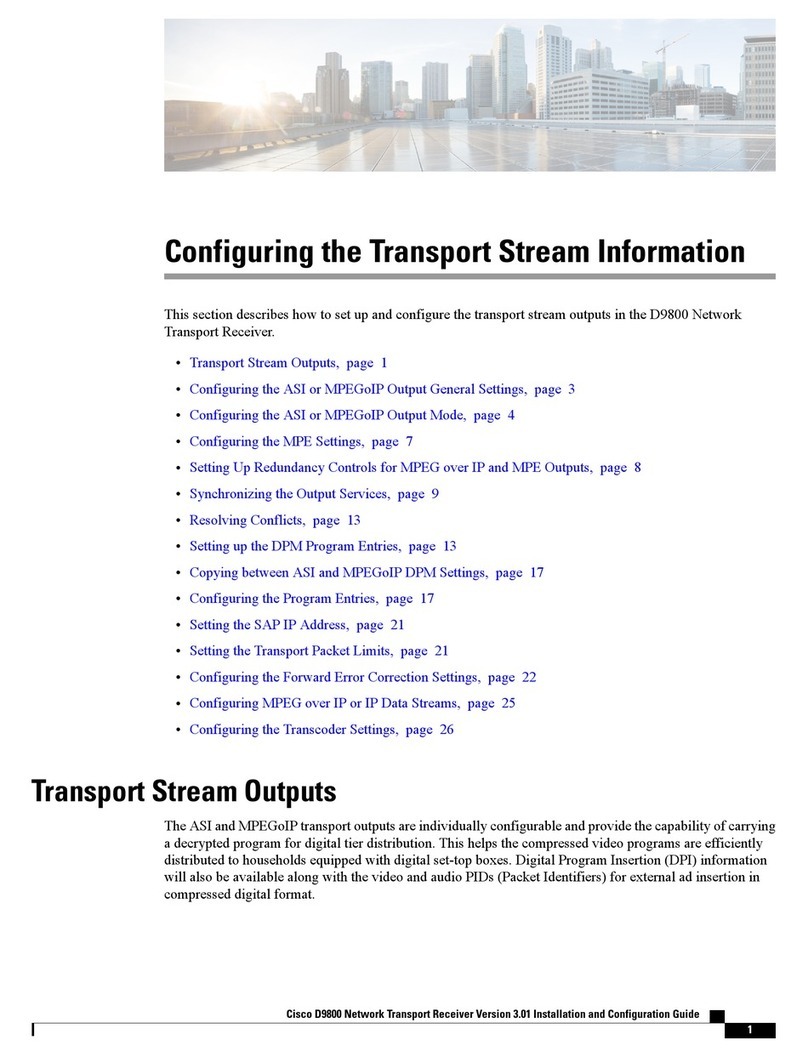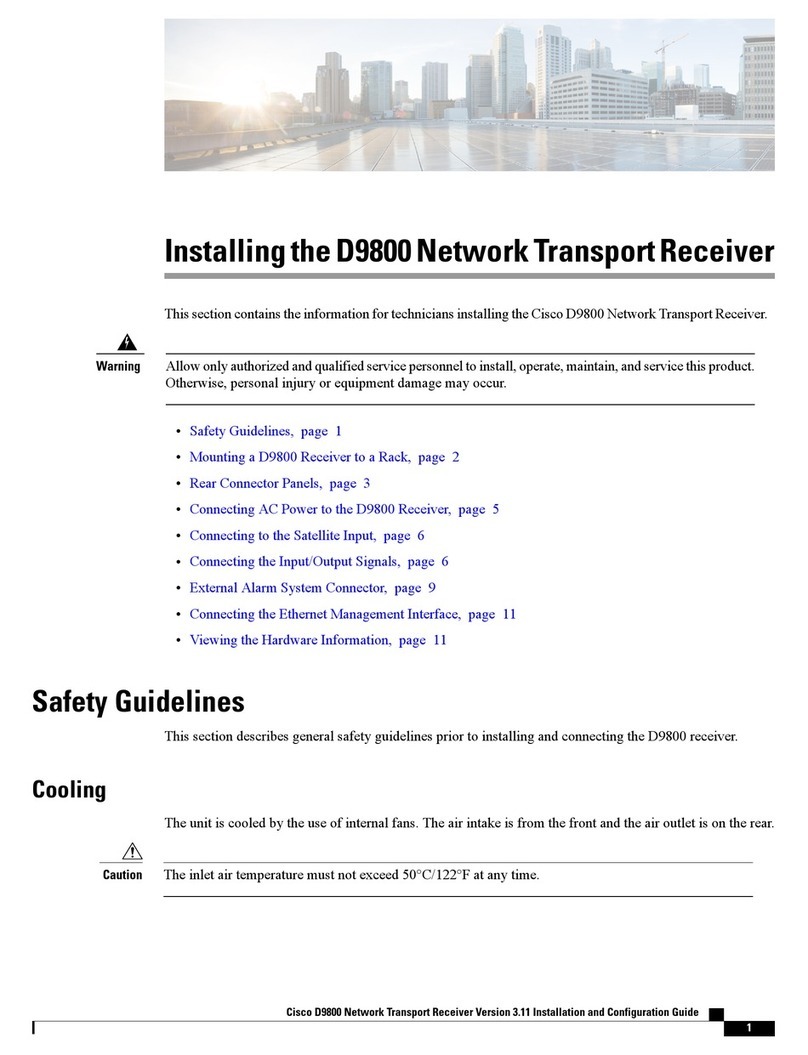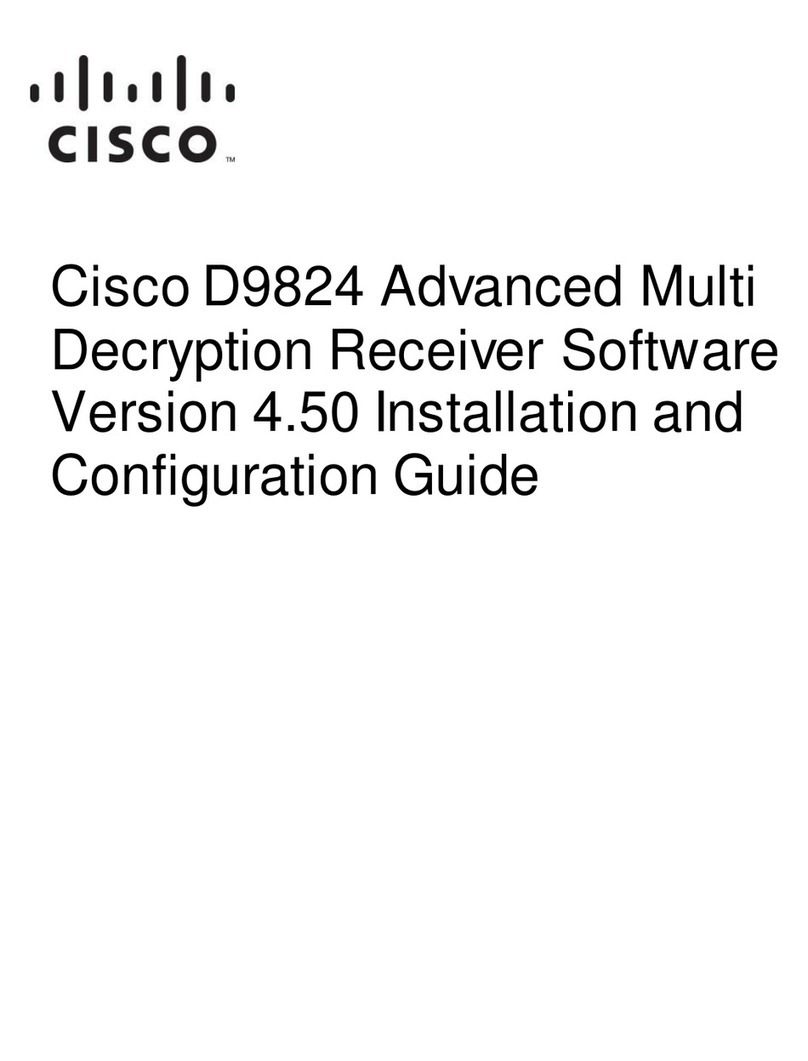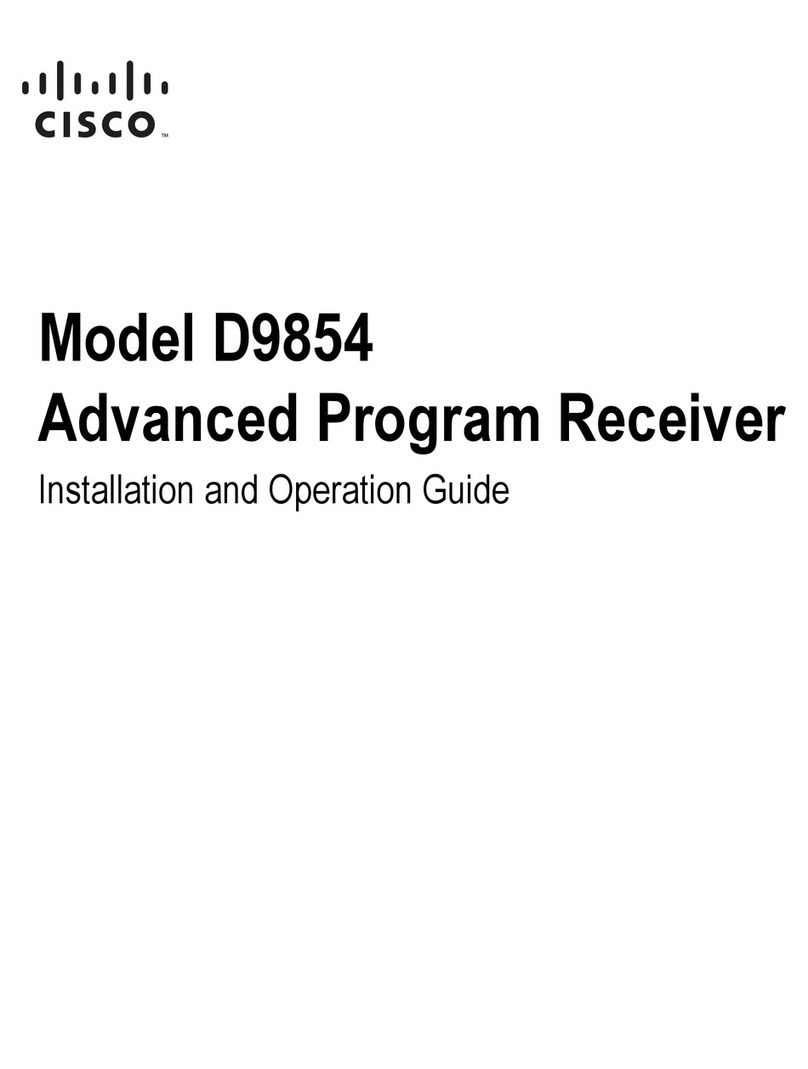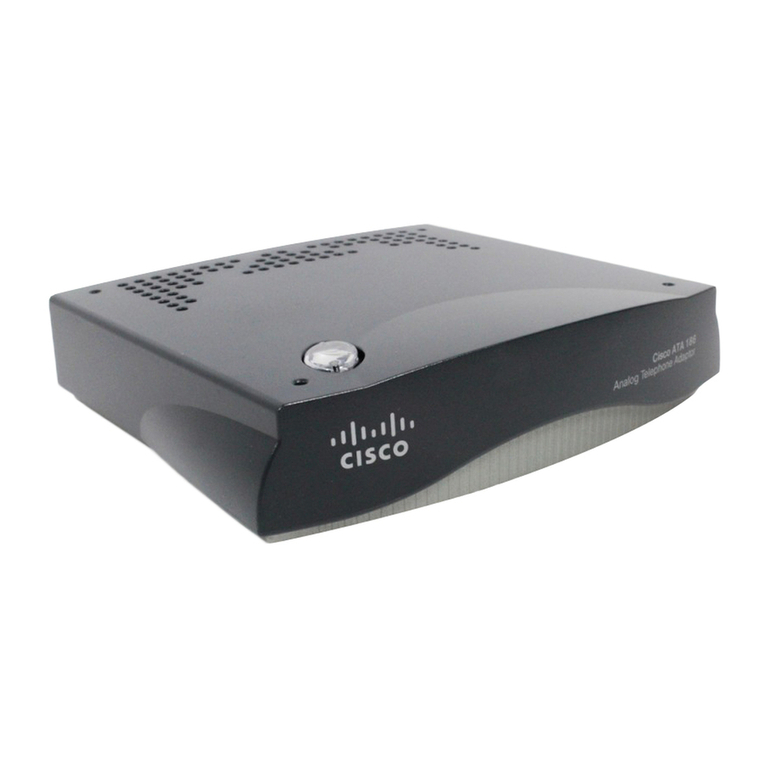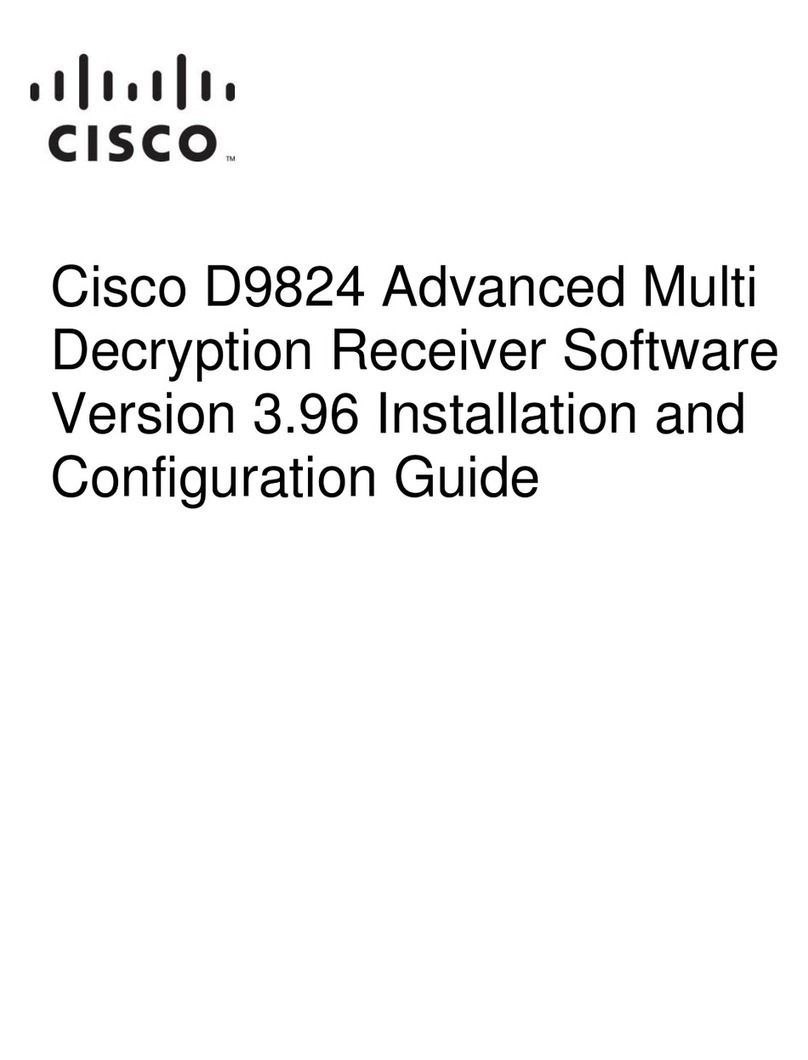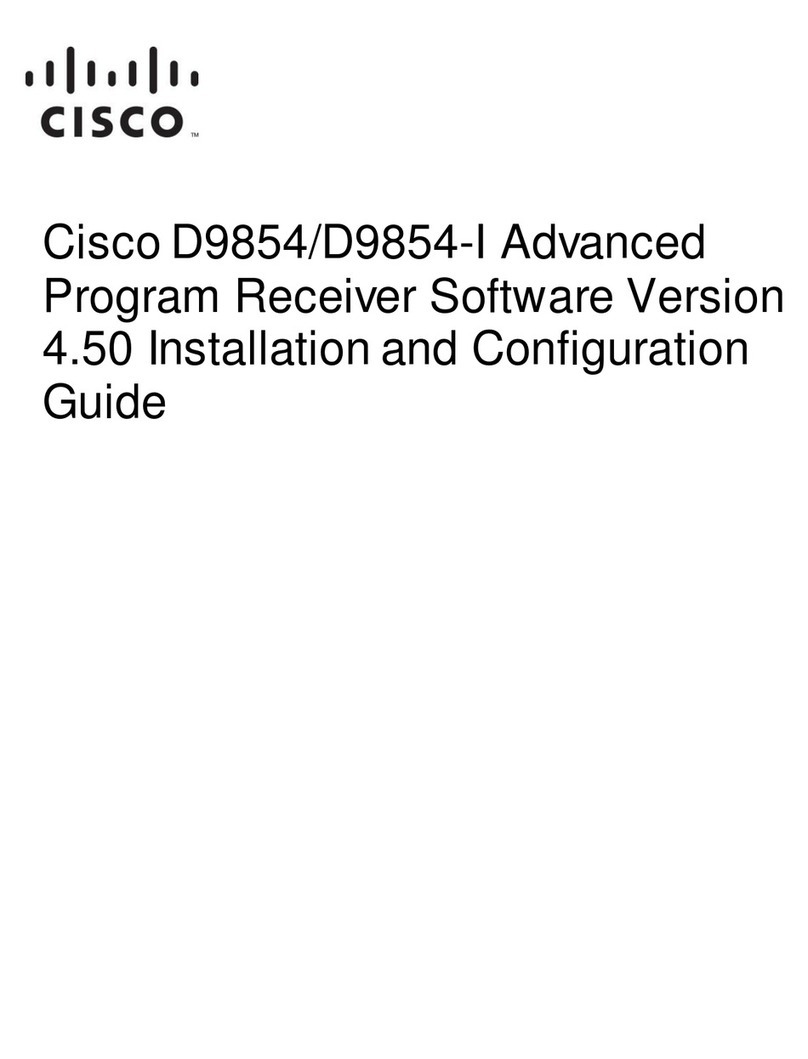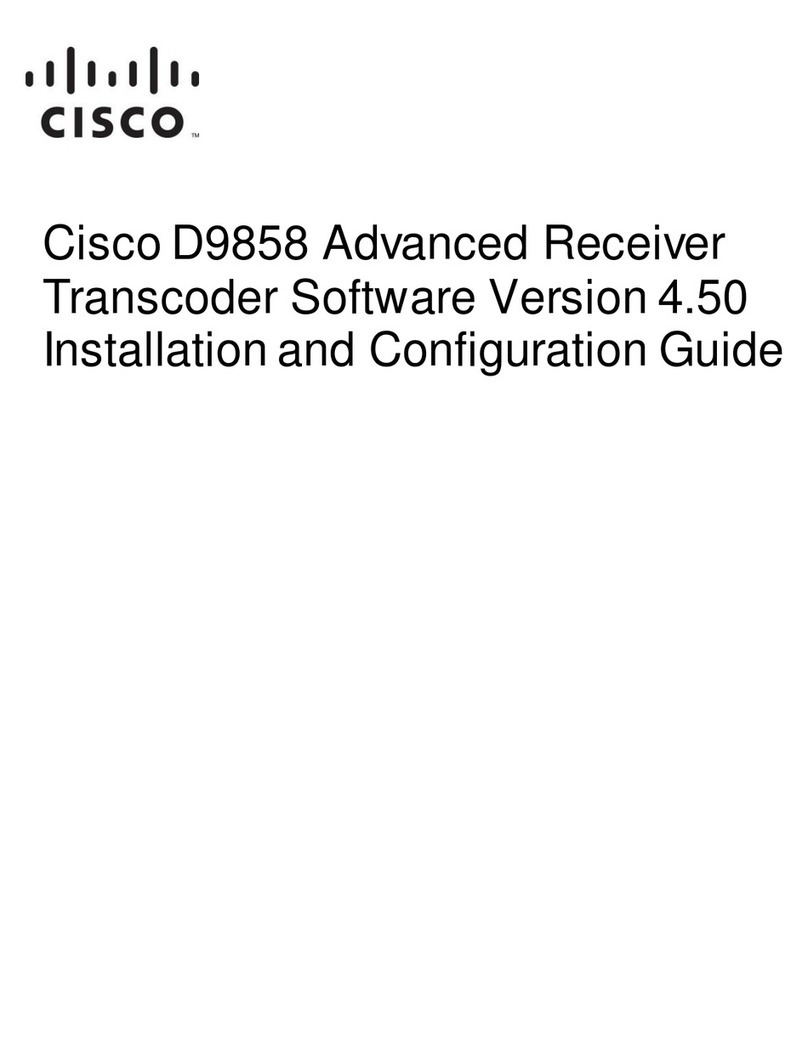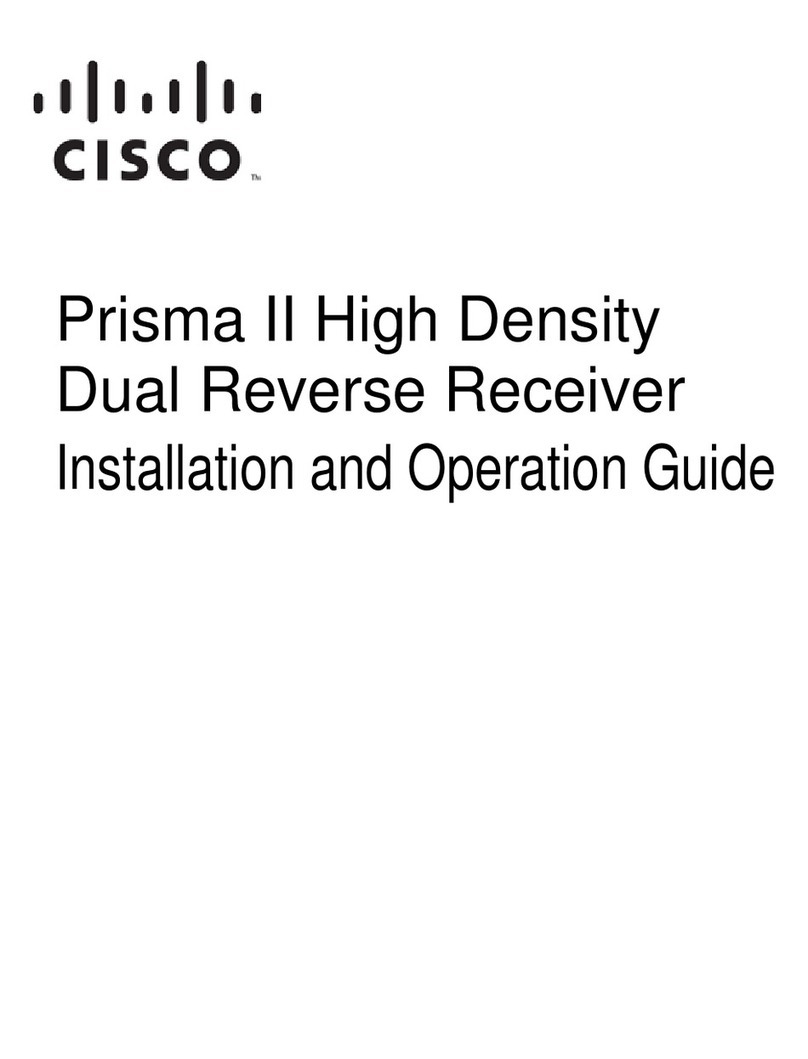78-713378-01 Rev C iii
Contents
Safety Precautions ...................................................................................................................................... v
Compliance................................................................................................................................................vii
Laser Safety............................................................................................................................................. viii
Chapter 1 Introduction
Overview ................................................................................................................. 1-1
Introduction............................................................................................................. 1-2
The Front Panel....................................................................................................... 1-5
The Back Panel........................................................................................................ 1-6
Configuration Overview .......................................................................................1-7
Chapter 2 Installation
Overview ................................................................................................................. 2-1
Preparing for Installation ......................................................................................2-2
Site Requirements...................................................................................................2-3
Connecting the RF Cables to the Chassis............................................................2-6
Installing the Module in the Chassis ...................................................................2-7
Connecting Optical Cables ...................................................................................2-9
Communications Connections............................................................................2-12
Master/Slave Connections..................................................................................2-14
Chapter 3 Operation Using the ICIM
Overview ................................................................................................................. 3-1
ICIM Introduction ..................................................................................................3-2
The ICIM Front Panel ............................................................................................3-3
The ICIM Password................................................................................................3-6
Operating the ICIM ............................................................................................. 3-11
Monitoring Operating Status Using the ICIM..................................................3-14
Configuring the Reverse Receiver Using the ICIM .........................................3-16
Checking Reverse Receiver Alarms Using the ICIM.......................................3-19
Checking Manufacturing Data Using the ICIM...............................................3-23
Using the ICIM to Save the Configuration .......................................................3-26