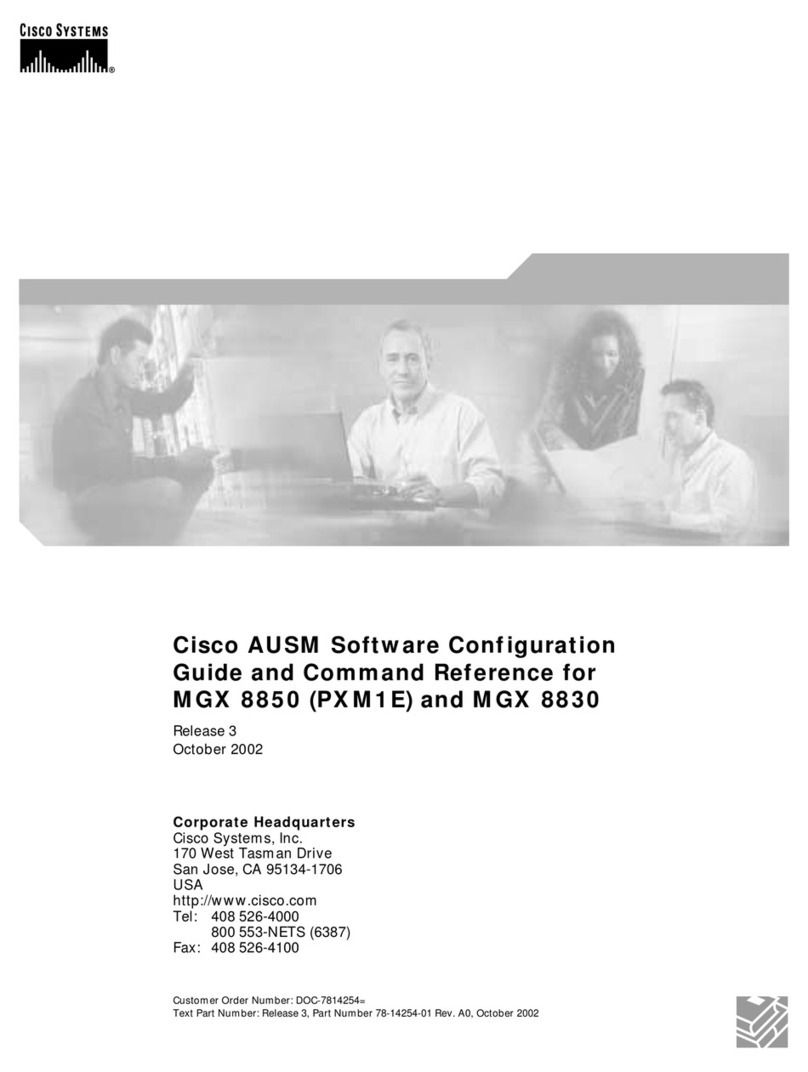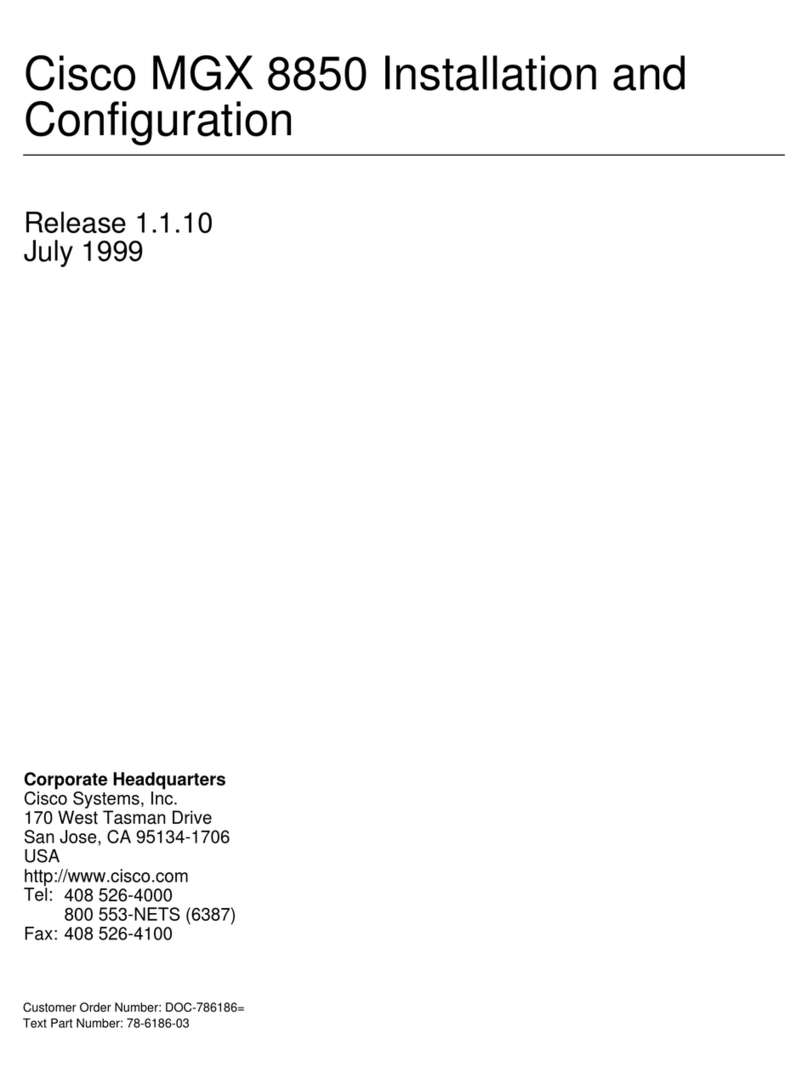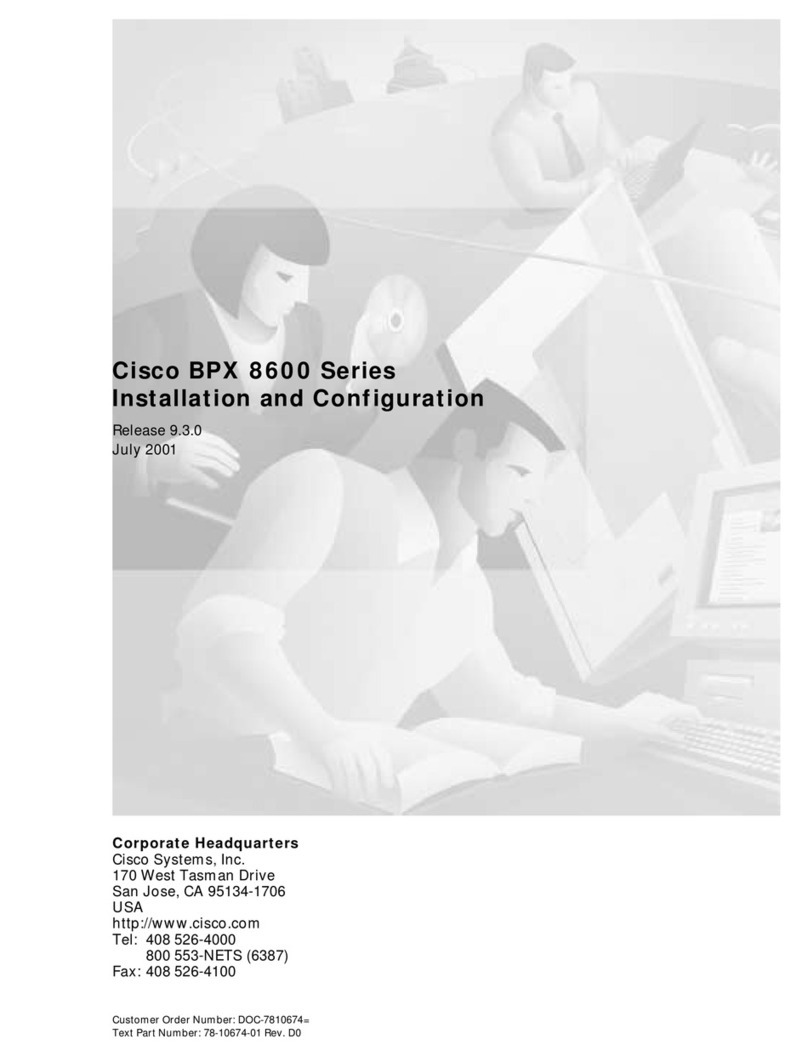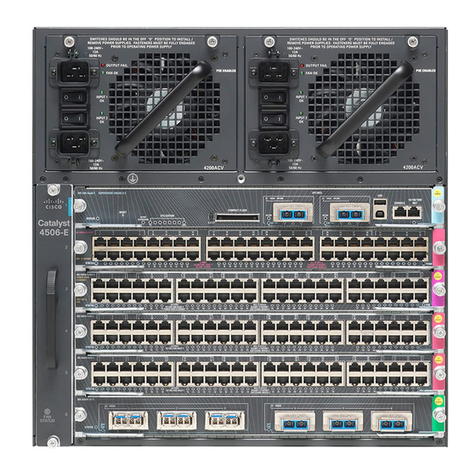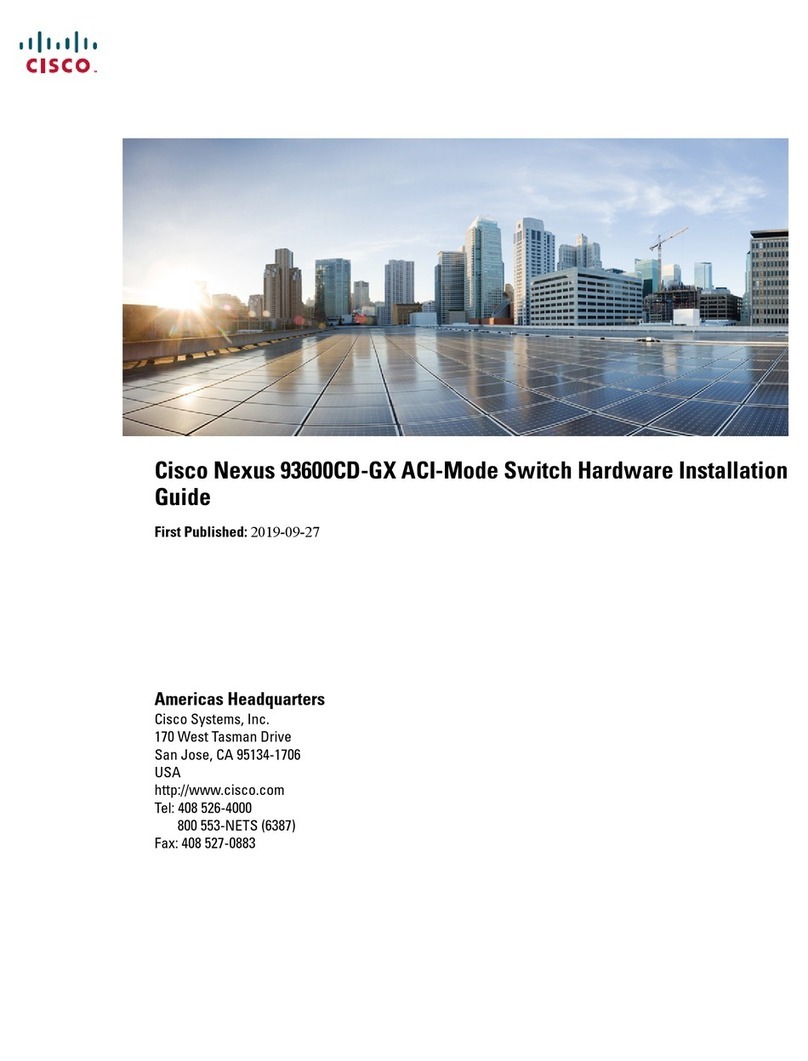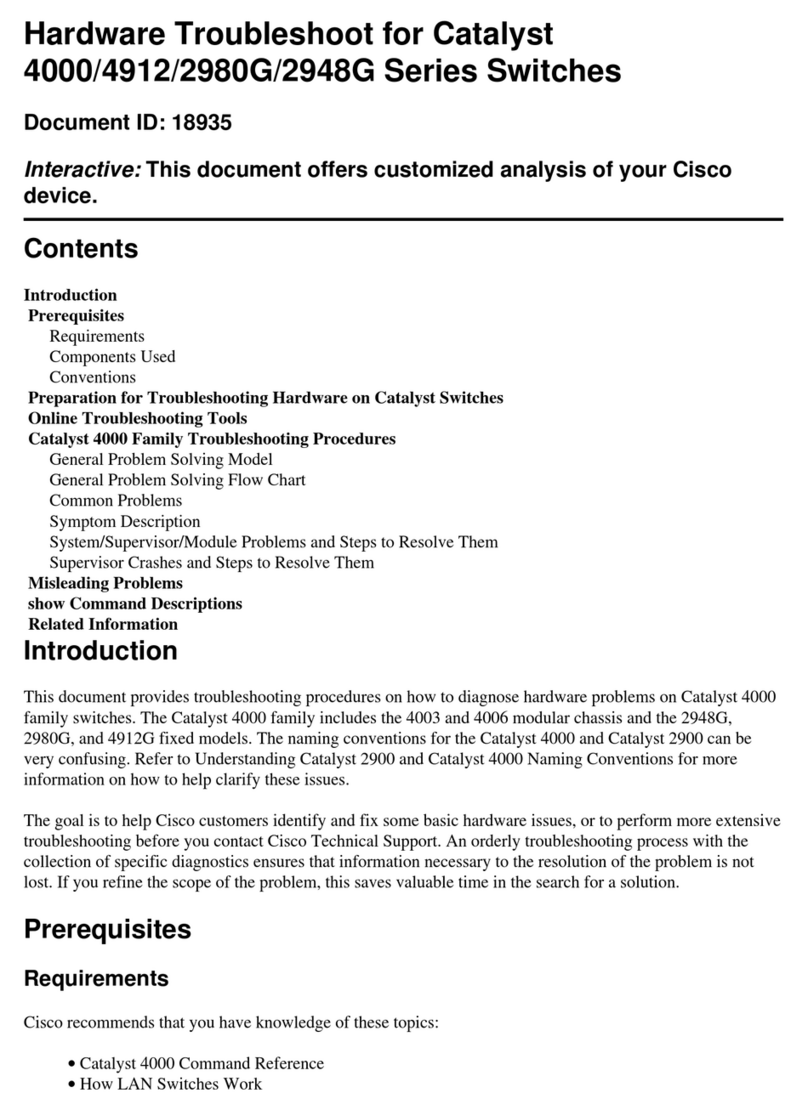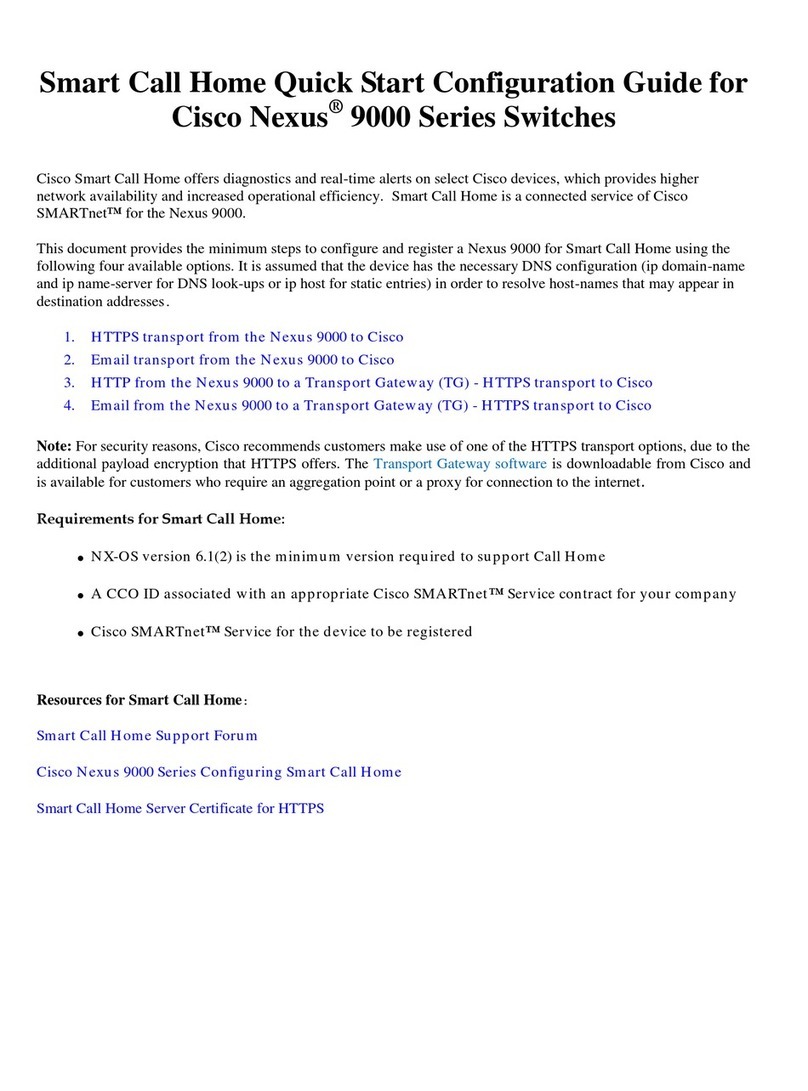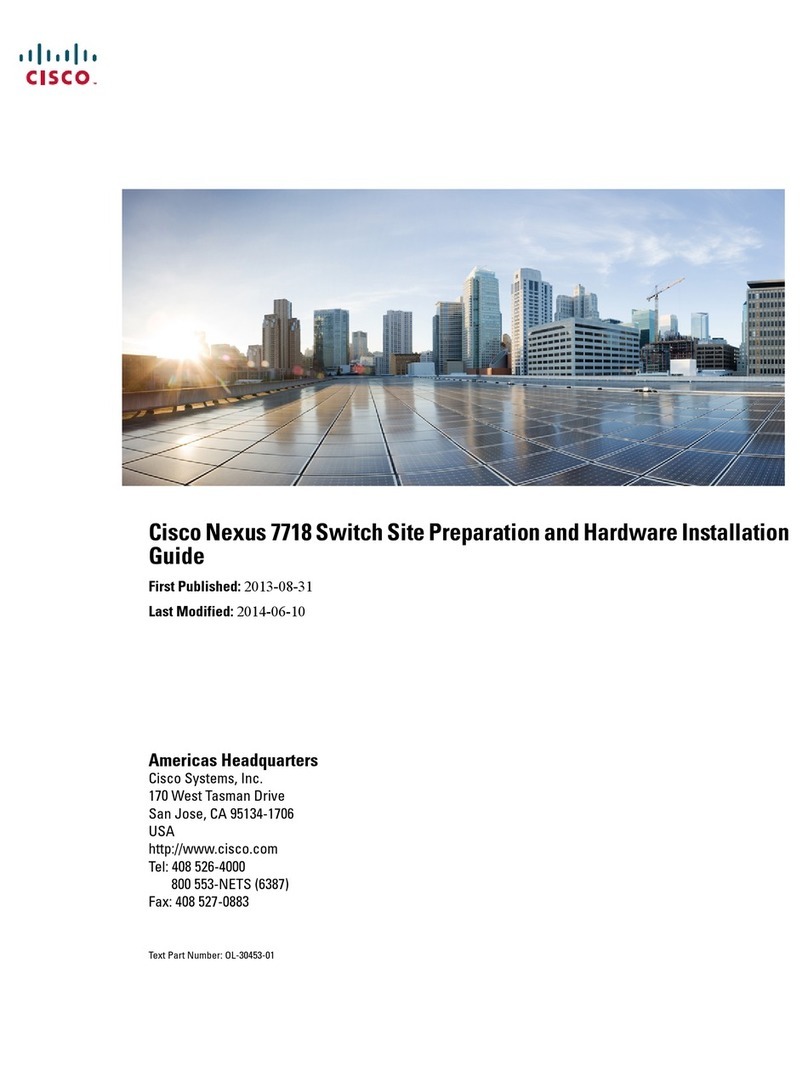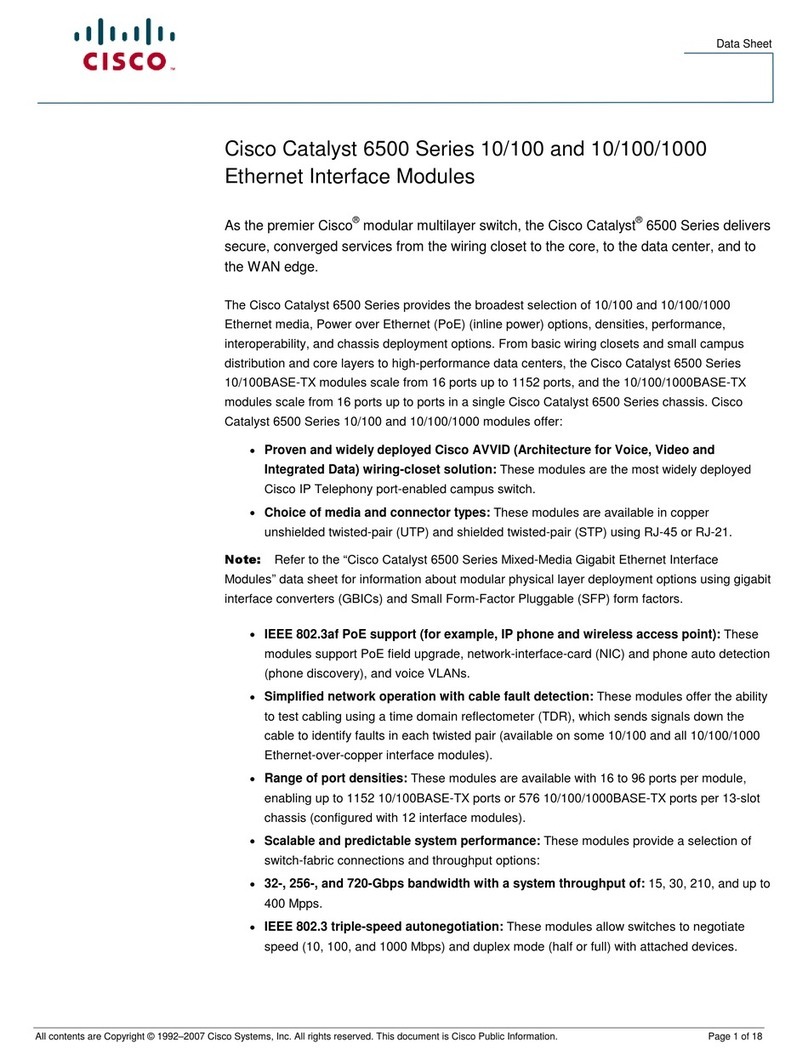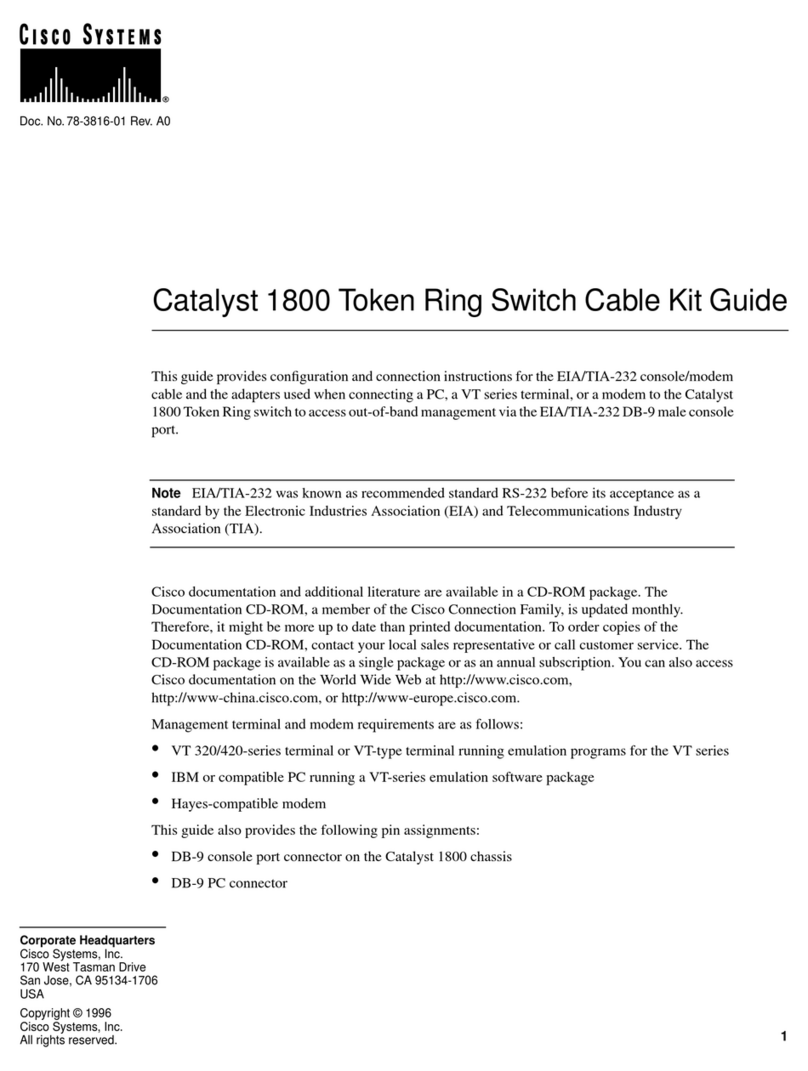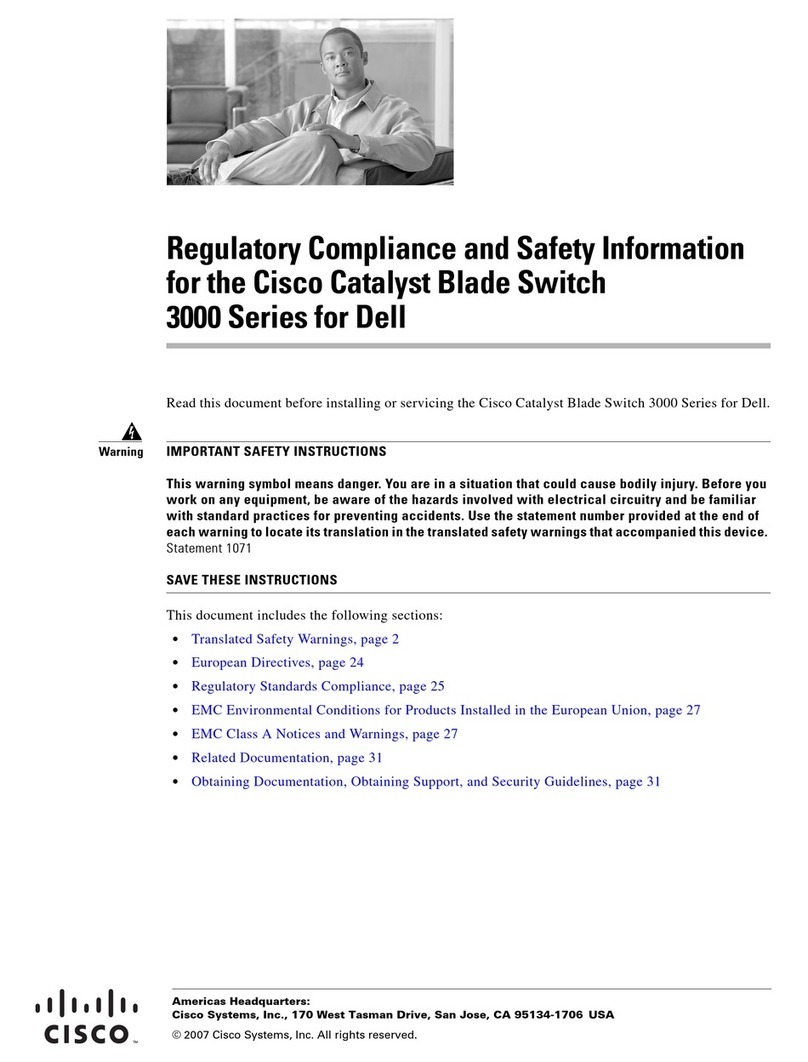Cisco Systems, Inc.
All contents are Copyright © 1992–2003 Cisco Systems, Inc. All rights reserved. Important Notices and Privacy Statement.
Page 2 of 6
Cisco continues its commitment to ease of use with Express Setup, a Web-based setup tool that frees users from using
console cables and the command-line Interface. Cisco switches can now be initially configured by simply connecting
a PC to a switch and using a standard Internet browser. Auto-MDIX simplifies cable connectivity for the Catalyst
3750 and Catalyst 2970 by allowing either straight or crossover cables to be used interchangeably.
The Catalyst 3750, 3550, 2970, 2955, 2950-EI, and 2950-LRE receive support for the 802.1x Guest VLAN. This
feature enables organizations with 802.1x deployments to allow guests and visitors limited network access without
requiring them to have 802.1x client software.
All platforms now support the complete Cisco Port Security MIB which provides complete SNMP management of
port security. This MIB includes additional functionality over the 12.1(13)EA1 release with support for configuring
secure MAC addresses and receiving SNMP trap notifications when security violations occur.
TheCatalyst3750,3550,and2970havetwoadditionalPort Security Enhancements.Thefirstenhancementremoves
the limitation on the maximum number of secure MAC addresses allowed. There can now be as many secure MAC
addresses as there are unicast MAC addresses. Secondly, port security can now be applied on trunk ports in addition
to the already supported access ports.
For Metro Ethernet customers, VLAN 1 Minimization increases the robustness of the Cisco VLAN architecture by
allowing larger and more scalable Layer 2 topologies.
For users with multiple multicast sources such as video cameras, the IGMP Snooping Timer can now be adjusted to
optimize the performance of multicast data flows. This feature does not apply to the 3750, 3550, and 2970 as those
platforms’ hardware automatically optimize for this situation.
The embedded, Web-based, network management software in the Catalyst 3750, 3550, 2970, 2955, 2950, and
2950-LRE Series, Cisco’s Cluster Management Suite (CMS), has enhancements including support for PACL and
Layer 2 Traceroute.
These Cisco IOS Software features are available as a FREE software upgrade to current Catalyst 3750, 3550, 2970,
2955, 2950, and 2950-LRE series switch users.