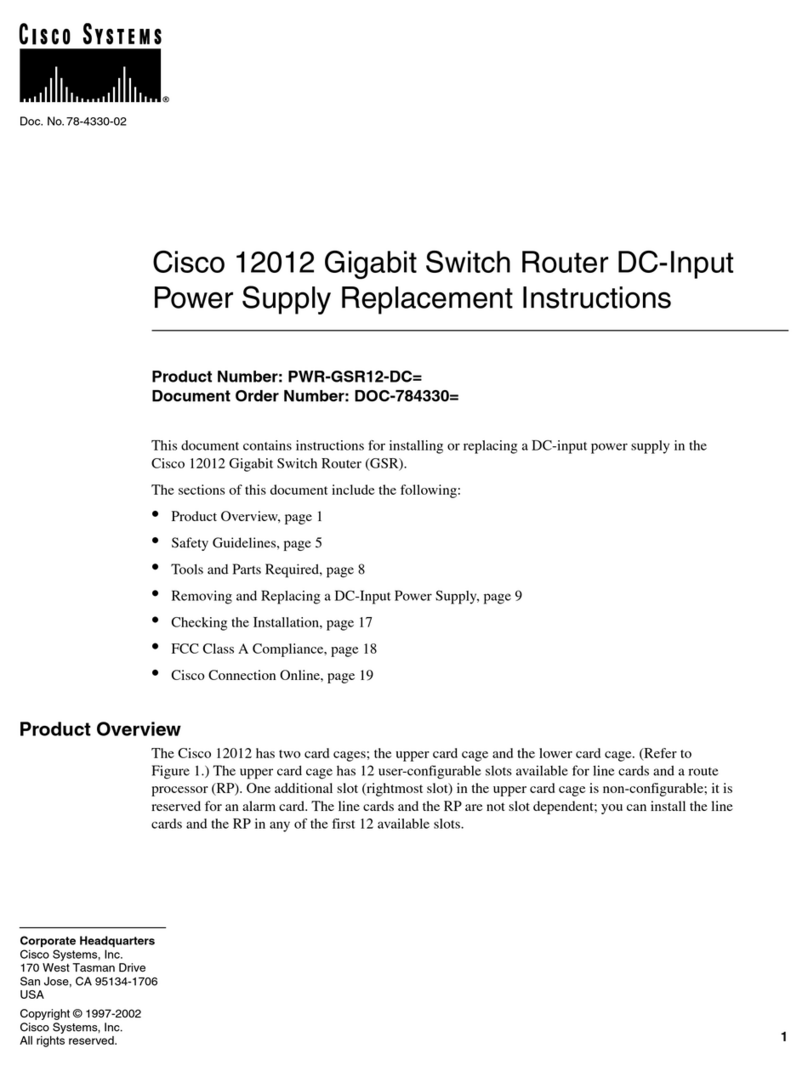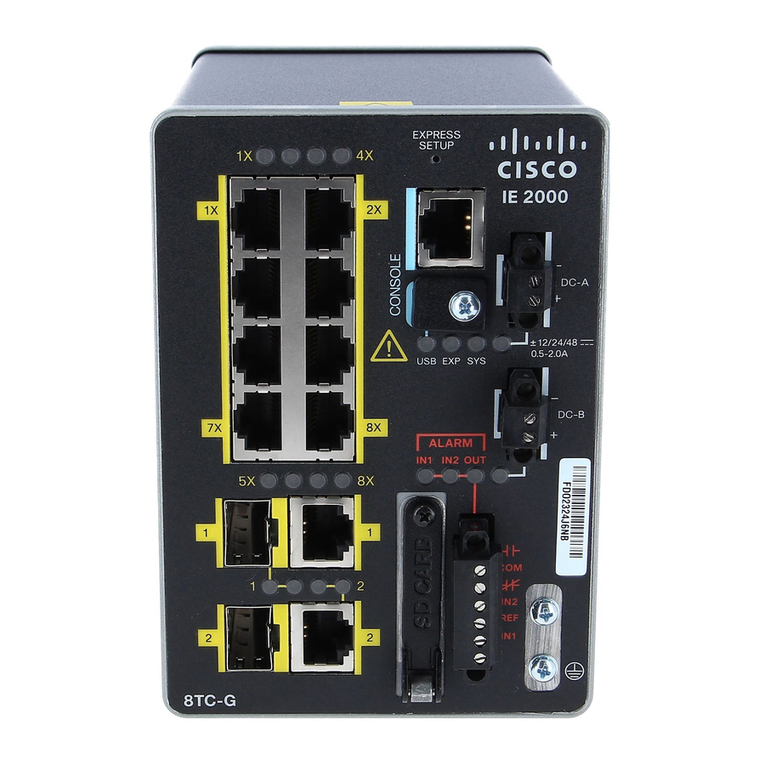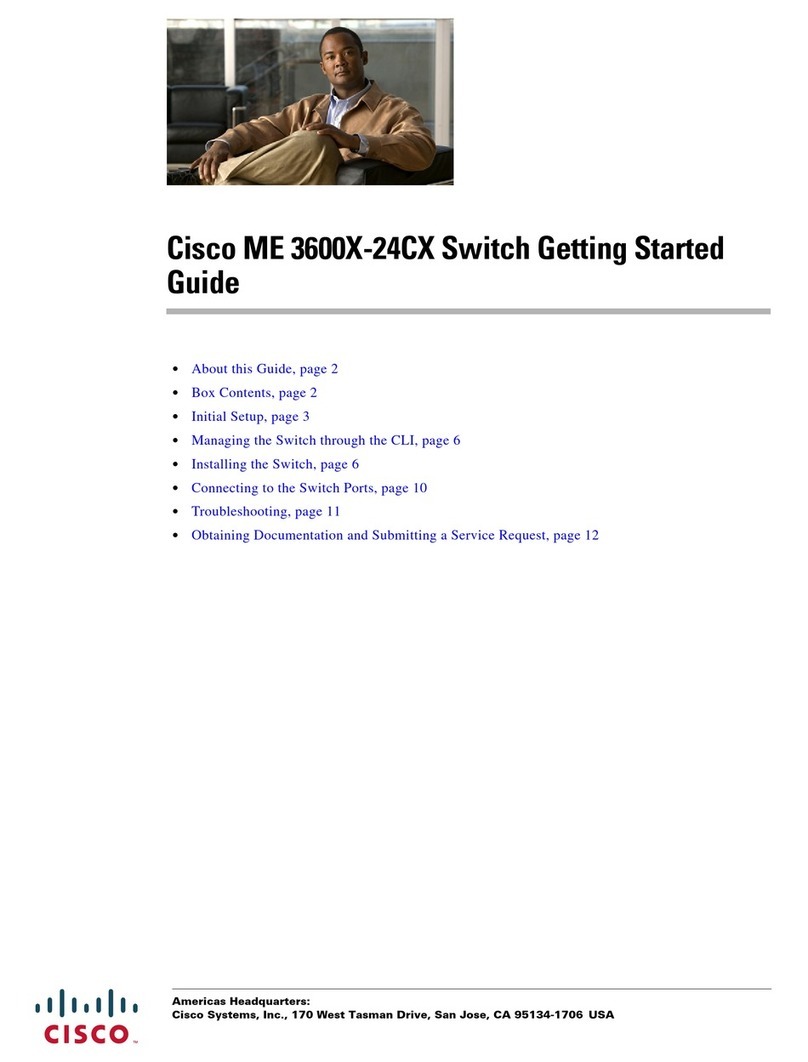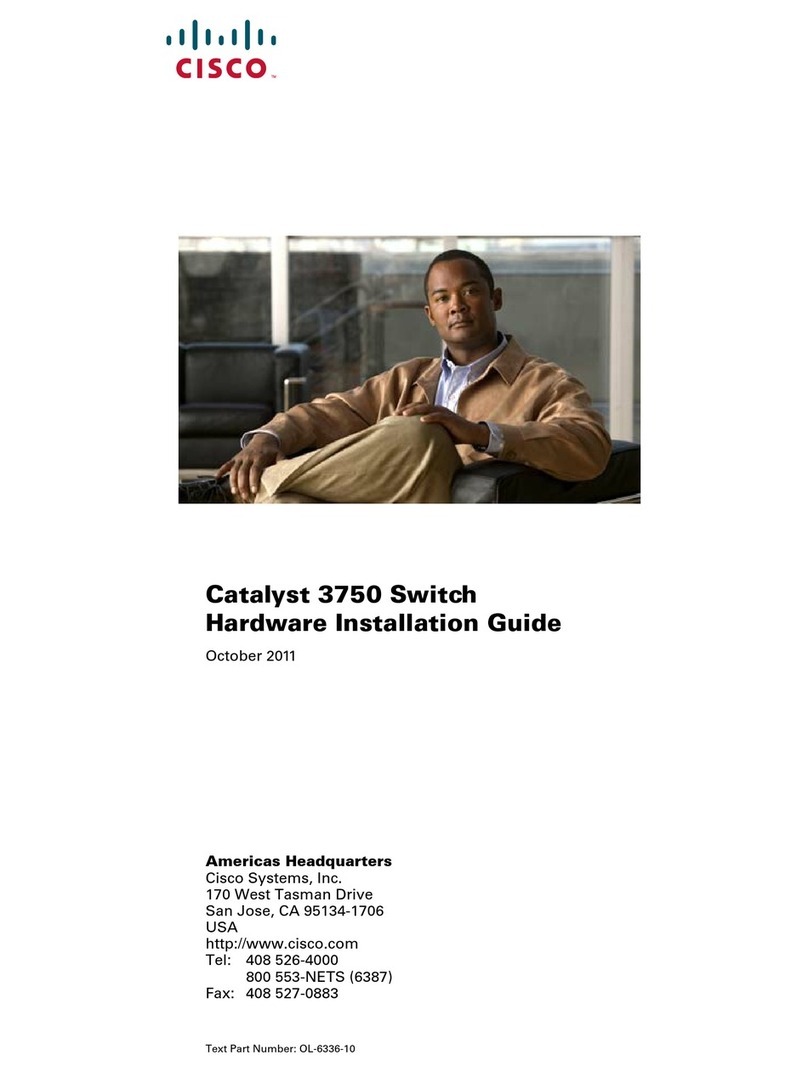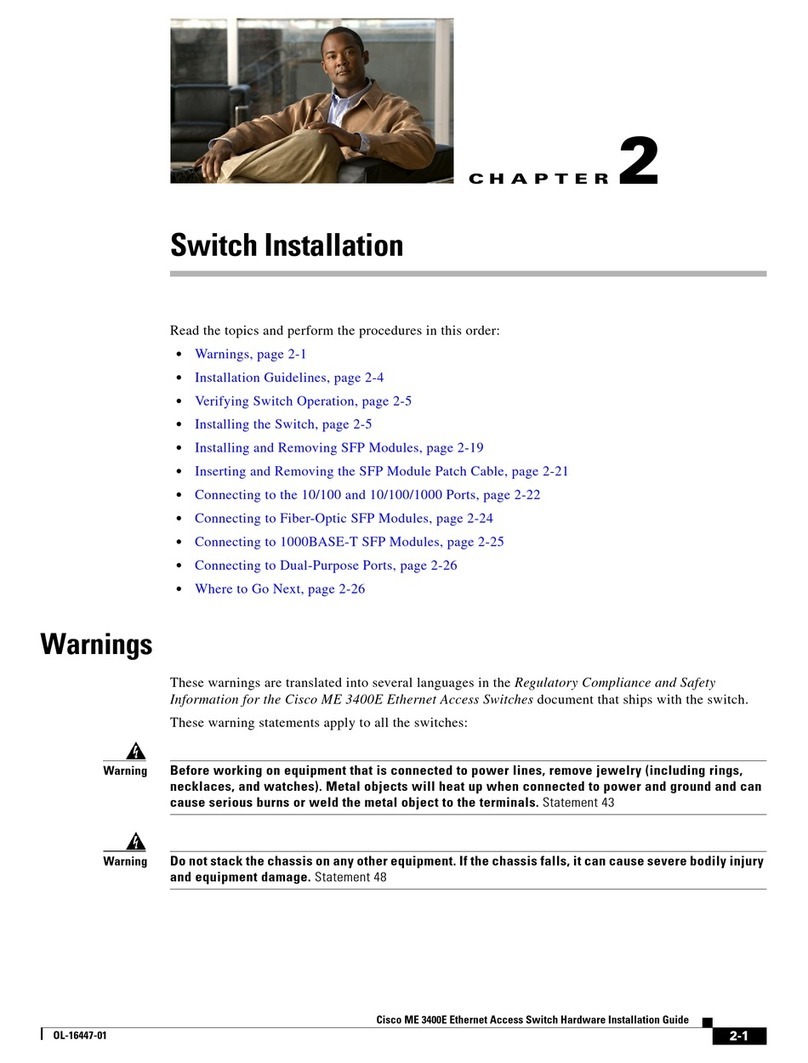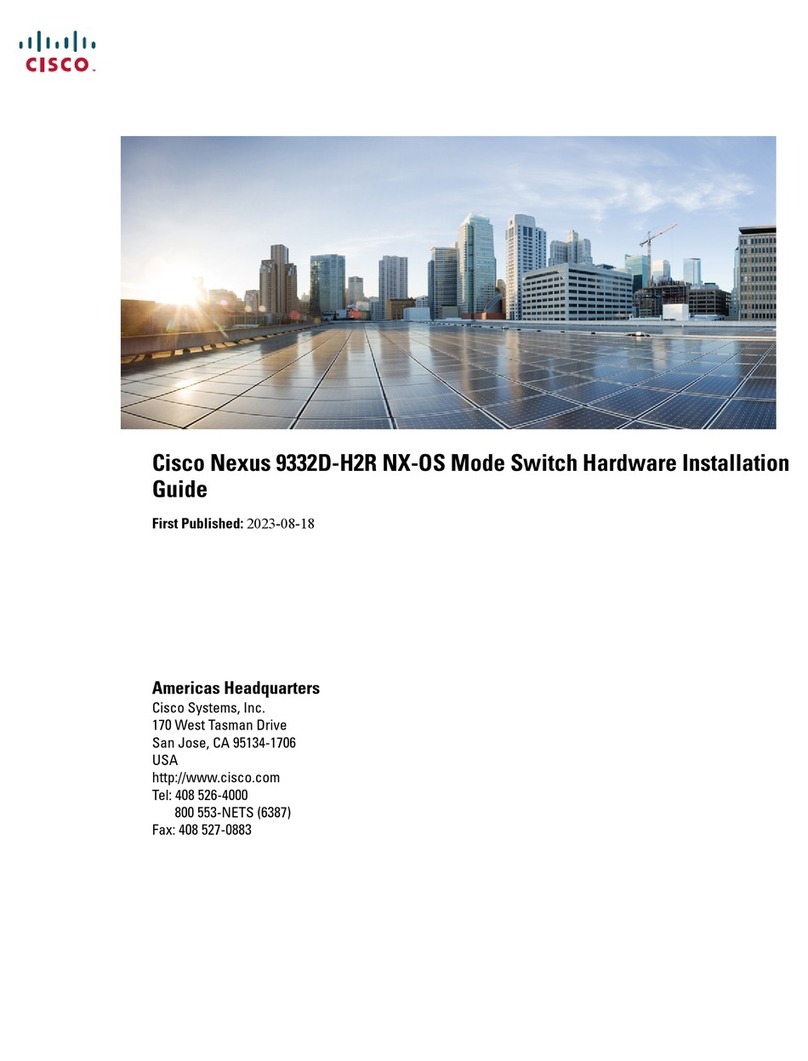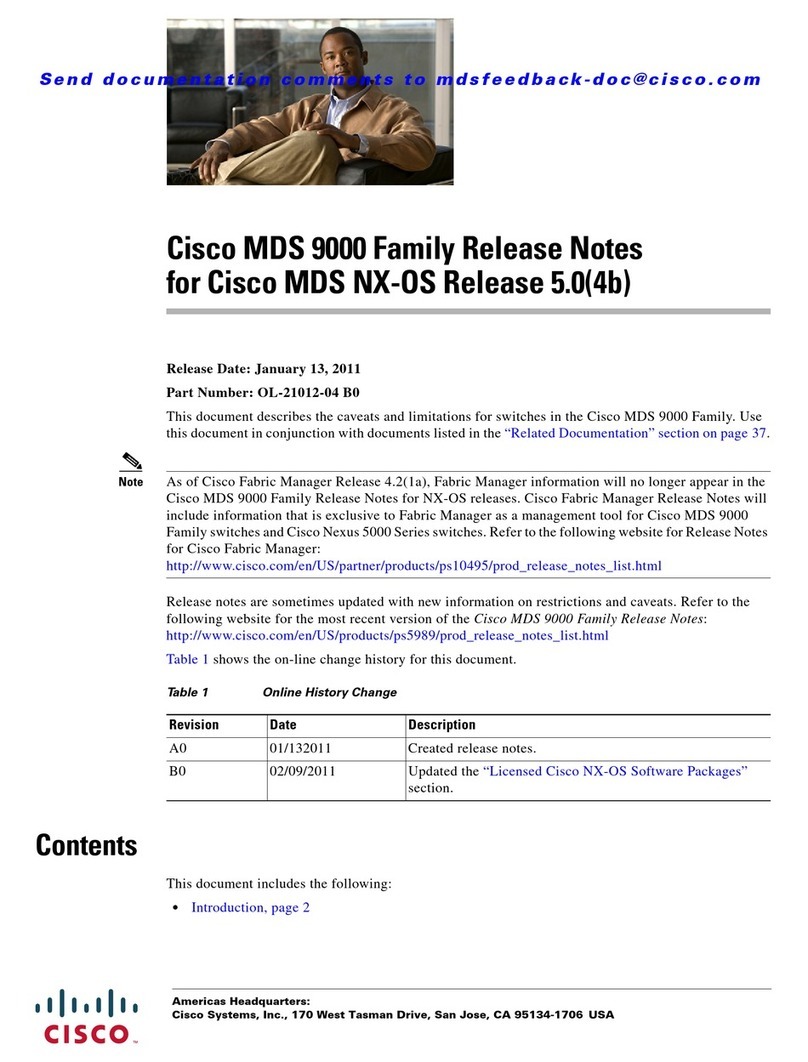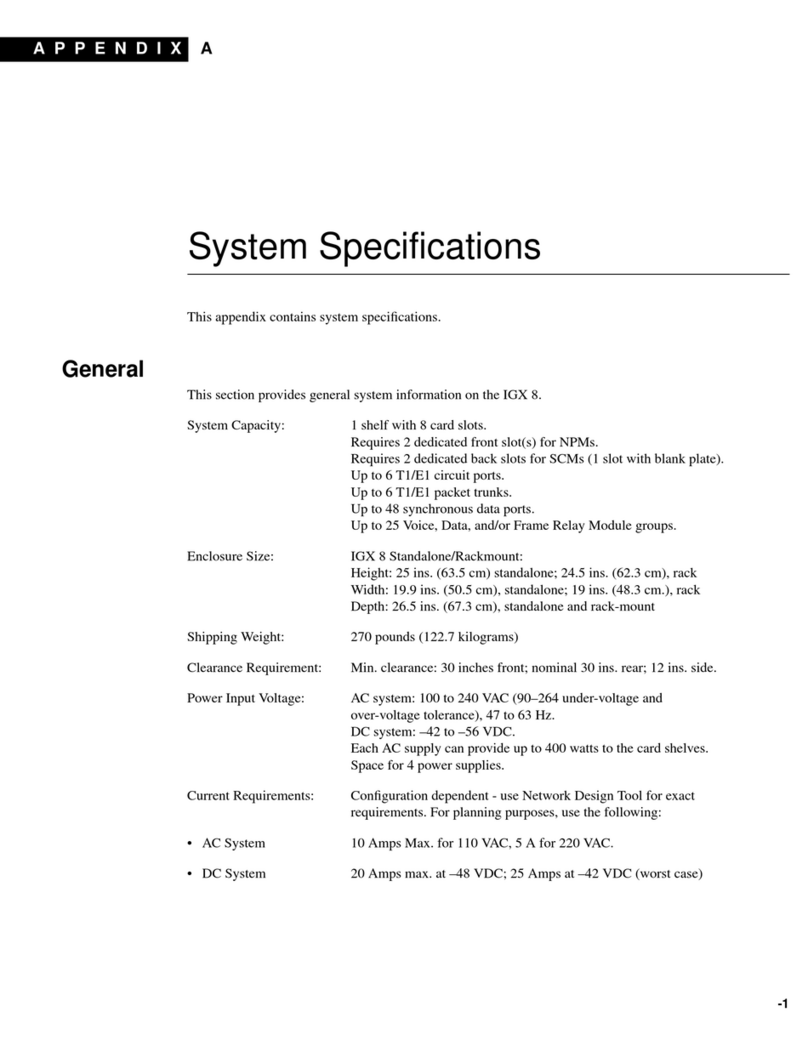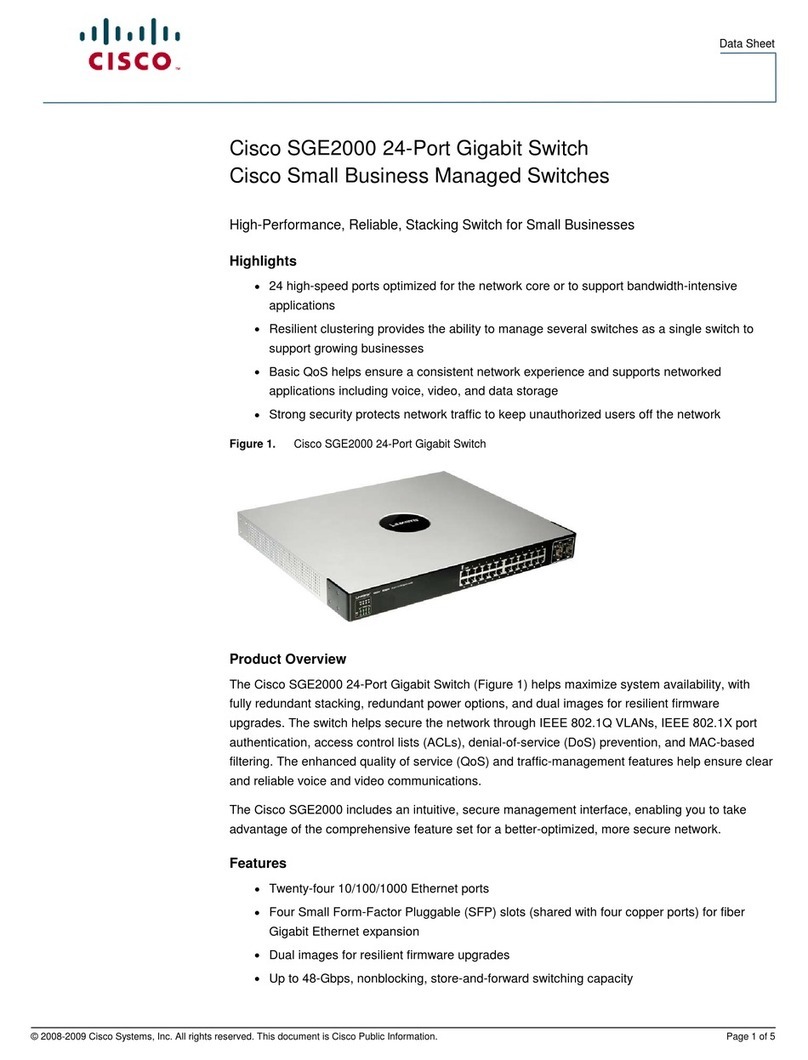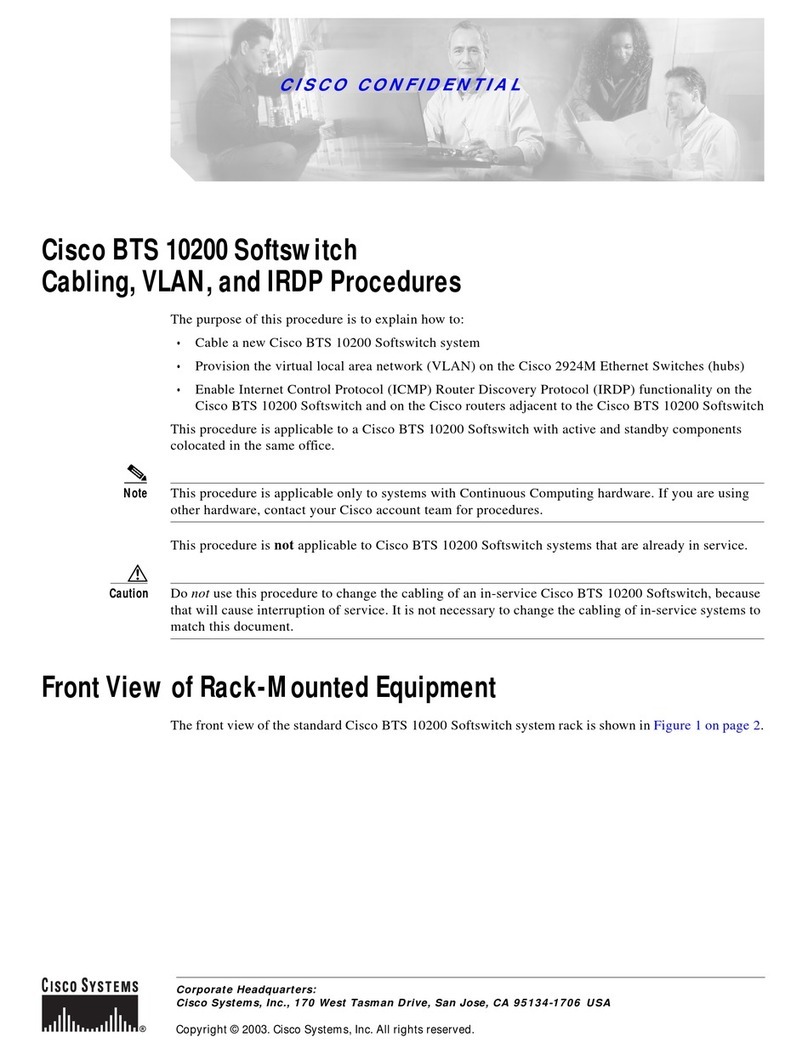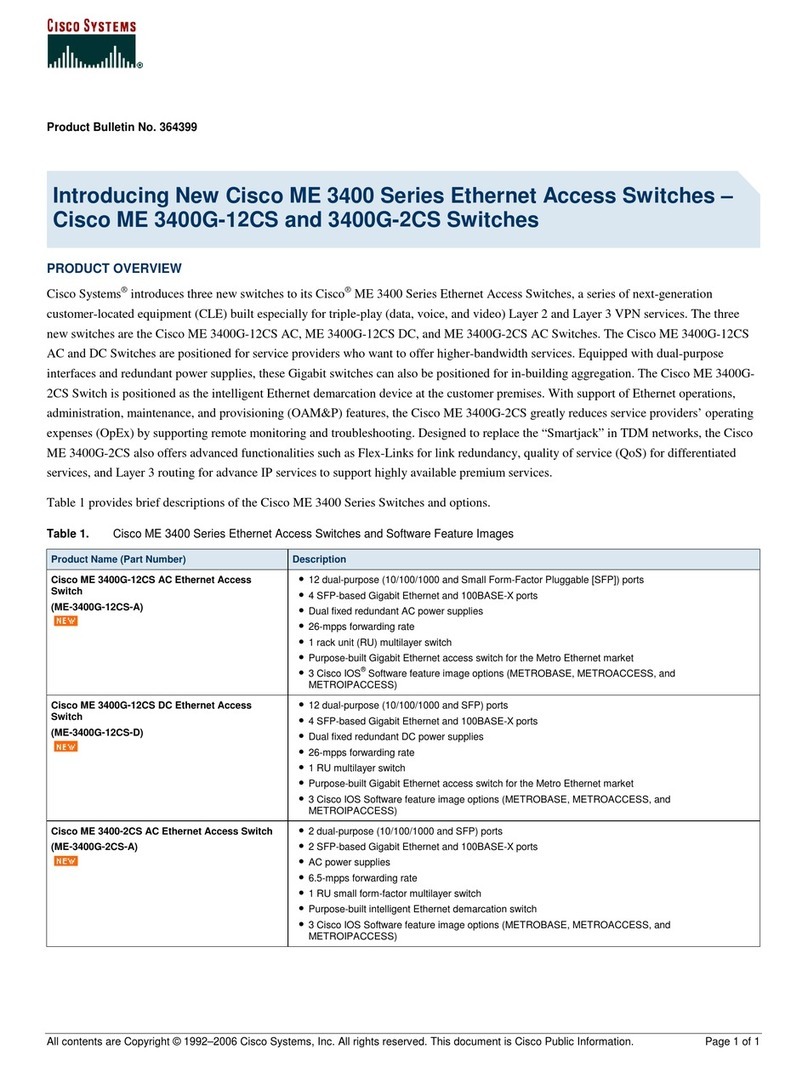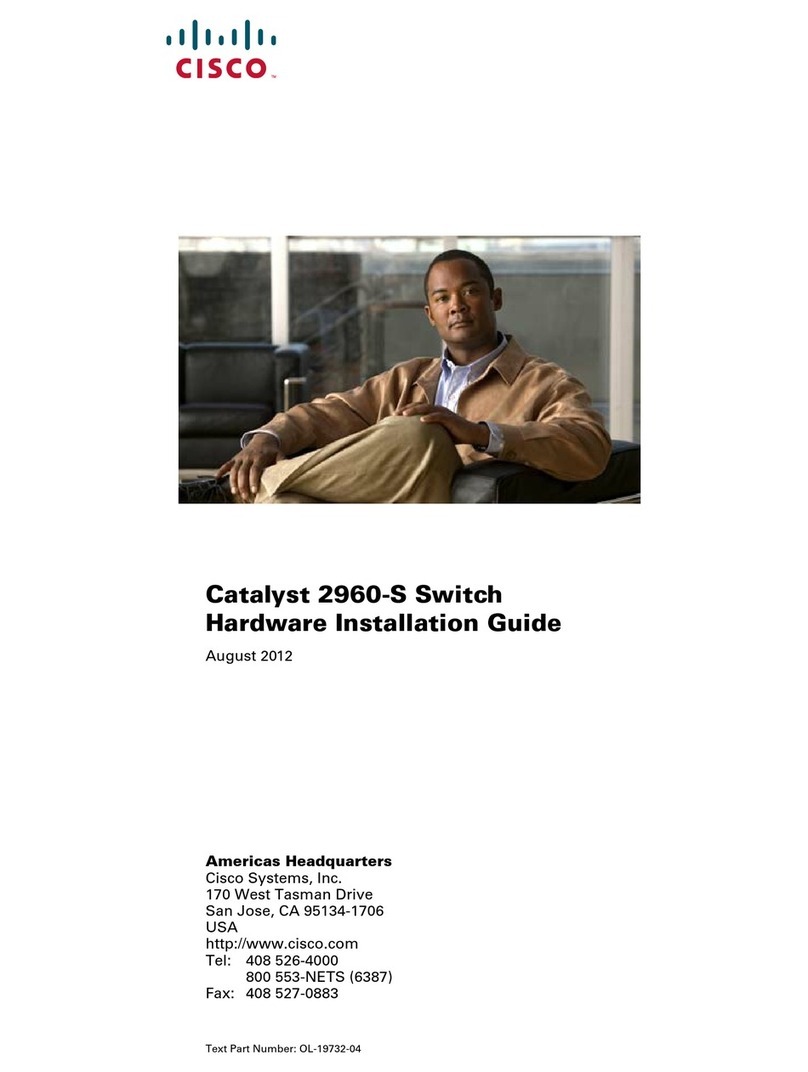Cisco Systems, Inc.
All contents are Copyright © 1992–2002 Cisco Systems, Inc. All rights reserved. Important Notices and Privacy Statement.
Page 1 of 3
Product Bulletin No. 2024
Cisco CSS 11501 Content Services Switch and
Cisco WebNS Software Release 7.10
Cisco Systems Announces Availability of the Cisco CSS 11501 Content Services
Switch and Cisco WebNS Software Release 7.10
The Cisco CSS 11500 Series Content
Services Switch is a compact, modular
platform that delivers rich Layer 4–7
traffic management services for
e-business applications.
The Cisco CSS 11500 Series now includes
three models:
• The new, one-rack-unit,
fixed-configuration Cisco CSS 11501
• The two-rack-unit, three-slot
Cisco CSS 11503
• The five-rack-unit, six-slot
Cisco CSS 11506
The Cisco CSS 11501 is appropriate for
small data-center applications, supporting
eight 10/100 Ethernet ports and one
Gigabit Ethernet port though an optional
small-form-factor, pluggable gigabit
interface converter (SFP GBIC).
The Cisco CSS 11503 and 11506 are
designed for medium-sized and large data
centers. The Cisco CSS 11503 offers
integrated Secure Sockets Layer (SSL)
termination, two to six Gigabit Ethernet
ports, modularity, and up to three times the
performance of the Cisco CSS 11501. The
CiscoCSS11506offersallthefunctionality
of the Cisco CSS 11503 plus three
additional slots, redundant power, switch
fabrics, and switch control.
Platform Support
Cisco WebNS Software Release 7.10 runs
on all models in the Cisco CSS 11500
Series. The Cisco CSS 11800, 11150, and
11050 are currently supported in
Cisco WebNS Software Release 5.00.
Software Features
Cisco WebNS Software Release 7.10
supports all the features of Cisco WebNS
Software Release 5.20; some features have
been adapted for the Cisco CSS 11501.
Although the Cisco CSS 11503 and 11506
support a module for SSL termination, the
Cisco CSS 11501 does not support
integrated SSL termination (not even in
software alone) and is not upgradeable.
Twoportsarerecommendedorrequiredfor
some Cisco WebNS features, such as
Adaptive Session Redundancy (stateful
failover) and port mirroring. Because the
Cisco CSS 11501 has a single Gigabit
Ethernet port, these features are supported
only on the Fast Ethernet ports on the
Cisco CSS 11501.
Cisco WebNS Software Release 7.10
includes the standard and enhanced feature
sets, and all three Cisco CSS 11500 Series
models run both feature sets.