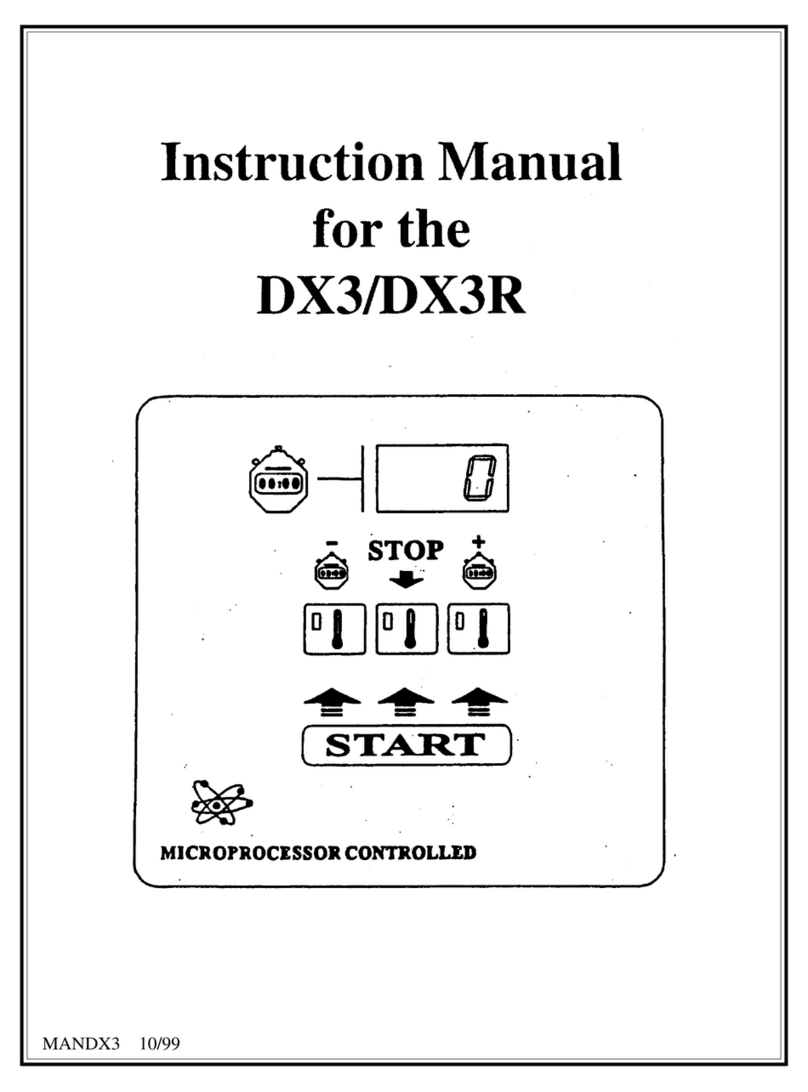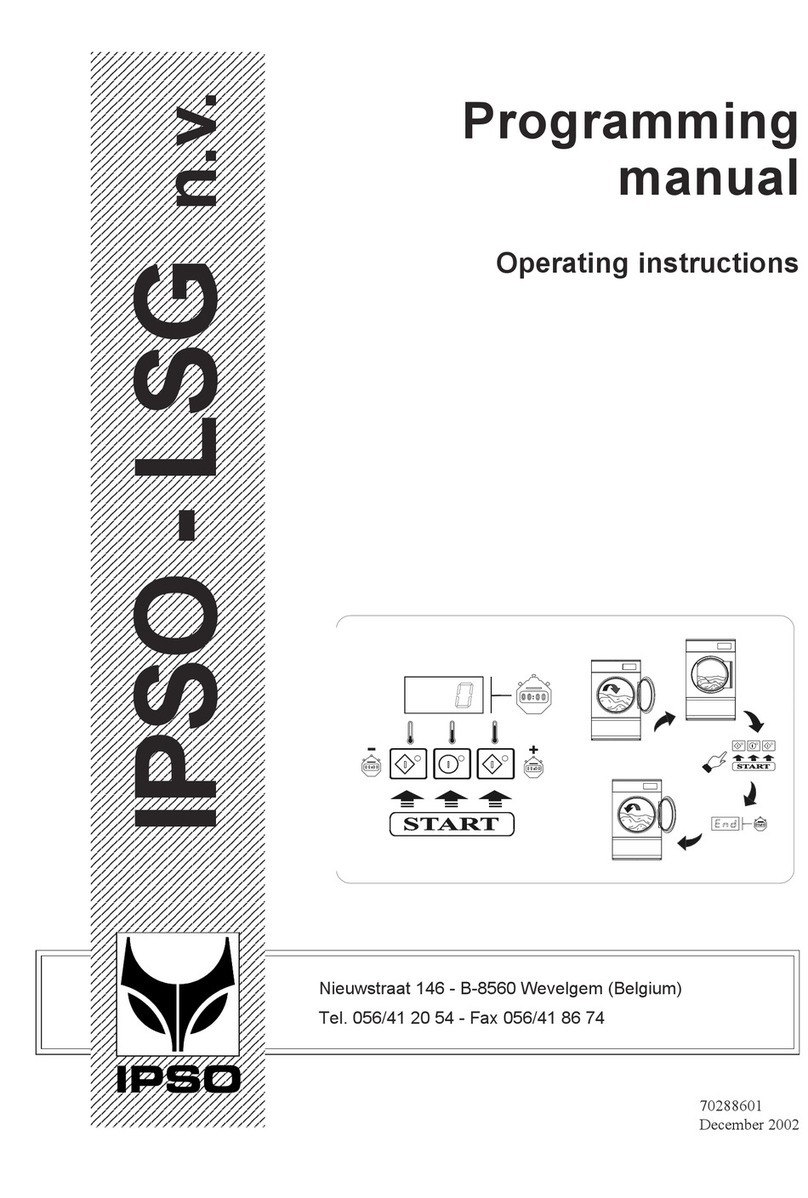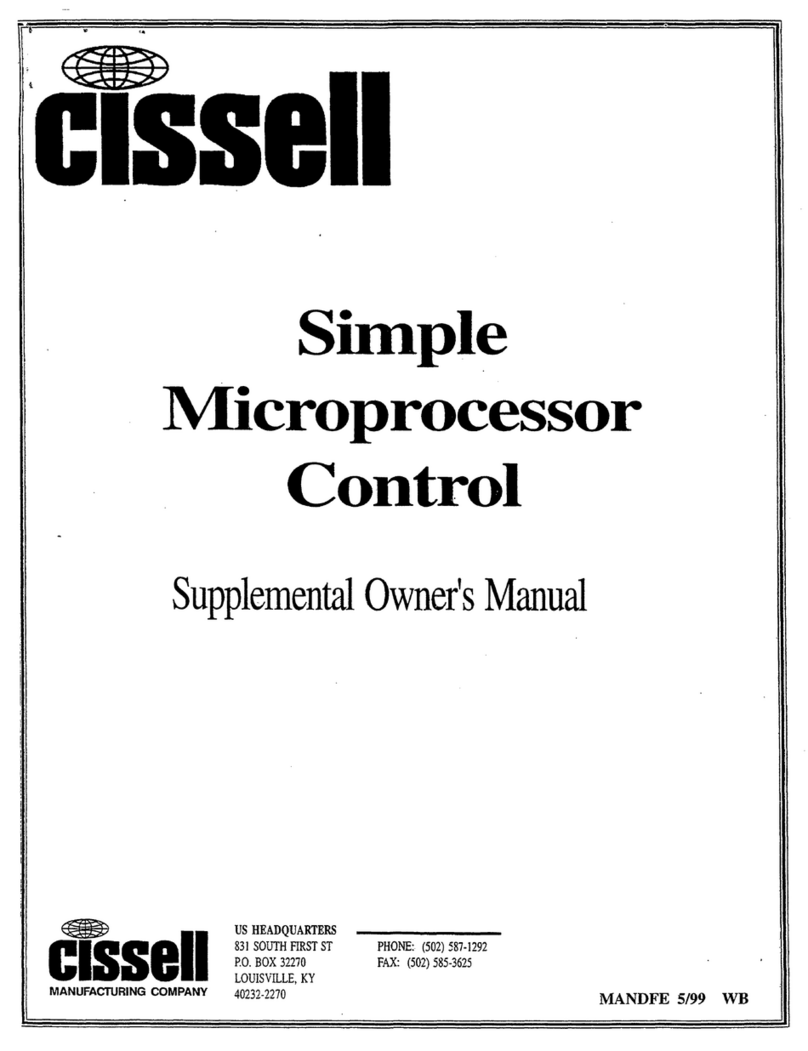4.0 Programming
4.1 Set Dip Switch #8 to the ON position.
4.2 Select the desired program number to change. The LED should be flashing.
4.3 Select DRY TIME. Set the time with the UP/DOWN arrows.
4.4 Select COOL TIME. Set the time with the UP/DOWN arrows.
4.5 Select TEMPERATURE. Set the temperature with the UP/DOWN arrows.
4.6 Select reversing REV (illuminated) or non-reversing REV (not illuminated). To change basket direction and dwell
time, see section 6.0 Reversing Operation.
4.7 Press and hold the PROGRAM select button about 3 seconds until the LED stops flashing. The selected
program number is now programmed. If the PROGRAM button is pressed for less than 3 seconds, the controller
will cancel the program and display the next programs settings. If not programmed correctly, the display will
flash E2F for 4 seconds, and the default settings will be used. Follow steps 4.2 through 4.7 to re-program any
program number. When finished, set DIP Switch #8 to OFF. The programs are now stored.
4.8 During the program mode, if the UP/DOWN arrows, REV, or DISPLAY button is not pressed within 10
seconds the default program settings will be used.
5.0 Temporary Re-Programming of Current Programs (OPL only)
5.1 The Drying Time, Cooling Time, Temperature, and Reversing Mode of a program currently in use may be
modified simply by adjusting any or all of the program parameters for that program, as needed. Once a
modification has been made the current program LED will flash indicating that it has been modified.
5.2 Use the UP/DOWN arrows to adjust program time.
5.3 Use the Display Select button to choose between Drying Time, Cooling Time, and Temperature. Then use
the UP/DOWN arrows to adjust the times and temperature.
5.4 Toggle between reversing REV (illuminated) or non-reversing REV (not illuminated). * Only for dryers with the
reversing option.
5.5 To cancel this temporary programming mode push the STOP button once to stop the current cycle and once
more to cancel the modified program settings. The program will revert back to its original settings.
6.0 Reversing Operation
6.1 When the LOCAL reversing operation is selected, the reversing times are stored in the EEPROM which is
located on the controller board. If the values stored are determined to be invalid the clockwise and counter-
clockwise times will default to 60 seconds, and the dwell time will default to 4 seconds.
6.2 The reversing time program has the following sequence: (1) clockwise time, (2) dwell time, and (3) counter-
clockwise time.
6.3 To program new reversing times DIP switches #3 and #8 must be on.
6.4 Press and hold the reverse button (REV) for 3 seconds to display the clockwise time.
6.5 Use the UP/DOWN arrows to set the clockwise time within the range of 30-120 seconds.
6.6 Press REV to display the dwell time.
6.7 Use the UP/DOWN arrows to change the dwell time within the range of 3-10 seconds.
6.8 Press the REV button to display the counter-clockwise time.
6.9 Use the UP/DOWN arrows to change the counter-clockwise time within the range of 30-120 seconds.
6.10 Press the REV button to save these settings and leave DIP Switch #3 in the ON position and flip DIP Switch
#8 to the OFF position.
When the DMP controller is retrofitted to an existing dryer with the reversing feature, off board reversing will be
required and DIP Switch #3 on the DMP must be in the OFF position and the DMP must be connected to the
Reversing Timer Board, Cissell part # TU12874 for proper operation. The DMP settings for clockwise, dwell, and
counter-clockwise times are no longer valid when used with the Reversing Board. Instead these settings
are made on the Reversing Timer Board.
DIAGNOSTIC MICROPROCESSOR CONTROL - FEATURES
Page 4