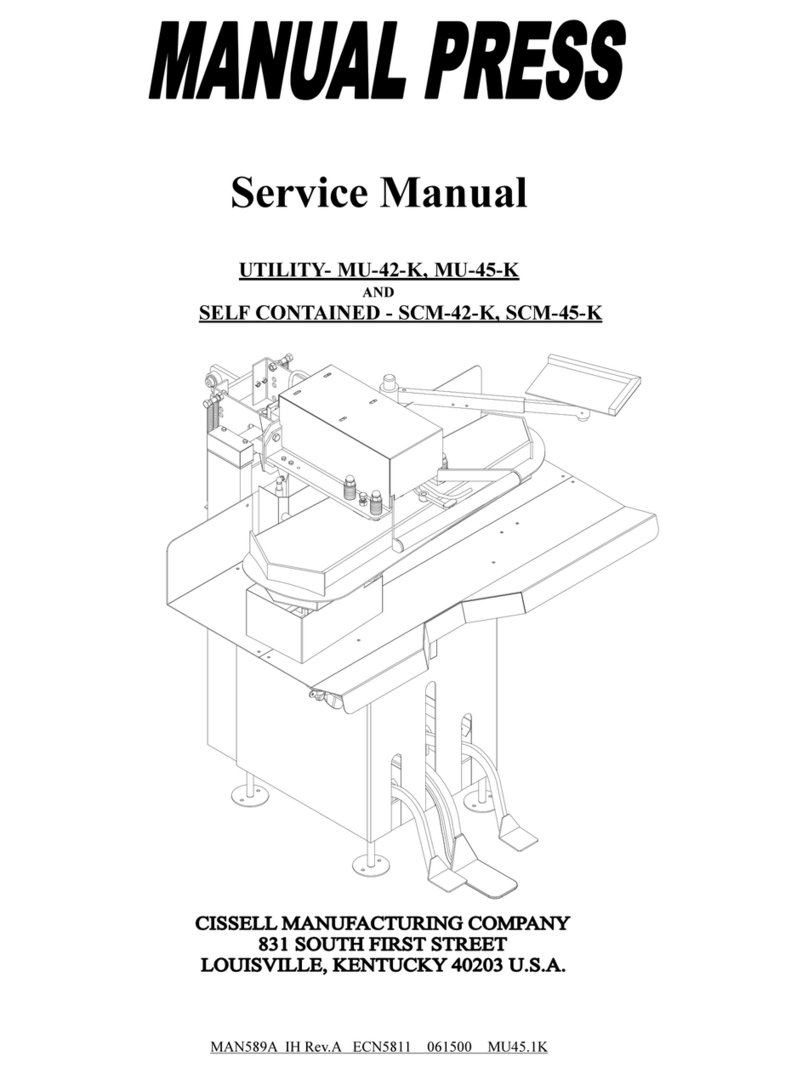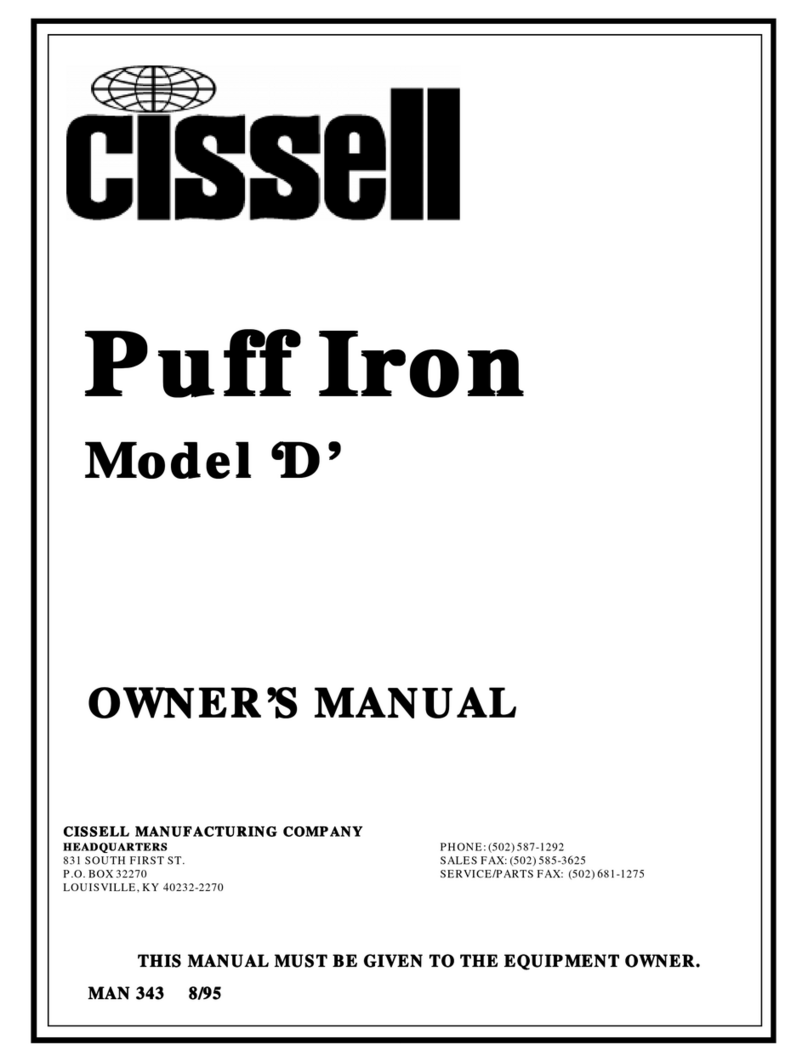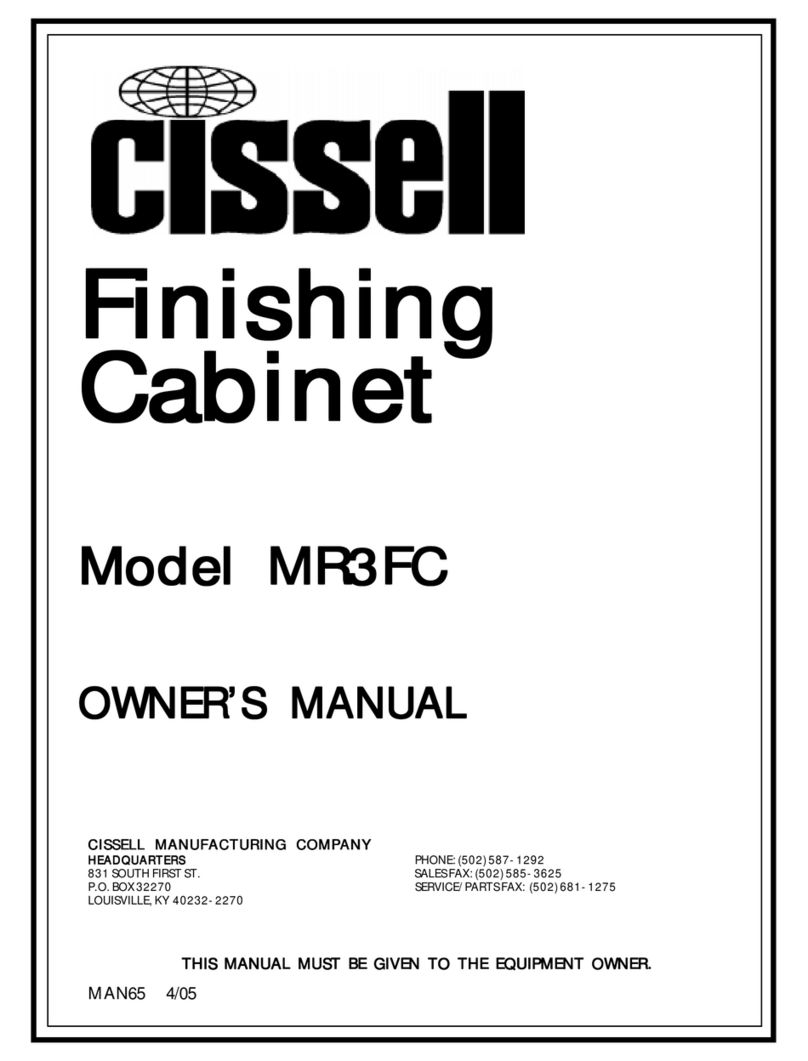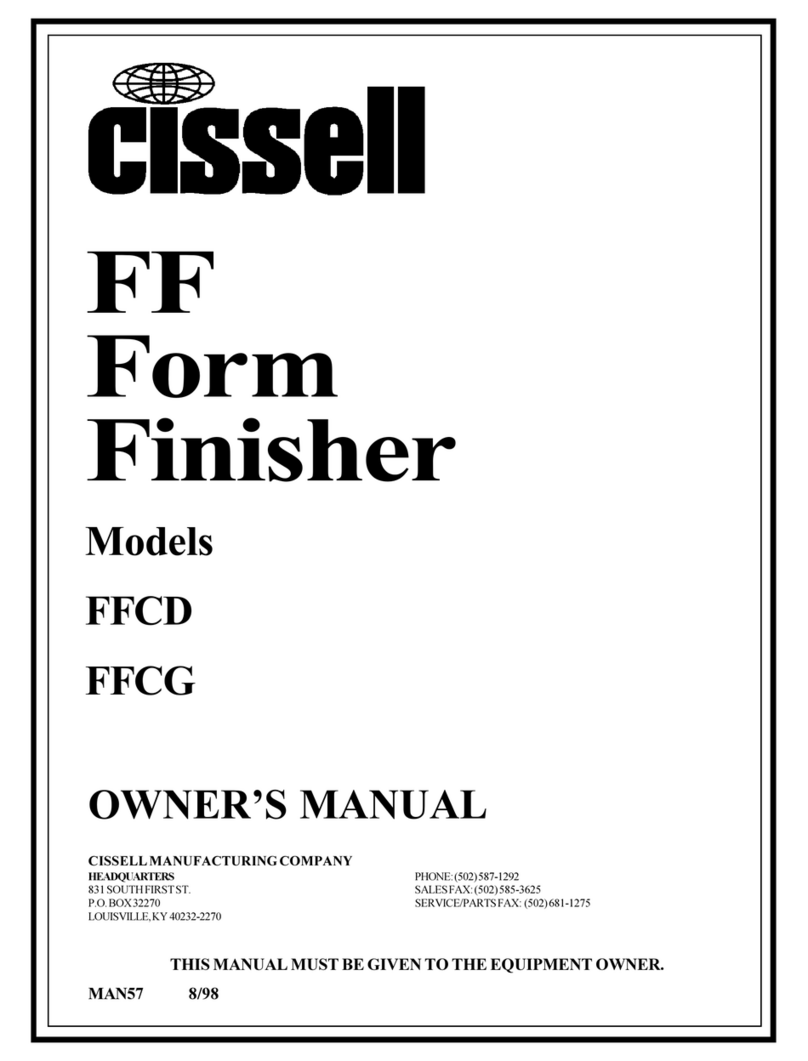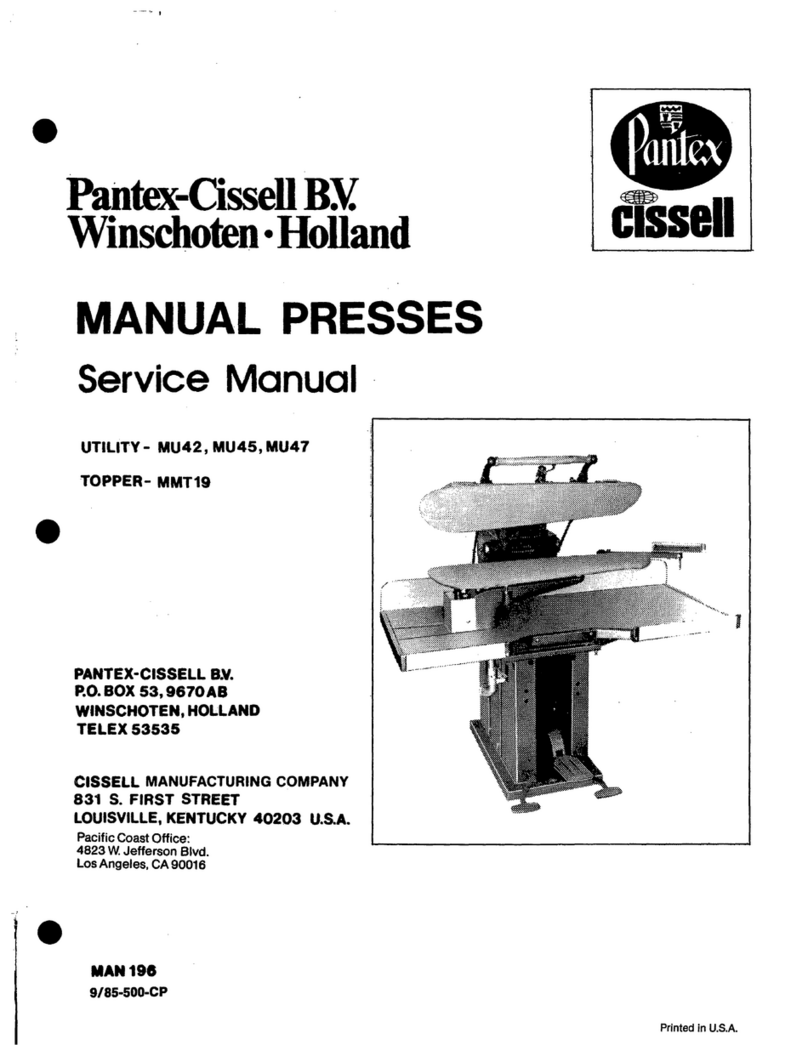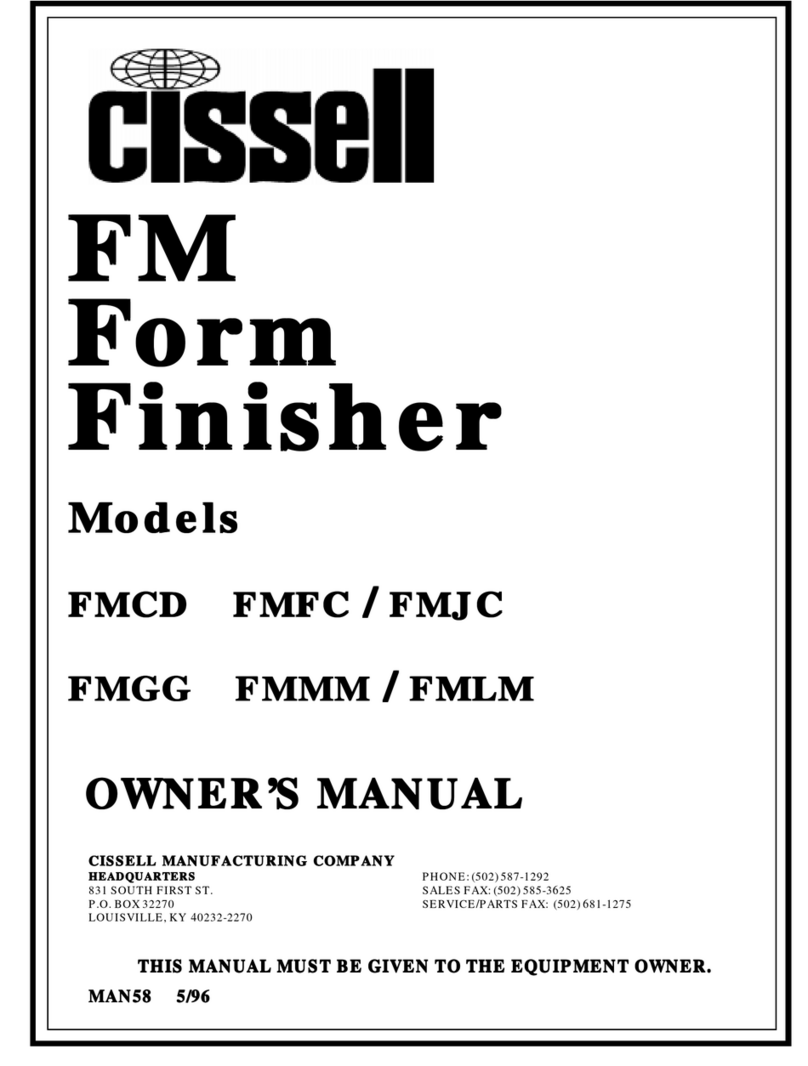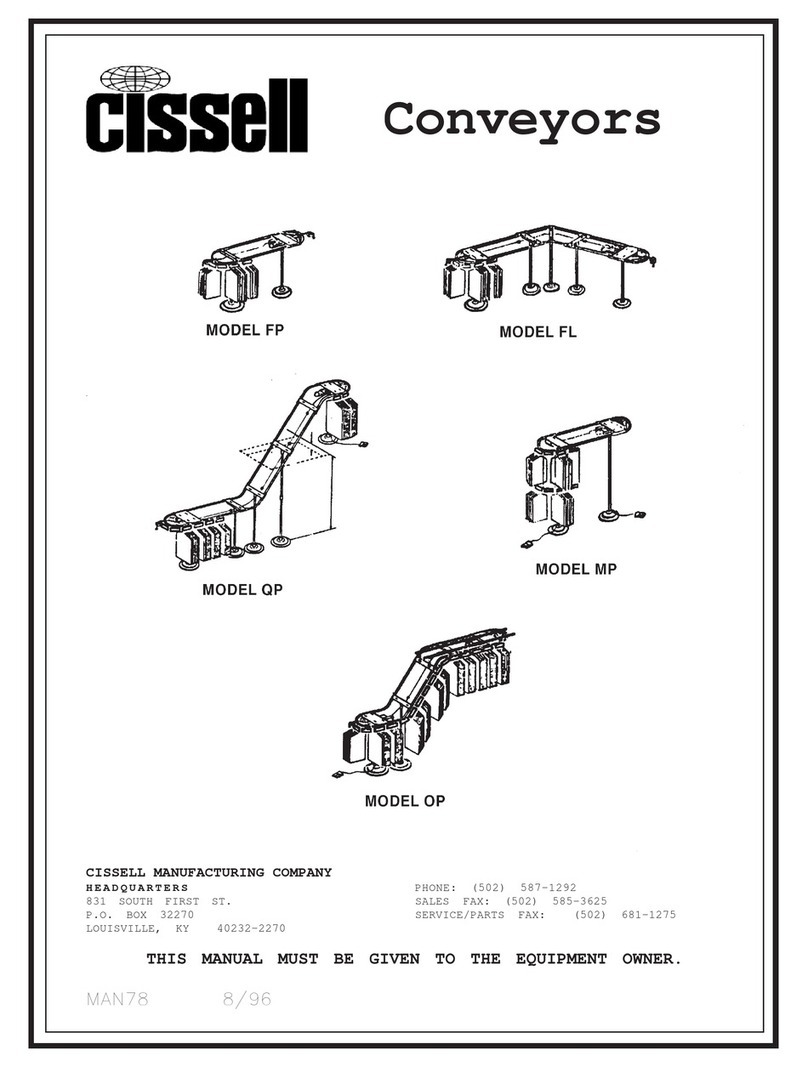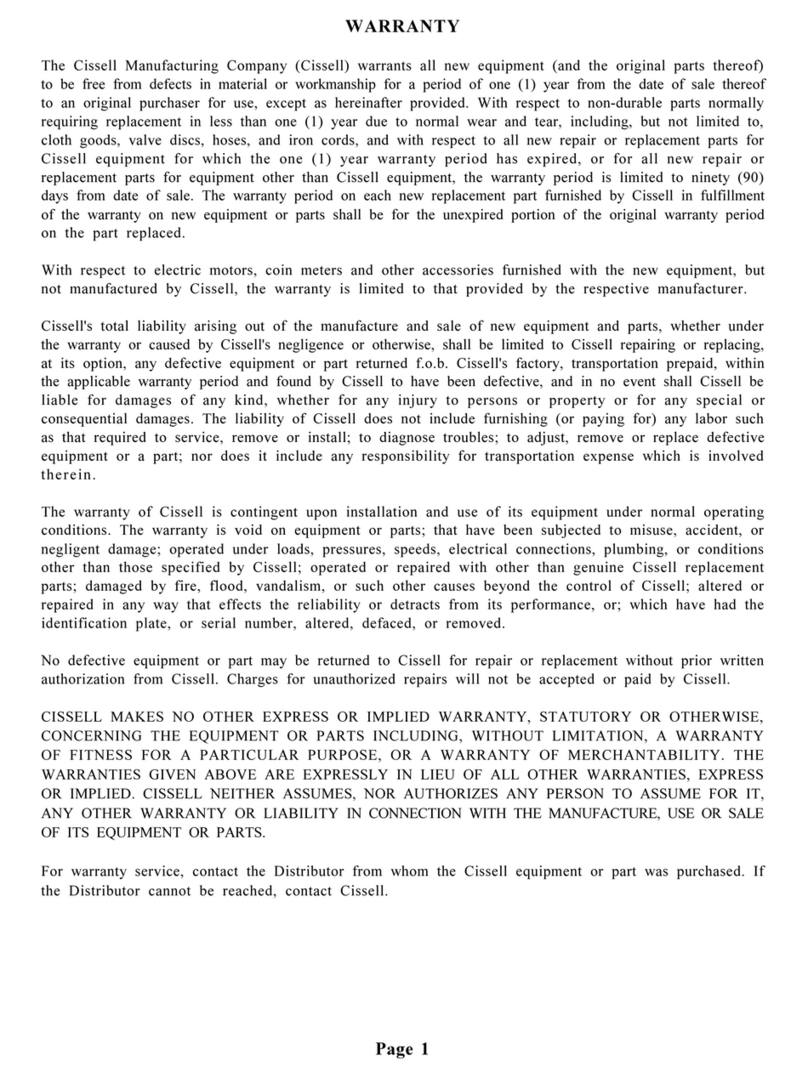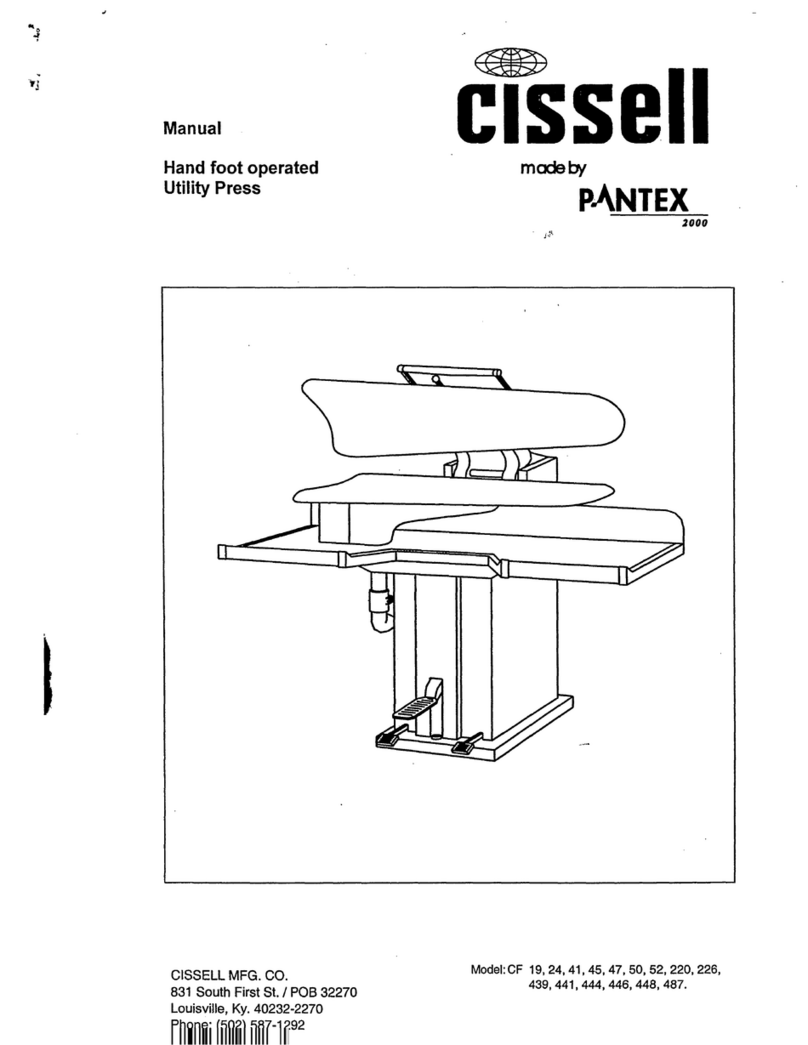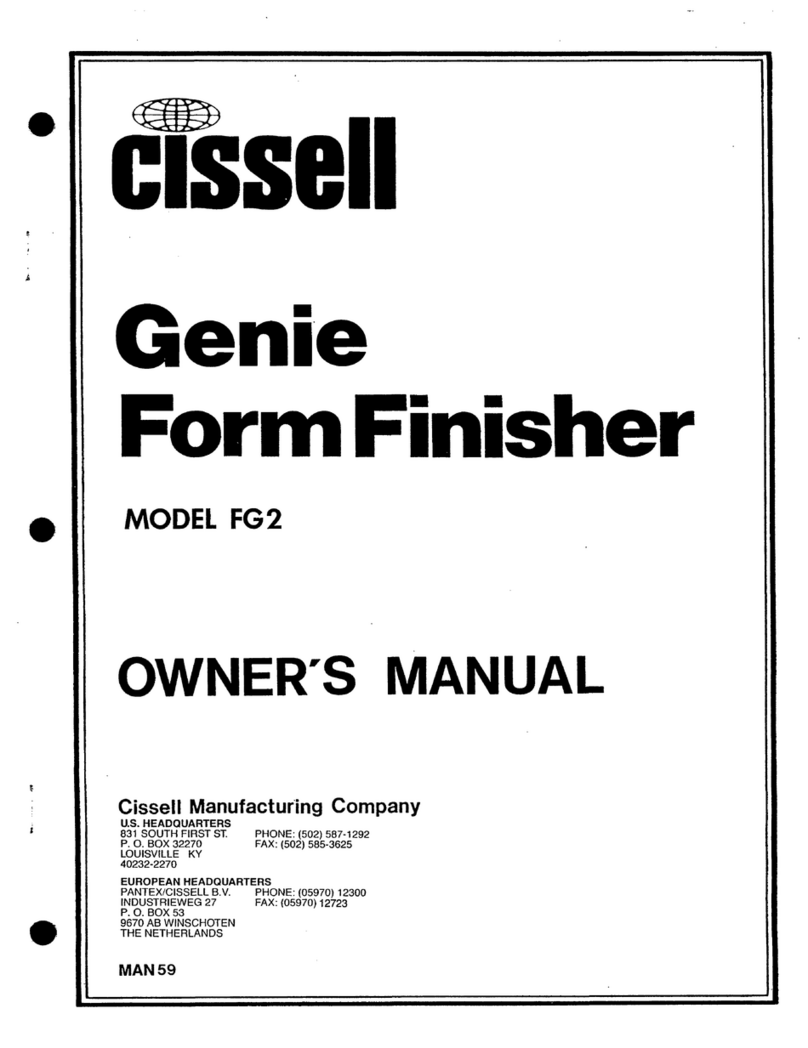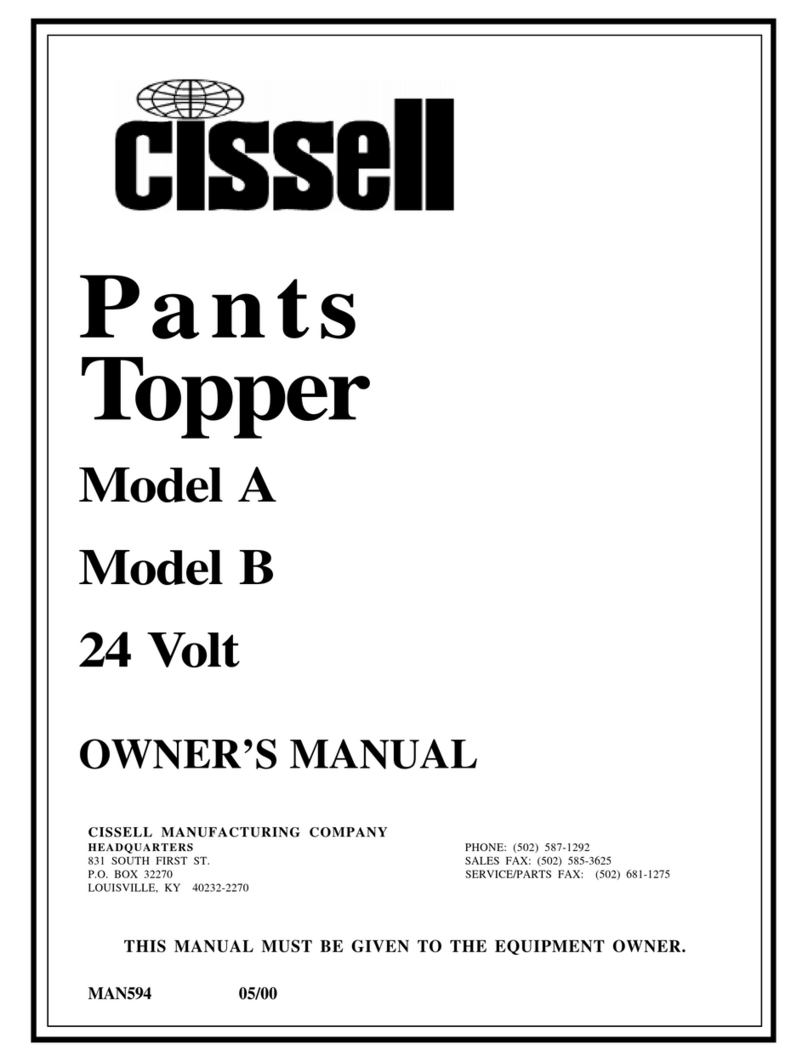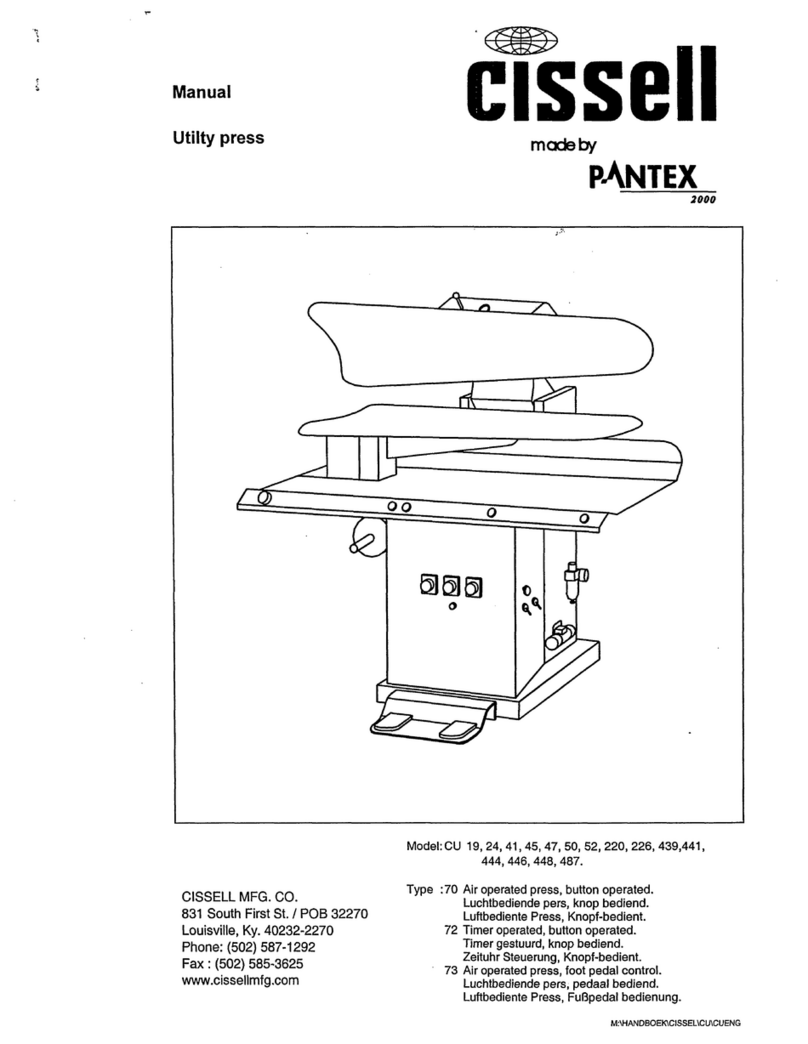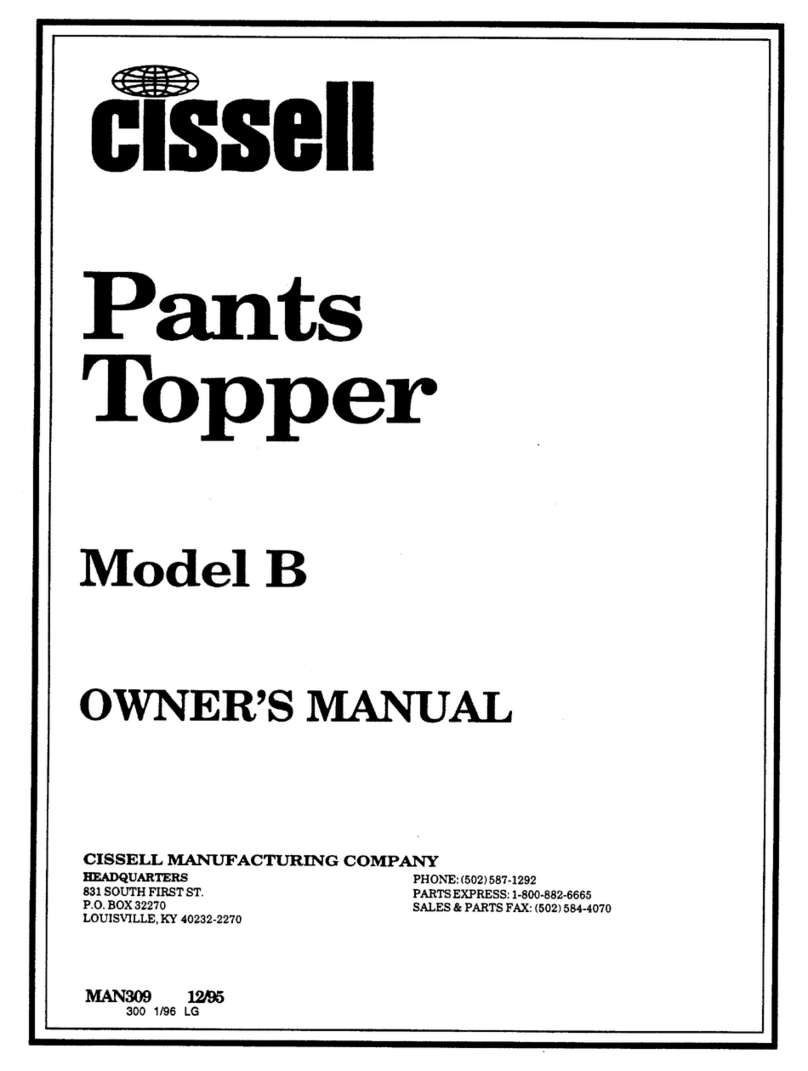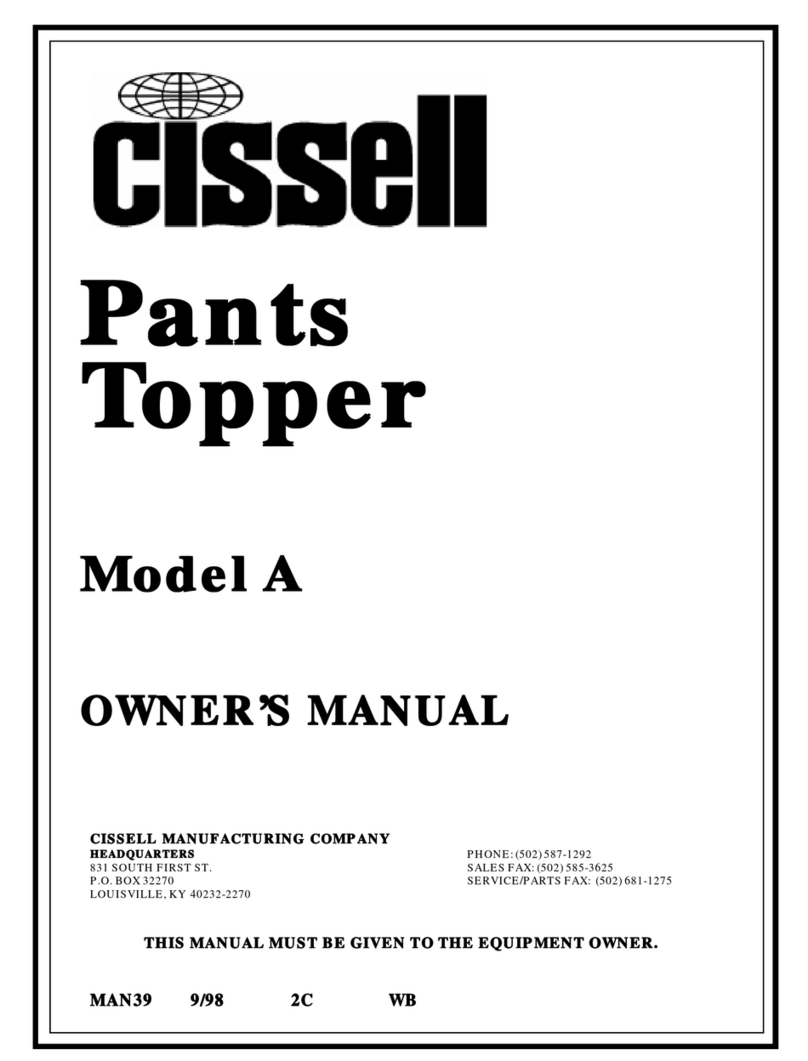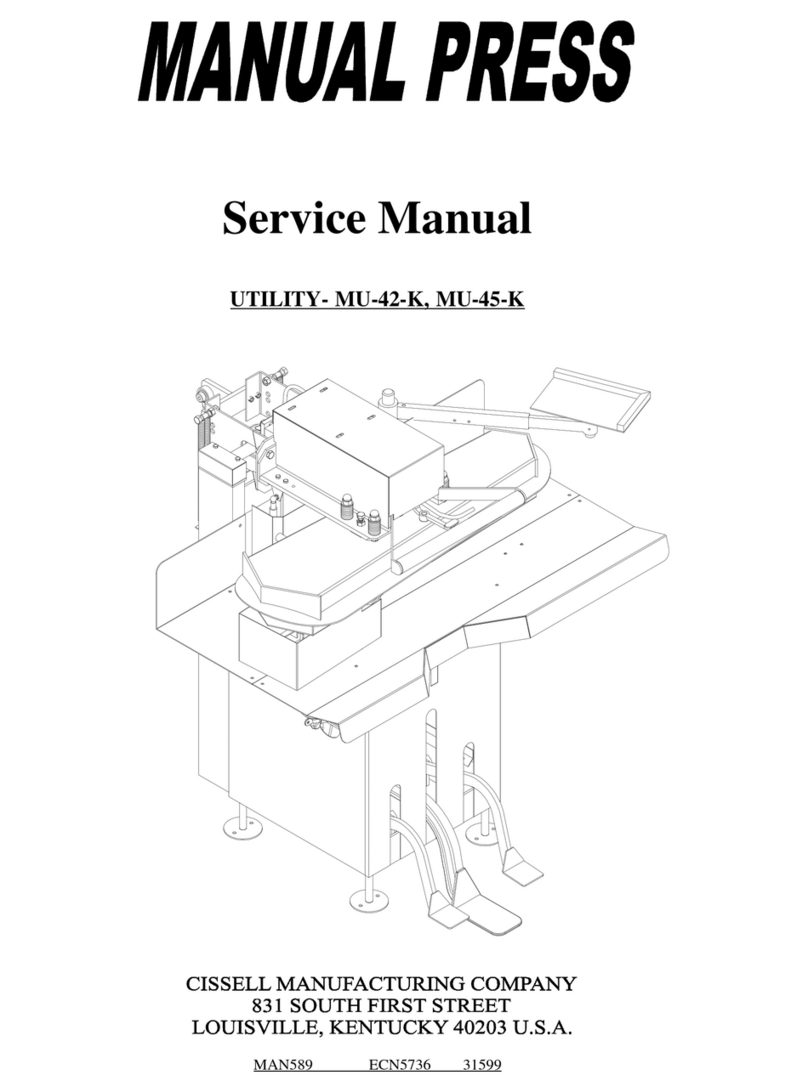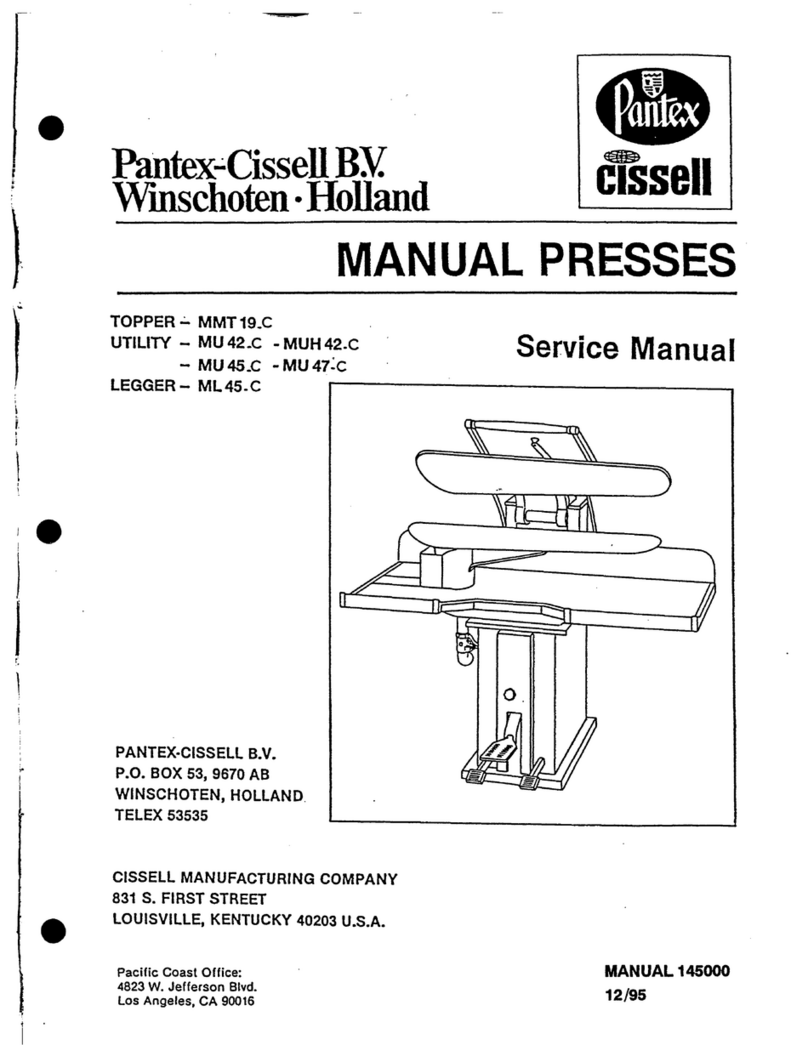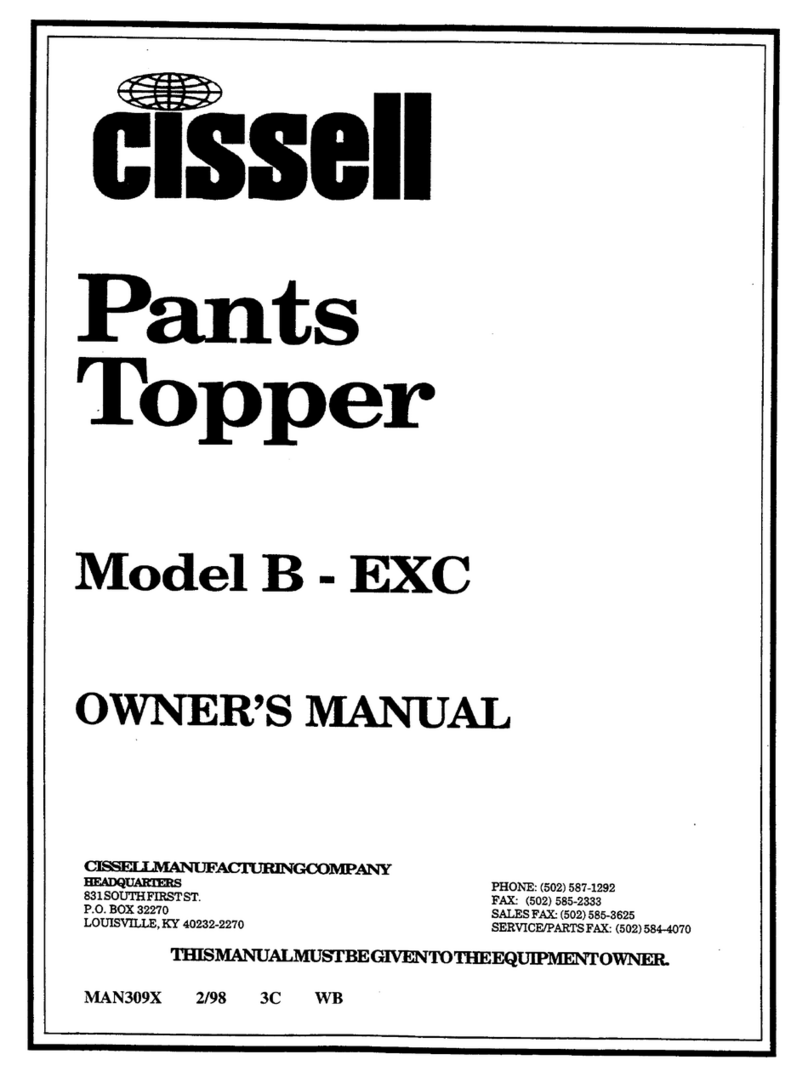Page 8
4. PRESELECTED NUMBERING (Notches down-Smooth bar up)
This system is especially suited for self-service, and for applications having relatively uniform order sizes that
will allow predetermined use of all consecutively numbered spaces of a link.
The hanging bar of each link is divided into equal spaces (standare, 10 spaces per link); each space receiving a
singleorder.
The spaces of each link are numbered consecutively (1, 2, 3, 4,--etc.) up to the capacity of the Conveyor.
A set of numbers, in tag form, is kept at the Call Counter.
When a customer brings an order in, the attendant removes a numbered tag (preferably at random), and
staples this tag to the office copy of the invoice. The attendant also writes this number on the customer’s copy
of the invoice.
When the customer calls for the order, the attendant is required to match only the tag or space number before
removing the order from the Conveyor. However, to provide a “double check”, the attendant should “match”
the customer’s name before delivering the order to the customer.
Under this system, the numbered tags may be re-used, and when re-used, the attendant should remove the tag
from the office copy of the invoice and return same to the tag file for re-use.
If the tag is not re-used, the attendant must secure a correspondingly numbered “new tag” from “stock”, and
place in the tag file for subsequent use.
5. LAST TWO DIGITS OF INVOICE NUMBER (Notches down-Smooth bar up)
This system requires link space numbers to be arranged in multiples of 100.
Example: A 500 garment capacity Conveyor has 50 links, each divided into 10 spaces.
The last two digits of consecutively numbered invoices will run from 01, 02, 03 --up to 98, 99, 00. Thus, for a
500 garment capacity Conveyor, 5 garment spaces will be assigned to each digit; 5 spaces for 01, then 5 spaces
for 02, 5 spaces for 03--, 5 spaces for 98, 5 spaces for 99 and finally 5 spaces for 00.
As order identified by invoice 14309 would be hung on one of the spaces marked - 09. Similarly, an order
identified by 14389 would be hung on one of the spaces maked 89.
Operator at loading station hangs an order in an available space identified by the last two digits of the invoice
number.
Since the attendant at the Call Counter will remove orders from the Conveyor as indicated by the last two
digits of the invoice number appearing on the customer’s copy of the invoice, no filing or marking of invoices is
required.
Before removing an order from the Conveyor, the attendant at the Call Counter is required to “match”
customer’s name as well as the space number corresponding to the last two digits of the invoice number
number, thus providing a “double check” before delivering order to the customer.
This system can also be used with the open-bar link arrangement by utilizing a full link (or multiples thereof)
for each digit designation 01, 02, 03, -- etc.