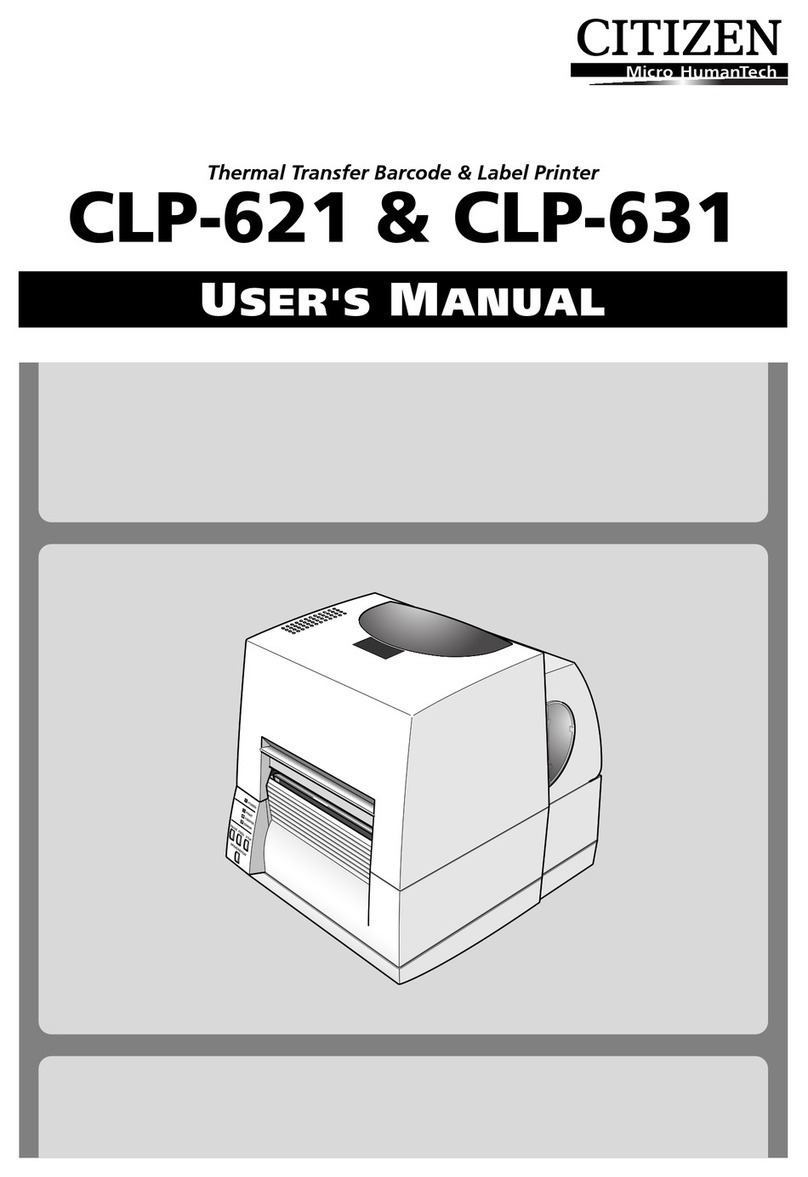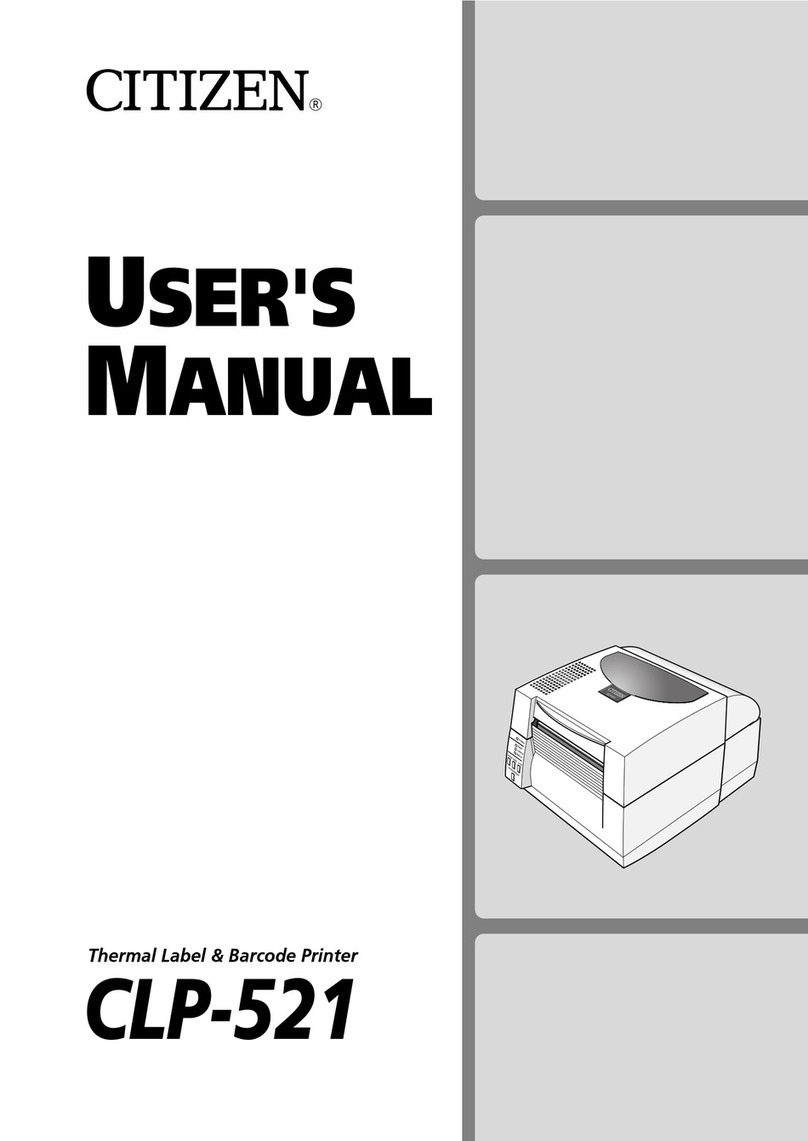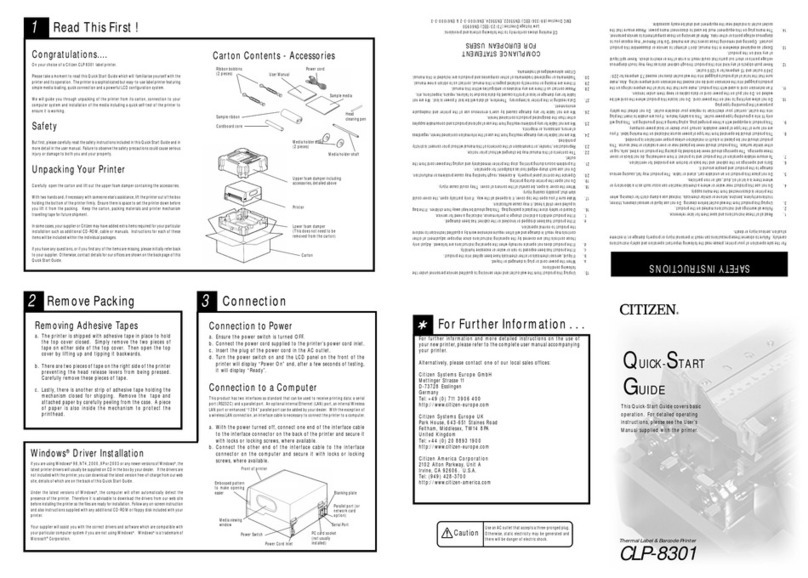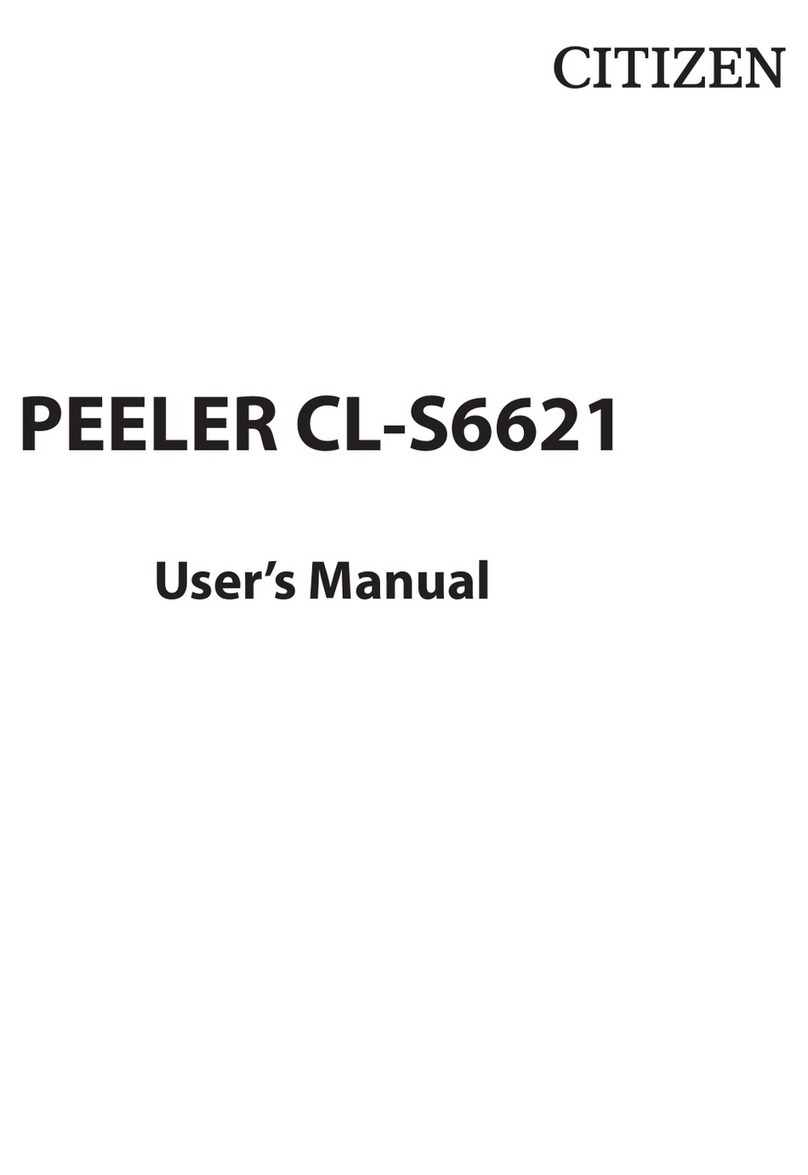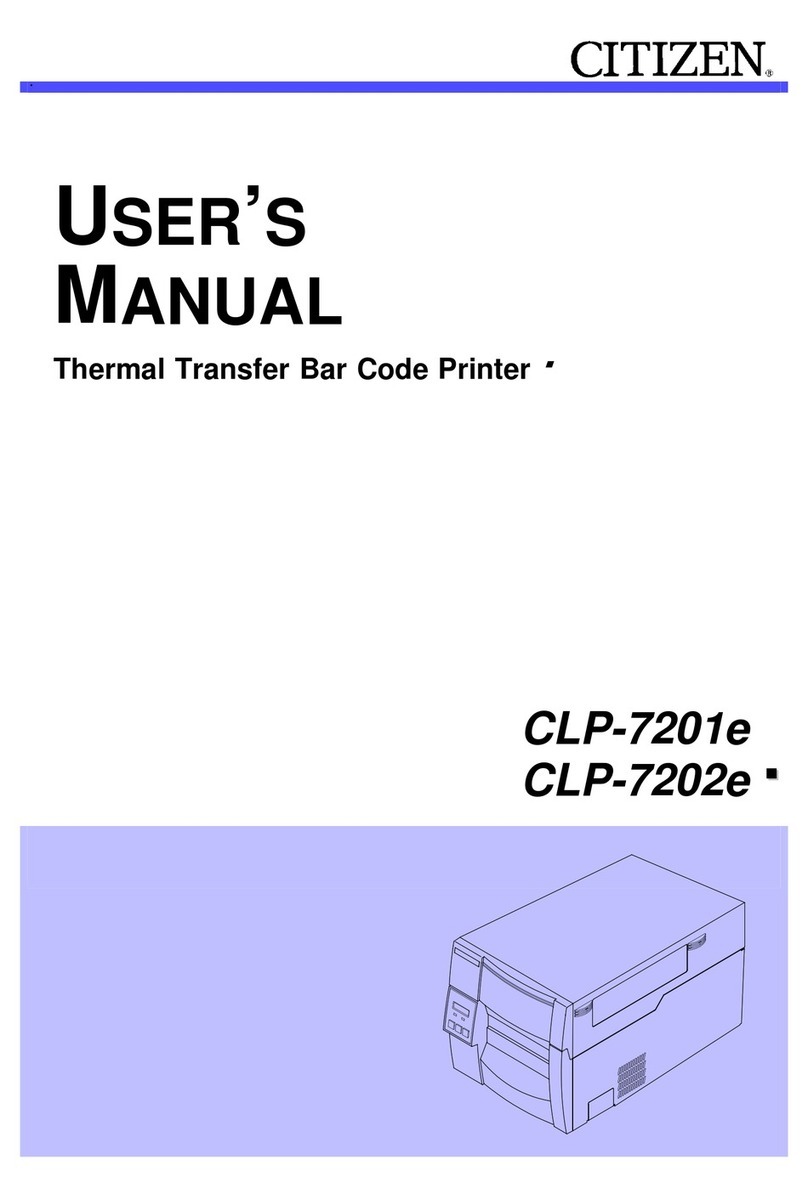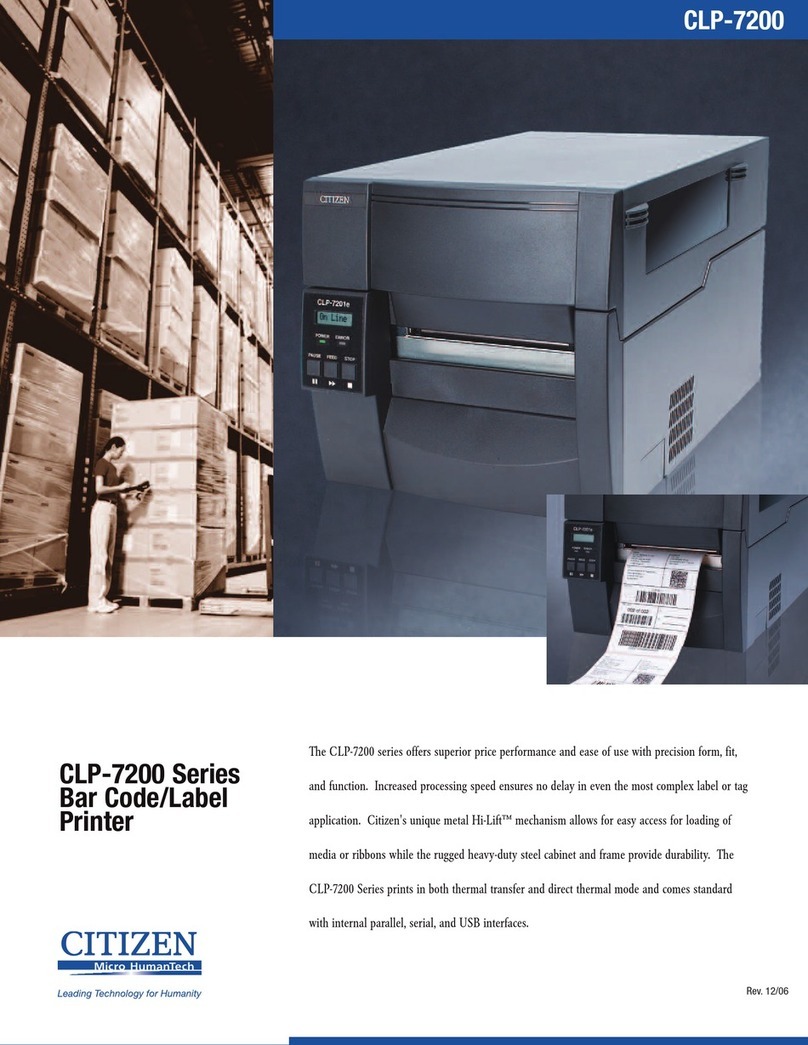I – 7
4 Peeler setting
4-1 Peeler door opening/closing
1Opening
Shift the release knob of the peeler to the left with the nger, and the peeler door
will open.
2Closing
Push down the left end of the peeler door until it clicks closed.
4-2 Media loading
1First peel o the labels with a length of 12 cm (5 inch) or more on the top of the
loading media, then load the media into the peeler where the rst label comes to
the peeling sensor. Close the print head of the printer.
2Open the peeler door and pass the liner between the peeling roller and the peeler
door and close the door.
4-3 Peeler setting
To use this peeler, set the peeler function ON that is one of the various setting items in
a nonvolatile memory in the printer.
To change the setting of the peeler function, execute it in the printer congurations
setting mode from the control panel or use the command STX KD.
The CL-E700 series has the menu “AutoCongure“ set to ON when shipping from
the factory. In this ON condition, if the peeler is installed on the printer, the menu
“Function Select” will be automatically changed to “Peel On.” But if the O condition
occurs, select the “Peel On” in the following manner. (For details of menu setting,
refer to the operation manual of each printer.)
Selecting the“Peel ON” in the menu setup mode
1In a condition that the “Ready” is displayed on the control panel, press the MENU
key and the printer will be placed into the printer conguration setting mode.
2Press the Feed key twice rst and then the Stop key.
3Press the Feed key and the menu “Function Select” will be displayed.
4Press the Stop key and the current function select item will be displayed.
5Press the Feed key 1-3 times until the “Peel On” is displayed.
6Press the Stop key and the current contents will be stored in the memory.
If turn o the power, the printer will return to the original menu item. If the current
setting data is required to be stored permanently, perform the “Save Settings”
operation, referring to Chapter 2 in the User’s Manual of the printer.
Note: After selecting the peeler function, feed the media to the peeling position
by pressing the Feed key. After this, the media, once printed, automatically
advances towards the peeling position and there the label is peeled o.