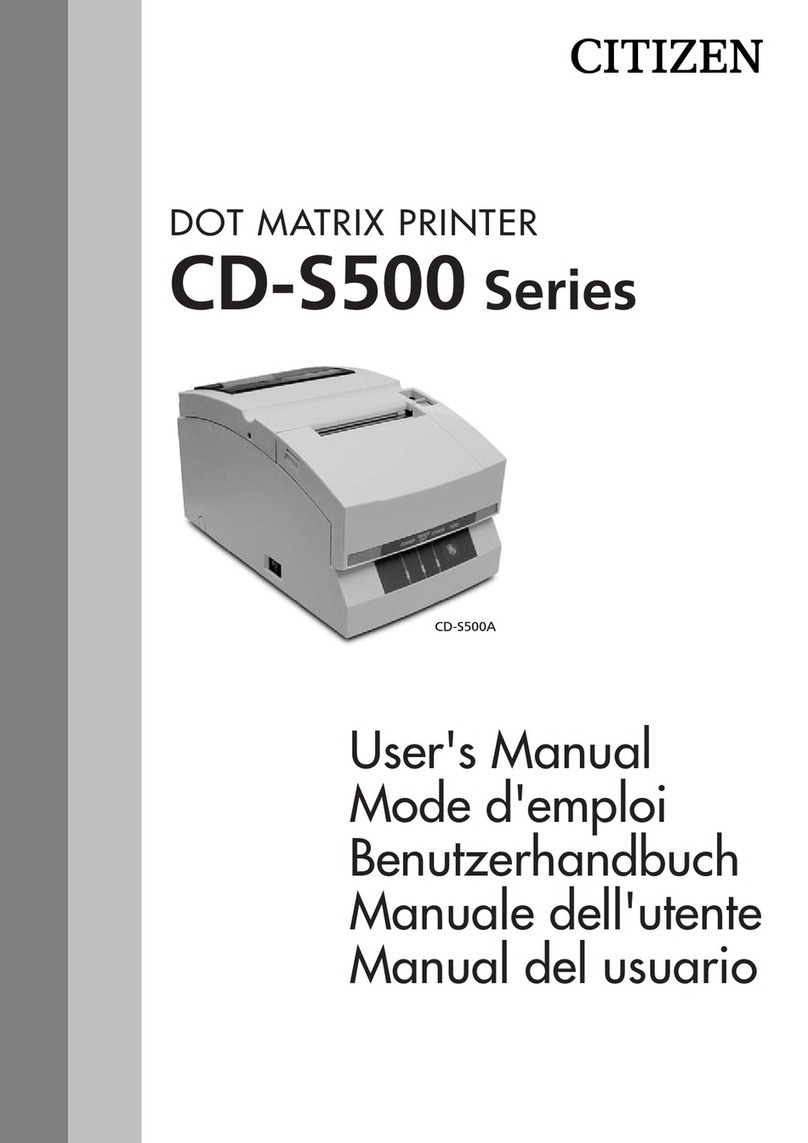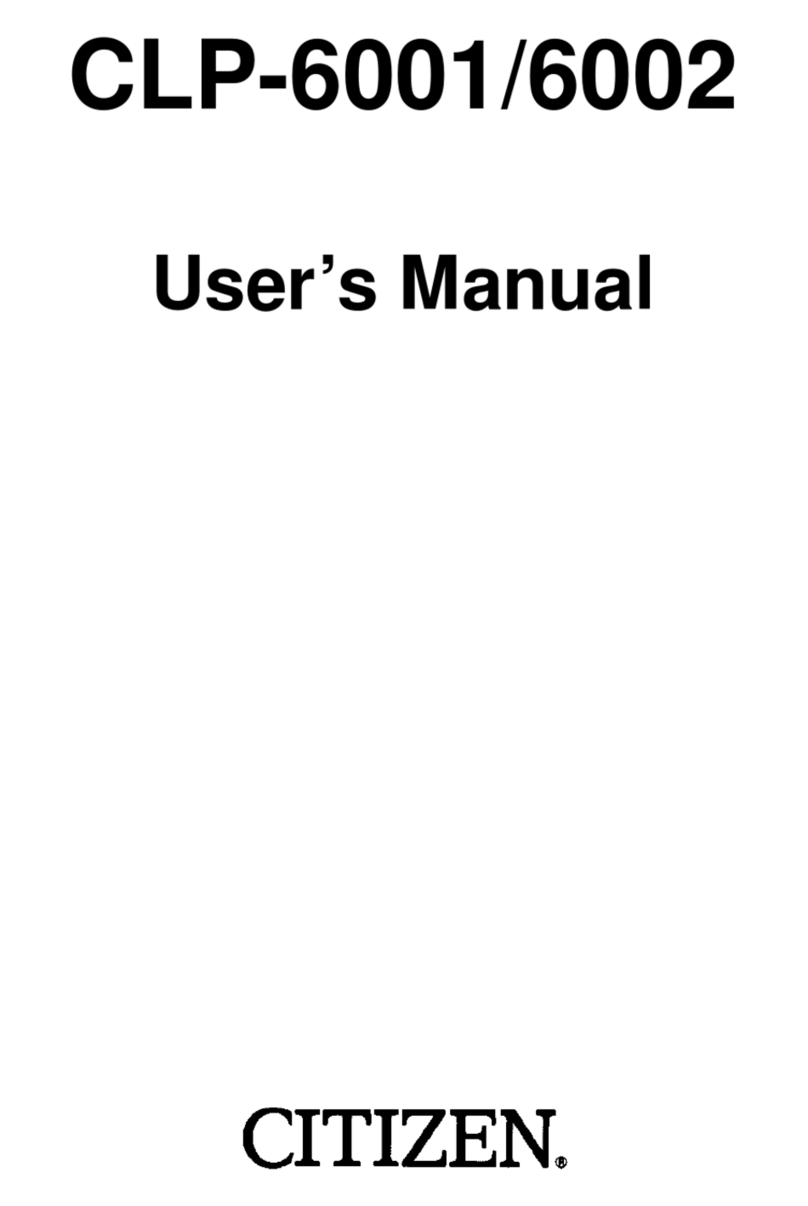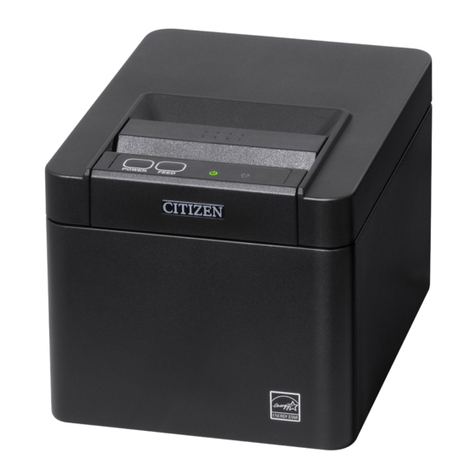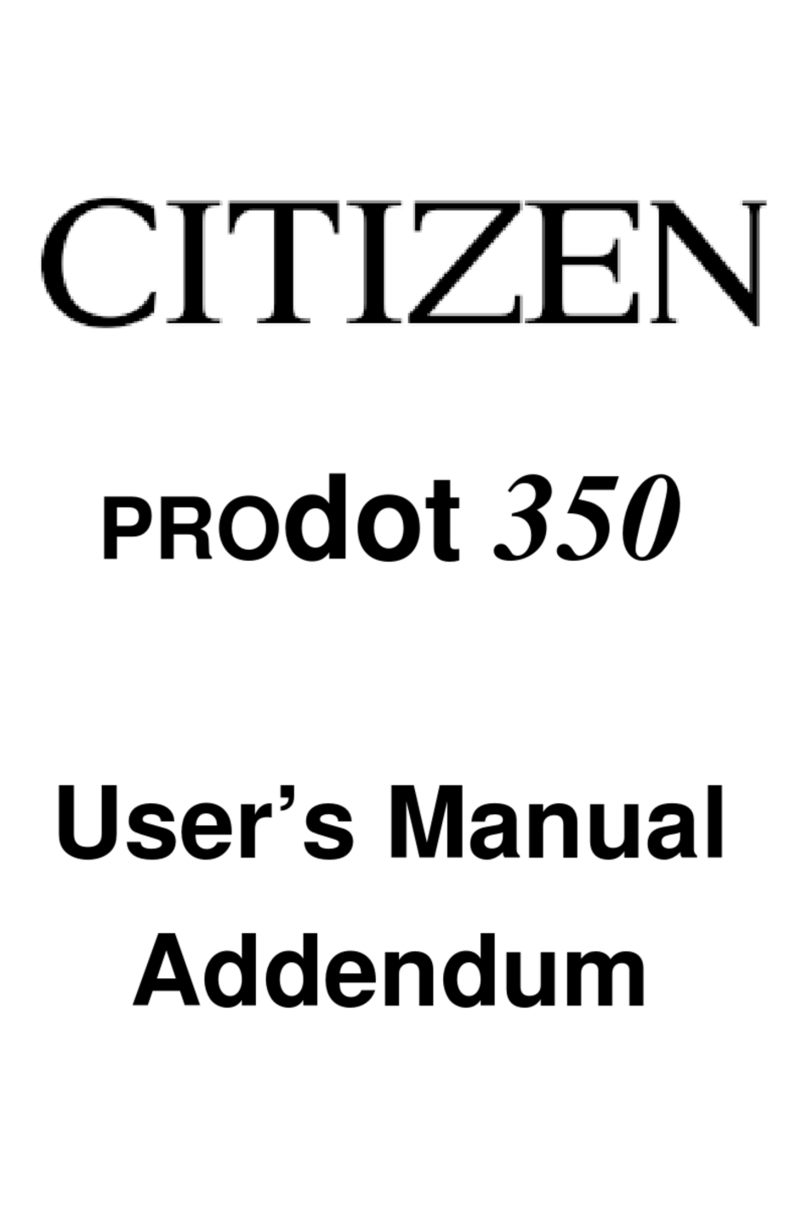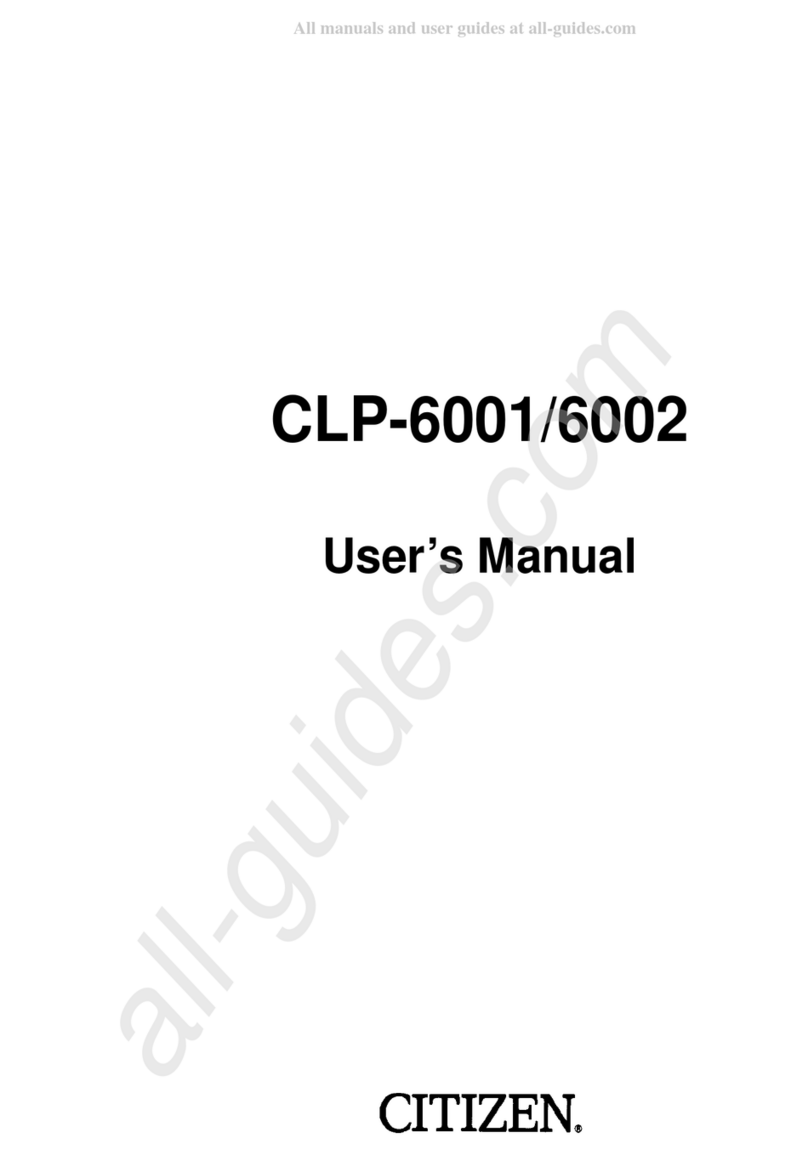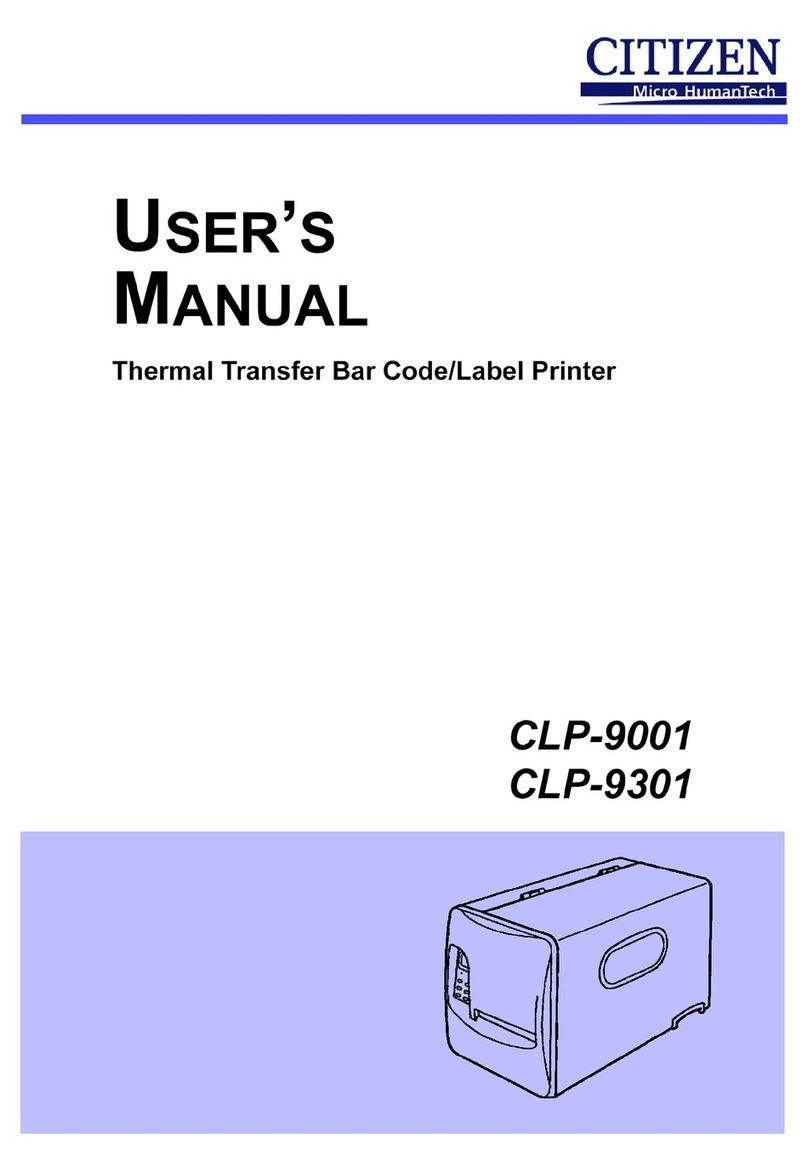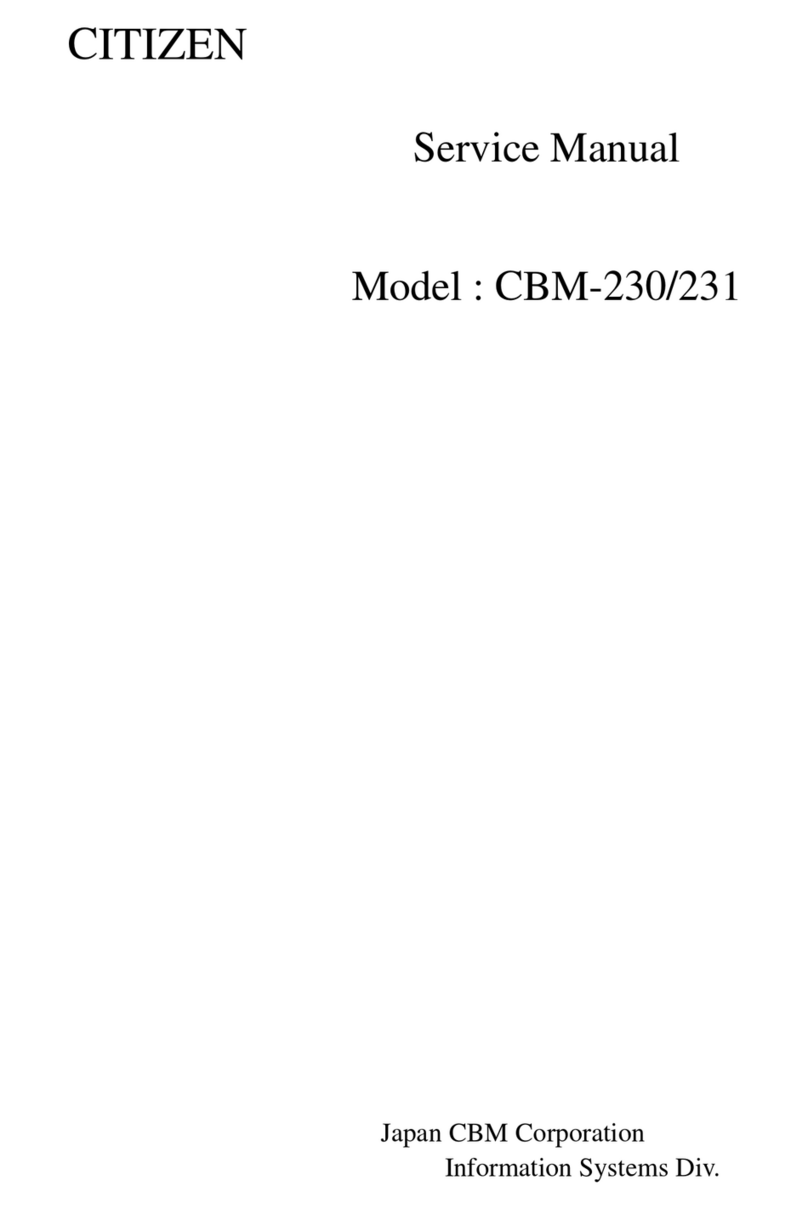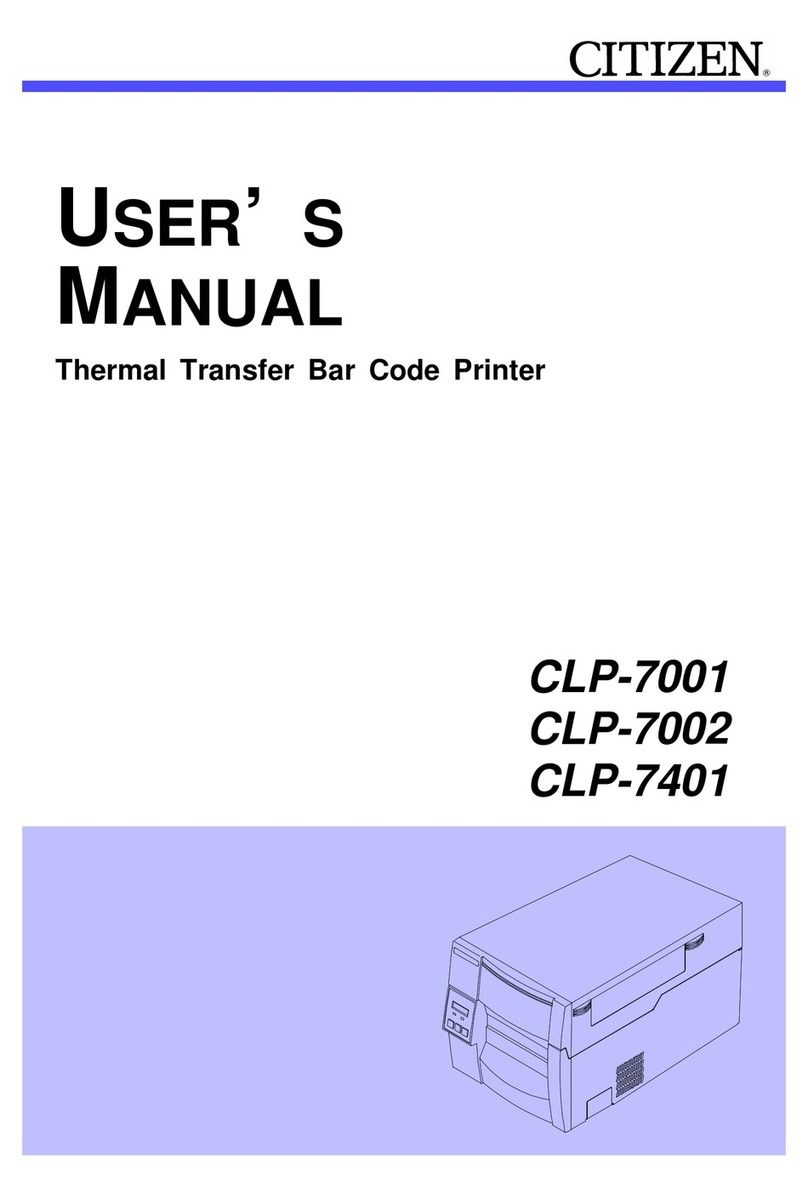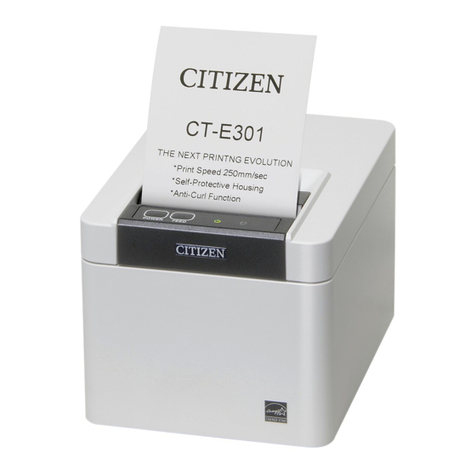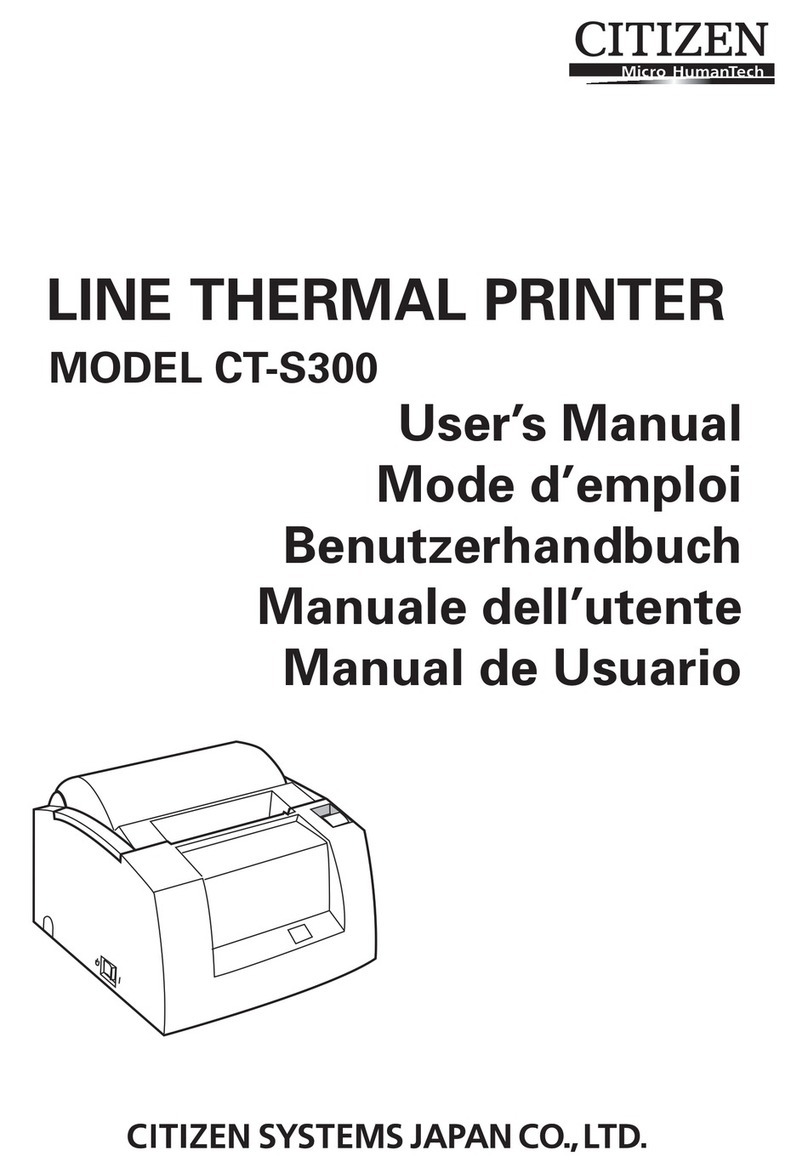CONFIDENTIAL CD-S500 series
Command reference CITIZEN
9
ESC/POS mode
2.1 ESC/POS Mode
The following commands are effective when [Command Type] of the software switch is set to EPSON.
S: STANDARD MODE P: PAGE MODE
Setting: Command valid only for setup
Command Hex code S P Function
HT 09 O O Horizontal tabulation
LF 0A O O Line feed
FF 0C O O Data printing of PAGE MODE *1
CR 0D O O Returning to printing
CAN 18 O Canceling print data in PAGE MODE *1
DLE EOT 10 04 O O Real-time sending of status
DLE ENQ 10 05 O O Real-time request to printer
DLE DC4 10 14 O O Real-time output of specified pulse
ESC FF 1B 0C O Data printing in PAGE MODE *1
ESC RS 1B 1E O Buzzer Sounding *1
ESC SP 1B 20 O O Setting the spacing of characters
ESC ! 1B 21 O O Collectively specifying a printing mode
ESC % 1B 25 O O Specifying/Canceling the download character
ESC & 1B 26 O O Defining the download characters
ESC * 1B 2A O O Specifying the bit image mode
ESC – 1B 2D O O Specifying/Canceling underline
ESC 2 1B 32 O O Specifying the 1/6 inch line feed rate
ESC 3 1B 33 O O Specifying the N/144 inch line feed rate
ESC < 1B 3C O Return form
ESC = 1B 3D O O Selecting peripheral equipment
ESC ? 1B 3F O O Deleting the download characters
ESC @ 1B 40 O O Initializing the printer
ESC D 1B 44 O O Specifying horizontal tab positions
ESC E 1B 45 O Setting Specifying/Canceling emphasis printing
ESC G 1B 47 O Setting Specifying/Canceling double strike printing
ESC J 1B 4A O O Printing + n/144 inch forward feeding
ESC L 1B 4C O Selecting PAGE MODE *1
ESC M 1B 4D O O Selection of character fonts
ESC R 1B 52 O O Selecting the international character set
ESC S 1B 53 O Selecting STANDARD MODE *1
ESC T 1B 54 Setting O
Selection of character printing direction in PAGE MODE
*1
ESC U 1B 55 O O Specifying/Canceling single direction printing
ESC V 1B 56 O Setting Specifying/Canceling 90° right-turned characters *1
(Only for product overseas)
ESC W 1B 57 O Setting the print area in PAGE MODE *1
ESC a 1B 61 O Setting Aligning the characters
ESC c 3 1B 63 33 O O Selecting the paper-less detection valid for paper end
signal output
ESC c 4 1B 63 34 O O Selecting the paper-less detection valid for print stop
ESC c 5 1B 63 35 O O Enabling/Disabling the panel switches
ESC d 1B 64 O O Printing + forward feeding by n line
ESC I 1B 69 O Full cut
ESC m 1B 6D O Partial cut (Leaving one area uncut)
ESC p 1B 70 O O Generating the specified pulse
ESC r 1B 72 O Setting Selecting printing color (black, red)
ESC t 1B 74 O O Selecting the character code table
ESC u 1B 75 O O Selecting the status of peripheral equipment
ESC v 1B 76 O O Sending the status of paper end detector
ESC { 1B 7B O Setting Specifying/Canceling the inverted characters
GS FF 1D 0C O Page feeding + cut operation *2
GS ( A 1D 28 41 O Execution of test printing
GS I 1D 49 O O Sending the printer ID
GS V 1D 56 O O Paper cutting