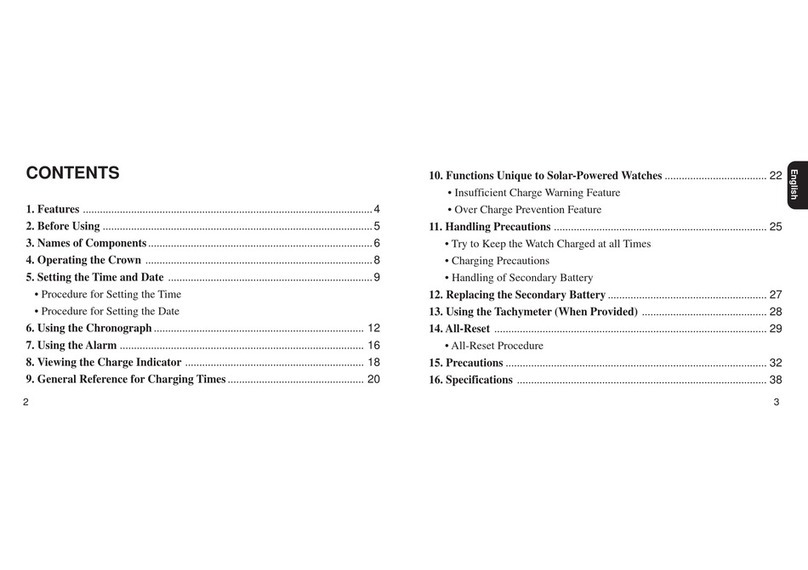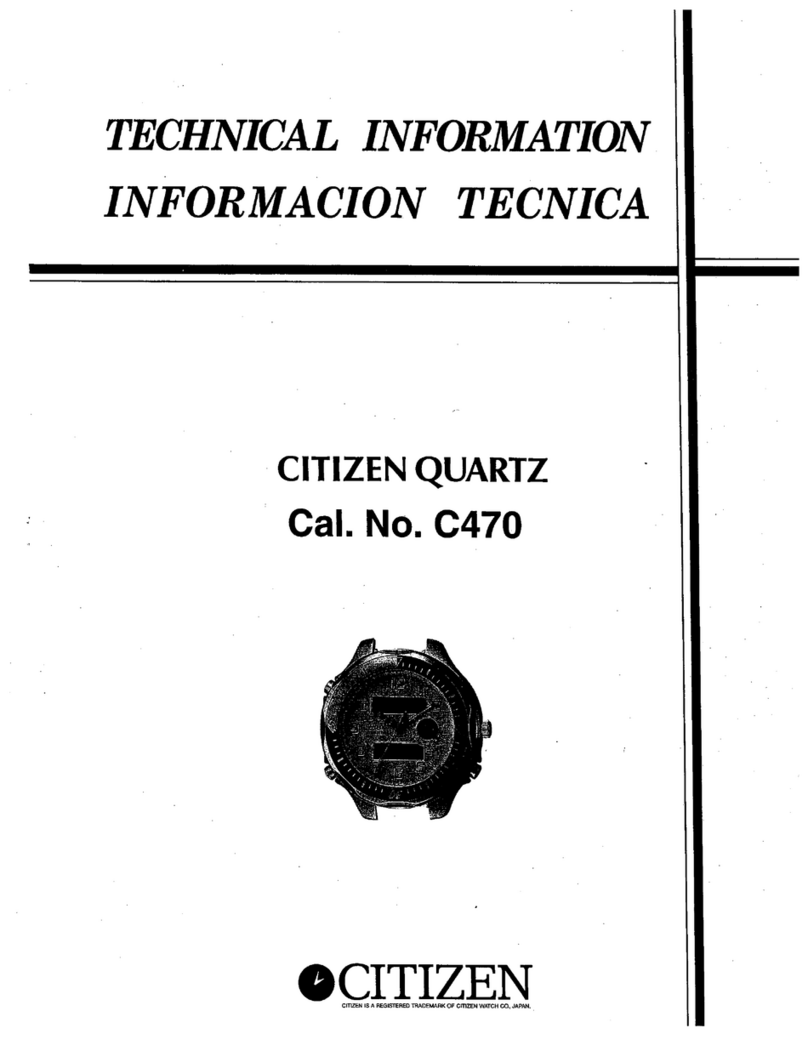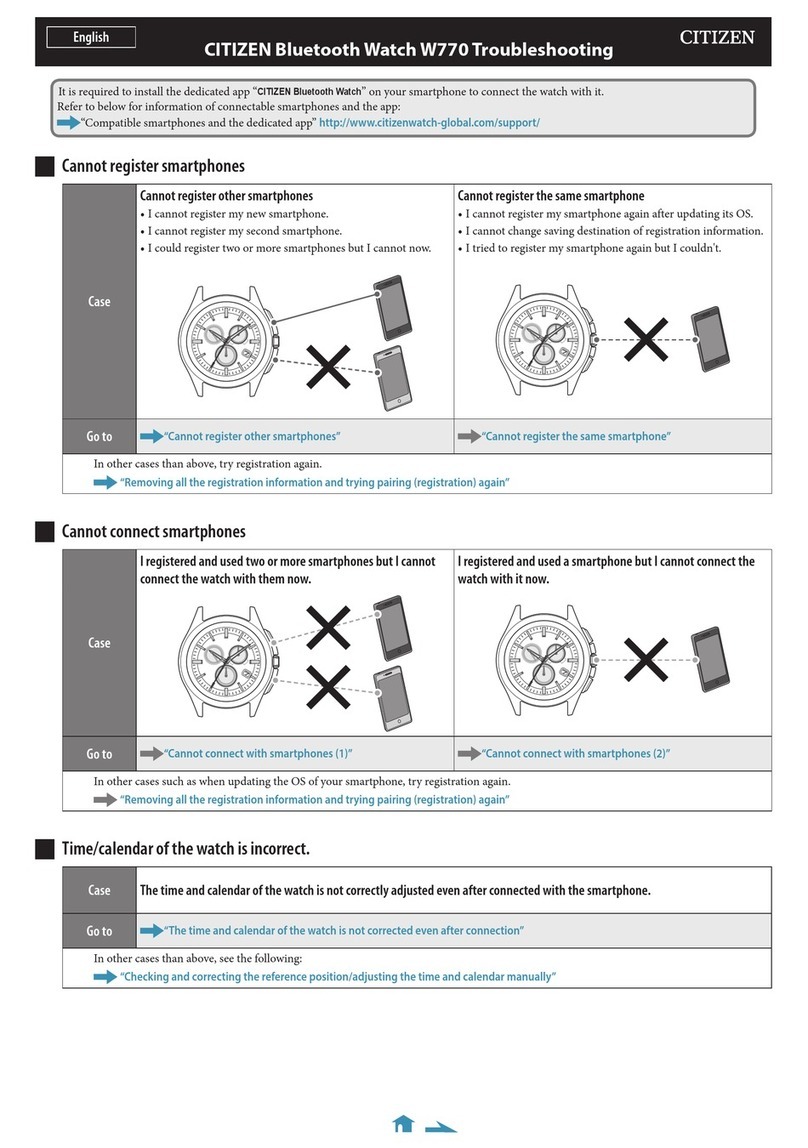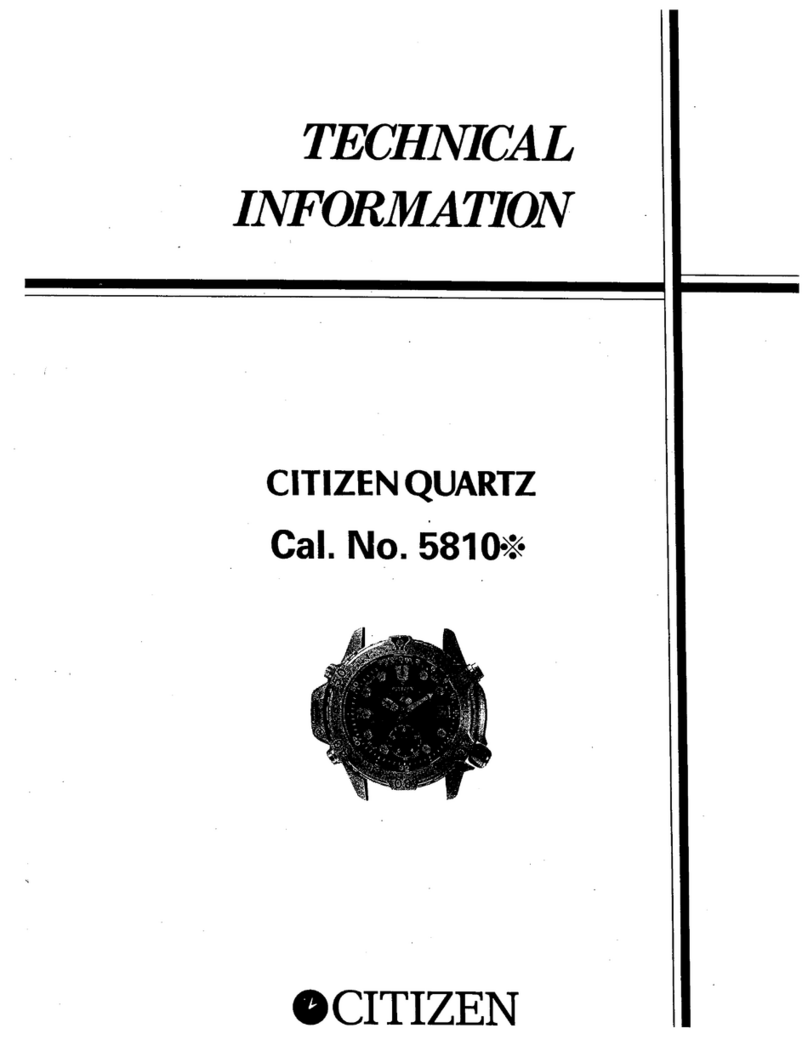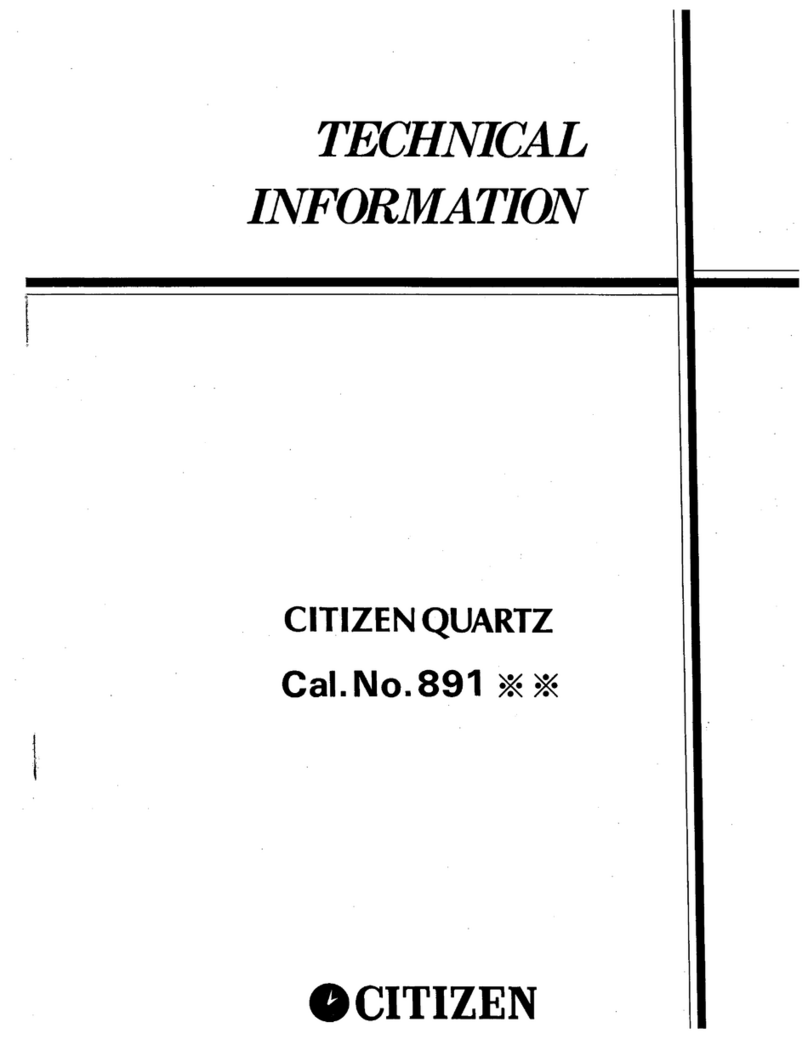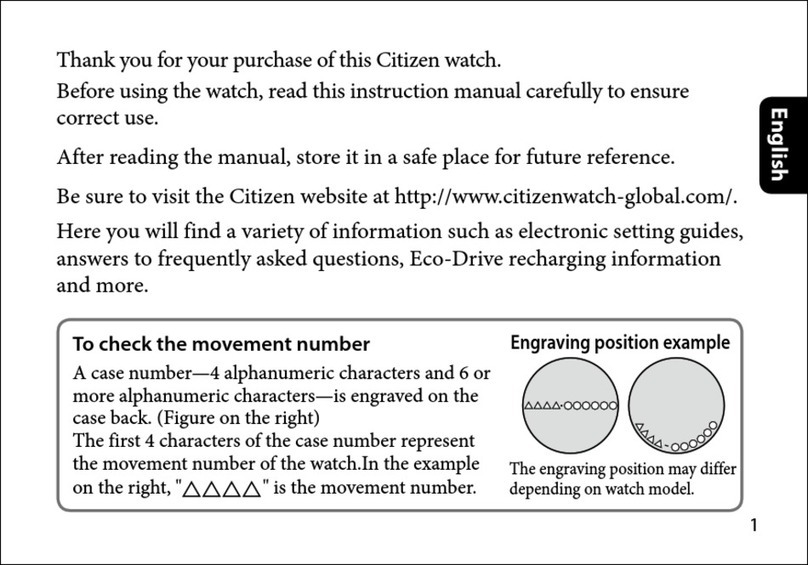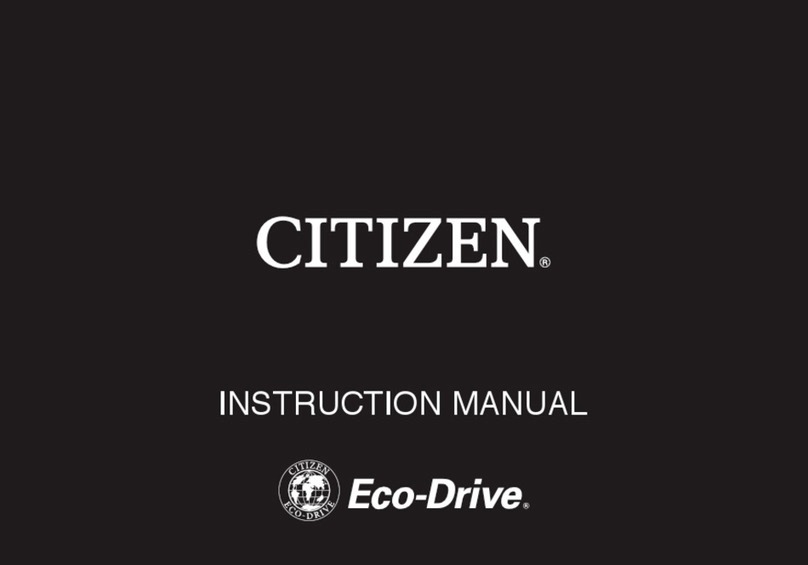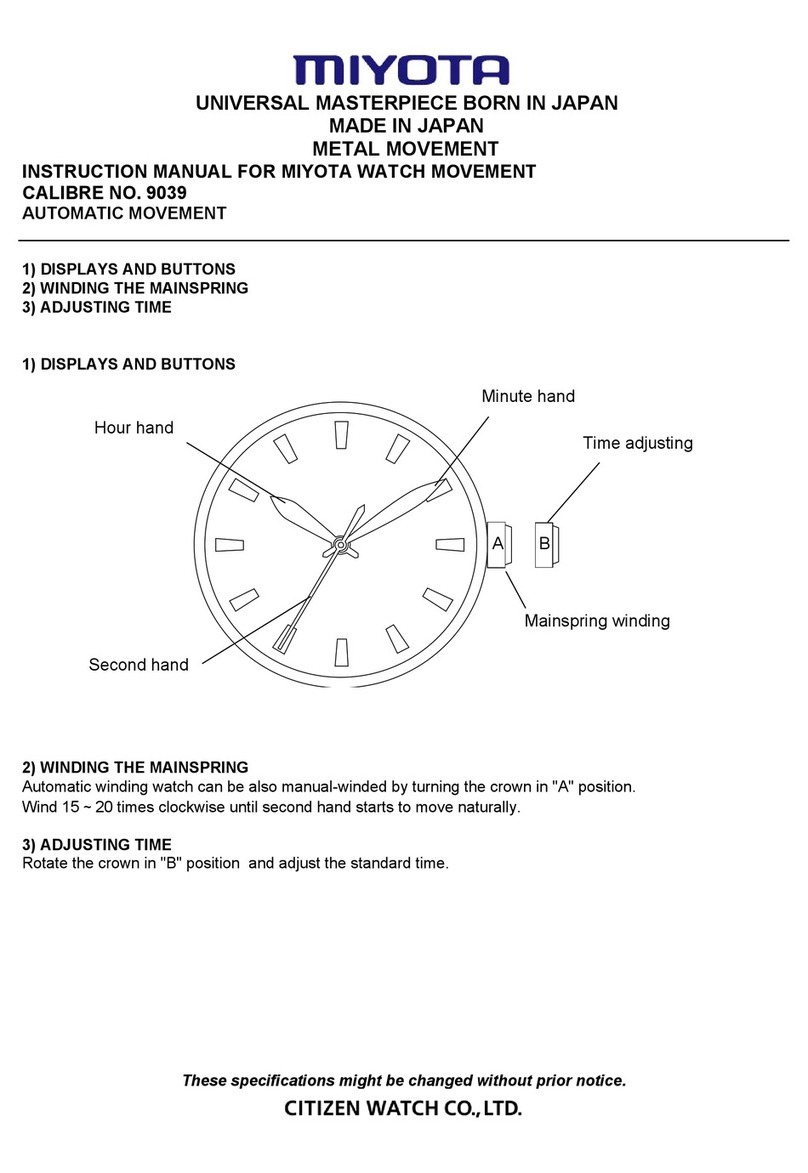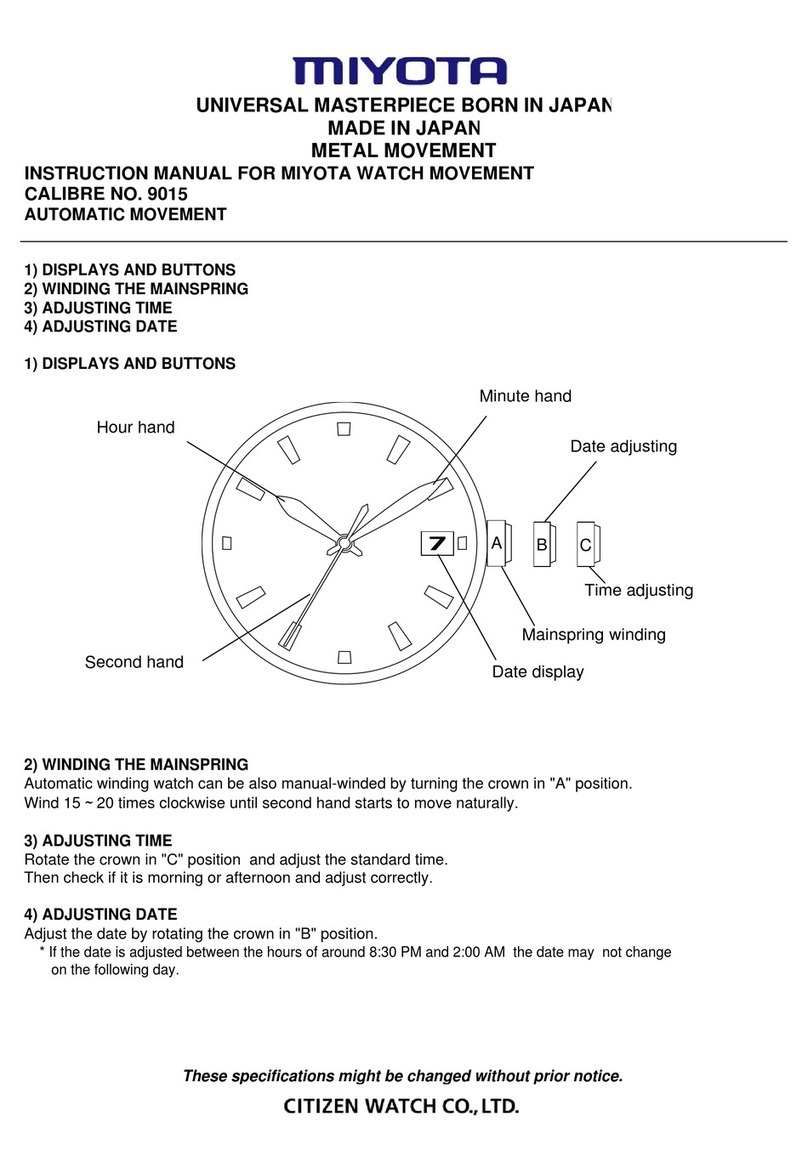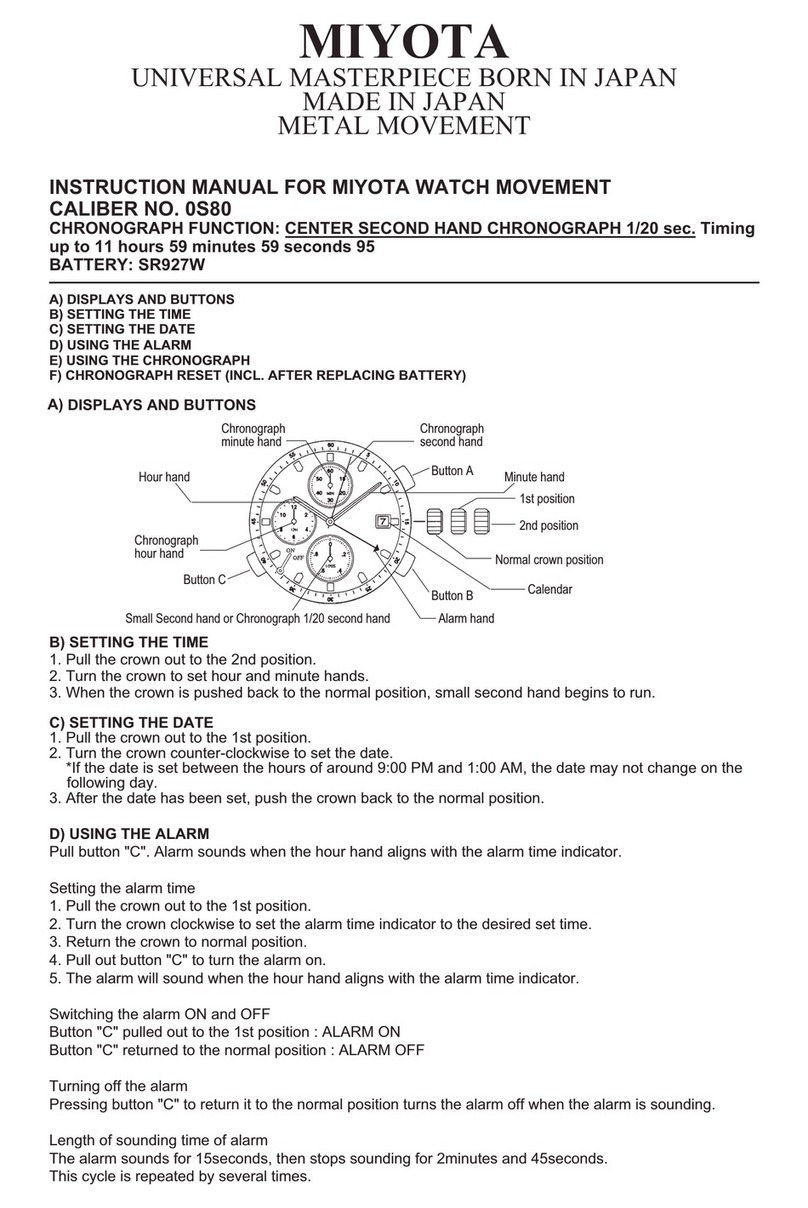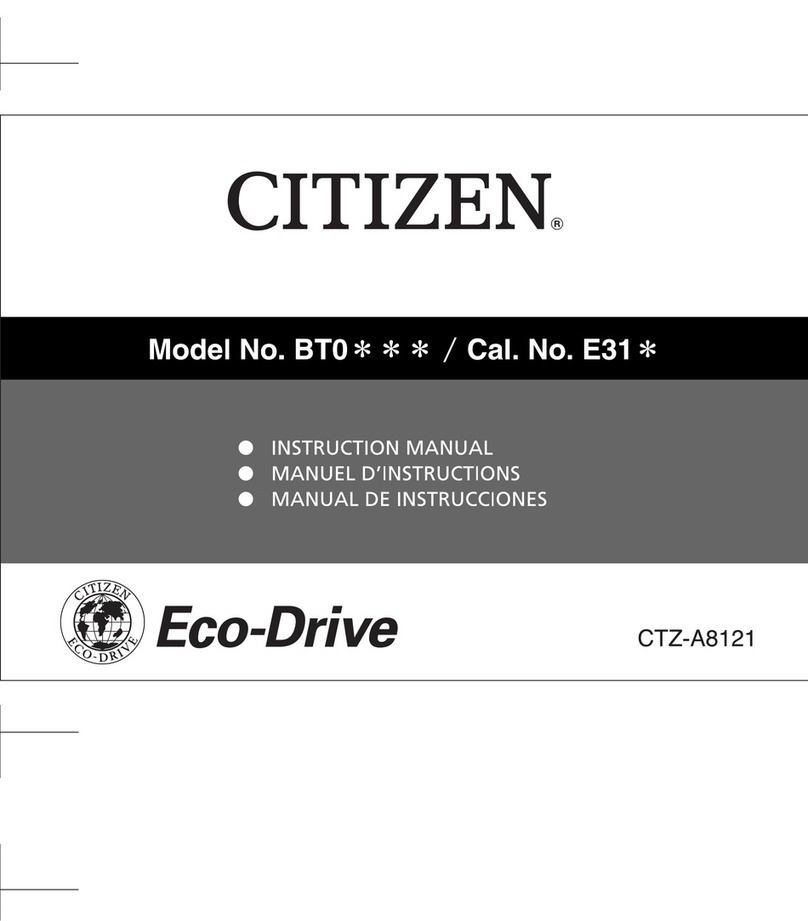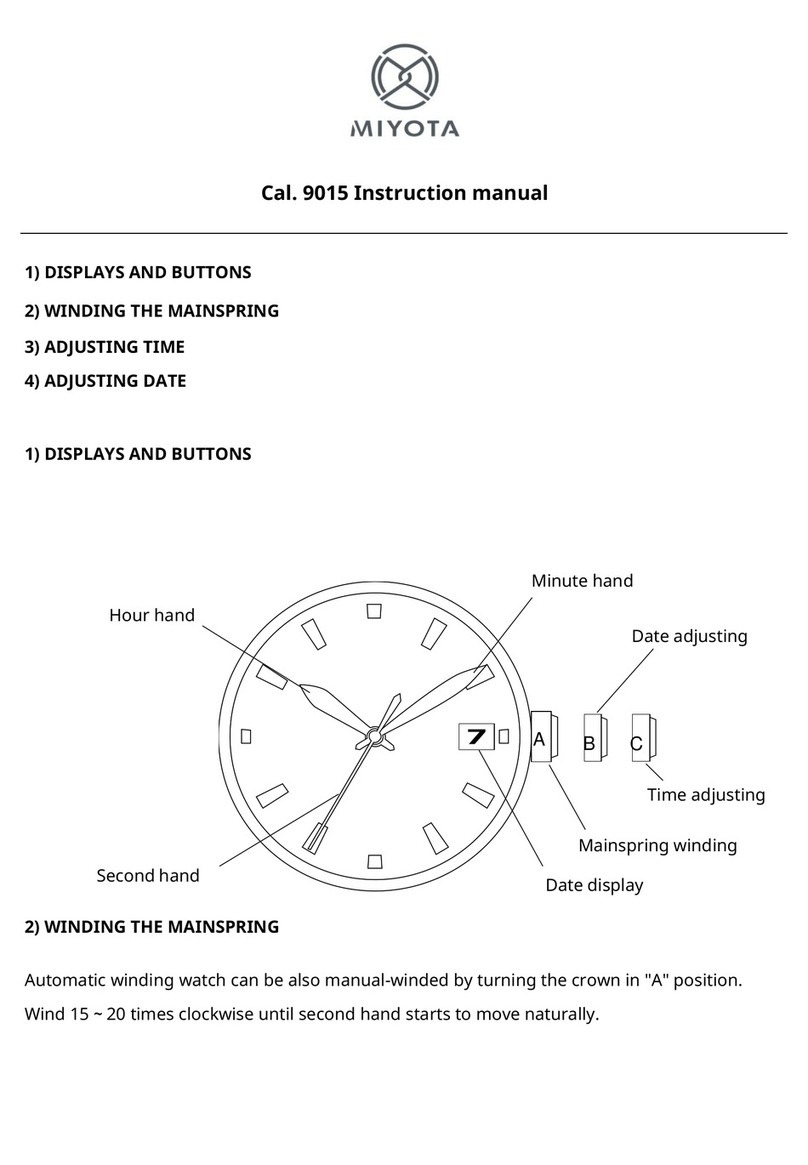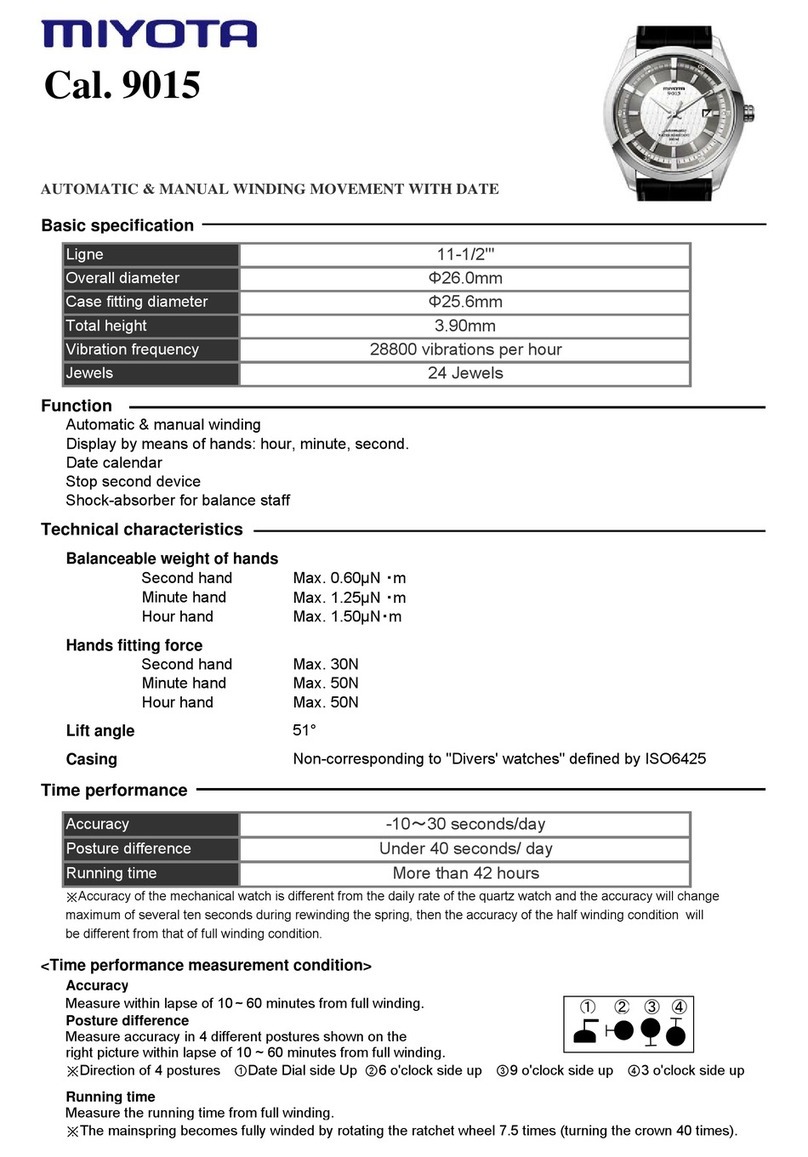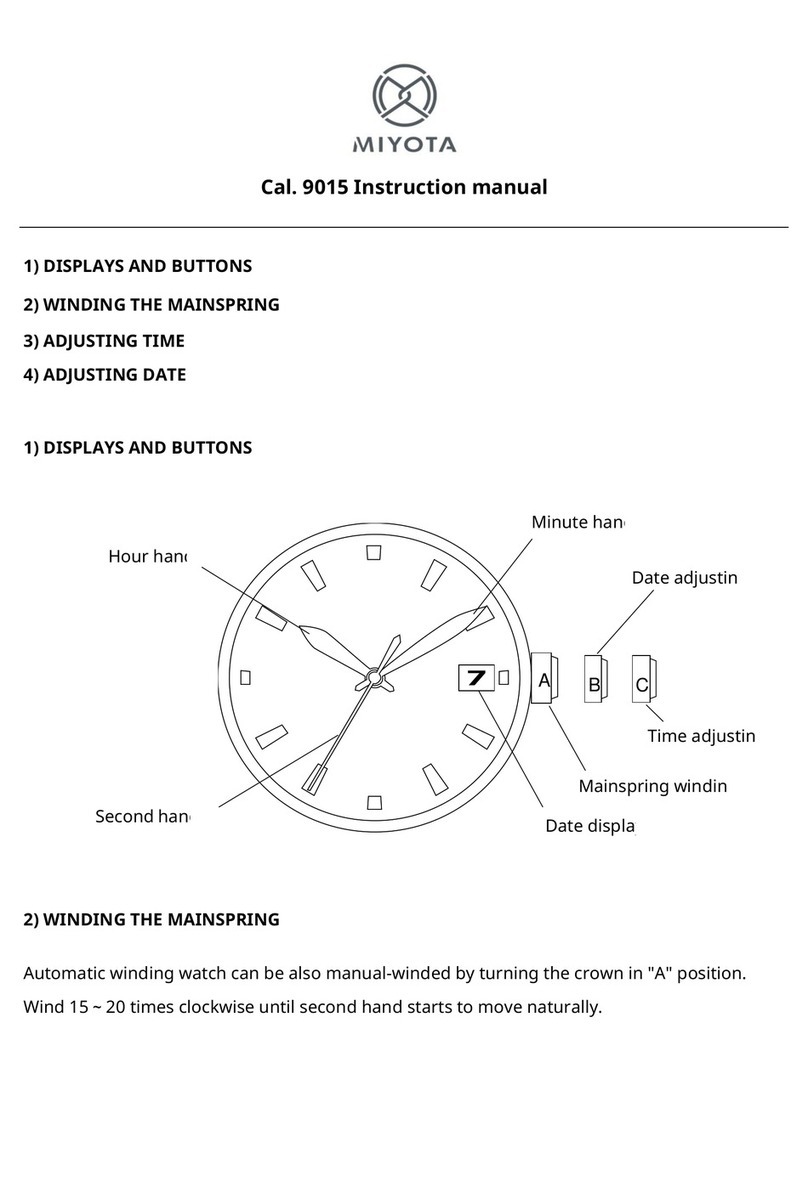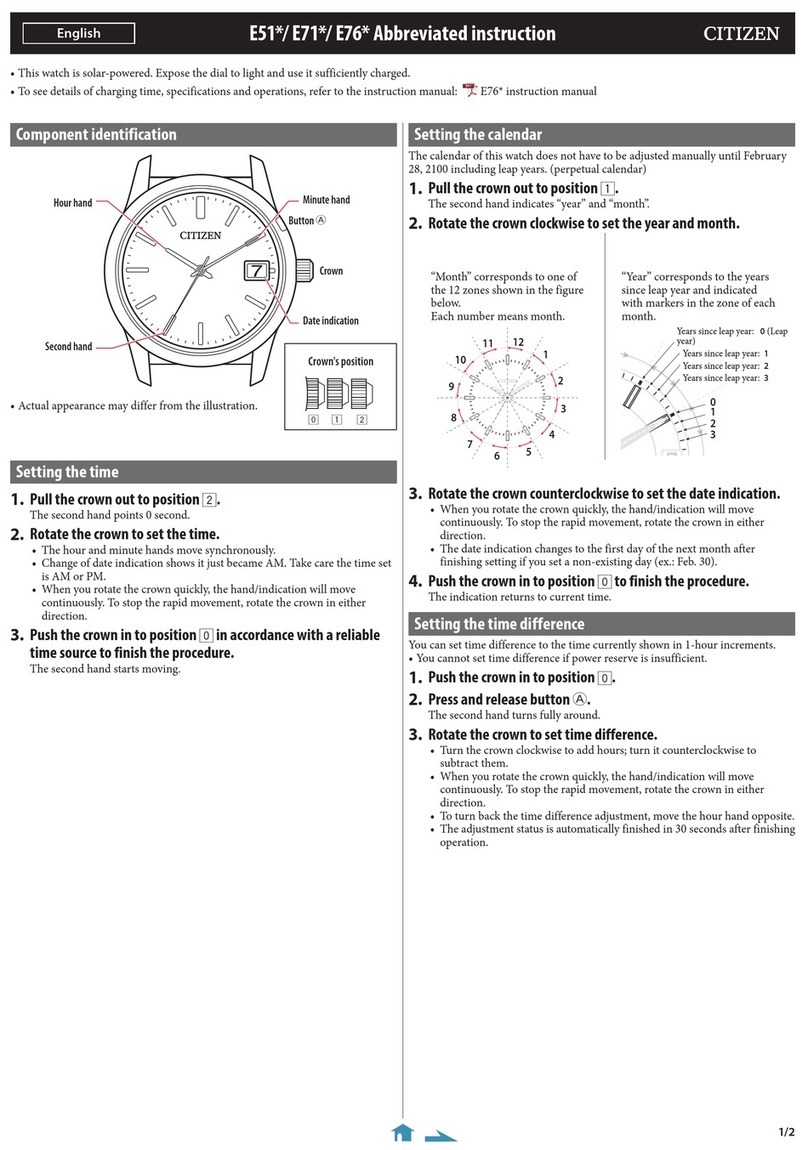2/2
U10* Abbreviated instruction
Setting the area of the travel time
You can choose a time zone from the 42 areas and UTC for the travel time.
1.
Press and release the lower left button Drepeatedly to
change the mode to [Travel time].
2.
Press and hold the upper left button Cfor 2 seconds or
more.
The area name starts blinking and the hour and minute hand points 12
o'clock.
3.
Press and release the lower right button Aor the upper right
button Brepeatedly to select an area.
• An area name is shown on the digital display.
• Pressing and holding the button changes area names continuously.
4.
Press and release the upper left button C.
“S” or “■” starts blinking and the summer time setting becomes adjustable.
5.
Press and release the lower right button Aor upper right
button Bto adjust the summer time setting.
S
Summer time is indicated.
■
The standard time is indicated.
• Each time you press the button, the setting changes alternately.
• The summer time setting of [Travel time] is also applied to that of [Time/
Date] and [Alarm 1/2/3]
6.
Press and release the lower left button Dto finish the
procedure.
• The setting is automatically canceled in about 1 minute without any
operation during the setting.
About the time zone
• The time zone in the table is based on UTC (Coordinated Universal Time).
• Countries or regions may change time zones for various reasons.
Time
zone Area name Representative area
0UTC
Coordinated Universal
Time
LON
London
+1
BER
Berlin
PAR
Paris
ROM
Rome
MAD
Madrid
+2
CAI
Cairo
JNB
Johannesburg
ATH
Athens
+3 MOW
Moscow
RUH
Riyadh
+3.5 THR
Tehra n
+4 DXB
Dubai
+4.5 KHL
Kabul
+5 KHI
Karachi
+5.5 DEL
Delhi
+6 DAC
Dhaka
+6.5 RGN
Yangon
+7 BKK
Bangkok
+8
SIN
Singapore
HKG
Hong Kong
BJS
Beijing
Time
zone Area name Representative area
+9 TYO
Tokyo
SEL
Seoul
+9.5 ADL
Adelaide
+10 SYD
Sydney
+11 NOU
Noumea
+12 AKL
Auckland
SUV
Suva
-11 MDY
Midway
-10 HNL
Honolulu
-9 ANC
Anchorage
-8 LAX
Los Angeles
YVR
Vancouver
-7 DEN
Denver
-6 CHI
Chicago
MEX
Mexico City
-5 NYC
New York
YMQ
Montreal
-4 CCS
Caracas
-3 RIO
Rio de Janeiro
-2 FEN
Fernando de Noronha
-1 PDL
Azores
Switching the times of [Travel time] and [Time/Date]
You can switch the times of [Travel time] and [Time/Date] easily.
1.
Press and hold buttons Aand Bat the same time for 2 seconds
or more and release them.
The times of [Travel time] and [Time/Date] are swiched.
Checking the reference position
1.
Press and release the lower
left button Drepeatedly to
change the mode to [Reference
position check].
“RESET” appears on the digital
display and the hands move to their
current reference position.
Correct reference positions:
• Hour, minute and second hands: 0 hour 00 minute 00 second
• Function hand: “0” of the depth indication
When the current reference position is different from the correct one, adjust
the position following the steps of “Correcting the reference position”.
2.
Press and release the lower left button Dto return to the
previous mode and finish the procedure.
Correcting the reference position
1.
Press and release the lower left button Drepeatedly to change
the mode to [Reference position check].
2.
Press and hold the upper left button Cfor 2 seconds or more.
“00” of “DP-00” on the digital display starts blinking.
3.
Press and release the upper right button Bto adjust the
function hand.
4.
Press and release the upper left button Crepeatedly to change
the target to be set.
• Each time you press the button, the target changes as follows:
Function hand→ hour hand → minute hand → second hand → (back to the
top)
5.
Press and release the upper right button Bto adjust the target.
6.
Repeat steps 4 and 5 to set other targets.
7.
Press and release the lower left button Dto return to the
previous mode and finish the procedure.
Resetting the watch - All Reset
1.
Press buttons A, B, Cand Dat the same time.
The alarm sounds , “ALL RESET” appears on the digital display and All reset
is executed.
• The digital display changes as the illstration as All reset is completed.
After All Reset
After All Reset, adjust the reference position and set the time and calendar and
other settings.