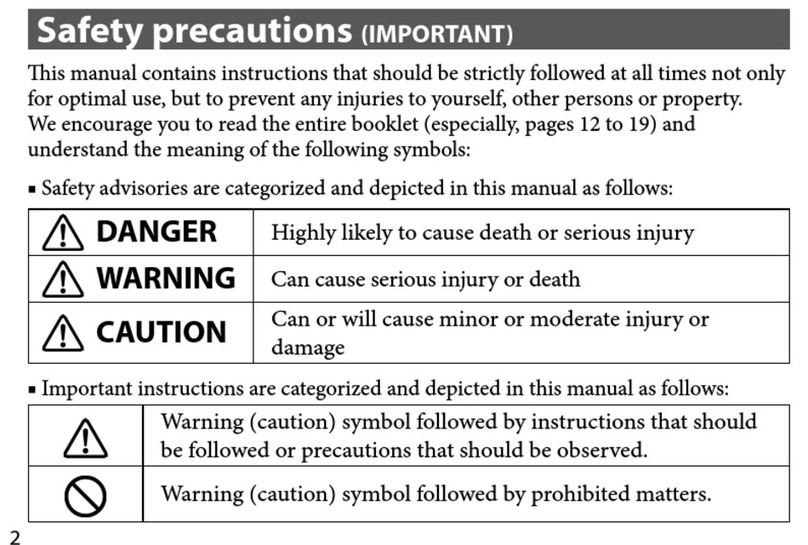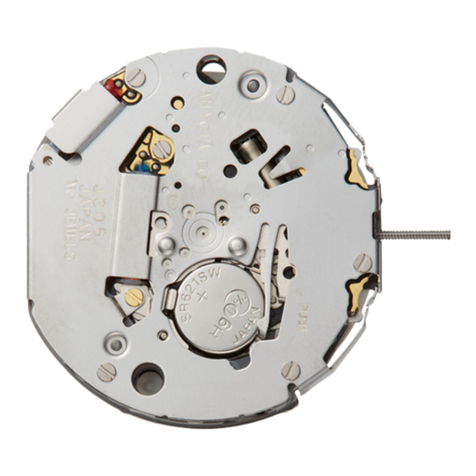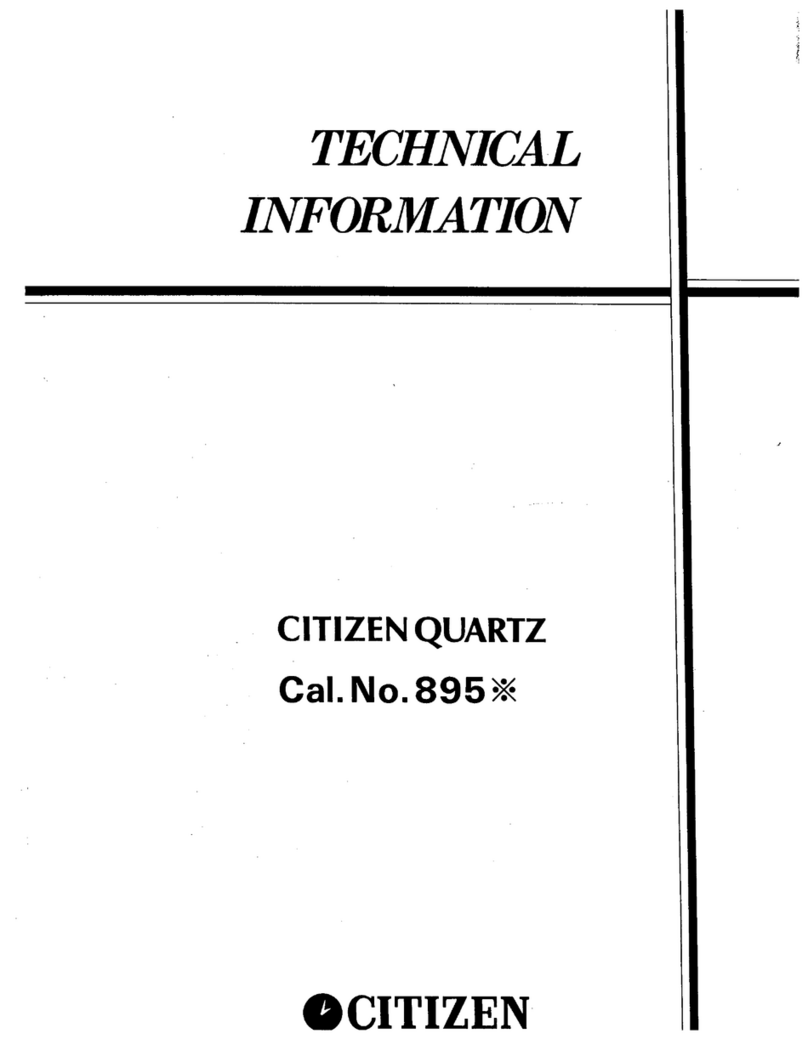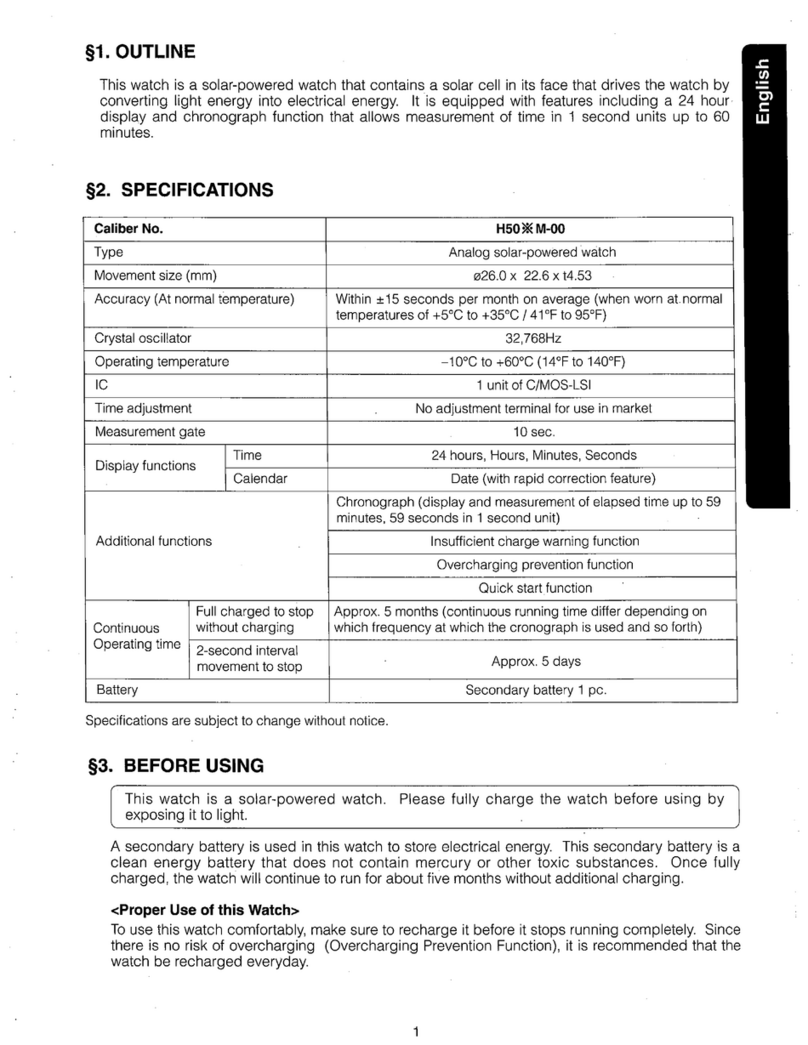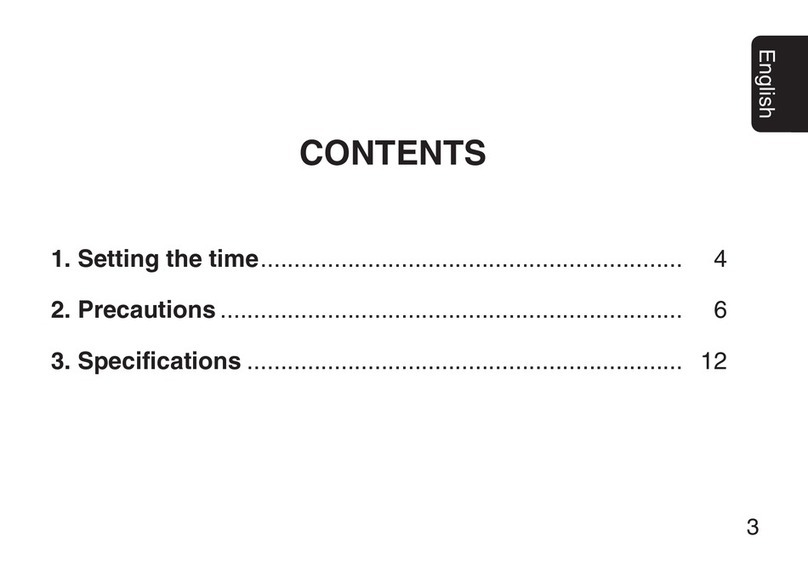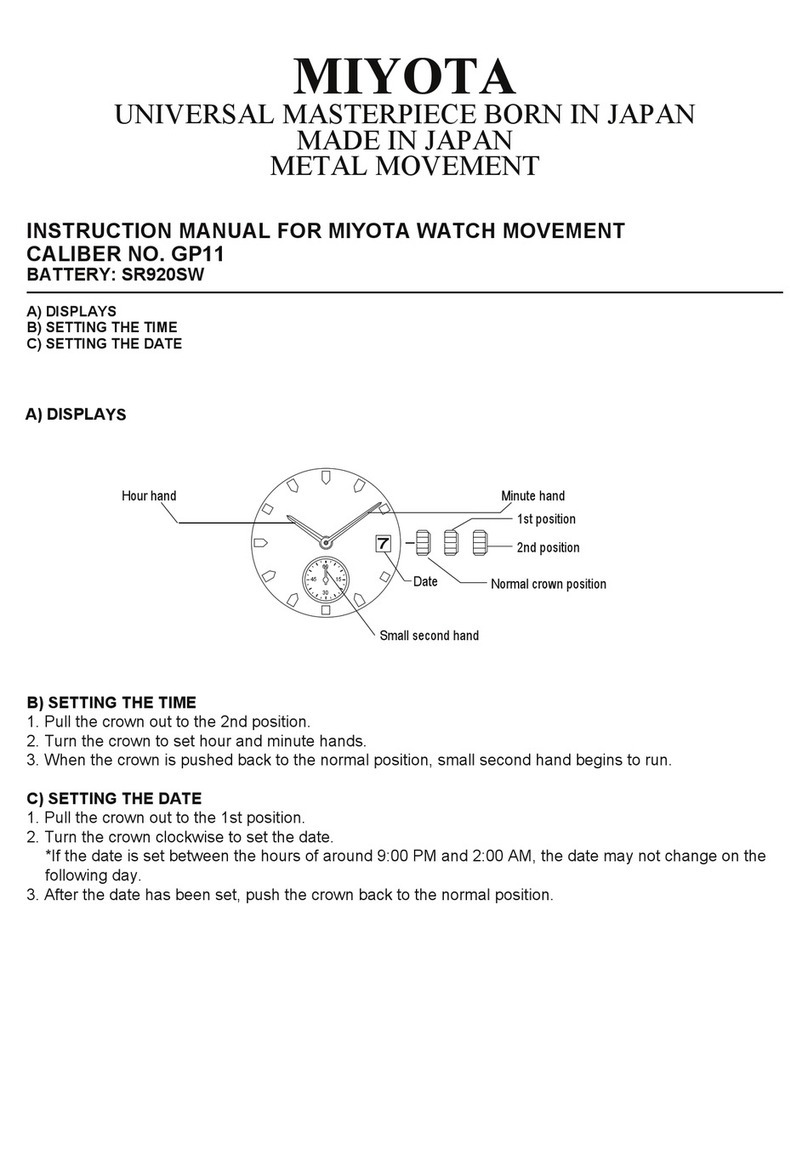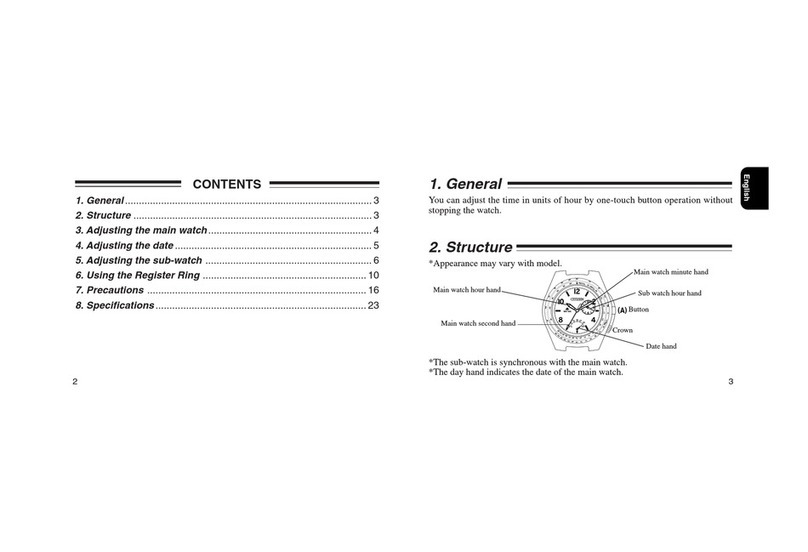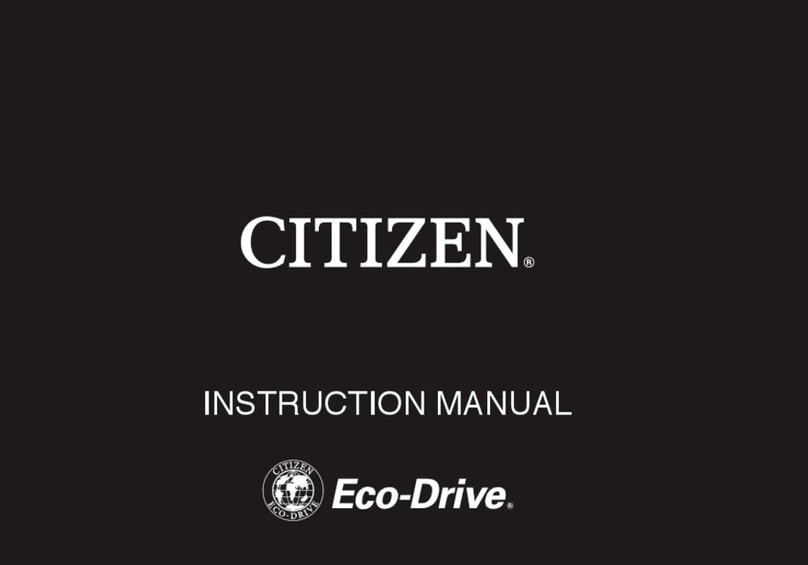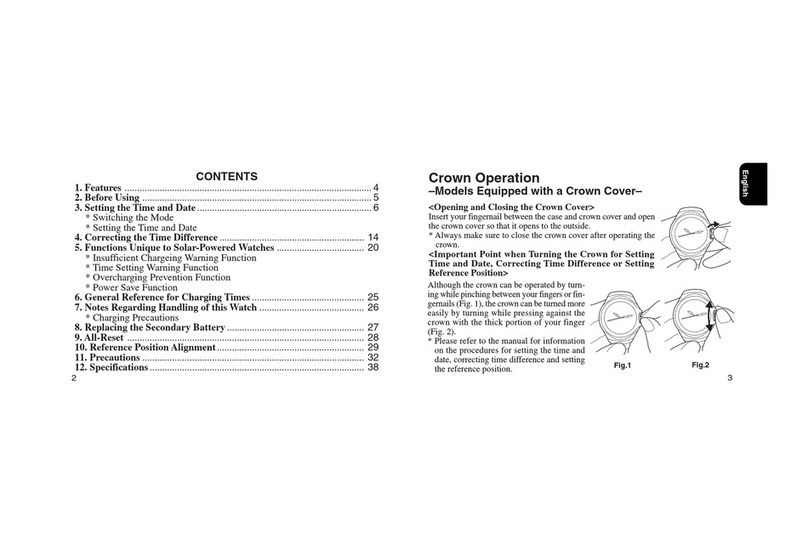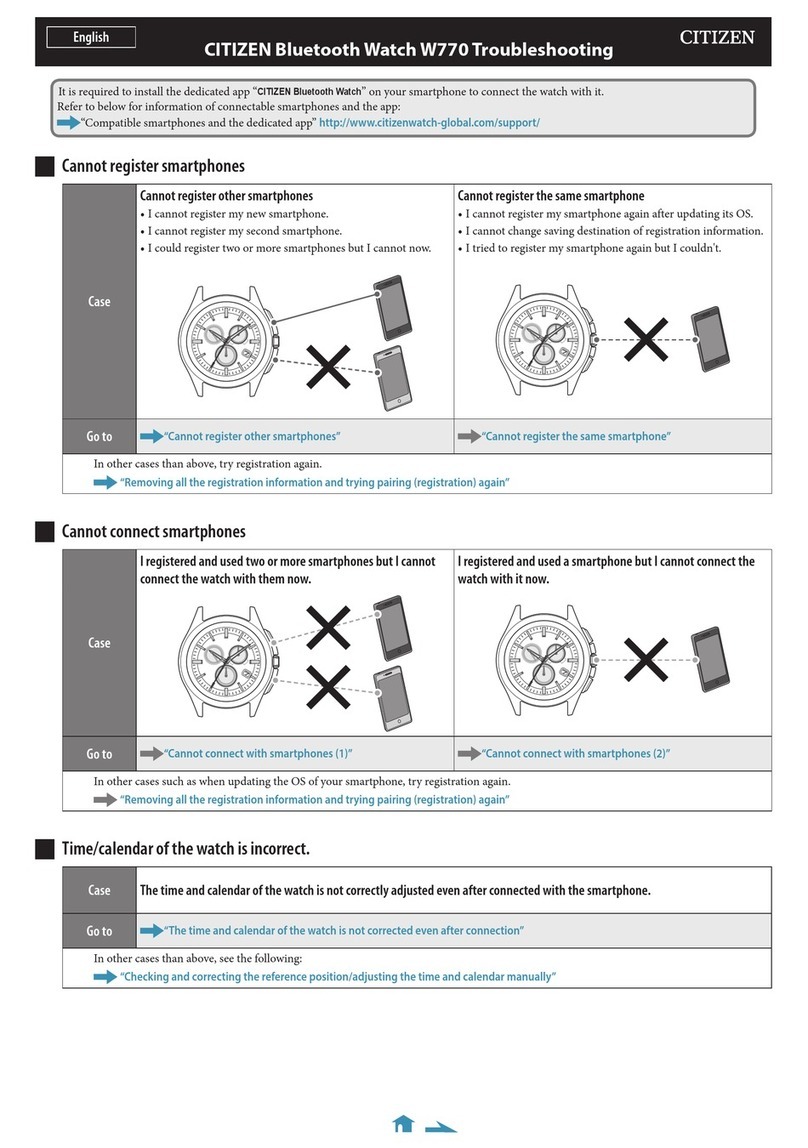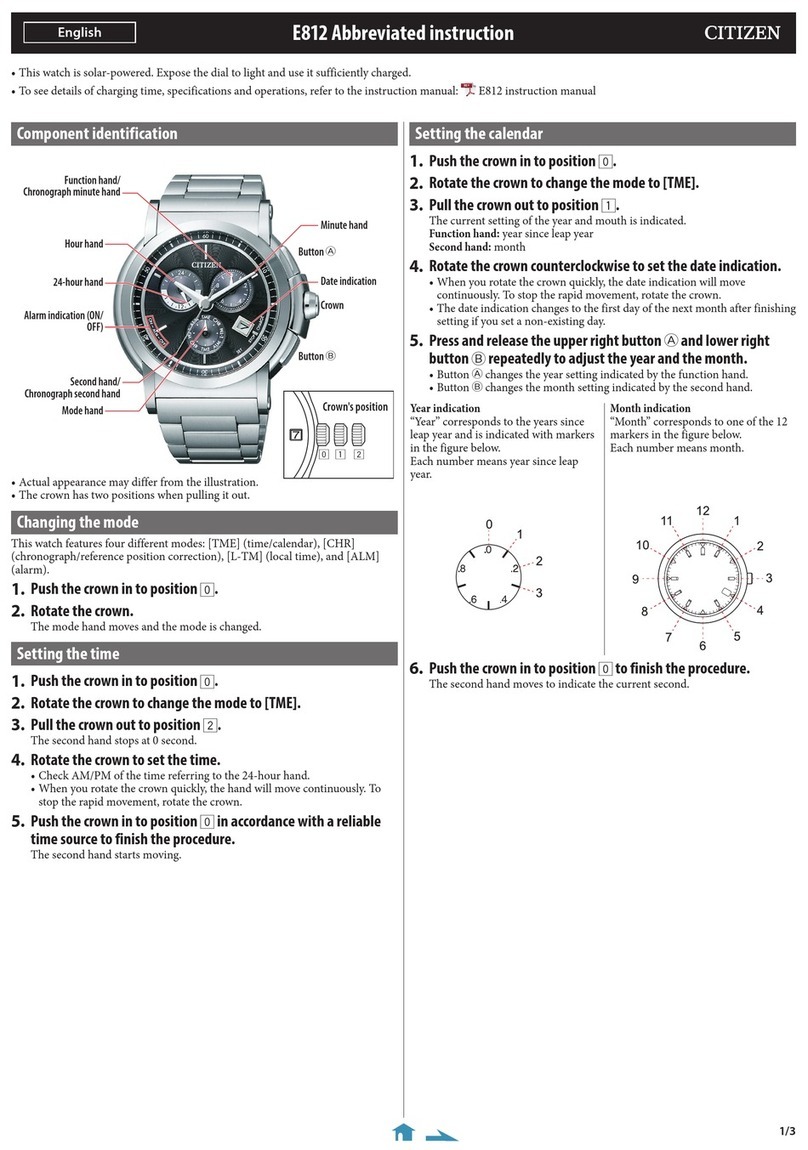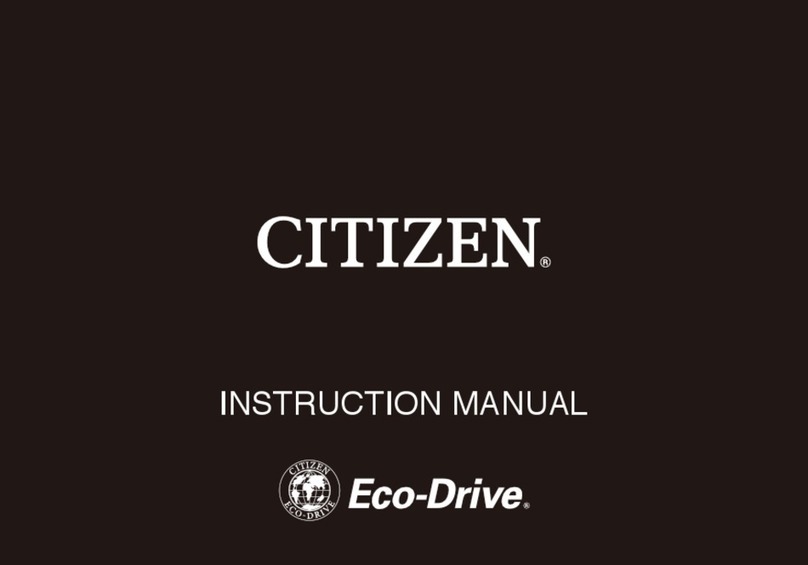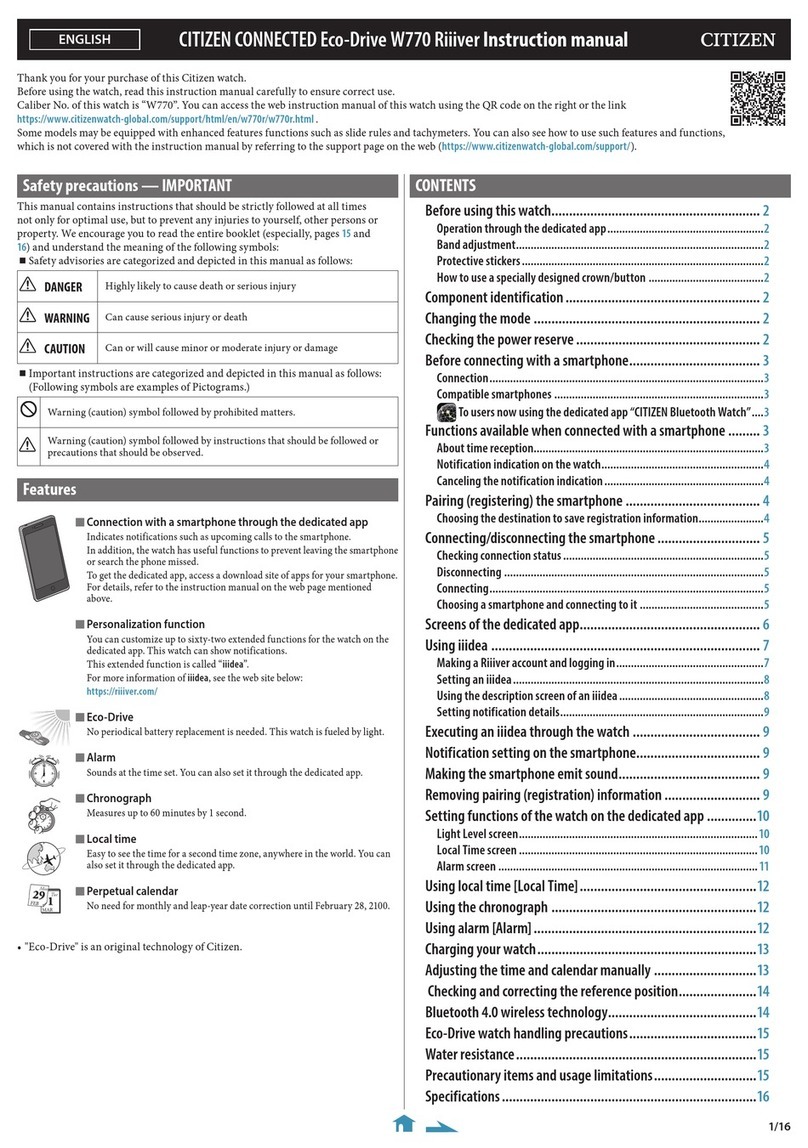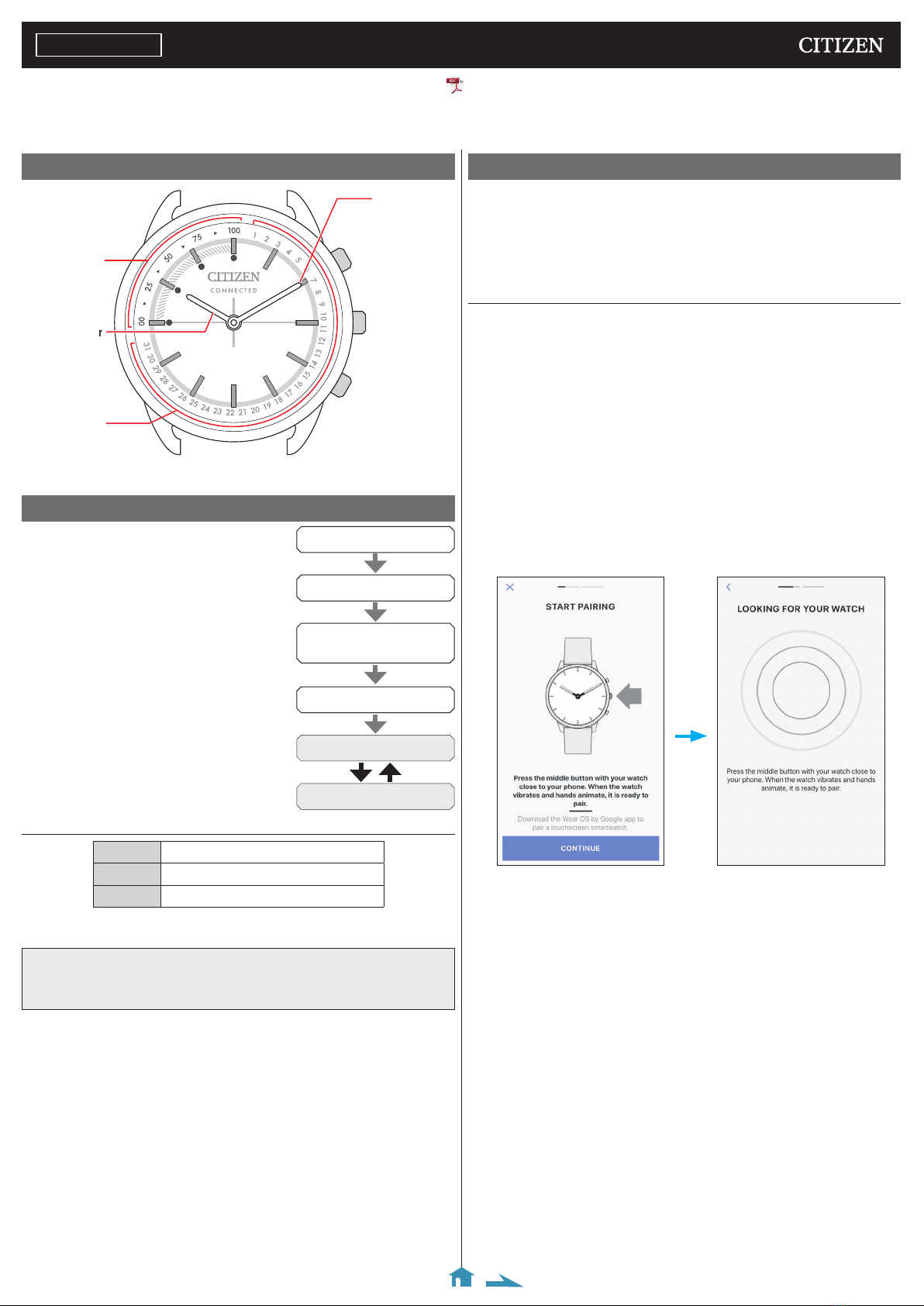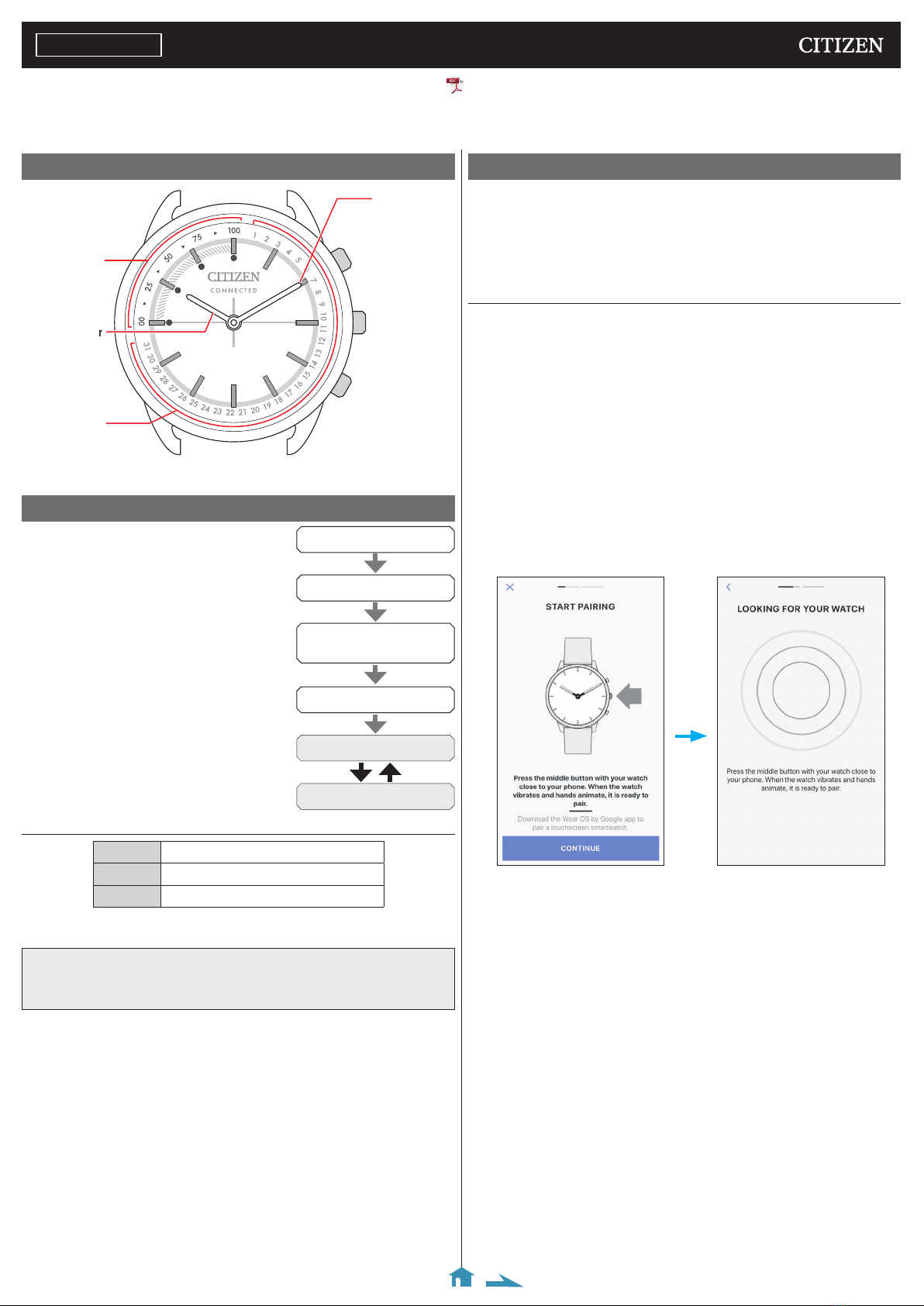
Component identification
Button
B
Hour
hand
Minute hand
Button
A
Date
indication
Button
C
Achievement
level indication
of steps
• Actual appearance may differ from the illustrations.
YF10
Abbreviated instruction
• To see details of specifications and operations, refer to the instruction manual: YF10 instruction manual
English
Before connecting with a smartphone
This watch communicates with smartphones
through
Bluetooth Low Energy
power-saving
communication technology.
You must install the dedicated app “
CITIZEN
CONNECTED
” on your smartphone. After
installing it, start it, make an account and execute
pairing between the phone and the watch to
connect them.
The flow of connection is as follows.
• An e-mail address which can be used for e-mail
reception is required for making an account.
• You do not have to execute sign-in and/or
pairing every time you connect the watch and
the smartphone.
• The Bluetooth® word mark and logos are registered
trademarks owned by Bluetooth SIG, Inc.
• Android is a registered trade mark of Google Inc.
• iOS is a name of an operating system of Apple Inc. IOS is a
trademark or registered trademark of Cisco in the U.S. and
other countries and is used under license.
Requirements for connection
Android
Android OS 5.0 or later
iPhone
iOS 10.0 or later (iPhone 5 or later)
Bluetooth
Bluetooth smart/4.2 Low Energy
You can see information about compatible smartphones at the link below.
https://citizenwatch-global.com/support/yf05/index.html
Actual screens and/or indication of the dedicated app may differ from those on this
manual depending on your usage conditions and/or changes of specifications at update
of the app.
In that case, follow instructions on the actual screen of the app.
Execute pairing with the smartphone
Execute pairing at first when connecting the watch and your smartphone.
• Unique pairing information is saved on the watch and smartphone as pairing is
executed.
• Make an account at the startup of the dedicated app. An e-mail address which
can be used for e-mail reception is required for making an account.
• Keep the mail address and password for the account in case they are required.
Executing pairing
• For pairing, you have to operate both the watch and the smartphone.
• Turn on Bluetooth and function(s) related with location information on your
smartphone.
1.
Download the dedicated app “
CITIZEN CONNECTED
” at
an app site and install it.
2.
Start the dedicated app.
• Keep the app screen displayed until pairing is finished.
3.
Make an account.
• Sign in if you had logged out without executing pairing after making an
account before.
• Once signed in, the status is kept regardless whether the app is activated or
deactivated.
4.
Press the right middle button Band tap [CONTINUE] on the
screen of the app.
Install the dedicated app
Sign in
(Account making)
Pairing
Connection
Start up the app
Disconnection