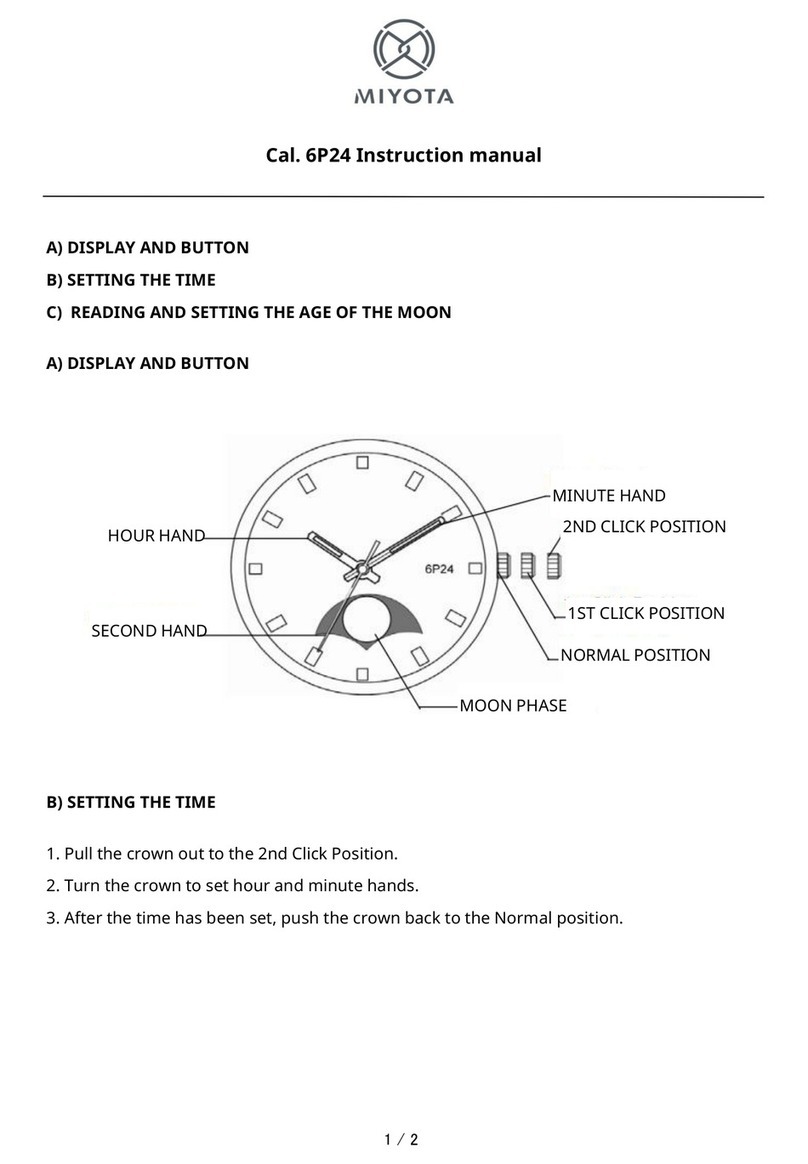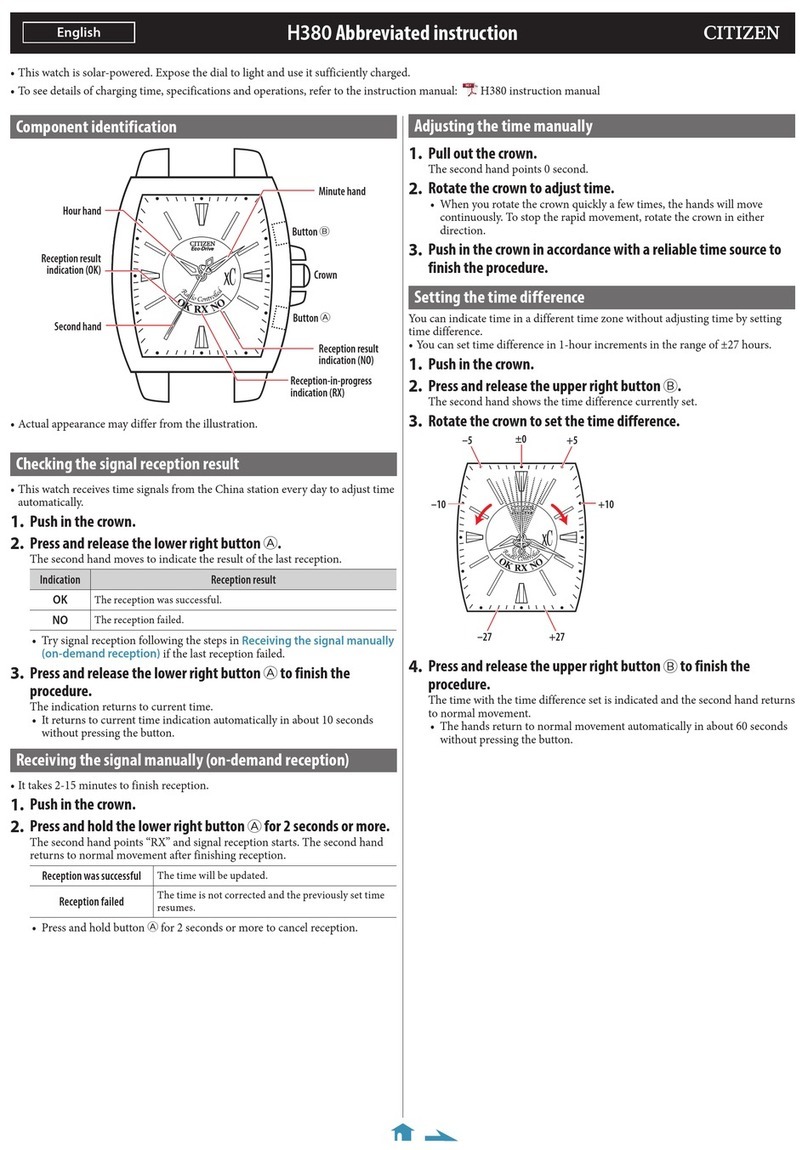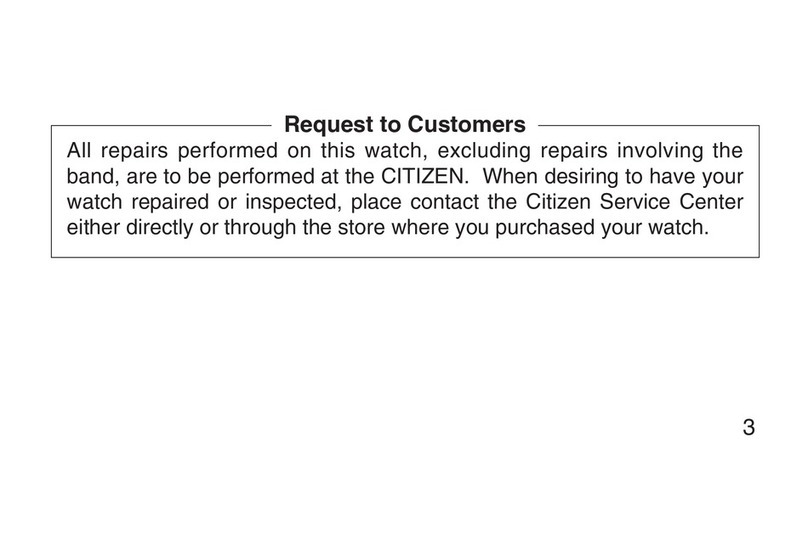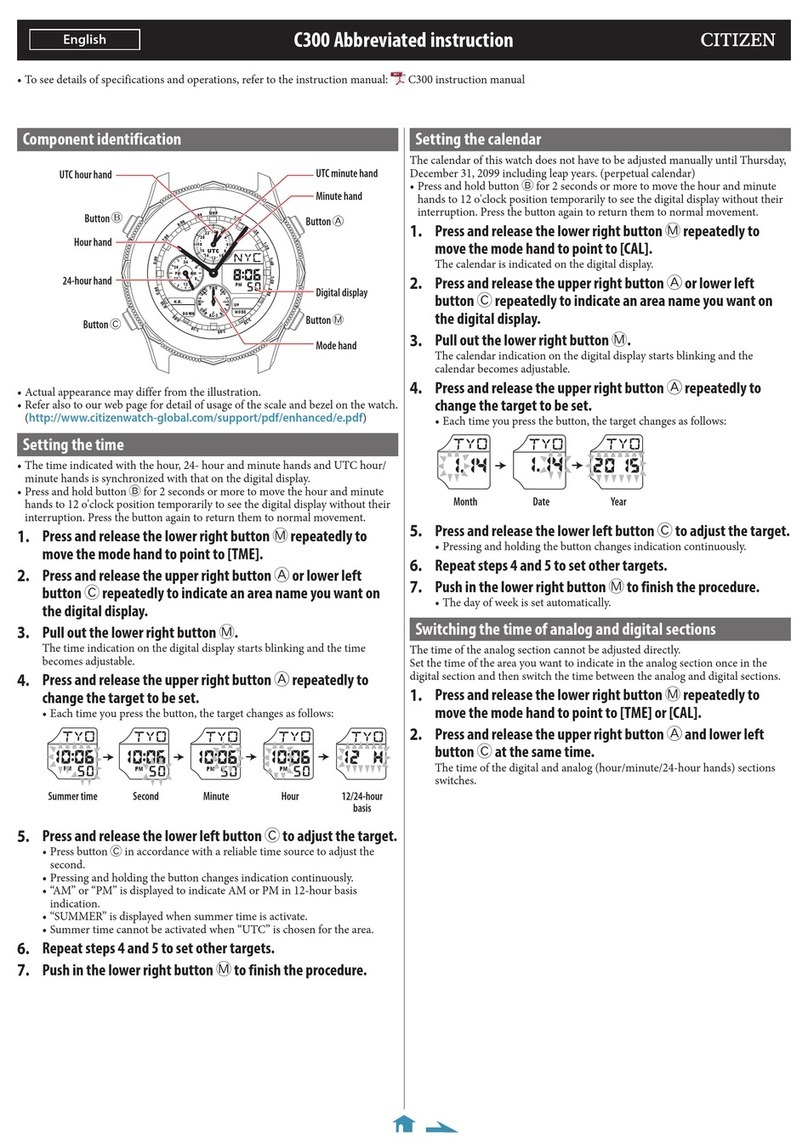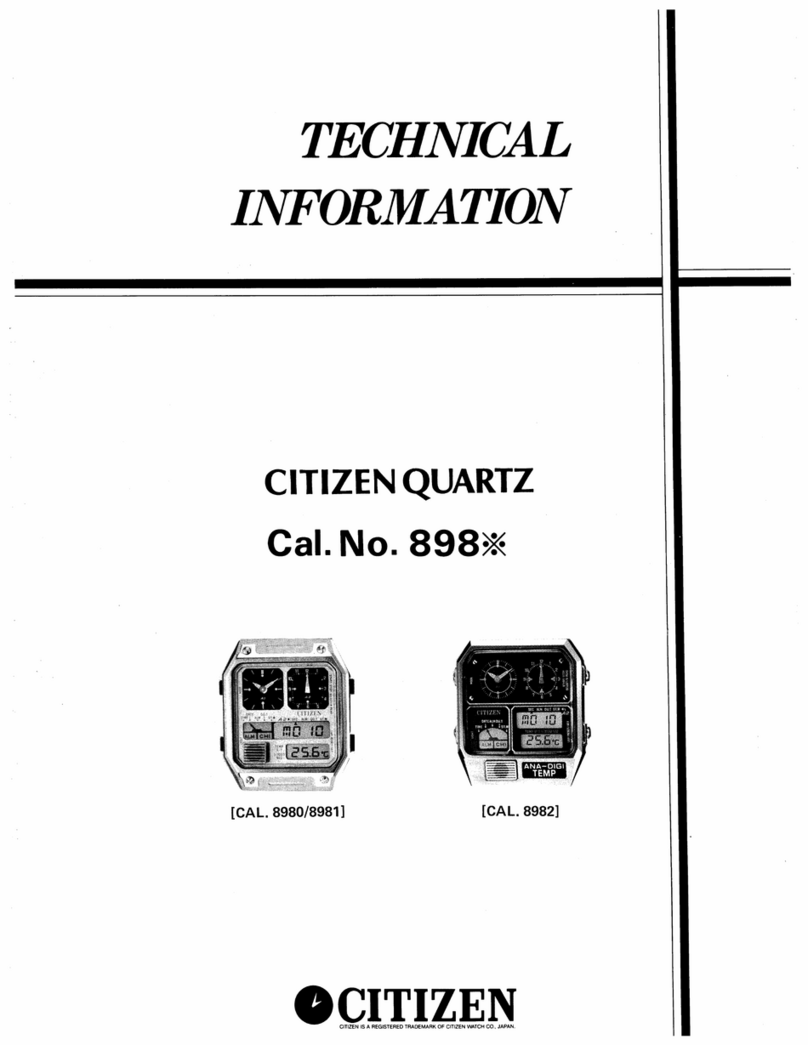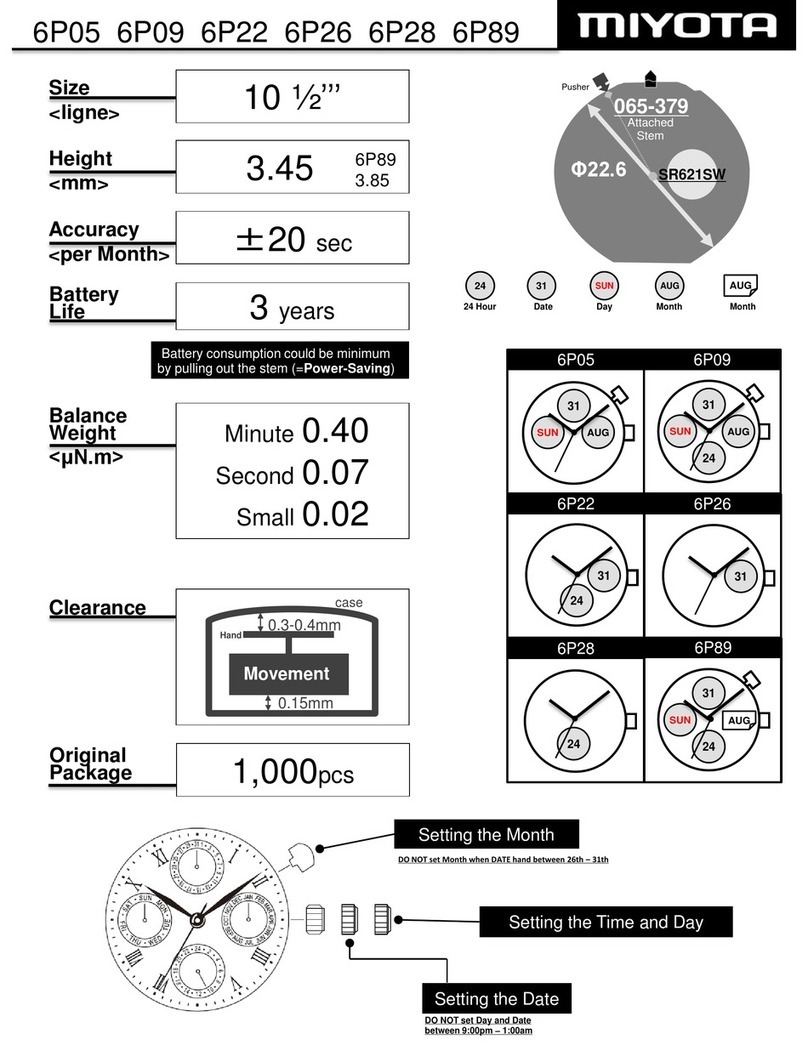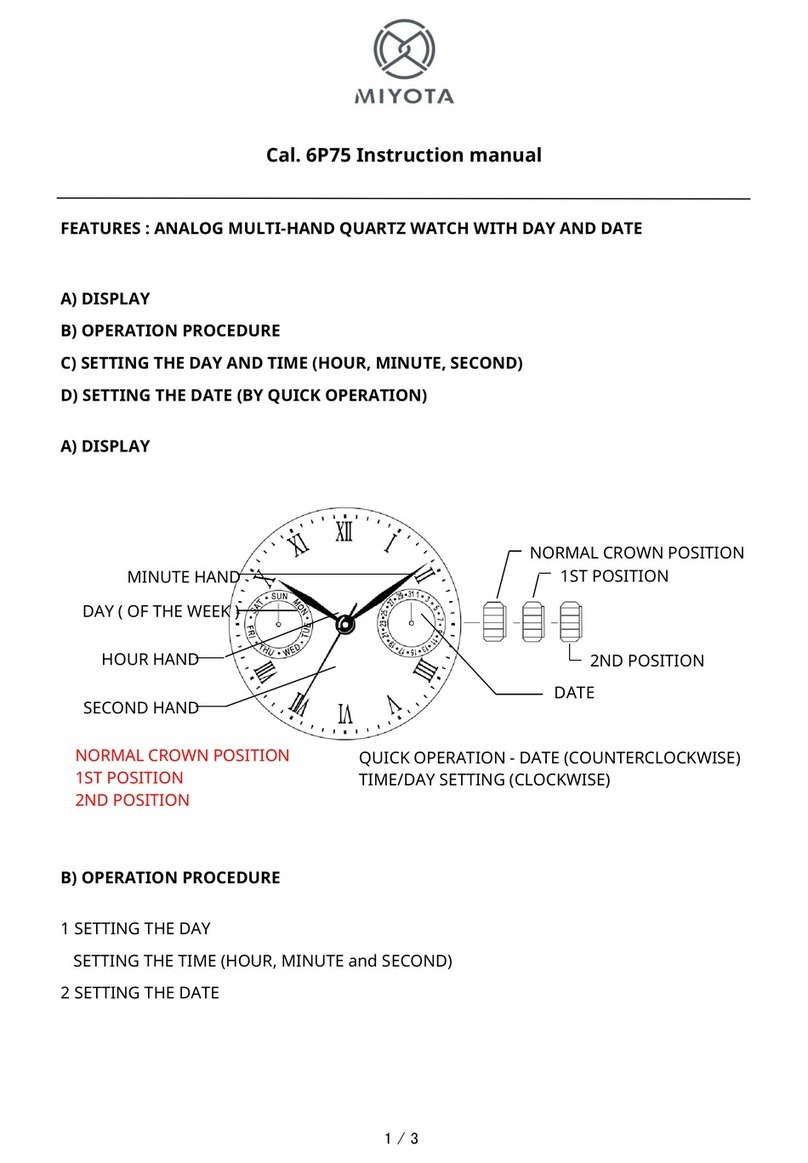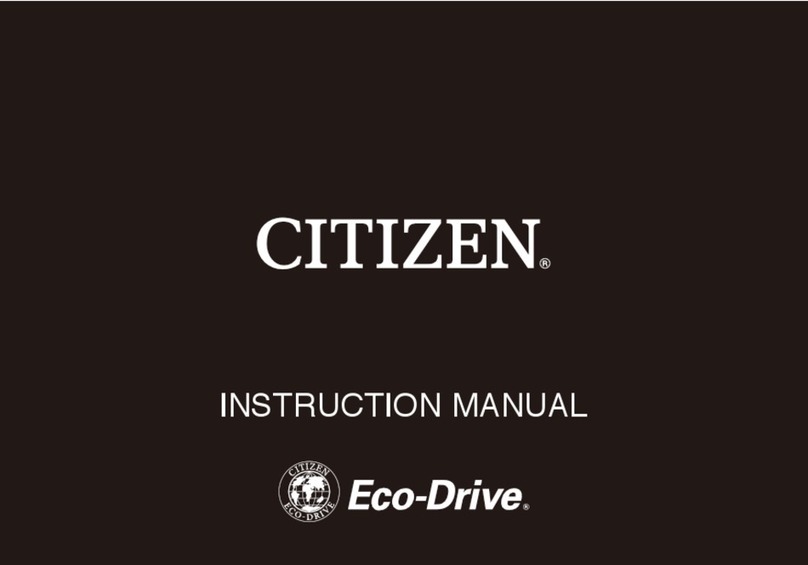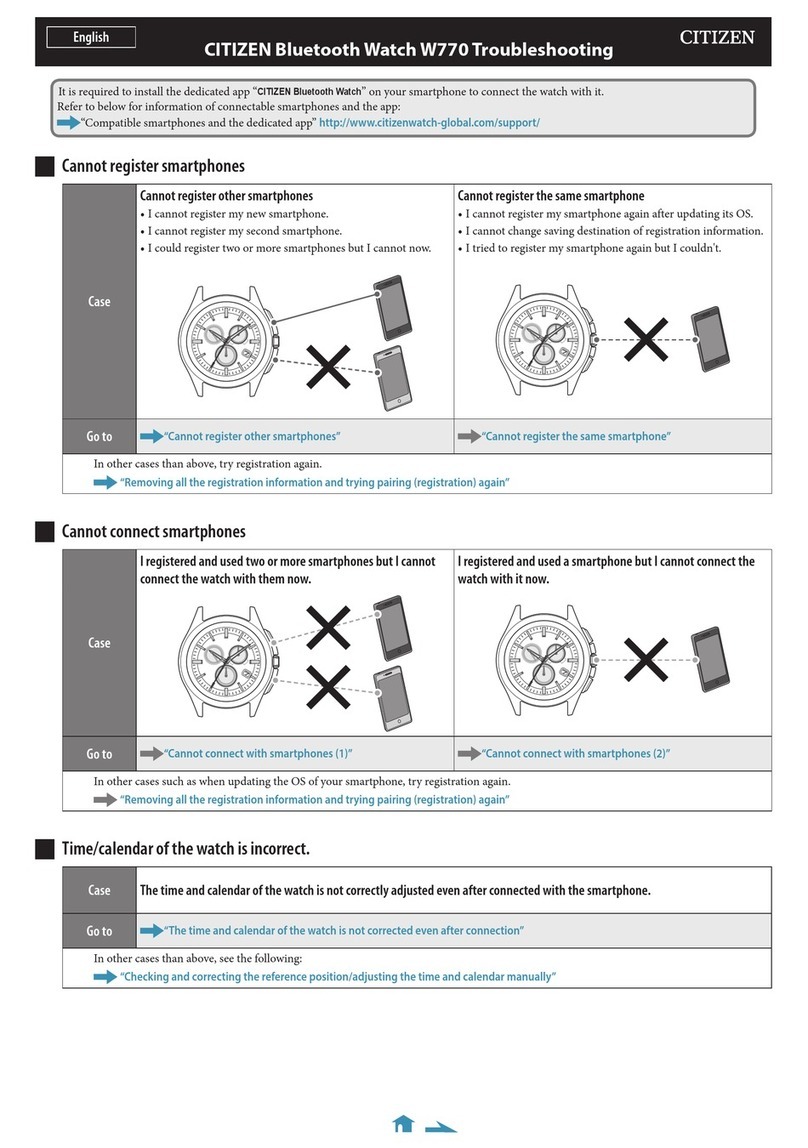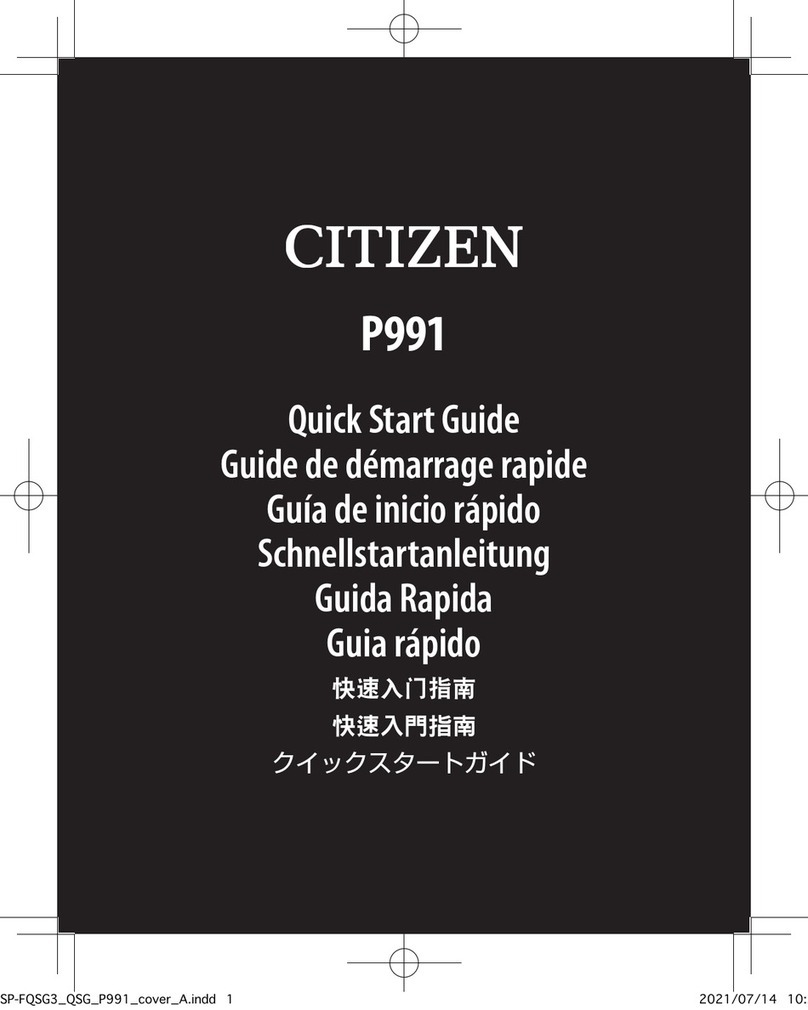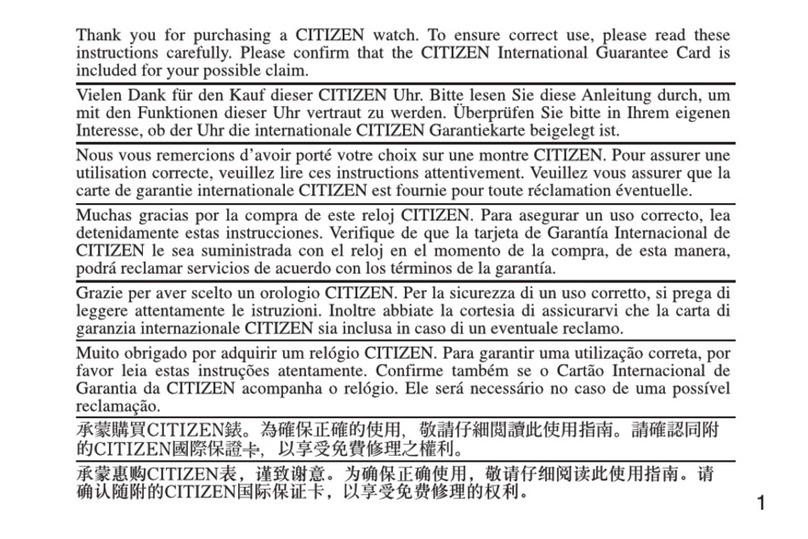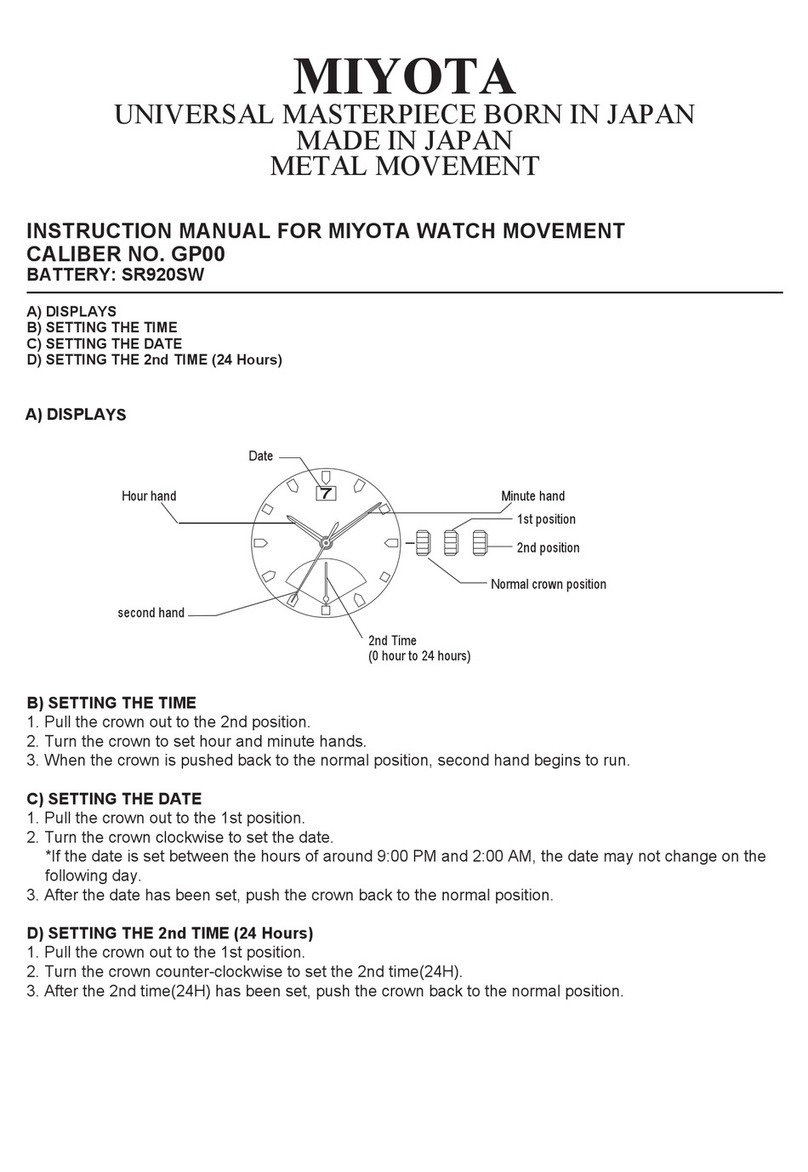3/3
U200 Abbreviated instruction
Using the timer
You can set the countdown timer up to 99 minutes by 1-minute increments.
• Countdown continues even after changing the mode.
1.
Press and release the lower left button Mrepeatedly to
change the mode to [TMR].
The previous countdown time blinks on the digital display A.
2.
Press the upper left button Bto set time to countdown.
• Pressing and holding the button changes indication continuously.
3.
Start measurement.
Countdown starts on the digital display A and is indicated.
Start/stop: press button
A
.
• Pressing button
B
during countdown starts countdown again from the
time set.
Reset: press button
B
while countdown is stopped.
4.
Press and release the lower left button Mrepeatedly to change
the mode to [TME].
When the countdown is finished
The time-up tone sounds for 5 seconds.
Press any of the buttons to stop the sound.
Resetting the watch — All Reset
1.
Pull out the crown.
2.
Press buttons A, Band Mat the same time.
All the digital indication lights up.
3.
Push in the crown.
The alarm sounds and the digital indication is turned off.
After All Reset
After All Reset, set the time and calendar and other settings. Set also the alarm.
Using the alarm
• Press button
M
to cancel setting of the alarm.
• The setting is automatically canceled in about 2 minutes without any operation
during the setting and the mode changes to [TME].
1.
Press and release the lower left button M
repeatedly to change the mode to [AL1] or [AL2].
• Each time you press button
A
, the alarm is turned on or
off.
• Pressing and holding button
A
to check the alarm sound.
2.
Press and hold the upper left button Buntil the area name
starts to blink on the digital display B.
The alarm setting becomes adjustable.
• The blinking part is the target to adjust.
3.
Press and release the upper left button Brepeatedly to change
the target to be set.
• Each time you press button
B
, the target changes as follows:
Alarm hour Alarm minuteArea
4.
Press and release the upper right button Ato set the alarm.
• Pressing and holding button
A
changes indication continuously.
5.
Press and release the upper left button Bto finish the
procedure.
(alarm indication) is indicated and the alarm is turned on.
6.
Press and release the lower left button Mrepeatedly to change
the mode to [TME].
To stop alarm
Press any of the buttons.
• The alarm sounds for 15 seconds.
Using the chronograph
Measuring up to 24 hours in 1/100 second increments.
• Measurement continues even after changing the mode.
1.
Press and release the lower left button Mrepeatedly to
change the mode to [CHR].
2.
Start measurement.
Measurement starts on the digital display A and is indicated.
Start/stop: press button
A
.
• Pressing button
B
during measurement indicates the split time for 10
seconds. SPL (split time indication) blinks while indicating the split time.
• The hour digits of measurement are indicated on the digital display B.
Reset: press button
B
while the chronograph is stopped.
• Be sure to reset chronograph and change the mode to [TME] after finishing
measurement.
3.
Press and release the lower left button Mrepeatedly to change
the mode to [TME].