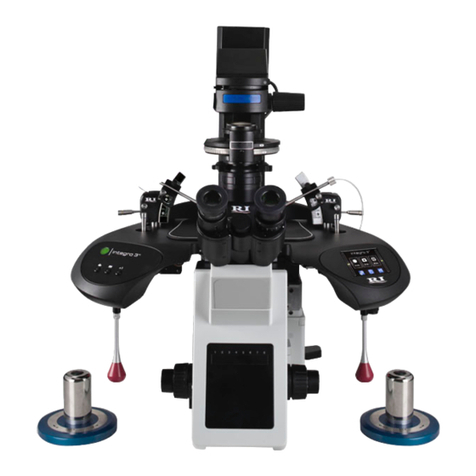Claind Hydro200 User manual

User’s manual
Hydrogen
generator
Hydro200

2
Sommario
1. Introduction 3
2. Safety 4
3. Description of the generator 6
4. Installation 9
. Disassembly and transport 12
6. Use 13
7. Maintenance 20
8. Troubleshooting 23
9. Guarantee 2
10. Declaration of conformity 26
11. Note 27
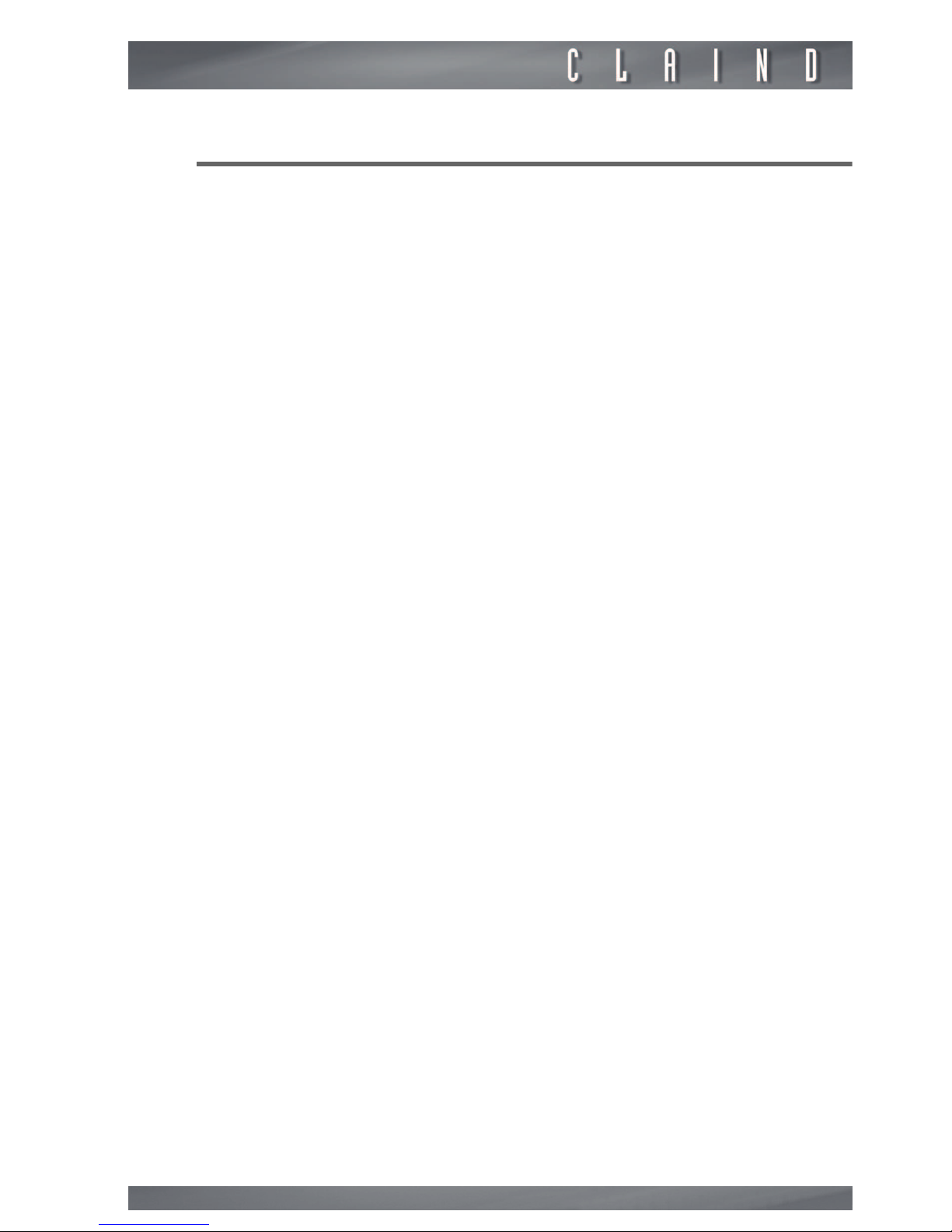
Hydrogen generator Hydro200
3
1.
Introduction
This document is aimed at the User of a hydrogen generator model in the series
Hydro200, and provides all information regarding installation use and mainte-
nance.
As regards the operations of installation and maintenance, it is presumed that
the manual user is experienced in the use of pneumatic components, and in par-
ticular is aware of all safety aspects linked to the use of hydrogen.
The margin of the text contains the following symbols, indicating:
m
compulsory safety standards to be observed
c
electrical hazard
e
recommendations and important information
It is strongly recommended to carefully read all safety warnings (par. 2.1.) be-
fore carrying out any operation on the generator.
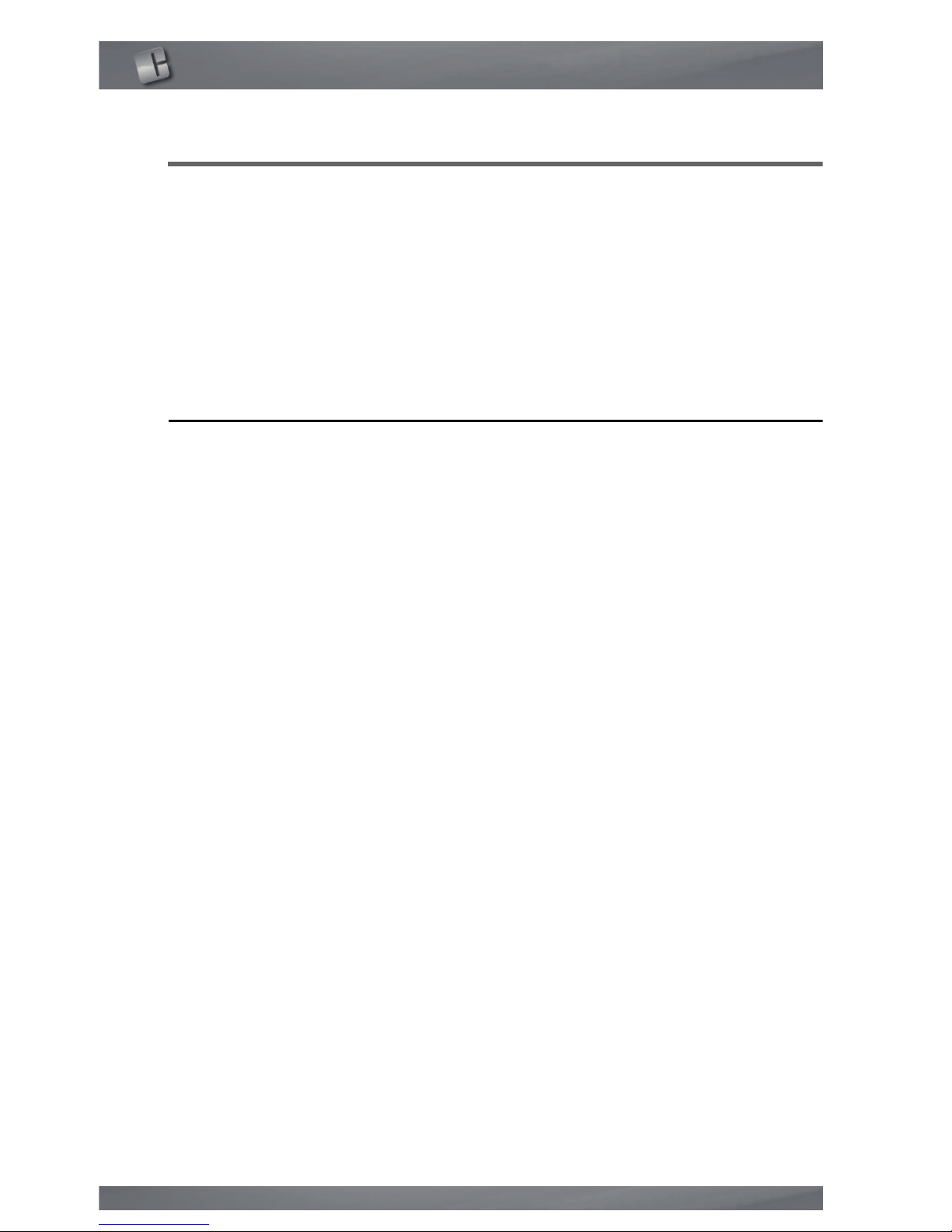
Safety
4
2.
Safety
The generators in this series can be installed in the vicinity of the utilities without
the requirement for classification of the surrounding area as “hazardous”, provi-
ded that all necessary measures have been taken to guarantee the maximum
safety.
The unit must be installed and used in observance of the instructions in this boo-
klet. Failure to observe these instructions will render the guarantee null and void
and release CLAIND from all liability for direct or indirect damage or physical
injury.
2.1.
Warnings
m
Hydrogen is an extremely flammable gas that forms EX LOSIVE MIX-
TURES WITH AIR. If not aware of all safety aspects linked to the use
of this gas, consult the relative safety datasheet
m
lace the generators FAR FROM SOURCES OF HEAT
m
The generator must operate with its safety guard fitted: this guaran-
tees the correct circulation of air and prevents the formation of gas
pockets. For the same reason, NEVER LACE OBJECTS ON THE TO
VENTILATION GRILLE
m
lace the generators in an environment ROTECTED AGAINST RAIN
AND WIND
c
NEVER O EN the generator while it is connected to the electrical
mains. RISK OF FATAL INJURY BY ELECTROCUTION
e
Repairs and inspections must be carried out exclusively by S ECIALIST ER-
SONNEL: in the event of faults impossible to solve according to one of the pro-
cedures in the TROUBLESHOOTING chapter, contact exclusively a CLAIND
technical service centre
e
If the generator is not to be used for a prolonged period of time, it must be ade-
quately depressurised (see par. 6.4. and par. 6. .)
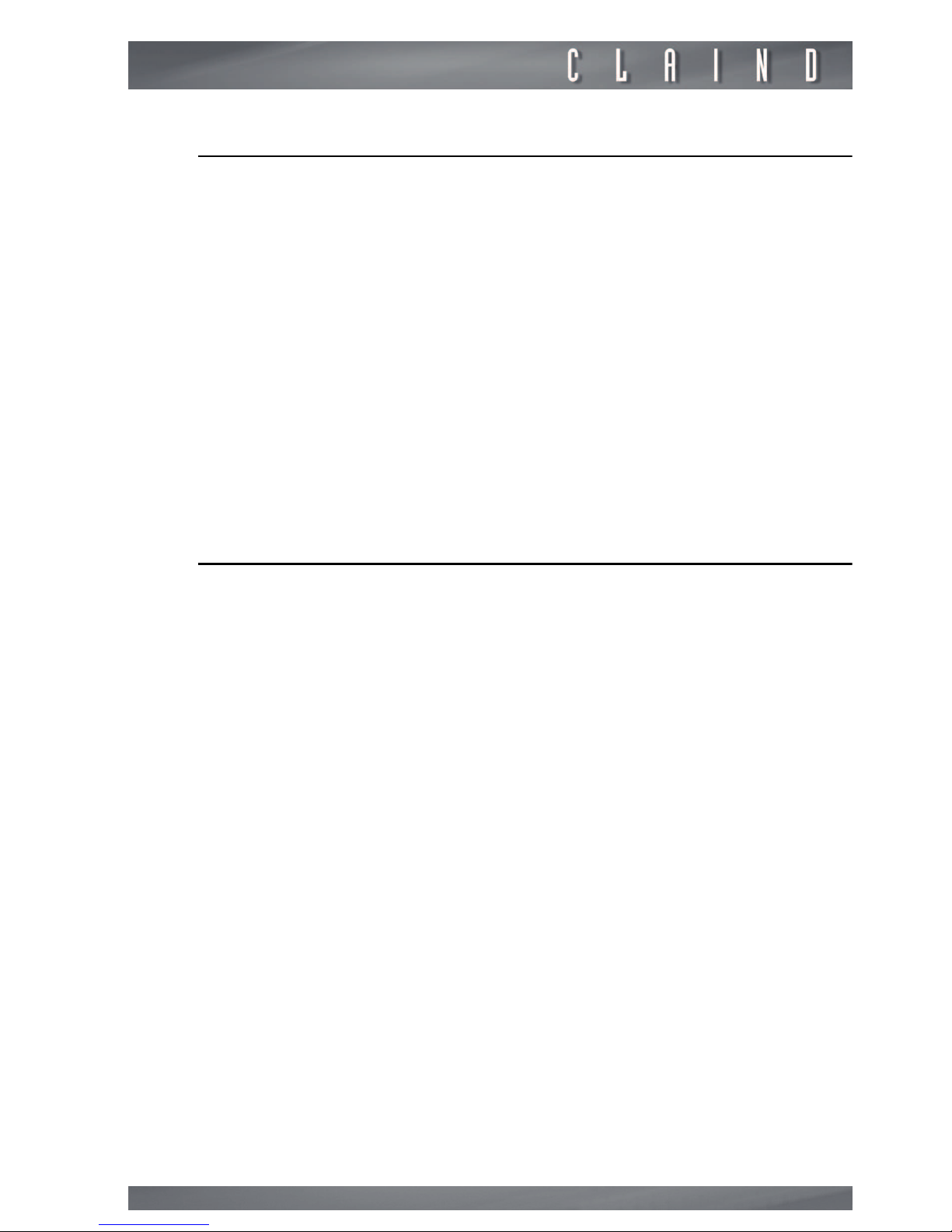
Hydrogen generator Hydro200
2.2.
Safety devices
MAXIMUM RESSURE: The maximum volume of hydrogen that can be stored
in the generator is 100ml . Maximum operating pressure is 4 bar.
There is a double pressure control.
• One is a pressure sensor, via the control system, which shuts down the genera-
tor when pressure value exceeds by 0. bar the set value;
• The other is a pressure switch, independent from the control system, which shu-
ts down the generator when pressure value exceed 4. bar;
HYDROGEN-OXYGEN MIXTURE: The formation of potentially hazardous
hydrogen-oxygen mixtures inside the generator is prevented by:
• Special electrodes (patented) for the production of hydrogen which prevent oxy-
gen from mixing with the hydrogen.
• A forced ventilation system prevents the formation of hydrogen pockets due to
possible gas leaks. Any significant gas leaks are also indicated by the control sy-
stem.
2.3.
Technical assistance
The CLAIND technical assistance can be contacted as follows:
Tel. ++39 0344 6603
Fax ++39 0344 6627
e-mail: service@claind.it
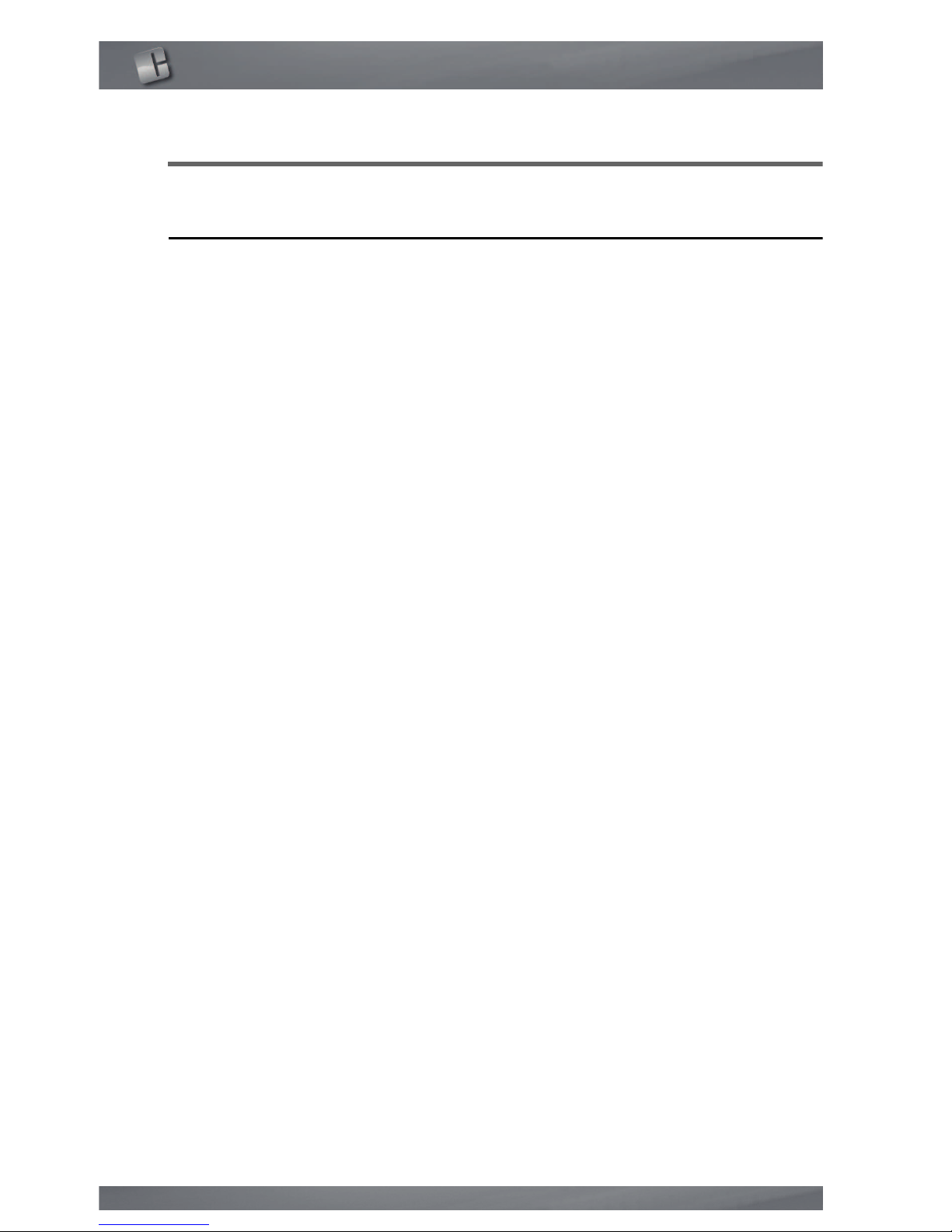
Description of the generator
6
3.
Description of the generator
3.1.
Equipment supplied
Unless otherwise agreed upon, the supply of a generator in the series Hygen200
includes:
• hydrogen generator
• User manual
• electric power supply cable (2m) with socket type IEC3 0-Schuko
For connection to copper pipe 1/8” comprising:
• n°1 adaptor 6MB-1/8”
• n°1 nut Swagelok 1/8”
• n°1 back ferrule Swagelok 1/8”
• n°1 front ferrule Swagelok 1/8”
For connection to steel pipe 2x1mm comprising:
• n°1 coupling 6MB for steel pipe 2x1mm
• n° ferrule for steel pipe 2x1mm
For connection to vent pipe comprising:
• 2m polyamide pipe 6x4mm
• n°1 ferrule for polyamide pipe 6x4mm
• n°1 nut for polyamide pipe 6x4mm
For routine maintenance comprising:
• n°1 funnel for replenishing drier
• n°1 Allen key 8mm
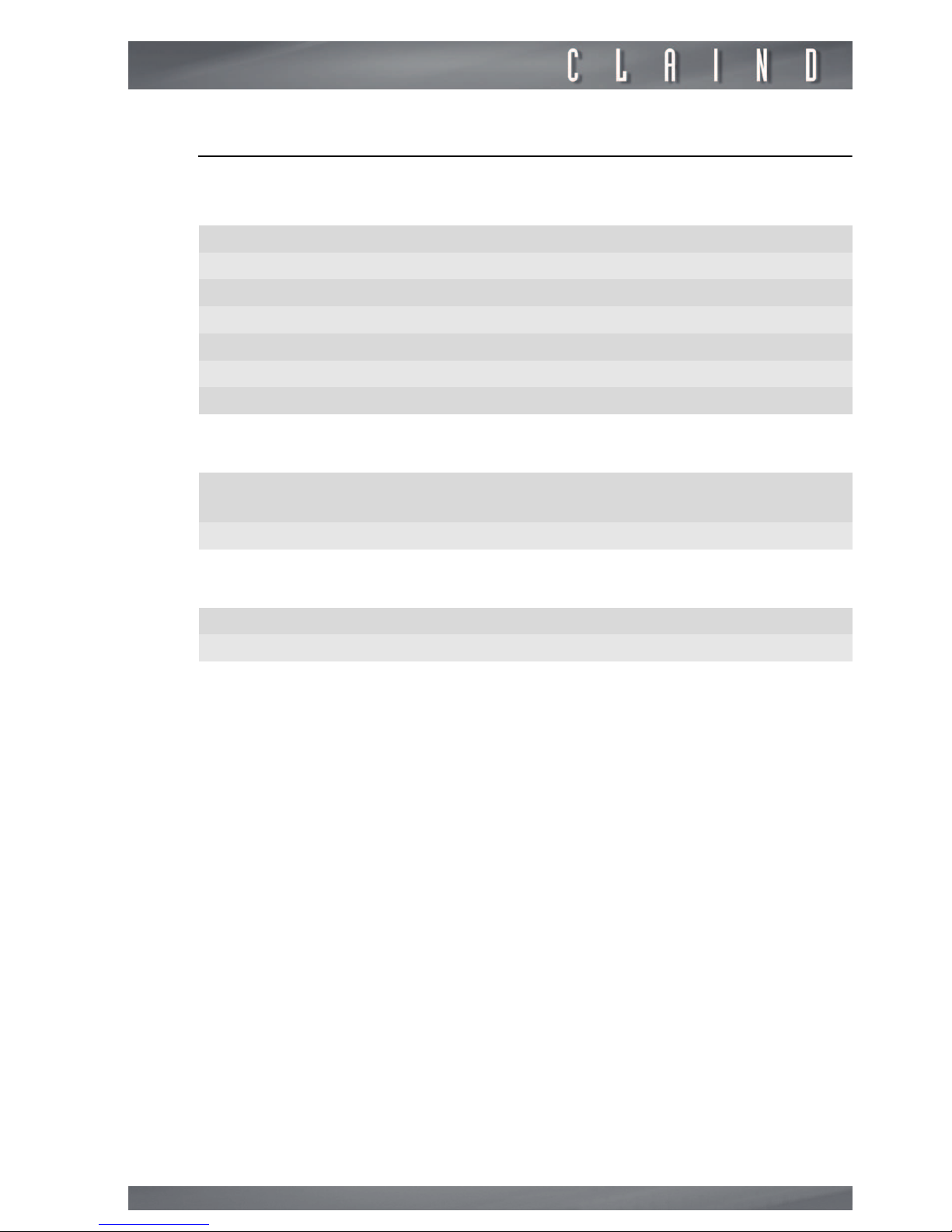
Hydrogen generator Hydro200
7
3.2.
Technical specifications
3.2.1.
General
3.2.2.
Electrical
3.2.3.
Gas
Dimensions Width 40 cm
Depth 0
Height 31
Weight 19 kg
Noise <46 dB(A)
Operating temperature ÷40°C
rotection rating IP20
ower supply voltage 11 ÷230 V~ (±10%); 1ph;
0÷60Hz
Max. absorption 100 V~
Maximum hydrogen flow rate 200 Nml/min
Hydrogen pressure settable from 1 to 4 bar

Description of the generator
8
3.3.
Generator components
3.3.1.
Front view
3.3.2.
Rear view
A. ALPHANUMERIC DISPLAY AND
KEYBOARD: indicates operating status
and alarms; the four keys enable the
display and modification of operating
parameters as required
B. “POWER” KEY: ON push button
A. CONNECTOR, “jack” type for control
of external pump (optional)
B. CONNECTOR for electric power cable;
includes housing for main FUSE
C. TANK for demineralised water
D. H2 OUT: coupling for hydrogen outlet
E. O2 VENT: coupling for air vent
F. WATER: coupling for demineralised
water inlet
G. HANDLE for generator lifting
H. LABEL: stating the model, serial
number (SN) and electrical
specifications
I. GRILLE for ventilation
J. DRIER tube
A B
A B C
D E F G H I J
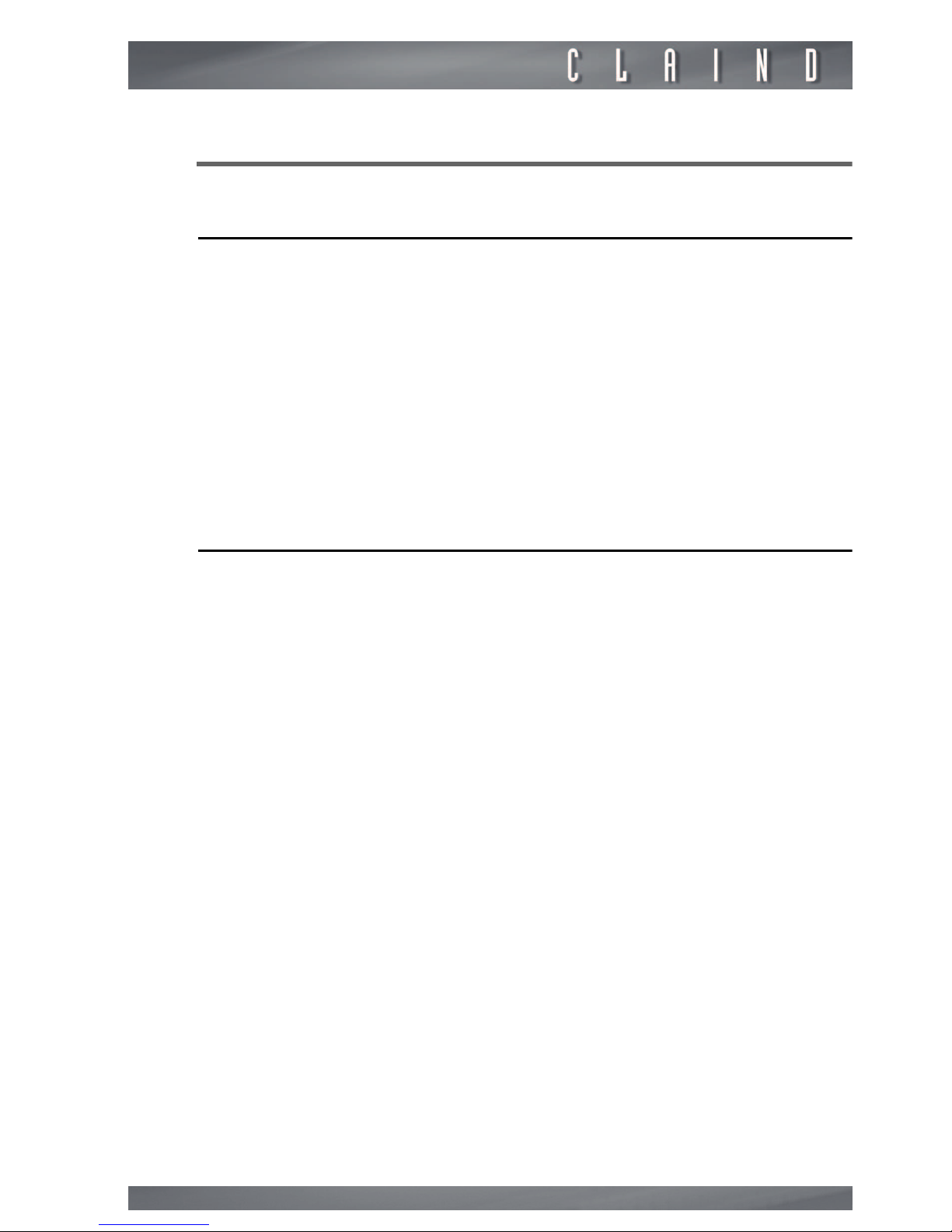
Hydrogen generator Hydro200
9
4.
Installation
4.1.
Installation area requirements
4.1.1.
Humidity and dust
To avoid risks of damage to electronic components, install the generator in an
environment subject to limited relative humidity and low concentrations of dust.
The generator must also be protected against drips, rain and wind.
4.1.2.
Temperature
The ambient temperature in the generator installation area must be between
°C and 40°C.
Install away from heat sources. Avoid direct exposure to sunlight.
4.2.
Installation procedure
4.2.1.
Step 1: remove the packaging
Remove all packaging, taking care not to damage the generator panels.
If possible, store the packaging to ensure adequate protection when moved in
the future.
Ensure that the supply is complete (see section 3.1)
4.2.2.
Step 2: position the generator
Locate an installation area that meets the specifications listed in section 4.1.
Position the generator on a laboratory bench or on a Claind generator from the
series AirToc, AirToc SL, or NitroAir.
e
Handle with care: never tilt the generator and avoid impact with obstacles.
e
Ensure a clearance of at least 20cm cm at the rear of the generator.
e
Remember never to place objects on the top panel of the generator.
4.2.3.
Step 3: fill the demineralised water tank
• locate the demineralised water tank at the rear of the generator
• disconnect the tank by means of the quick coupling at the bottom of the tank.
• remove the tank
• unscrew the cap, fill the tank to 1 cm from the top edge and refit the cap
• refit the tank and connect the quick coupling
e
Use demineralised water with electrical conductivity no higher than

Installation
10
µS/cm (resistivity no lower than 0.2 M
Ω
cm) @ 20°C
e
The generator consumes approx. 1ml (1cc) of demineralised water per litre (Nl)
of hydrogen produced
e
On request, CLAIND can supply an external pump kit (see APPENDIX), which in
command by the generator enables automatic refilling of demineralised water.
4.2.4.
Step 4: Connect the hydrogen line.
• locate the coupling H2 OUT at the rear of the generator
• remove the cap using a 8mm hex key
• From those available in the connection kit, choose the coupling most suited to
the line used. The supply comprises couplings for connection to 1/8” copper pi-
pes or 2×1mm steel pipe
• Connect the line.
e
the hydrogen line must be able to withstand a pressure of at least 4. bar.
e
conserve the cap, as it is used in the event of future transport of the generator
(see chapter )
4.2. .
Step : connect the electrical mains;
• check that the mains specifications correspond to the data on the generator da-
taplate
• ensure that the POWER key is set to OFF.
• Make the electrical connection using the cable supplied with the generator (type
IRC3 0-Schuko, length 2m)
c
For reasons of safety, the following instructions must be strictly obser-
ved.
The electrical installation must comply with current standards, in particular re-
garding the protection line.
c
Recommendations for correct installation:
• do not use extension leads, adaptors or multiple sockets; if necessary, replace
the plug IEC3 0-Schuko with a more suitable version;
• always connect the protection wire;
• the mains socket must be located in an easily accessible position.
e
If a failure in gas supply (due to a power failure, activation of an electrical safety
device, or generator fault), even temporary, is not admissible, a pneumatic panel
should be envisaged, to enable provisional activation of a reserve gas source (to-
tally or partially automatic).
e
To ensure compliance with standards imposed by the Machinery directive, the
start-up of the generator after electrical power supply is restored cannot normal-
ly be automatic, and should be manually activated by the operator.
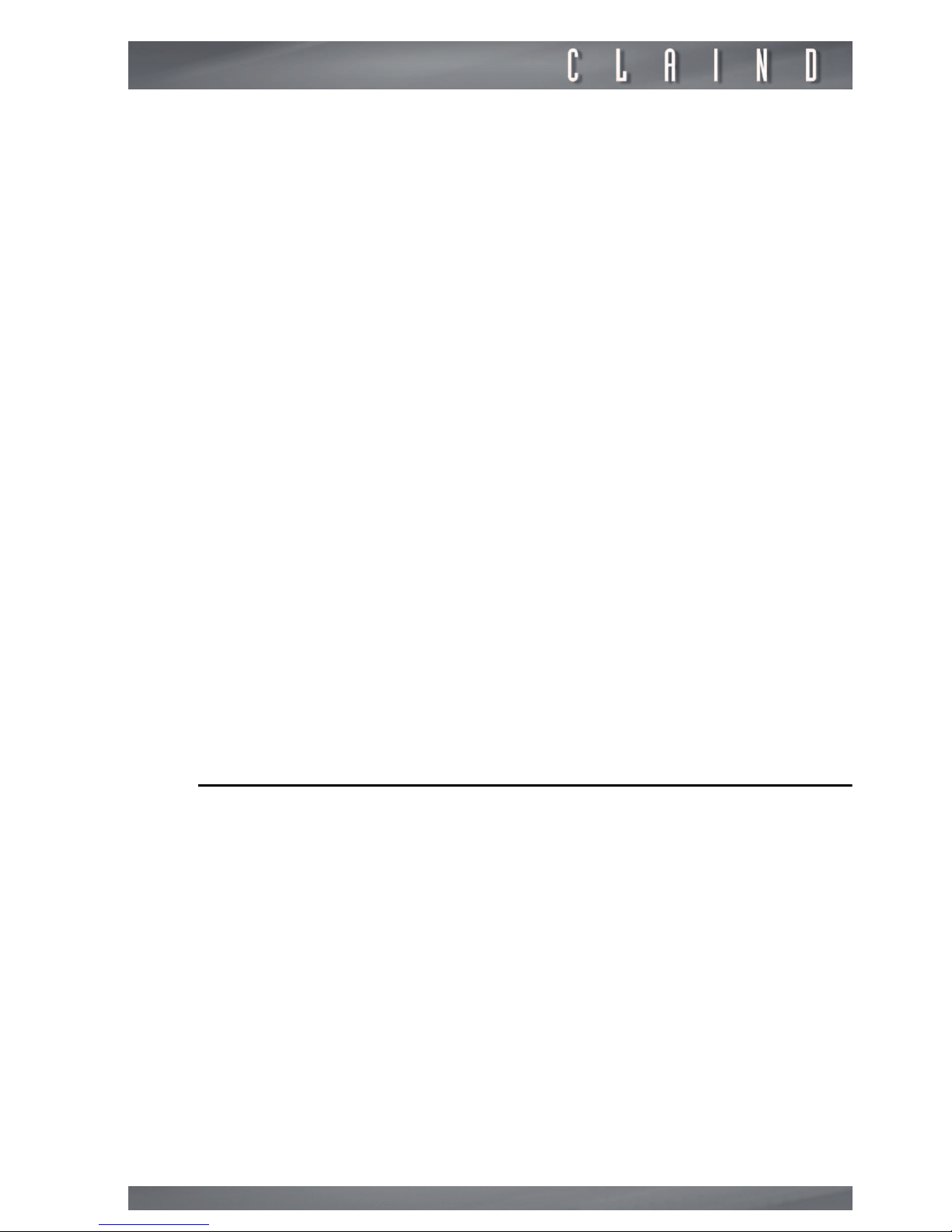
Hydrogen generator Hydro200
11
e
If automatic start-up of the generator is necessary, this command should be en-
tered in the set-up program
4.2.6.
Step 6: Connect the vent hose
• locate the outlet O2 VENT at the rear of the generator
• remove the plastic cap using a 12mm hex key
The O2 VENT outlet enables the oxygen (produced in parallel to the generation
of hydrogen) to be released into the atmosphere. As the released oxygen may
in some phases contain traces of electrolyte, the vent should be conveyed as fol-
lows:
• connect the polyamide pipe 6x1 mm (supplied with the generator) and route the
other end of the pipe (shortened if necessary) to a small collection tray placed
at a lower level than that of the generator.
e
avoid obstructing the vent: during use, the end of the polyamide pipe 6x1 mm
opposite the generator must never by closed off or immersed in the liquid.
e
conserve the cap, as it is used in the event of future transport of the generator
(see chapter )
4.2.7.
Step 7: set the mode parameters
In this phase the mode parameters should be checked (and modified if requi-
red), which enable the selection of the language for message display and selec-
tion of a number of operating modes, including the method for demineralised
water refilling.
For details, refer to section 6.7.1.
4.3.
ackaging disposal
All packaging materials used are compatible with the environment and may be
stored without risk, or disposed of and recycled in accordance with local legisla-
tion governing classified waste collection.
However, when possible, it is recommended to store the packaging to ensure
adequate protection when moved in the future.

Disassembly and transport
12
.
Disassembly and transport
.1.
Disassembly
• Stop the generator (see par. 6.4.).
• Wait for depressurisation.
• Switch off the generator (see par. 6. .).
• Disconnect the electric power cable;
• Close the valves downline of the generator and detach the pneumatic connec-
tions.
• Seal off outlet H2 OUT using the original cap
• Seal off outlet O2 VENT using the original cap
• Empty the demineralised water tank
e
missing caps on the outlets H2 OUT and O2 VENT can cause serious damage to
the generator and packaging during transport.
.2.
Transport
If conserved, use the original packaging; otherwise use a pallet of adequate di-
mensions to hold the generator, affixing instructions in visible locations, such as:
THIS WAY UP, FRAGILE

Hydrogen generator Hydro200
13
6.
Use
6.1.
Keyboard and display
KEYBOARD
The keyboard on the front panel of the generator enables the user to interact
with the generator, i.e. give specific commands or display and set parameters.
The table shows the function of the various keys:
DIS LAY
The display comprises 2 lines each of 20 characters
Usually the top line displays the functions or parameters and the lower line di-
splays the relative status and values
If the message exceeds 20 characters, the text scrolls on display.
6.2.
Generator start-up
To switch on the generator, press the black key “POWER” at the front of the ge-
nerator.
Key Function
Function Selects a generator function
Cursor Increases the selected value
Cursor Decreases the selected value
Operation Starts or stops the generator

Use
14
The display illuminates and, after a few seconds, a depressurisation cycle is star-
ted automatically. During this phase, lasting maximum 60 seconds, the following
message is displayed:
WAIT…
DEPRESSURISATION IN PROGRESS
At the end of depressurisation, the following message is displayed:
GENERATOR READY
In this condition, the generator is ready to receive the production start-up com-
mand (see par. 6.3.) or shutdown command (see par. 6. .).
6.3.
Hydrogen production
When the generator has completed the preparation phase (par. 6.2.) and the
message
GENERATOR READY
is displayed, hydrogen production can be
started up as follows:
Press the operation key START/STOP.
The production cycle is started up and the following message is displayed:
PRODUCTION
X.XX bar YYY Nml/min
where:
X.XX
= hydrogen pressure, expressed in
bar
Y.YY
= instant quantity of hydrogen produced, expressed in
normal millilitres
per minute
6.4.
Stop the generator
At any time during production the generator can be stopped by pressing the key
START/STOP.
Depending on the phase activated, the generator starts to depressurise imme-
diately, or awaits conclusion of the production cycle before activating depressu-
risation.
During depressurisation, which usually lasts from 30 to 60 seconds, the following
message is displayed:
WAIT…
DEPRESSURISATION IN PROGRESS

Hydrogen generator Hydro200
1
e
NOTE: if a production block alarm is active, the START/STOP key is disabled
At the end of depressurisation, the following message is displayed:
GENERATOR READY
There are then two alternatives:
1. Switch off the generator by pressing the POWER key (see par. 6. .);
2. resume the gas production by pressing the key START-STOP (see par. 6.3.)

Use
16
6. .
Generator shutdown
6. .1.
Correct shutdown
Correct shutdown of the generator starts from the condition of
GENERATOR
READY
. par. 6.4. describes how to reach this condition.
Set the "POWER" key (black) to OFF to turn off the generator.
6. .2.
Incorrect shutdown
Avoid turning off the generator directly, without first shutting down as described
in par. 6.4.
However, this may occur inadvertently or due to a power failure. In this case, on
subsequent generator restart, the following message is displayed:
WARNING
INCORRECT SWITCH OFF
To shut off the alarm, press the function key .
6.6.
arameter display
See also flow chart in APPENDIX
6.6.1.
Hydrogen and oxygen pressure display
During production, the main menu displays the message
PRODUCTION
.
For more information on generator status, press the up arrow key . The fol-
lowing page is displayed:
H2 O2
X.XX bar Y.YY bar
where:
X.XX
= hydrogen compartment pressure bar
Y.YY
= oxygen compartment pressure bar
The values are updated continuously to verify correct operation
of the generator
To exit this page and return to the main menu press up arrow key .
6.6.2.
Maintenance counters display
From the main menu (
PRODUCTION
), press the down arrow key :
The following information is displayed in sequence (approx. every seconds)

Hydrogen generator Hydro200
17
GENERATOR RUNNING TIME
XXXXX h YY min
PRODUCED HYDROGEN QUANTITY
XXXXX litres
DRIER AUTONOMY
XXXXX litres
ORDINARY MAINTENANCE
XXXXX h YY min
e
DRIER AUTONOMY displays, in countdown mode, the litres of hydrogen that can
be produced before the drier cartridge requires replacement (see Maintenance
chapter)
ROUTINE MAINTENANCE displays, in countdown mode, the operating hours re-
maining before a general overhaul is required (recommended) for the generator.
To exit this page and return to the main menu press up arrow key .
6.6.3.
Mode parameter display
From the main menu (
PRODUCTION
), press the down arrow key twice.
The following information is displayed in sequence (approx. every seconds) re-
garding the set operating modes:
PRODUCTION RESTARTED AFTER INCORRECT
SHUTDOWN
Manual/Automatic
INCORRECT SWITCH OFF ALARM
Enabled/Disabled
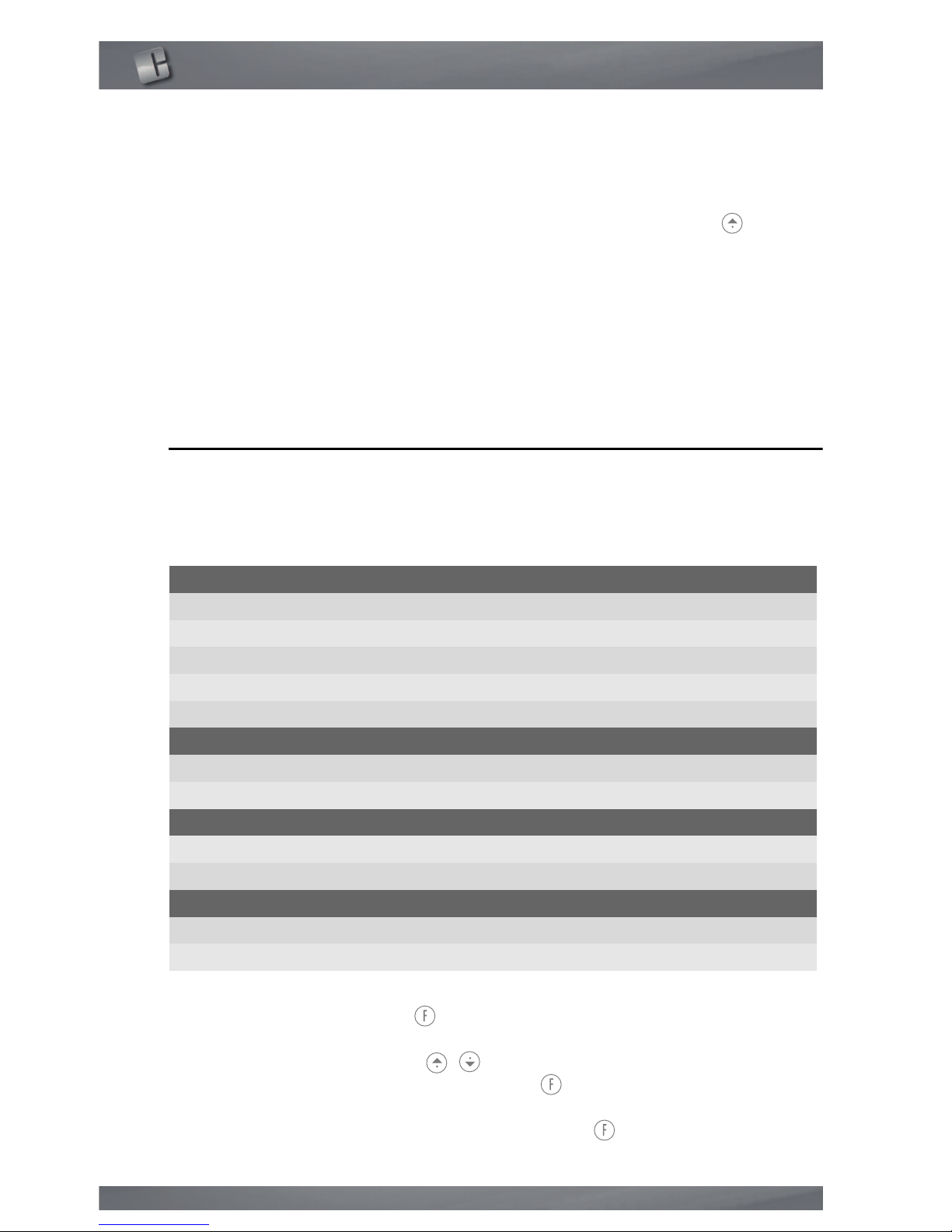
Use
18
INTERNAL TANK WATER REFILLING
From external tank/From external pump (optional)
To exit this page and return to the main menu press up arrow key .
e
The default values are as follows:
PRODUCTION RESTART... = Manual
...SWITCH OFF ALARM = Enabled
...REFILLING = From external tank
When modifications to these values are required (e.g. for use of the external
pump), follow the instructions in section 6.7.1.
6.7.
arameter settings
6.7.1.
Editing mode parameters
These parameters select the operating mode of the generator, They comprise:
For access to these parameters, the generator must be switched on by pressing
and holding the Function key for a few seconds.
The data will be displayed in sequence as shown in the table above.
To modify, use the arrow keys .
To acquire the set value, press and hold key and press an arrow
key; this confirms the value and moves to the next parameter.
To exit this menu, press and hold the Function key for a few seconds.
Language of messages
Italian
English
German
French
Spanish
roduction restart after incorrect switch off
Manual
Automatic
Incorrect switch off alarm
Enabled
Disabled
Internal tank watyer refilling
From external tank
From external pump

Hydrogen generator Hydro200
19
6.7.2.
Hydrogen delivery pressure settings
The default set-point for hydrogen pressure is 1 bar. To set the operating pres-
sure to the required value (from 1 bar to 6 bar), proceed as follows:
From the main menu (
PRODUCTION
), press function key : to display the
following:
HYDROGEN PRESSURE SET-POINT
X.XX bar
To modify the value, use arrow keys .
To acquire the set value, press and hold key and press the up arrow key .
To exit this menu, press and hold the Function key for a few seconds.
6.7.3.
Editing maintenance parameters
See Maintenance section.

Maintenance
20
7.
Maintenance
To facilitate observance of adequate scheduled maintenance by the user, the ge-
nerator is equipped with a list of components subject to wear, for which, during
the test phase, a working interval is set.
During operation this time interval decreases through to expiry, at which point
there is an automatic request for maintenance.
7.1.
Expiry warnings
During production, if the estimated autonomy of a device expires, a message is
displayed, an example of which is shown below
.
WARNING
FILTER IN EXPIRY PHASE
To acquire the message, press function key . The message is then removed
to proceed with normal operation.
On subsequent restart the generator requests whether the maintenance has
been performed, with display of the following message:
SCHEDULED MAINTENANCE OF FILTER COM-
PLETE?
NO
Press the up arrow key ” to select the answer “YES” or “NO” consecutively.
After selecting the answer, to acquire the message, press the function key .
If the answer is “NO”, the message is displayed again on subsequent restart,
while if “YES”, the new work time for the component is set (that set on start of
the count) for future maintenance.
If an incorrect shutdown alarm is displayed on activation of the generator, this
procedure is disabled; it will be available for subsequent start-up.
7.2.
Maintenance schedule
To maintain generator efficiency and reduce the risks of faults, strictly observe
the recommended maintenance schedule.
The following table specifies the frequency of the recommended maintenance
operations:
Popular Laboratory Equipment manuals by other brands
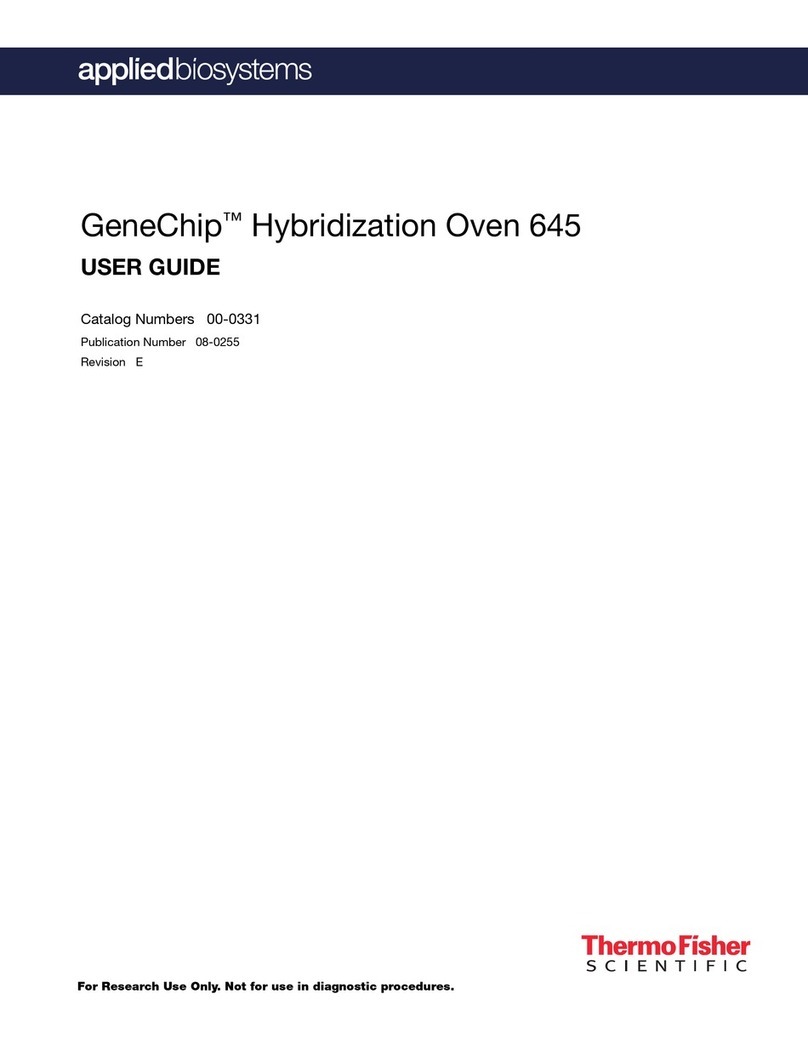
Thermo Scientific
Thermo Scientific Applied Biosystems GeneChip 645 user guide

LifeSafety Power
LifeSafety Power NETPOWER NPR500-16M installation manual

BiOptic
BiOptic Qsep1 quick start

Metkon
Metkon VACUMET 52 Operation & instruction manual

Integra
Integra MEDIACLAVE 10 quick start guide

Market Forge Industries
Market Forge Industries STM-E Installation operation & maintenance
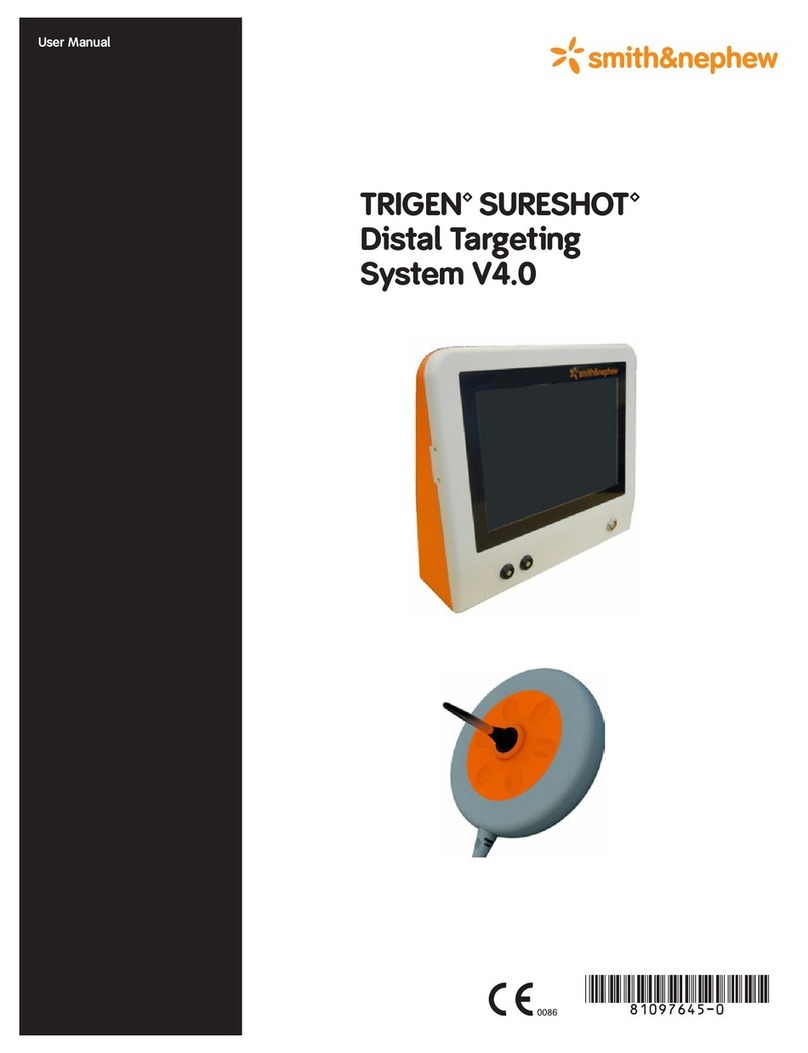
Smith & Nephew
Smith & Nephew TRIGEN SURESHOT user manual
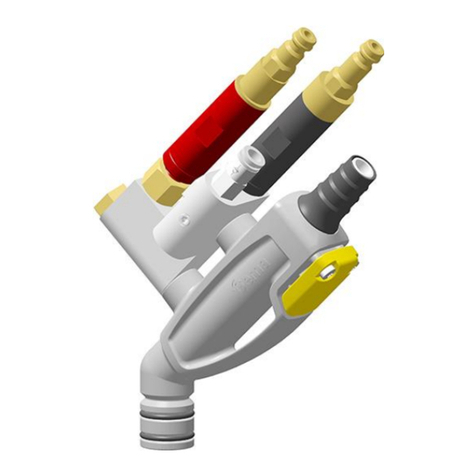
Gema
Gema OptiFlow IG07-PA Operating instructions and spare parts list
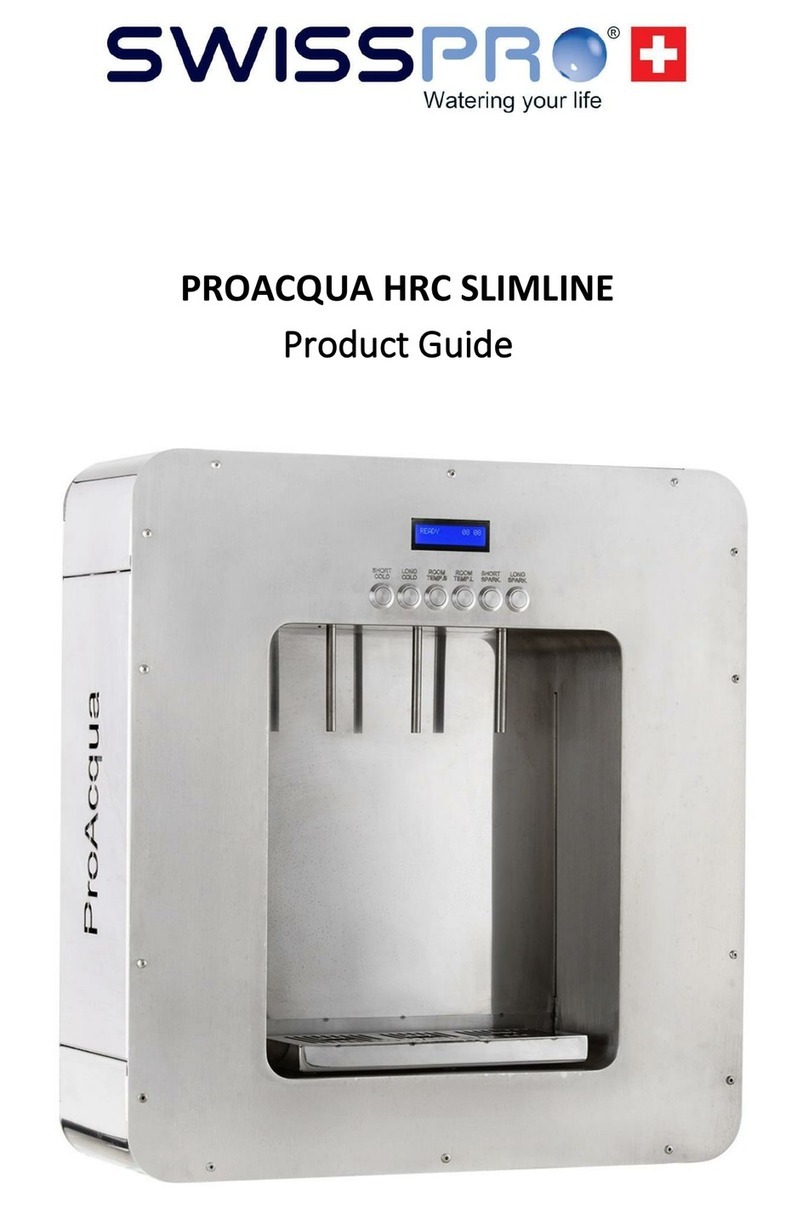
Swiss Pro+
Swiss Pro+ PROACQUA HRC SLIMLINE Product guide
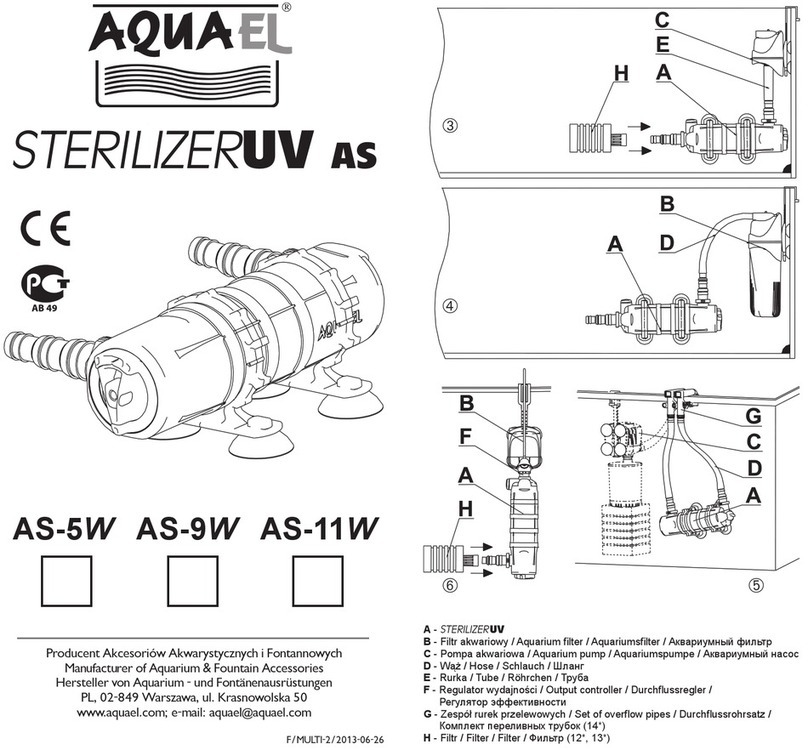
AQUA EL
AQUA EL AS Series manual

Exor
Exor JSPOU0P1 installation guide

Cooper Surgical
Cooper Surgical RI Witness 6-70-854 quick start guide