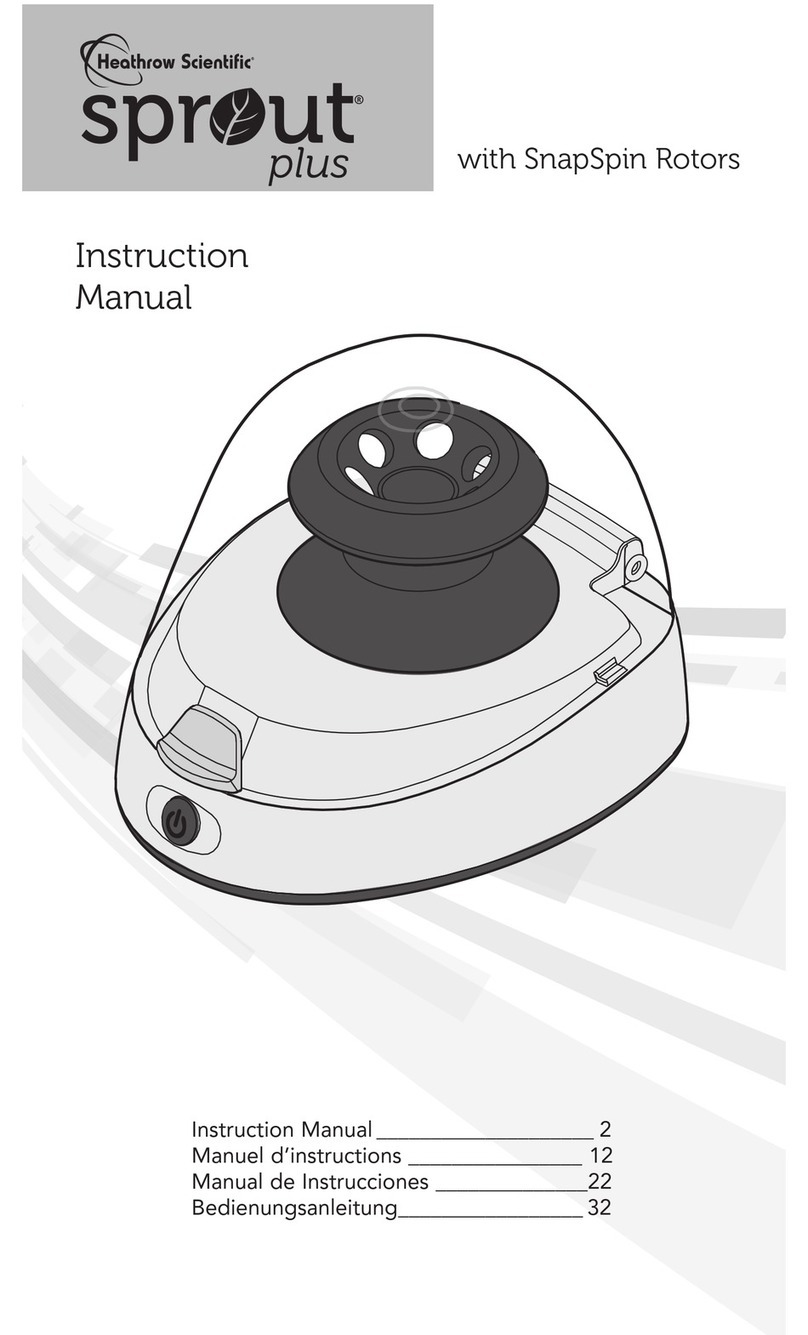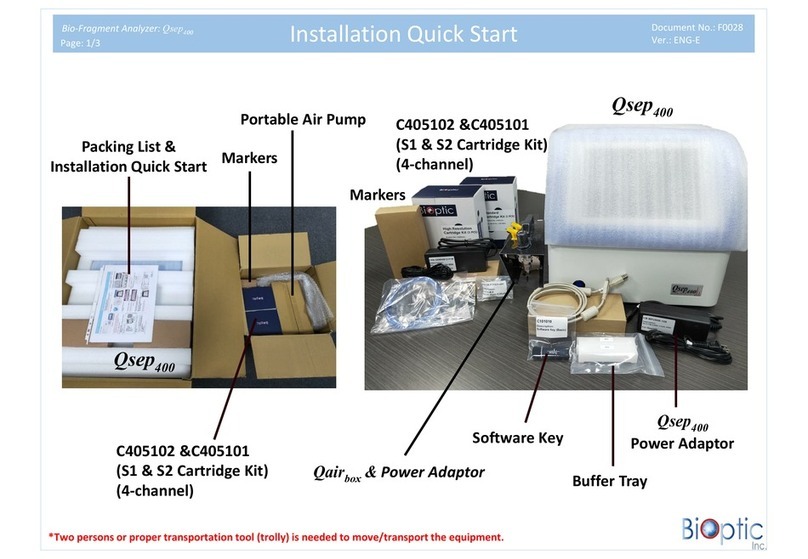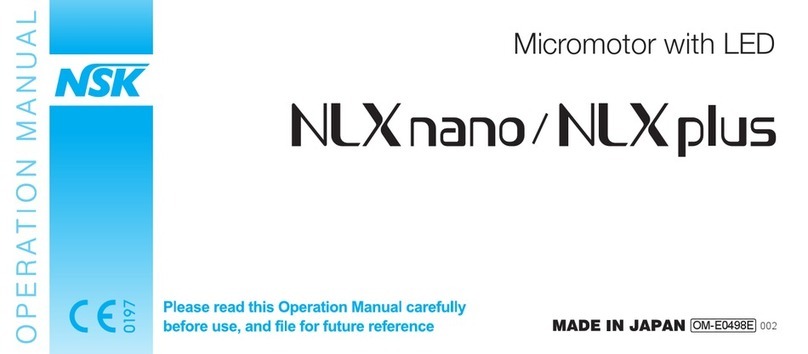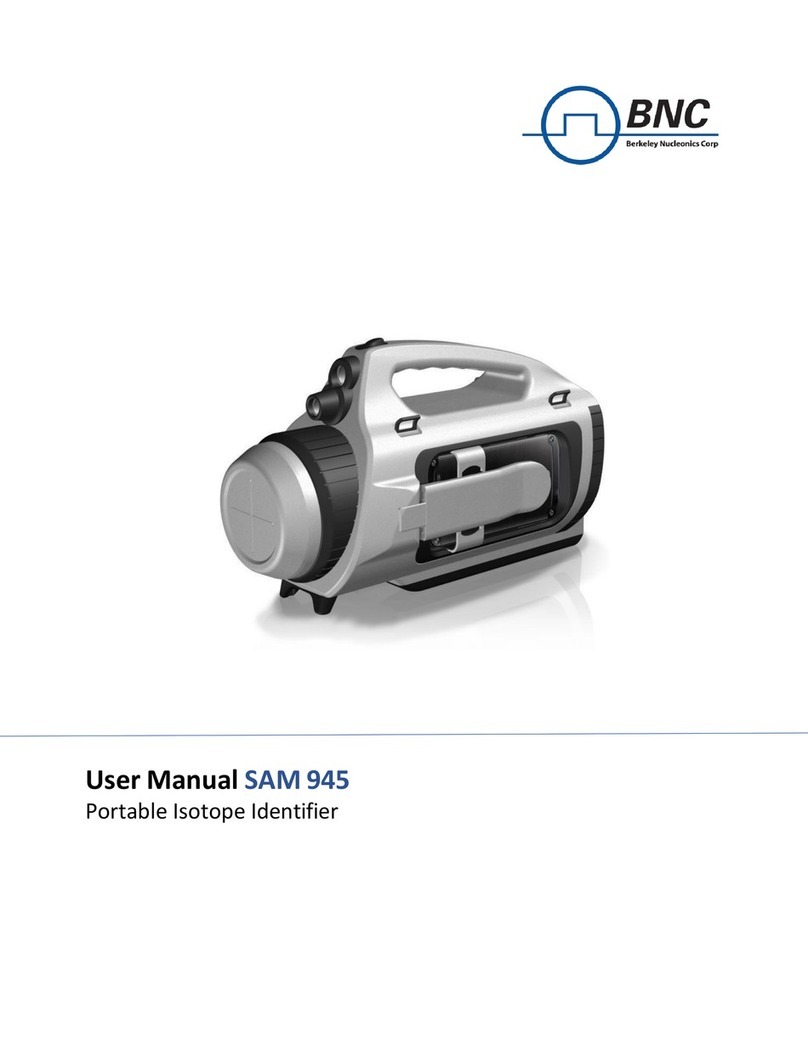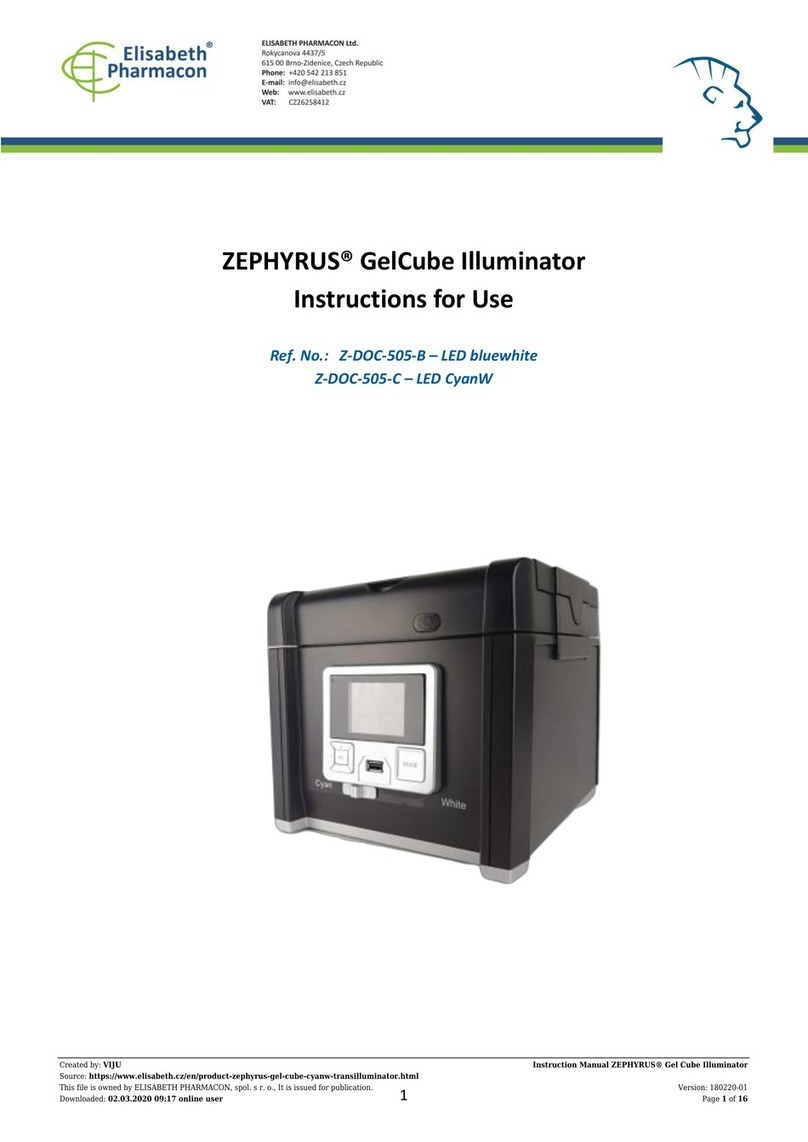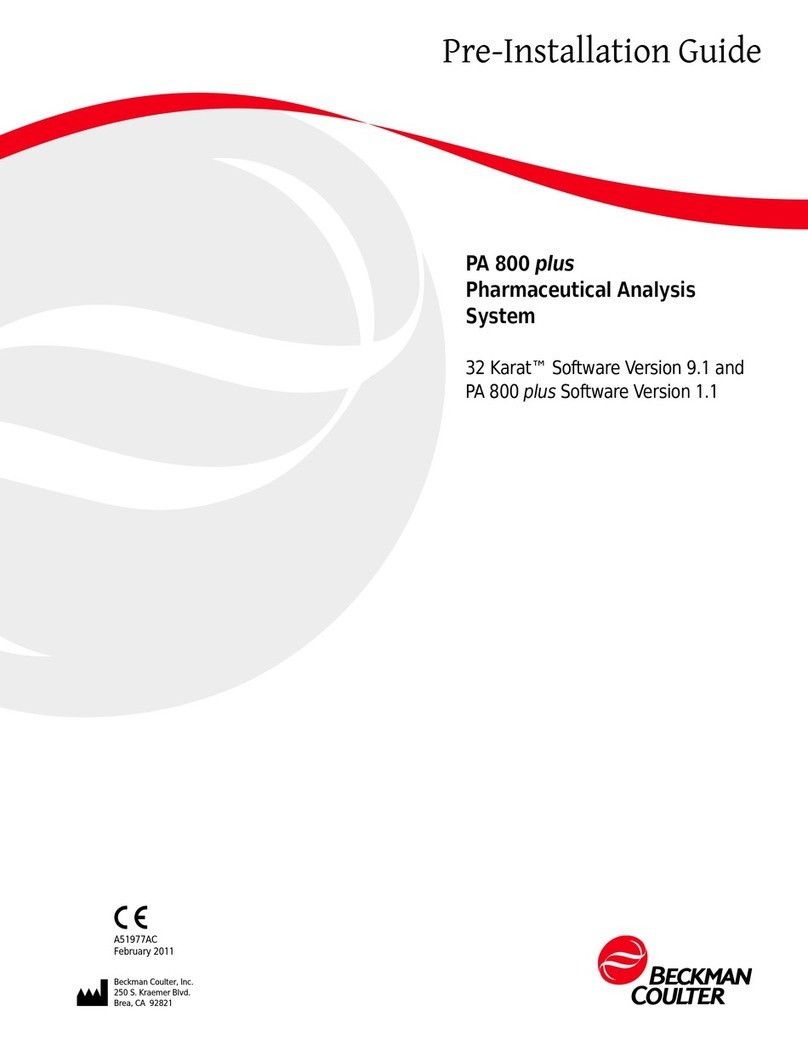Operation Quick Start
15-3. Click on “Result Name ”and enter the name of result files.
14. Cartridge Calibration:
New cartridge needs to be calibrated before use.
Please follow the steps below to proceed.
14-1. Click “HV Check”.
14-2. Click “Calibrate”.
* The storage and transportation
condition may influence the Gel-
matrix and cause unstable
current. During HV Check, check
current (gray line) and see if it’s
stable. If current is unstable,
please repeat this step 2-3 times.
* For troubleshooting, please refer to cartridge unpacking
guide for details.
Bio-Fragment Analyzer: Qsep1Document No.: F0016
Ver.: ENG-F
Page: 3/3
*The “Calibrate” button will
only display after HV check
passed.
15-1. Choose the appropriate Alignment Marker and click the
“Sample Position”. Mark the position of sample on the
plate and then click “OK”.
15-2. Click “Method” to select analysis method.
15-4. Click the icon “Para” and set the parameters.
(Baseline Factor, Peak Threshold, Calculate, etc.)
16. Click “Run” to start the analysis.
Brief introduction of the Signal Chart:
Fluorescence Intensity (red line)
Current Unit
Related Fluorescence Unit
Current (gray line)
Unstable
Please check the Alignment Marker has been placed in
correct position.
Software will recognize peaks from Alignment Marker
signal. DO NOT use Size Marker or DNA sample doing
“Calibrate”.
Contact Information:
Company Name: BiOptic Inc.
Office Address: (23141) 5F., No.6, Ln. 130, Minquan Rd., Xindian Dis., New Taipei City, Taiwan
Factory Address: (23141) 4F., No.108-3, Minquan Rd., Xindian Dist., New Taipei City, Taiwan
Note: if user want to move and pack the instrument,
please click “Lock” before turning off the power.
This command has the motor move to proper
position to prevent shipping damage.
15. Click on the blank column and ①designate the
sample locations, ②test method, sample
duration, runs, ③result name and ④Para by
following steps 15-1, 15-2, 15-3 and 15-4.