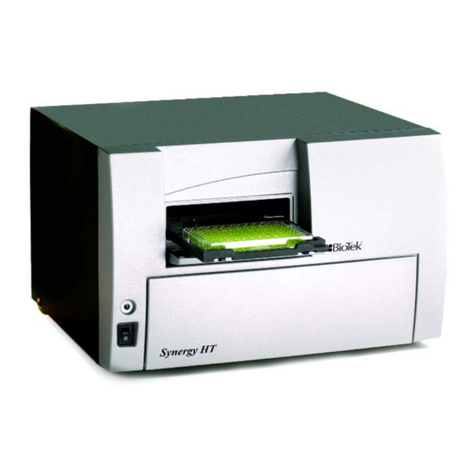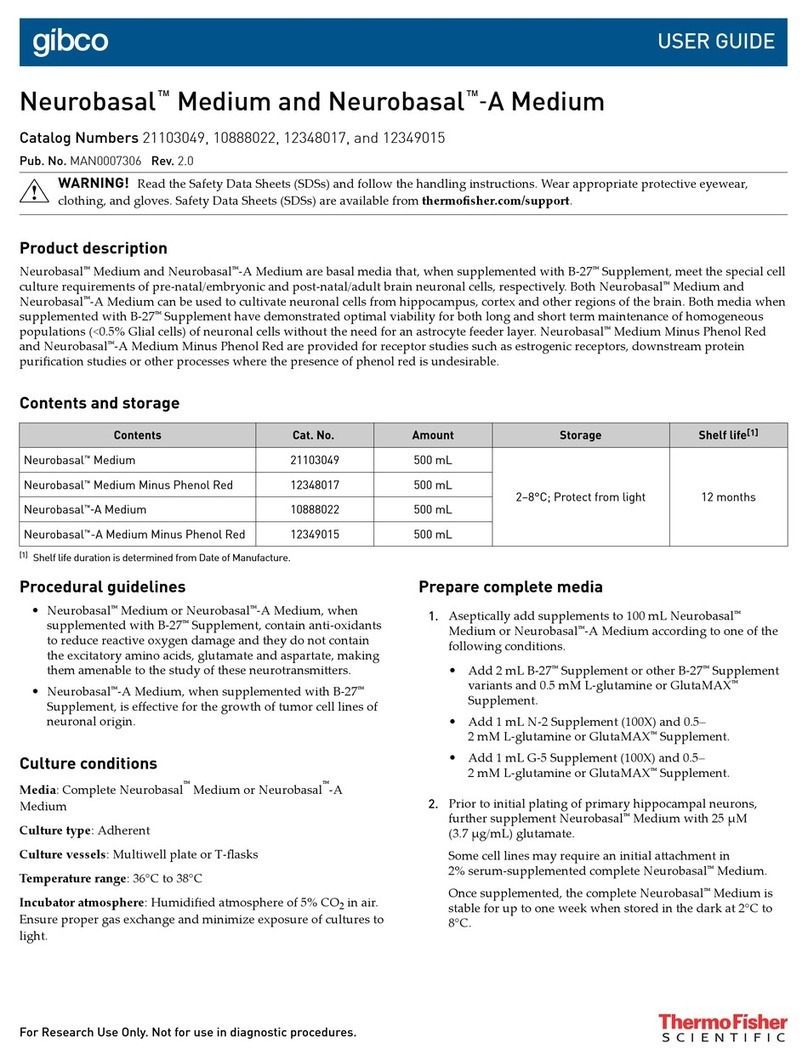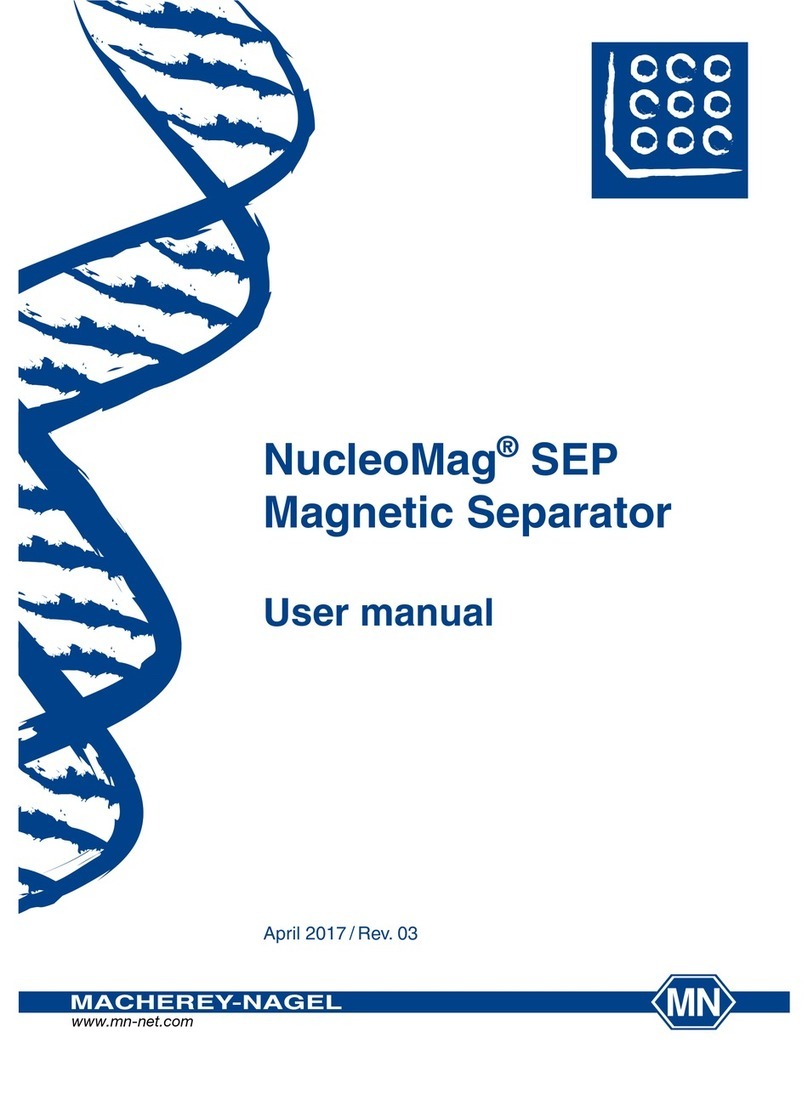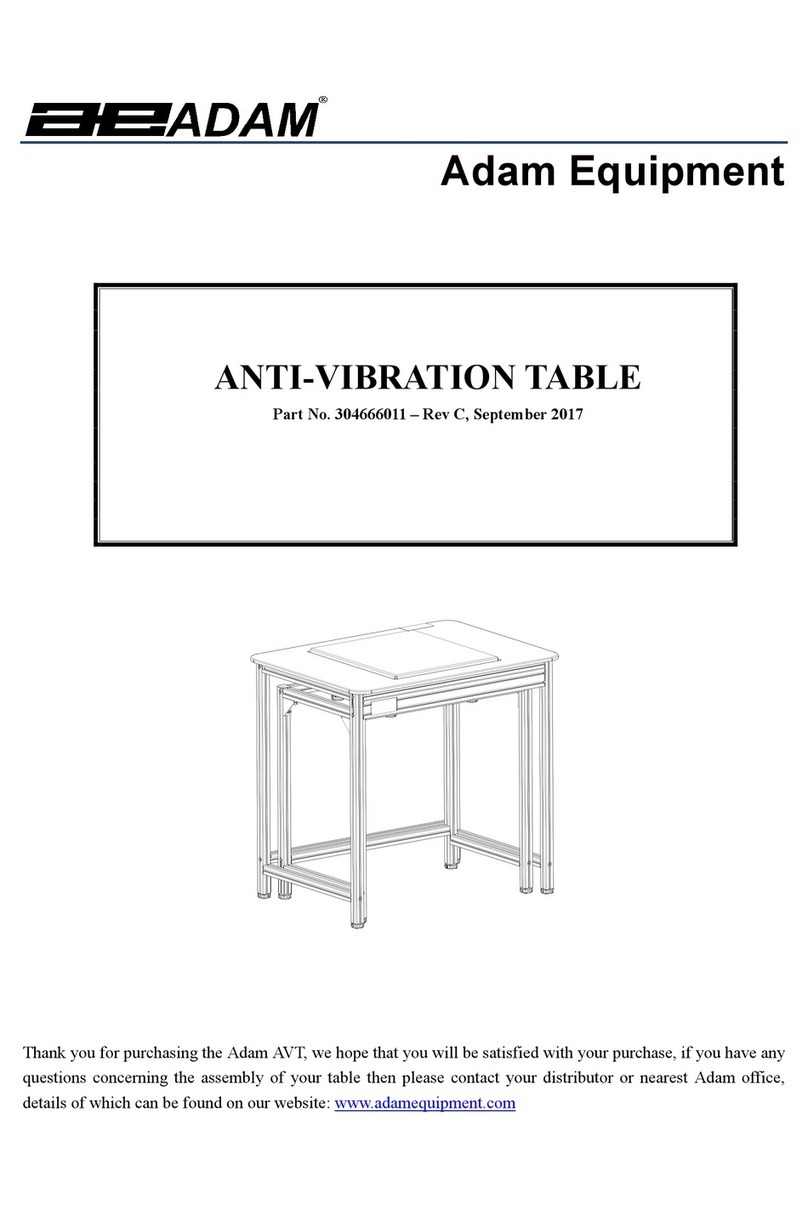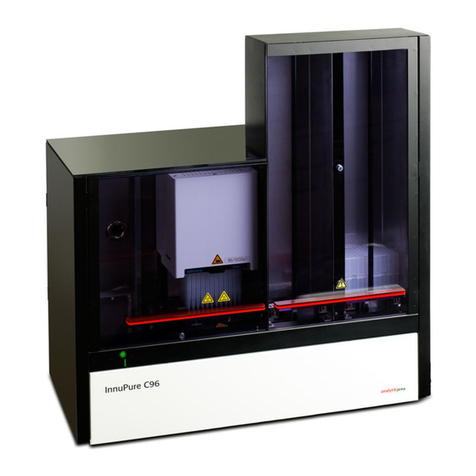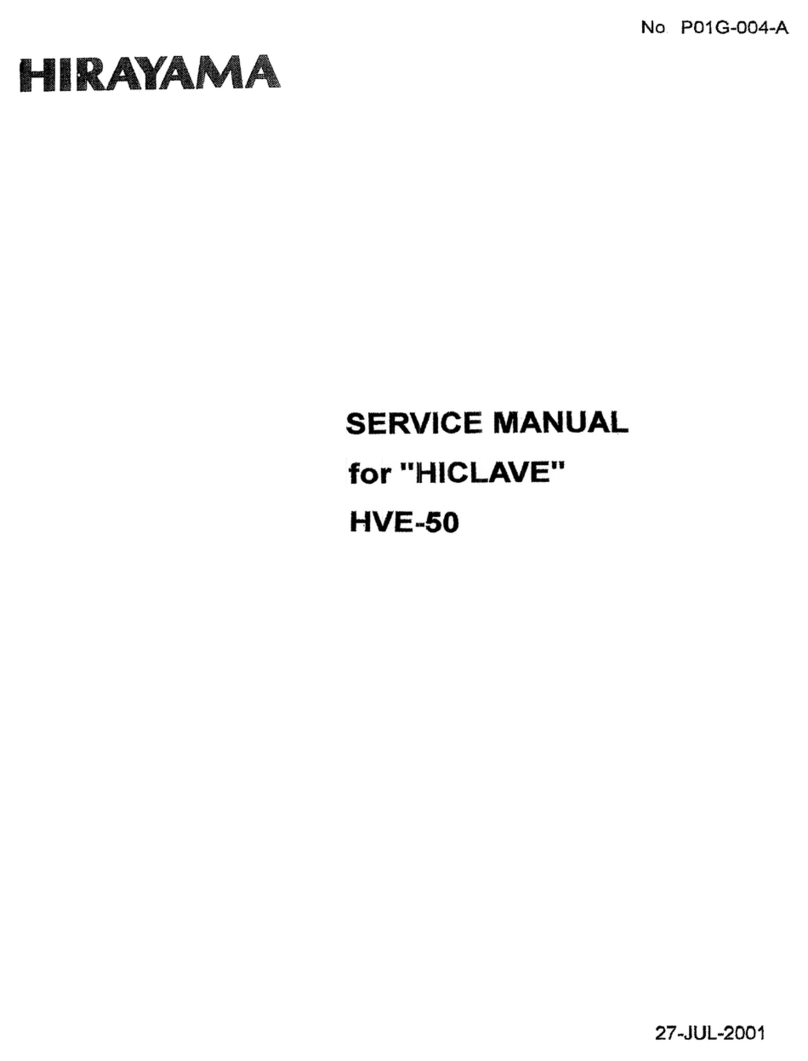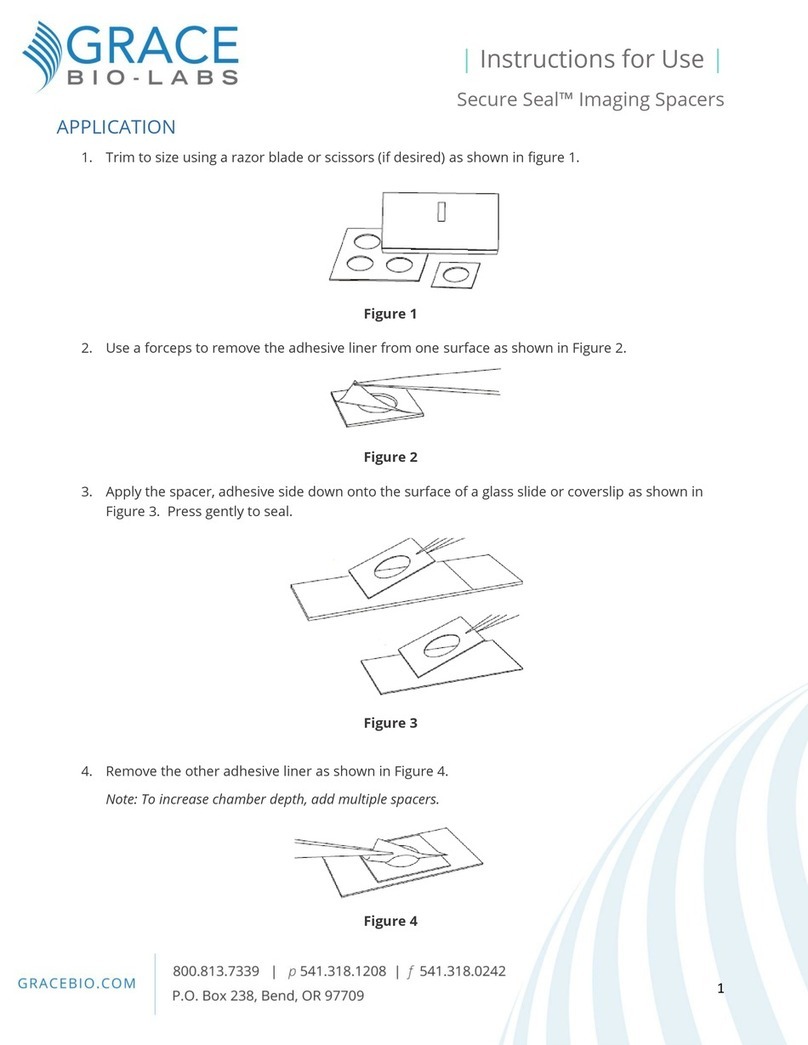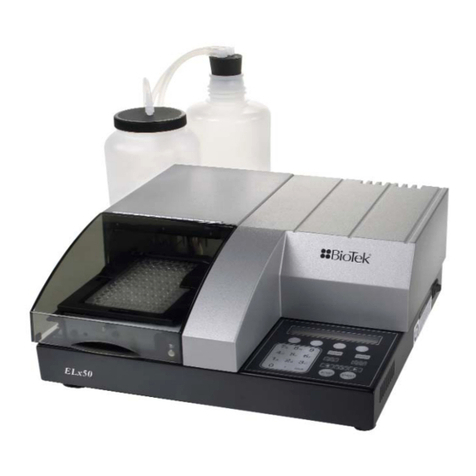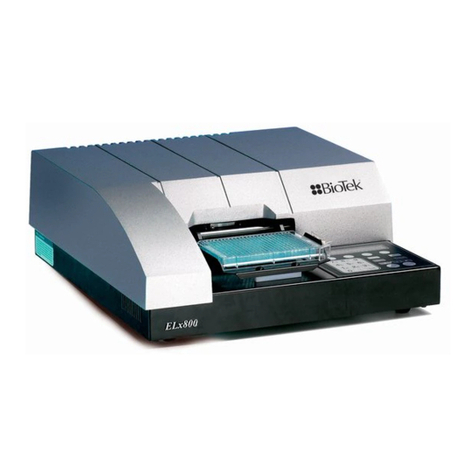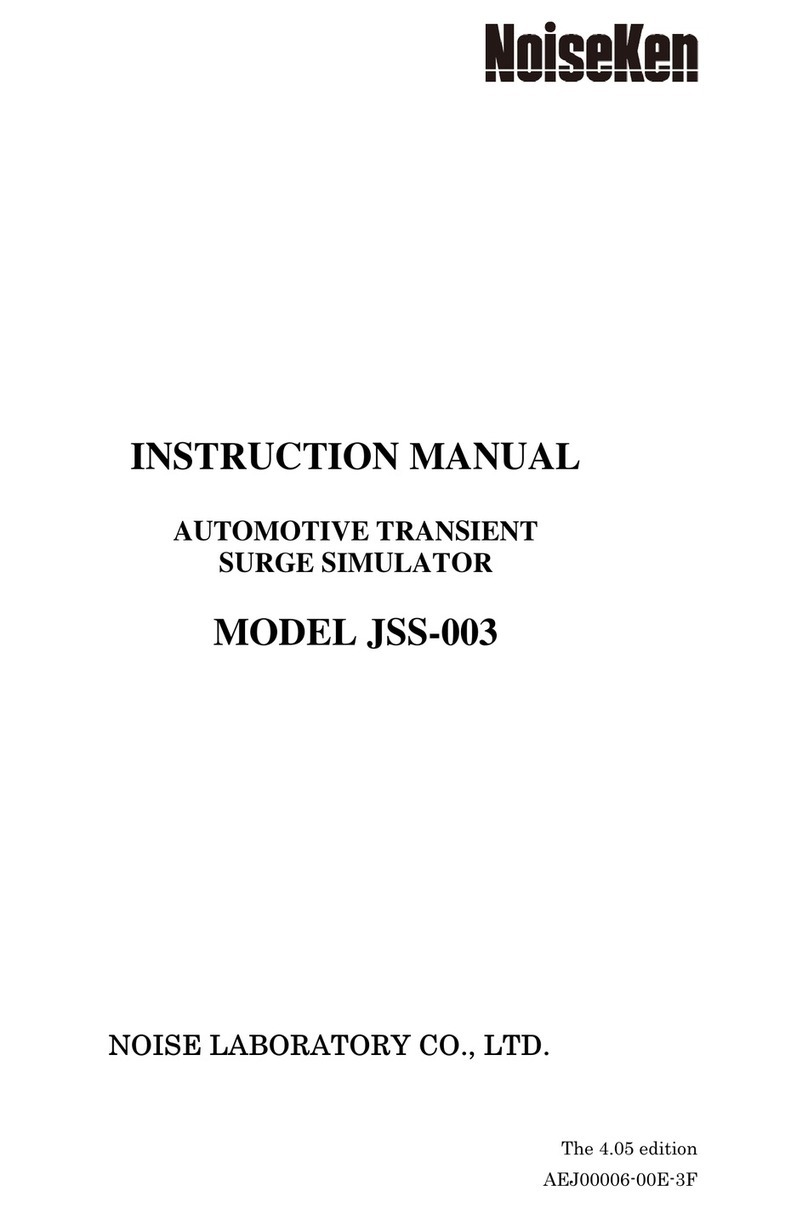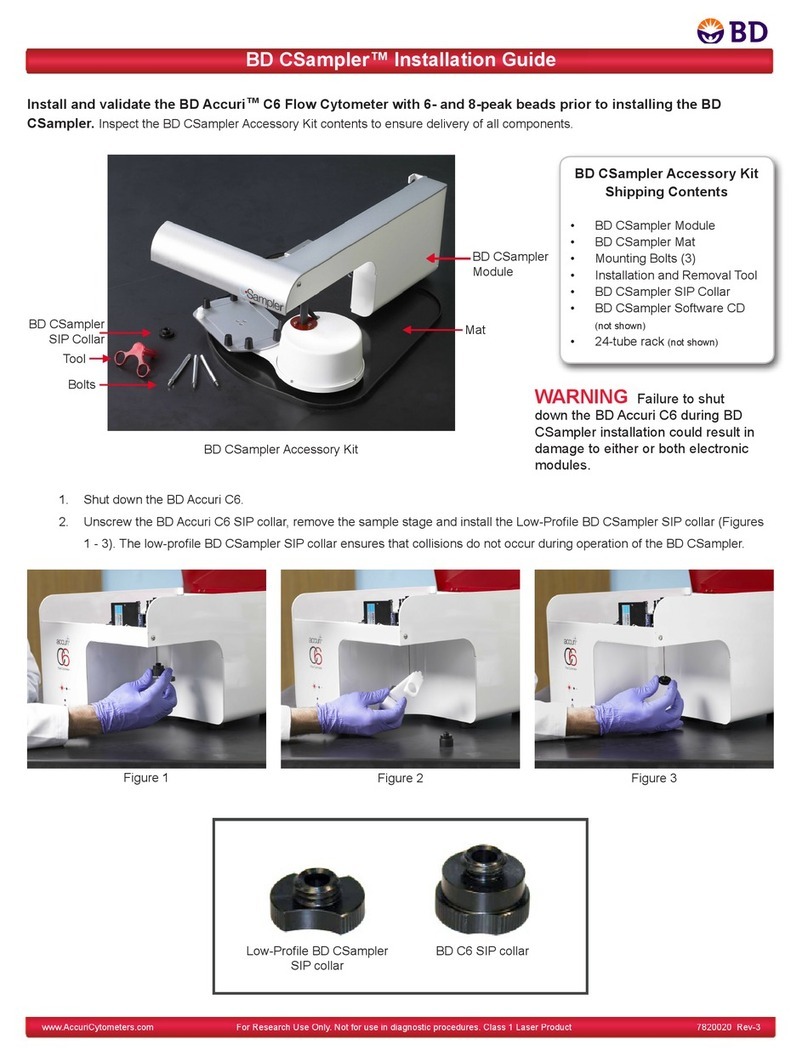Contents | v
Required Materials....................................................... 61
Removing the Reader’s Shroud...................................... 62
Removing the Internal Tubes and Injector Heads ............. 64
Cleaning the Internal Tubes and Injector Heads............... 67
Cleaning the Optical Probes .......................................... 68
Cleaning the Reader’s Internal Surface ........................... 76
Reassembling the Components...................................... 77
Performance Check...................................................... 79
As-Needed Maintenance ..................................................... 81
Purpose.......................................................................... 82
Required Materials ........................................................... 83
Procedure for Models without Injectors ............................... 84
Routine Procedure for Models with Injectors ........................ 85
Clean Exposed Surfaces ............................................... 85
Decontaminate the Fluid Lines....................................... 86
Rinse the Fluid Lines .................................................... 87
Clean the Internal Tubing and Injector Heads.................. 87
Clean the Tip Priming Trough and Priming Plate ............... 88
Alternate Procedure for Models with Injectors ...................... 89
Instrument Qualification ....................................................91
Overview ........................................................................ 92
IQ/OQ/PQ....................................................................... 92
Recommended Qualification Schedule ................................. 94
System Test.................................................................... 95
Absorbance Plate Test .....................................................100
Test Plate Certificates .................................................100
Define Absorbance Test Plate Parameters ......................100
Run the Absorbance Plate Test .....................................101
Results and Troubleshooting Tips..................................104
Luminescence Tests ........................................................105
Harta Plate Test .........................................................106
Gen5 Protocol Reading Parameters ...............................107
Troubleshooting .........................................................109
Absorbance Liquid Tests ..................................................109
Absorbance Liquid Test 1.............................................110
Absorbance Liquid Test 2.............................................112
Absorbance Liquid Test 3 (optional) ..............................114
Fluorescence Tests..........................................................116
Required Materials......................................................117
Test Solutions............................................................118
Procedure .................................................................119
Results Analysis .........................................................119
Synergy HTX Operator’s Manual