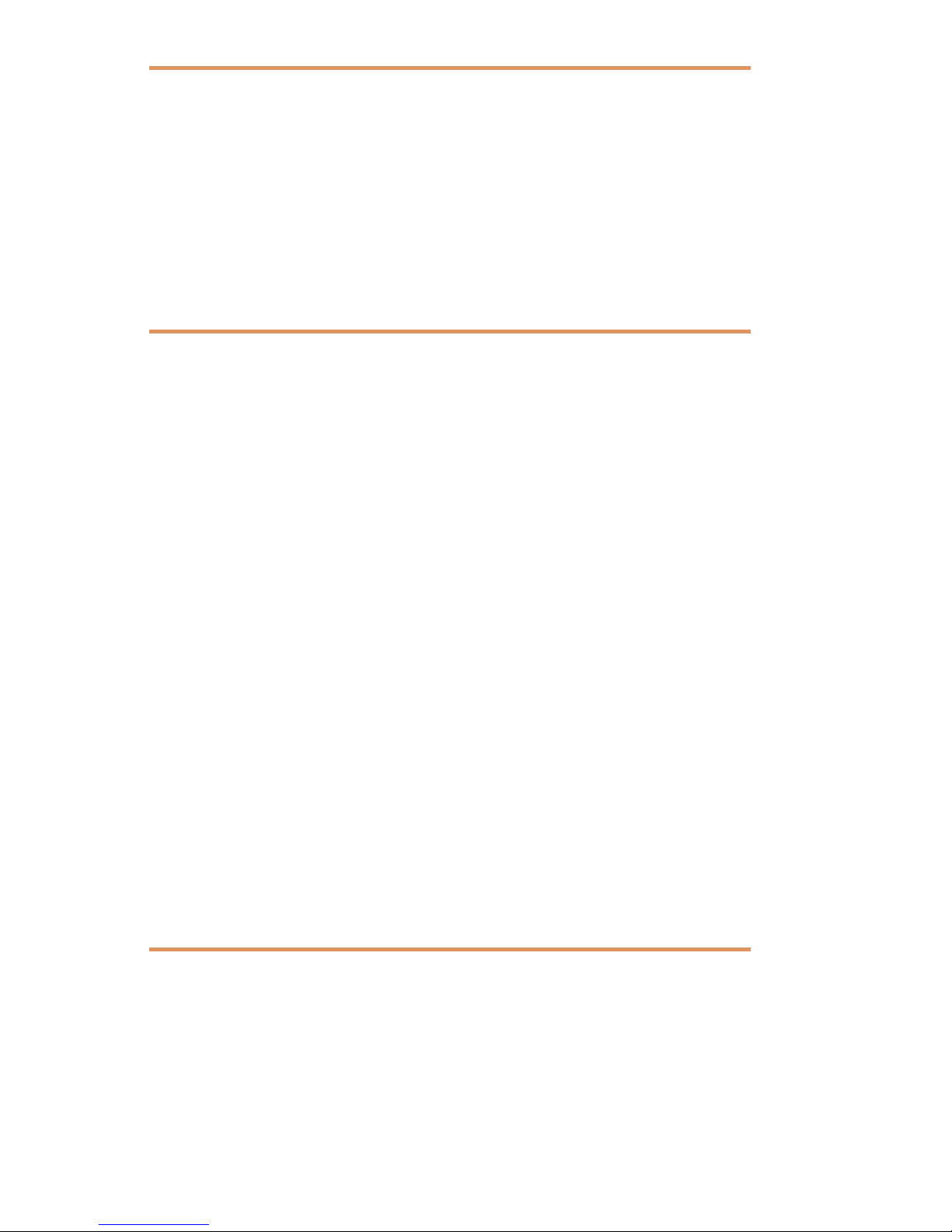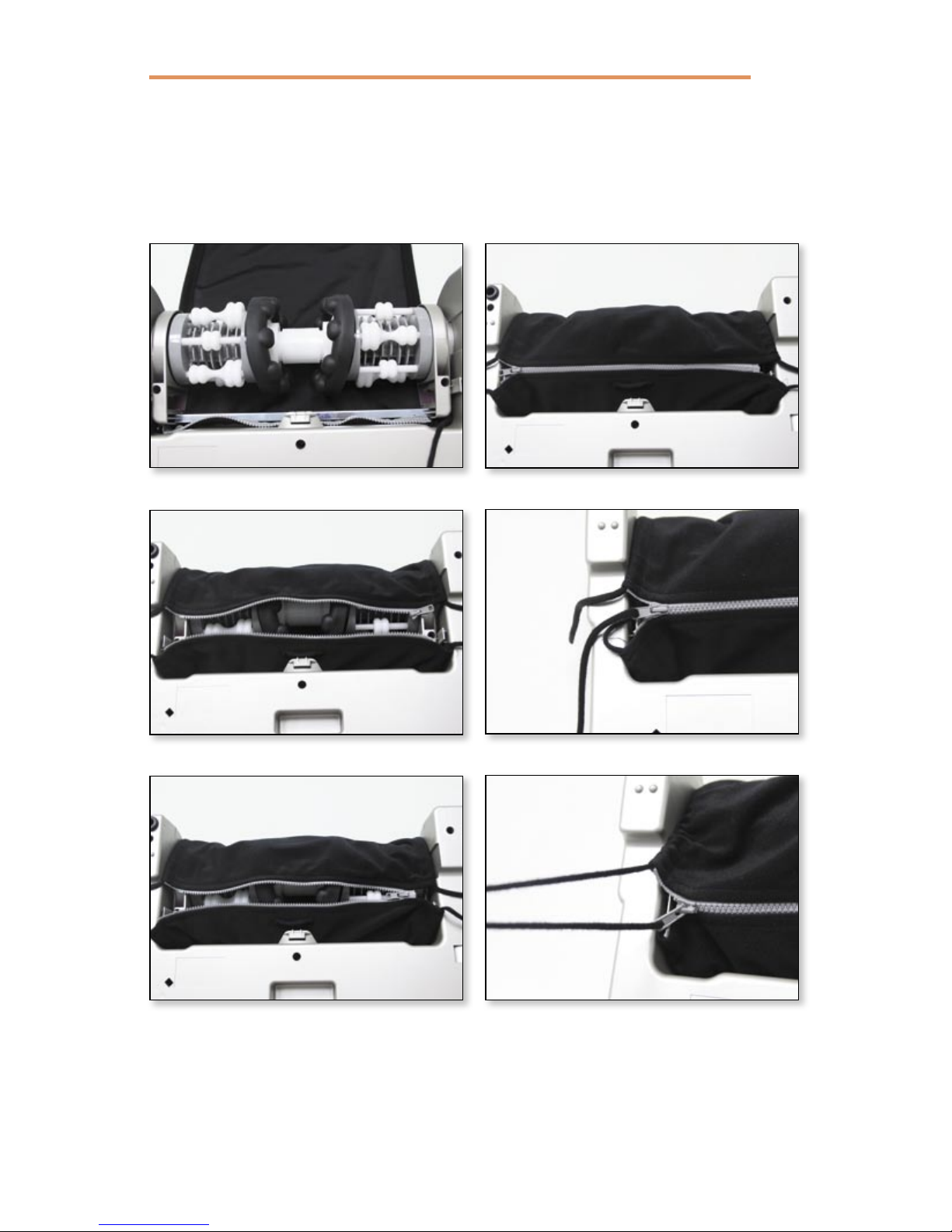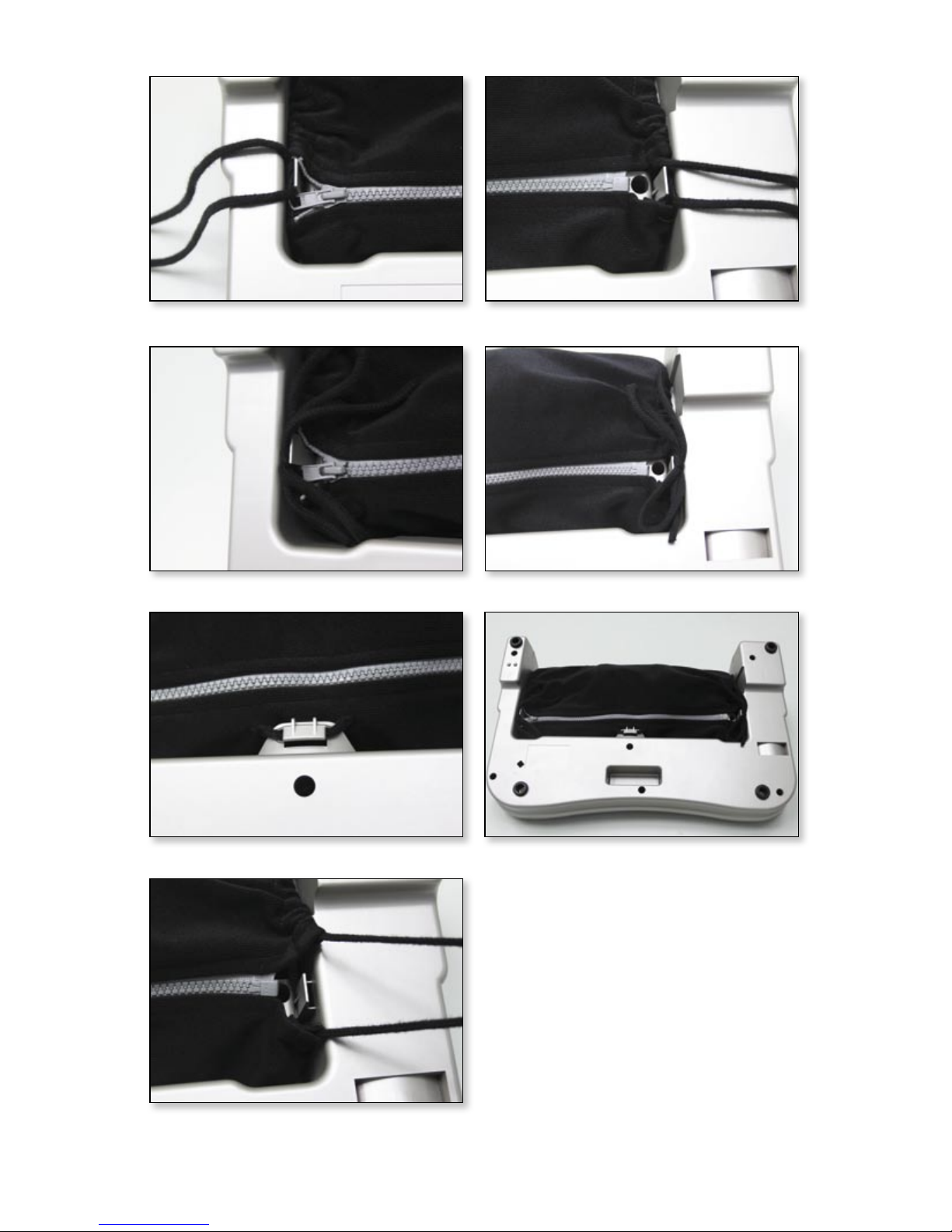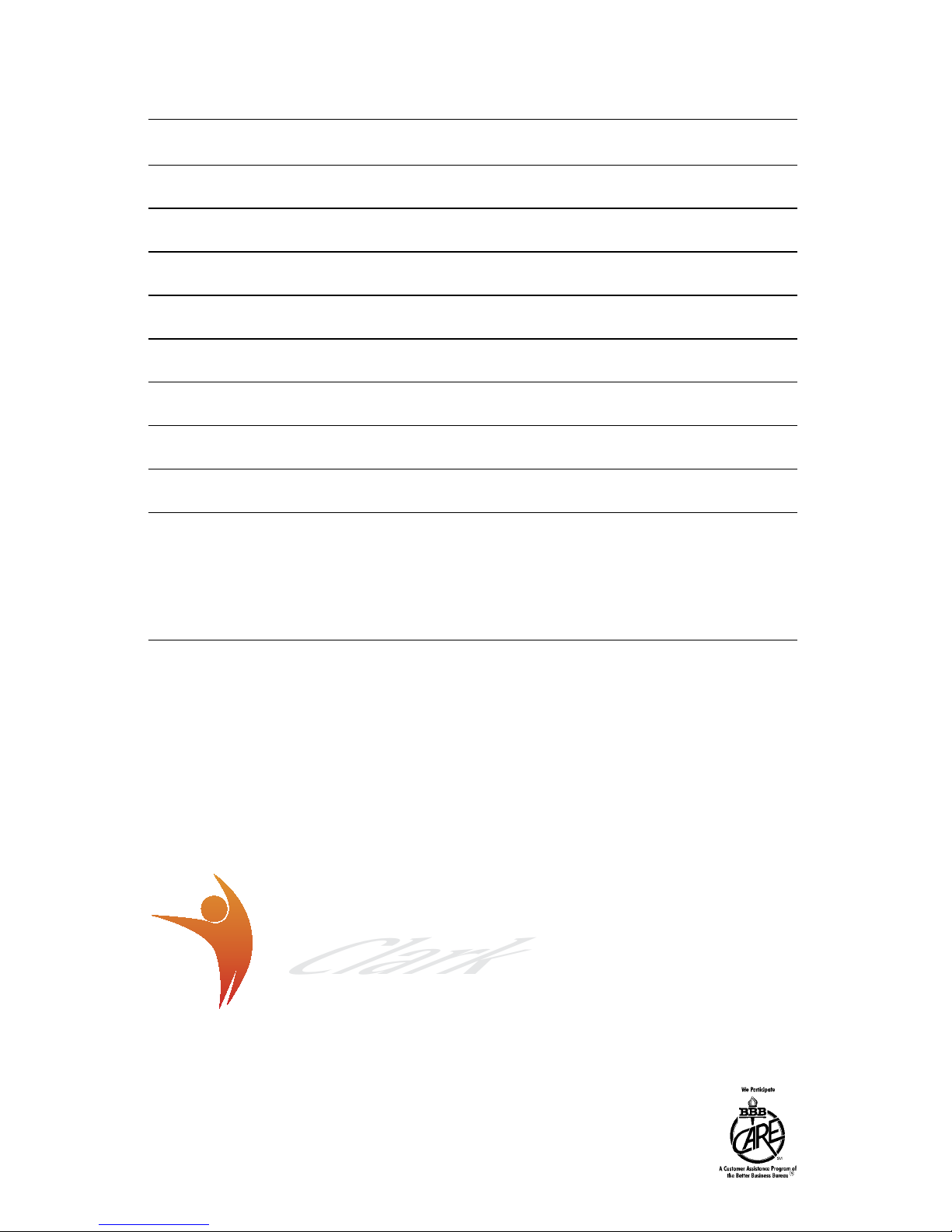4
Care and Cleaning
To clean the fabric cover, simply dampen the surface with liquid soap and
scrub gently. Wipe off with a damp cloth. The fabric may also be removed
and washed on delicate cycle. Do not put the fabric in a dryer. Lay fabric flat
to air dry.
To clean the main body of the unit, use lukewarm water and mild soap on a
soft cloth or sponge. Rinse off with a cloth dampened with water. Do not use
benzene, thinner or other solvents.
Precautions for Use
To prevent injury, risk of burns, fire, and electric shock, the following
precautions should be taken:
• Aftereachuse,besuretoturntheunitoff.
• RemovetheACpowercordfromtheelectricaloutletifthemachinewillbe
unattended for a few days.
• DonotoperatethemassageriftheinsulationontheACpowercordis
damaged or torn.
• Avoidstorageofunitinanareawithexcessiveheatorhumidity.
• Donotattempttodisassembletheunitforrepair.Anyunauthorizedrepairs
of your massager will void the manufacturer warranty.
• Closesupervisionisrecommendedforchildrenorpersonswithcertain
disabilities while using this massager.
• Donotusethemassagerifyouhavehadarecentfootinjuryorfootsurgery.
Please consult with your physician first.
• Donotdroporplaceexcessiveweightonthemassager.Damagecausedby
abuse due to excessive weight being placed on the massager is not covered
under the warranty.* Damage caused to the unit by using it as a back
massager will void the warranty* due to the user weight limit on the unit.
*For further warranty information, refer to the warranty card packaged with each unit.
Noise
Due to the large gears and DC motor that drives the roller mechanism, it is
normal for the unit to make somewhat of a “whining” or “growling” sound.
This noise may be more noticeable when the machine is operating in the
reverse direction than in the forward direction.