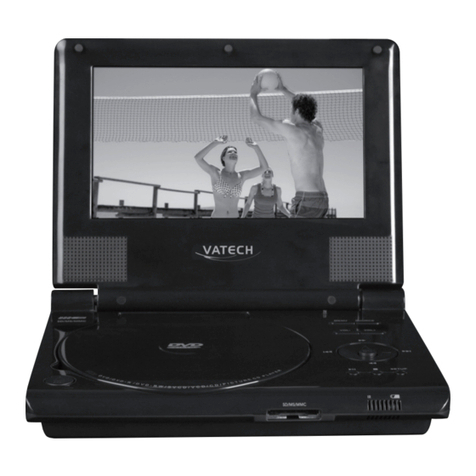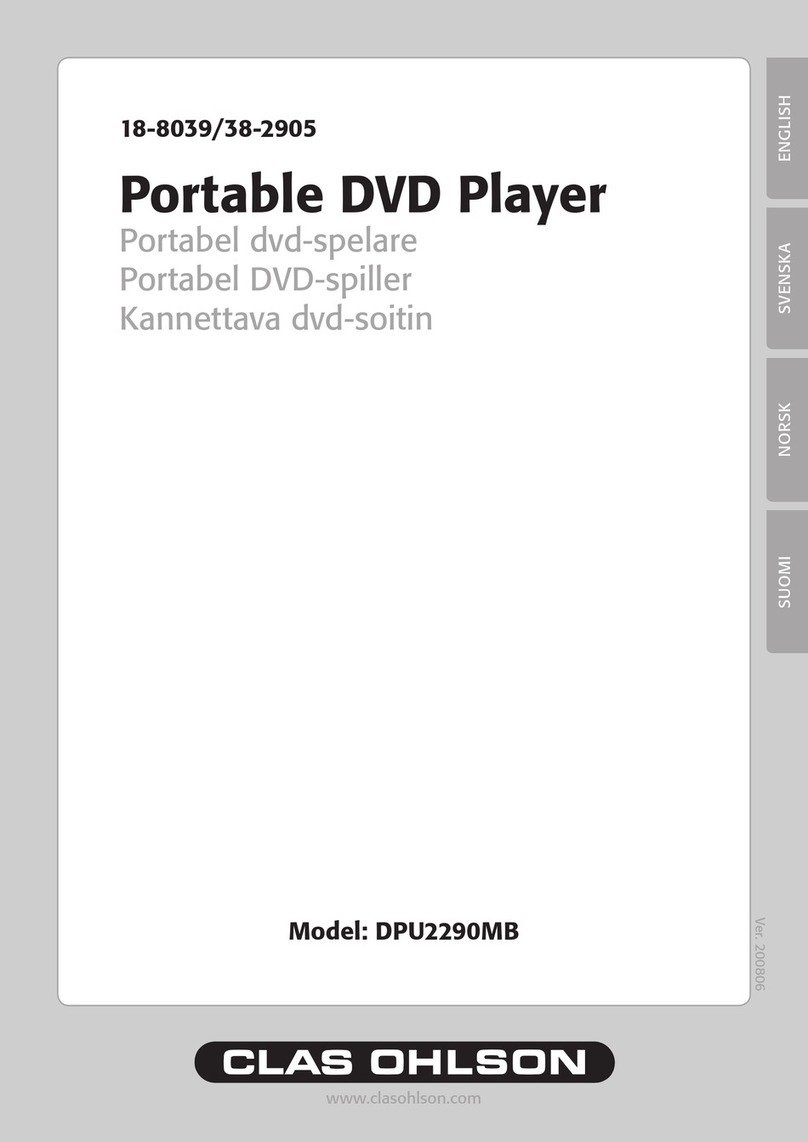3
English
CLASS 1
LASER PRODUCT
7″Dual Screen Portable
DVD/MPEG4 Player
Art.no 18-8265 Model PDVD-163BHD2P-UK
38-4567 PDVD-163BHD2P
Please read theentire instruction manual before using theproduct and save it for future
reference. We reserve theright for any errors in text or images and any necessary
changes made to technical data. If you have any questions regarding technical
problems please contact our customer services.
Safety CLASS 1 LASER PRODUCT
Warning! Donot open thecasing. Theproduct contains invisible
laser beams which can cause eye damage. Do not look directly
into thelaser beam or look directly at it using an optical instrument.
• The product should not be taken apart or modified. Certainexposed parts inside
thecasing carry dangerous current and can cause fires or electric shocks
if touched.
• The on/off switch only switches thedevice into standby power mode and
does not totally cut off current from themains.
• Make sure that thewall socket you are using is accessible so that it is easy to
disconnect themains adaptor from themains when it is not in use.
• Never subject theproduct to high temperature, dust, heavy vibration, impacts,
humidity or moisture.
• Do not place theproduct where there is arisk of it falling into water or other liquid.
Donot place any objects which contain liquid on theproduct such as vases,
drinks, etc.
• Do not cover theproduct. Theventilation openings on theproduct must not
be blocked.
• Do not place theproduct in aconfined space with poor air circulation.
Adequateventilation is required to prevent thedevice from overheating.
• Do not place theproduct on asoft surface such as acushion or aquilt.
Placethe product on ahard surface to ensure adequate ventilation/cooling.
• The product is intended for indoor use only.
• Do not place heavy or sharp objects onto theLCD screen.
• If aUSB cable is used to connect an external device such as amedia player,
thecable should be no longer than 25 cm.
• Use only theincluded AC/DC mains adaptor.
• Do not abuse themains lead. Makesure that themains lead does not come into
contact with heat, sharp edges or is crushed.
Protect your hearing! Listening on high volume for prolonged
periods can lead to permanent hearing damage.