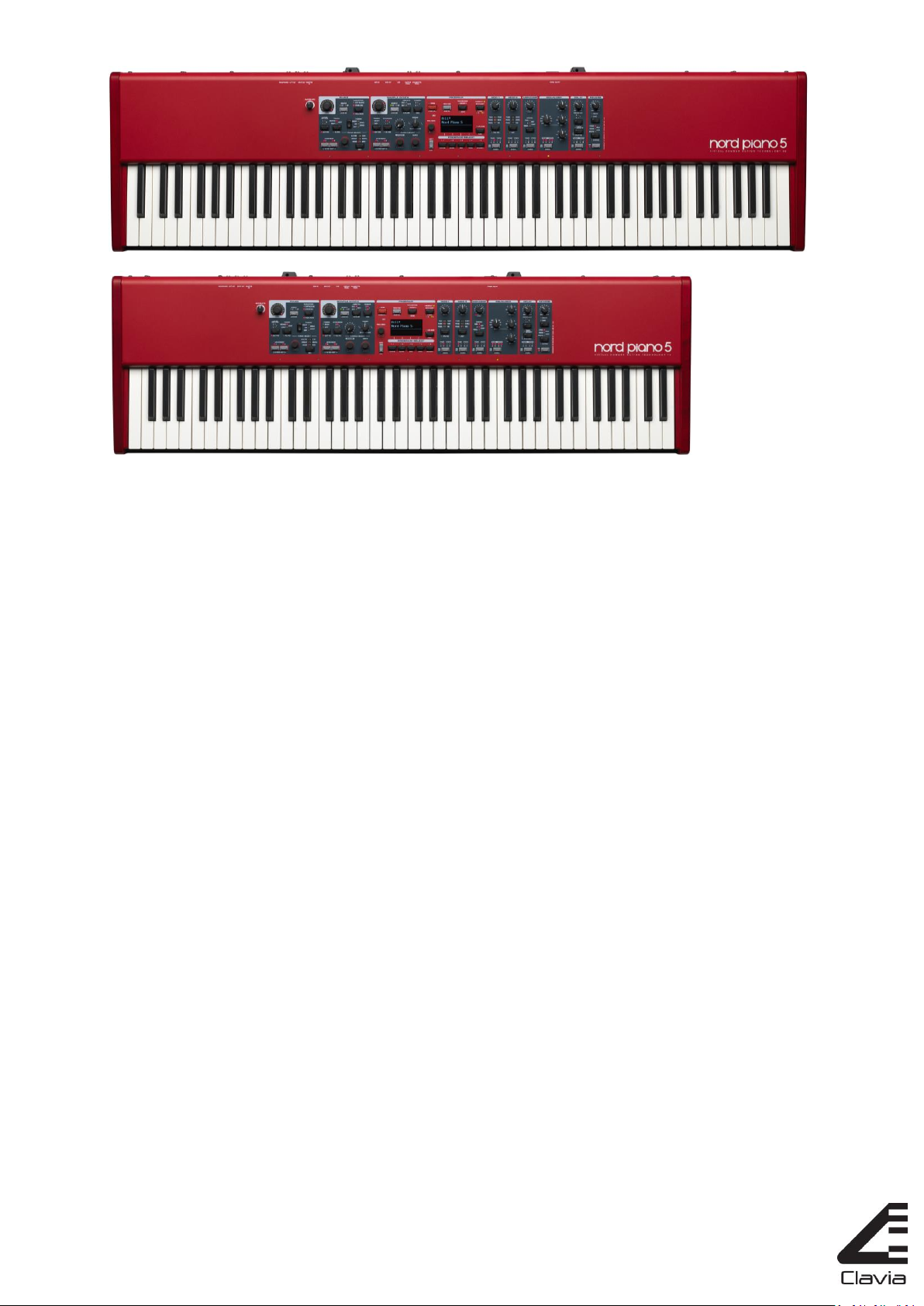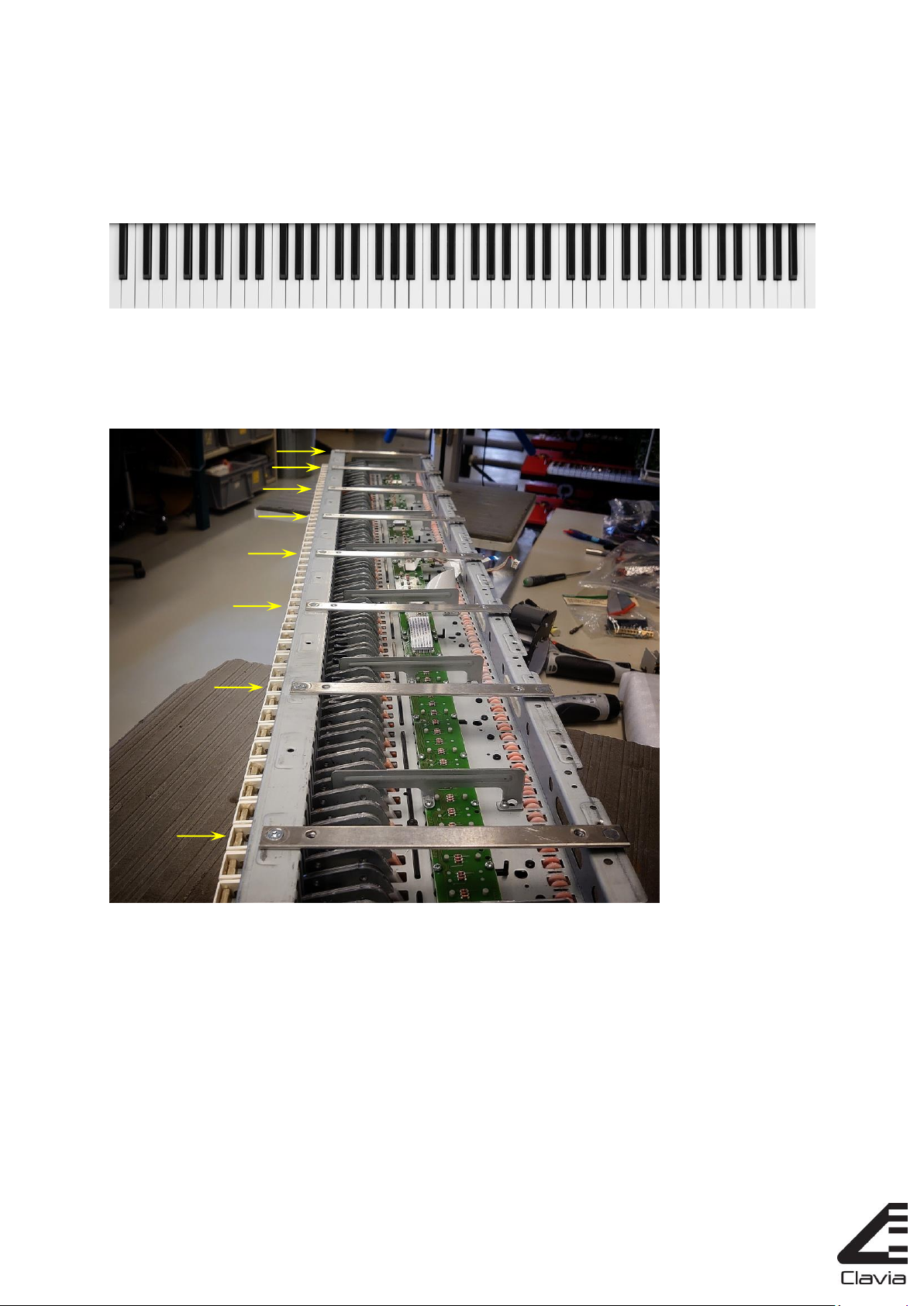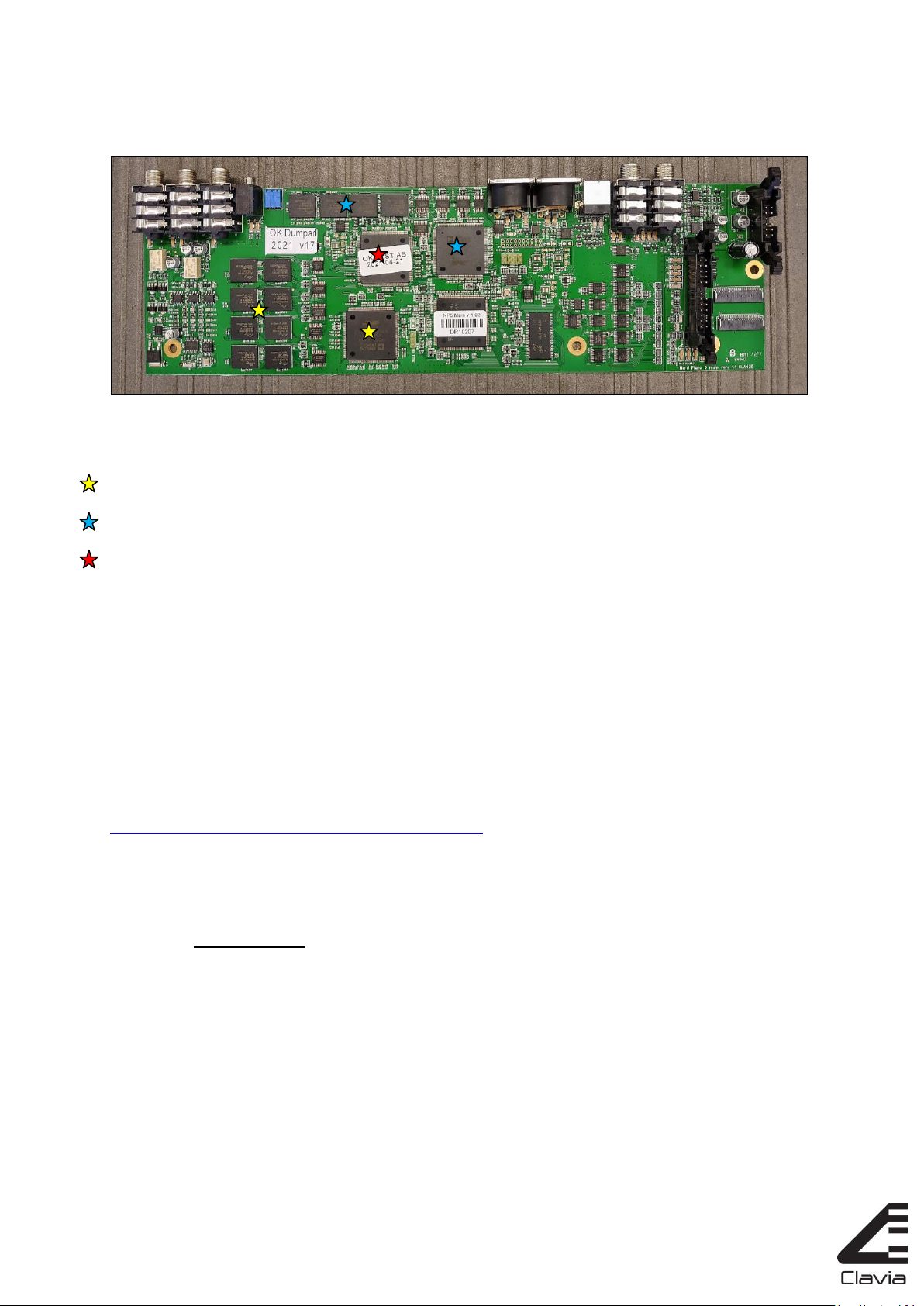Trouble Shooting Guide
OS-mode
The normal boot up process when powering up any Nord unit can be divided into a couple of sections that may
reveal issues on a reported “broken” unit.
When powered on, the first thing that “happens” is the “Nord model”-logo shown in the display
This is followed by the keyboard type under the logo, a “progress bar” and the OS-version installed
When the progress bar is finished the unit goes into normal play mode
If any of these steps are interrupted, halted or that “something else” occurs, such as a short flickering of all
LEDs before the logo is present in the OLED, the progress bar is freezing in the middle of the load process, no
logo is displayed at all, we are probably dealing with a broken unit.
Test mode
The test mode contains four different sections covering mainboard tests (MNB), panelboard tests (PNL),
keyboard calibration (KBD) and system tests (SYS).
SDRAM test
Before entering the test mode menu, a SDRAM test is performed on the mainboard, displayed by three LEDs or
LED sections lightning up in a short test sequence. If this test fails, one of those three LEDs/sections will start
flashing, in most cases due to a malfunctioning SDRAM chip. Units coming in with boot up problems, such as
“all LEDs are on when powering up”, may be confirmed by these tests.
Mainboard tests
The MNB:1 (see previous page) is a test sequence that runs through various quick tests of the flashes and DSPs.
This test point is a good start to verify the overall status of the mainboard on units with failure claims around
the boot up problems, flashes, “sample failures”, DSP boot issues etc. If this test sequence runs ok on a board
with a reported sample failure it may be worth to run the long/total flash tests as well, and/or go into the SYS-
section for erase/trash/verify-tests to confirm the reported failure claim.
All “Flash Total” tests are destructive as long as the test session is interrupted before being completed.
The whole memory area is verified through various read, erase & write-commands. If this test is interrupted, or
cancelled due to a reported flash error, the unit needs to be reprogrammed via an OS update followed by a
factory restore using the Nord Sound Manager.
Running destructive flash tests (erase, trash, verify) in the SYS section requires a confirm command, displayed
by blinking LEDs next to the corresponding push buttons.
A new test introduced in the NP5 test program is the “Flash Verify” tests in the SYS-menu. This is similar to the
“Trash” tests, with the additional feature pointing out which flash chip that is malfunctioning on each partition
(PNO or SMP) as well. These tests are primarily used for trouble shooting in the production line, but may be
useful on service units from end users.
Audio tests
The audio test on MNB:18 is handy to perform basic trouble shooting on the analogue audio section. Pressing
“Run” (“Line Out, High Level”) will generate a 0dBFS, 1kHz (ish) sine wave from the D/A converter through the
whole analogue audio section to all output jacks.
The “Line Out - High Level” test will cause the headphones output signal to clipping levels. To verify the
headphones signal chain with a clean sine wave, step forward to the “Headphones - High Level” test instead,
that lowers the output signal to correct levels.