cleanAIR AtmosAir Everest User manual

Everest
Installation and
Operation Manual
OUR MISSION
To improve health and wellness by actively restoring indoor air
to its pure, natural state where no pollution or contaminants
exist, while reducing energy use and emissions in the process.
AtmosAir.com
CAG-06-21-001
IMPORTANT
Save this Document
for Future Reference &
Warranty Information

Installation and Operation Manual Everest II
1-888-MY-AIR11 CAG-06-21-001 AtmosAir.com
AtmosAir Solutions of Faireld, CT is a leader in solutions for healthier indoor
air. An active and transparent approach to pioneering solutions for indoor
air quality is something AtmosAir has been doing for nearly two decades
– long before the global pandemic. And the true benets are something
you’ll see for years to come. The company provides bi-polar ionization air
purication technologies that actively, continuously work to bring the
benets of improved air quality to life in all types of built environments. Every
day, AtmosAir is helping the world to see air differently, with solutions that
measure, validate and display real-time indoor air quality data, and deliver
ongoing, tangible benets to human health and productivity. AtmosAir
technologies are installed in more than 7,500 buildings worldwide, including
commercial ofces, health care settings, hotels, cruise ships, universities and
sports facilities. More information can be found at www.atmosair.com
About AtmosAir

Installation and Operation Manual Everest III
1-888-MY-AIR11 CAG-06-21-001 AtmosAir.com
Table of Contents
01 HOW IT WORKS 1
02 PRODUCT OVERVIEW 2
03 INSTALLATION PROCEDURES 3
04 EVEREST CONTROLS OVERVIEW 4
05 SETTINGS 5
06 INSTALLATION NOTICE 6
07 SAFETY PRECAUTIONS 7
08 CARE & CONSIDERATION 8
09 CLEANING AND MAINTENANCE 9
10 FILTER REPLACEMENT PROCEDURES 10
11 TROUBLESHOOTING 11
12 PRODUCT WARRANTY 12

Installation and Operation Manual Everest 1
1-888-MY-AIR11 CAG-06-21-001 AtmosAir.com
01 HOW IT WORKS
Bi-Polar Ionization System
The Bi-Polar Ionization system is an air purication
feature that releases a signicant amount of positive and
negative air ions.
Aluminum Pre-Filter
The Aluminum Pre-Filter is washable and reusable. It
removes large dust granules, dander, pollen, oating
contaminants and other pollutants.
Cold Catalyst Filter
The Cold Catalyst Filter creates a catalyst effect in normal
living environments without any external assistance such as
UV light, sunlight, high temperature, or pressure. The Cold
Catalyst Filter reduces Ammonia, Benzene, Formaldehyde,
Hydrogen Sulde, TVOC and other harmful gases that are
released by carpets, furniture, curtains, bedspreads, plywood
and wallpapers.
Honeycomb Activated Carbon Filter
The Honeycomb Activated Carbon Filter offers absorption
of VOC's and other gases, contaminatnts, and in combination
with all of the other technologies helps to make the product
more efcient.
Antibacterial Filter
The Antibacterial Filter can target contaminants such
as bacteria, spores, and other microorganisms and help
to reuse them.
High-Efciency HEPA Filter
The High-Efciency HEPA Filter can capture down
to .01 micron, with a ltration rate of 99% or more. That
includes allergens, bacteria, dust, fungi, viruses and other
small particles that cannot be captured by less efcient
HEPA lters.
UV Sterilizer Light
The UV Sterilizer Light with the strength of 365nm
UltraViolet light kills a variety of bacteria and other
microorganisms. This UV germicidal lamp puries the air and
can eliminate odors caused by smoke and mold, and can help
disinfect organisms like bacteria and viruses.

Installation and Operation Manual Everest 2
1-888-MY-AIR11 CAG-06-21-001 AtmosAir.com
02 PRODUCT OVERVIEW
Circuit Diagram
Side View
Top Side
Control Panel Handle Air Outlet
Air Inlet
Front Panel
Control Panel
Rear Side
UV Lamp
Display Panel
Front Panel remove switch
Touch Panel PCB
Main PCB
Fuse
Anti fall off switch
Live wire
Neutral wire
Sensor
Ionizer
Motor
Air Inlet

Installation and Operation Manual Everest 3
1-888-MY-AIR11 CAG-06-21-001 AtmosAir.com
03 INSTALLATION PROCEDURES
1
2
Remove lter from the machine
Install lter and front panel
Open the cover
Install lter 3 (Antibacterial &
HEPA compound lters).
Note: Please ensure the tab
side is facing you.
Install lter 2 (Cold Catalyst
& Activated Carbon removal
compound lters).
Note: Please ensure the tab
side is facing you.
Install lter 1 (Pre-lter).
Note: Please ensure the
handle side is facing you.
Install front panel
Take out the lters Remove all packaging
material

Installation and Operation Manual Everest 4
1-888-MY-AIR11 CAG-06-21-001 AtmosAir.com
04 EVEREST CONTROLS OVERVIEW
3
1Switch On
2Selecting an Operating Mode
Power Off
Press the power button to power on the device. The
device will continue in its last operating mode (not
including timer and sleep mode). Upon pressing the
power button, the device will enter into auto mode
automatically and begin to operate.
Note: The machine includes a panel switch and
anti-fall switch. The machine will not turn on
when the panel is removed, or the machine has
fallen down.
All buttons disable once the child lock is pressed. The
icon will light up and keep running. Press and hold
this button for 3 seconds to enter or exit this mode.
Bi-polar ionizer will turn on/off when this button is
pressed. The icon will light on/off accordingly. When
pressing this button, the motor will turn on and stay
at low-speed mode.
Pressing the UV sterilizer button while the device
is running turns UV sterilizer on or off. An icon will
illuminate at the same time. When pressing this
button at standby mode, the motor will turn on and
stay at low-speed mode.
Pressing the auto button puts the device into
auto mode and an auto indicator displays on
the panel. With this mode, automated cleaning
begins based upon the degree of air pollution,
and the air volume will automatically adjust. Low
speed: PM2.5<60. Medium Speed: 60≤PM2.5 <150.
High-speed: PM2.5 ≥150.
Pressing the sleep button enables sleep mode and
the display panel and light will turn off. The motor
in this setting only works at low-speed. A timer
is available in this mode. The device will open in
standby mode once a timed setting nishes. Press
any button to exit sleep mode.
The speed button adjusts the motor speed between
Low (500 RPM), Medium (700 RPM), and High (900
RPM). It also lets the device exit auto mode. The
sensor does not automatically control motor speed.
Pressing the lock button for 5 seconds enables child
lock when the system is in normal working mode. It
will show the accumulated working time of the lter
and disappear after 3 seconds.
When the device is running, pressing the power
button will turn the device off.
To set the timer, press this button. Time will increase
by 30 minutes with each press. The time will recycle
after 12 hours. Press and hold for 3 seconds to exit,
and the device will go into standby mode. The device
will not be in purifying mode upon exit.
Auto Mode
Display Panel
Child Lock
Fan Speed Sleep Mode Bi-Polar
Ionization
Timer Set
Power On/Off
UV Sterilizer

Installation and Operation Manual Everest 5
1-888-MY-AIR11 CAG-06-21-001 AtmosAir.com
05 SETTINGS
1Remote Control
2Device Operation(s)
3Clock Setting
The device is equipped with a remote
control. If the remote control will not be
used for an extended period of time, remove
the battery. The buttons on the remote
control correspond with the buttons on the
control panel to operate the device remotely.
*CR 2025 Battery required, not included
For intelligent operation: When the device is
connected to the power supply, press the power
button, and then the auto button — the device can
run under sensor intelligent operation mode. The
operation of the motor gear will follow the sensors’
adjusted values. This operation can run most
applications.
To enforce operation of a certain setting, make sure
the device is connected to the power supply. Press
the power button. Press the selection according
to the wind speed and motor gear, as well as to
turn on the bi-polar ionization system and UV
germicidal lamp.
The device also has a sleep setting that can be used
in quiet operation at night.
For controlled operation: Simply press time and set
the device operating time. A countdown will run and
then stop automatically after time has run out. To
cancel the timer, press and hold timer for 3 seconds.
To set the time, press the auto button for 5 seconds.
Time will display: “Hour” digits will ash rst, press
the speed button to add 1; press the sleep button to
subtract 1. Set “Hour” and then press the auto button
again to complete hour setting. “Minute” digits will
ash next, press the speed button to add 1; press
sleep mode to subtract 1.
(Press the auto button back and forth for hours and
wind speed. Press the wind speed and the sleep
button to add or subtract.)
Note: The clock function of this device is completely
independent, time display function does not affect
the purication. The battery is powered by the
device's circuit board. It will continue consuming
power even if the device is not plugged in. The
battery is designed to run for 10 days on standby. If
the battery runs out, the clock function automatically
resets, and the clock will need to be set again.
For child lock mode: Press the child lock button to
disable the device control panel and the buttons on
the remote control. To lift child lock, press and hold
this button for 3 seconds, or press the unlock button
on the remote control.
1

Installation and Operation Manual Everest 6
1-888-MY-AIR11 CAG-06-21-001 AtmosAir.com
06 PRODUCT PLACEMENT
1Do not place the unit in any of the following places:
Areas with direct sunlight, areas facing air conditioner outlets, or
areas facing heated areas. This may cause deformation, deterioration,
discoloration, and malfunction of the product.
Please put device 1 meter (3 feet) or more away from televisions, radios,
and other appliances nearby. Any closer may cause electronic interference.
2For mitigating pollen and other indoor dust:
This device should be placed on a at surface on the ground.
Pollen, dust, and other contaminants easily fall to the oor and can be absorbed.
3In order to effectively circulate air in the room:
There should be a gap of at least 8 inches around both sides and the back of the
device. There should be a gap of at least 12 inches from the top surface.
4Do not place anything on top of the device:
This may cause a malfunction.
Special Notice: Do not place magnets or metal objects on top of the device.
5Do not block the air inlet and outlet:
For example, do not place anything on the outlet or front air inlet.
8 inches
12 inches

Installation and Operation Manual Everest 7
1-888-MY-AIR11 CAG-06-21-001 AtmosAir.com
07 SAFETY PRECAUTIONS
1. Do not lift or move the device while it is operating. Never pull
on the cord when moving or storing as this may cause a short-
circuit, damage to the power cord, re, or electric-shock injury.
2. Do not damage the power cord by
cutting, excessive twisting, pulling, or
reverse of power line. If the power cord
is damaged, have it replaced by an
authorized AtmosAir® Representative.
3. Do not attempt to use the device beyond
the power rated on the device. This
may cause the device to overheat and
damaged beyond repair.
4. Please do not allow the power cord,
socket, or device to become wet as this
could cause a shock hazard.
5. Do not put ngers or metal objects into
the air outlet gap as this may cause shock
hazard, other injury, or damage beyond
repair.
6. Do not let water, ammable detergent,
or other liquid into the device as this may
cause shock hazard or damage beyond
reapir.
7. This device is not intended to replace
cooking hoods or industrial type
applications.
8. Do not operate this product near gas
appliances, heating devices, or stoves.
9. Do not operate this product within a
humid or high-temperature environment
(i.e., bathroom, toilet, or kitchen).
10. Do not allow children to have access to
the remote control.
11. Do not place this device in places with:
■Unstable surfaces/places. The device may drop or
overturn, resulting in injury, or cause device leakage that
could result in shock hazard or damage beyond repair.
■High temperature/high humidity place. Avoid places that
could cause the device to become damp, such as the
bathroom as this could cause shock hazard or damage
beyond repair. Do not place the device within a kitchen or
other place of soot emission.
12. Do not operate the device in environments where
aromatherapy or other chemicals are in use as chemical
residues may damage the device beyond repair.

Installation and Operation Manual Everest 8
1-888-MY-AIR11 CAG-06-21-001 AtmosAir.com
08 CARE & CONSIDERATION
1If an odor or a burnt smell comes from the device,
immediately turn off the power button of the device
to avoid damage beyond repair.
2Disconnect the power plug if the device will not be
used for an extended period of time.
3Before maintenance, make sure to turn off the
power to the device to avoid any risk of electric
shock or injury.
4Safely insert the plug into the socket for device use.
Do not use a damaged plug or loose power socket.
6When any of the following occurs, immediately turn
off the device and contact an authorized AtmosAir®
Representative:
▪ A switch does not work
▪ The power cord or plug produces abnormal heat
▪ There is an abnormal sound or vibration
▪ Any anomalies or malfunctions that occur
5Using the power cord to pull off
the plug from the power cord may
cause power cord damage, shock
hazard, short circuit, or damage
beyond repair.
Disclaimer:
The air purication technologies provided by Clean Air Group are
intended to improve indoor air quality. They are not intended as a
replacement for reasonable precautions aimed at preventing the
transmission of contaminants, airborne or otherwise. All persons
having access to the serviced premises should comply with applicable
public health laws and guidelines issued by federal, state and local
governments and health authorities such as the Centers for Disease
Control and Prevention (CDC). Clean Air Group does not maintain that
its products will protect people from all modes of transmission of
bacteria, viruses or other contaminants, and excludes liability for loss
or damage arising from any such claims or the consequences arising
out of the application, use or misuse of its products.

Installation and Operation Manual Everest 9
1-888-MY-AIR11 CAG-06-21-001 AtmosAir.com
09 CLEANING AND MAINTENANCE
4Bi-Polar Ionization System
(Recommended Clean, as needed)
If the device produces a creaking sound, use a
brush pen as a cleaning tool. Regularly clean
dust around the bi-polar ionization system.
5Particle Sensor
(Recommended Clean, every 2 months)
Please ensure the power is disconnected before
cleaning. Use a dry cotton swab to clean the lens
regularly to remove moisture and dust. Remove the
outer cover of particle sensor (Fig. 1). Use the dry
cotton swab to clean the lens (Fig. 2).
1Pre-Filter
(Recommended Clean, every 15 days)
Use a vacuum cleaner to clean the dust
from the surface of the screen, or wash
with water and dry thoroughly.
2Cellular-Activated Carbon Filter
(Recommended Clean, every 2 months)
Use a vacuum cleaner to clear the dust on
the surface of the screen. Place the lter
into a well-ventilated place. Do not expose
it to strong sunshine. Be gentle when
cleaning and touching the lter. Do not
use water to clean this lter.
3Antibacterial/HEPA lter
(Recommended Clean, every 2 months)
Place the lter in a well-ventilated area
and do not expose it to strong sunshine.
Do not use water to clean this lter.
NOTE: Be sure to disconnect the power before cleaning and maintenance. Do not open the device when lters have been removed. Please unplug
the power if the device will not be in use for an extended period of time. According to the use of places and methods (i.e., a household with smokers
or a place with serious pollution), the lter life will be shortened. In these instances, please replace the lter more frequently.
(Recommended Replace, every 12 months)
Never stare at or expose skin to UV light bulb
while the device is operating.
6UltraViolet Sterilizer Bulb

Installation and Operation Manual Everest 10
1-888-MY-AIR11 CAG-06-21-001 AtmosAir.com
10 FILTER REPLACEMENT PROCEDURES
A
Snap Joints
B C D
A. Press the middle of front panel – this pops the upper button out of its position.
B. Pull out the front panel.
C. Remove the lters one by one.
D. Add in new lters, one by one, in the correct sequence.
1. Pre-Filter
(It is suggested to maintain the Pre-Filter every 15 days. It is suggested to
replace this lter every 2 years.)
2. Cellular-Activated Carbon/Cold Catalyst Filter
(It is suggested to maintain the Cellular-Activated Carbon/Cold Catalyst
Filter every 60 days. It is suggested to replace this lter every 6 months.)
3. Antibacterial/HEPA Filter
(It is suggested to maintain the Antibacterial/HEPA lters every 60 days. It
is suggested to replace this lter every 6 months.)
123
There is a lter change indicator light that will illuminate when the lters need replacing.
After replacing the lters, press and hold the child lock for 5 seconds to reset the indicator.

Installation and Operation Manual Everest 11
1-888-MY-AIR11 CAG-06-21-001 AtmosAir.com
11 TROUBLESHOOTING
Problem Solution
The unit does not turn on or the key
does not respond.
1. Is the power cord plugged in? If not, plug in the power cord.
2. Is the device front plate covered? If not, cover the front plate.
3. Is the device in child lock mode? When the display shows “child lock” lights,
press the “child lock/reset” button for 5 seconds until the light turns off.
4. Is the device on a at surface? If not, move it to a at surface.
The air is dirty, but the indicator still
shows a green color. Or even with
continuous operation, the indicator
always displays in red.
1. Is the device situated in a place where it is not central enough to easily absorb
air? If so, change the place.
2. Is the particle sensor dirty? If so, clean the sensor.
Sound can be heard
during operation. Clean the bi-polar ion emitters. There may be too much dust.
The smell of the outlet gives an
uncomfortable feeling.
1. Is the lter dirty? If so, clean the lter.
2. Has the lter not been changed in a while? If not, replace the lter
with a new one.
The device does not enter into sleep
mode automatically at night.
Is the device in manual mode? Press the “auto” button on the control panel to
ensure it switches into auto mode.
Purifer working time is lengthy, but
the air quality is not improving.
1. Is the lter bag removed? Please make sure the lter bag and packing has
been removed prior to rst time use.
2. Have the lters been installed in the correct order? Please review the installation
sequence and make sure the lters are installed in the dened order.

Installation and Operation Manual Everest 12
1-888-MY-AIR11 CAG-06-21-001 AtmosAir.com
y
y
CLEAN AIR GROUP, INC. – PRODUCT WARRANTY
Clean Air Group, Inc. d/b/a AtmosAir Solutions (“Clean Air Group”) warrants to the original purchaser of this product (“Customer”),
that should it prove to be defective by reason of improper materials or workmanship, for twenty-four (24) months from the date
of installation, or twenty-seven (27) months from the date of Clean Air Group’s delivery of the product, whichever occurs first,
Clean Air Group shall repair or replace the product without charge to the Customer. Proof of malfunction and return of the non-
working product must be presented by the Customer if submitting a warranty claim. This warranty is invalid if the factory applied
serial number has been altered or removed from the product. This warranty does not cover damage due to acts of God, misuse,
abuse, negligence, or modification of or to any part of the product. This warranty does not cover damage due to improper
installation, operation or maintenance, connection to improper voltage or electrical supply, or repair by anyone other than an
authorized Clean Air Group service provider. To obtain warranty service the Customer must: (1) provide proof of purchase in
the form of a Bill of Sale or receipted invoice, with evidence that the product is within the warranty period; (2) request a Return
Merchandise Authorization (“RMA”) from Clean Air Group prior to shipping; and (3) ship the product with the RMA to Clean Air
Group, freight prepaid, in either its original packaging or packaging affording an equal degree of protection. The product should
be delivered to AtmosAir, 2115 East Cedar Street, Suite 6, Tempe, AZ 85281. All transportation charges and shipping expenses
are the Customer’s responsibility. Clean Air Group will return the product by the same method it receives the product. A product
returned for repair after the warranty period, or that shows damage outside of the warranty coverage described herein, shall be
repaired for a reasonable charge as determined by Clean Air Group. The Customer will be advised of the cost of repair or
replacement before Clean Air Group proceeds.
THE OBLIGATIONS OF CLEAN AIR GROUP HERIN ARE EXPRESSLY GRANTED IN LIEU OF ALL WARRANTS, WHETHER
EXPRESS OR IMPLIED, INCLUDING BUT NOT LIMITED TO IMPLIED WARRANTIES OF MERCHANTABILITY AND FITNESS
FOR A PARTICULAR PURPOSE. ALL IMPLIED WARRANTIES INCLUDING WARRANTIES OF MERCHANTABILITY AND
FITNESS FOR PARTICULAR PURPOSE ARE LIMITED TO THE TERM OF THE EXPRESS WARRANTY GRANTED HEREIN.
Some states do not allow limitations on how long an implied warranty lasts, so the foregoing limitation or exclusion may not apply
to you.
With the exception of damages resulting from Clean Air Group’s failure to comply with any obligation under federal or state
warranty laws, Clean Air Group SHALL NOT BE LIABLE TO THE CUSTOMER OR ANY OTHER PERSON OR THIRD PARTY
FOR ANY DAMAGES, INCLUDING BUT NOT LIMITED TO CONSEQUENTIAL, SPECIAL, INDIRECT, INCIDENTAL AND
PUNITIVE DAMAGES AND/OR DAMAGES BY REASON OF INJURY TO ANY PERSON DUE TO ANY DEFECT OR
MALFUNCTION OF THE PRODUCT OR ANY PART OR PARTS THEREOF OR FOR ANY OTHER REASON. This warranty
gives you specific legal rights and you may have rights which vary from state to state. If your product is defective please contact
Clean Air Group or the dealer where you purchased the unit.
Disclaimer: The air purification technology provided by AtmosAir is intended to improve air quality. It is not intended to replace
reasonable precautions to prevent the transmission of airborne contaminants. Customer, its employees, invitees and all persons
having access to the serviced premises should comply with all applicable public health laws and guidelines issued by federal,
state and local governments and health authorities such as the Centers for Disease Control and Prevention (CDC). These
precautions include but are not limited to wearing face masks, social distancing, hand hygiene and appropriate sanitizing and
disinfecting. Clean Air Group does not assert that its products can protect people from viruses, bacteria or other airborne
contaminants, expressly excludes liability for loss or damage arising from any such claims, and does not assume any liability for
the consequences arising out of the application, use or misuse of its products, including any injury or damage to any person or
damage to any property as a matter of product liability, negligence, contract or otherwise.
Manufacturer,
Anthony M. Abate
Chief Technology Officer
Clean Air Group, Inc.
12 PRODUCT WARRANTY
Table of contents
Other cleanAIR Air Cleaner manuals
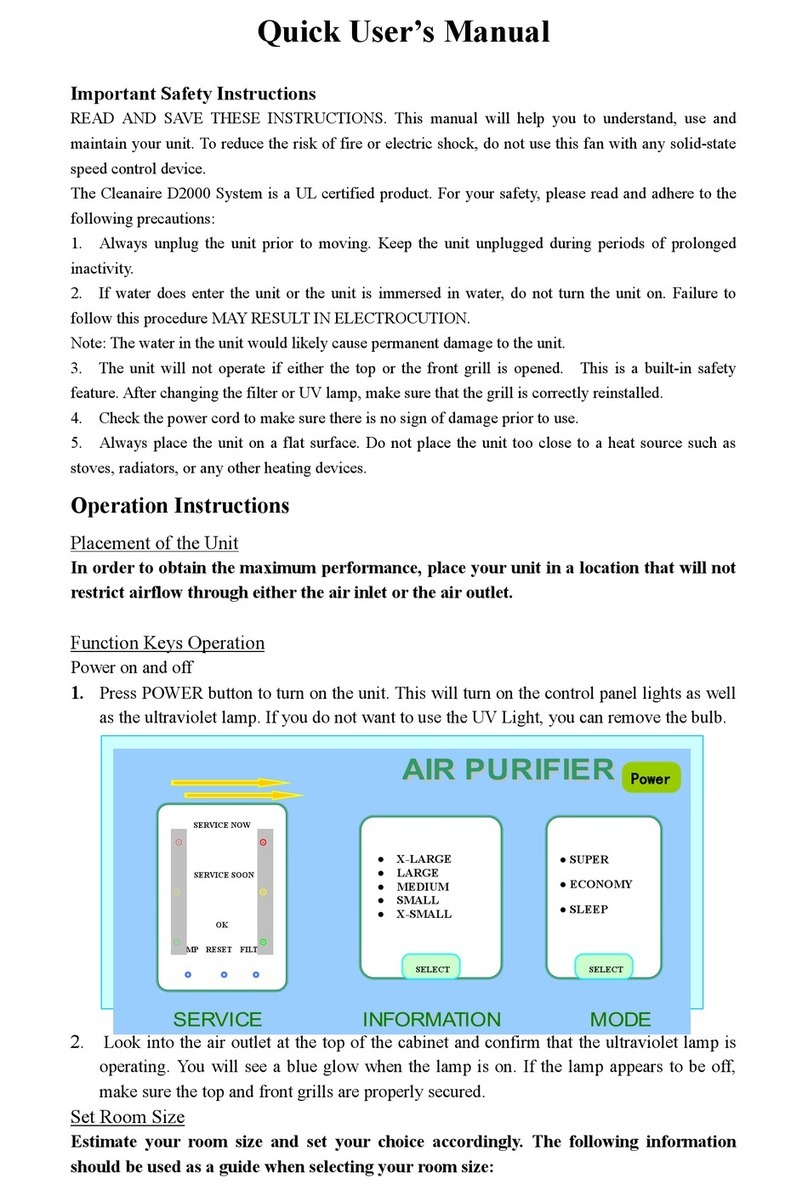
cleanAIR
cleanAIR D2000 Owner's manual

cleanAIR
cleanAIR AtmosAir FC-400 Series Technical Document

cleanAIR
cleanAIR AerGO A1 P R SL User manual

cleanAIR
cleanAIR RESQUE 100 User manual

cleanAIR
cleanAIR Optima CA-803 User manual

cleanAIR
cleanAIR Optima CA-267 User manual
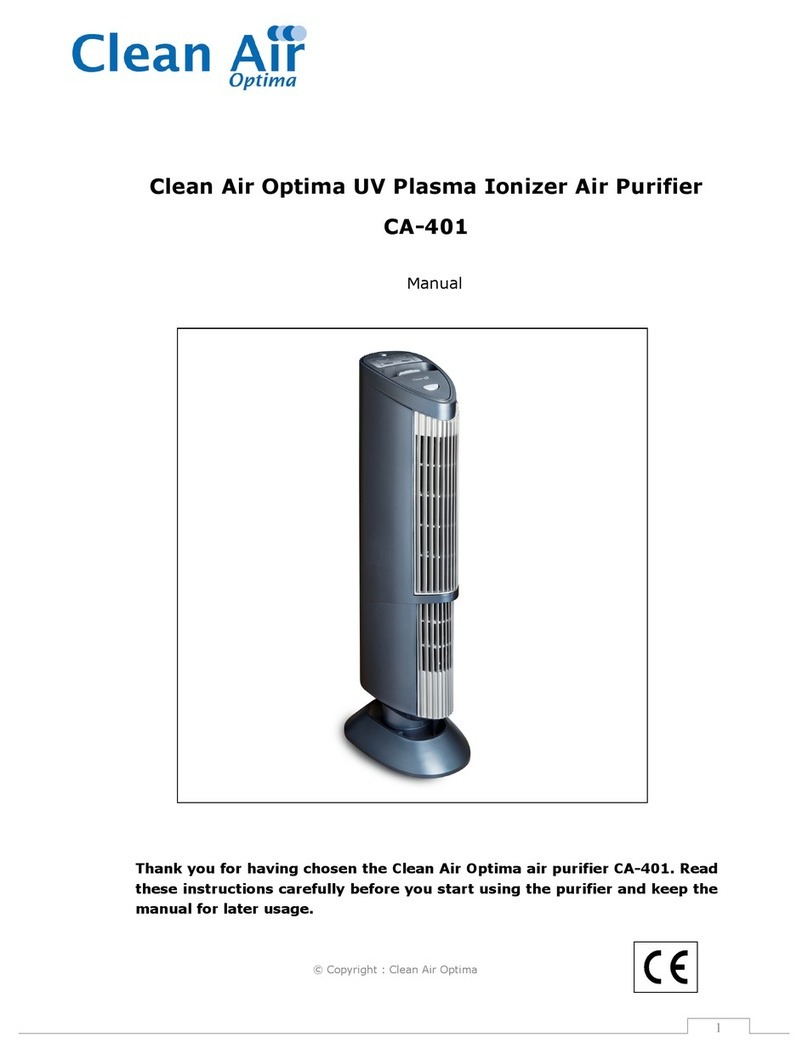
cleanAIR
cleanAIR Optima CA-401 User manual

cleanAIR
cleanAIR AerGO NA-041-R01 User manual

cleanAIR
cleanAIR AtmosAir 500 Series Technical Document

















