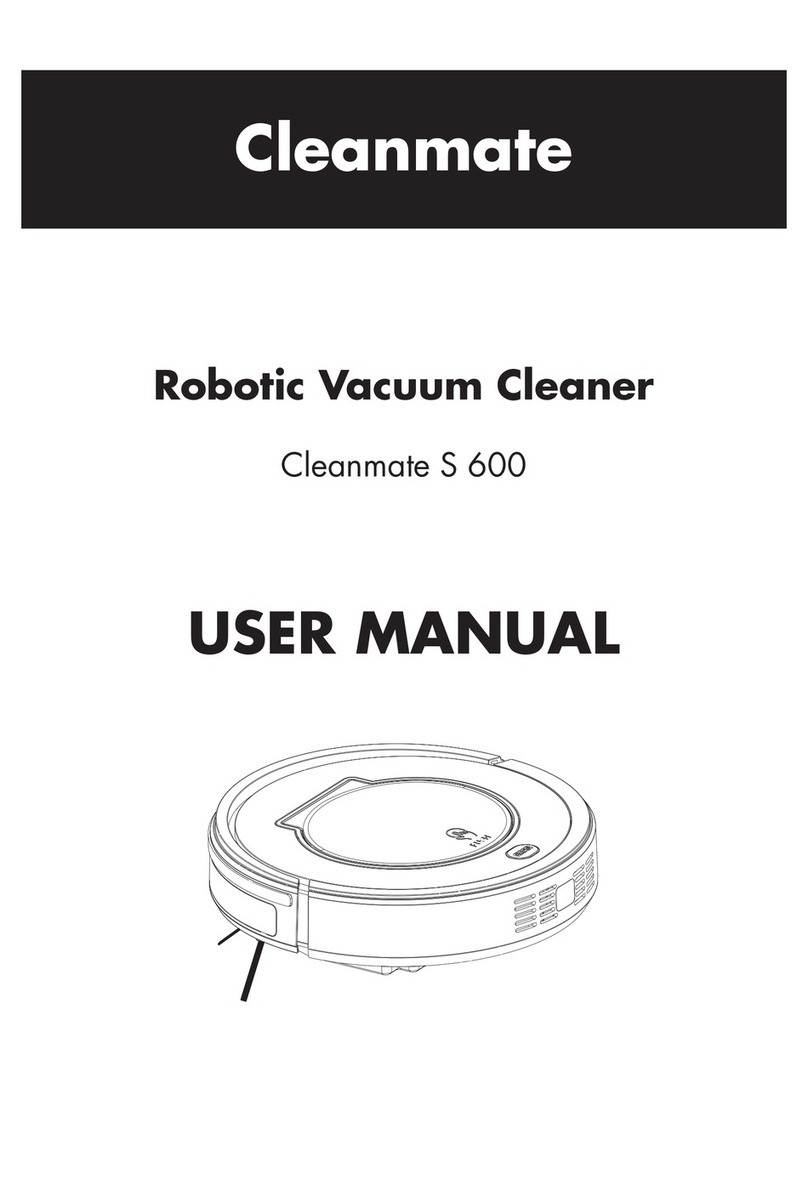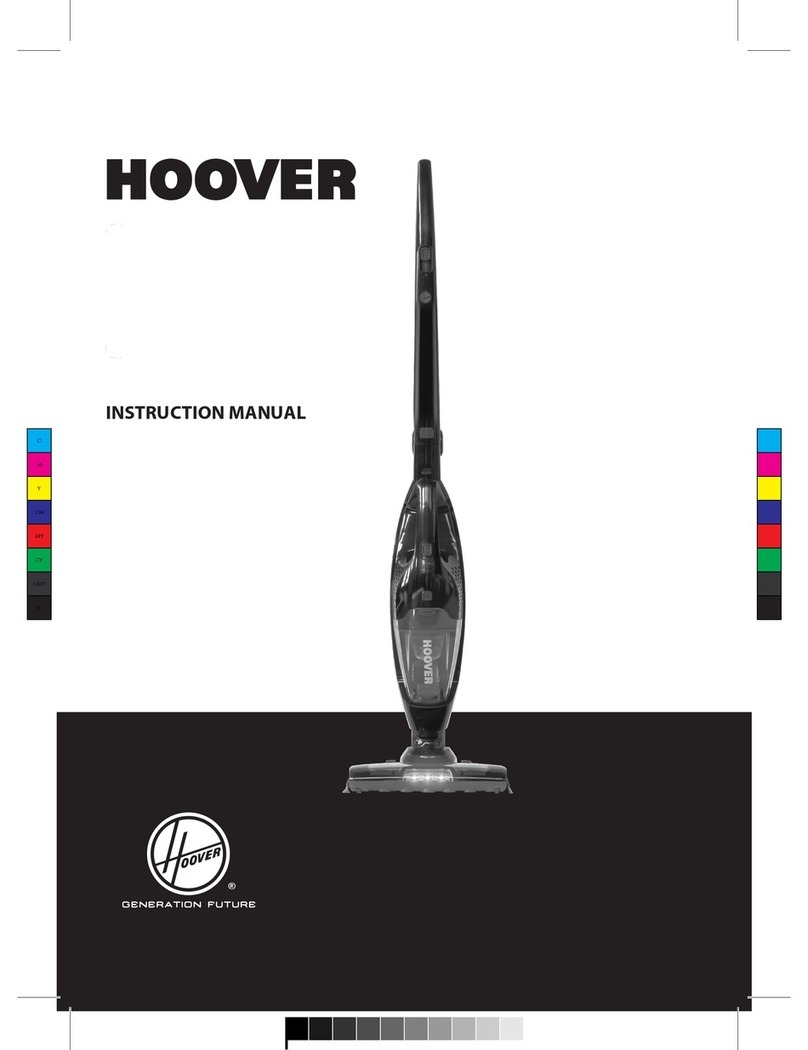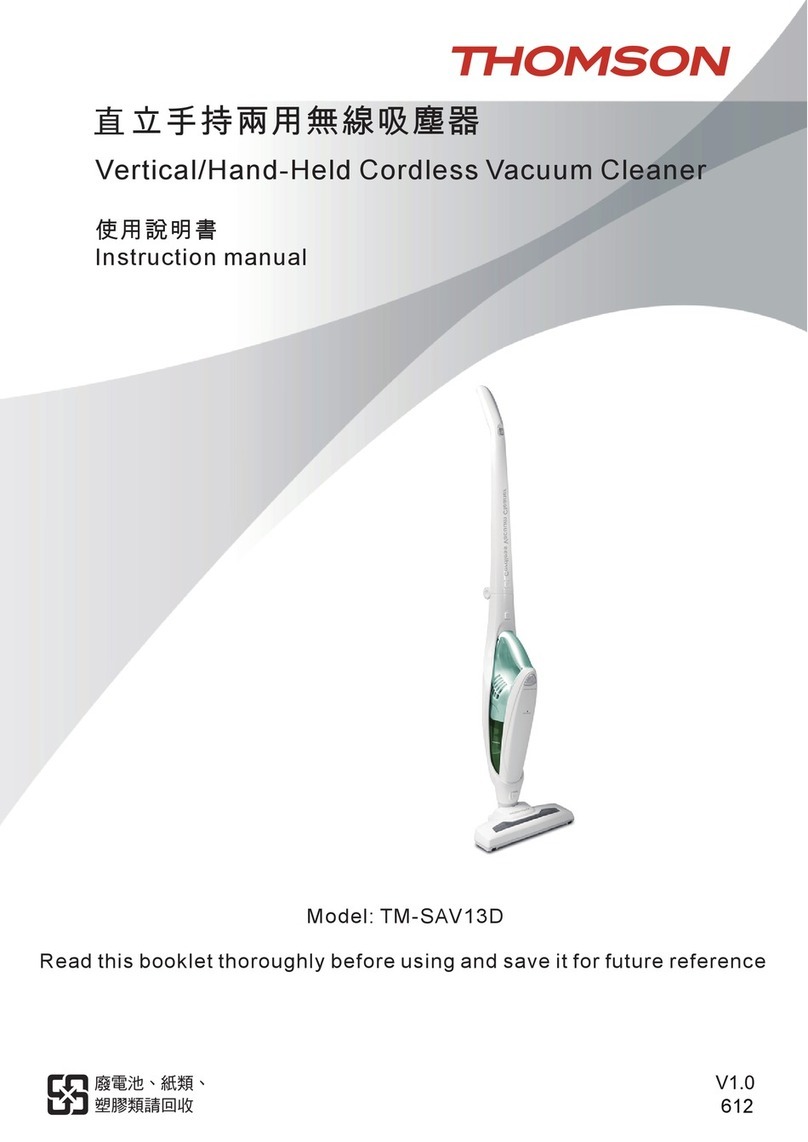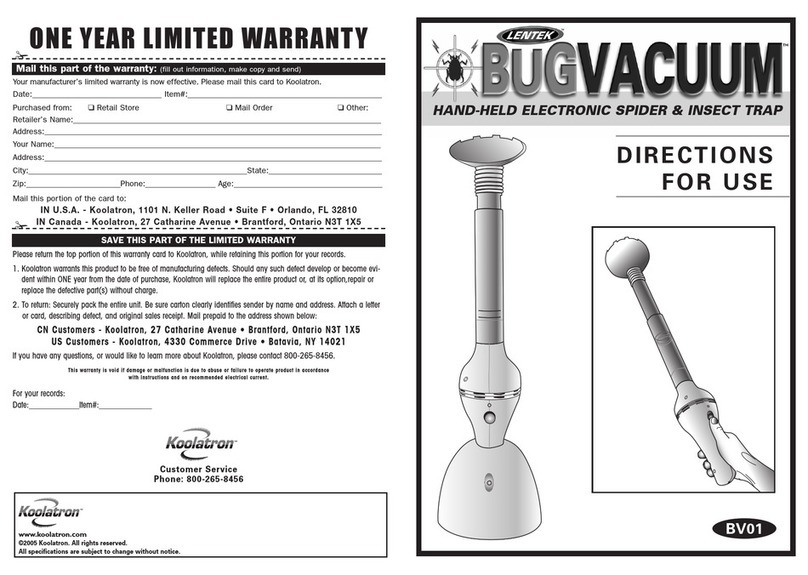Cleanmate S400 User manual



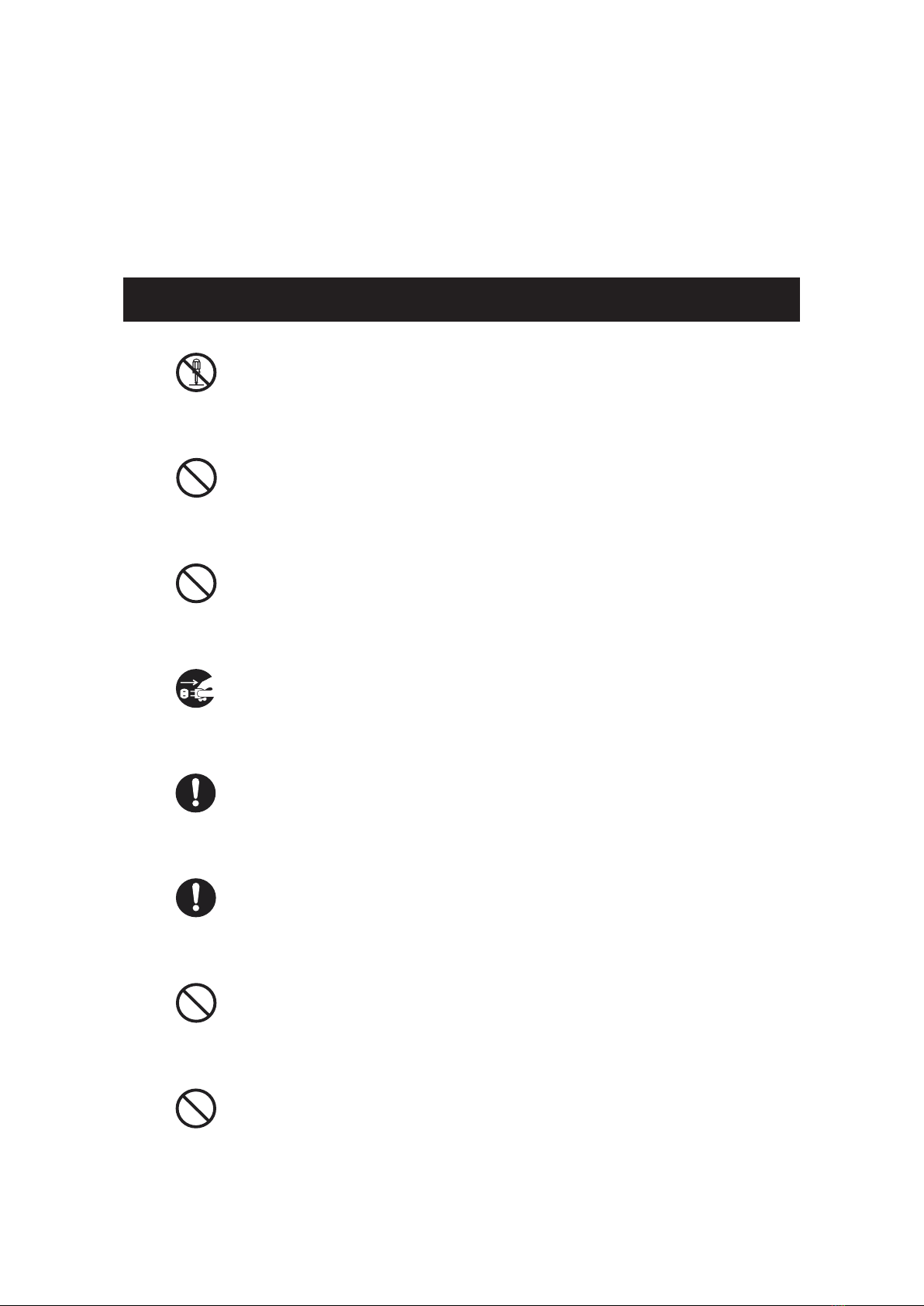
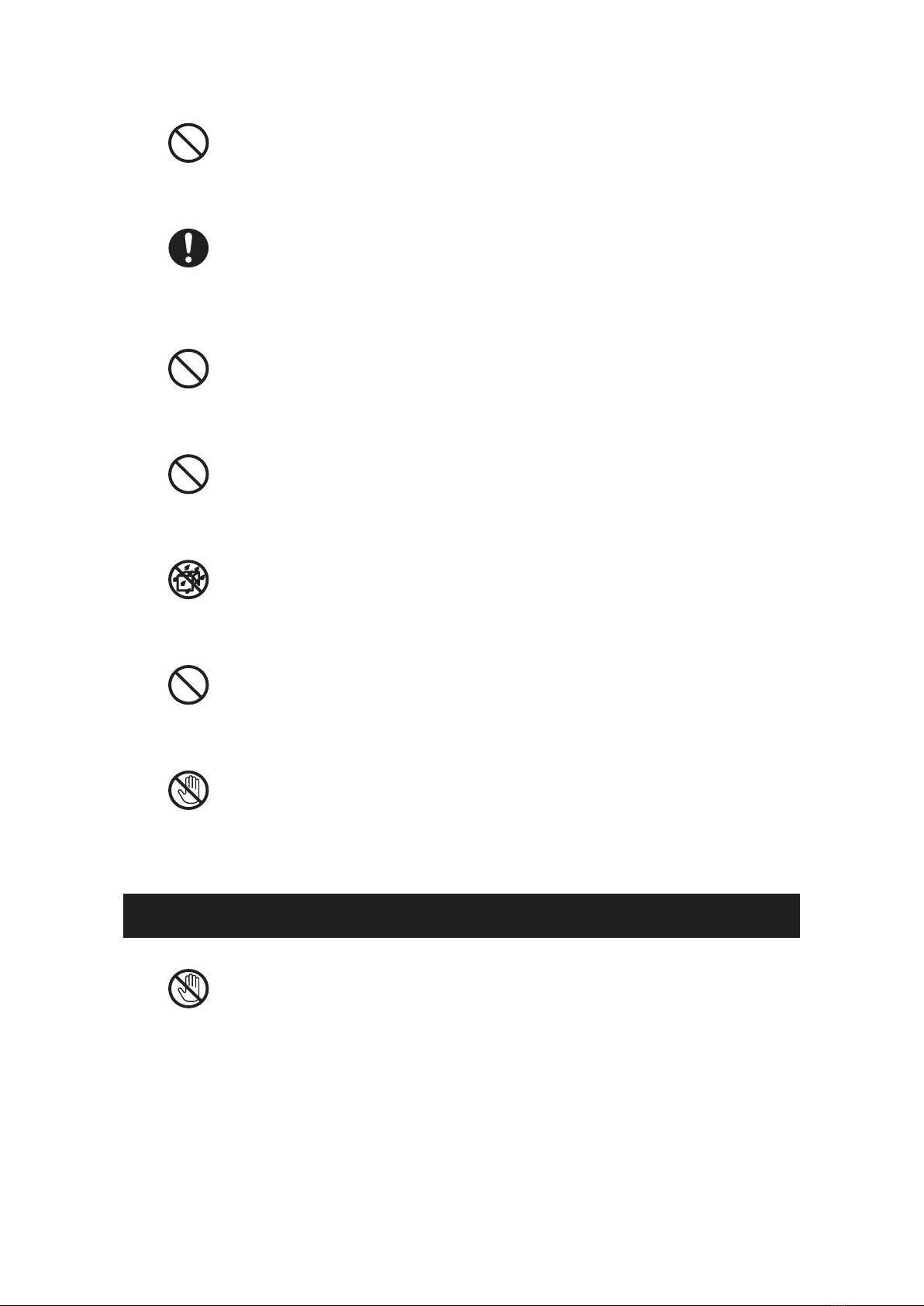


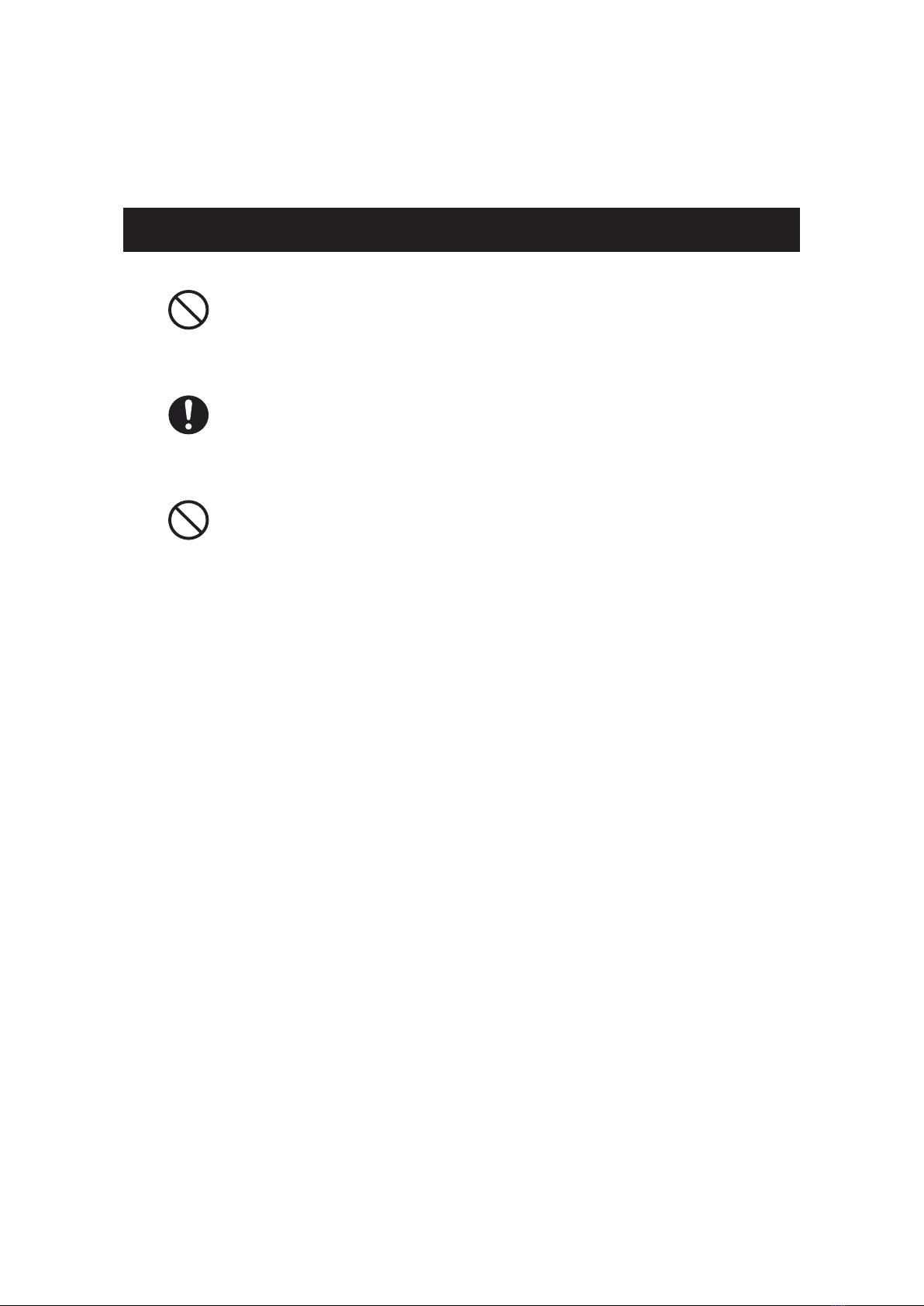


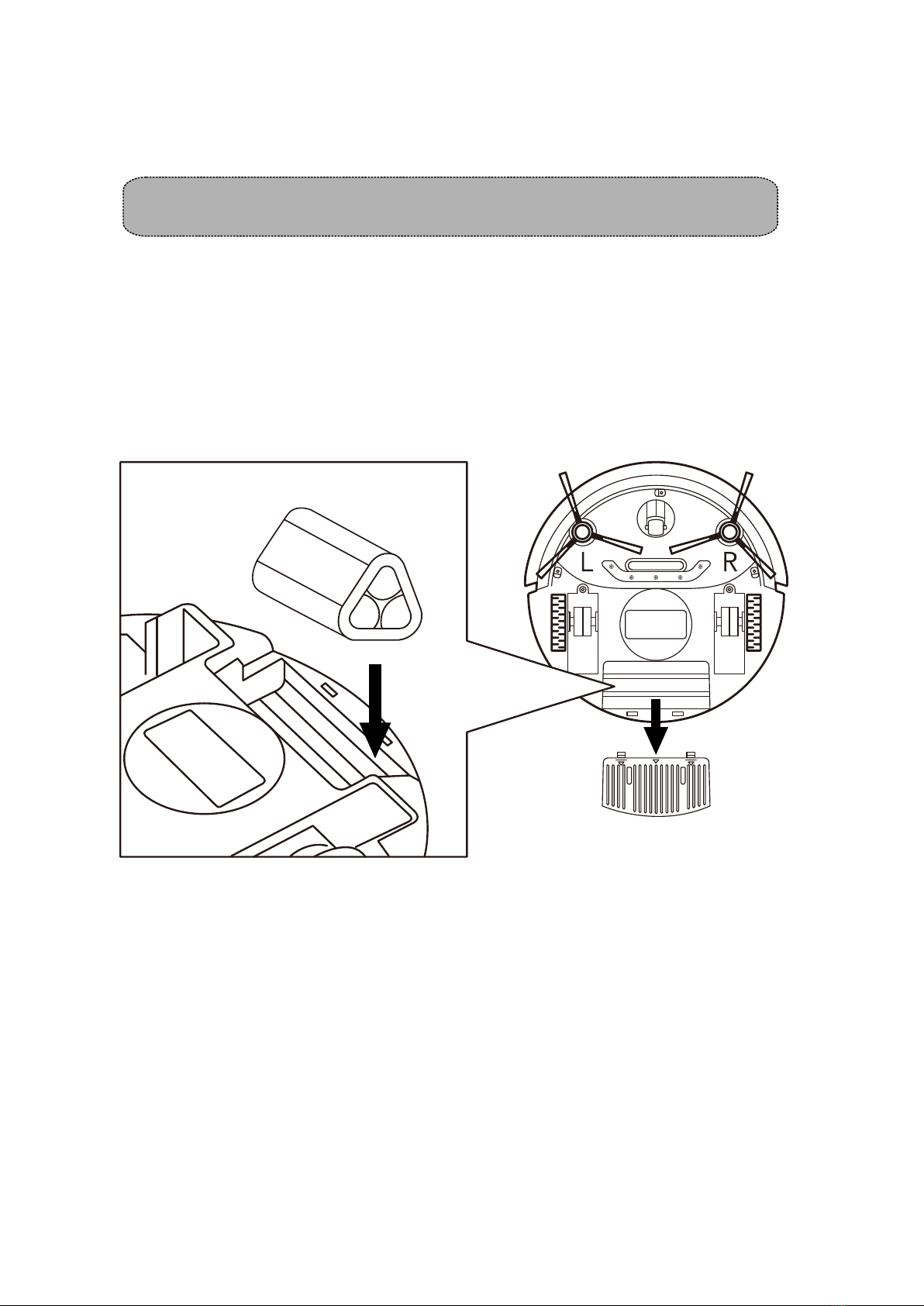
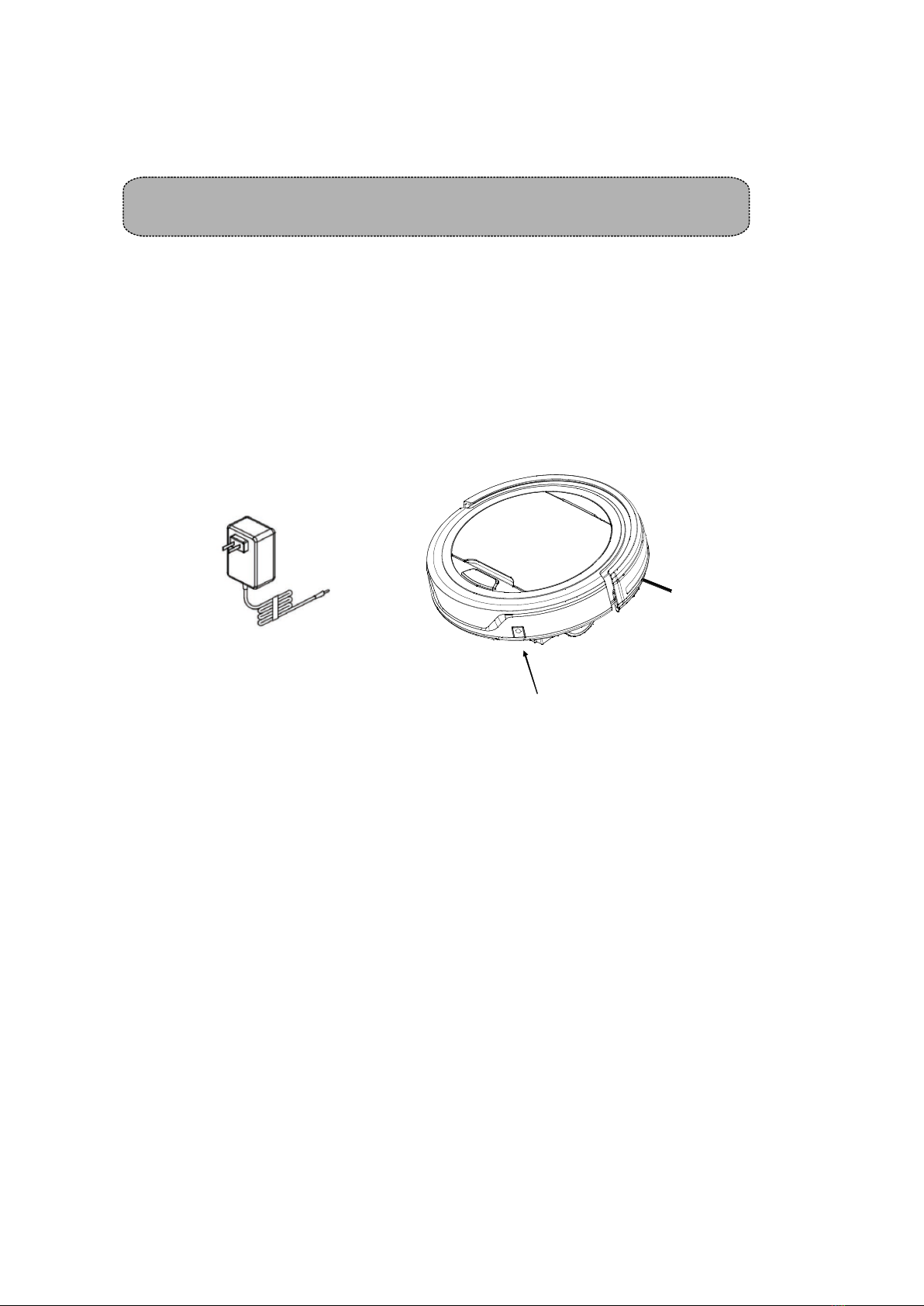
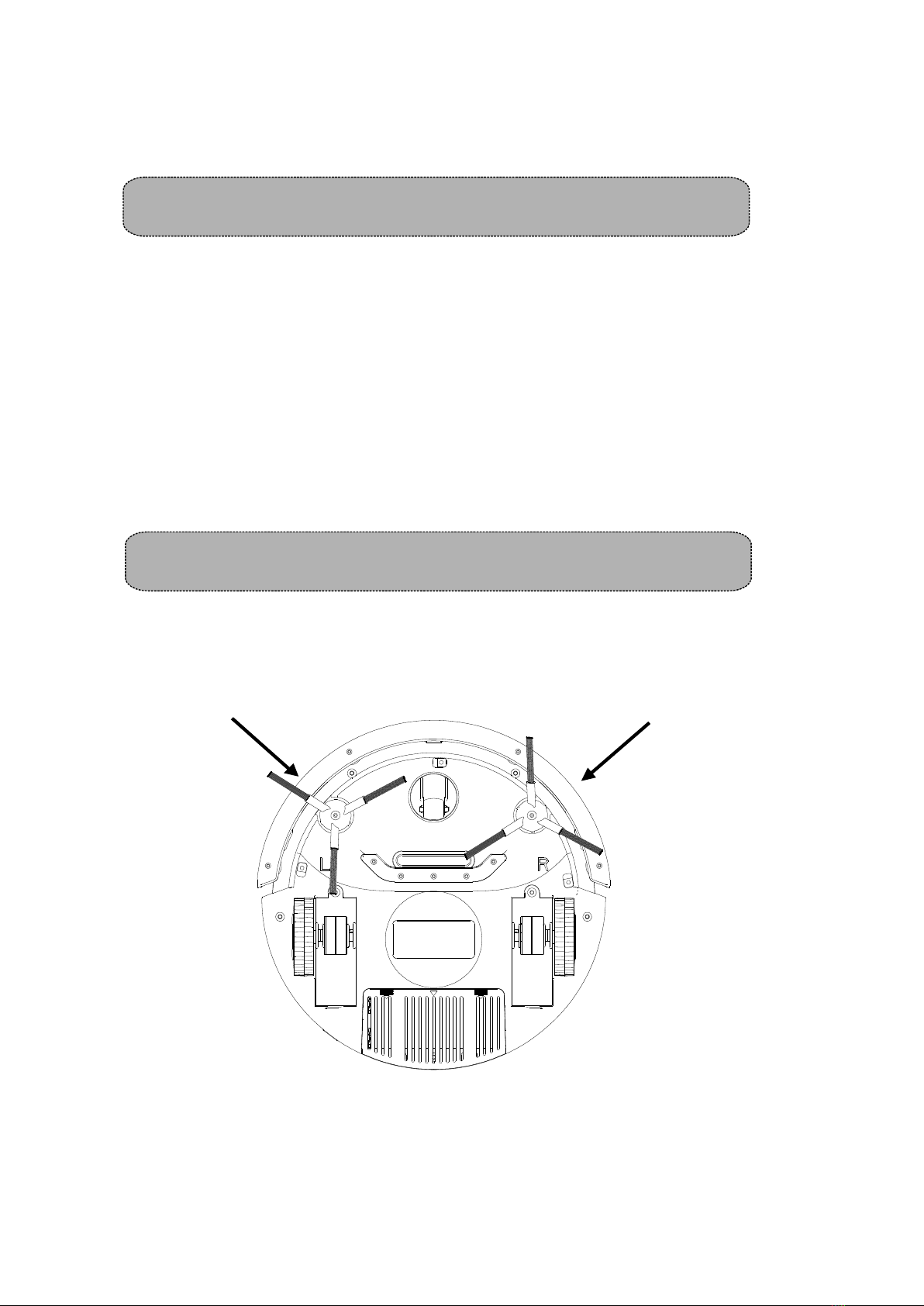
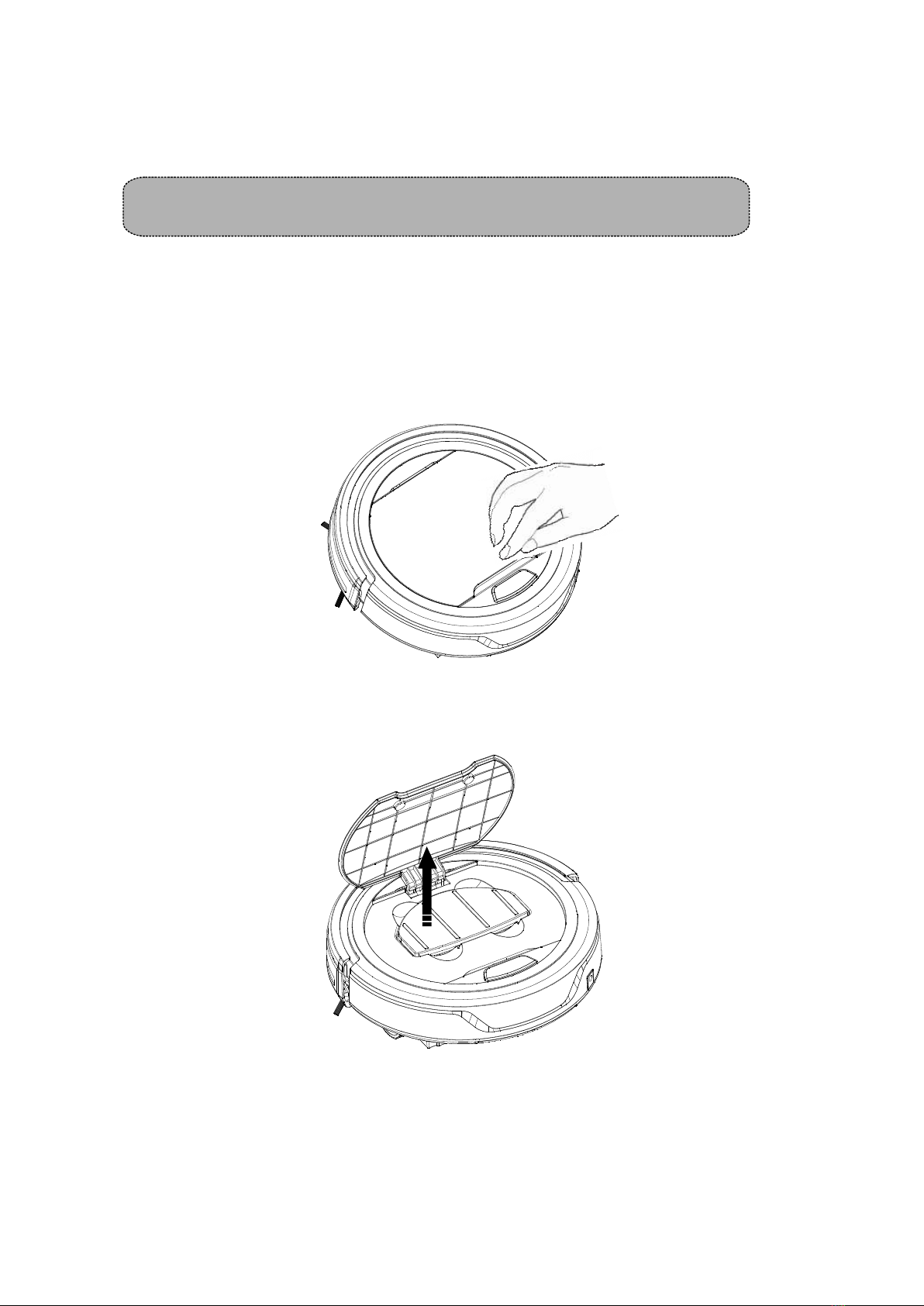
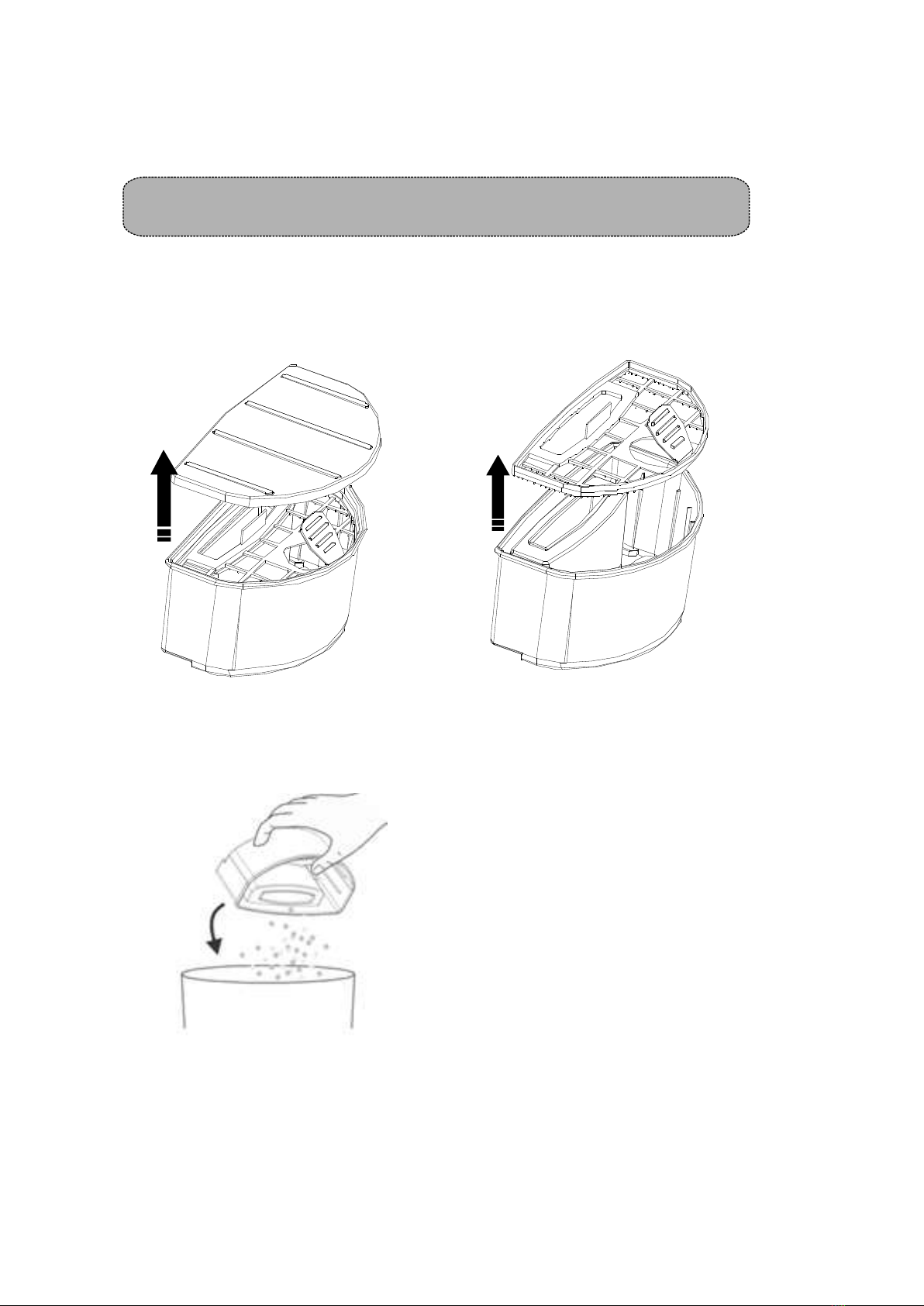


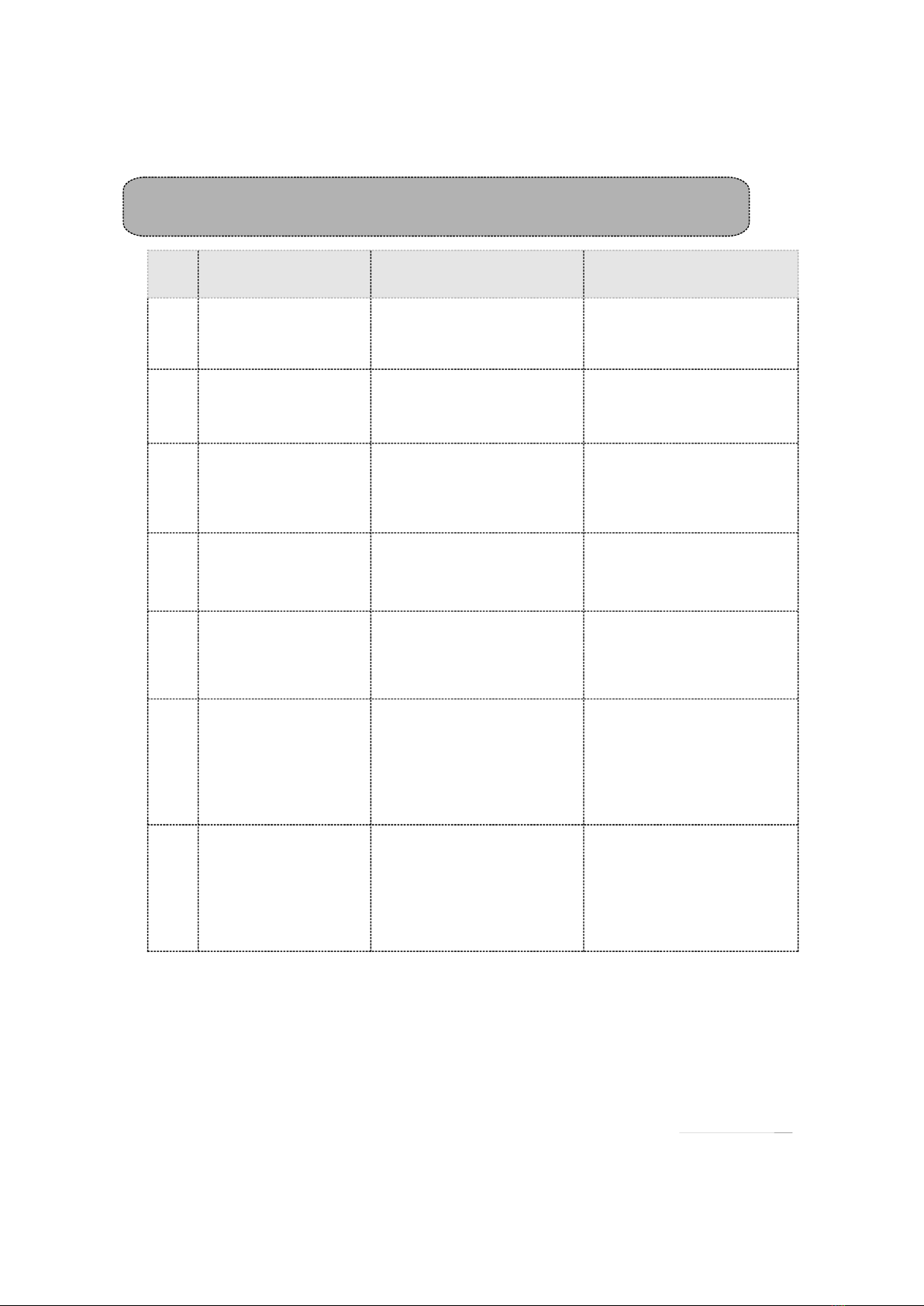
Table of contents
Other Cleanmate Vacuum Cleaner manuals

Cleanmate
Cleanmate S300 User manual

Cleanmate
Cleanmate RV500 Series User manual
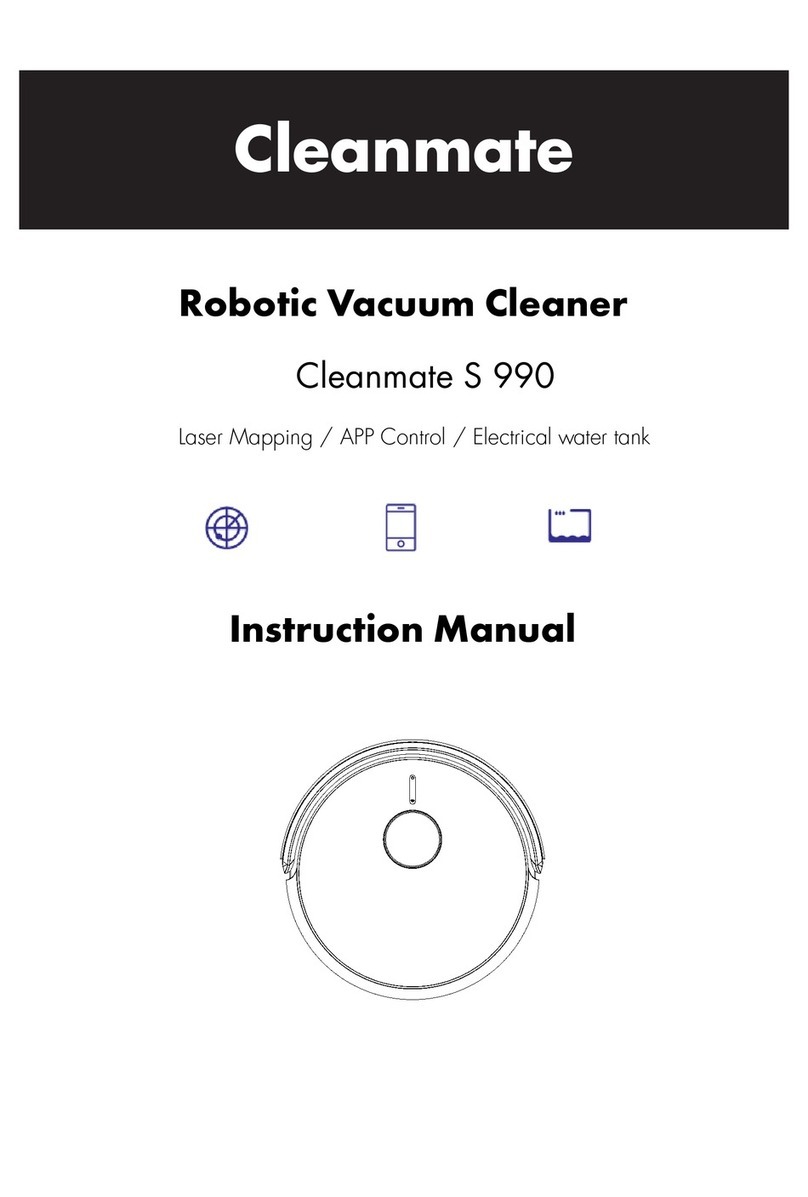
Cleanmate
Cleanmate S 990 User manual

Cleanmate
Cleanmate S 850 User manual

Cleanmate
Cleanmate S2000 PRO MAX User manual

Cleanmate
Cleanmate S300 User manual

Cleanmate
Cleanmate S 930 User manual

Cleanmate
Cleanmate S 970 User manual
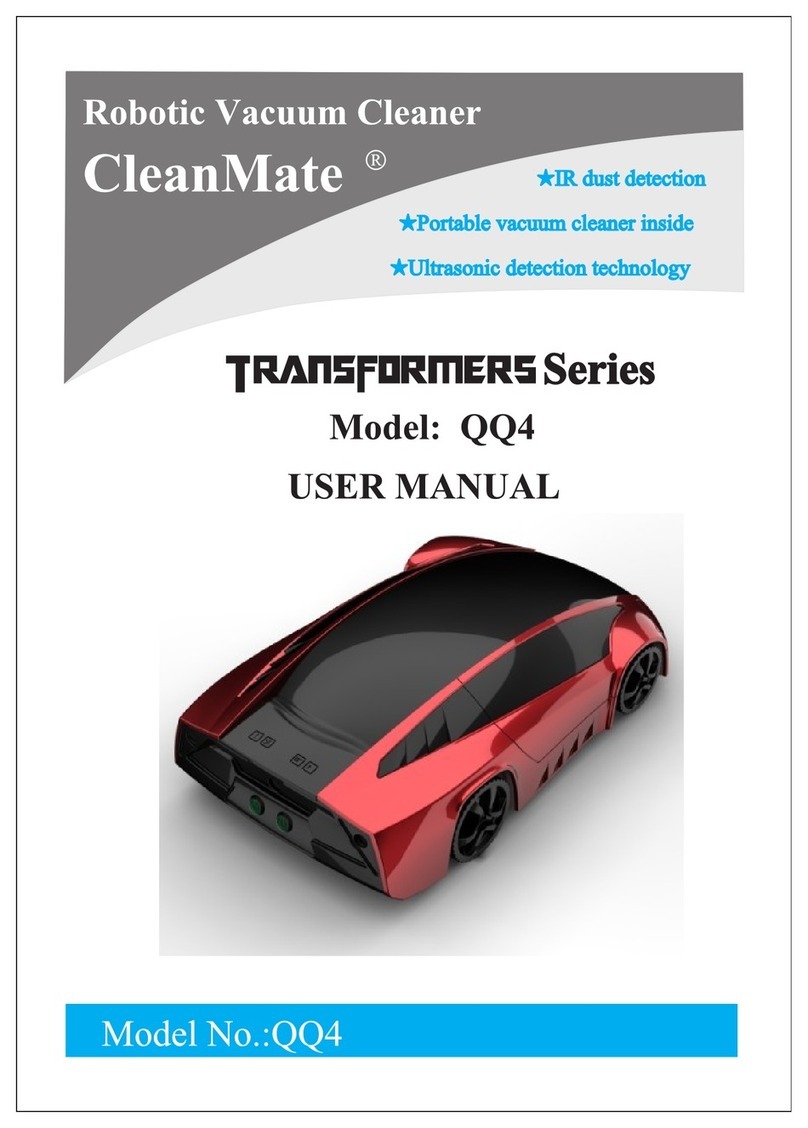
Cleanmate
Cleanmate TRANSFORMERS Series User manual

Cleanmate
Cleanmate QQ6Pro Series User manual
Popular Vacuum Cleaner manuals by other brands

CTC Union
CTC Union CLATRONIC BS 1313 instruction manual

Kogan
Kogan KAVACST296B user guide

Samsung
Samsung POWERbot VR R72 Series Quick reference guide
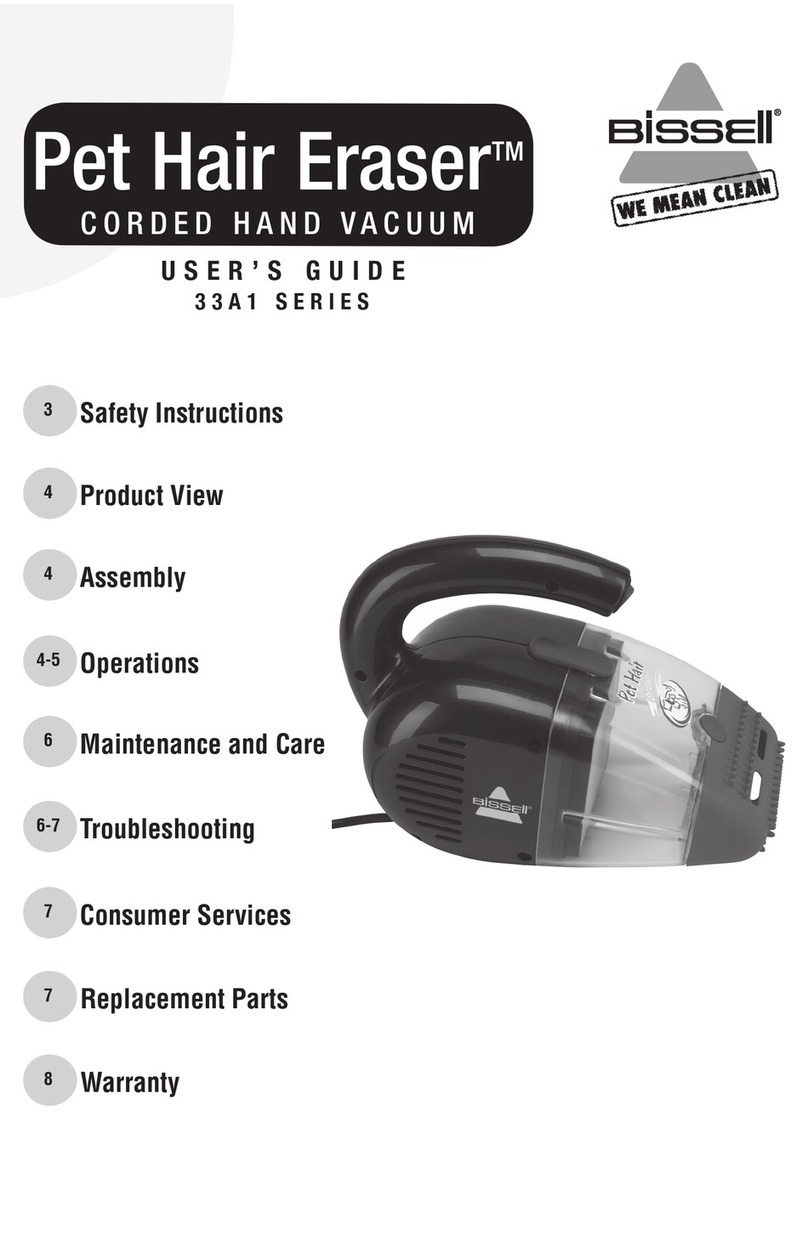
Bissell
Bissell Pet Hair Eraser Cordless Hand Vacuum 94V5A user guide

AmazonBasics
AmazonBasics B071VNCNLF Welcome guide

Oreck
Oreck Magnesium LW100 Series Service manual
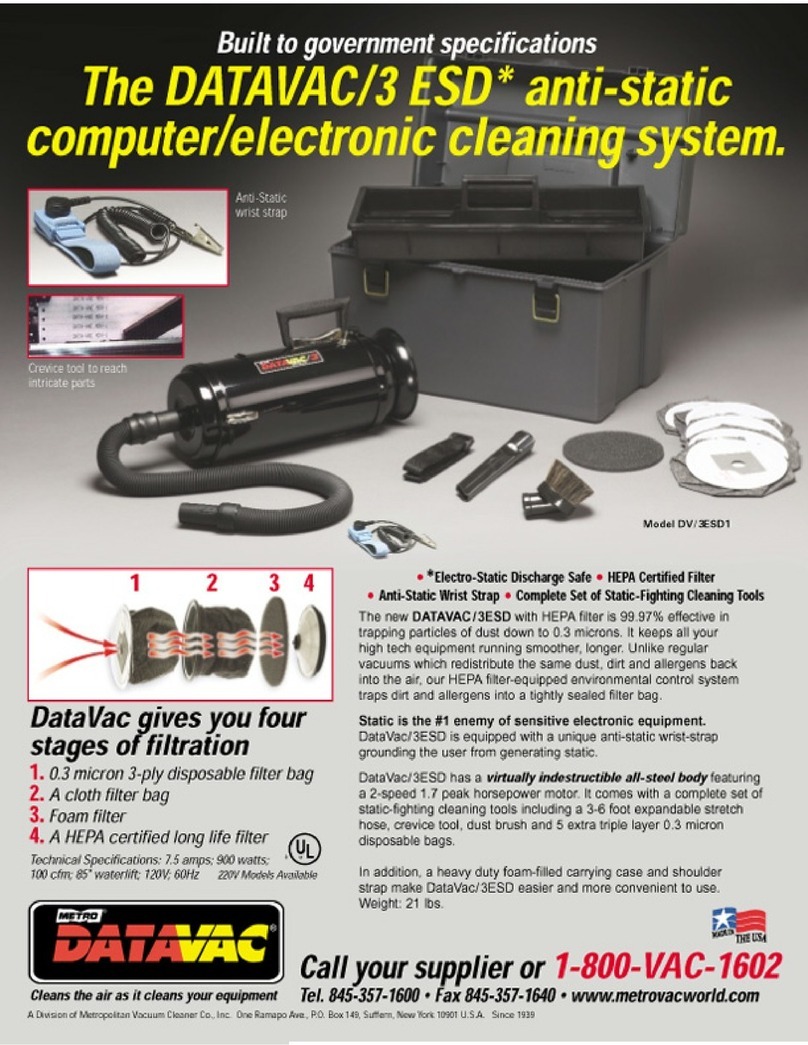
Metro DataVac
Metro DataVac DATAVAC/3ESD Specification sheet

Hitachi
Hitachi HCVDN20ME instruction manual
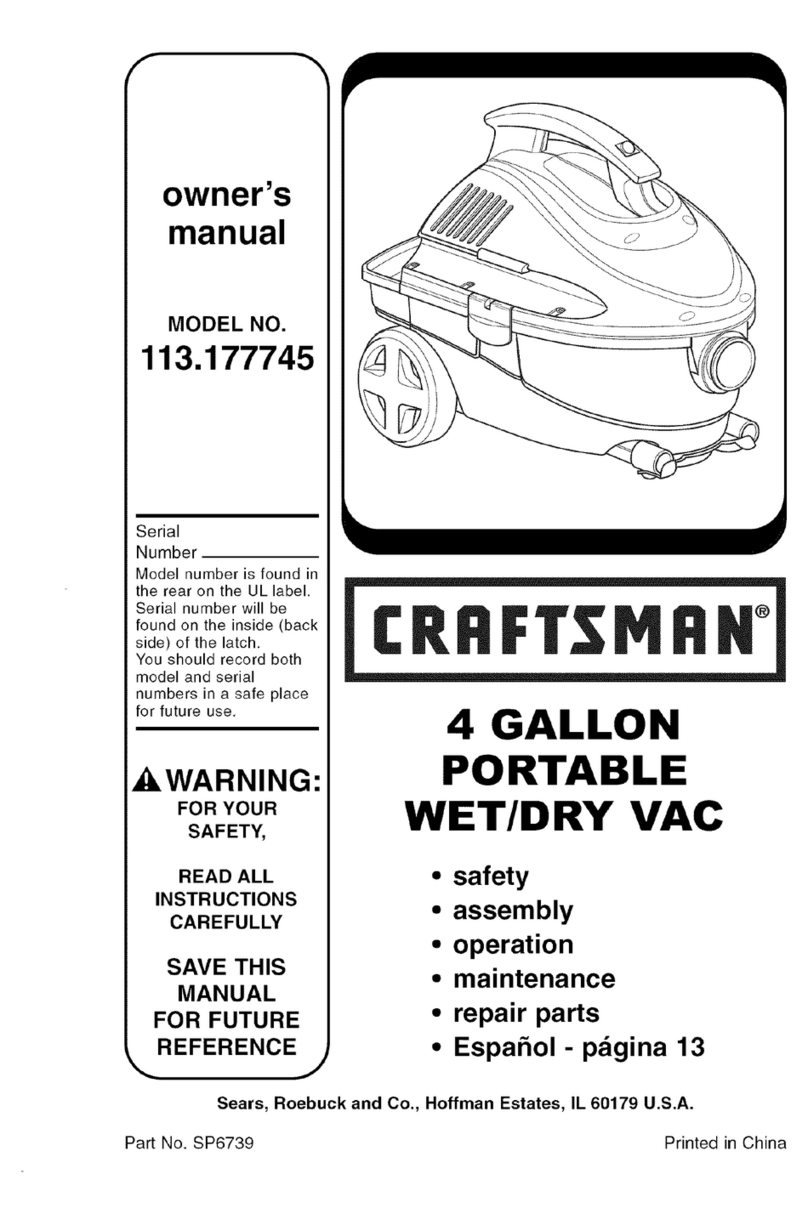
Craftsman
Craftsman 113.177745 owner's manual
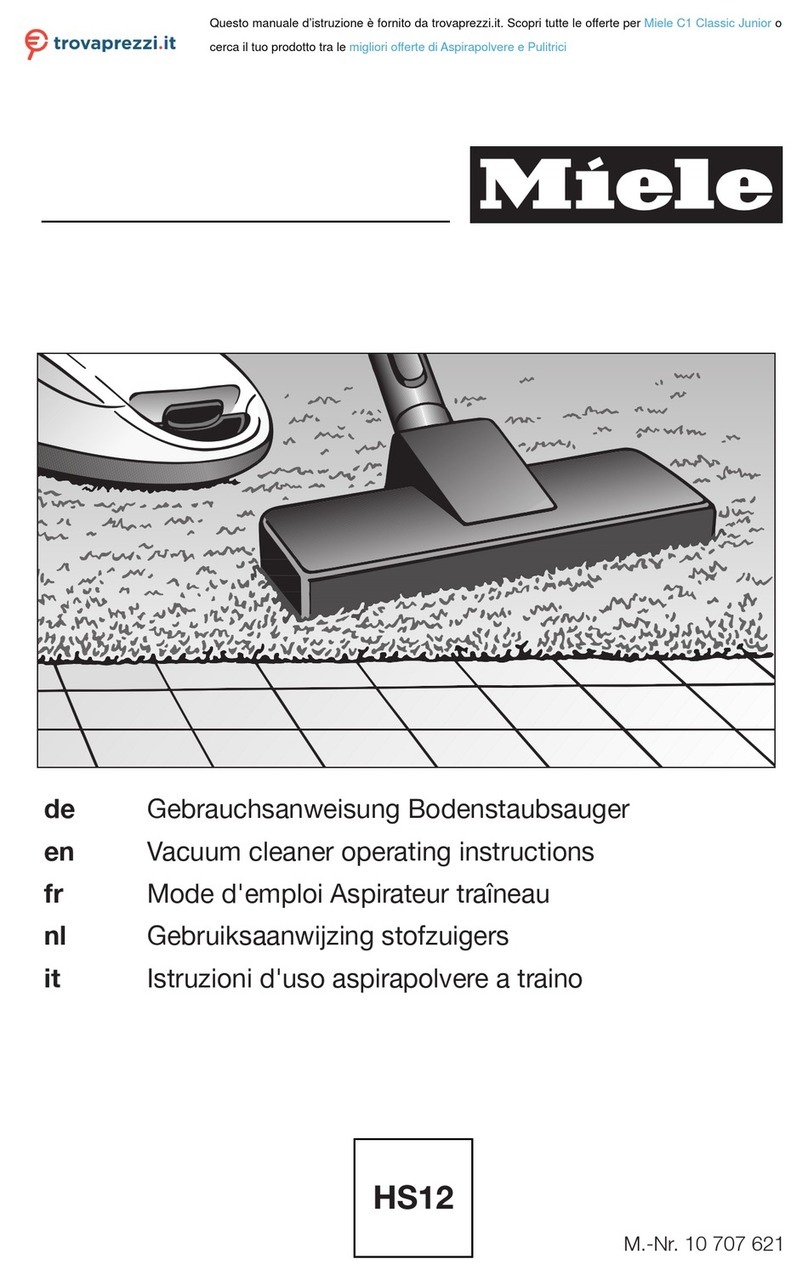
Miele
Miele C1 Classic Junior operating instructions
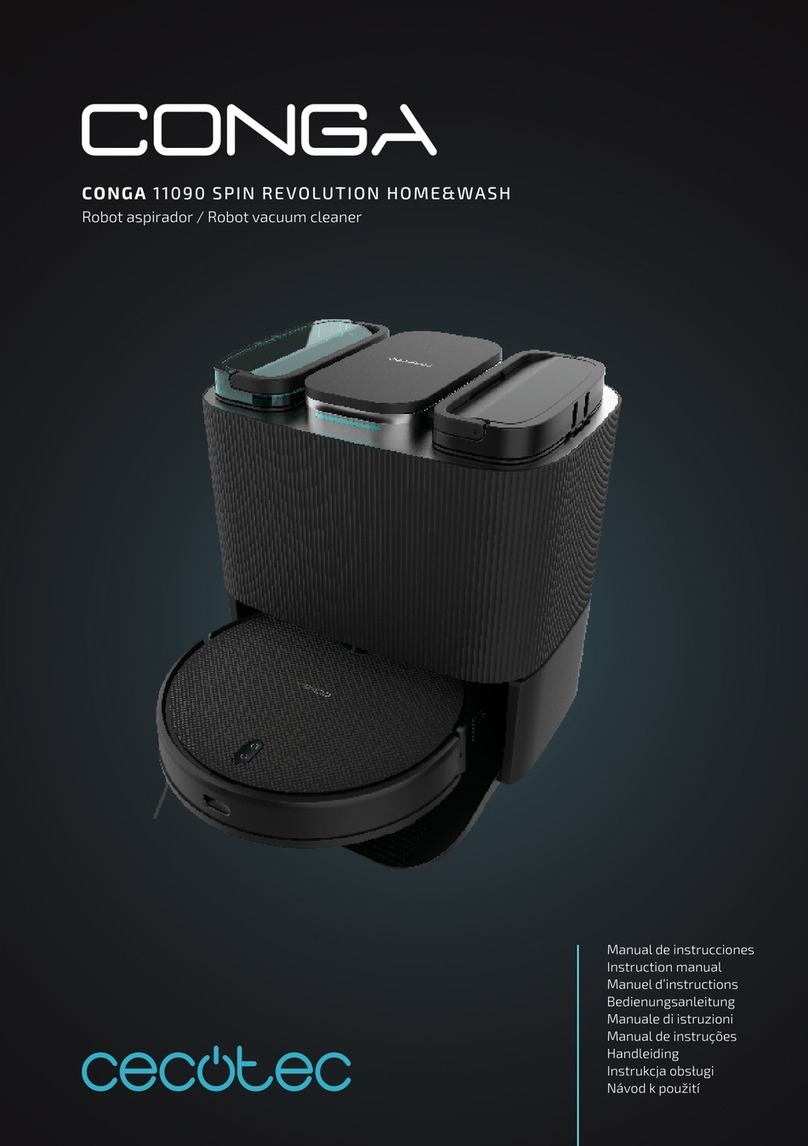
cecotec
cecotec Conga 11090 Spin Revolution Home&Wash instruction manual
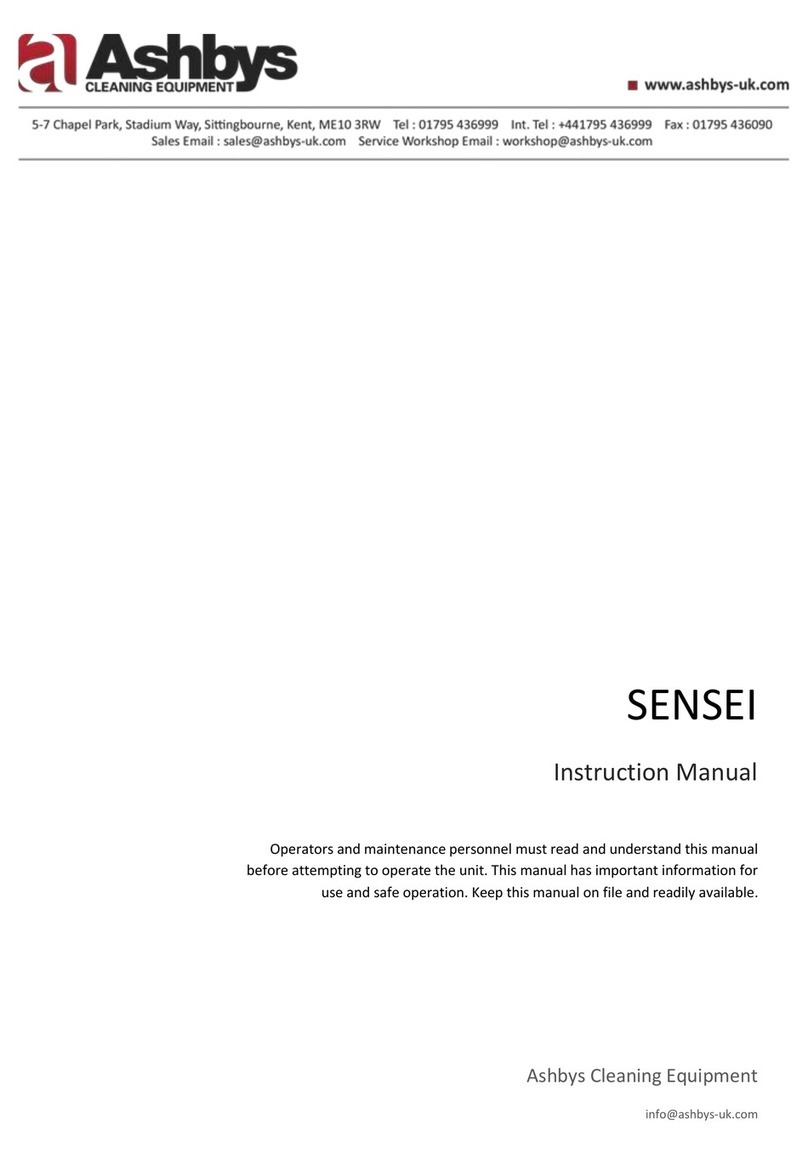
Ashbys
Ashbys SENSEI instruction manual