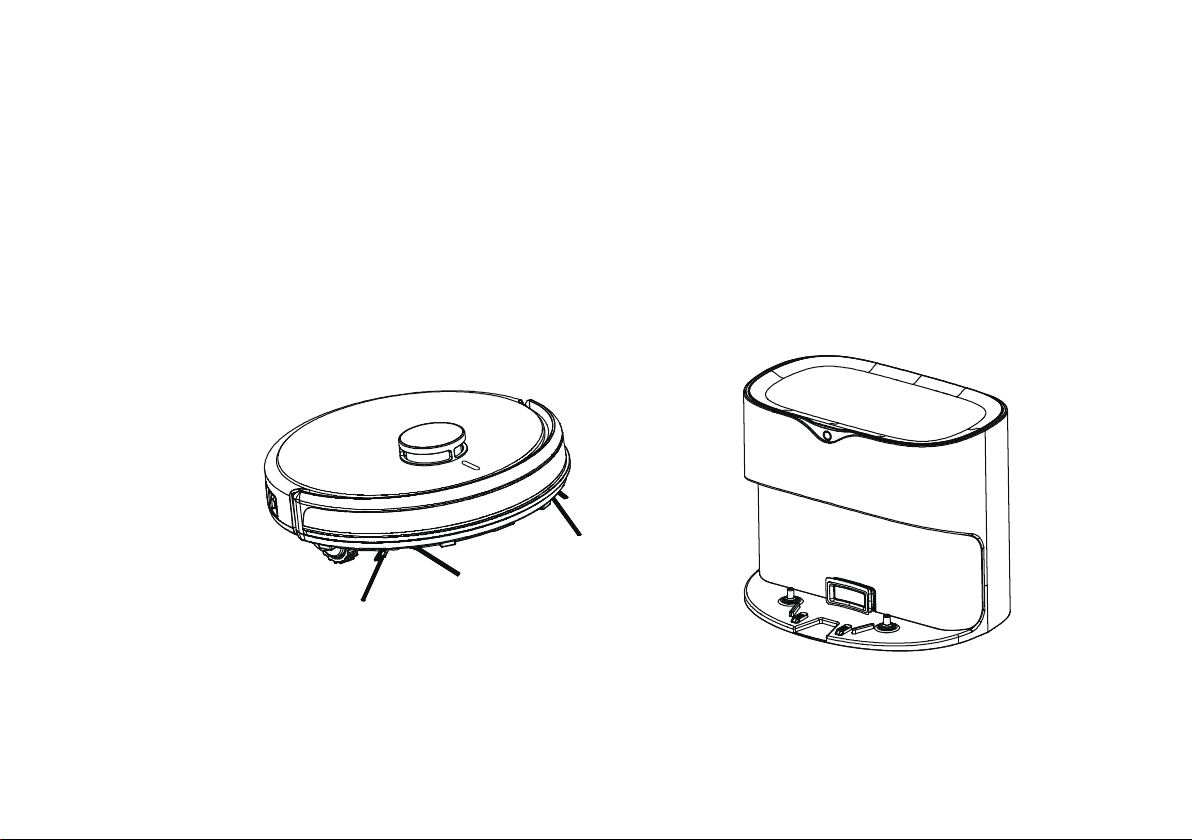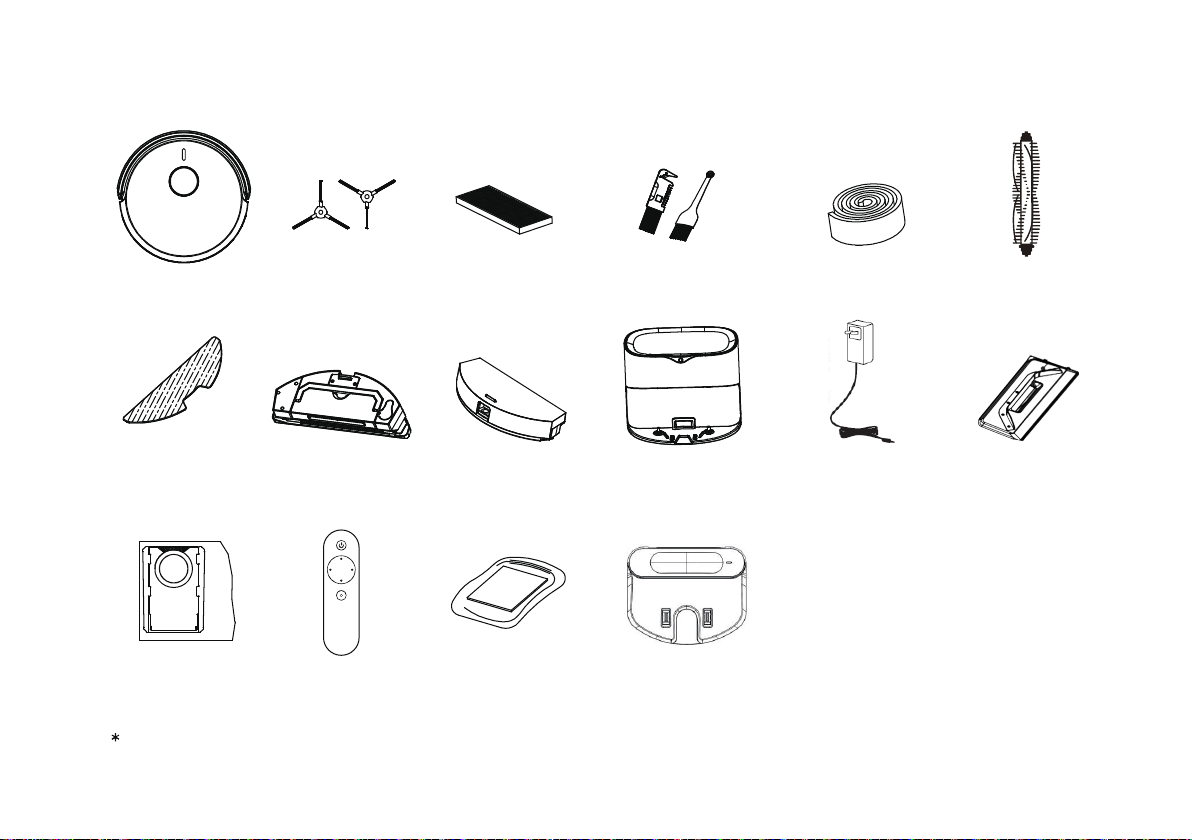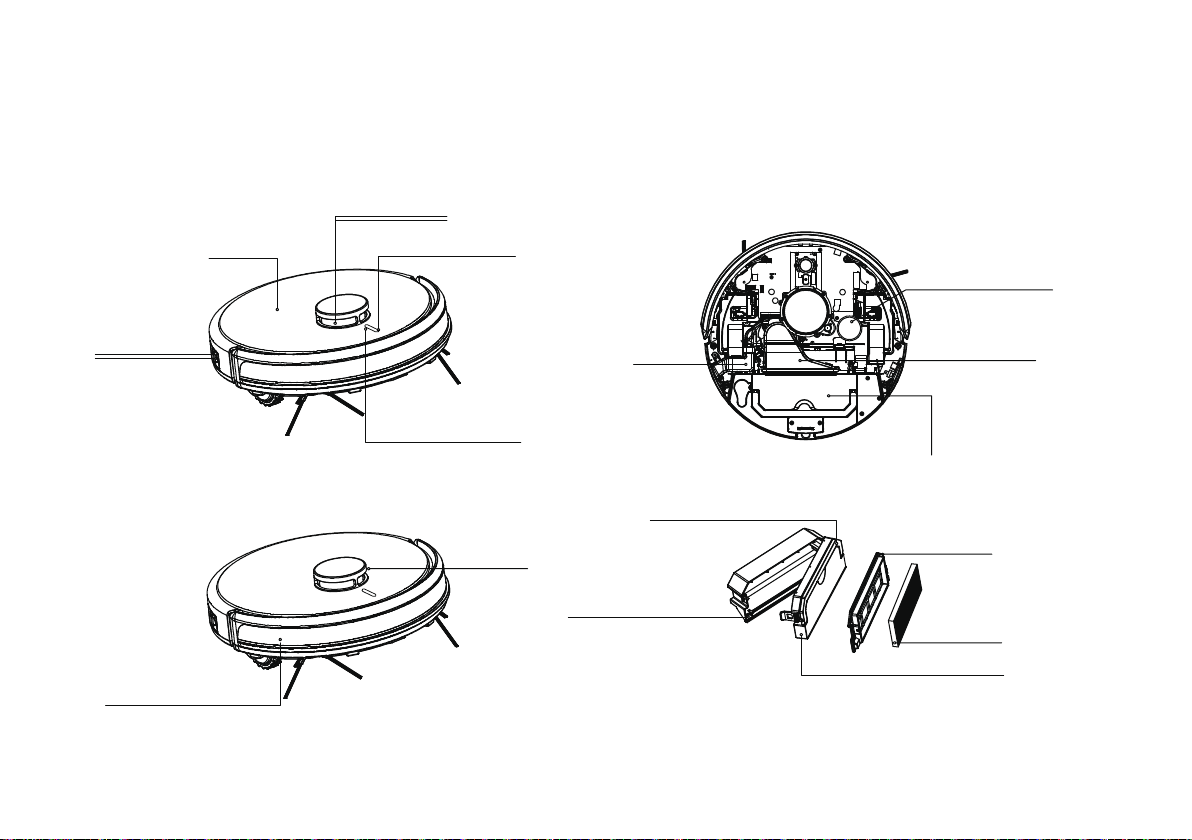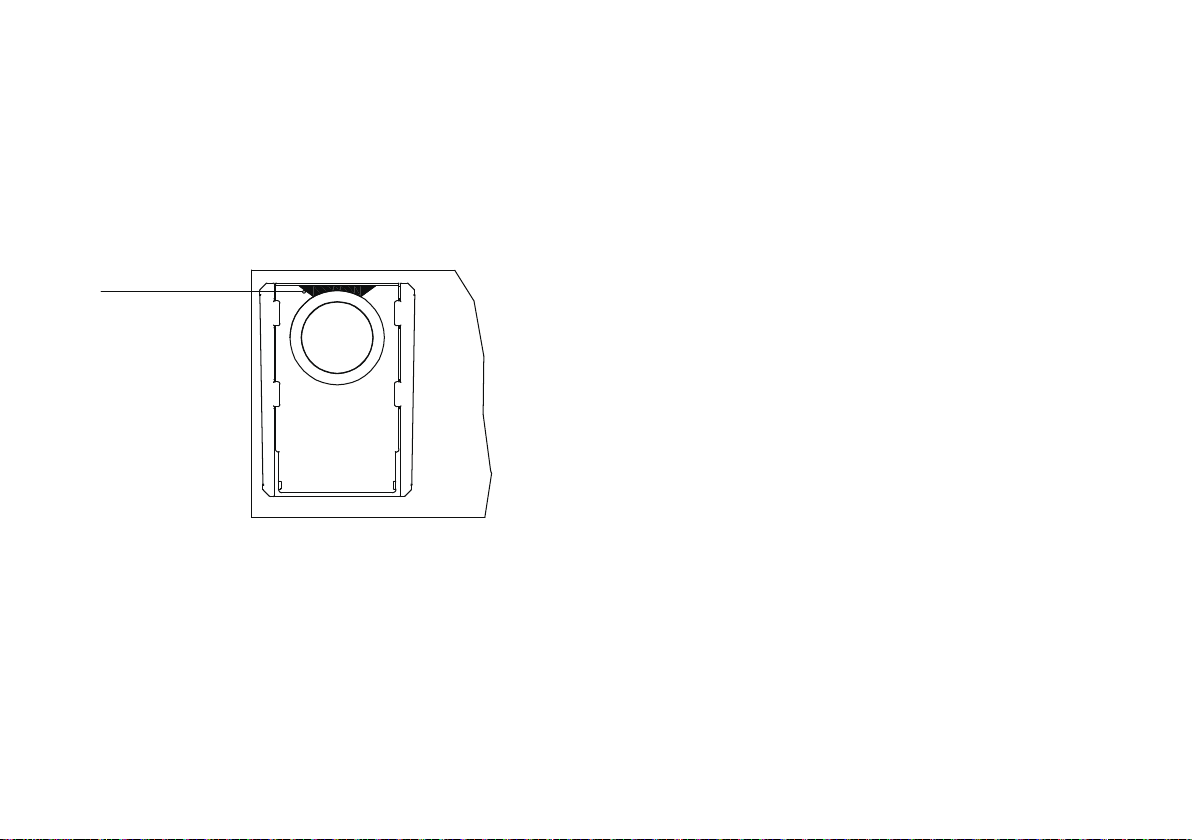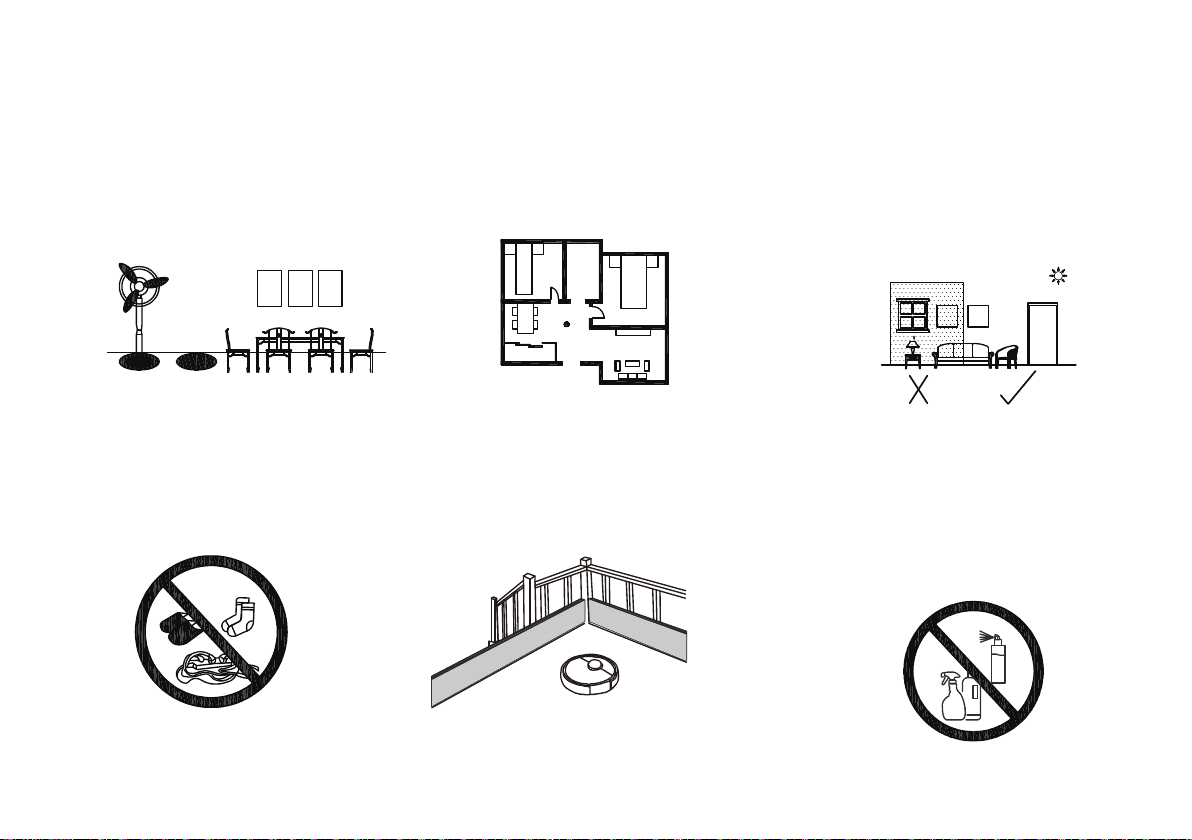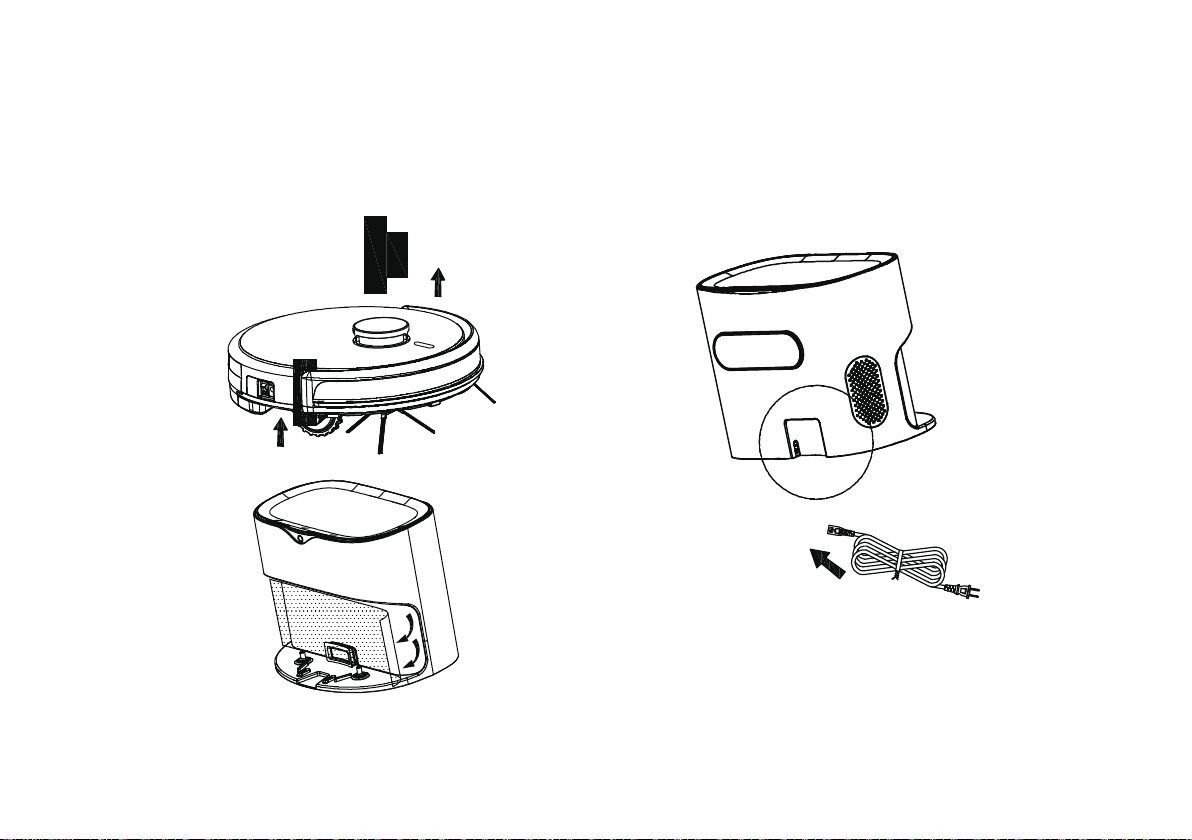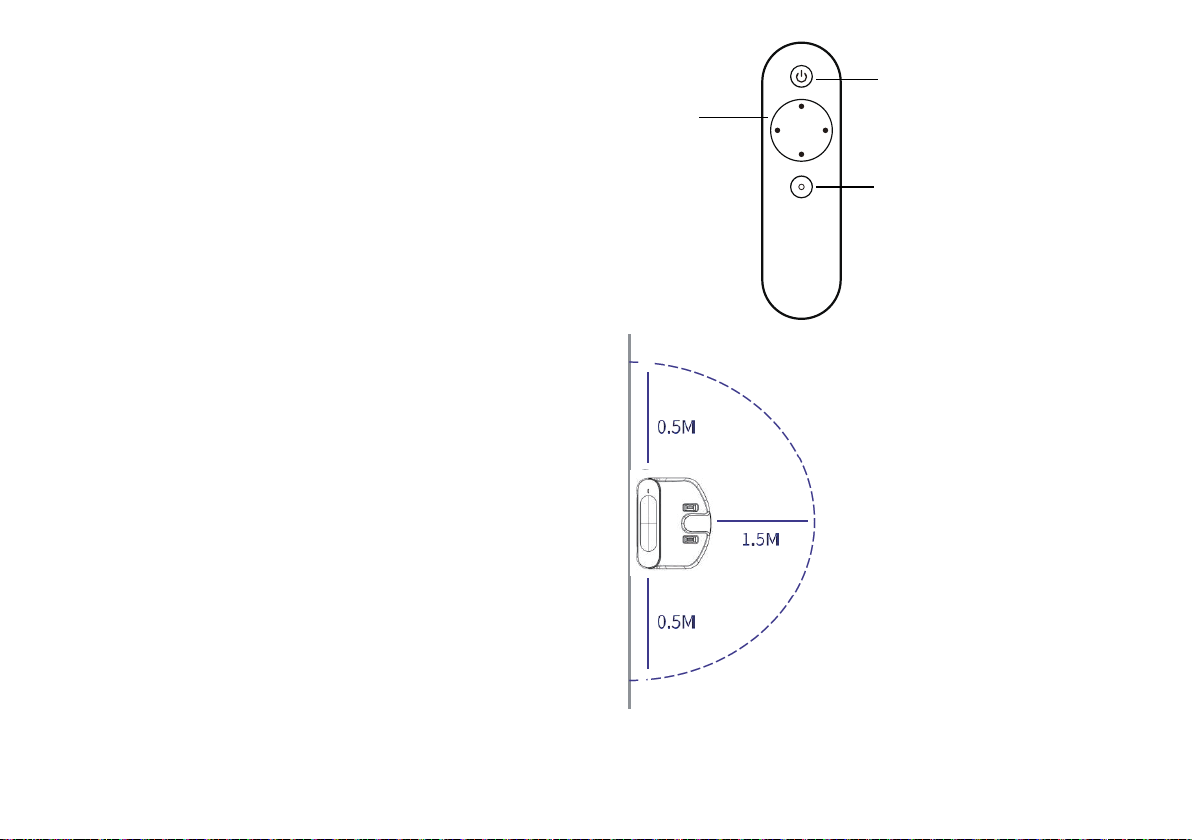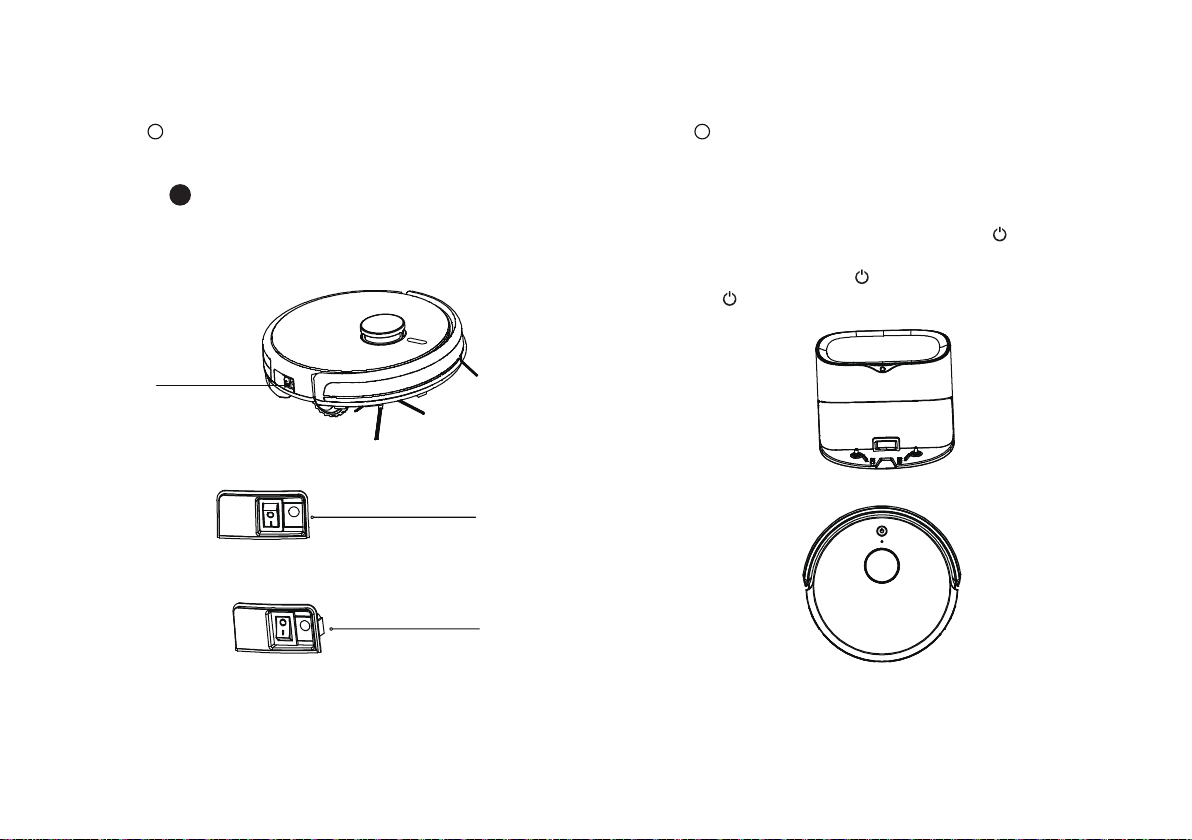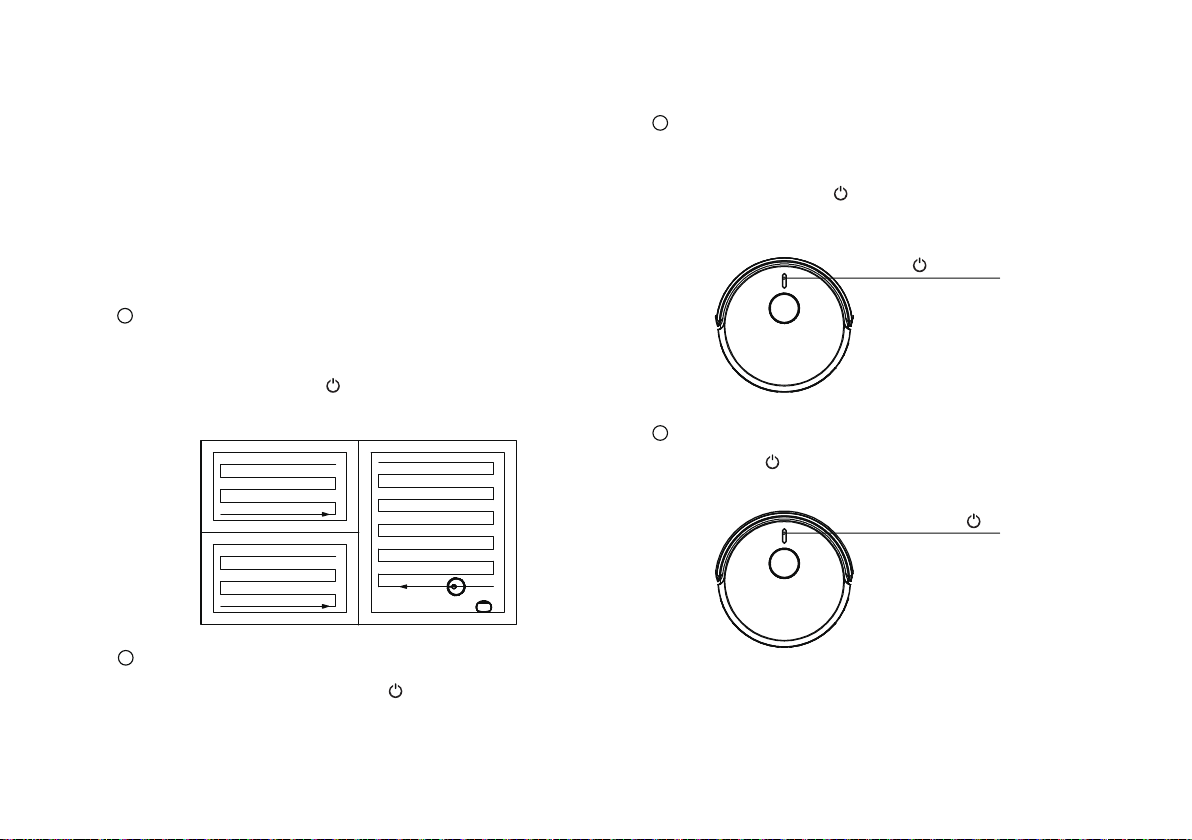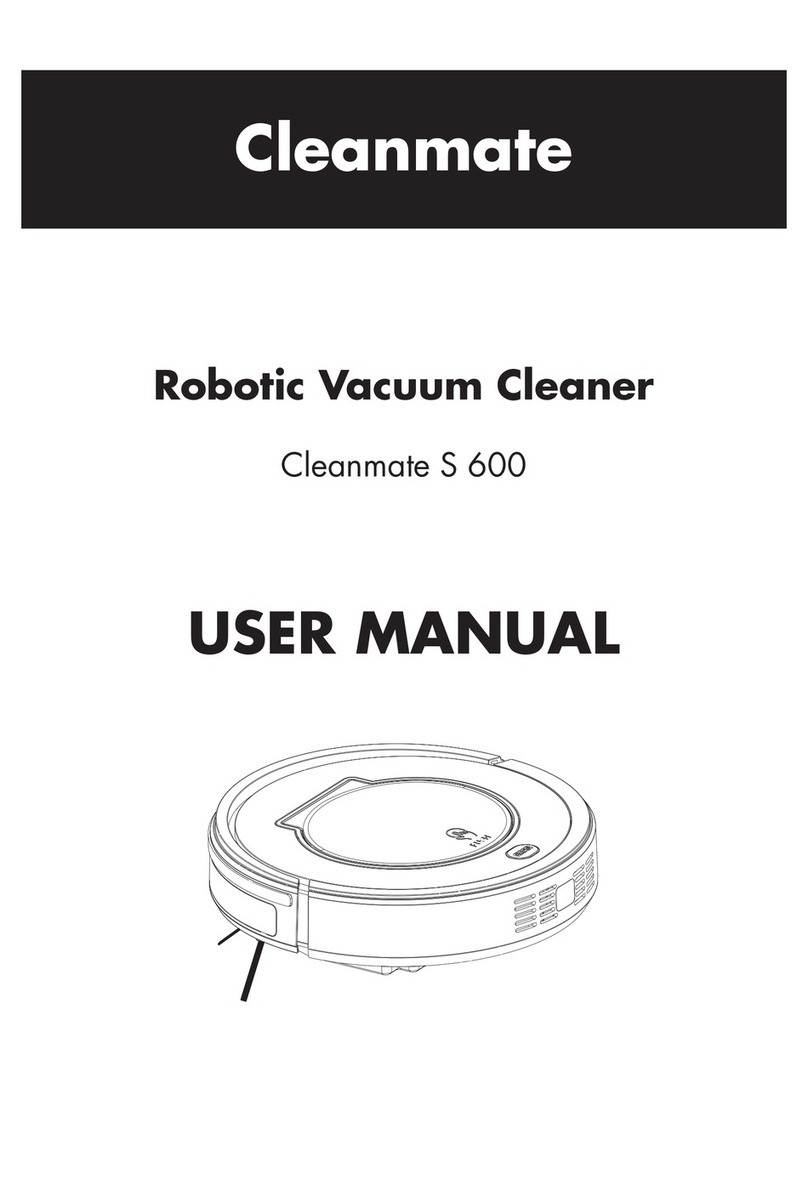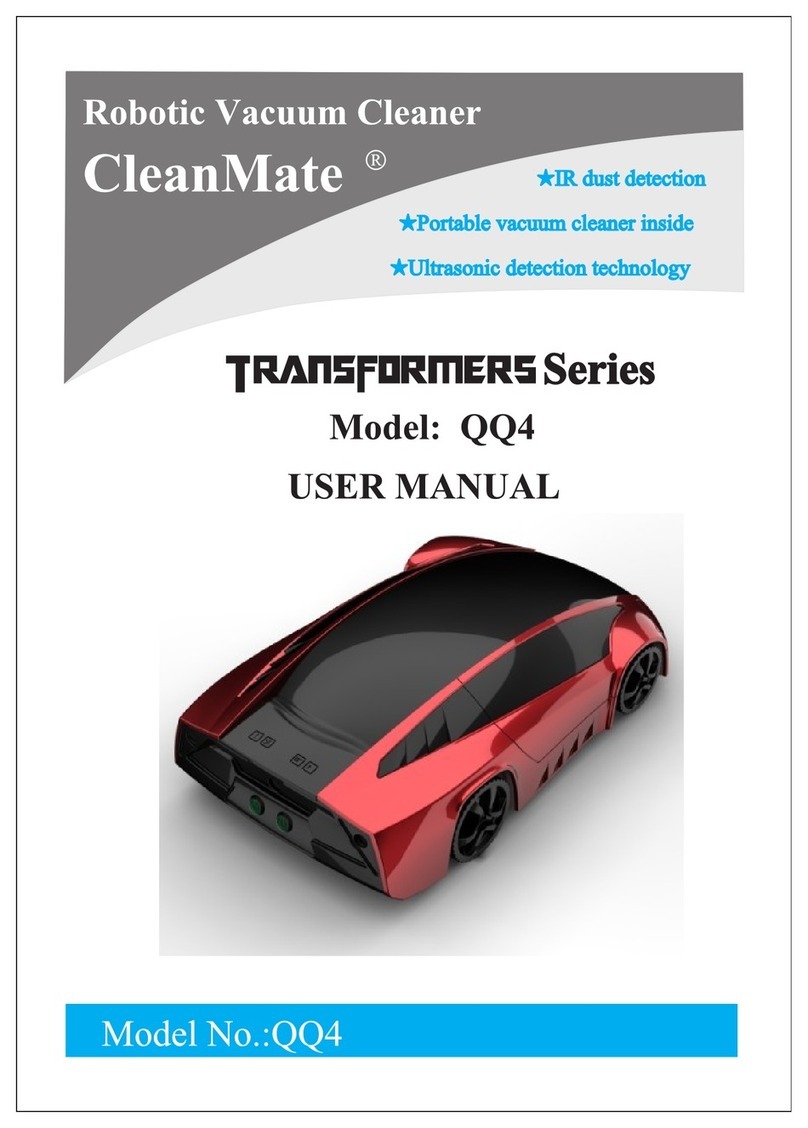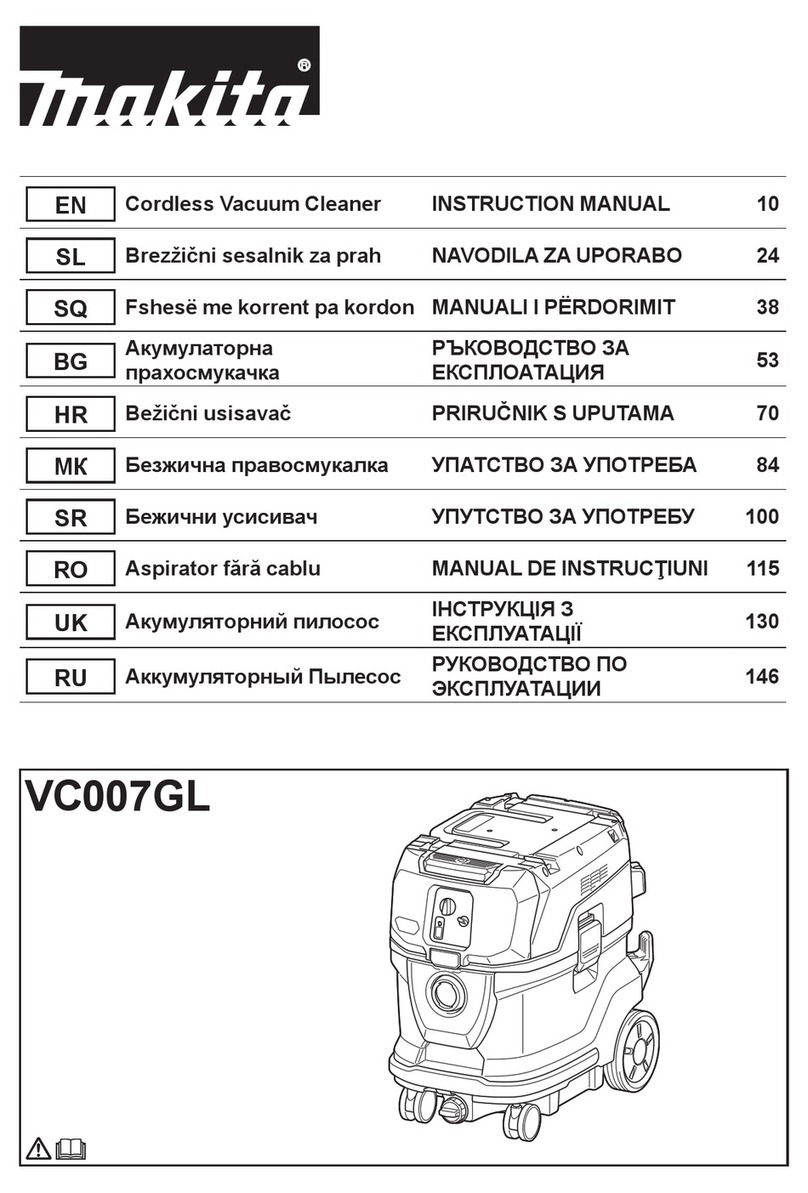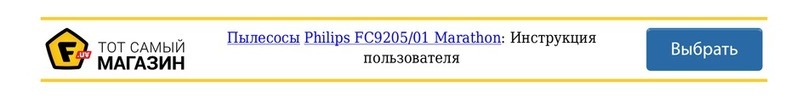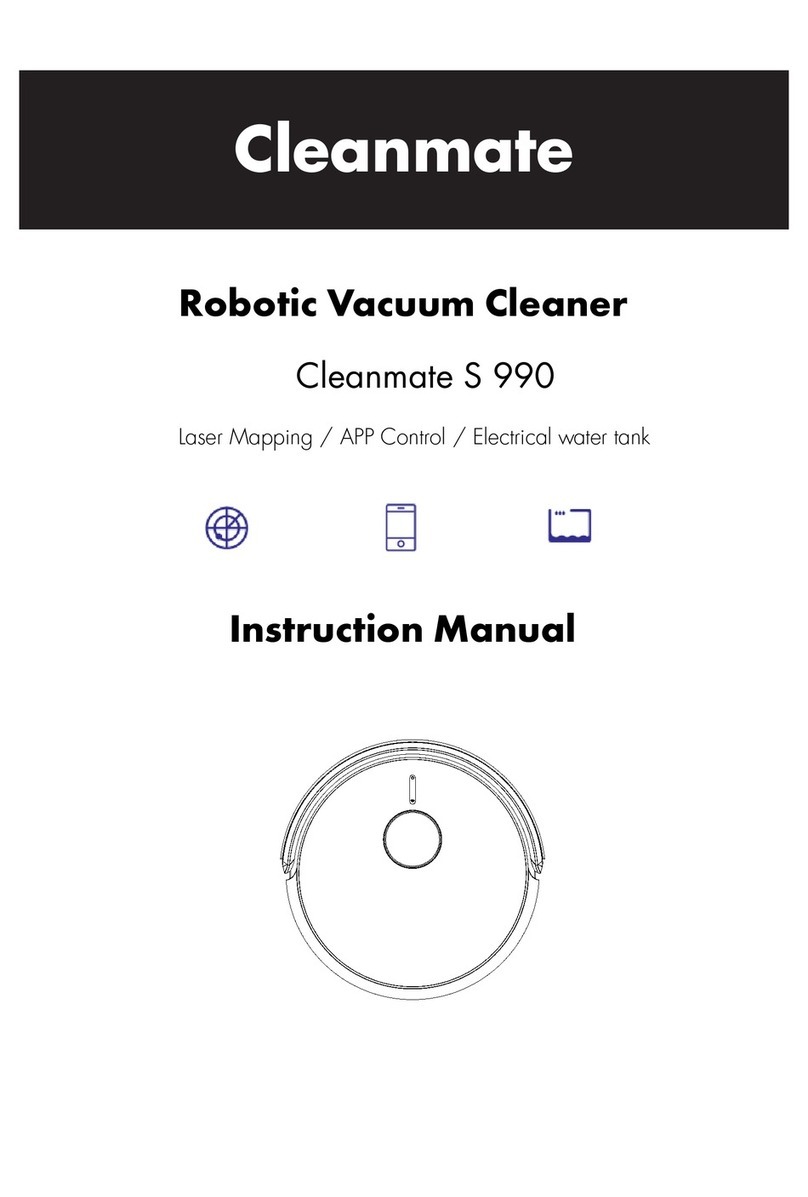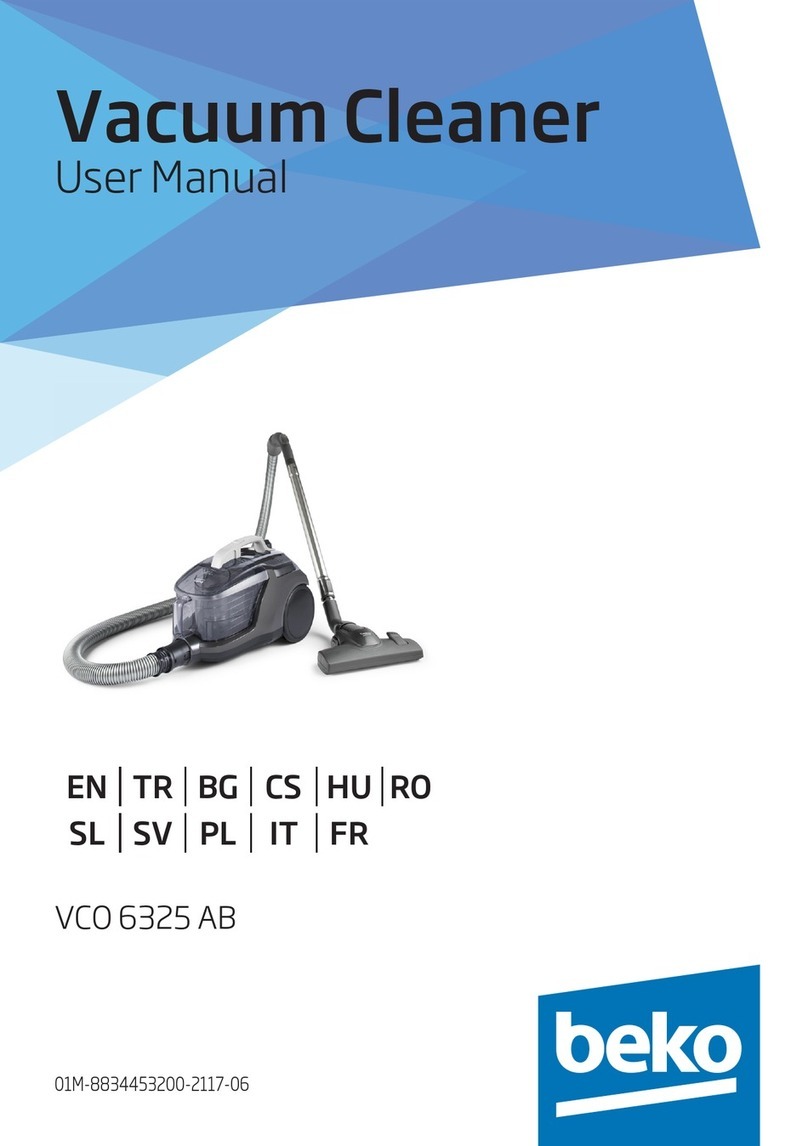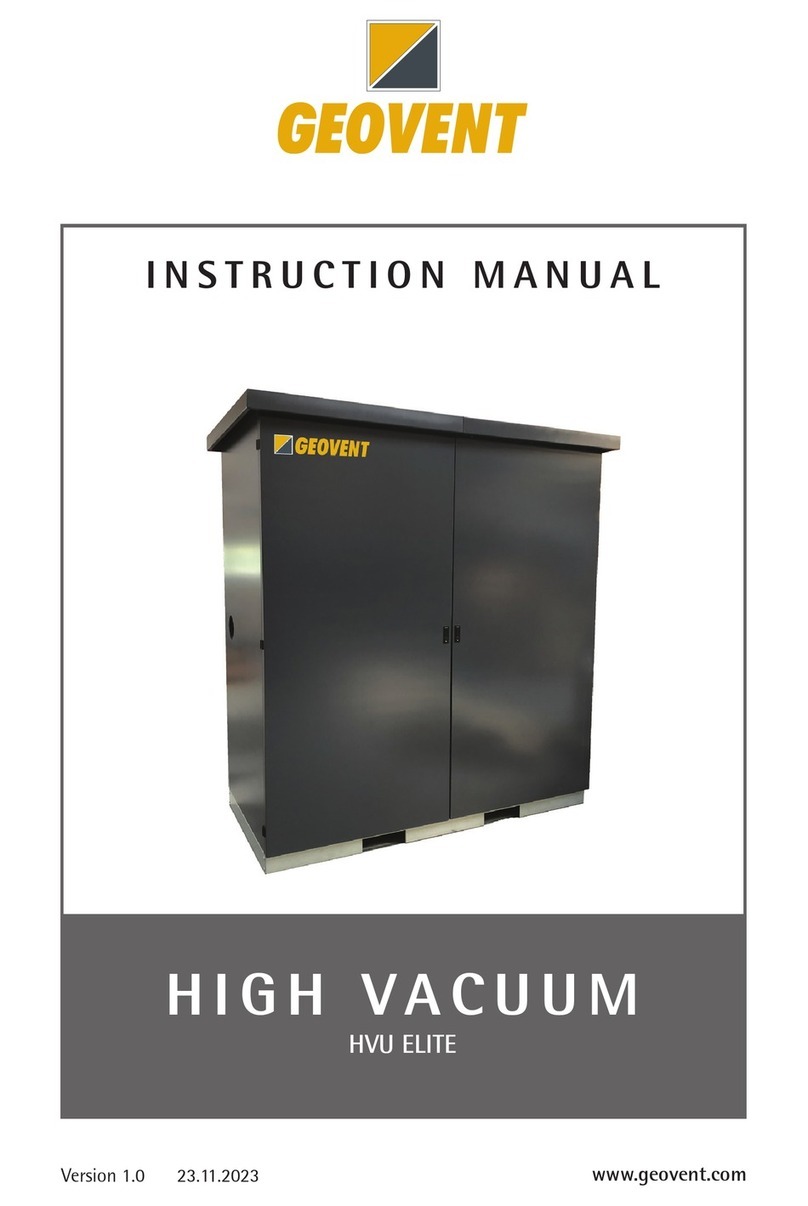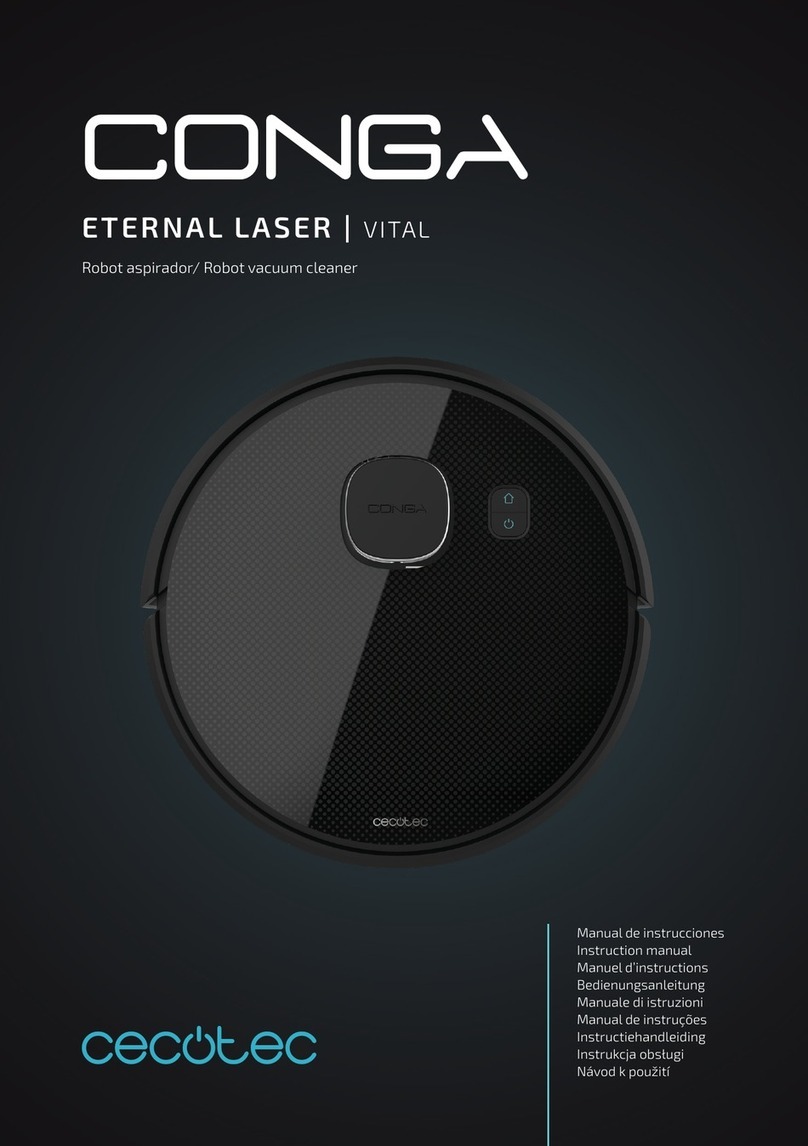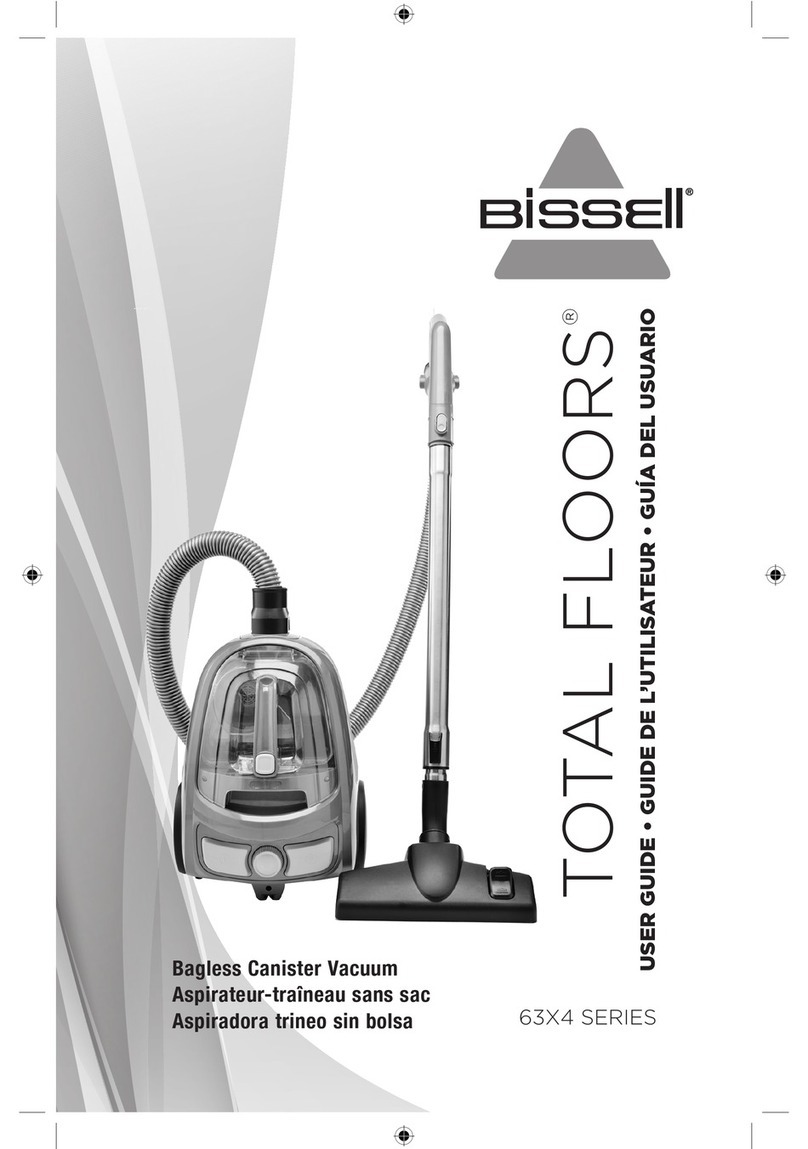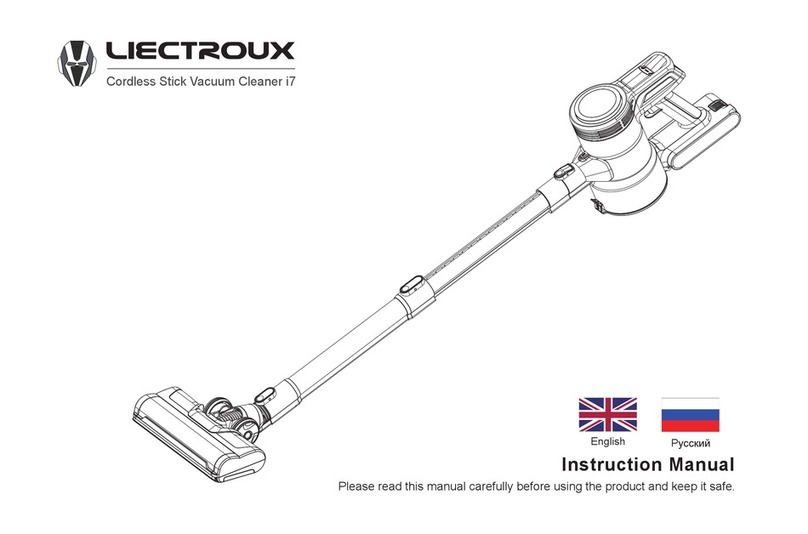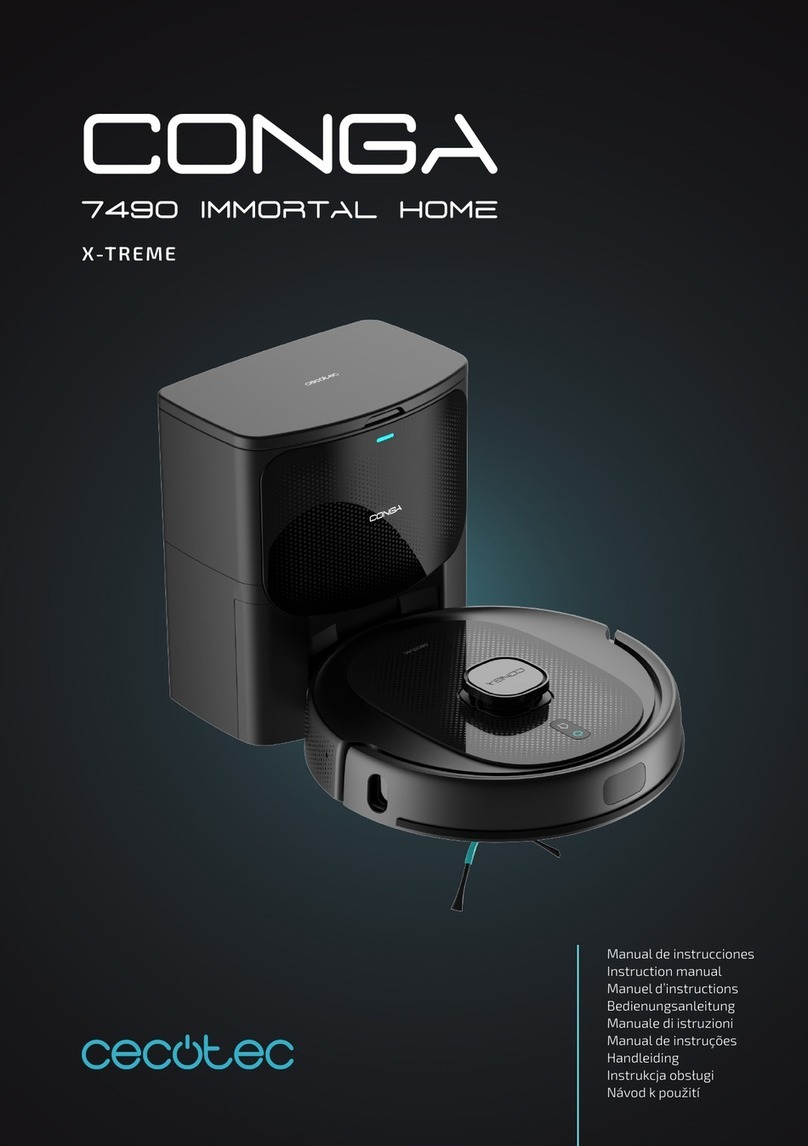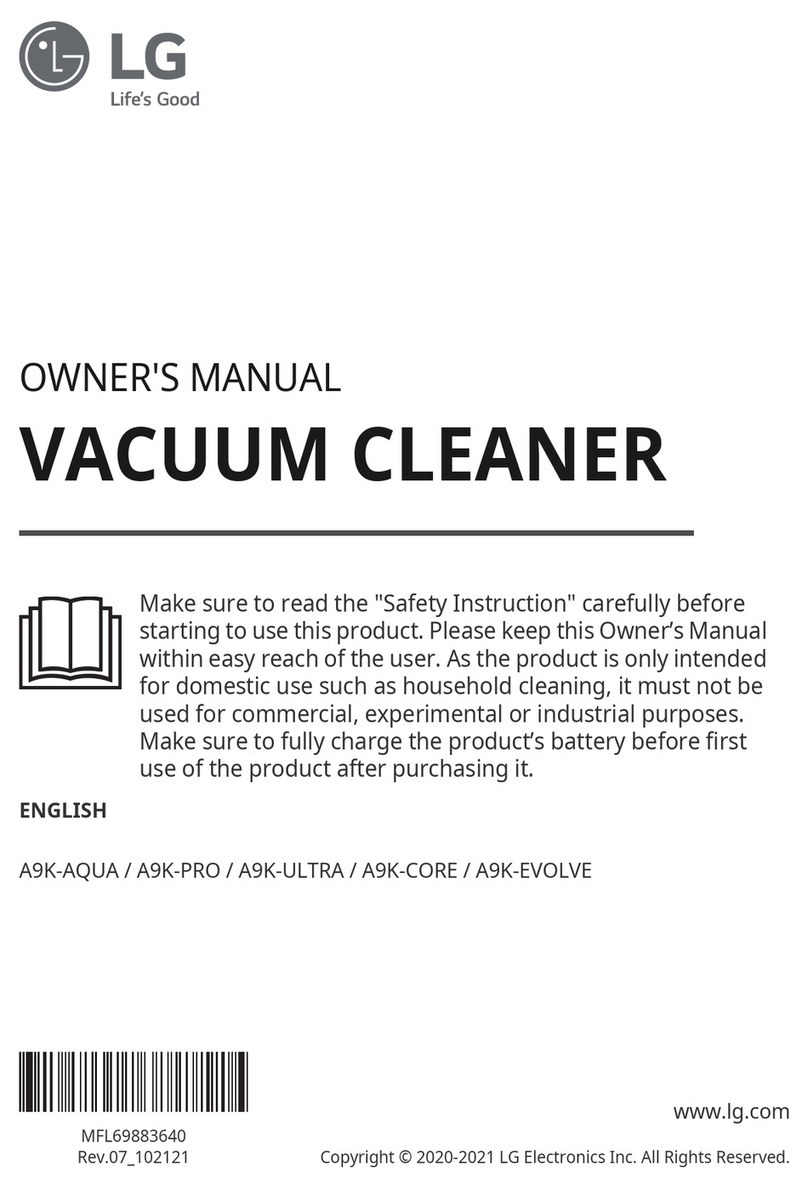When using the product, please maintain constant vigility and follow the following instructions: please read this user manual
carefully before using the product and keep it property.
1. The problems that may occur during the cleaning of the product should be eliminated as soon as possible. Clean the power cords and small
objects on the ground to prevent the product from being blocked during the cleaning process. Fold the fringe of the carpet under the carpet,
and make sure that the hanging curtains, tablecloths, etc. do not touch the ground.
2. If there is a suspended environment such as stairs, please test the product first to see if it can detect the edge of the suspended area without
falling. Guardrails should be installed at the edge of the suspended area to prevent the product from falling. It should be assured that the
protective device will not cause personal injury such as tripping.
3. Please follow the instructions in the manual to use the product. Only use accessories recommended or sold by the manufacturer.
4. Make sure that the power supply voltage matches the voltage marked on the charging stand.
5. Before using the product, make sure that the dust box and filter material have been installed in place.
6. If the power cord is damaged, in order to avoid danger, it must be replaced by professionals from the manufacturer, its maintenance
department or similar department.
7. Please turn off the product switch before cleaning and maintaining the product.
8. The plug must be unplugged from the power socket before cleaning and maintaining the product.
9. Before disposing of the product, the old batteries must be disposed of in accord with regulations.
10. If you do not use the product for a long time, please power off the product.
11. Before disposing of the product, the battery of the product must be removed and discarded in accord with local laws and regulations.
12. Please follow local laws and regulations to dispose of old batteries.
13. The product cannot be used by children under the age of 8 or people with mental disabilities. If you need to use it, please do it under the
supervision and guidance of a guardian. Please do not let children ride on the product or play with the product as a toy.
14. Only used in indoor home environment. Do not use in outdoor, commercial and industrial places.
15. Do not use the product in the room where infants and young children sleep.
16. Do not use the product with a damaged power cord or power socket. Do not use the product when it cannot work normally due
to falling, damage, outside use, or water ingress. To avoid injury, the product should be repaired by the manufacturer or its after- sales service.
17. Please use the product in accord with the instructions in the manual. The company is not responsible for any loss and damage caused by
improper use.
Security Specifications
NOTE:
1
!