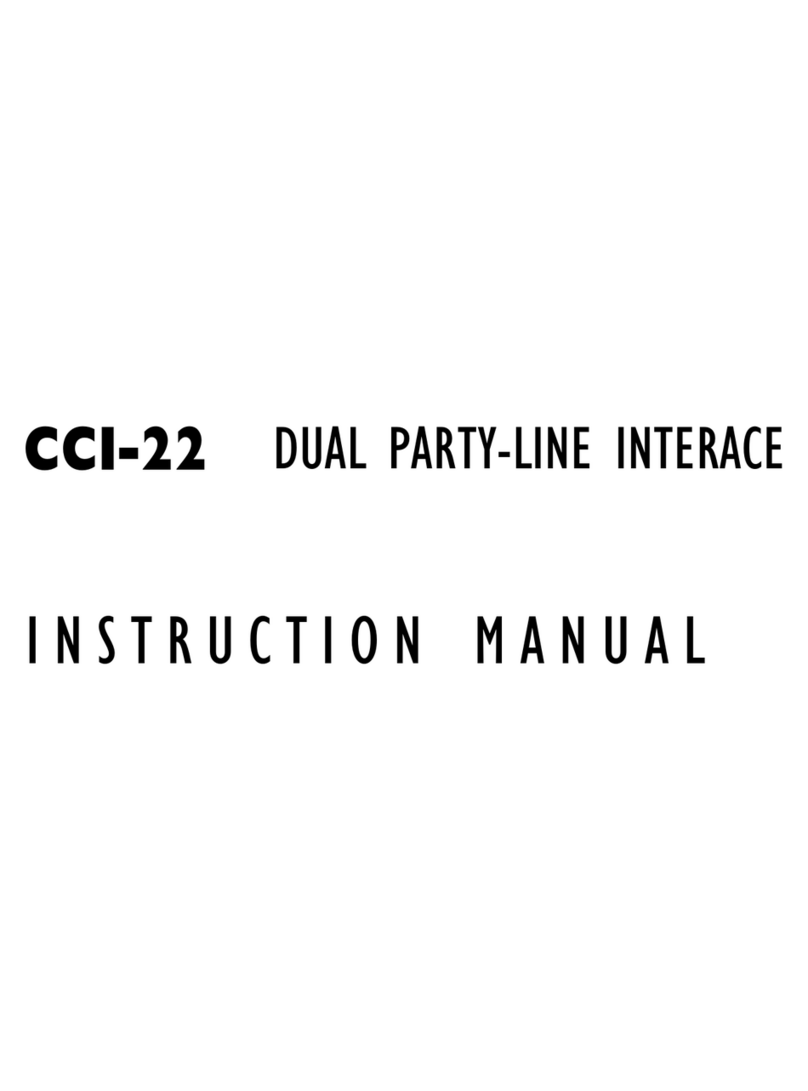Clear-Com FIM-108 User manual

MATRIX FIBER INTERFACE
INSTRUCTION MANUAL
FIM-108

FIM-108 Matrix Fiber Interface Instruction Manual
2003 Clear-Com Intercom Systems
All Rights Reserved
Part Number 810291 Rev. A
Clear-Com Intercom Systems
4065 Hollis Street
Emeryville, CA 94608-3505
U.S.A
Clear-Com is a registered trademark of Clear-Com Intercom Systems.
The Clear-Com Logo is a registered trademark of Clear-Com Intercom Systems.

FIM-108 FIBER INTERFACE i
CONTENTS
OPERATION 1-1
Description . . . . . . . . . . . . . . . . . . . . . . . . . . . . . . . . . . . . . . . . . . . . . . . . . . 1-1
Connecting Intercom Stations to the Central Matrix. . . . . . . . . . . . . . . . . 1-2
Connecting Interface Modules to the Central Matrix . . . . . . . . . . . . . . . . 1-3
One-Fiber and Two-Fiber Configurations . . . . . . . . . . . . . . . . . . . . . . . . . 1-4
FIM-108D Two-Fiber Configuration . . . . . . . . . . . . . . . . . . . . . . . . . . 1-4
FIM-108M and FIM-108S One-Fiber Configurations . . . . . . . . . . . . . 1-4
FIM-108 Front Panel Controls and Lights. . . . . . . . . . . . . . . . . . . . . . . . . 1-5
Power On/Off Switch. . . . . . . . . . . . . . . . . . . . . . . . . . . . . . . . . . . . . . 1-5
Link Status Light . . . . . . . . . . . . . . . . . . . . . . . . . . . . . . . . . . . . . . . . . 1-5
Power Status Light . . . . . . . . . . . . . . . . . . . . . . . . . . . . . . . . . . . . . . . . 1-5
FIM-108 Rear Panel Connectors . . . . . . . . . . . . . . . . . . . . . . . . . . . . . . . . 1-6
Audio and Data Connectors . . . . . . . . . . . . . . . . . . . . . . . . . . . . . . . . . 1-6
Optical Connectors . . . . . . . . . . . . . . . . . . . . . . . . . . . . . . . . . . . . . . . 1-6
Coaxial Connectors . . . . . . . . . . . . . . . . . . . . . . . . . . . . . . . . . . . . . . . 1-6
Power Connector . . . . . . . . . . . . . . . . . . . . . . . . . . . . . . . . . . . . . . . . . 1-6
Powering an FIM-108 Unit On or Off . . . . . . . . . . . . . . . . . . . . . . . . . . . 1-7
INSTALLATION 2-1
Unpacking. . . . . . . . . . . . . . . . . . . . . . . . . . . . . . . . . . . . . . . . . . . . . . . . . . . 2-1
Installing an FIM-108 Unit in a Rack . . . . . . . . . . . . . . . . . . . . . . . . . . . . . . 2-1
Installing Fiber-Optic Cable . . . . . . . . . . . . . . . . . . . . . . . . . . . . . . . . . . . . . 2-1
Connecting Fiber-Optic Cable to the FIM-108. . . . . . . . . . . . . . . . . . . . . . . 2-3
Connecting Audio/Data Cables to the FIM-108 . . . . . . . . . . . . . . . . . . . . . . 2-3
Cat-5 Cable Pinout Diagram. . . . . . . . . . . . . . . . . . . . . . . . . . . . . . . . 2-6
Connecting Coaxial Cable to the FIM-108 . . . . . . . . . . . . . . . . . . . . . . . . . . 2-7
MAINTENANCE 3-1
Troubleshooting Tips. . . . . . . . . . . . . . . . . . . . . . . . . . . . . . . . . . . . . . . . . . . 3-1
Preventive Maintenance. . . . . . . . . . . . . . . . . . . . . . . . . . . . . . . . . . . . . . . . . 3-1
Block Diagram of a One-Fiber System (FIM-108M or FIM-108S) . . . . . . . . 3-1
Component Layout Drawing. . . . . . . . . . . . . . . . . . . . . . . . . . . . . . . . . . . . . 3-2
GLOSSARY 4-1
SPECIFICATIONS 5-1
CLEAR-COM LIMITED WARRANTY 6-1
Factory Service. . . . . . . . . . . . . . . . . . . . . . . . . . . . . . . . . . . . . . . . . . . . . . . . 6-1
Warranty Repair . . . . . . . . . . . . . . . . . . . . . . . . . . . . . . . . . . . . . . . . . . . . . . 6-2
Non-Warranty Repair . . . . . . . . . . . . . . . . . . . . . . . . . . . . . . . . . . . . . . . . . . 6-2

FIM-108 FIBER INTERFACE 1-1
OPERATION
DESCRIPTION
With a Clear-Com FIM-108 System, you can connect Clear-Com intercom
stations or interfaces to the central matrix using fiber-optic cables at distances of
up to 12 miles (20 km). For added convenience, Clear-Com also provides BNC
connectors, so that you can connect FIM-108 units with coaxial cables at
distances of up to 1,000 feet (300 meters).
The system consists of one FIM-108 unit at the matrix-frame end and another
FIM-108 unit at the matrix-station end. Connecting the pair of interfaces with
fiber or coaxial cable, rather than with the standard 4-wire twisted copper, gives
you advantages such as increased security from electromagnetic and RF
interference, flexibility in equipment placement, ease of maintenance, and often,
reduced cost.
Clear-Com provides three versions of of the FIM-108 interface:
•AnFIM-108D interface pair connects over two single-mode fiber-optic cables
—one cable for each direction of the signal flow. You also have the option of
connecting the units with two coaxial cables, again one cable for each direction
of the signal flow.
•AnFIM-108M interface pair connects over one multimode fiber-optic cable.
The send and receive signals are combined using wave-dimension multiplexing
(WDM) so that both directions of the signal flow can transmit over one
fiber-optic cable. You also have the option of connecting the units with two
coaxial cables, one cable for each direction of the signal flow.
•AnFIM-108S interface pair connects over one single-mode fiber-optic cable.
Like the FIM-108M unit, the FIM-108S unit combines the send and receive
signals through wave-dimension multiplexing (WDM), so that both directions
of the signal flow can transmit on one fiber-optic cable. As with the other
versions, you can optionally connect the units with coaxial cable.
Table 1: Summary of FIM-108 Fiber-Optic Connection Options
NOTE: Throughout this manual the interface will be referred to generally as the
“FIM-108 interface.” The D, M, and S designations will only be used when it is
necessary to distingish between the three versions of the interface. When you see the
term “FIM-108 interface,” you can assume that the text refers generally to all versions.
INTERFACE # FIBERS FIBER MODE FIBER RANGE
FIM-108D 2singlemode
or multimode
3 miles or 5 km (multimode)
12 miles or 20 km (single mode)
FIM-108M 1 multimode 3 miles (5 km)
FIM-108S 1 single mode 12 miles (20) km
The Clear-Com FIM-108
System links up to eight
intercom stations to the
central matrix frame over
fiber optic or coaxial cable.
With fiber-optic cable, you
can place the stations at
distances of up to 12 miles
(20 km) from the central
frame.
1

FIM-108 FIBER INTERFACE
1-2
CONNECTING INTERCOM STATIONS TO THE CENTRAL MATRIX
The Clear-Com FIM-108 system transmits audio and data signals from up to eight intercom units to the matrix frame
through the process illustrated in Figure 2. For the purposes of simplification, the illustration shows only one direction
of the signal flow, while in reality the opposite direction of signal flow occurs in a a similar fashion and simultaneously,
so that the system always transmits in full-duplex mode.
Figure 1: Connecting Intercom Stations to the Central Matrix
Matrix Plus intercom stations transmit analog audio signals and digital data signals to the first FIM-108 unit via
copper cable terminated with RJ-45 connectors.
The first FIM-108 unit converts the analog audio signals to digital audio signals through an analog-to-digital
converter (ADC) located on the FIM-108 unit’s main circuit board.
The first FIM-108 unit then multiplexes (combines) the digital audio signals with the already digital data signals.
The first FIM-108 unit then converts the multiplexed digital signal into an optical signal.
The first FIM-108 unit then transmits the optical signal over up to 12 miles (20 km) of fiber-optic cable (or
1,000 ft. of coaxial cable) to the second FIM-108 unit, where a similar but reverse process occurs to convert the
signal back to its original format.
The second FIM-108 unit converts the received optical signal to a digital signal.
The second FIM-108 unit then “demultiplexes” (separates) the digital signal back into its separate audio and data
signals for each intercom unit.
The second FIM-108 unit then converts the digital audio signals for each intercom station to analog audio signals
by sending the signals through a digital-to-analog converter (DAC) located on the FIM-108 unit’s main circuit
board.
The second FIM-108 unit then transmits the analog audio and digital data signals for each intercom station to
the central matrix over copper cable terminated with RJ-45 connectors.
The central matrix receives the intercom stations’ audio and data signals in the same format in which they were
originally sent by the Matrix Plus 3 intercom stations.
Second FIM-108 unit converts received optical signal to digital signal ...
then demultiplexes (separates) the digital signal into the
separate audio and data signals for each intercom unit ...
then converts the digital-audio signals to analog-audio signals ...
The central matrix receives the intercom
stations' audio and data signals exactly
as they were originally sent.
First FIM-108 unit converts intercom audio signals to digital ...
then multiplexes digital-audio and digital-data signals into one digital signal ...
then converts multiplexed digital signal into an optical signal.
FIM-108 FIM-108
1
10
Fiber-optic cable transmits optical signal
up to 12 miles (20 km)
Intercom stations transmit
analog-audio and digital-data signals
over copper cable to the first FIM-108 unit.
2
3
4
8
7
6
5
and then transmits the analog-audio and digital-data signals
for each intercom station over copper cable to the central matrix.
9
1
2
3
4
5
6
7
8
9
10
Table of contents
Other Clear-Com Recording Equipment manuals
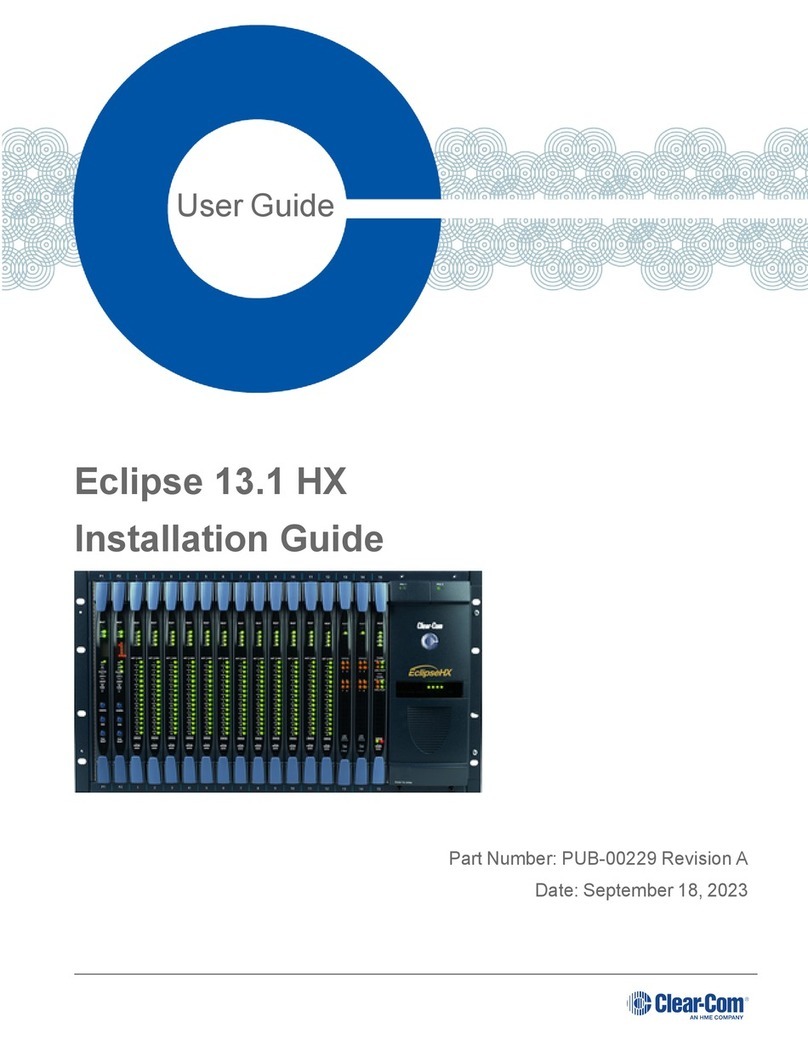
Clear-Com
Clear-Com Eclipse 13.1 HX User manual
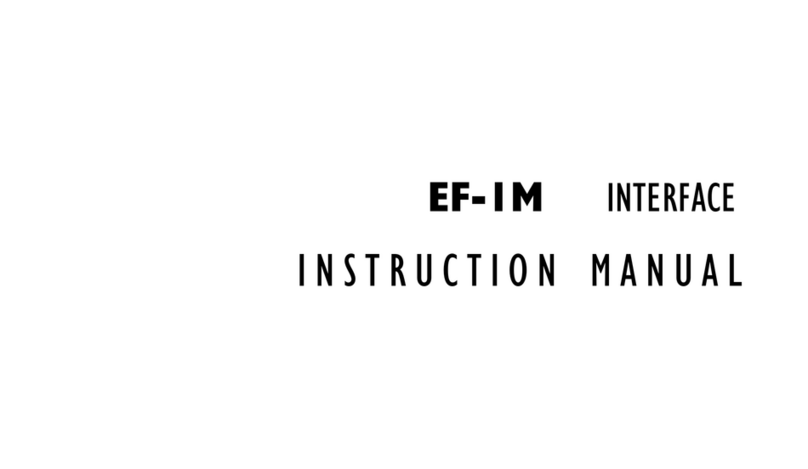
Clear-Com
Clear-Com PL-PRO EF-1M User manual

Clear-Com
Clear-Com ECLIPSE MATRIX User manual
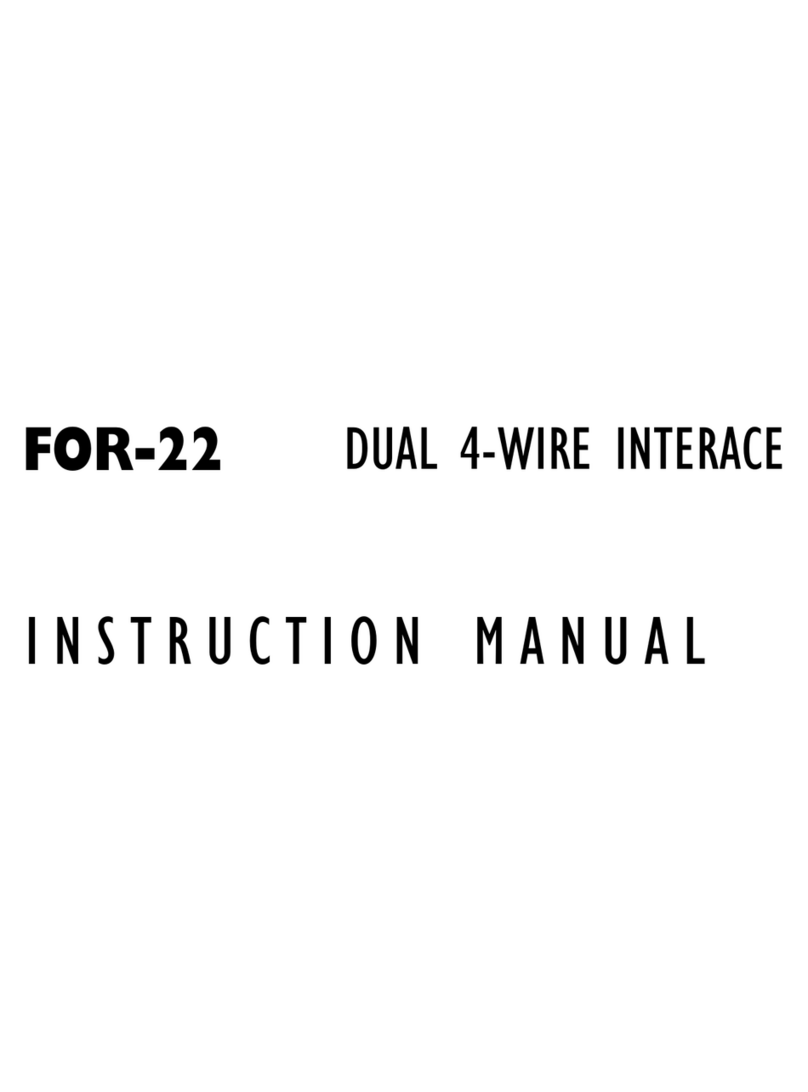
Clear-Com
Clear-Com FOR-22 User manual
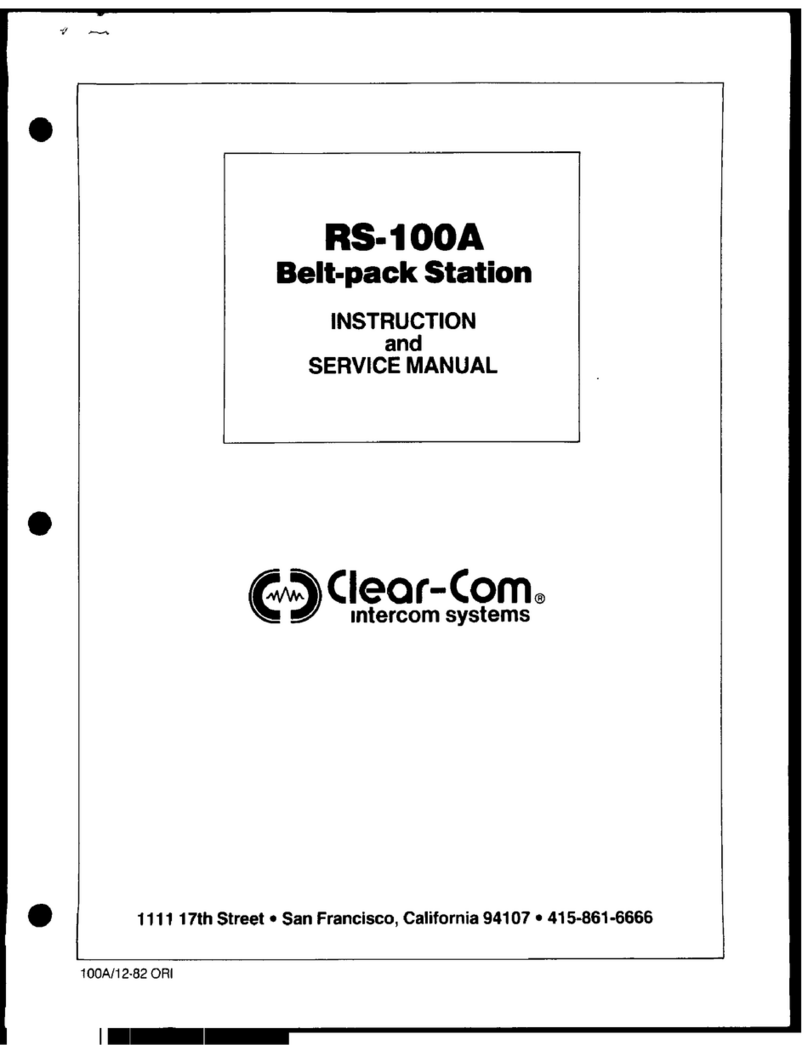
Clear-Com
Clear-Com RS-100A Troubleshooting guide
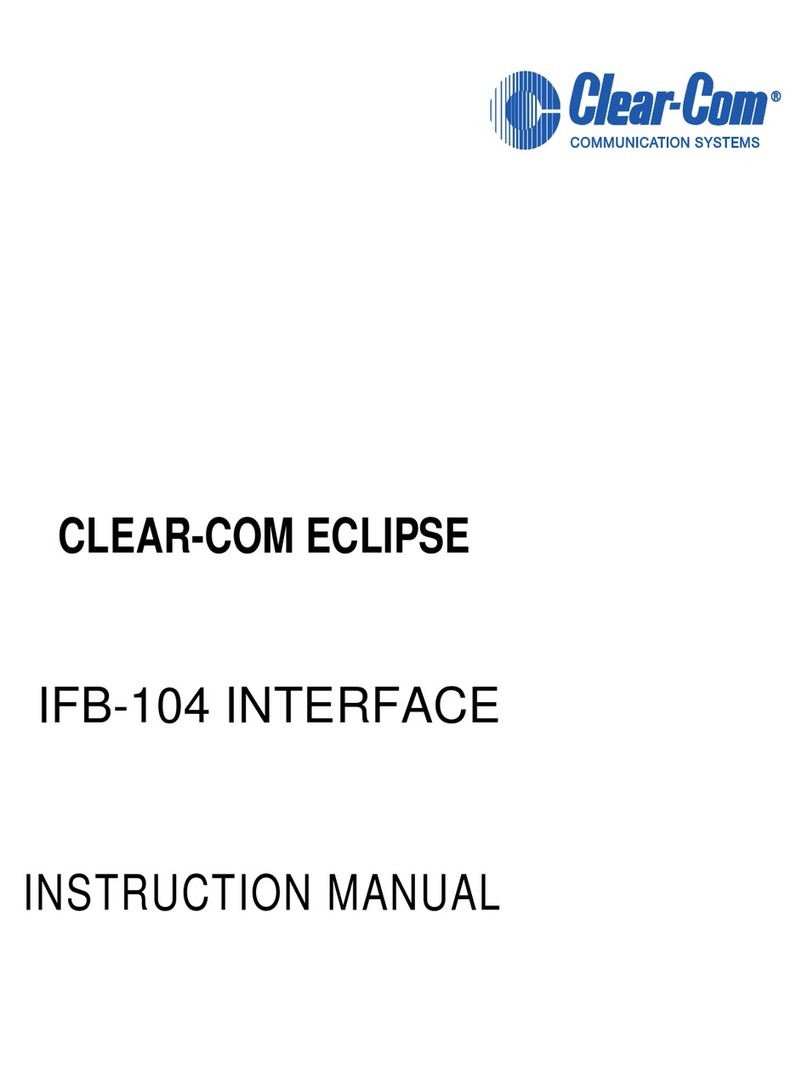
Clear-Com
Clear-Com Eclipse IFB-104 User manual

Clear-Com
Clear-Com LQ series User manual
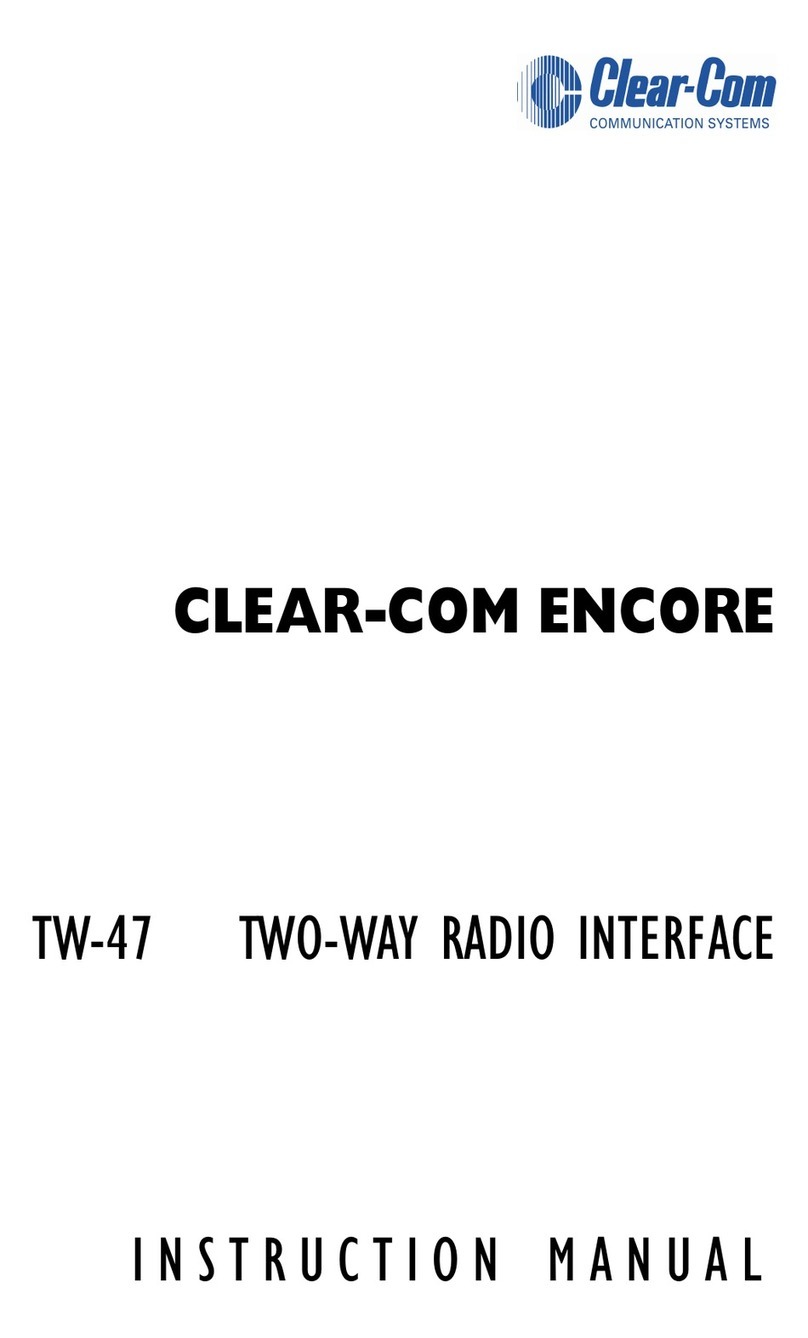
Clear-Com
Clear-Com Encore TW-47 User manual

Clear-Com
Clear-Com ECLIPSE AES-6 User manual

Clear-Com
Clear-Com LQ series User manual