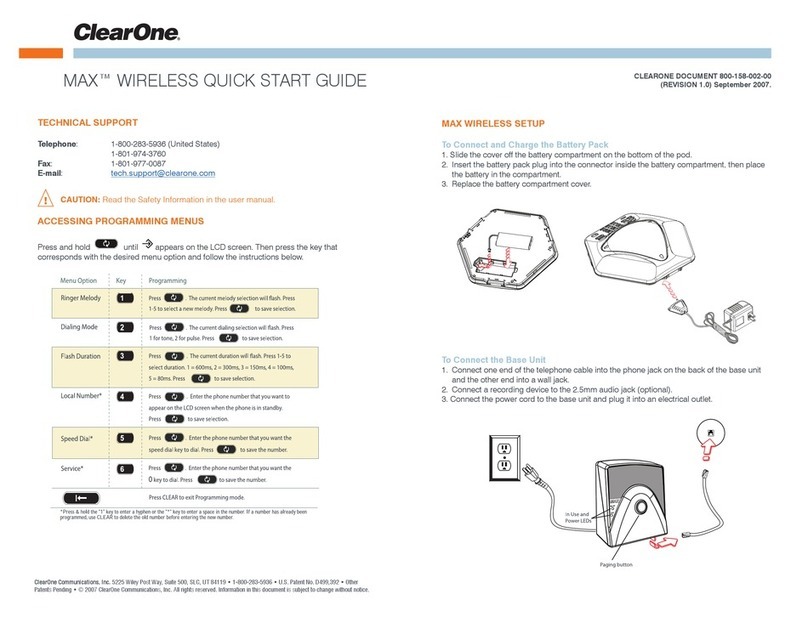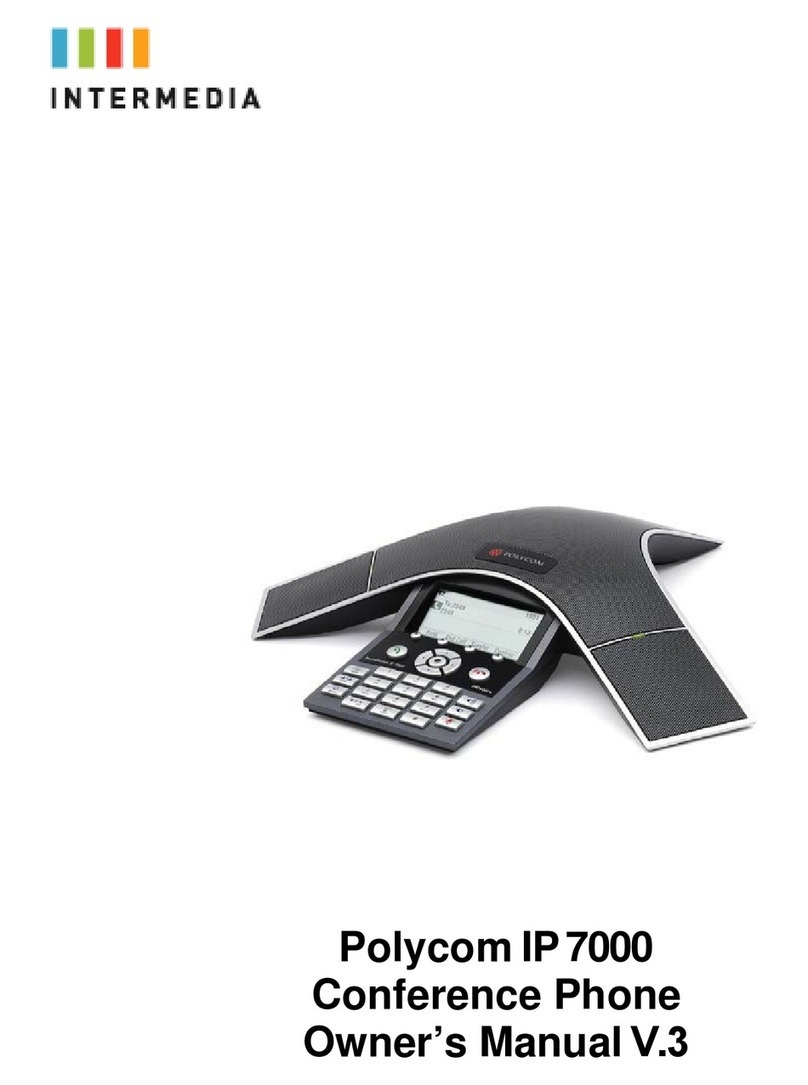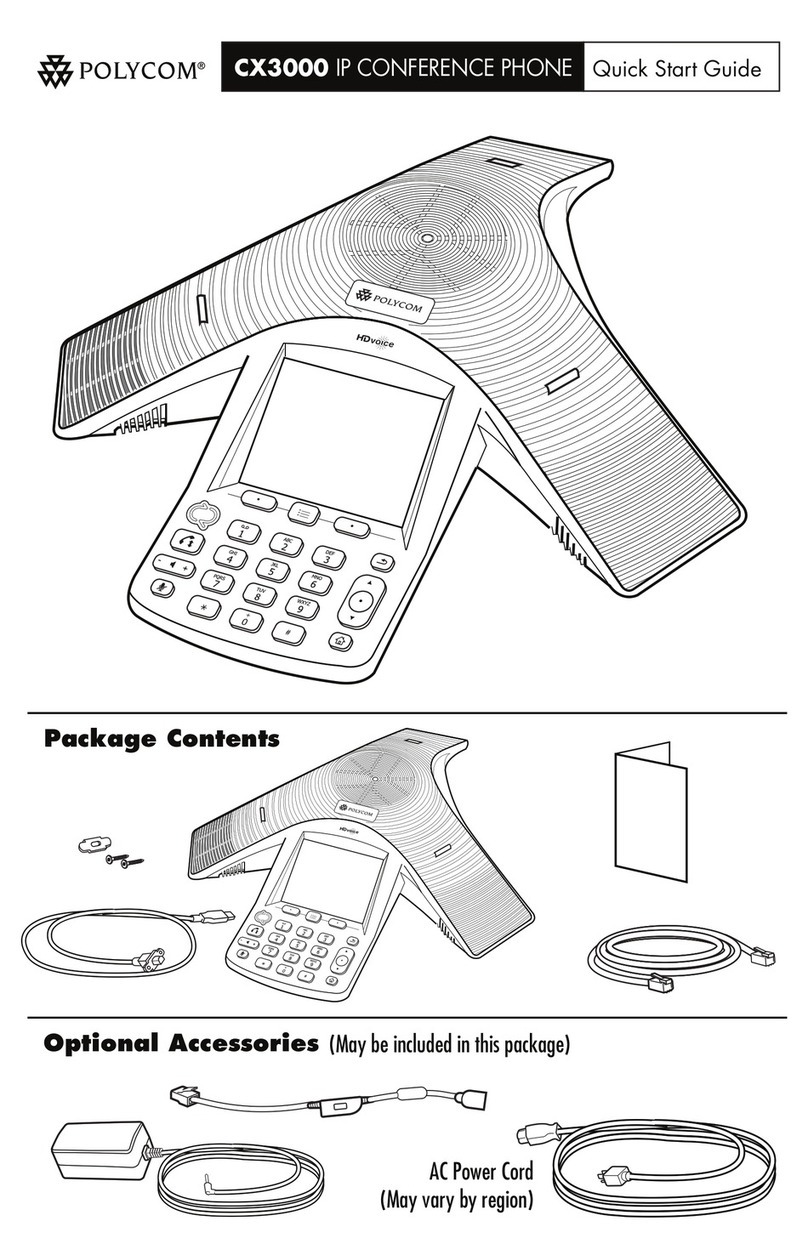Clear One MAXAttach Wireless User manual
Other Clear One Conference Phone manuals

Clear One
Clear One MAXTM EX Telephone User manual

Clear One
Clear One MAX IP Service manual

Clear One
Clear One MAX IP User manual

Clear One
Clear One CHAT 150 User manual

Clear One
Clear One MAX EX User manual

Clear One
Clear One Chat 50 Owner's manual
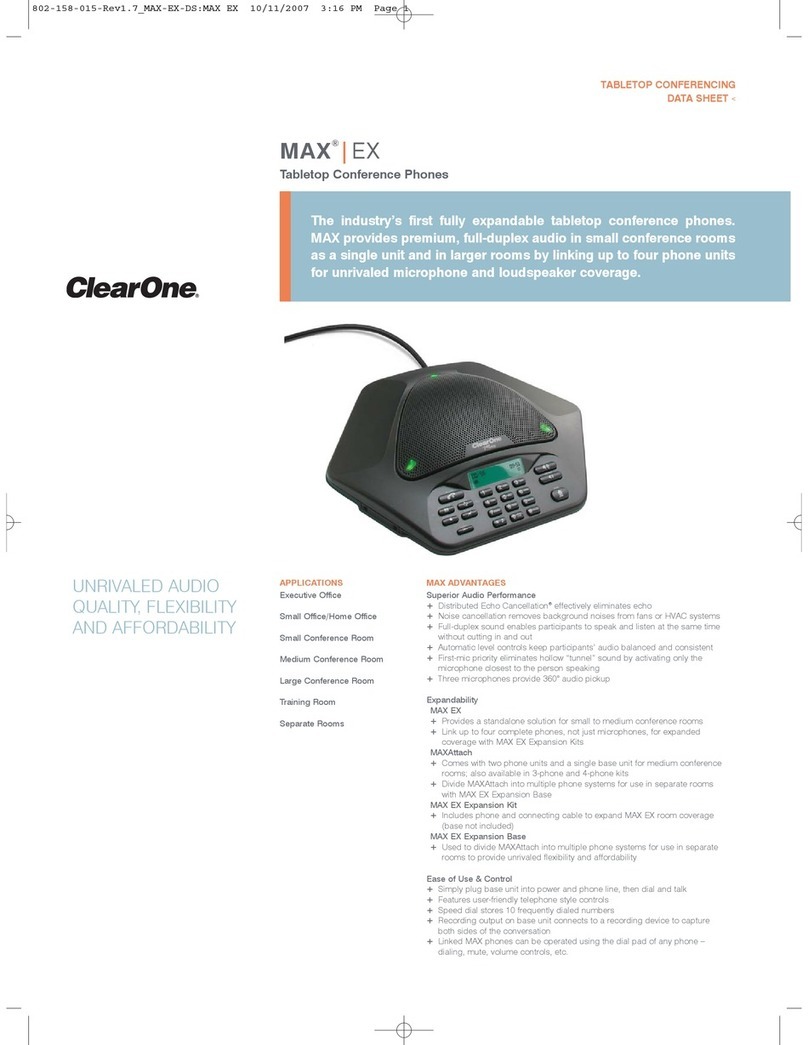
Clear One
Clear One MAX EX User manual

Clear One
Clear One MAX WIRELESS User manual
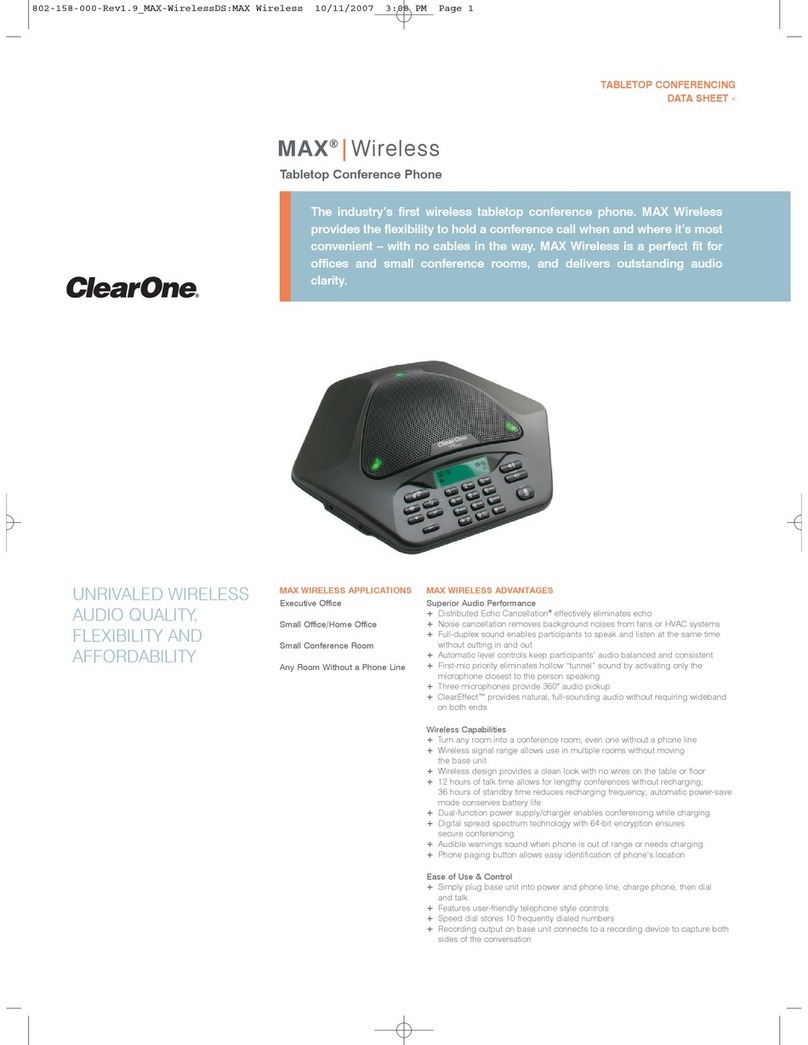
Clear One
Clear One MAX WIRELESS User manual

Clear One
Clear One Chat 50 Owner's manual

Clear One
Clear One MAX IP Service manual

Clear One
Clear One MAX IP User manual
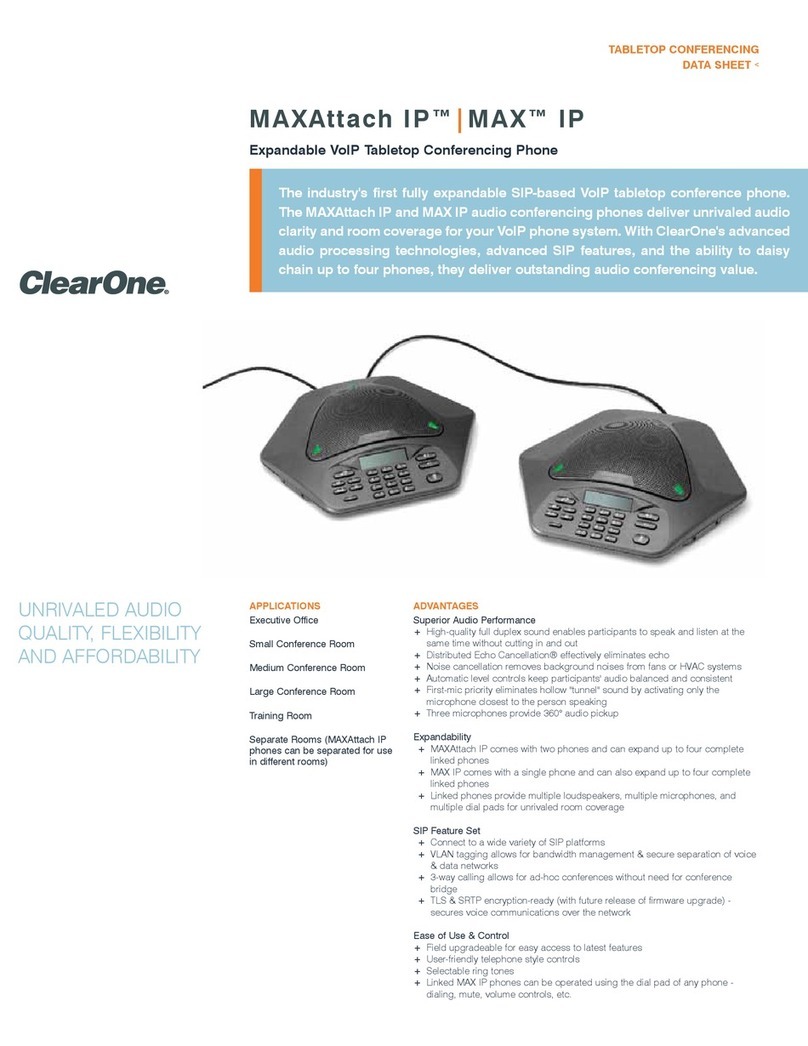
Clear One
Clear One MAX IP User manual

Clear One
Clear One MAX WIRELESS User manual

Clear One
Clear One Chat 50 Installation and user guide

Clear One
Clear One MAX IP User manual

Clear One
Clear One MAX EX User manual

Clear One
Clear One MAX IP User manual

Clear One
Clear One MAXAttach Wireless User manual

Clear One
Clear One MAX WIRELESS User manual
Popular Conference Phone manuals by other brands
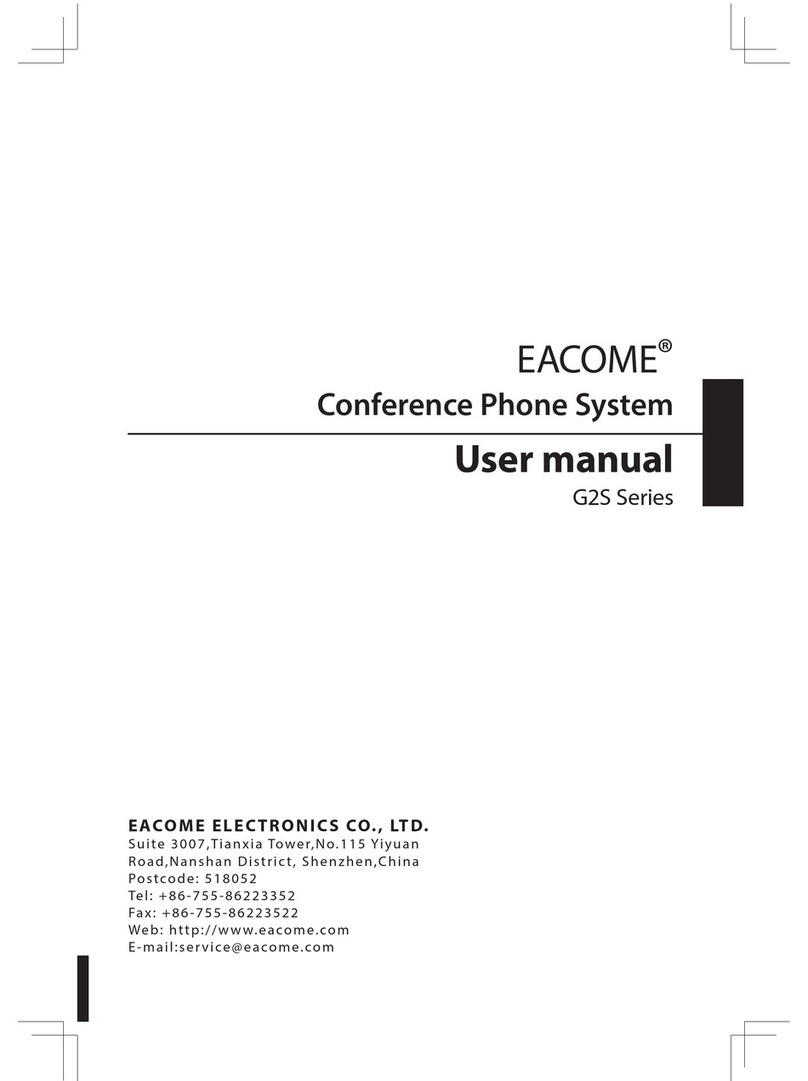
Eacome
Eacome G2S Series user manual
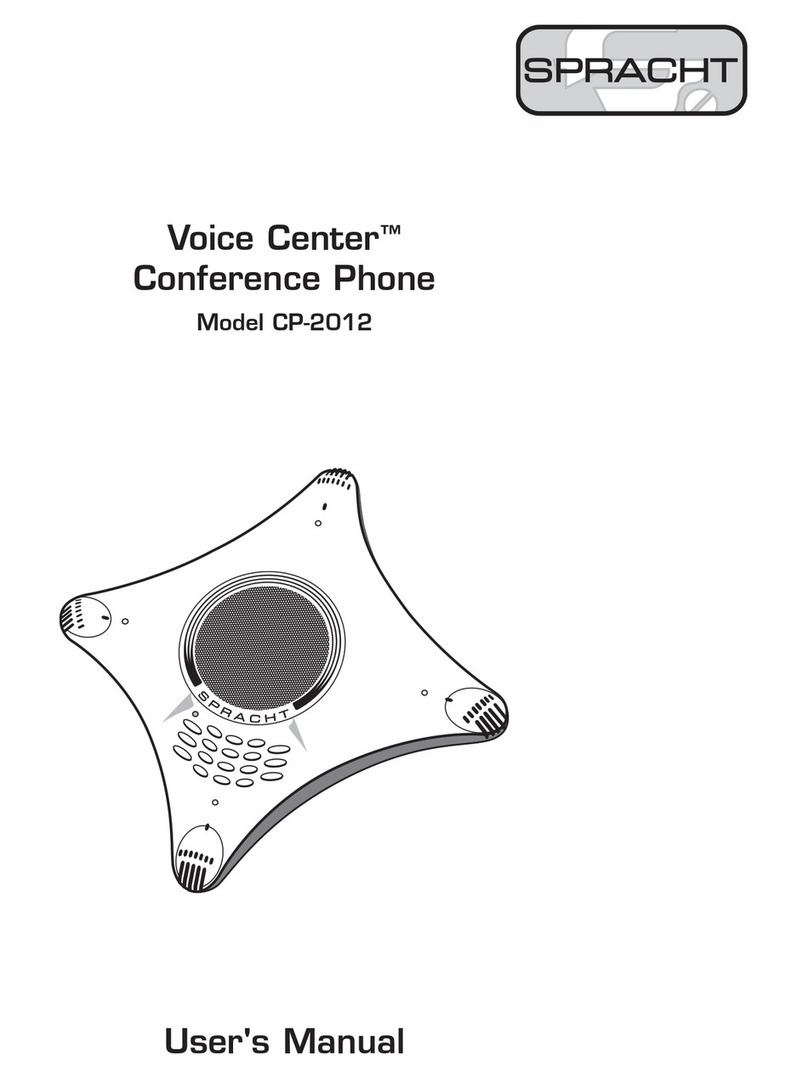
Spracht
Spracht Voice Center CP-2012 user manual
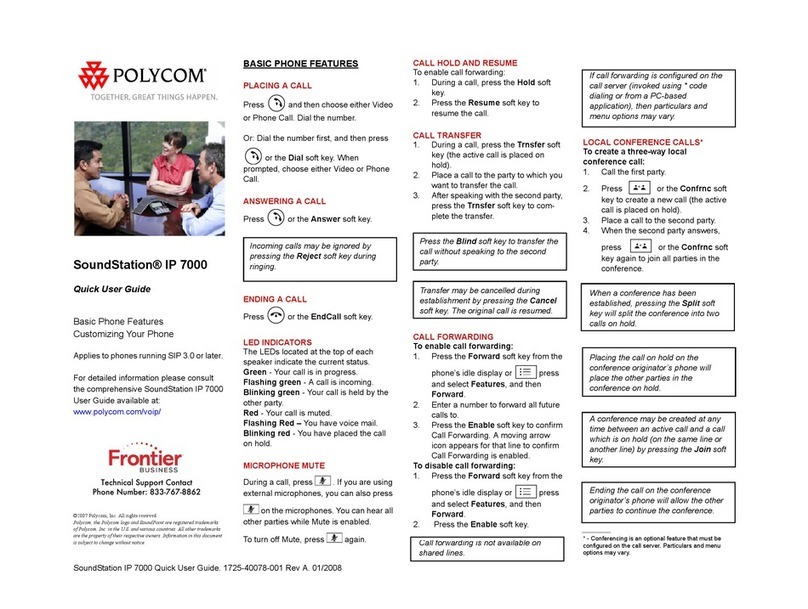
Polycom
Polycom SoundStation IP 7000 Quick user guide

Mitel
Mitel 6970 user guide
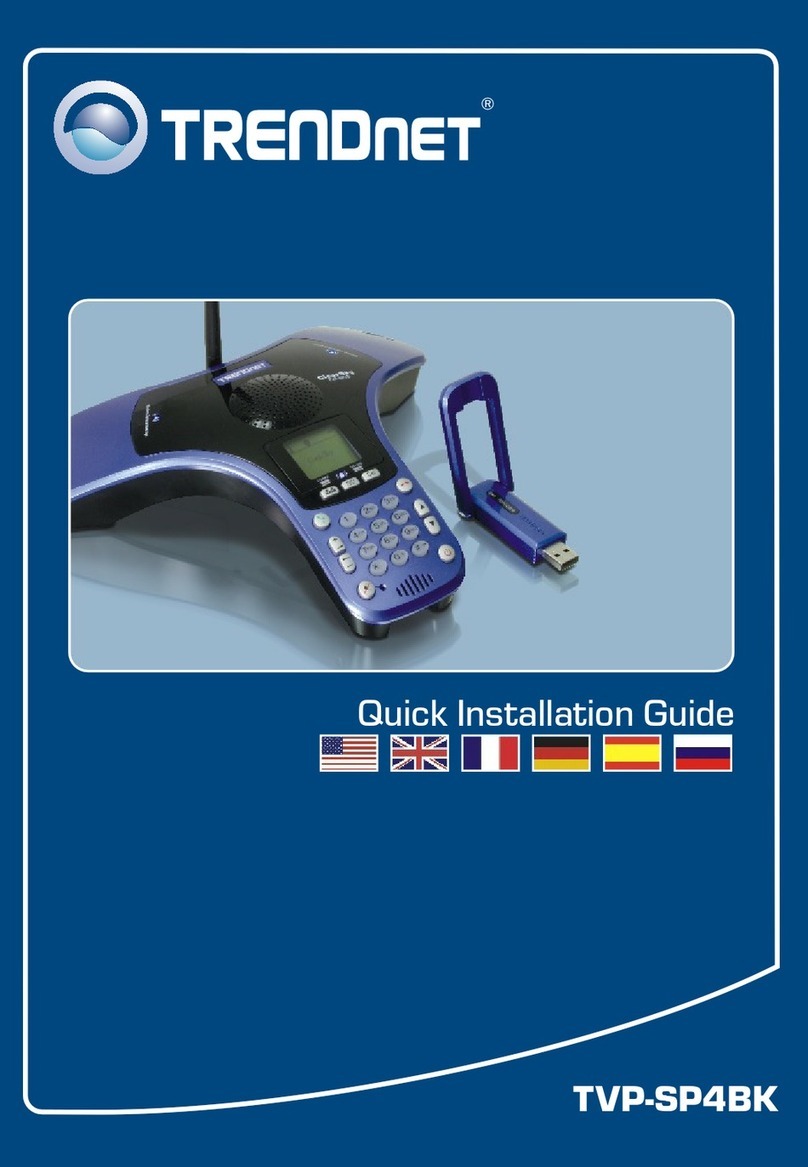
TRENDnet
TRENDnet TVP-SP4BK - ClearSky Bluetooth VoIP Conference... Quick installation guide
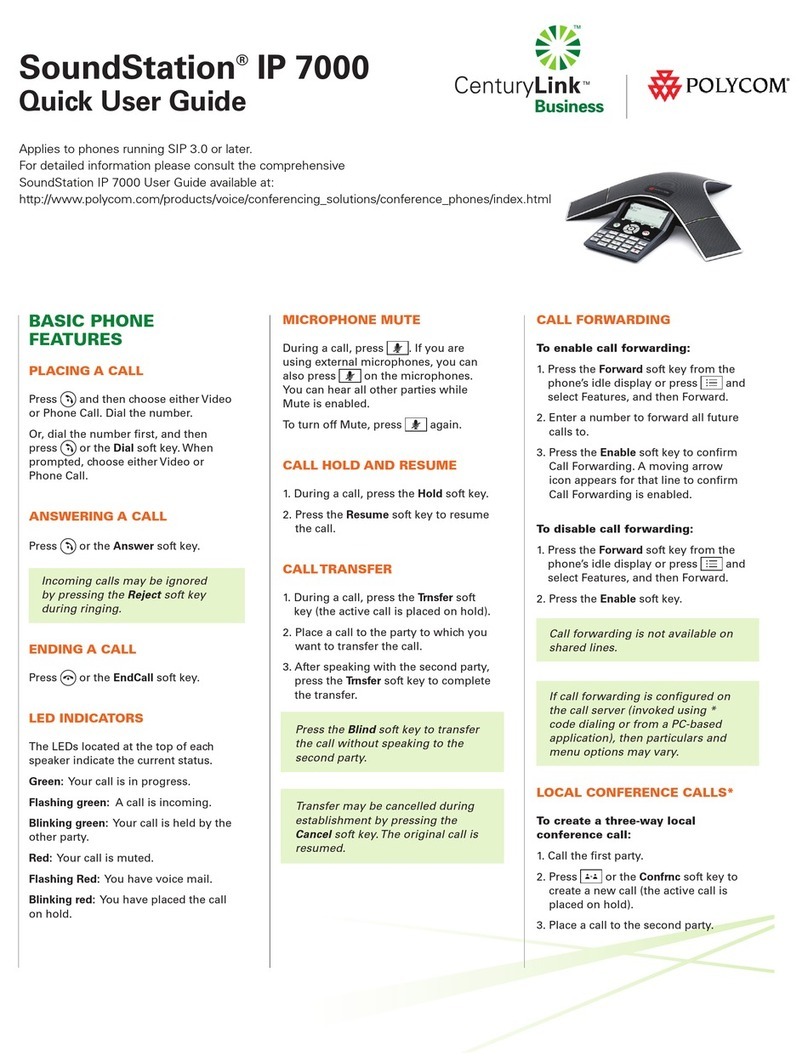
Polycom
Polycom SoundStation IP 7000 Quick user guide