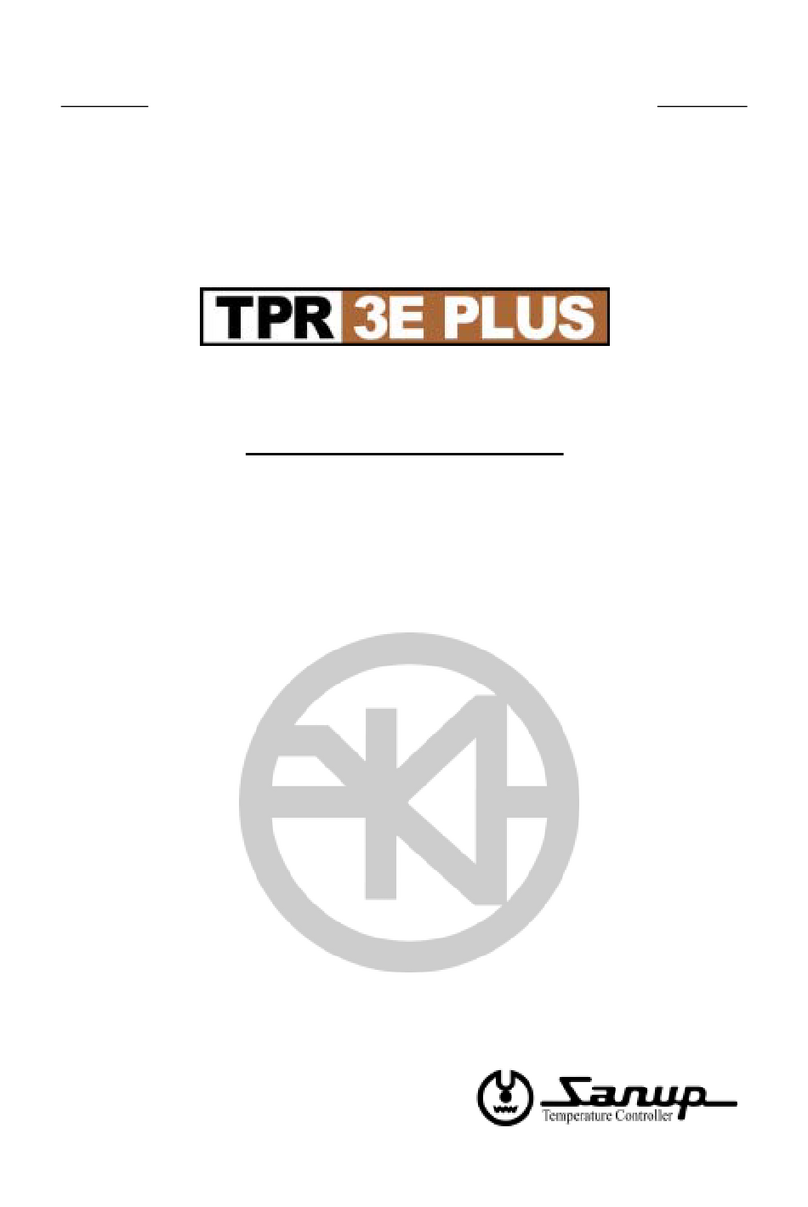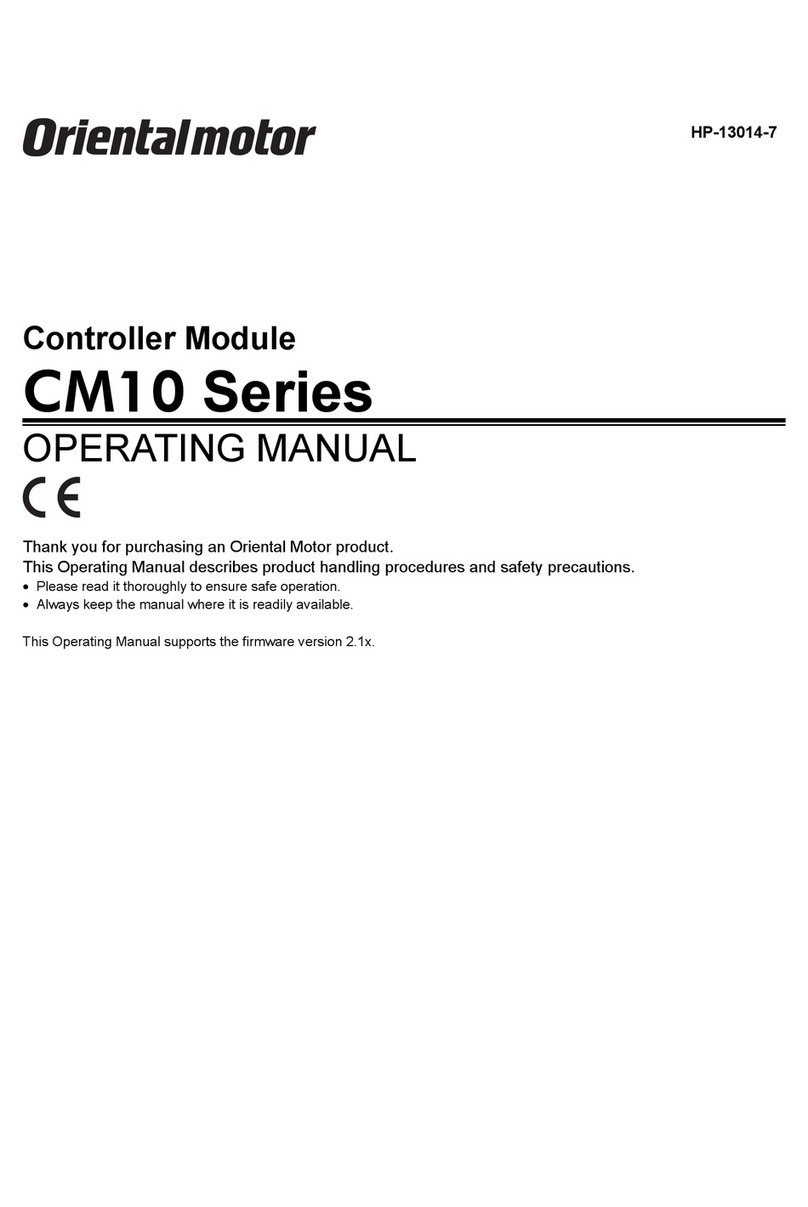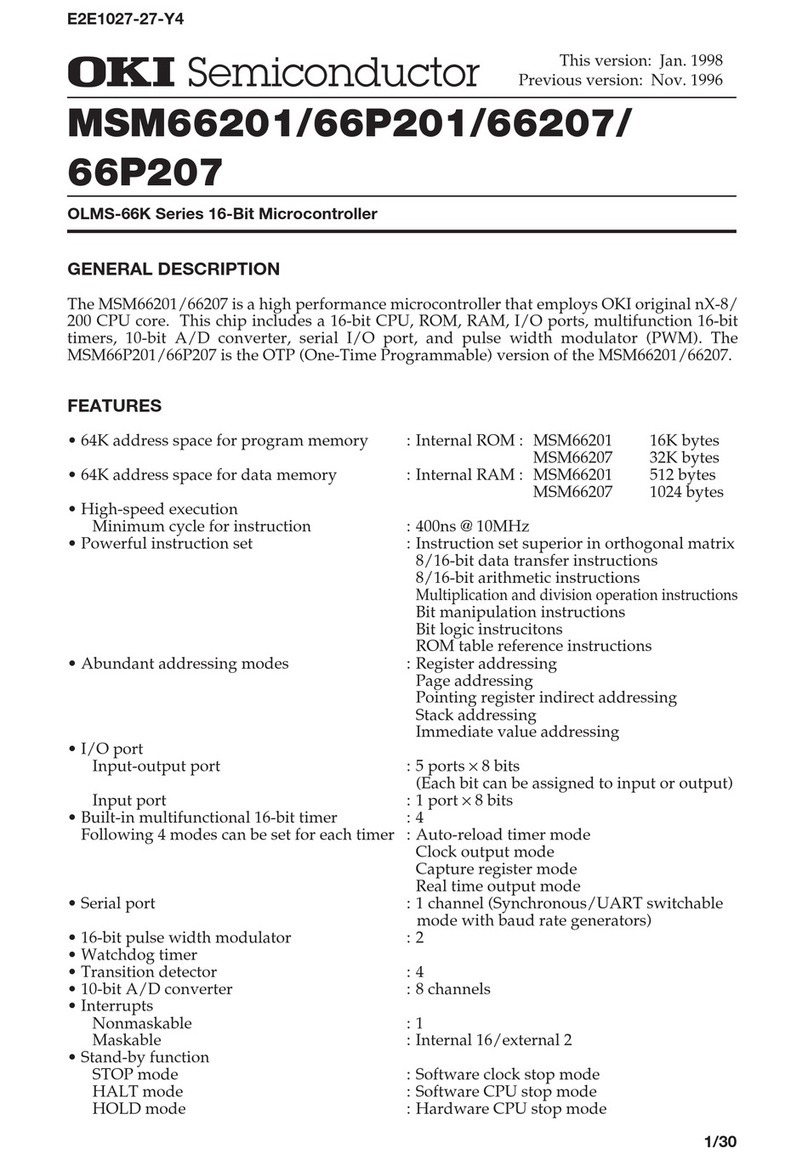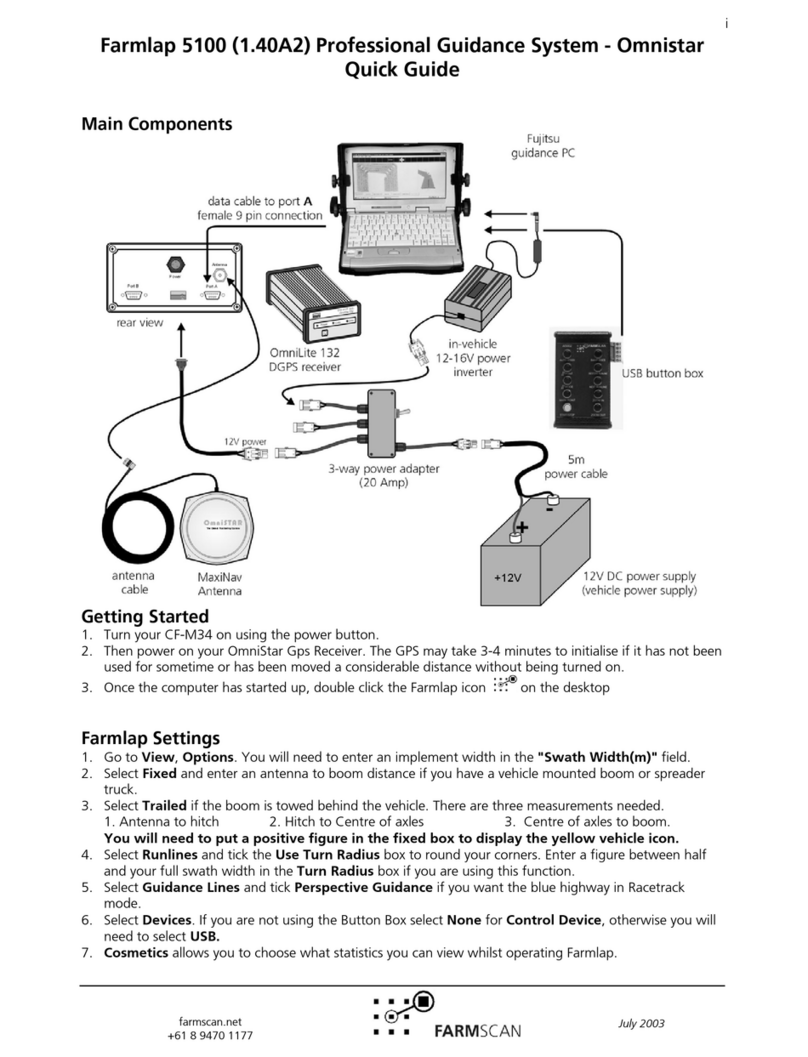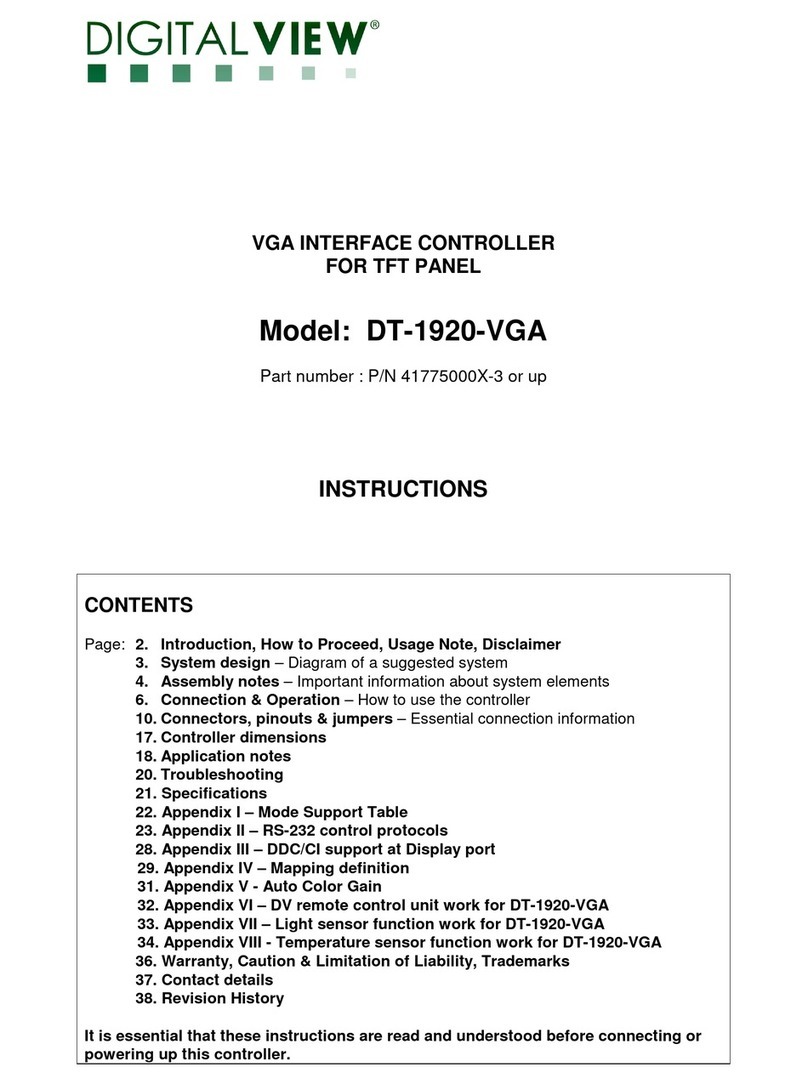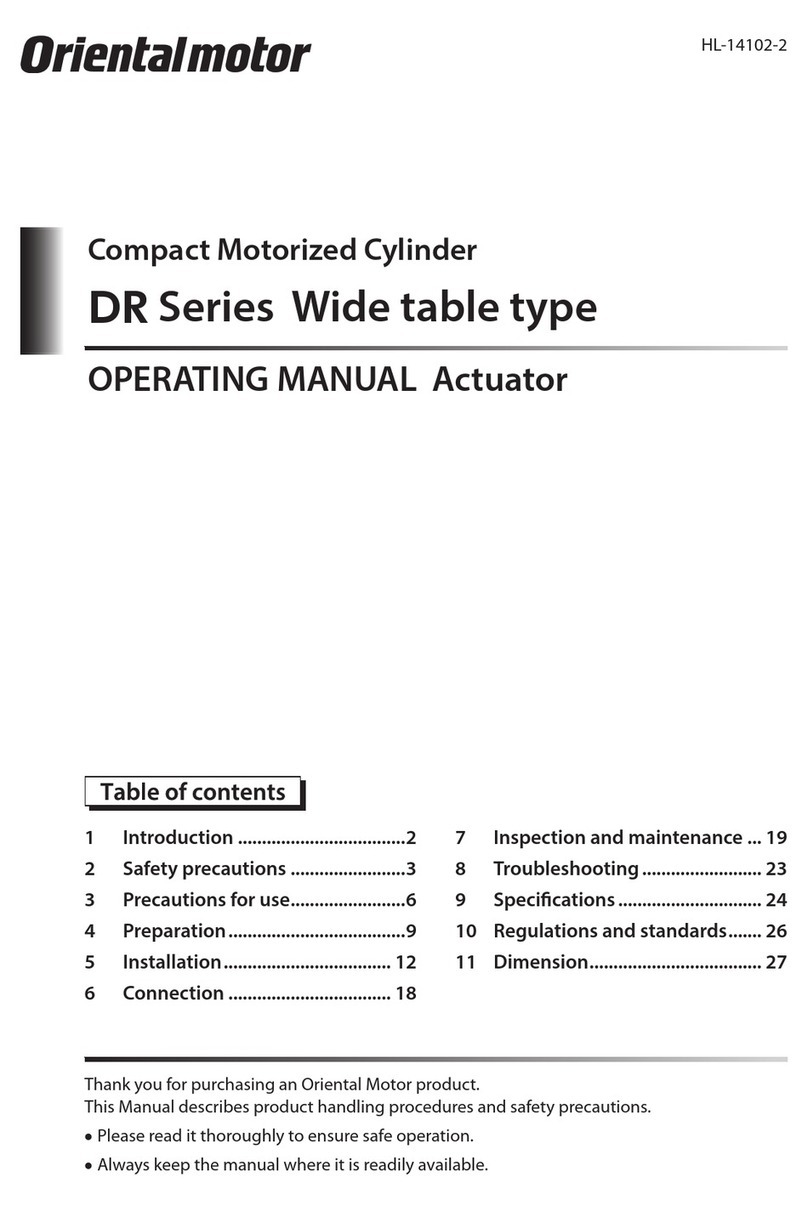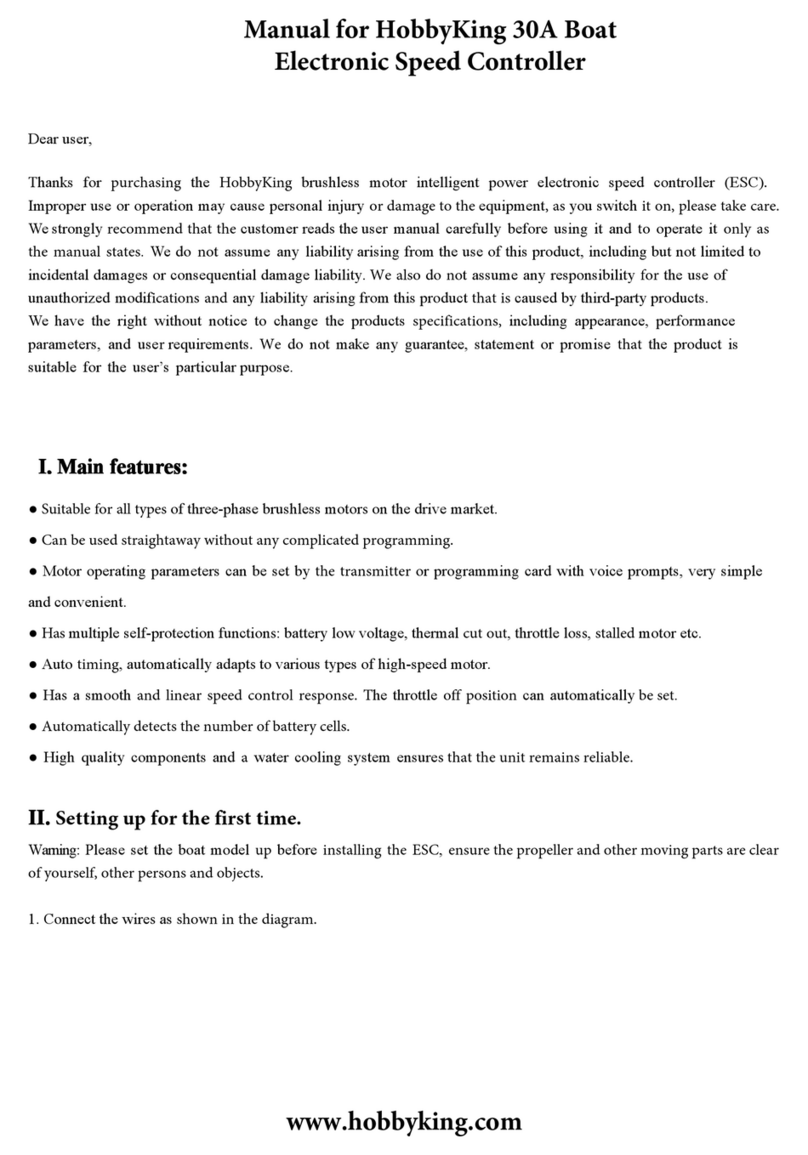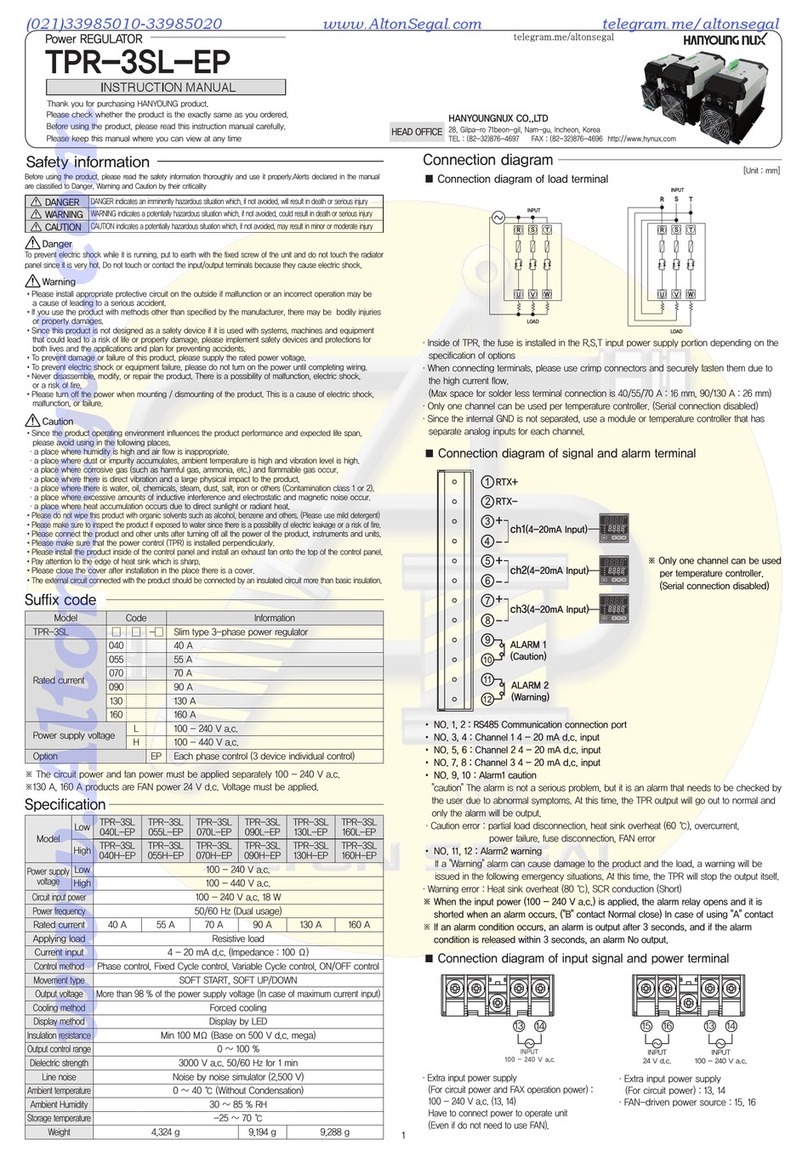Cleco mPro400GCD-P Guide

For additional product information visit our website at www.ClecoTools.com
Hardware Description
P2300HW
2019-03
mPro400GCD-P
Global Controller Primary

P2300HW |
2019-03 Apex Tool Group
Copyright © Apex Tool Group, 2019
No part of this document may be reproduced in any way or in any form, in whole or in part, or in a
natural or machine-readable language, or transmitted on electronic, mechanical, optical, or other
media, without the express permission of the Apex Tool Group.
Disclaimer
The Apex Tool Group reserves the right to modify, supplement, or improve this document or the
product without prior notice.
Trademark
Cleco is a registered trademark of Apex Brands, Inc.
Apex Tool Group GmbH
Industriestraße 1
73463 Westhausen
Germany

Apex Tool Group
P2300HW |
2019-03 3
INT
Contents
1 Notes on this Description ..................................................................... 5
2 Safety ................................................................................................... 5
3 Product Description .............................................................................. 9
4 Technical specifications........................................................................ 9
5 Pin assignment................................................................................... 10
6 Storage access.................................................................................... 13
7 Items delivered .................................................................................. 13
1 Zu dieser Beschreibung ..................................................................... 15
2 Sicherheit ........................................................................................... 15
3 Produktbeschreibung ......................................................................... 19
4 Technische Daten............................................................................... 19
5 Steckerbelegung ................................................................................ 20
6 Speicherzugänge ................................................................................ 23
7 Lieferumfang ...................................................................................... 23
1 Acerca de esta descripción del hardware .......................................... 25
2 Seguridad ........................................................................................... 25
3 Descripción del producto.................................................................... 29
4 Especificaciones técnicas .................................................................. 29
5 Asignación de enchufes ..................................................................... 30
6 Acceso a memoria.............................................................................. 33
7 Volumen de suministro ....................................................................... 33
1 À propos de cette description du matériel .......................................... 35

4 P2300HW |
2019-03 Apex Tool Group
INT 2 Sécurité............................................................................................... 35
3 Description du produit ......................................................................... 39
4 Caractéristiques techniques................................................................ 39
5 Disposition des connecteurs ............................................................... 40
6 Accès à la mémoire, mémoire portable .............................................. 43
7 Volume de livraison............................................................................. 43
8 System ................................................................................................ 44
9 Connections .........................................................................................45
10 Dimensions ..........................................................................................46

Apex Tool Group P2300HW | 2019-03 5
1
EN
1Notes on this Description
This description is intended to provide setup and use
instructions for the Controllers:
mPro400GCD-P.
Software instructions are provided in separate program-
ming manuals based upon the version installed.
The original language of this document is German.
Minimum Software Requirements
Reference Documents
Symbols in the text
2 Safety
2.1 General Requirements
Only operate the controller after you have read and
fully understood this document. Failure to follow the
directions and safety instructions could result in elec-
tric shocks, burns and/or serious injuries.
Keep this document in a safe place for future refer-
ence! These safety instructions must be accessible to
the operator at all times. They must be available to all
persons using or repairing the device.
2.2 Intended Use
The product is a part of the Cleco Production Tools Tight-
ening System and is intended exclusively for industrial use
in fastening processes. Only use the controller under the
following conditions:
• in conjunction with the components listed in the EC
Declaration of Conformity.
• under the prescribed environmental conditions; see
the relevant documentation
• with the permissible supply voltage
• within the power range, which is specified in the tech-
nical data
• in EMC Limit Class A (electromagnetic immunity for
industrial areas). For the currently observed EMC
standards, see the EC Declaration of Conformity.
2.3 Predictable Misuse
Do not use the controller:
• in potentially explosive areas
• in damp spaces/outdoors
• in connection with cutting tools (drills, milling cutters,
grinders…)
• in the non-industrial sector (eg residential area)
• for other drive tasks than screwing with the compo-
nents mentioned in the declaration of conformity.
• for bridging of safety devices.
2.4 Operator Training
The tightening system may only be put into operation,
adjusted and tested by qualified and trained personnel.
The personnel must be instructed by qualified employees1
of Apex Tool Group.
The controller has been preset by Apex Tool Group. Any
adjustment of the controller to accommodate special
requirements may only be carried out by a qualified per-
son1).
Additional information can be found in the Programming
Manual.
No. Description
S168813
V1.8.0
Standard Controller Software
S168677 mProRemote – Interface software between
an external computer and controller
No. Document type
P1730E Reference Handbook
Fastening Sequences
P2361JH Quick Installation Guide Global Controller
P2280PM Programming Manual
mPro400GC Standard SW
P3268C EC Declaration of Conformity mPro400GCD-P
Italic Identifies menu options), input fields, control
boxes, options fields or dropdown menus.
> Denotes the selection of a menu option from
a menu, e.g. File > Print
<…> Denotes switches, pushbuttons or keys of an
external keyboard, e.g. <F5>
Courier Denotes filenames and paths, e.g.
setup.exe
• Denotes lists, level 1
- Denotes lists, level 2
a)
b)
Denotes options
→ Denotes results
1. (…)
2. (…)
Denotes action steps in sequence
Denotes a single action step
Sales &
Service
Center
Cleco Production Tools – Sales & Service
Centers, see last page.
1.) Due to their vocational training, knowledge, experience and
understanding of the circumstances involved in this kind of work,
suitably qualified personnel are able to identify potential hazards
and to initiate appropriate safety measures. Qualified personnel
are obliged to comply with regulations.

6 P2300HW | 2019-03 Apex Tool Group
1
EN 2.5 Personal Protective Equipment
(PPE)
Risk of injury by being wound up in and caught by machin-
ery
When working with rotating parts, it is not permitted to
wear gloves.
Recommendation: Freely rotating u-GUARD pro-
tected fastening tools from APEX.
Wear close-fitting clothing.
Wear safety shoes.
If necessary, wear a hairnet.
Risk of injury due to parts being ejected:
Wear protective goggles.
2.6 Warnings and notes
Warning notes are identified by a signal word and a picto-
gram:
• The signal word describes the severity and the proba-
bility of the impending danger.
• The pictogram describes the type of danger.
2.7 Product Symbols
Be sure to understand the meaning of each symbol before
operating the controller.
2.8 System-Relevant Safety Warnings
Follow national, state and local safety and connection stan-
dards during the installation. These standards take prece-
dence over the information in this section.
Do not make any modifications to the controller, pro-
tective devices, or accessories without prior written
authorization from Apex Tool Group.
Do not attempt to open the controller or components of
the controller for troubleshooting or other work on the
device. In the event of a fault, any intervention can
result in serious injury from electric shock.
Operation with the device open may also cause the fol-
lowing:
- An increased amount of emissions: may produce
interference with other devices.
- Reduced immunity from interference: may produce
faulty results.
- Loss of warranty.
Risk Of Injury Due To Electric Shock
The controller and tool can conduct current in the event of
a fault. An electric shock can lead to cardiac arrest, cessa-
tion of breathing, burns, and serious or fatal injuries.
Before connecting power and tool cables, changeover,
cleaning, and removal from operation, turn off the
controller.
Do not operate the tightening system if the housing,
cable or tool is damaged.
During The Installation
Risk Of Crushing
The controller can fall and crush parts of the body.
Danger
A symbol combined with the word Danger
indicates a hazard with a high level of risk
which, if not avoided, will result in death or
serious injury.
Warning
A symbol combined with the word Warning
indicates a hazard with a medium level of
risk which, if not avoided, could result in
death or serious injury.
Caution
A symbol combined with the word Caution
indicates a hazard with a low level of risk
which, if not avoided, could result in minor or
moderate injuries or environmental dam-
age.
Note
An symbol combined with the word Note in-
dicates a potentially harmful situation which,
if not avoided, could result in damage to
property or the environment.
General notes
include application tips and useful infor-
mation but no hazard warnings.
Electrical voltage
CE compliant
The product corresponds to the prescribed
technical requirements in Europe.
Read all instructions.
NRTL TÜV SÜD Mark
4.1 Normative References, Page 9
WARNING Disconnect mains before opening.

Apex Tool Group P2300HW | 2019-03 7
1
EN
Use a suitable hoist.
Ensure the controller is rigidly mounted and secured
(see Quick Installation Guide).
Organize cables and lines to avoid damage and trip-
ping hazards.
Observe the permitted cable bending radius.
Do not exceed total length of Tool Cable
In the event of a fault, high leakage currents can occur and
cause injuries by electric shock.
Use the included power cable. When replacing, use an
appropriate power cable.
For 115 VAC cables with a larger cross-section, use
Order No. 541683-01.
Prior To Initial Operation
Only operate on a grounded power supply (TN sys-
tem). Operation on the IT system is not permitted.
Ensure a standard-compliant PE connection.
Prior to initial operation, carry out the protective con-
ductor measurement in accordance with the local reg-
ulations (in Germany, DGUV Regulation 3).
Do not switch on the controller until all the connections
have been made correctly (see hardware description).
Danger Due To Dangerous Movements
Insufficient emergency stop facilities can have life-threat-
ening consequences.
The necessity of an emergency stop and its execution
is the responsibility of the user and his risk analysis!
Provide accessible and effective emergency stop facil-
ities. Unlocking the emergency stop device must not
cause an uncontrolled restart of the system!
Before switching on the system, check the emergency
stop devices for function.
Danger Due To Incorrect Torque Measurement
An undetected NOK tightening could have life-threatening
consequences.
Recalibration (or capability analysis) is essential fol-
lowing incorrect use (crash, mechanical overload…).
For Category A Tightenings (VDI 2862) which are criti-
cal for safety, activate a redundancy measurement
(e.g., current redundancy).
Introduce regular monitoring of measuring equipment
for associated manufacturing equipment.
Only work with a properly functioning tightening sys-
tem. If in doubt, contact Sales & Service Center.
During Operation
Immediately power off the controller in the case of
unusual noise, heating, or vibration from the tool.
Pull power plug and have the tightening system
checked, and repaired if necessary, by qualified per-
sonnel.
Never remove the power plug from the outlet by pulling
the cord.
Protect cables from heat, oil, sharp edges or moving
parts.
Replace damaged cables immediately.
Ensure tool and plug connections between the
controller and tool are clean.
Ensure the workstation remains uncluttered to avoid
injury or damage to the tightening components.
Ensure the workstation provides adequate space for
the operation being completed.
Use of Secondary controllers in Line Topology:
When shutting off or in case of Secondary controller failure,
the TSNet bus communication is interrupted. This commu-
nication loss to the Primary / Master controller has conse-
quences for the Secondary controllers:
→ No results are returned to the Primary / Master
controller.
→ No more rundowns are started.
→ An in-process rundown is reported with the error
message SA (abort by removing the start signal) if
the TSNet connection was interrupted during tight-
ening.
→ A shut-off signal is no longer received and so a
shut-off is only possible
- via the start button of the tool
- after reaching the shut-off criterion
- via a safety shut-off after two seconds
WARNING!
During remote-start operation (multiple tool setup) an inter-
ruption of TSNet bus leads to a delayed stop of the spindle/
tool. This delay is 2 seconds.
Danger Due To Unexpected Start Of The Motor Or An
Expected But Missing Stop
Despite redundant controller parts and monitoring func-
tions, an unexpected start of the machine can occur in very
rare cases. Possible reasons may include, but are not lim-
ited to: Remote control of diagnostic functions, bit dump in
the memory of the controller.
Mechanical hazards such as jars/jolts due to counter
torques; risk of injury due to winding up and seizing can
result from the tool.
• Primary controller
mPro400GCD-P(…) max. 45 m
• Secondary controller
mPro-400GCD-S(…) max. 30 m
• When using tool Series 70:
- Up to 3 m Tool Cable can be used with a
maximum of 25 m Extenstion Cable.
- Up to 6 m Tool Cable can be used with a
maximum of 20 m Extenstion Cable.
- Tool cables over 6 m must not be extended.

8 P2300HW | 2019-03 Apex Tool Group
1
EN Use the tool at the designated grip points.
Use the recommended reaction devices. For torques,
see tool instruction manual.
After powering the controller on, wait until the boot
cycle is completed, approximately 60 seconds, before
powering it down again.
During Maintenance
The controller is generally maintenance-free.
Consider local regulations for maintenance and servic-
ing for all operating phases of the tightening system.
When Cleaning
Only clean the exterior of the tool using a dry or slightly
damp cloth.
Do not immerse the controller or tools in any liquids.
Do not use a high pressure cleaner.
At The Repair
Repairs to the equipment are not permitted.
Send the controller to a Authorized
Cleco Production Tools Sales & Service Center.
At Disposal
Components of the tightening system present potential
risks to health and the environment. The tightening system
contains components that can be recycled, as well as com-
ponents that have specific disposal requirements.
Follow local applicable regulations.
First separate, then dispose of components.
Collect auxiliary materials (oils, greases) when drain-
ing and dispose of them properly.
Separate the components of the packaging and dis-
pose of them according to local regulations.
Return defective equipment to an approved collection
point or return it to the Sales & Service Center.
Observe local regulations for disposal of
electronics and batteries. (In Germany,
the Electrical and Electronic Equipment
Act (ElektroG) and the Battery Act
(BattG)):
Used up batteries must be disposed
of properly. Return depleted or defec-
tive batteries to an approved collec-
tion facility or to Sales & Service
Center for recycling.

Apex Tool Group P2300HW | 2019-03 9
1
EN
3 Product Description
Cleco Production Tools Controllers are for use with safety-
critical screwed connections.
Each controller is to be used as a control and monitoring
device for one or more tools at a workstation. Desktop soft-
ware is available to enable management of the controller
remotely.
Each controller comes with software pre-installed. The
minimum settings for bolt connections must be carried out
by a qualified person using the controller or a PC to start
fastening.
4 Technical specifications
Ambient conditions
Power supply
4.1 Normative References
Product-relevant EC directives and the standards complied
with, see EC Declaration of Conformity.
System data
Weight
Features Data
Operation site Indoors
Ambient temperature 0...45 °C1
1. Note derating. See system handbook.
Storage temperature -20...70 °C
Type of cooling Convection (self-cooling)
Relative humidity 10 – 90%, no condensa-
tion
Working height Up to 3000 m (9,843 ft)
above sea level
Degree of protection
DIN EN 60529 (IEC 60529)
IP42
Protection class
DIN EN61140
(VDE0140-1)
I
Degree of contamination
EN 61010
2
Transient overvoltage
EN 61010
CAT
Shock max.
DIN EN 60068-2-27
15 G
Vibration max.
DIN EN 60068-2-5
59.6–160 Hz: 2 G
Features Data
Supply voltage
single-phase
100–240 VAC ±10%1
1. When operating outside the allowable voltage limits,
the integrated power supply enters a protection mode
and shuts down. This protection mode can be reset by
restarting the nutrunner control.
Rated supply current 1–2 A
Frequency 50/60 Hz
Peak current 16 A
Rated power 1600 VA max.
Idling 160 VA
Certifikates
Issuing authority TÜV SÜD AG
Certificate No. U8 18 01 78313 004
Tested according • UL 61010-1:2012/R:2016-04
• CAN/CSA–C22.2
No.61010-1:2012/U2:2016-04
Certificate No. N8A 18 01 78313 003
Tested according • EN 61010-1:2010
Certificate No. DE3-30610
Tested according • IEC 61010-1:2010
Features Data
System functions Battery buffered RealTimeClock, buf-
fer time: 20 years (at 20 °C)
Display LC display with touchscreen, 10.4"
TFT liquid crystal display,
resolution 800 x 600, connection to
Panel & Touch possible
Operating system OS-9000, real-time operating system,
bootable without mechanically mov-
ing drives, no UPS required
HMI (Human-
Machine Inter-
face)
Virtual keyboard for alphanumeric
inputs
Model lb kg
mPro400GCD-P 30.2 13.7

10 P2300HW | 2019-03 Apex Tool Group
1
EN 5 Pin assignment
This chapter describes the Cleco Production Tools specific
connectors. Standard plugs are not considered. All con-
nections are short-circuit proof.
X5, X6 – Serial port for additional devices
• All outputs provide RS232 conforming signals.
• The inputs allow voltages in the range from -15 V to
+15 V.
- Voltages < 0.8 V correspond to a zero.
- Voltages > 2.4 V are interpreted as a one.
- Open inputs are preset to zero using a pulldown
resistor.
• The power supply pins are connected directly to the
main board power supply
.
X7, X8 – Anybus CC
Optional slots for Anybus CC modules.
X21 – TSnet System Bus Out
Interface port for TSnet cable.
X22 – ARCNET system bus
The station controller has an integrated bus termination;
therefore, no external termination is necessary.
X23 – Supply
X24 – Tool Cable 30/50E×N… Series
X25 – Tool cable 18/48E×E… Series
Note
Do not connect or disconnect any device
during operation. Doing so may result in a
system reset.
Pin RS232-1
X5
RS23-2
X6
9 pin D-Sub male
with screw lock
1 – –
2 RxD RxD
3 TxD TxD
4 – –
5 GND GND
6 – –
7 RTS RTS
8 CTS CTS
9 – –
Pin Signal 8 pin M12 circular connector
X-coded
1 Tx +
2 Tx -
3 Rx +
4 RX -
5 0 VDC
6 0 VDC
7 +24 VDC
8 +24 VDC
2
1
8
7
6
5
4
3
Pin Signal 8 pin M12 circular connector
A-coded
1 N.C.
2 DATA-B
3 GND
4 +5 VDC
5 DATA-A
6 N.C.
7 0 VDC
8 +24 VDC
Description IEC connector C14
Connector with fuse holder
2-pin, 5 × 20 mm, 16 A slow-
blow
Note
Use plug locking mechanism. See P2361-
JH.
Pin Signal M23 circular connector
1-3 Power
4 PE (functional
ground)
5 Tool bus
Pin Signal ECTA circular connector
Push-pull
1-3 Power
4PE
5 Signals
Output (Sockel)
6
7
8
2
3
45
1
1
2
3
4
5
5
1
2
3
4

Apex Tool Group P2300HW | 2019-03 11
1
EN
X9, X10 – Input/Output
The required signal circuits are connected to these input/
output connectors. The signal groups are not galvanically
connected to the power supply; galvanic isolation is
required.
• 16 digital inputs/outputs, optically isolated for 24 V
level/0.5 A
• 8 inputs/8 outputs/2 +24 VDC/2 GND
• Output current: 500 mA per output, 2000 mA total
Inputs
• Internal 24 V power supply for the controller.
• Pin 11 and 23 (common GND) serve as a "return line"
for the outputs.
• Pin 11 and 23 must be connected to Pin 12 or 24 with
jumpers.
Outputs
• Internal 24 V power supply for the controller
• Pin 2 and 14 (common output) are the voltage source
for the inputs.
• Pin 2 and 14 must be connected to Pin 1 or 13.
Note
A single device must not require a current of
more than 500 mA. The current monitor
switches off the output in the event of an
overcurrent.
2x12 pin Phoenix MCD 0.5/24-G1-2.5
Order No. S981211
Mating connector
Phoenix FK-MC 0.5/12-STZ3-2.5
Order No. S981211
X9 X10
Connectors – Internal power supply
Signal X9 Signal X10
Pin I/O Name Pin I/O Name
12 Off GND Int. 24 Off GND Int.
11 On GND I/O 23 On GND I/O
10 Output O3 22 Output O7
9 Output O2 21 Output O6
8 Output O1 20 Output O5
7 Output O0 (linking OK), e.g. 19 Output O4
6 Input I3 (tool start), e.g. 18 Input I7
5 Input I2 17 Input I6
4 Input I1 16 Input I5
3 Input I0 15 Input I4
2On+24 V O 14 On +24 V O
1Off+24 V Int. 13 Off +24 V Int.

12 P2300HW | 2019-03 Apex Tool Group
1
EN
Inputs
• External 24 V power supply for the controller.
• Pin 11 and 23 (common GND) serve as a "return line"
for the outputs.
• The GND for the external 24 V power supply must be
used as the return line for Pin 11 and 23.
Outputs
• External 24 V power supply for the controller.
• Pin 2 and 14 (common output) are the voltage source
for the inputs.
• Pin 2 and 14 must be connected to the external 24 V
power supply.
Connectors – external power supply
Signal X9 Signal X10
Pin I/O Name Pin I/O Name
12 Off GND Int. 24 Off GND Int.
11 On GND I/O 23 On GND I/O
10 Output O3 22 Output O3
9 Output O2 21 Output O2
8 Output O1 20 Output O1
7 Output O0 (linking OK), e.g. 19 Output O0 (linking OK), e.g.
6 Input I3 (tool start), e.g. 18 Input I3 (tool start), e.g.
5 Input I2 17 Input I2
4 Input I1 16 Input I1
3 Input I0 15 Input I0
2On+24 V O 14 On +24 V O
1Off+24 V Int. 13 Off +24 V Int.
+-

Apex Tool Group P2300HW | 2019-03 13
1
EN
6 Storage access
Abb. 6-1: Storage
7 Items delivered
Check delivery for transit damage and ensure that all items have been supplied:
• Controller mPro400GCD-P
• EC Declaration of Conformity
• Hardware description
• SP-1500
• Warranty
Pos. Name Function
1CF card
(Compact Flash)
Necessary for the operating system, archive files and applications. Included
in the delivery
2SD card, optional Function is software-dependent: software update, save/load parameters,
data archive files...
Note
Only pull out or plug in the CF card when the supply voltage is switched off. Other-
wise, serious system errors and data loss will result.
2
1
4× S909344
M3×5 DIN912
Power cable
EU 230 VAC
Order no.
541683-03
Power cable
USA 115 VAC
Order no.
541683-01
Plug locking
mechanism
Order no.
544004-1
Power cable
USA 230 VAC
Order no.
541683-02

14 P2300HW | 2019-03 Apex Tool Group
1
EN

Apex Tool Group P2300HW | 2019-03 15
2
DE
1Zu dieser Beschreibung
Diese Beschreibung enthält Anweisungen zur Einrichtung
und Verwendung für Steuerungen:
mPro400GCD-P.
Softwareanweisungen werden in separaten Programmier-
anleitungen je nach installierter Version bereitgestellt.
Die Originalsprache dieser Beschreibung ist Deutsch.
Anforderung Software
Weiterführende Dokumente
Symbole im Text
2 Sicherheit
2.1 Grundlegende Anforderungen
Nehmen Sie die Steuerung erst in Betrieb, nachdem
Sie dieses Dokument gelesen und vollständig verstan-
den haben. Die Nichtbeachtung der Sicherheitshin-
weise und Anweisungen können elektrischen Schlag,
Brand und / oder schwere Verletzungen verursachen.
Dieses Dokument für zukünftige Verwendungen sorg-
fältig aufbewahren! Stellen Sie diese Dokumentation
dem Konstrukteur, Monteur und dem für die Inbetrieb-
nahme zuständigen Personal der Maschine oder
Anlage, an der dieses Produkt zum Einsatz kommt, zur
Verfügung.
2.2 Bestimmungsgemäße Verwendung
Das Produkt ist Teil des Cleco Production Tools
Schraubsystems und ist ausschließlich für den industriellen
Einsatz in Schraubprozessen bestimmt. Steuerung unter
folgenden Bedingungen verwenden:
• Nur in Verbindung mit den, in der EG-Konformitätser-
klärung aufgeführten Komponenten.
• Nur unter den vorgeschriebenen Umgebungsbedin-
gungen, siehe jeweilige Dokumentation.
• Nur mit der zulässigen Versorgungsspannung.
• Nur im angegebenen Leistungsbereich.
• Nur im Bereich von EMV-Grenzwertklasse A (Störfes-
tigkeit für Industriebereiche). Aktuell eingehaltene
EMV-Normen siehe EG-Konformitätserklärung.
2.3 Vorhersehbare Fehlanwendung
Die Steuerung nicht verwenden
• in explosionsgefährdeten Bereichen
• in Feuchträumen/Freien
• in Verbindung mit Schneidwerkzeugen (Bohrer, Frä-
ser, Schleifer...)
• im nicht-industriellen Bereich (z. B. Wohnbereich)
• für andere Antriebsaufgaben als Verschrauben mit den
in der Konformitätserklärung genannten Komponen-
ten.
• Die Überbrückung von Sicherheitseinrichtungen ist
unzulässig.
Ident-Nr. Beschreibung
S168813
V1.8.0
Steuerungs-Software Standard
S168677 mPro-Remote
Schnittstelle-Software zwischen exter-
nem Computer und Steuerung
Ident-Nr. Art
P1730E Verfahrensbeschreibung
Schraubdiagramme
P2361JH Quick Installation Guide Global Controller
P2280SW Programmieranleitung
mPro400GC(…) Standard SW
P3268C EG-Konformitätserklärung mPro400GCD-P
kursiv Kennzeichnet Menüoptionen (z.B. Diag-
nose), Eingabefelder, Kontrollkästchen,
Optionsfelder oder Dropdownmenüs.
> Kennzeichnet die Auswahl einer Menüop-
tion aus einem Menü, z.B. Datei > Drucken
<…> Kennzeichnet Schalter, Druckknöpfe oder
Tasten einer externen Tastatur, z.B. <F5>
Courier Kennzeichnet Dateinamen und -pfade, z.B.
setup.exe
• Kennzeichnet Listen, Ebene 1
- Kennzeichnet Listen, Ebene 2
a)
b)
Kennzeichnet Optionen
→ Kennzeichnet Resultate
1. (…)
2. (…)
Kennzeichnet Handlungsschritte in Folge
Kennzeichnet einen einzelnen Handlungs-
schritte
Sales &
Service
Center
Cleco Production Tools Sales & Service
Center, siehe letzte Seite

16 P2300HW | 2019-03 Apex Tool Group
2
DE 2.4 Ausbildung des Personals
Das Schraubsystem darf nur von qualifizierten und ausge-
bildeten Personen in Betrieb genommen, eingestellt und
geprüft werden. Das Personal muss durch qualifizierte Mit-
arbeiter1 von Apex Tool Group eingewiesen werden.
Die Steuerung wurde von Apex Tool Group voreingestellt.
Eine Anpassung der Steuerung an spezielle Anforderun-
gen darf nur von einer qualifizierten Person1) vorgenom-
men werden. Weitere Informationen finden Sie in der
Programmieranleitung.
2.5 Persönliche Schutzausrüstung
Verletzungsgefahr durch Aufwickeln und Erfassen
Beim Arbeiten mit rotierenden Teilen ist das Tragen
von Handschuhen verboten.
Empfehlung: Frei drehende u-GUARD geschützte
Schraubwerkzeuge von APEX.
Enganliegende Kleidung tragen.
Sicherheitsschuhe tragen.
Ggf. Haarnetz tragen.
Verletzungsgefahr durch Herausschleudern von Tei-
len:
Schutzbrille tragen.
2.6 Darstellung Hinweise
Warnhinweise sind durch ein Signalwort und ein Pikto-
gramm gekennzeichnet:
• Das Signalwort beschreibt die Schwere und die Wahr-
scheinlichkeit der drohenden Gefahr.
• Das Piktogramm beschreibt die Art der Gefahr
2.7 Symbole auf dem Produkt
2.8 Systemrelevante
Sicherheitshinweise
Diese Sicherheitshinweise erheben keinen Anspruch auf
Vollständigkeit. Bei der Installation sind nationale, staatli-
che und örtliche Sicherheits- und Anschlussnormen obliga-
torisch zu befolgen. Diese Normen haben Vorrang vor den
Angaben in diesem Abschnitt.
Nehmen Sie an der Steuerung, Schutzvorrichtungen
oder Zubehörteilen keine Änderungen ohne vorherige
schriftliche Genehmigung von Apex Tool Group vor.
Versuchen Sie nicht, die Steuerung oder Komponen-
ten der Steuerung zu öffnen. Weder zur Fehlersuche,
noch zu anderen Arbeiten am Gerät. Jeglicher Eingriff
kann im Fehlerfall schwere Verletzungen durch Strom-
schlag verursachen.
Der Betrieb bei offenem Gerät kann außerdem Folgen-
des verursachen:
- Höhere Emissionen: sie erzeugen Interferenzen
mit anderen Geräten.
- Verringerte Störfestigkeit: kann zu fehlerhaften
Ergebnissen führen.
- Den Verlust bestehender Gewährleistungsansprü-
che.
1.) Qualifiziertes Personal ist aufgrund von Berufsausbildung,
Kenntnisse, Erfahrung und Verständnis der Umstände der durch-
zuführenden Arbeiten dazu in der Lage, mögliche Gefahren zu
erkennen und angemessene Sicherheitsmaßnahmen einzuleiten.
Qualifiziertes Personal muss die Regeln befolgen.
Gefahr
Ein Symbol in Verbindung mit dem Wort Ge-
fahr bezeichnet eine Gefährdung mit einem
hohen Risikograd, die, wenn sie nicht ver-
mieden wird, den Tod oder schwerste Ver-
letzungen zur Folge hat.
Warnung
Ein Symbol in Verbindung mit dem Wort
Warnung bezeichnet eine Gefährdung mit
einem mittleren Risikograd, die, wenn sie
nicht vermieden wird, den Tod oder eine
schwere Verletzung zur Folge haben kann.
Vorsicht
Ein Symbol in Verbindung mit dem Wort
Vorsicht bezeichnet eine Gefährdung mit
einem niedrigen Risikograd, die, wenn sie
nicht vermieden wird, eine geringfügige
oder mäßige Verletzung zur Folge haben
kann.
Hinweis
Ein Symbol in Verbindung mit dem Wort
Hinweis bezeichnet eine möglicherweise
schädliche Situation, die wenn sie nicht
vermieden wird, zu Sach- oder Umwelt-
schäden führen kann.
Allgemeine Hinweise, enthalten Anwen-
dungstipps und nützliche Informationen,
jedoch keine Warnung vor Gefährdungen.
Elektrische Spannung
CE konform
Produkt entspricht den vorgeschriebenen
technischen Anforderungen in Europa.
Betriebsanleitung sorgfältig durchlesen.
NRTL TÜV SÜD Mark
4 Technische Daten, Seite 19
WARNING Vor Öffnen des Gerätes, Netzstecker zie-
hen.

Apex Tool Group P2300HW | 2019-03 17
2
DE
Verletzungsgefahr durch Stromschlag
Berührung mit Netzspannung. Werkzeug oder Steuerung
und kann im Fehlerfall Spannung führen. Ein Stromschlag
kann zu Herz-Kreislaufstillstand, Atemstillstand, Verbren-
nungen und schweren Verletzungen bis zum Tod führen.
Vor Anschluss vom Netzkabel, beim Umrüsten, Reini-
gen und außer Betrieb nehmen, die Steuerung aus-
schalten.
Schraubsystem nicht betreiben, falls Gehäuse, Kabel
oder Werkzeug beschädigt ist.
Bei der Installation
Gefahr durch Quetschen.
Die Steuerung kann herabfallen und Körperteile quet-
schen.
Geeignetes Hebezeug verwenden.
Sicherstellen, dass die Steuerung fest montiert und
gesichert ist (siehe Quick Installation Guide).
Kabel und Leitungen so anordnen, dass Beschädigun-
gen und Stolperfallen vermieden werden.
Zulässigen Biegeradius des Kabels einhalten.
Gesamtlänge Werkzeugkabel nicht überschreiten.
Im Fehlerfall können hohe Ableitströme auftreten und Ver-
letzungen durch Stromschlag verursachen.
Beigefügte Netzleitung verwenden. Bei Änderung eine
normgerechte Netzleitung verwenden.
Bei 115 VAC: Kabel mit einem größeren Querschnitt
verwenden: Bestell-Nr. 541683-01.
Vor der Inbetriebnahme
Nur an geerdetem Netz (TN-Netz) betreiben. Der
Betrieb an IT-Netz ist unzulässig.
Norm-konforme PE-Anbindung sicherstellen.
Vor Inbetriebnahme Schutzleitermessung nach örtlich
geltende Vorschriften (in Deutschland DGUV-Vor-
schrift 3) durchführen.
Die Steuerung erst einschalten, nachdem alle
Anschlüsse korrekt hergestellt wurden.
Verletzungsgefahr durch gefahrbringende Bewegun-
gen.
Unzureichende Not-Halt-Einrichtungen können lebensbe-
drohliche Folgen haben.
Die Notwendigkeit eines Not-Halts und dessen Aus-
führung liegt in der Verantwortung des Anwenders und
seiner Risikoanalyse!
Für erreichbare und wirksame Not-Halt-Einrichtungen
sorgen. Ein Entriegeln der Not-Halt-Einrichtung darf
keinen unkontrollierten Wiederanlauf der Anlage
bewirken!
Vor dem Einschalten der Anlage die Not-Halt-Einrich-
tungen auf Funktion prüfen.
Gefahr durch eine falsche Drehmoment-Messung
Falls eine NIO-Verschraubung unerkannt bleibt, kann dies
lebensbedrohliche Folgen haben.
Nach einer nicht bestimmungsgemäßen Verwendung
(Crash, mechanische Überlastung…) unbedingt eine
Neukalibrierung (oder Fähigkeitsuntersuchung) durch-
führen.
Für sicherheitskritische Verschraubungen Kategorie A
(VDI 2862) eine Redundanzmessung (z.B. Stromre-
dundanz) aktivieren.
Eine turnusmäßige Messmittelüberwachung der
Maschinen und Werkzeuge einführen.
Nur mit einem einwandfrei funktionierende
Schraubsystem arbeiten. Im Zweifelsfall Sales & Ser-
vice Center.
Im Betrieb
Steuerung bei ungewöhnlichen Geräuschen, Erhitzung
und Vibrationen sofort abschalten. Netzstecker ziehen
und das Schraubsystem von qualifiziertem Personal
überprüfen und bei Bedarf reparieren lassen.
Niemals den Stecker am Kabel aus der Steckdose zie-
hen.
Kabel vor Hitze, Öl, scharfen Kanten oder beweglichen
Teilen schützen.
Beschädigte Kabel sofort ersetzen.
Werkzeug und Steckverbindungen sauber halten.
Arbeitsplatz sauber halten.
Am Arbeitsplatz für ausreichend Platz sorgen.
Einsatz von Secondary-Steuerungen in Linientopolo-
gie:
Beim Ausschalten bzw. Ausfall einer Secondary-Steuerung
wird die Kommunikation des TSNet-Busses unterbrochen.
Dieser Kommunikationsverlust zur Master-Steuerung hat
Konsequenzen für die Secondary-Steuerungen:
→ Es werden keine Ergebnisse an den Primary-/Mas-
ter-Steuerung zurückgegeben.
→ Es werden keine weiteren Verschraubungen
gestartet.
→ Die Verschraubung wird mit der Fehlermeldung SA
(Abbruch durch Entfernen des Start-Signals)
bewertet, falls die TSNet-Verbindung während der
Verschraubung unterbrochen wurde.
→ Ein Abschaltsignal wird nicht mehr empfangen und
so erfolgt eine Abschaltung nur noch
- über die Starttaste des Werkzeugs
- nach Erreichen des Abschaltkriteriums
- über eine Sicherheitsabschaltung nach zwei
Sekunden
WARNUNG!
• Primary Steuerung
mPro400GCD-P(…) max. 45 m
• Secondary Steuerung
mPro-400GCD-S(…) max. 30 m
• Bei Verwendung von Werkzeug Serie 70 gilt:
- Werkzeugkabel bis zu 3 m können mit einem
Verlängerungskabel von max. 25 m verwen-
det werden.
- Werkzeugkabel bis zu 6 m können mit einem
Verlängerungskabel von max. 20 m verwen-
det werden.
- Werkzeugkabel über 6 m dürfen nicht verlän-
gert werden.

18 P2300HW | 2019-03 Apex Tool Group
2
DE Während des Remote-Start-Betriebs (Mehrfach-Schrau-
ber) führt eine Unterbrechung des TSNet-Busses zu einem
verzögerten Stopp des Einbauschraubers/Werkzeugs.
Diese Verzögerung beträgt 2 Sekunden.
Gefahr durch unerwarteten Anlauf des Motors oder
durch einen erwarteten, aber fehlenden Stopp
Trotz redundanter Steuerungsteile und Überwachungs-
funktionen kann es in sehr seltenen Fällen zu einem uner-
warteten Anlauf der Maschine kommen. Mögliche Ursache:
Fernsteuerung von Diagnosefunktionen, Bitkipper im Spei-
cher der Steuerung.
Ausgehend vom Werkzeug können mechanische Gefähr-
dungen wie Ruck/Stoß durch Reaktionsmoment, Verlet-
zungsgefahr durch Aufwickeln und Erfassen die Folge
sein:
Werkzeug an den ausgewiesenen Griffstellen benut-
zen.
Vorgeschriebene Reaktionsaufnahmen verwenden.
Drehmomente siehe Bedienungsanleitung Werkzeug.
Nachdem Einschalten der Steuerung warten, bis der
Bootvorgang abgeschlossen ist. Dies dauert in der
Regel 60 Sek. Dann erst erneut aus-/ einschalten.
Bei der Wartung
Die Steuerung ist generell wartungsfrei.
Örtliche Vorschriften zur Instandhaltung und Wartung
für alle Betriebsphasen des Schraubsystems berück-
sichtigen.
Bei der Reinigung
Werkzeug und Steuerung nur von außen mit feuchtem
Tuch reinigen.
Werkzeug und Steuerung nicht in Wasser oder Reini-
gungsmittel tauchen.
Keinen Hochdruckreiniger verwenden.
Bei der Reparatur
Reparaturen am Gerät sind unzulässig.
Senden Sie die komplette Schraubersteuerung zur
Reparatur zu Ihrem Sales & Service Center.
Bei der Entsorgung
Komponenten des Schraubsystems bergen Risiken für
Gesundheit und Umwelt. Das Schraubsystem enthält Kom-
ponenten, die wiederverwertet werden können, sowie
Komponenten, die speziell entsorgt werden müssen.
Örtlich geltende Vorschriften beachten.
Bauteile trennen und sortenrein entsorgen.
Hilfsstoffe (Öle, Fette) beim Ablassen auffangen und
fachgerecht entsorgen.
Bestandteile der Verpackung trennen und sortenrein
entsorgen.
Werkzeug und defekte Steuerung bei Ihrer betriebli-
chen Sammeleinrichtung oder bei Sales & Service
Center abgeben
Örtliche Bestimmungen zur Entsorgung
von Elektronik und Batterien (In Deutsch-
land Elektro- und Elektronikgerätegesetz
(ElektroG) und Batteriegesetz (BattG))
beachten:
Verbrauchte Batterien müssen ent-
sprechend entsorgt werden. Leere
oder fehlerhafte Batterien an einer
anerkannten Sammelstelle oder zum
Recycling in ein Sales & Service Cen-
ter abgeben.

Apex Tool Group P2300HW | 2019-03 19
2
DE
3 Produktbeschreibung
Steuerung für den Einsatz bei sicherheitskritischer Ver-
schraubungen.
Die Steuerung wird als Steuerungs- und Überwachungs-
einheit für ein oder mehrere Werkzeuge an einem Arbeits-
platz eingesetzt. Desktop-Software ist verfügbar, um die
Fernbedienung des Controllers zu ermöglichen.
Auf der Steuerung ist bereits eine Software installiert. Die
Mindest-Einstellungen zu Ihrem Schraubfall müssen von
einer qualifizierten Person mit der Steuerung durchgeführt
werden, um mit dem Verschrauben zu beginnen.
4 Technische Daten
Umgebungsbedingungen
Spannungsversorgung
Normative Verweise
Produktrelevante EG-Richtlinien sowie eingehaltene Nor-
men siehe EG-Konformitätserklärung.
Systemdaten
Gewicht
Merkmale Daten
Einsatzort In Innenräumen
Umgebungstemperatur 0...45 °C1
1. Derating beachten. Siehe Systemhandbuch
Lagertemperatur -20...70 °C
Kühlungsart Konvektion (Eigenküh-
lung)
Relative Luftfeuchtigkeit 10...90 % keine Betauung
Arbeitshöhe Bis 3000 m über NN
Schutzart DIN EN 60529 IP42
Schutzklasse
DIN EN61 140
(VDE 0140-1)
I
Verschmutzungsgrad
EN 61010
2
Transiente Überspannung
EN 61010
CAT
Schock max.
DIN EN 60068-2-27
15 G
Vibration max.
DIN EN 60068-2-5
59.6–160 Hz: 2 G
Merkmale Daten
Versorgungsspannung,
einphasig
100–240 VAC ±10 %1
1. Bei Betrieb außerhalb der zulässigen Spannungs-
grenzen wechselt das integrierte Netzteil in einen
Schutzmodus und schaltet ab. Dieser Schutzmodus
kann durch einen Neustart der Schraubersteuerung
wieder zurückgesetzt werden kann.
Versorgungsnennstrom 1–2 A
Frequenz 50/60 Hz
Spitzenstrom 16 A
Bemessungsleistung 1600 VA max.
Leerlauf 160 VA
Zertifikate
Ausstellende Stelle TÜV SÜD AG
Certificate No. U8 18 01 78313 004
Getested nach • UL 61010-1:2012/R:2016-04
• CAN/CSA–C22.2
No.61010-1:2012/U2:2016-04
Certificate No. N8A 18 01 78313 003
Getested nach • EN 61010-1:2010
Certificate No. DE3-30610
Getested nach • IEC 61010-1:2010
Merkmale Daten
Systemfunktionen Akku gepufferte RealTimeClock, Puffer-
zeit: 20 Jahre (bei 20° C)
Anzeige LC-Display mit Touchscreen, 10,4"-TFT-
Flüssigkristallanzeige,
Auflösung 800 x 600, Anschluss an Panel
& Touch möglich
Betriebssystem OS-9000 Echtzeitbetriebsystem, bootfä-
hig ohne mechanisch bewegte Laufwerke,
keine USV notwendig
HMI
(Human Machine-
Interface)
Virtuelle Tastatur für alphanumerische Ein-
gaben
Modell Gewicht
lb kg
mPro400GCD-P 30.2 13,7

20 P2300HW | 2019-03 Apex Tool Group
2
DE 5 Steckerbelegung
Diese Kapitel beschreibt die Cleco Production Tools spezi-
fischen Stecker. Standard-Stecker werden nicht berück-
sichtigt. Alle Anschlüsse sind kurzschlussfest.
X5, X6 – Zusatzgeräte
• Alle Ausgänge liefern RS232 konforme Signale.
• Die Eingänge erlauben Spannungen im Bereich von -
15 V bis +15 V.
- Spannung < 0,8 V entspricht einer Null.
- Spannung > 2,4V wird als Eins interpretiert.
- Offene Eingänge werden mit Pulldown Widerstand
auf Null voreingestellt.
Die Versorgungspins sind direkt mit der Platinenversor-
gung verbunden.
X7, X8 – Anybus CC
Steckplätze für Anybus CC Module.
X21 – Systembus TSnet Out
X22 – Systembus ARCNET
Integrierter Busabschluss. Kein externer Abschluss not-
wendig.
X23 – Netzanschluss
X24 – Werkzeugkabel Serie 30/50E×N…
X25 – Werkzeugkabel Serie 18/48E×E…
(nur mPro400GCD-SH…)
Hinweis
Verbraucher nicht während des Betriebs
stecken oder abziehen. Ein System-Reset
kann dabei die Folge sein.
Pin X5
RS232-1
X6
RS23-2
9 pol. D-Sub Stift
mit Schraubverriegelung
1 – –
2 RxD RxD
3 TxD TxD
4 – –
5 GND GND
6 – –
7 RTS RTS
8 CTS CTS
9 – –
Pin Signal 8 pol. M12 Rundsteckverbinder,
X-codiert
1 Tx +
2 Tx -
3 Rx +
4 Rx -
5 0 VDC
6 0 VDC
7 +24 VDC
8 +24 VDC
2
1
8
7
6
5
4
3
Pin Signal 8 pol. M12 Rundsteckverbinder
A-codiert
1 N.C.
2 DATA-B
3 GND
4 +5 VDC
5 DATA-A
6 N.C.
7 0 VDC
8 +24 VDC
Beschreibung IEC Gerätestecker
C14
Gerätestecker mit Sicherungs-
halter, 2-polig, 5 × 20 mm, 16 A
träge
Hinweis
Stecker-Arretierung verwenden, siehe
P2361JH.
Pin Signal M23 Rundsteckverbinder
1-3 Leistung
4 PE (Funktionserde)
5 Tool Bus
Pin Signal ECTA-Rundsteckverbinder
Push-Pull
1-3 Leistung
4PE
5 Signale
Ausgang (Sockel)
6
7
8
2
3
45
1
1
2
34
5
5
1
2
3
4
Other manuals for mPro400GCD-P
1
Table of contents
Languages:
Other Cleco Controllers manuals

Cleco
Cleco mPro400GCD-S User manual
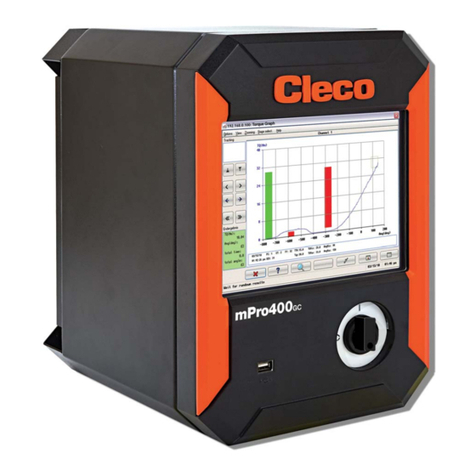
Cleco
Cleco DGD mPro400GC User manual

Cleco
Cleco TME-100 Owner's manual

Cleco
Cleco DGD mPro400GC Owner's manual

Cleco
Cleco mPro400GCD-P Guide

Cleco
Cleco CellCore 200 Series Guide

Cleco
Cleco mPro300GCD-STO User manual

Cleco
Cleco mPro400GCD-M User manual
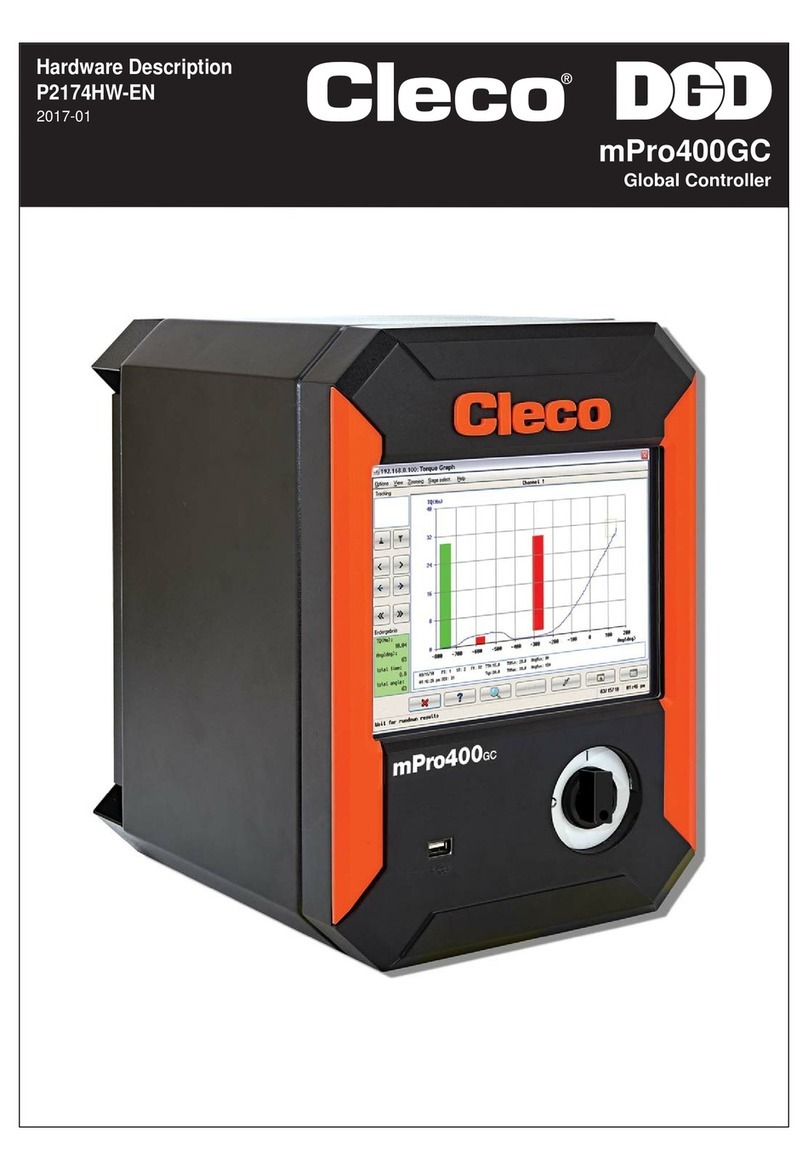
Cleco
Cleco DGD mPro400GC Guide

Cleco
Cleco DGD mPro400GC User manual