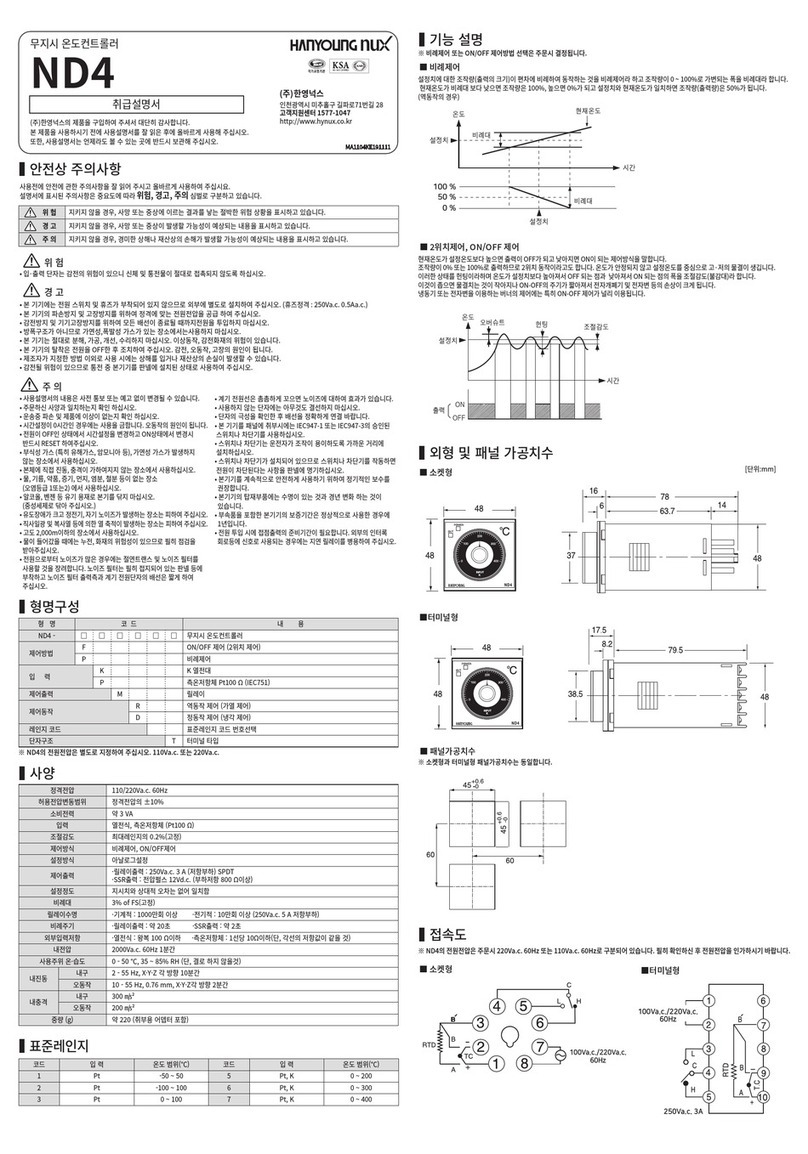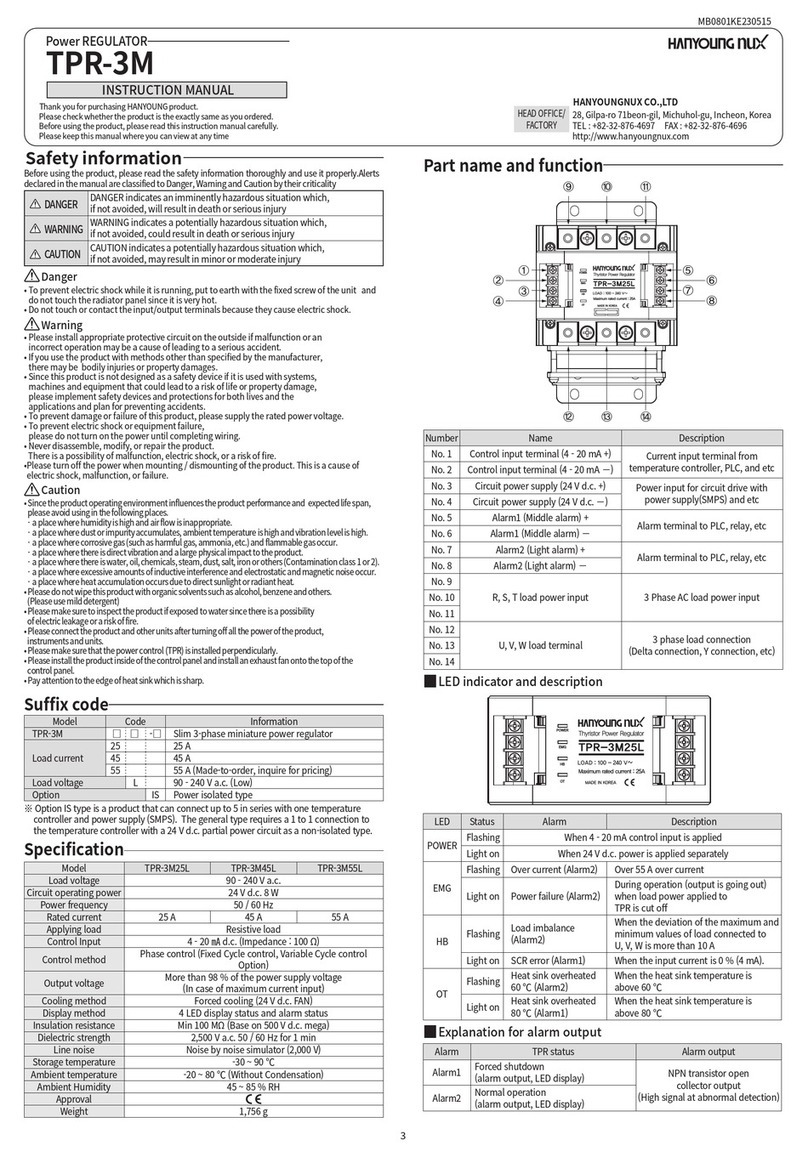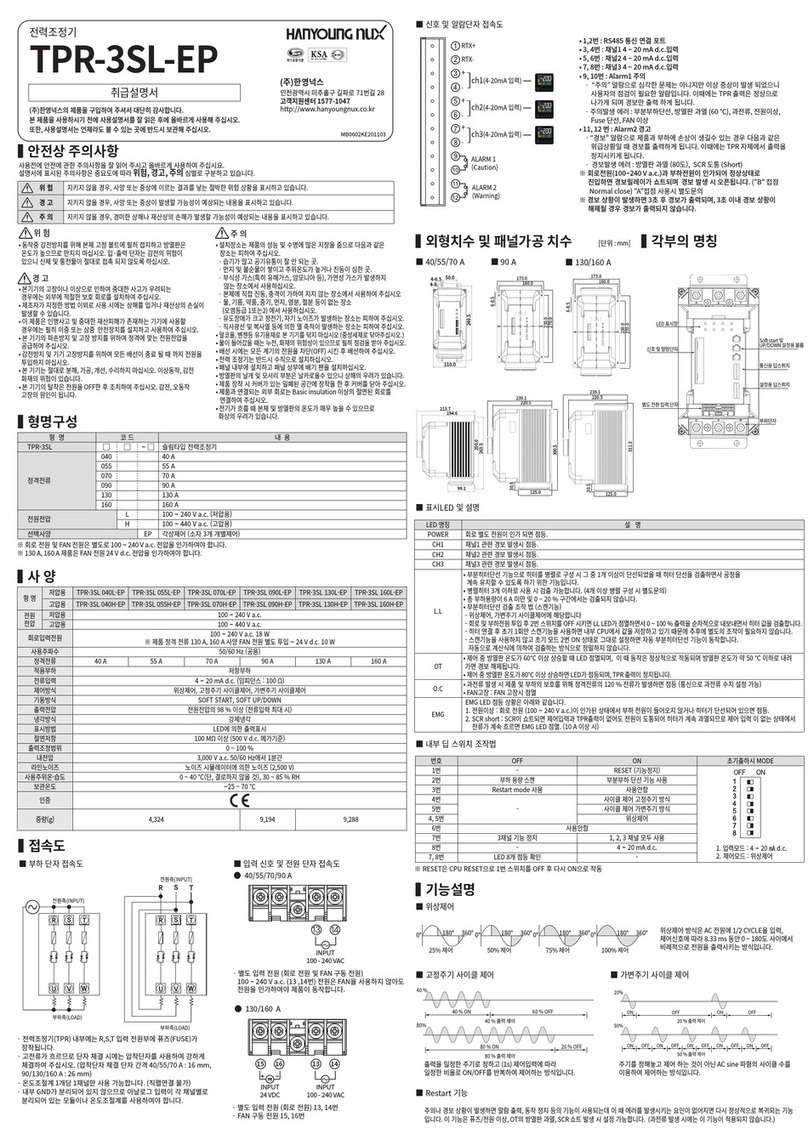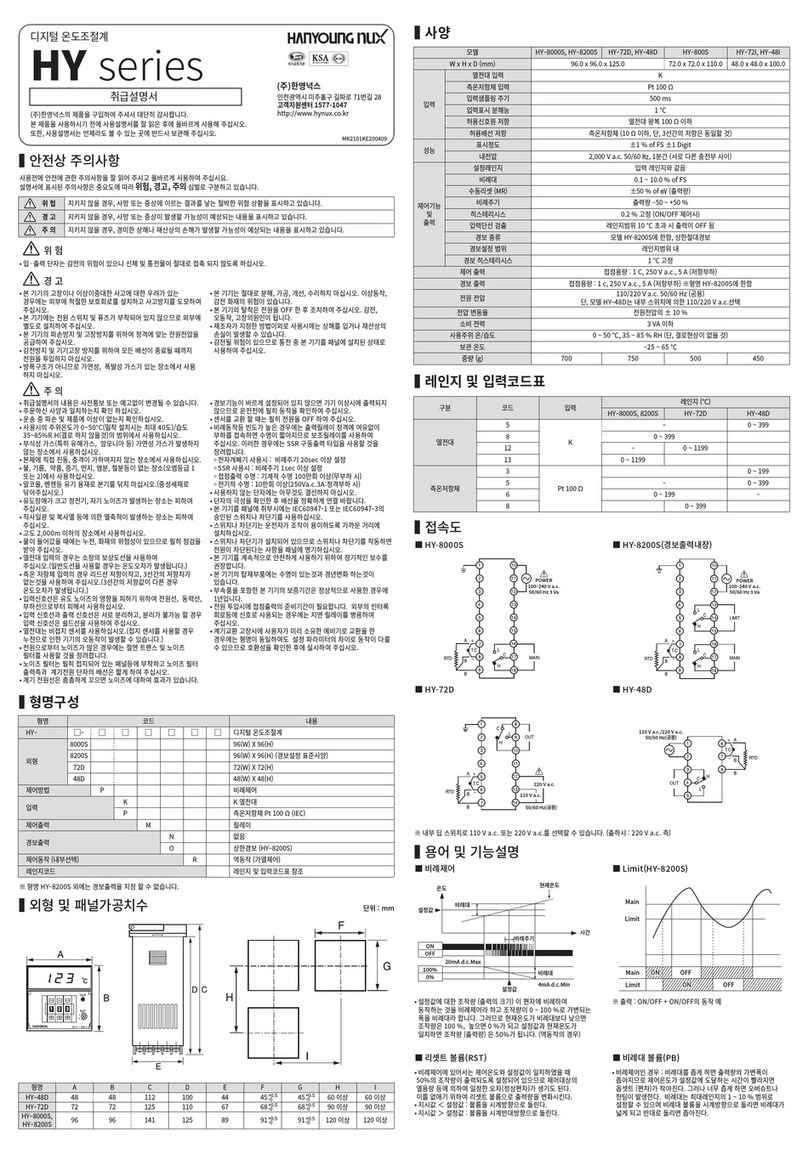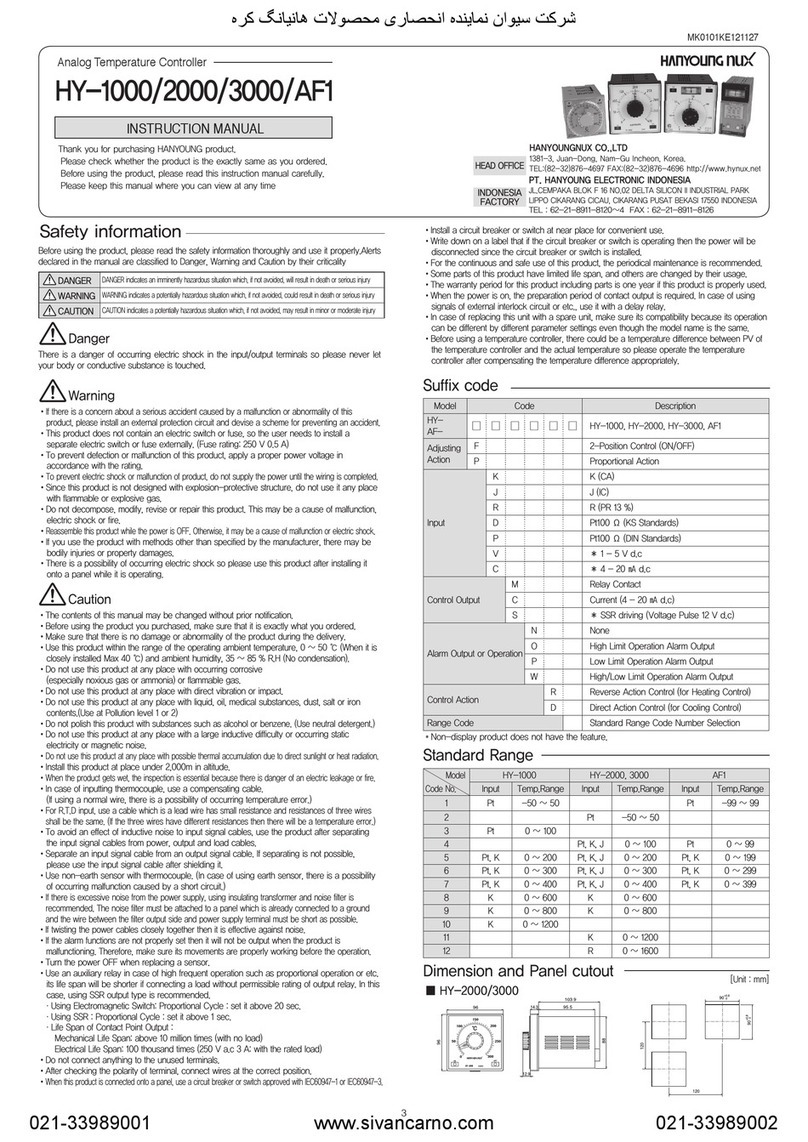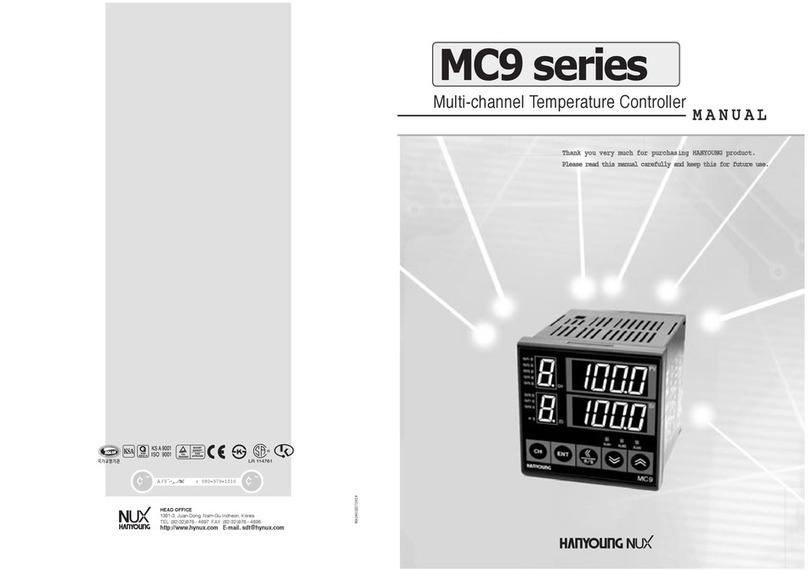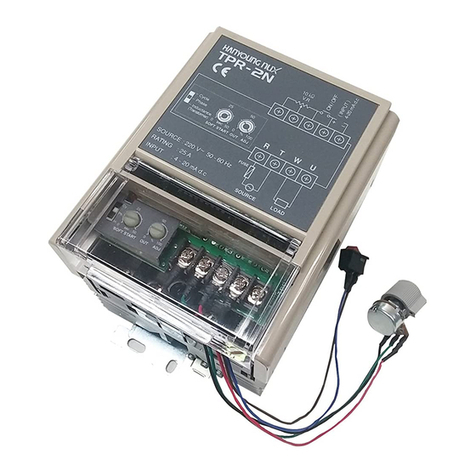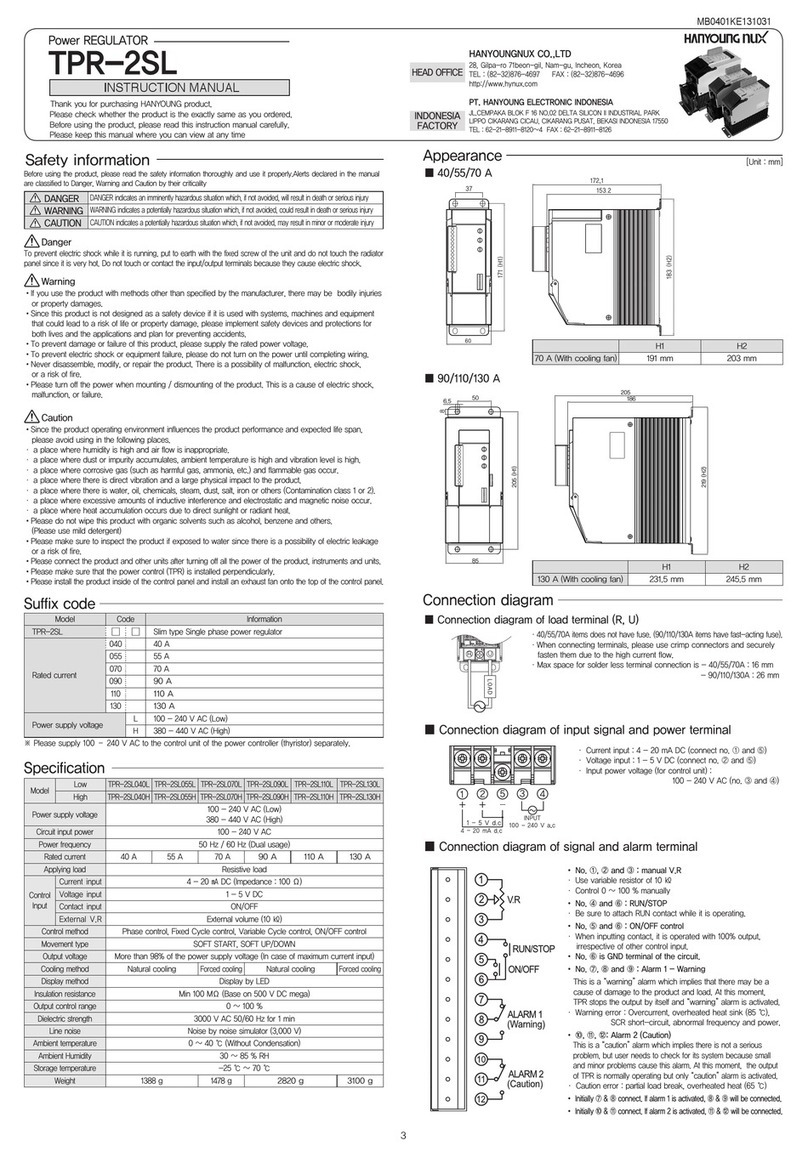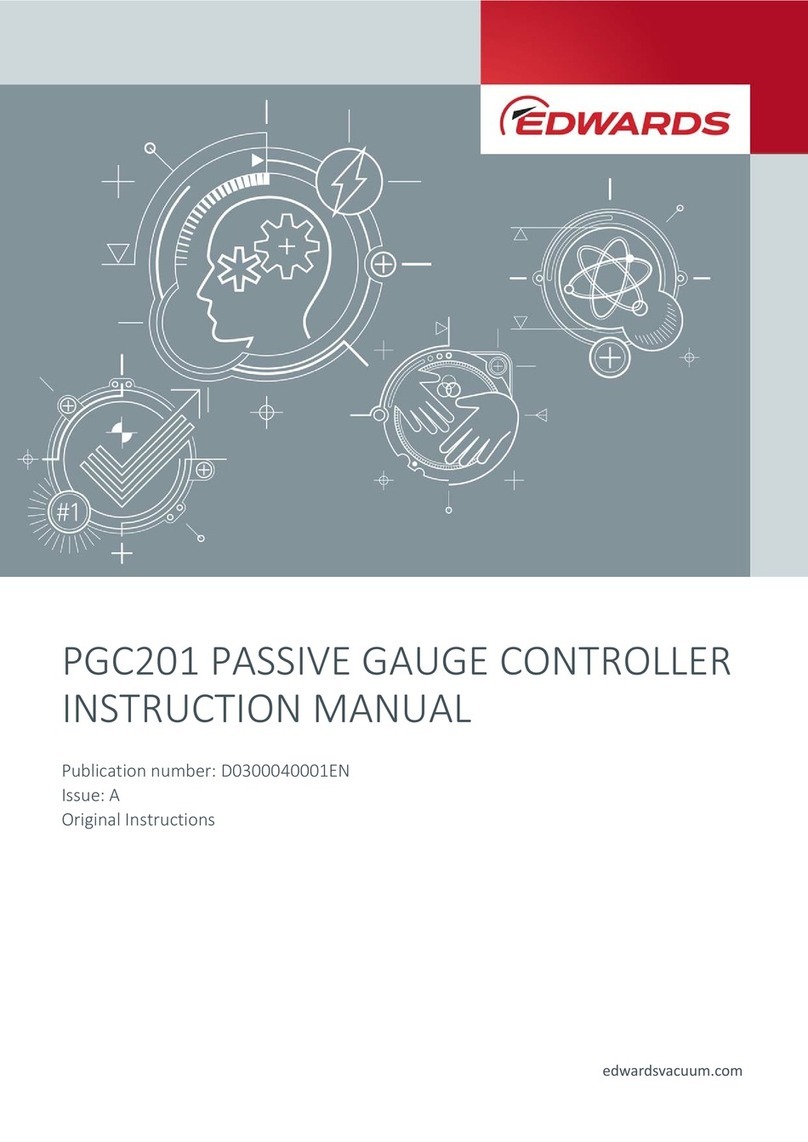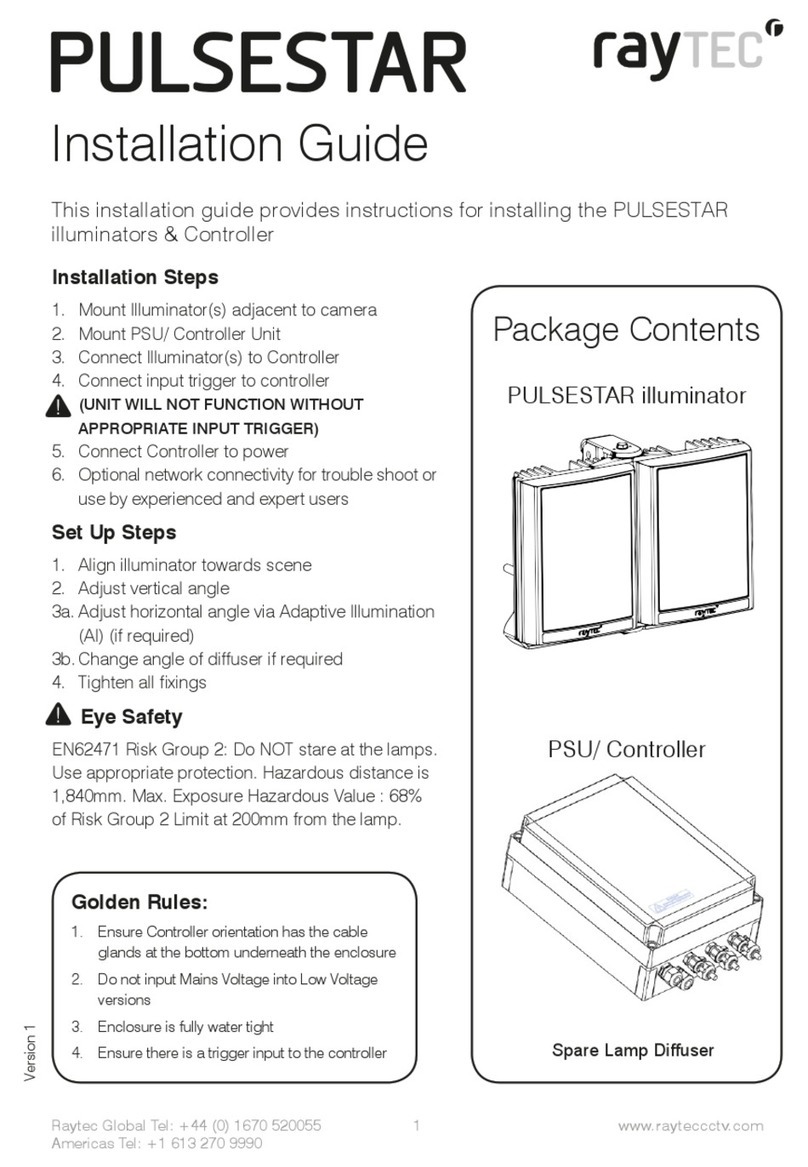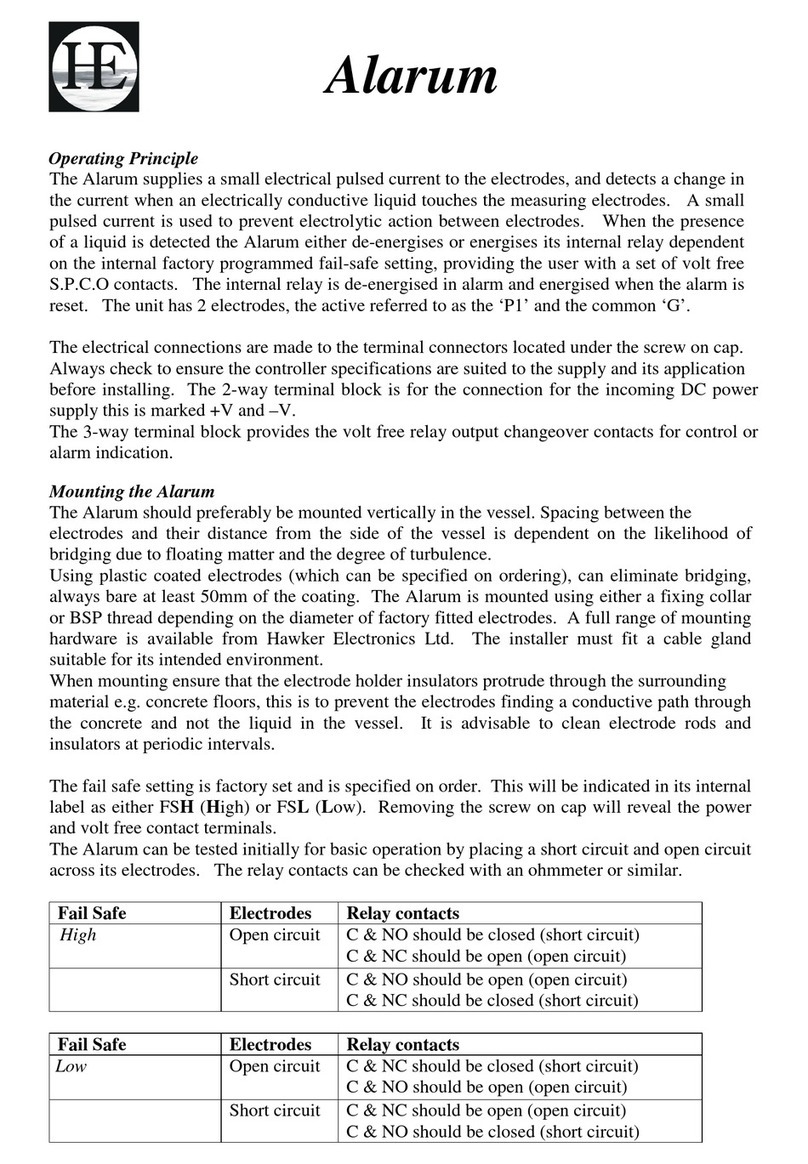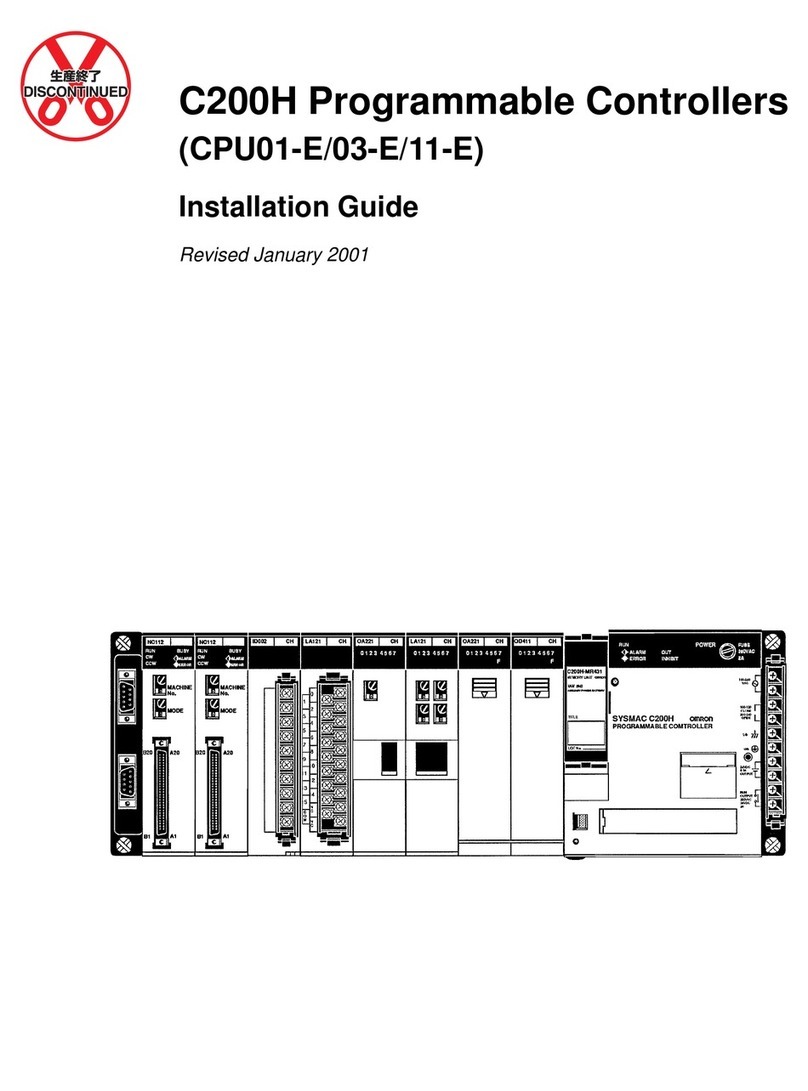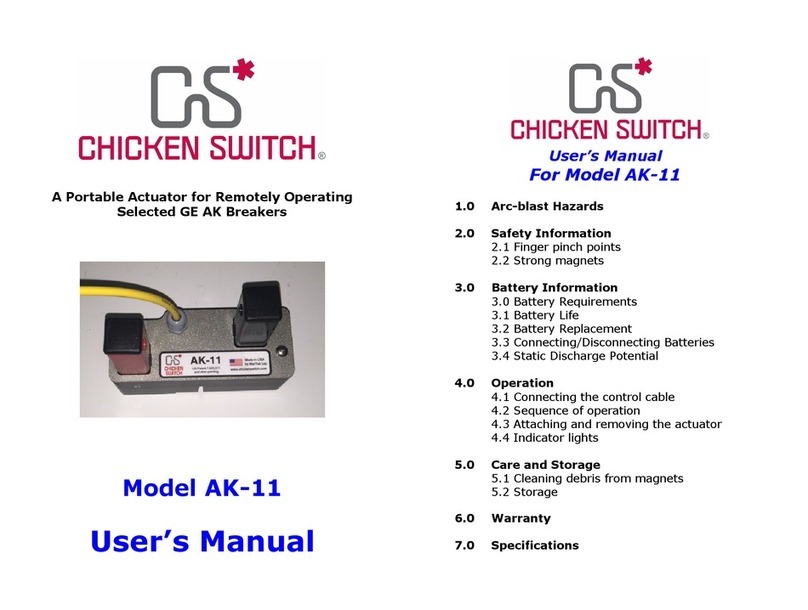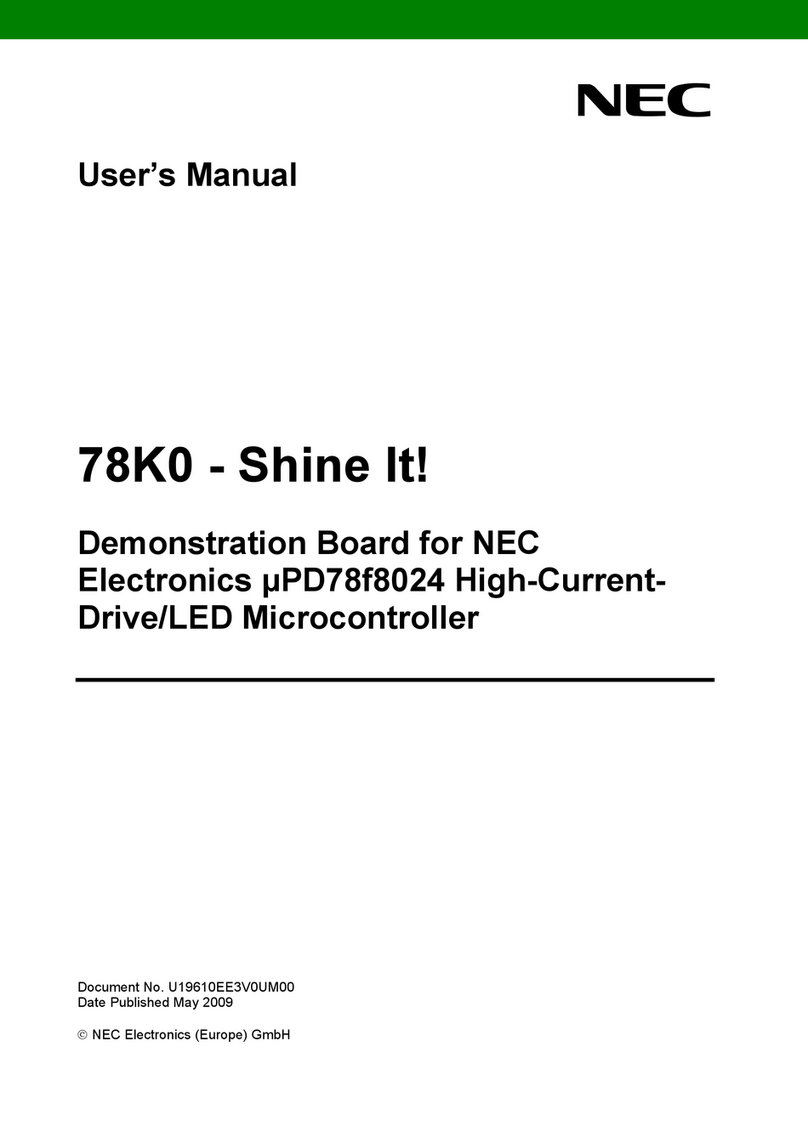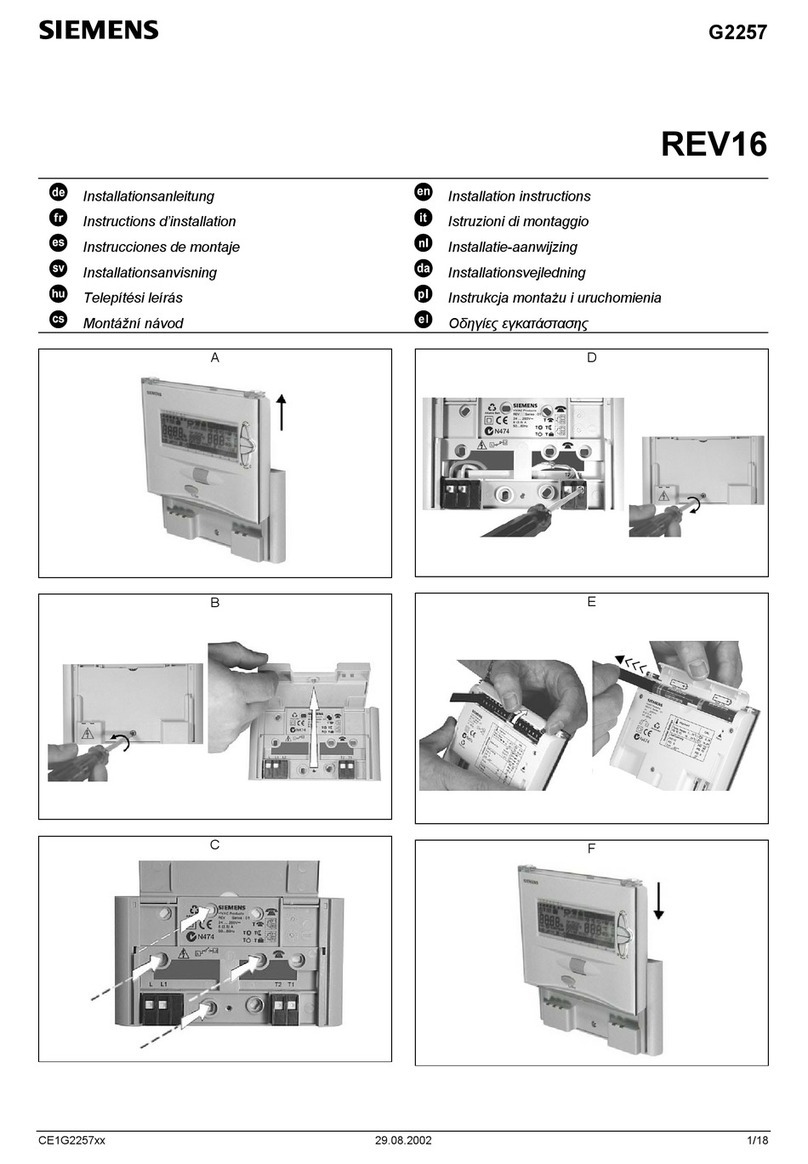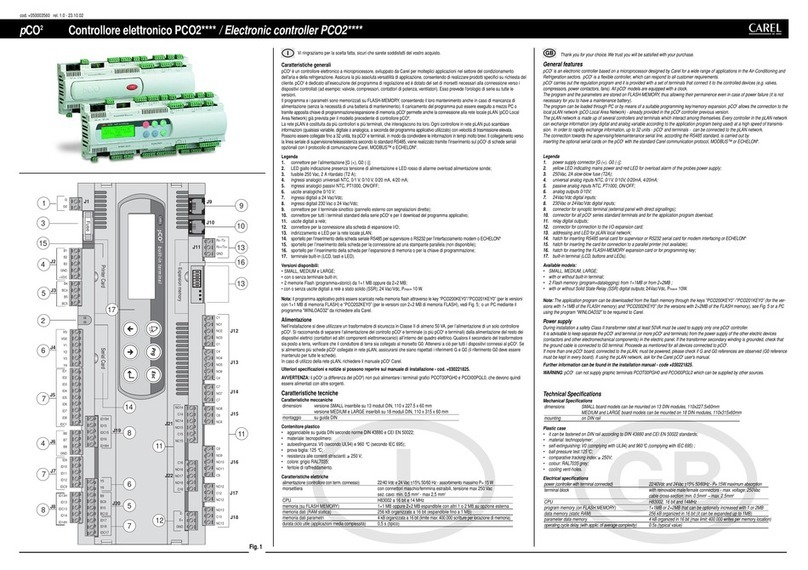1
Suffix code
Model Code Information
TPR-3SL - Slim type 3-phase power regulator
Rated current
040 40 A
055 55 A
070 70 A
090 90 A
130 130 A
160 160 A
Power supply voltage L100 - 240 V a.c.
H100 - 440 V a.c.
Option EP Each phase control (3 device individual control)
※ The circuit power and fan power must be applied separately 100 - 240 V a.c.
※130 A, 160 A products are FAN power 24 V d.c. Voltage must be applied.
Specification
Model
Low TPR-3SL
040L-EP TPR-3SL
055L-EP TPR-3SL
070L-EP TPR-3SL
090L-EP TPR-3SL
130L-EP TPR-3SL
160L-EP
High TPR-3SL
040H-EP TPR-3SL
055H-EP TPR-3SL
070H-EP TPR-3SL
090H-EP TPR-3SL
130H-EP TPR-3SL
160H-EP
Power supply
voltage
Low 100 - 240 V a.c.
High 100 - 440 V a.c.
Circuit input power
100 - 240 V a.c. 18 W
Power frequency
50/60 Hz (Dual usage)
Rated current 40 A 55 A 70 A 90 A 130 A 160 A
Applying load Resistive load
Current input 4 - 20 mA d.c. (Impedance : 100 Ω)
Control method
Phase control, Fixed Cycle control, Variable Cycle control, ON/OFF control
Movement type
SOFT START, SOFT UP/DOWN
Output voltage
More than 98 % of the power supply voltage (In case of maximum current input)
Cooling method
Forced cooling
Display method
Display by LED
Insulation resistance
Min 100 MΩ (Base on 500 V d.c. mega)
Output control range
0 ~ 100 %
Dielectric strength
3000 V a.c. 50/60 Hz for 1 min
Line noise
Noise by noise simulator (2,500 V)
Ambient temperature
0 ~ 40 ℃ (Without Condensation)
Ambient Humidity
30 ~ 85 % RH
Storage temperature
-25 ~ 70 ℃
Weight
4,324 g 9,194 g 9,288 g
[Unit : mm]
Connection diagram
█ Connection diagram of load terminal
INPUT
LOAD
INPUT
LOAD
· Inside of TPR, the fuse is installed in the R,S,T input power supply portion depending on the
specification of options
· When connecting terminals, please use crimp connectors and securely fasten them due to
the high current flow.
(Max space for solder less terminal connection is 40/55/70 A : 16 mm, 90/130 A : 26 mm)
· Only one channel can be used per temperature controller. (Serial connection disabled)
· Since the internal GND is not separated, use a module or temperature controller that has
separate analog inputs for each channel.
█ Connection diagram of input signal and power terminal
· Extra input power supply
(For circuit power and FAX operation power) :
100 - 240 V a.c. (13, 14)
Have to connect power to operate unit
(Even if do not need to use FAN).
· Extra input power supply
(For circuit power) : 13, 14
· FAN-driven power source : 15, 16
15 16 13 14
INPUT
24 V d.c.
INPUT
100 - 240 V a.c.
15 16 13 14
INPUT
24 V d.c.
INPUT
100 - 240 V a.c.
telegram.me/altonsegal
※ Only one channel can be used
per temperature controller.
(Serial connection disabled)
█ Connection diagram of signal and alarm terminal
• NO. 1, 2 : RS485 Communication connection port
• NO. 3, 4 : Channel 1 4 - 20 mA d.c. input
• NO. 5, 6 : Channel 2 4 - 20 mA d.c. input
• NO. 7, 8 : Channel 3 4 - 20 mA d.c. input
• NO. 9, 10 : Alarm1 caution
"caution" The alarm is not a serious problem, but it is an alarm that needs to be checked by
the user due to abnormal symptoms. At this time, the TPR output will go out to normal and
only the alarm will be output.
· Caution error : partial load disconnection, heat sink overheat (60 ℃), overcurrent,
power failure, fuse disconnection, FAN error
• NO. 11, 12 : Alarm2 warning
If a "Warning" alarm can cause damage to the product and the load, a warning will be
issued in the following emergency situations. At this time, the TPR will stop the output itself.
· Warning error : Heat sink overheat (80 ℃), SCR conduction (Short)
※ When the input power (100 - 240 V a.c.) is applied, the alarm relay opens and it is
shorted when an alarm occurs. ("B" contact Normal close) In case of using "A" contact
※ If an alarm condition occurs, an alarm is output after 3 seconds, and if the alarm
condition is released within 3 seconds, an alarm No output.
ALARM 1
(Caution)
ALARM 2
(Warning)
RTX+
RTX-
+ch1(4-20mA Input)
ch2(4-20mA Input)
ch3(4-20mA Input)
-
+
-
+
-
Power REGULATOR
TPR-3SL-EP
Thank you for purchasing HANYOUNG product.
Please check whether the product is the exactly same as you ordered.
Before using the product, please read this instruction manual carefully.
Please keep this manual where you can view at any time
28, Gilpa-ro 71beon-gil, Nam-gu, Incheon, Korea
TEL : (82-32)876-4697 FAX : (82-32)876-4696 http://www.hynux.com
HANYOUNGNUX CO.,LTD
HEAD OFFICE
INSTRUCTION MANUAL
•Please install appropriate protective circuit on the outside if malfunction or an incorrect operation may be
a cause of leading to a serious accident.
•If you use the product with methods other than specified by the manufacturer, there may be bodily injuries
or property damages.
•Since this product is not designed as a safety device if it is used with systems, machines and equipment
that could lead to a risk of life or property damage, please implement safety devices and protections for
both lives and the applications and plan for preventing accidents.
•To prevent damage or failure of this product, please supply the rated power voltage.
•To prevent electric shock or equipment failure, please do not turn on the power until completing wiring.
•Never disassemble, modify, or repair the product. There is a possibility of malfunction, electric shock,
or a risk of fire.
•Please turn off the power when mounting / dismounting of the product. This is a cause of electric shock,
malfunction, or failure.
Warning
Safety information
Before using the product, please read the safety information thoroughly and use it properly.Alerts declared in the manual
are classified to Danger, Warning and Caution by their criticality
DANGER
DANGER indicates an imminently hazardous situation which, if not avoided, will result in death or serious injury
WARNING
WARNING indicates a potentially hazardous situation which, if not avoided, could result in death or serious injury
CAUTION
CAUTION indicates a potentially hazardous situation which, if not avoided, may result in minor or moderate injury
To prevent electric shock while it is running, put to earth with the fixed screw of the unit and do not touch the radiator
panel since it is very hot. Do not touch or contact the input/output terminals because they cause electric shock.
Danger
•Since the product operating environment influences the product performance and expected life span,
please avoid using in the following places.
· a place where humidity is high and air flow is inappropriate.
· a place where dust or impurity accumulates, ambient temperature is high and vibration level is high.
· a place where corrosive gas (such as harmful gas, ammonia, etc.) and flammable gas occur.
· a place where there is direct vibration and a large physical impact to the product.
· a place where there is water, oil, chemicals, steam, dust, salt, iron or others (Contamination class 1 or 2).
· a place where excessive amounts of inductive interference and electrostatic and magnetic noise occur.
· a place where heat accumulation occurs due to direct sunlight or radiant heat.
•
Please do not wipe this product with organic solvents such as alcohol, benzene and others. (Please use mild detergent)
•
Please make sure to inspect the product if exposed to water since there is a possibility of electric leakage or a risk of fire.
•
Please connect the product and other units after turning off all the power of the product, instruments and units.
•Please make sure that the power control (TPR) is installed perpendicularly.
•
Please install the product inside of the control panel and install an exhaust fan onto the top of the control panel.
•Pay attention to the edge of heat sink which is sharp.
•Please close the cover after installation in the place there is a cover.
•
The external circuit connected with the product should be connected by an insulated circuit more than basic insulation.
Caution