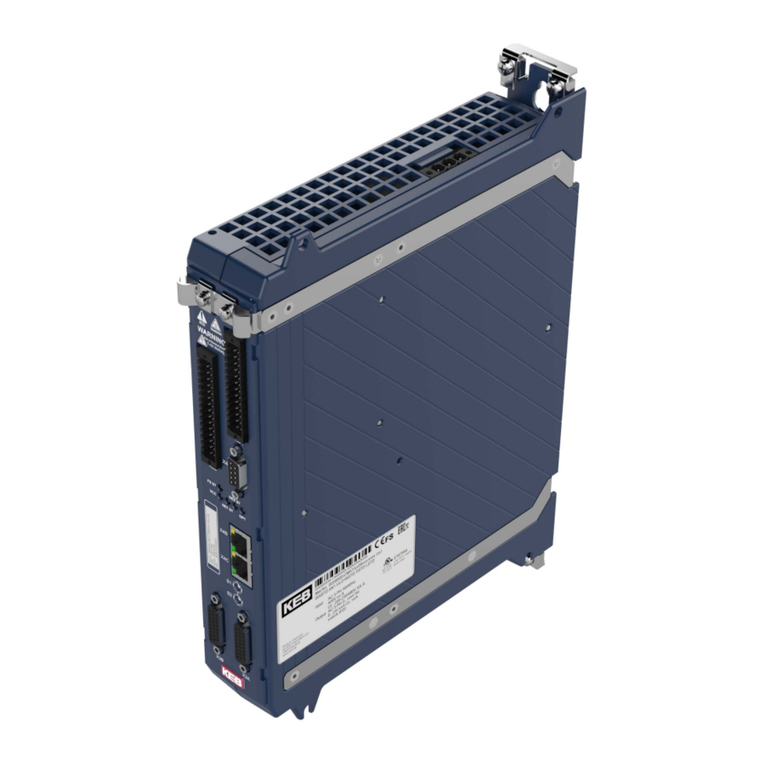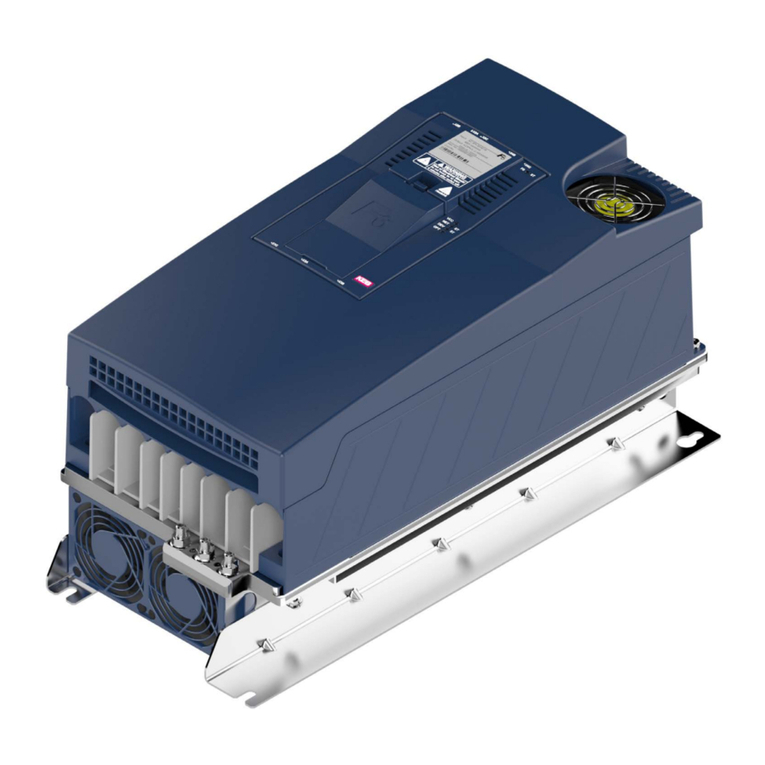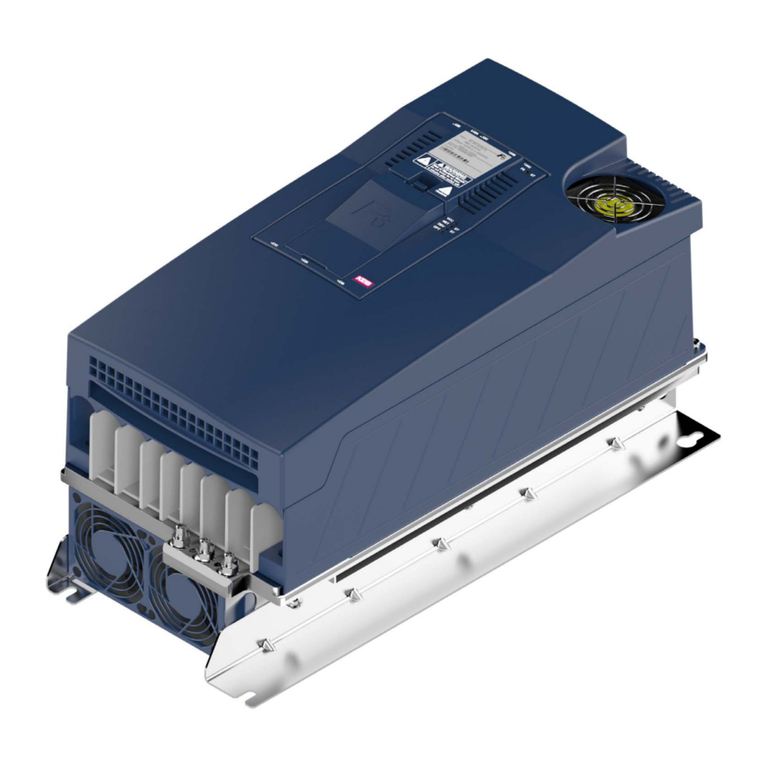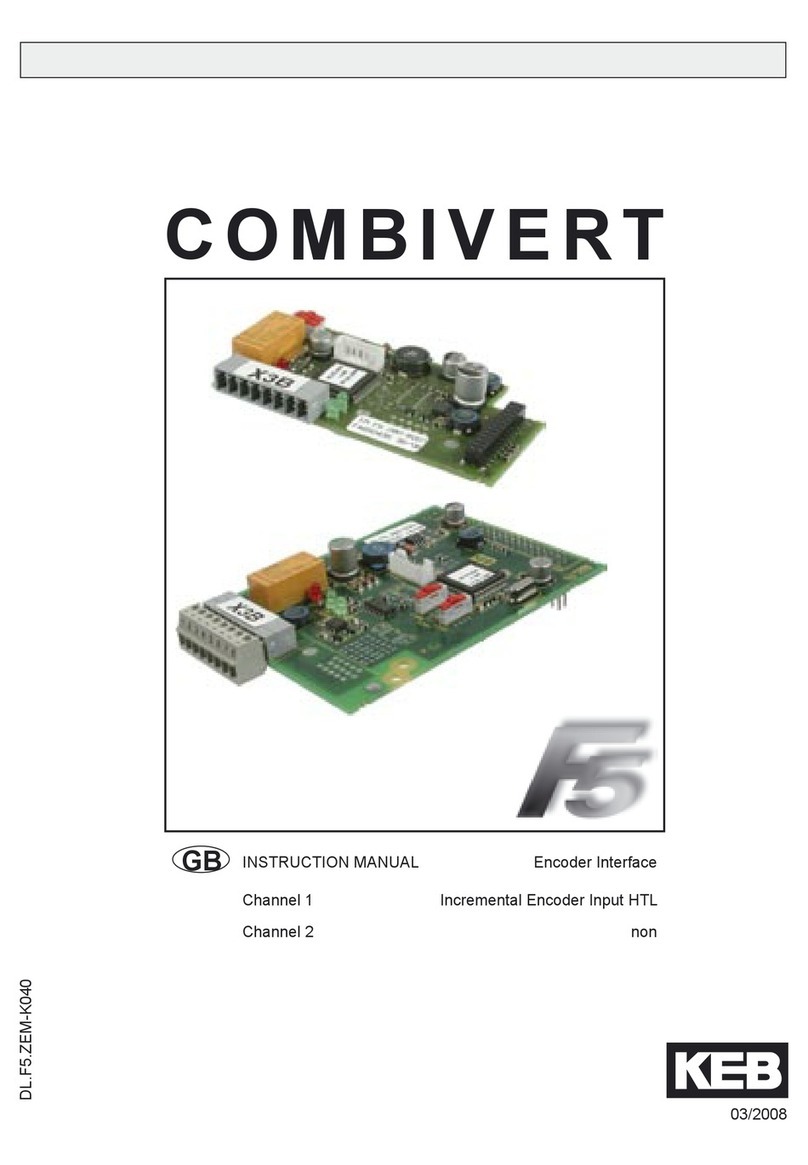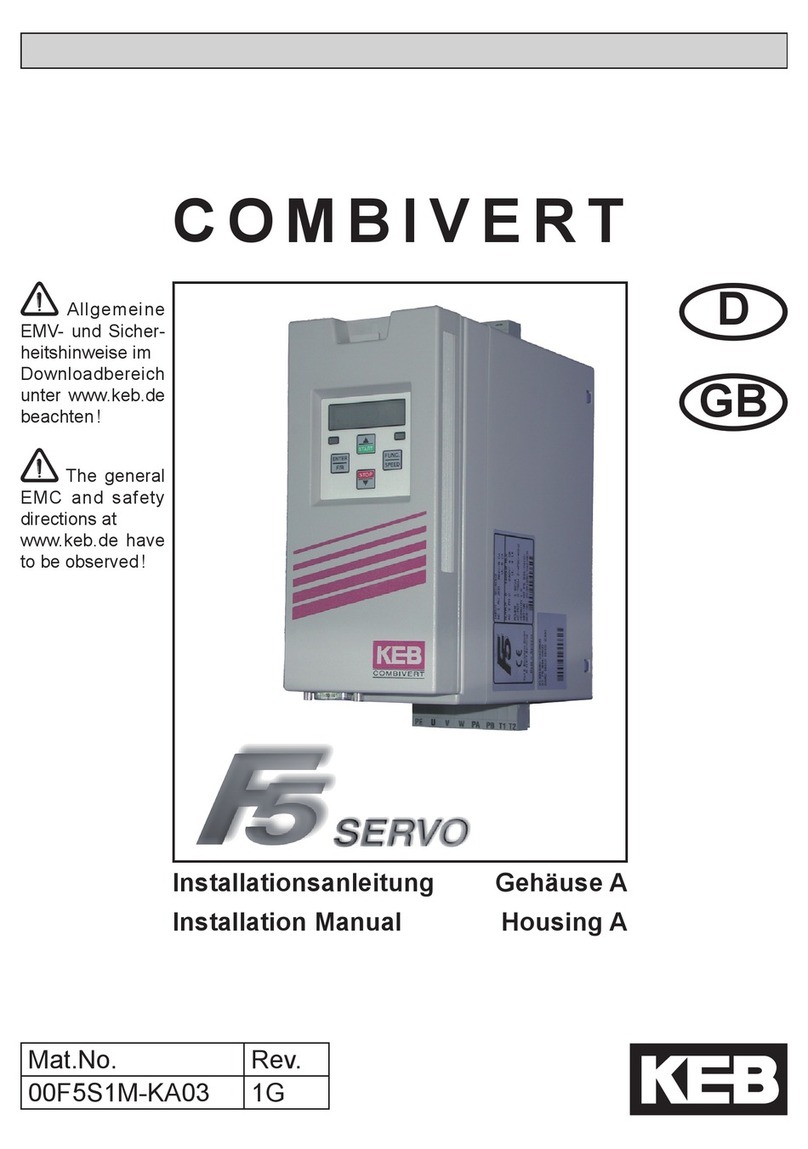8
LIST OF FIGURES
List of Figures
Figure 1: Front view without options ...............................................................................................19
Figure 2: Front view with CAN option..............................................................................................20
Figure 3: Front view with Multi Serial Option...................................................................................21
Figure 4: Side view..........................................................................................................................22
Figure 5: Bottom view .....................................................................................................................22
Figure 6: Labels ..............................................................................................................................23
Figure 7: OS marking and CODESYS ............................................................................................23
Figure 8: Product labels ..................................................................................................................24
Figure 9: IP address label ...............................................................................................................24
Figure 10: COMBIVIS connect label .................................................................................................25
Figure 11: COMBIVIS studio HMI label.............................................................................................25
Figure12: Congurationandprojectcreation...................................................................................26
Figure 13: Process management......................................................................................................27
Figure 14: DIN-rail mounting ............................................................................................................30
Figure 15: Disconnecting IO modules...............................................................................................31
Figure 16: Power supply connection details......................................................................................33
Figure 17: Initialisation of the C6 SMART.........................................................................................33
Figure 18: Start network and dial-up connections.............................................................................34
Figure19: DenitionoftheIPaddress..............................................................................................34
Figure 20: Opening Control Panel.....................................................................................................35
Figure 21: Starting Registry Saver....................................................................................................35
Figure 22: Saving the register...........................................................................................................36
Figure23: Taskconguration ............................................................................................................40
Figure24: TaskcongurationforEtherCATmastertask...................................................................41
Figure 25: Setting the active path .....................................................................................................42
Figure 26: Support for retentive data ................................................................................................43
Figure 27: Support for retentive data ................................................................................................43
Figure 28: Start CDSlaunchMgr.exe .................................................................................................44
Figure 29: CDS Launch Manager .....................................................................................................45
Figure 30: Restart time-out ...............................................................................................................45
Figure 31: Restart time-out ...............................................................................................................46
Figure32: ConguringCOMBIVISstudioHMIproject......................................................................46
Figure 33: Device Name in COMBIVIS studio 6 ...............................................................................47
Figure 34: Station properties.............................................................................................................47
Figure 35: Opening Control Panel.....................................................................................................50
Figure36: Startingthecongurationfortheserialport.....................................................................50
Figure37: Congurationoftheserialport.........................................................................................51
Figure38: SerialPortcongurationsaved........................................................................................51
Figure 39: Stopping the running project............................................................................................52
Figure 40: Project shut down ............................................................................................................52
Figure 41: Starting the project...........................................................................................................53
Figure 42: Starting the project...........................................................................................................53
Figure 43: Debugging the project......................................................................................................54