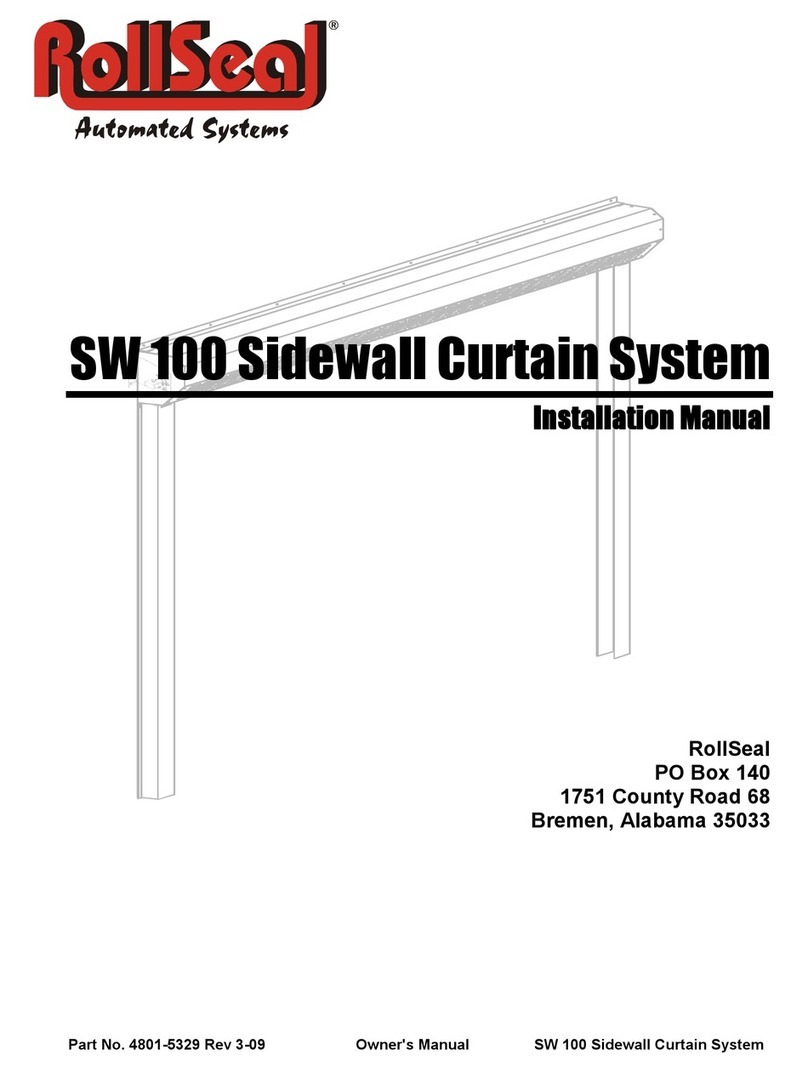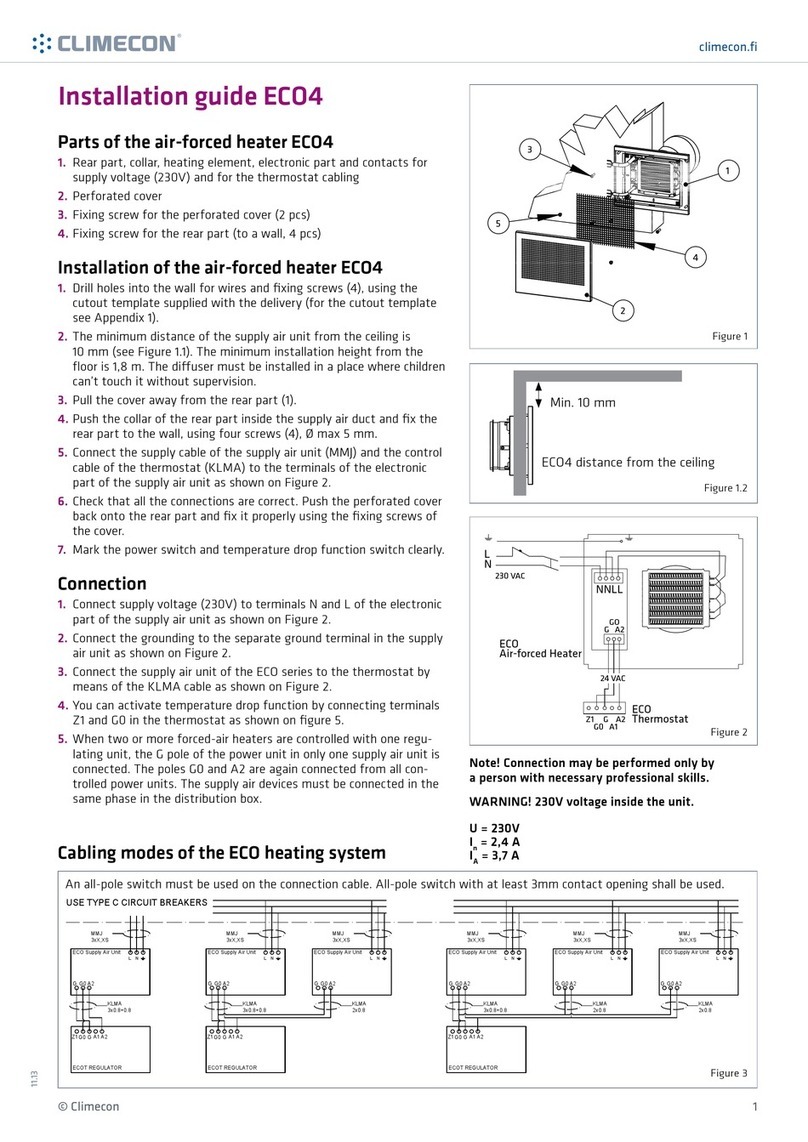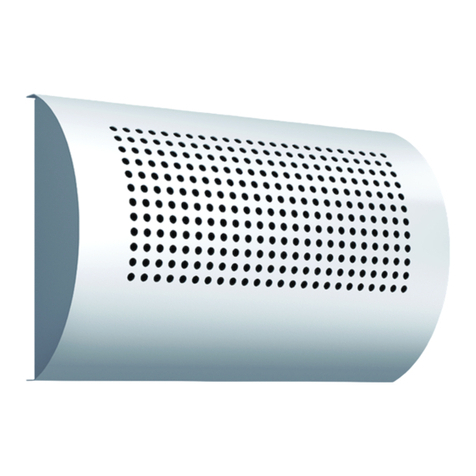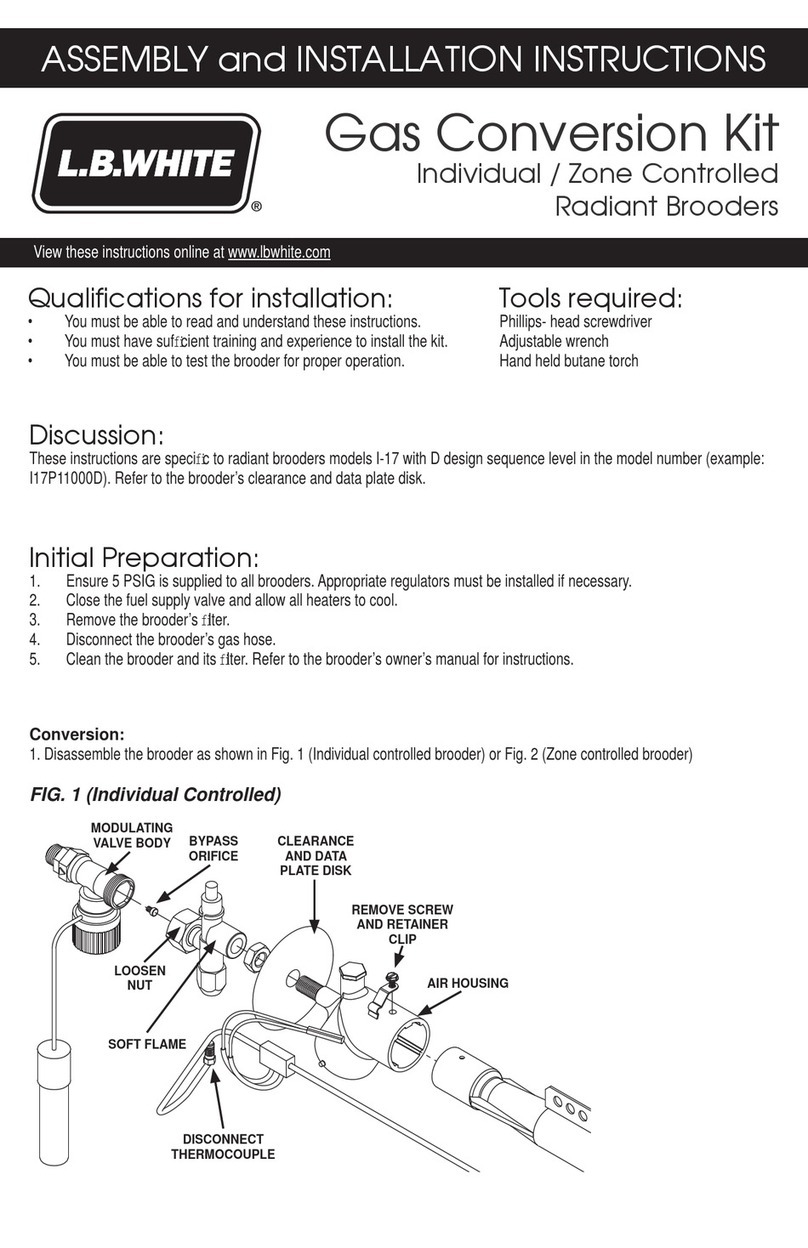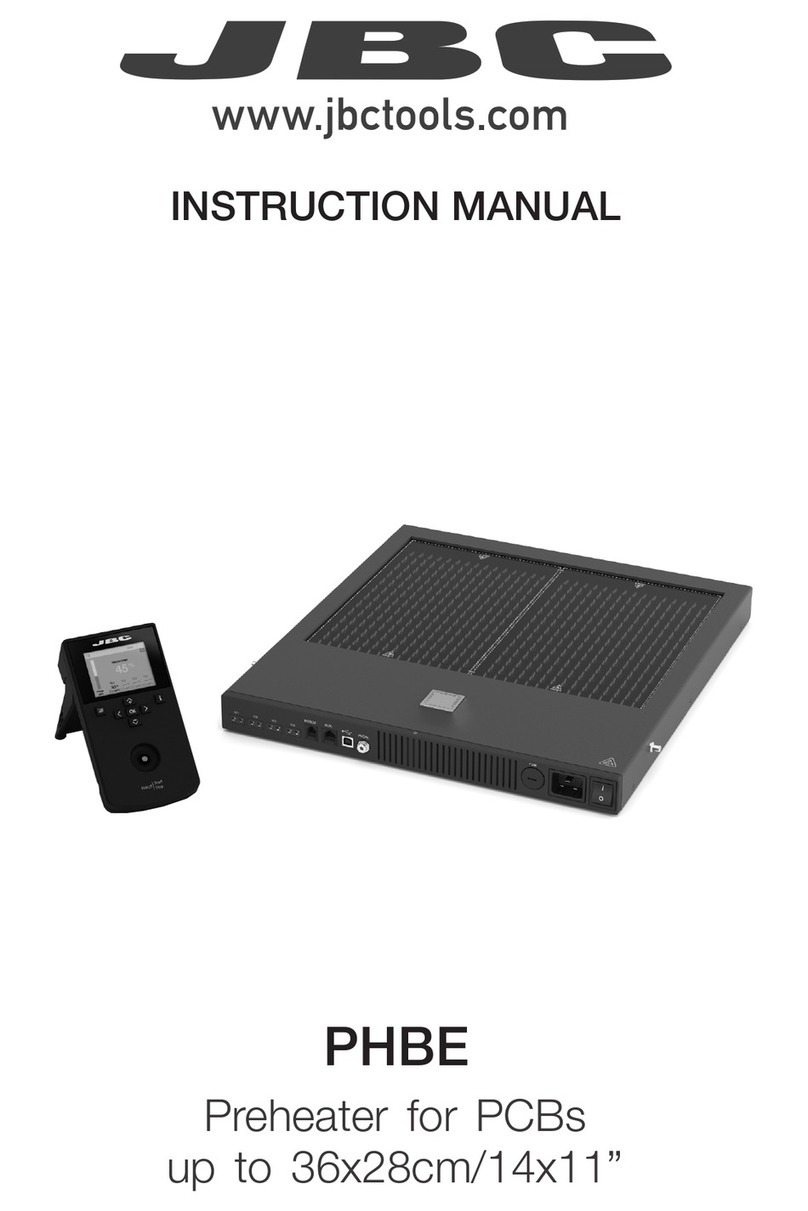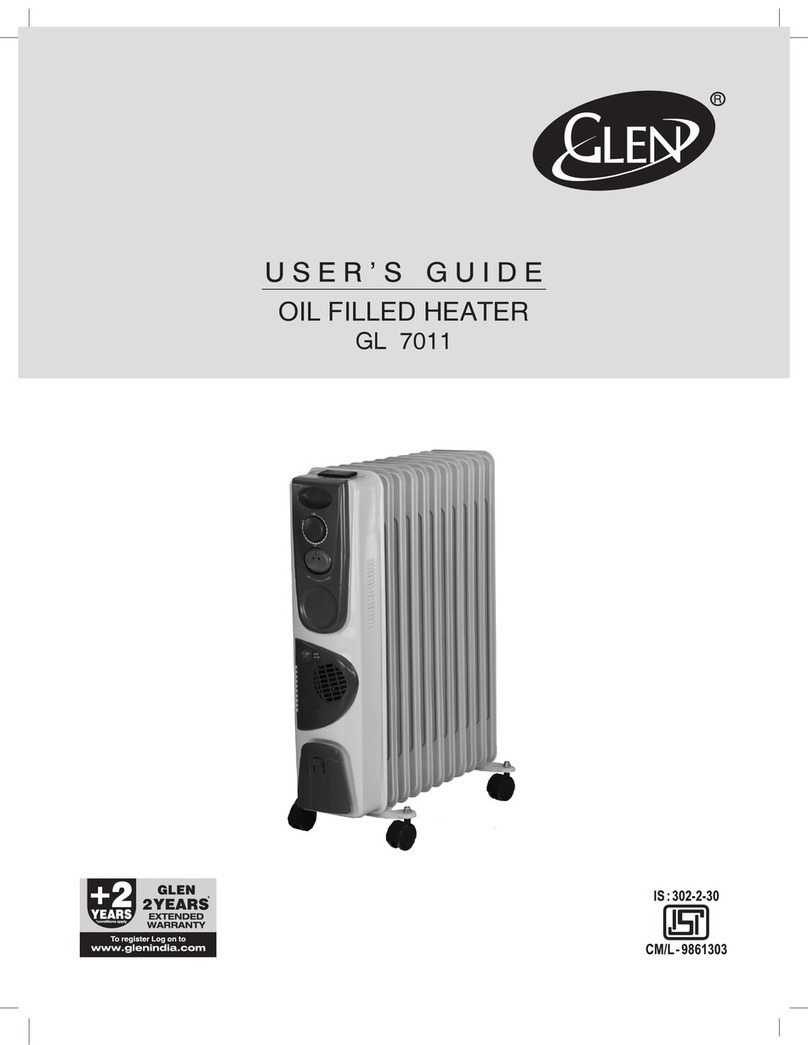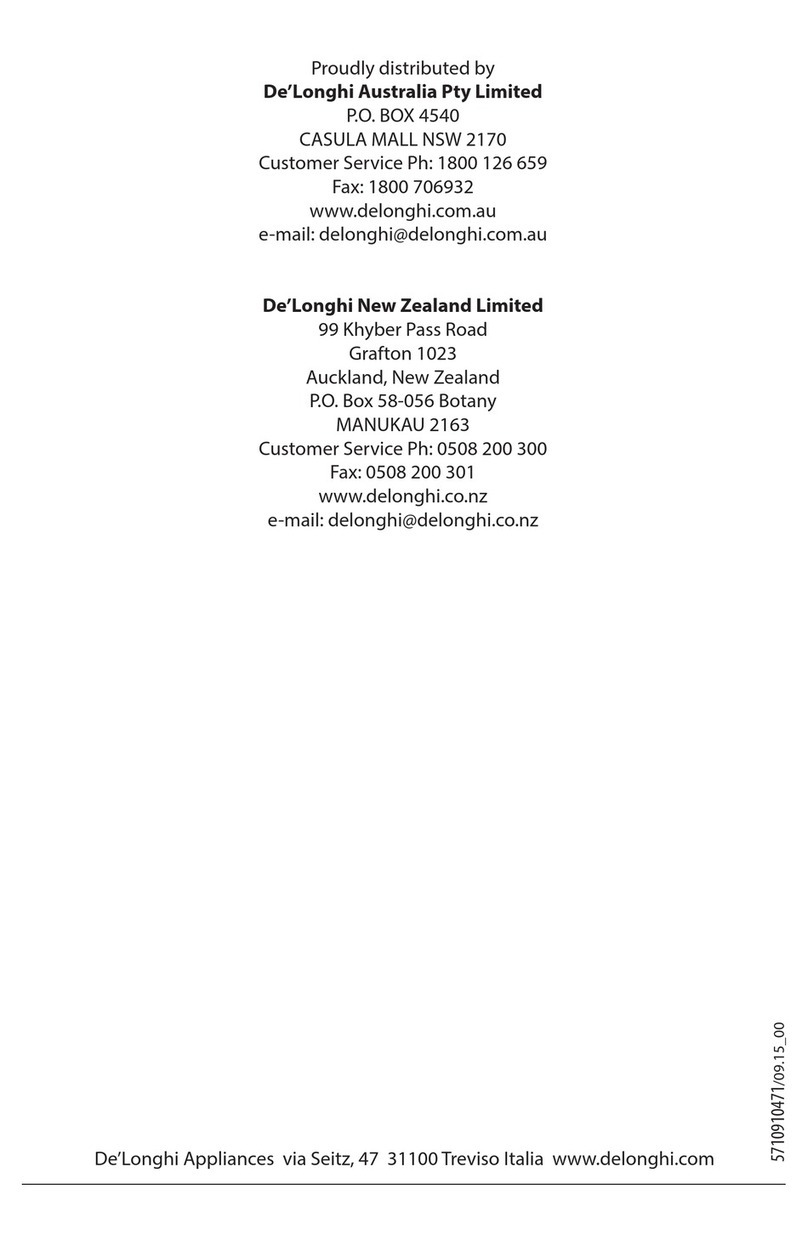www.climecon.fi
© Climecon 2
Installation guide ECOT, regulator
Taking into use
1. Make sure that the connections are made correctly. Turn
on the 230V supply voltage coming to the supply air
unit. The display (7) will show the room temperature and
the LED (6) will light up. The factory setting of the regu-
lator is 21ºC (central point of the setting area) and if the
room temperature is lower, the led will turn red and the
heating will be switched on, otherwise a green led will
be illuminated.
2. When the value of the regulator is changed (± 3ºC from
the value of the central point) with the control knob (4),
you can see the new setting value on the display (7).
3. Changing the central point of the setting area to e.g.
24ºC. Open the cover (2) of the regulator and turn the
temperature control knob (4) up (extreme position). Re-
move jumper S3 and install it back to its position. The
new central point of the setting area will now be 24ºC.
4. The factory set accuracy of temperature adjustment is ±
0.5ºC. If you need to change the accuracy to ± 1ºC, remo-
ve jumper S2. Temperature drop from the setting value
of 3ºC...10ºC is adjusted from the knob (8).
5. The value of temperature drop is visible on the display
(7).
6. After you have made all the necessary changes, reinstall
the cover (2) and the system is ready for use.
Installation of the regulator:
1. Bring the cable intended for the regulator unit (KLMA) from the
supply air unit either to the instrument box (60 mm spacing bet-
ween holes) or directly to a surface-mounted ECO regulator.
2. Remove the cover (2) of the regulator from the rear part (1), using
e.g. a small screwdriver (clips at the upper and lower edge of the
thermostat).
3. Fix the rear part of the regulator either to the instrument box or
directly on the wall, using screws (3).
4. Connect the cables to the terminal block (5) as shown on Figure 2.
5. If the temperature drop function is taken into use, connect it as
shown on Figure 5.
6. After all the connection work, check the connections and reinstall
the cover of the regulator.
Parts of ECO regulator
1. Rear part
2. Cover
3. Fixing screw (to a wall, 2 pcs)
4. Temperature control knob
5. Terminal block
6. Signal LED
7. Temperature display
8. Control knob for changing the setting
value of temperature drop
9. Jumpers S2 and S3
2
1
4
3
5
6
7
8
9
Z1
GO (0V)
CLOSED = DROP
OPEN= NO DROP NPN CONDUCTS= DROP
NPN DOES NOT
CONDUCT= NO DROP
0V = DROP
10V = NO DROP
ECO-regulator ECO-regulator ECO-regulator
Z1
GO (0V)
Z1
GO (0V)
+
0/10V
-
Figure 4
Figure 5
Figure 6
1.
2.
Temperature drop alternatives of ECO regulator