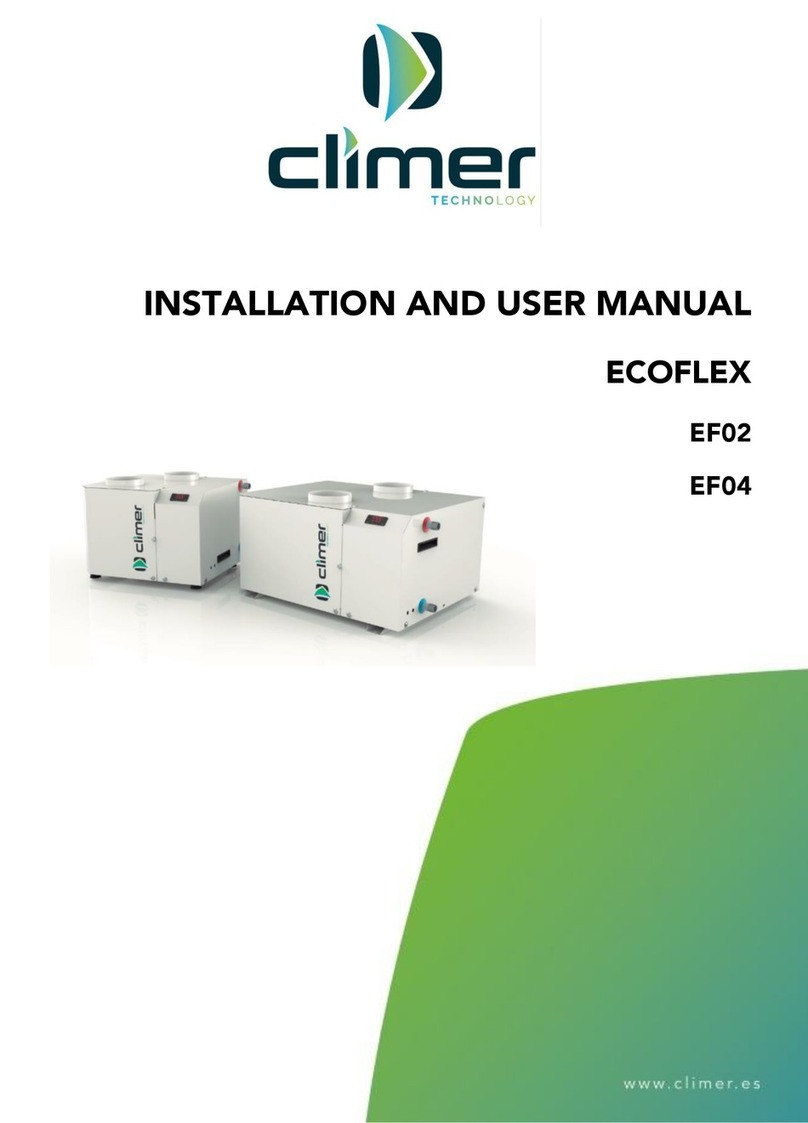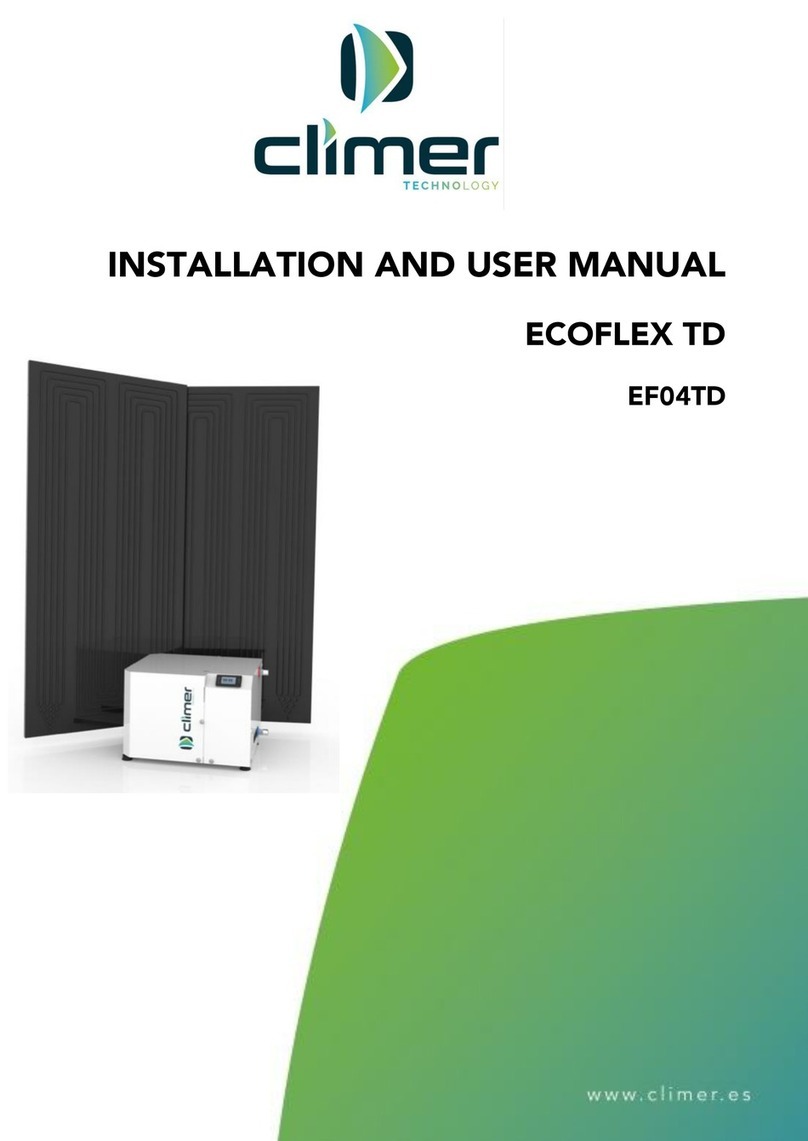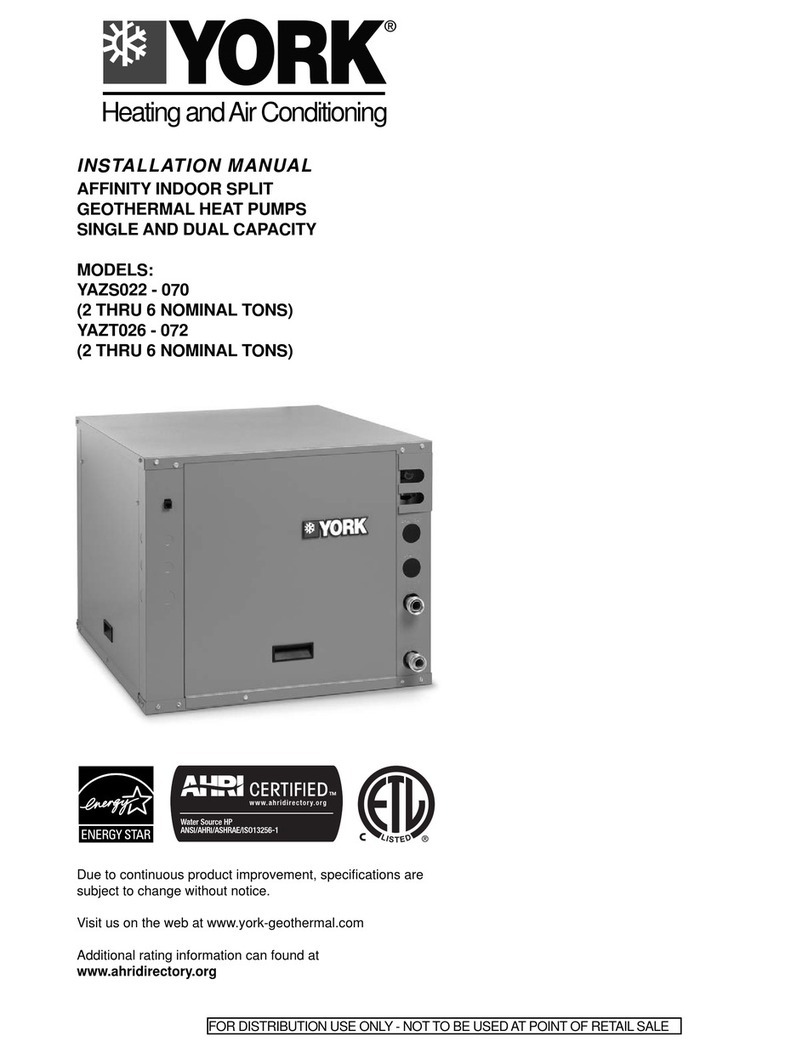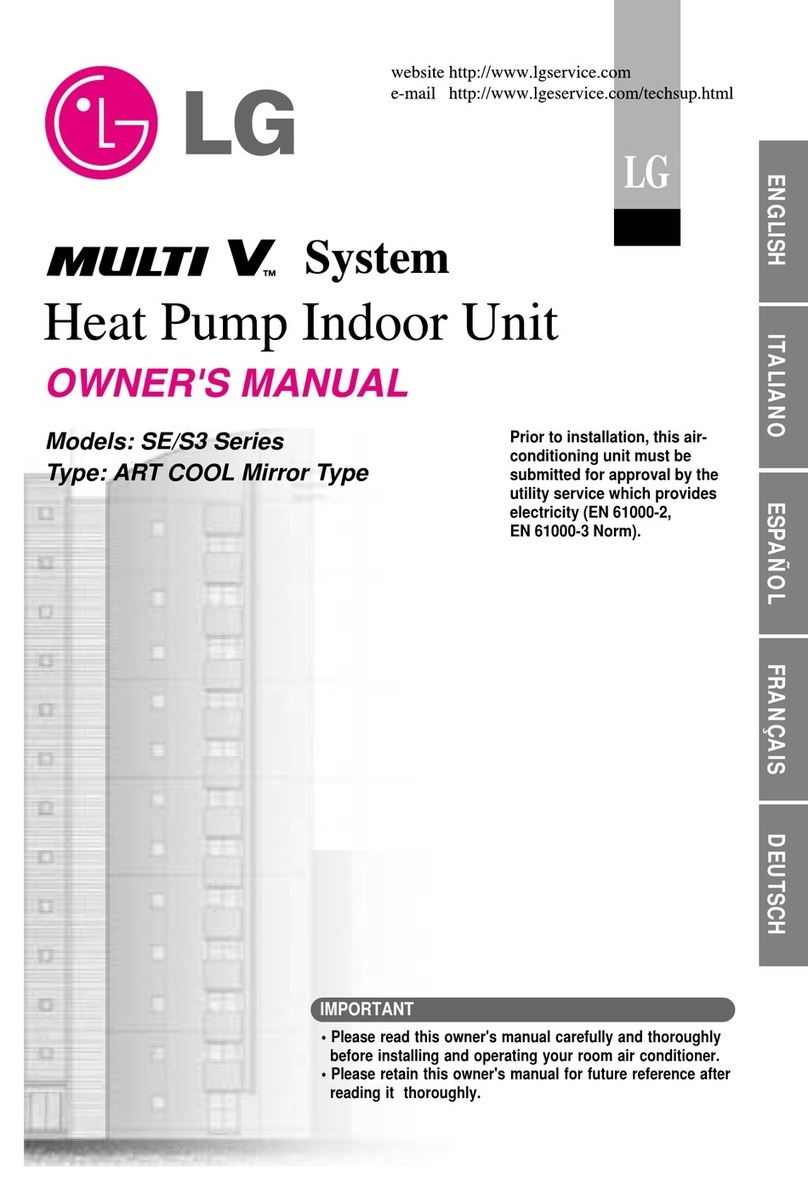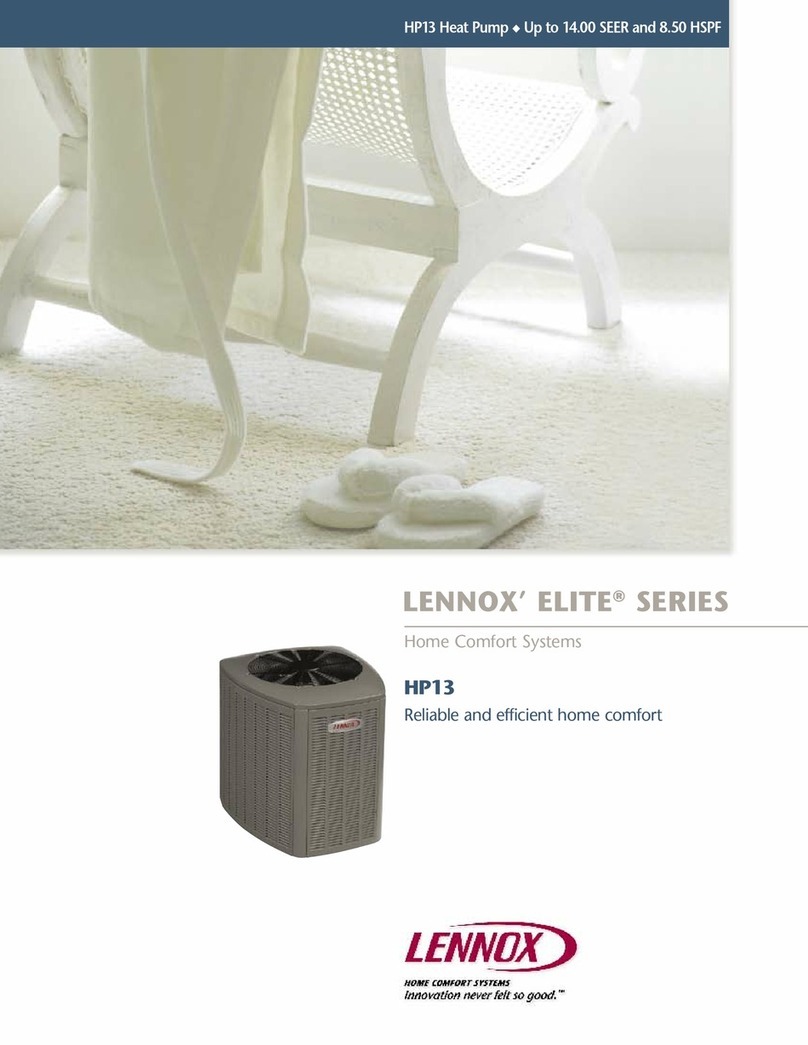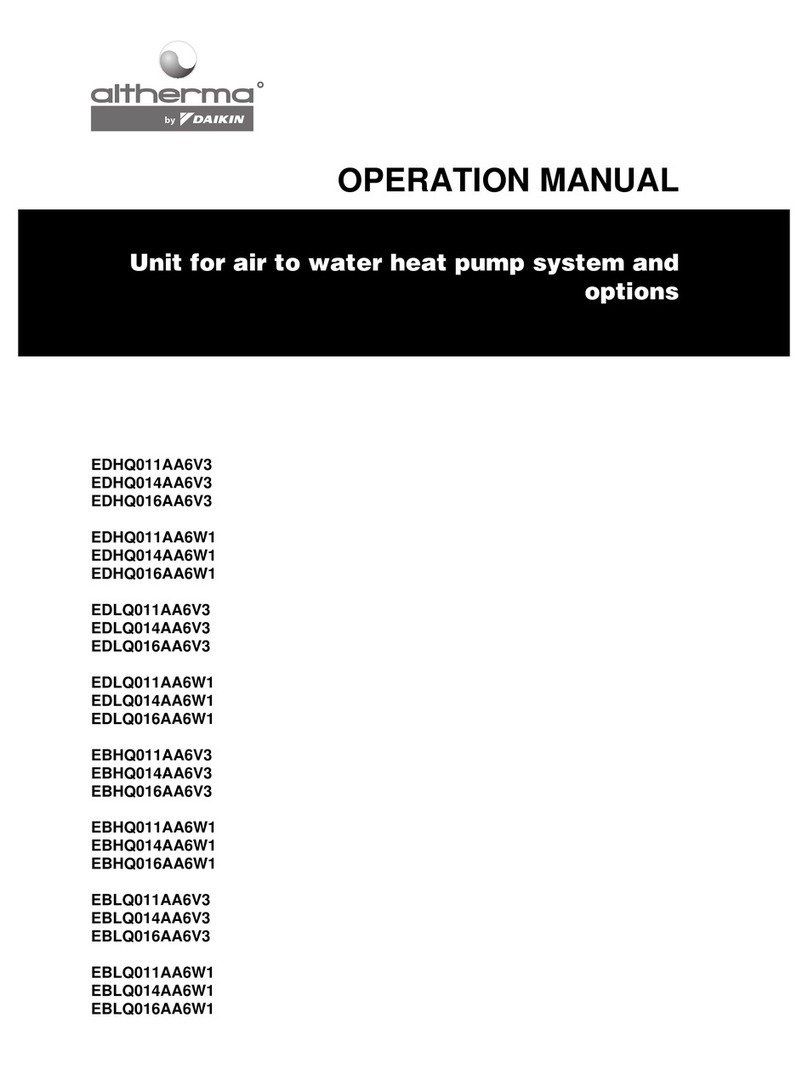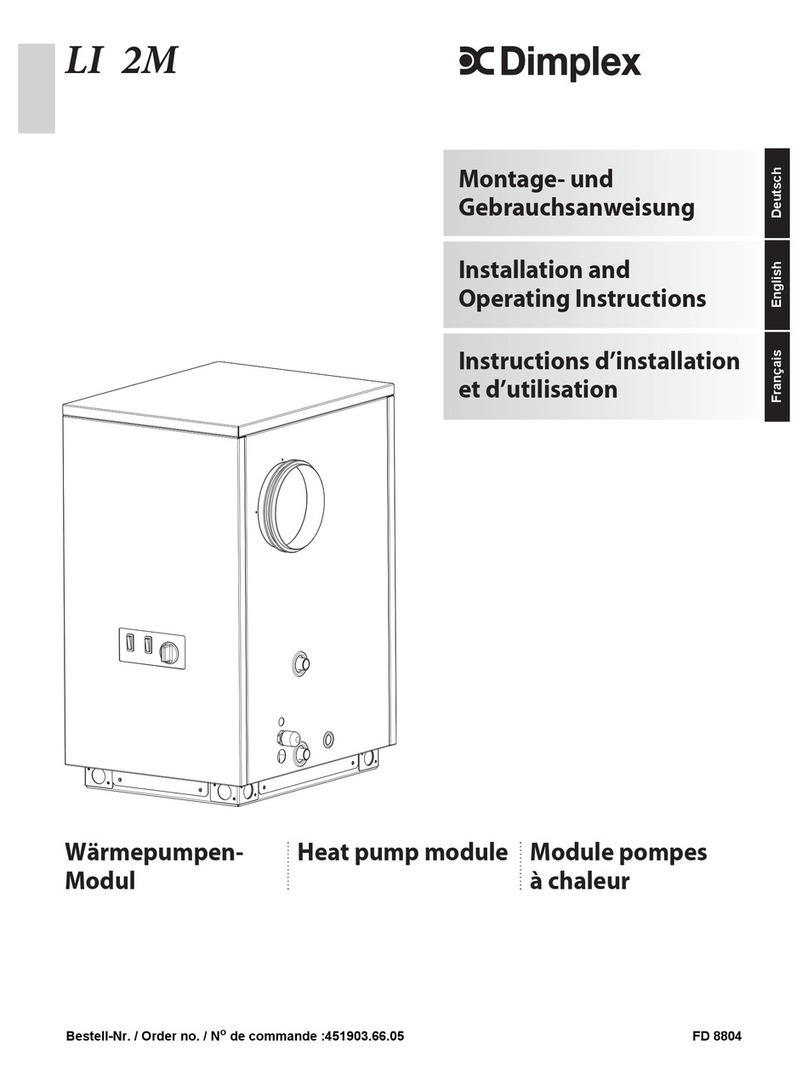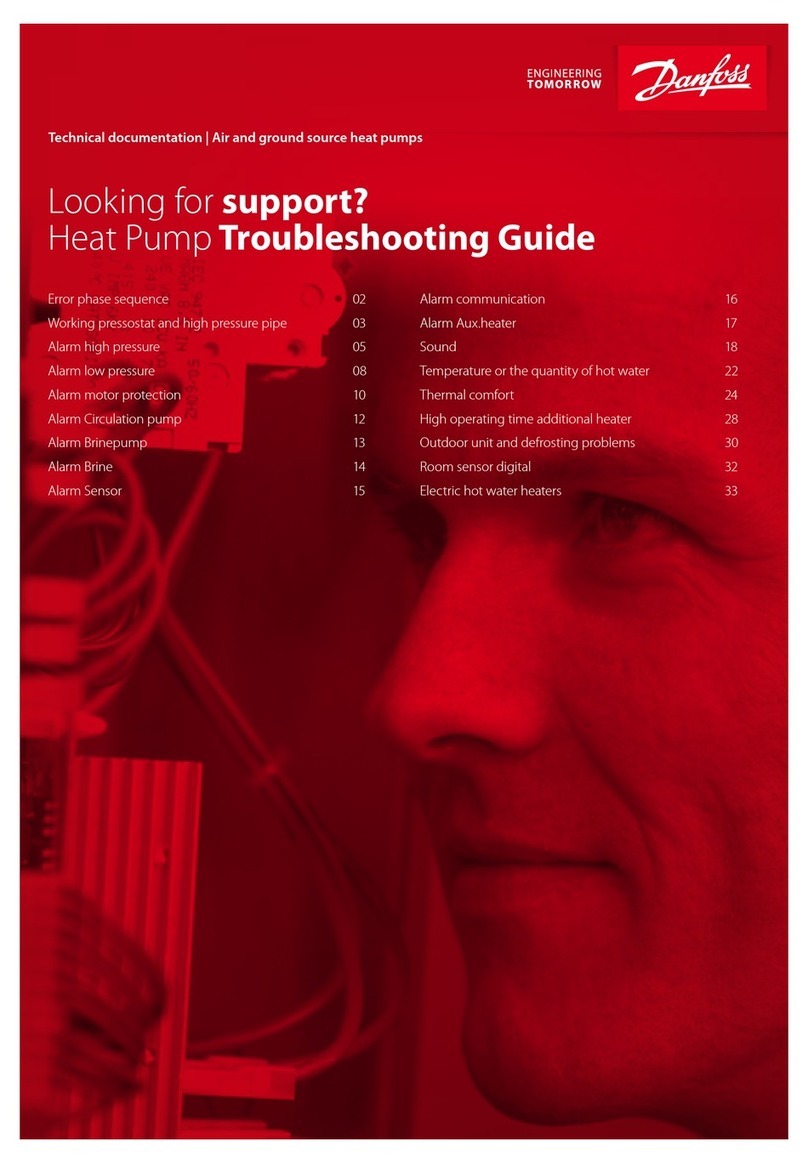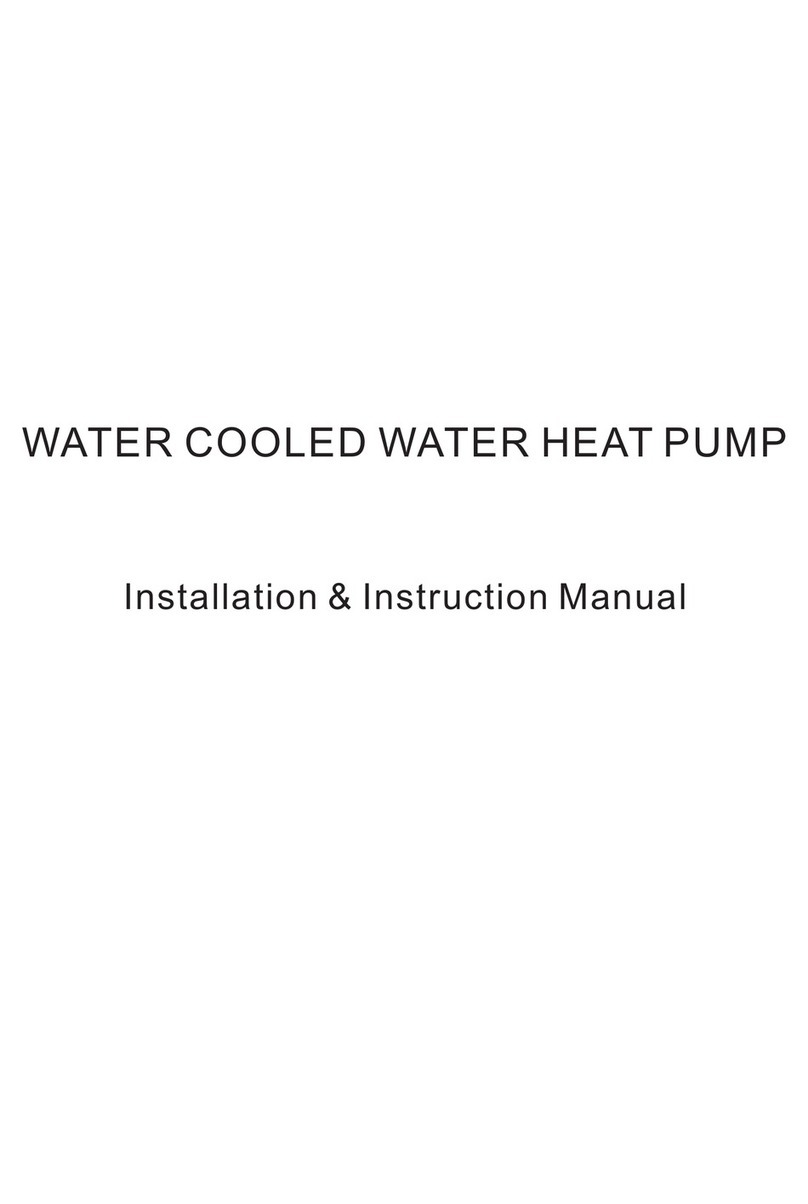Climer ECOFLEX TD EF02TD User manual

INSTALLATION AND USER MANUAL
ECOFLEX TD
EF02TD

INSTALLATION AND USER MANUAL
ECOFLEX TD
V1REV5EN0922

INSTALLATION AND USER MANUAL
ECOFLEX TD
V1REV5EN0922
1. INTRODUCTION .............................................................................................................. 1
2. GENERAL INDICATIONS................................................................................................. 1
3. TECHNICAL INFORMATION............................................................................................ 3
4. INSTALLATION STEPS.................................................................................................... 5
5. THERMODYNAMIC SOLAR PANEL INSTALLATION ...................................................... 6
6. PLACING ECOFLEX TD................................................................................................... 8
7. CONNECTION BETWEEN ECOFLEX TD AND PANEL................................................. 10
8. HYDRAULIC CONNECTION .......................................................................................... 11
9. ELECTRICAL CONNECTION......................................................................................... 13
10. COMISSIONING. CONTROLLER................................................................................... 14
11. WARRANTY CONDITIONS............................................................................................ 24

INSTALLATION AND USER MANUAL
ECOFLEX TD
1 V1REV5EN0922
1. INTRODUCTION
Thank you for buying a product manufactured by CLIMER TECHNOLOGY. This product has
been manufactured according to the European Quality Standards, incorporates prime grade
materials and its correct working has been tested before it leaves our facilities.
Through this Installation and User Manual, you will be guide towards the correct and safety
installation of the product. It is necessary to carefully read this manual before making any
handling to avoid problems arising from the misuse of the product.
The company CLIMER TECHNOLOGY reserves the right to modify the information included in
this document at any time without prior notice.
2. GENERAL INDICATIONS
2.1. Safety notes
The incorrect or inappropriate use of this product could lead to hazardous situations, causing
damage or injuries to the user, third parties or even to the product itself or material goods.
-The installer has the responsibility to install the minimum safety devices (hydraulic and
electrical) set out in this Manual. In case of failure, the lack of any device may cause
burns or other injuries.
-The installer has the responsibility to inform the user about the function and placement
of the safety devices installed into the device and the installation.
-The water outlet temperature could reach 62 degrees. Do not touch the pipes while
the system is working to avoid any risk of burns.
2.2. Qualification of the installer
Since the installation of the ECOFLEX TD involves handling coolant as well as carry out
welding work, it is needed the technical staff have the official certification that accredits them
as authorized to handle coolants.
The installer must explain the user the application of the product and the use and
management of the unit, and he should provide the user all the documentation supplied
with the equipment.

INSTALLATION AND USER MANUAL
ECOFLEX TD
2 V1REV5EN0922
2.3. Package contents
The ECOFLEX system comprises the following components:
-EF02TD unit
-Thermodynamic panel
-Anchoring elements
-User Manual
2.4. Indications about transport and unpacking the unit
The unit is supplied packed into a wooden pallet properly secured to prevent damage
during transport.
The material that CLIMER TECHNOLOGY uses to the packing are recyclables, so dispose it
in an appropriate container.
Use a forklift or hand pallet truck to transport the unit to the installation site, always
introducing the forks into the bottom of the pallet being careful not to damage the unit.
In case you identify any damage at the time of the reception of the unit, it is mandatory to
register it in the reception note of the transport company, and then, submit the complaint.
For this reason, it is recommended to make a thorough visual inspection of the goods before
signing the reception note.
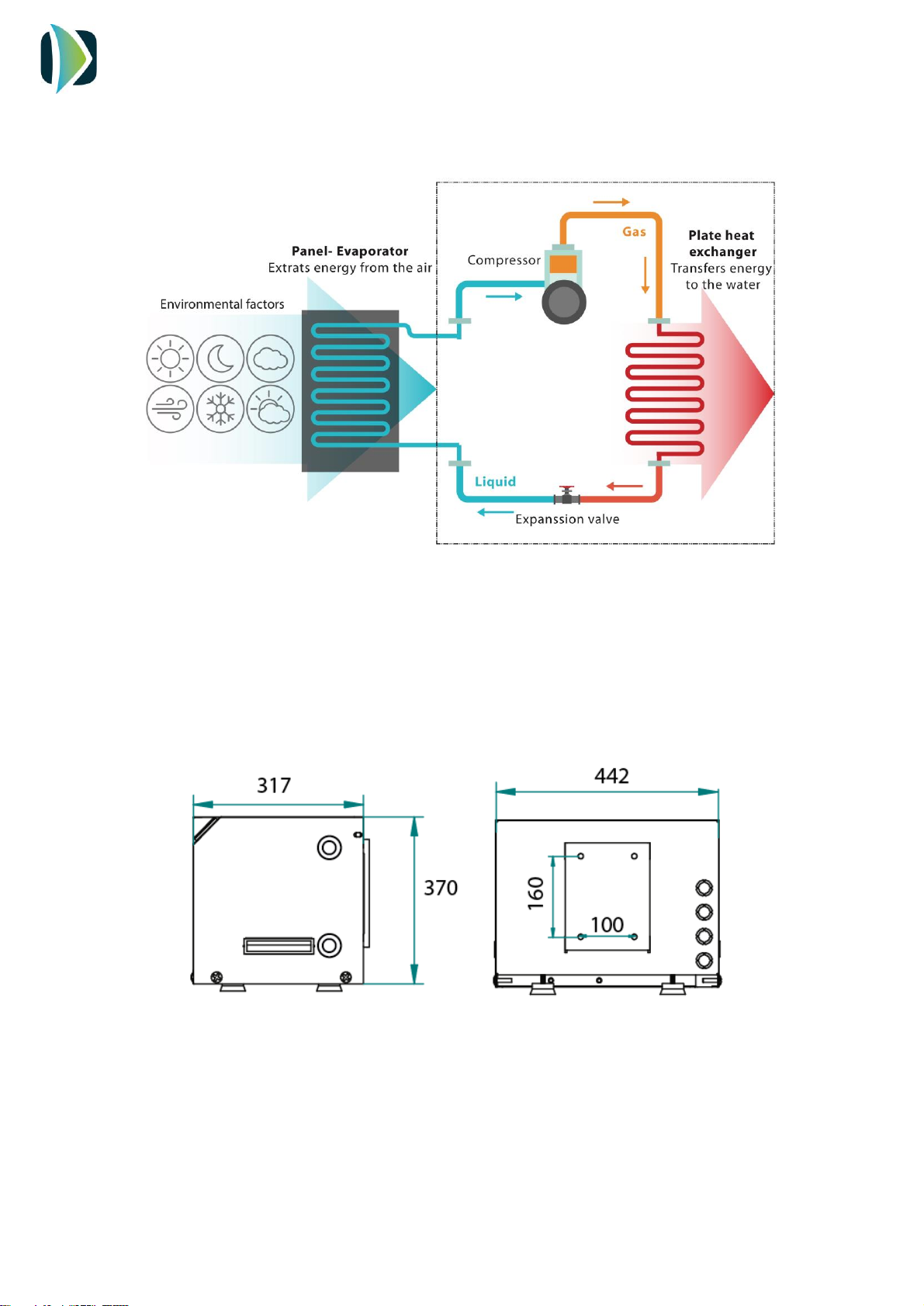
INSTALLATION AND USER MANUAL
ECOFLEX TD
3 V1REV5EN0922
3. TECHNICAL INFORMATION
3.1. Operating Principle
Figure 1. Operating principle
3.2. Dimension drawings
Figure 2. Dimensions

INSTALLATION AND USER MANUAL
ECOFLEX TD
4 V1REV5EN0922
Figure 3. Connections (removing the cover)
Figure 4. Side connections
A: Refrigerant outlet (1/4”)
B: Refrigerant inlet (3/8”)
C: Power supply
D: Temperature probe / Pump connection
E: Cold water inlet, 3/4’’
F: Hot water outlet, 3/4’’

INSTALLATION AND USER MANUAL
ECOFLEX TD
5 V1REV5EN0922
3.3. Technical data
(1) Conditioned by solar radiation and outside temperature
4. INSTALLATION STEPS
Before starting the installation, check the availability of all the necessary components and tools:
-High- and low-pressure manometers
-Vacuum pump
-Scales
-Nitrogen bottle
-Refrigerant quality copper pipe
-Pipe-cutter
-Tube bender
-Pipe expander
-Welder
-Copper Rods (40% Silver)
-Insulating hose
-Drill
-Screwdriver
Model
EF02TD
Heat pump data
Heating capacity range (1), W
1430 –2560
Input power range (1), W
450 –540
Energy Efficiency Class
A
Load profile
L
Maximum temp. HP, °C
55
Refrigerant / Charge, kg
R134A / 1.0
Minimum water flow, L/h
250
Pressure drop (heat exchanger), kPa
2
Water inlet/outlet, inch
3/4
Electric data
Power supply, V/ph/Hz
230/1/50
Maximum power absorbed, W
600
Thermodynamic panel
Number of panels
1
Dimensions, mm
1700 x 800
Maximum operating pressure, bar
10
Refrigerant inlet/outlet, inch
1/4 - 3/8
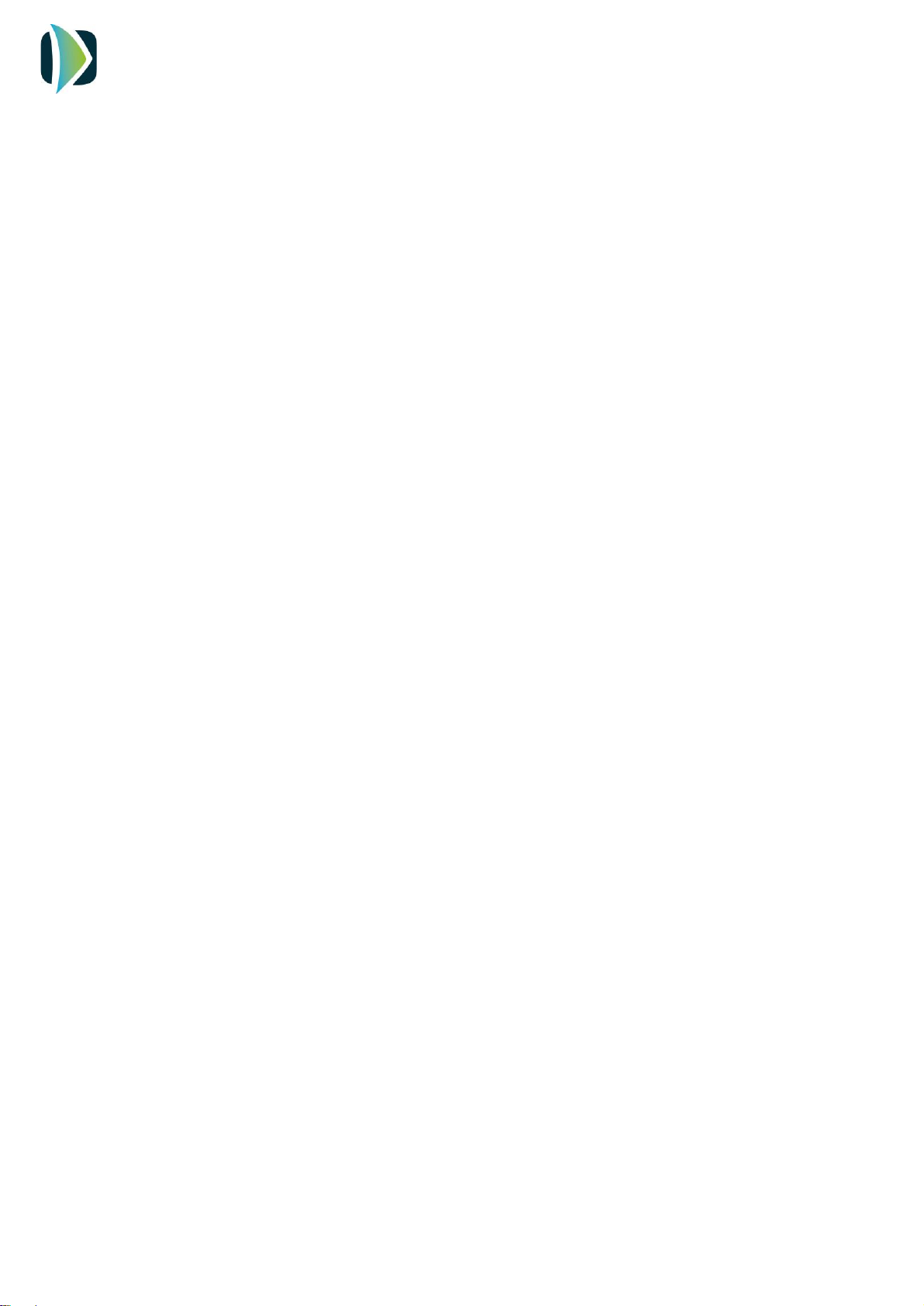
INSTALLATION AND USER MANUAL
ECOFLEX TD
6 V1REV5EN0922
-Hydraulic installation components
-Electric installation components
Once it has been checked that it is available all the necessary components and tools, the
installer should follow the next steps:
1. Placing and anchoring panel
2. Joining and welding the refrigerant pipes
3. Placing the ECOFLEX TD
4. Joining and welding liquid and suction line between ECOFLEX TD and panel
5. Nitrogen pressure test (maximum10 bar)
6. Vacuum
7. Filling refrigerant installation
8. Hydraulic installation
9. Electric installation
10. Commissioning
11. Adjustment of refrigerant load
5. THERMODYNAMIC SOLAR PANEL INSTALLATION
5.1. Site selection
The choice of the installation site of the thermodynamic panel is a key factor in the final
performance of the unit. For this reason, we recommend following the indications to achieve
the best performance:
-South orientation is indeed the best to take the maximum advantage of solar radiation.
Panel may also have other orientations, but northerly orientation is the worst to receive
solar radiation.
-Inclination: The minimum inclination of the panel is 15º in order to ensure the correct
evaporation of the coolant. It is recommended to install the panel with an inclination
between 45º and 90º.

INSTALLATION AND USER MANUAL
ECOFLEX TD
7 V1REV5EN0922
-Orientation: It is possible to install the panel both in vertical and horizontal position
-Distances to ECOFLEX TD:
The maximum allowed distance from the panel to the ECOFLEX TD is 12 meters.
In the picture below is shown the dimensions of the panel:
Figure 5. Side connections
5.2. Anchoring panel
Beside the panel, it is supplied a bag with anchoring elements that contains the following
pieces:
-6 x Aluminium support (L shape)
-6 x Screws M5
-12 x Nuts M5
When the panel is installed in
vertical position, the inlet and
outlet connection shall be always
at the bottom. (It is not allowed to
install the reverse)
If the panel is installed at
horizontal position, refrigerant
inlet pipe should be connected
into the bottom connection.

INSTALLATION AND USER MANUAL
ECOFLEX TD
8 V1REV5EN0922
-18 x Washer 5
-18 x Sheet Metal Screws
-18 x Blocks M6
Anchor the panel using the lateral and front holes to the suitable surface.
6. PLACING ECOFLEX TD
The place where the system will be installed should allow an easy access to make maintenance
work or inspection.
Beside these factors, it is important to consider the following indications regards the installation
site:
-The system has been designed and manufactured for it indoors utilization. In case the
system has to be placed outdoors, it must be protected against the adverse weather
conditions (direct solar radiation, rain, snow…)
-Try to place ECOFLEX TD as near as possible to the panel installation and the buffer tank.
The equipment allows the installation on floor or on wall.
-Wall mounted: Ensure that the surface can support the total weight of the device. The
installer must fix the bracket to the wall and the insert the tabs into the corresponding
slot of the back of the unit.
NOTE: It is recommended to install Silent blocks to avoid the transmission of vibration to
the wall.
-Floor mounted: Screw 4 leg into the holes of the bottom.
NOTE: It is recommended to install Silent blocks to avoid the transmission of vibration to
the floor.

INSTALLATION AND USER MANUAL
ECOFLEX TD
9 V1REV5EN0922
Figure 6. Floor standing
Figure 7. Wall mounted
If the equipment is to be installed in the wall, be aware that a minimum distance between the
water outlet of the tank and the outlet of ECOFLEX TD must be observed to ensure a good
functioning of the pump and the equipment.
Figure 8. Minimum distance from ECOFLEX to the water outlet of the buffer tank.
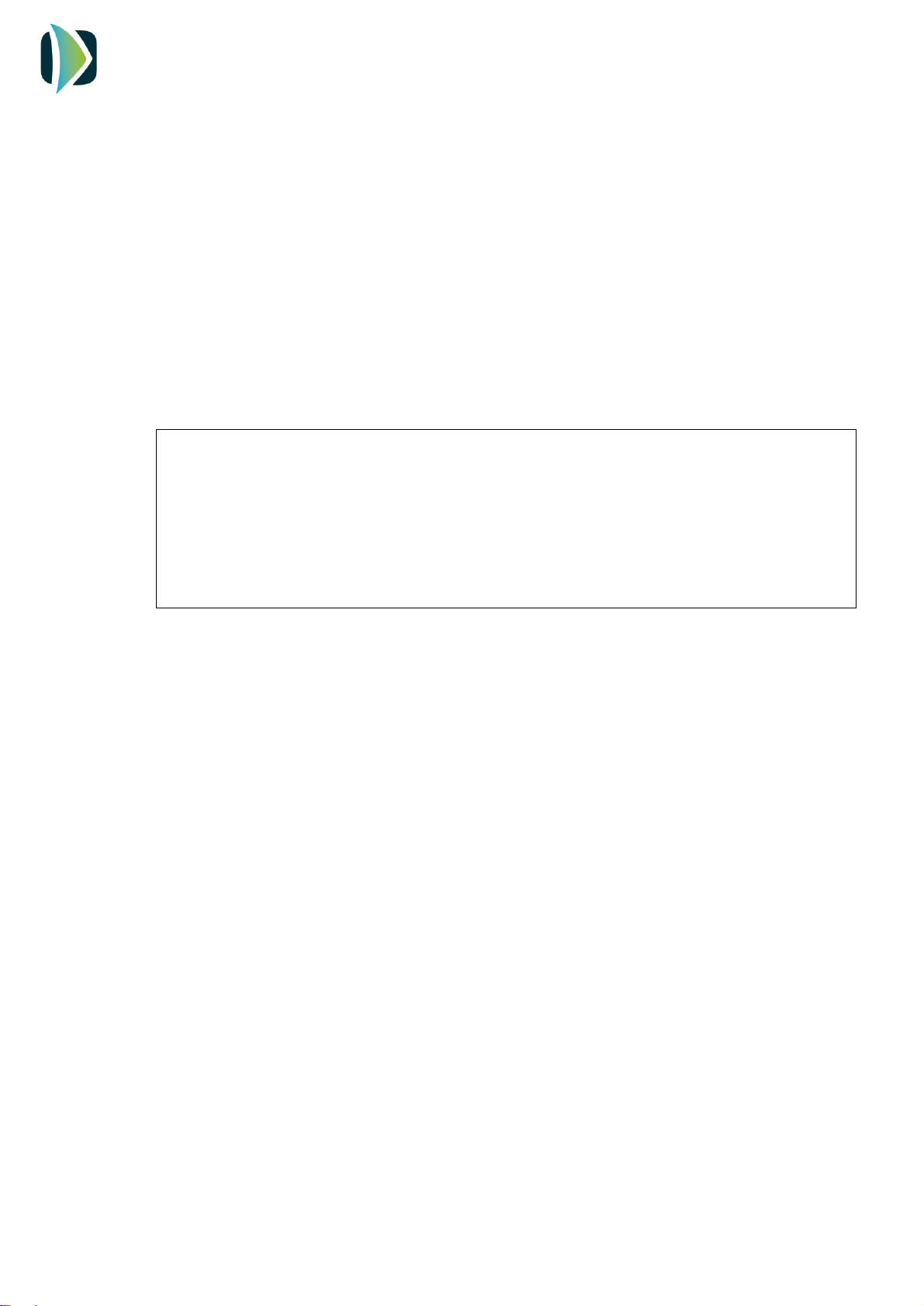
INSTALLATION AND USER MANUAL
ECOFLEX TD
10 V1REV5EN0922
7. CONNECTION BETWEEN ECOFLEX TD AND PANEL
a. Join refrigerant pipes
Panels are supplied with two nuts for the inlet and outlet connection. The inlet to each panel
is 1/4 inch diameter. The installer has to insert the nut into the copper pipe, flare the pipe
and then use the nut to fit it.
Repeat the procedure with the outlet connection using 3/8 inch copper pipe.
Then, join the suction line that comes from the panel to the coolant inlet of ECOFLEX TD,
and the liquid line to the coolant outlet. The connections are threaded, if welding is needed,
weld by oxyacetylene welding.
IMPORTANT (Only when welding is needed):
It is recommended to weld pipelines by oxyacetylene welding.
Welding is a critical step in the installation and to do it well ensures that the system will run
properly along its useful life.
Only expert staff should make this step by using proper tools and high-quality materials.
b. Nitrogen test and cleaning procedure
To check the tightness, introduce nitrogen by using the pressure gauge already installed
into load ports.
CAUTION: Never exceed a nitrogen load greater than 10 bars.
Use leaking detector fluid at every welding and even in panel’s connections to verify the
absence of leaks.
c. Vacuum
Connect the vacuum pipe to the pressure gauge to carry out a vacuum of the whole
installation.
d. Coolant filling
Open the load ports to fill the circuit with the refrigerant loaded into the system.

INSTALLATION AND USER MANUAL
ECOFLEX TD
11 V1REV5EN0922
8. HYDRAULIC CONNECTION
The hydraulic connection depends on the existing buffer tank, if some type of connection for
the recirculation or coil is available.
The possible connections are detailed as follows:
Figure 9. ECOFLEX TD connection on storage tank with two outlets
Figure 10. ECOFLEX TD connection on storage tank with a recirculation outlet
Figure 11. ECOFLEX TD connection, buffer tank with inner coil

INSTALLATION AND USER MANUAL
ECOFLEX TD
12 V1REV5EN0922
The installer must install the following components of the hydraulic circuit:
- ECOFLEX TD (1)
- Gate valve (2)
- Check Valve (3)
- Inclined filter (4)
- Expansion vessel (5)
- Safety valve (6)
- Storage tank (7)
- Pump (8)
- Pressure gauge (9)
- Red water inlet (E)
- DHW output (S)
- Inlet water filled coil (R)
- Probe connection (T)
Once the hydraulic connections are made, purge the circuit to remove the air from the
installation.
In addition, it is necessary to install electrolytic sleeves in the water connections to prevent
galvanic corrosion in the pipes.
IMPORTANT:
- The water pipes must be at least 22 mm in diameter to avoid excessive losses in the circuit
- If the unit is to be installed on the wall, its height must not exceed half the storage tank.
a. Pump connection
For the choice of the pump, it is necessary to consider the pressure drop of the installed
pipe as well as the accessories (elbows, filters, valves ...). See the technical data table for the
water flow rate to be circulated through the equipment and the pressure drop of the
installed heat exchanger.
b. Temperature probe connection
The equipment incorporates connected temperature probe. The installer must pass through
the indicated opening (Figure 3, D) and connect it to the buffer tank. The position of the
probe varies according to the type of buffer tank.
Follow the instructions in of the diagrams shown in Figures 9, 10 and 11.

INSTALLATION AND USER MANUAL
ECOFLEX TD
13 V1REV5EN0922
9. ELECTRICAL CONNECTION
The power supply of the system is 230 V/1/50 Hz.
9.1. Pump
The installer must connect the electrical connection of the pump to the terminal block inside
the ECOFLEX unit, as shown in the diagram above.
IMPORTANT: It is only permitted to connect a pump with a power supply of 230 V / 1 ph /
50 Hz and 3 A maximum current.
9.2. Electrical heater
It is possible to control the operation of an electrical heater installed inside the tank. To do
this, the installer must connect the power supply to the controller through the terminals R.
IMPORTANT: It is only allowed to connect an electrical heater of 230V/1ph/50 Hz and 1500
W maximum power.
PV: Photovoltaic connection
LPS: Low pressure switch
HPS: High pressure switch
NTC1: Water temperature probe
D: Display
R: Electrical heater
K: Compressor
230 VAC: Power supply
P: Pump

INSTALLATION AND USER MANUAL
ECOFLEX TD
14 V1REV5EN0922
10. COMISSIONING. CONTROLLER.
10.1. User interface descriptionSCR I P TI
Symbol
Meaning when it lights
Compressor switched on
Defrost active. Not used.
Fan switched on. Not used.
Alarm active
Compressor working hours exceeded
Unit in ºC
Unit in ºF
Electric heater switched on
Stand by

INSTALLATION AND USER MANUAL
ECOFLEX TD
15 V1REV5EN0922
10.2. Installation - Switching on
After full installation of the water heater (power and water pipes connected) and after
the water heater tank is full of water, power can be turn ON.
10.3. Switching OFF
1. After filling the tank of water, connect the
mains plug to the mains supply.
The screen will show the symbol.
2. Hold the key for 4 seconds.
The display will show the icons.
3. The screen will show the water
temperature.
To switch off the system, hold the
key for 4 seconds.
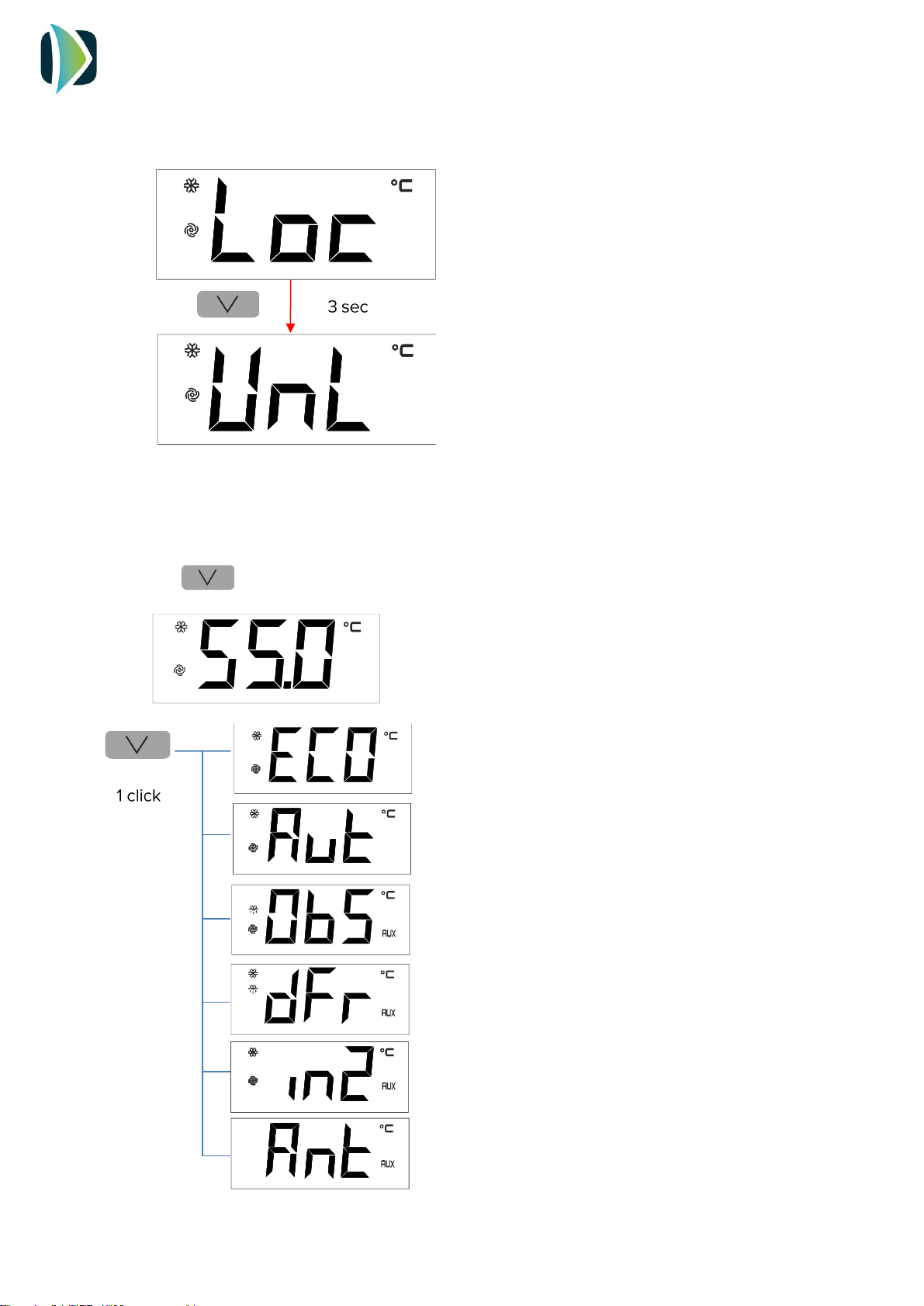
INSTALLATION AND USER MANUAL
ECOFLEX TD
16 V1REV5EN0922
10.4. Unlocking the keypad
10.5. Displaying the operating mode
At first initial power ON, the product goes, by default, in Eco mode. By touching one time
the key, the controller will show the mode in operation in this moment.
When 30 have elapsed without the keys being
pressed, the display will show the ‘’ LOC’’
label and the keypad will lock automatically.
Touch any key until the screen shows UnL, to
unlock the keypad.
ECO Mode: Heating only by heat pump technology
Auto Mode: Heating by heat pump and electric
heater only if the water temperature falls
drastically
OverBoost Mode: Simultaneously heating by heat
pump and electrical heater to achieve the
temperature setpoint as quickly as possible
Defrost: Defrost cycle active
Photovoltaics/ Timer: Automatic working due to
the existence of surplus energy from PV
installation or Off-Peak Rate
Antilegionella: Automatic disinfection by thermal
shock

INSTALLATION AND USER MANUAL
ECOFLEX TD
17 V1REV5EN0922
10.6. Changing operating mode
To change the operating mode, touch the
key for 4 seconds.
The screen will show blinking the selectable
operating modes. Use the and
keys to select the operating mode.
Touch to confirm or to cancel.
The screen will show again the water
temperature.
Table of contents
Other Climer Heat Pump manuals
Popular Heat Pump manuals by other brands

Dimplex
Dimplex SI 100TE Installation and operating instructions

Mitsubishi Electric
Mitsubishi Electric PUHZ-SW75VAA-SC Service manual

Jula
Jula 416-068 operating instructions
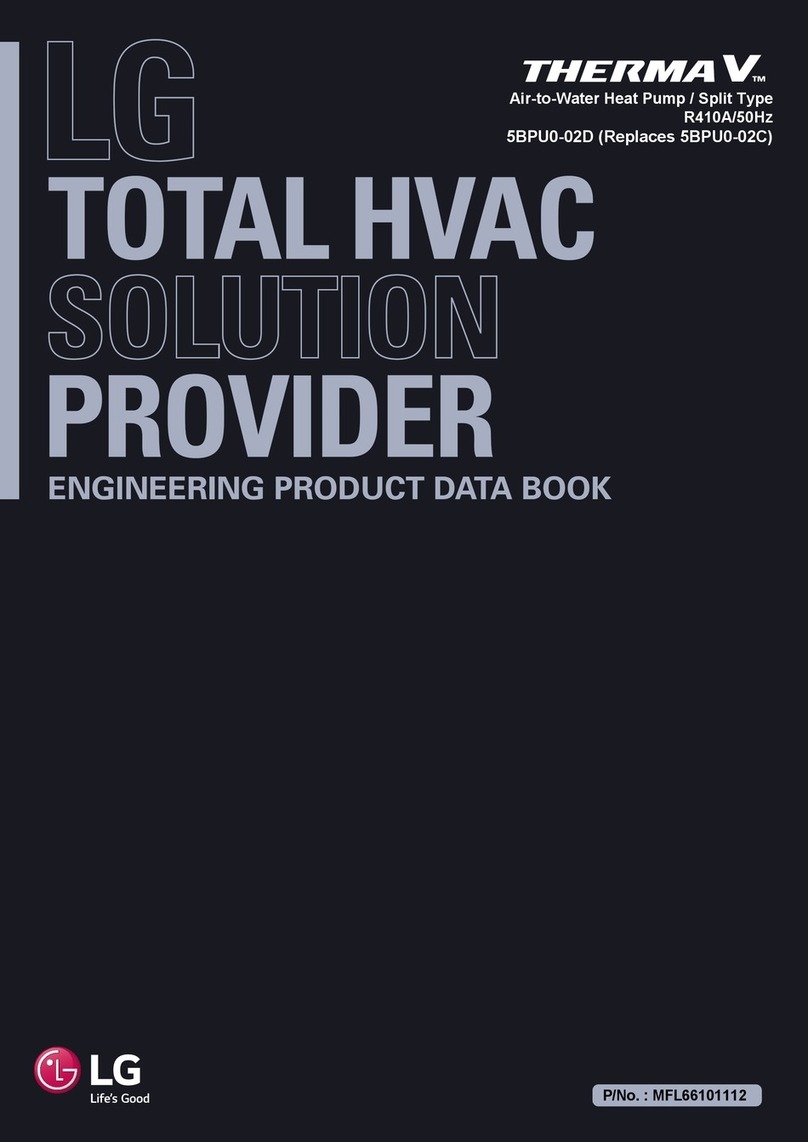
LG
LG 5BPU0-02D Engineering product data book

STIEBEL ELTRON
STIEBEL ELTRON WPL 47 Operation and installation manual
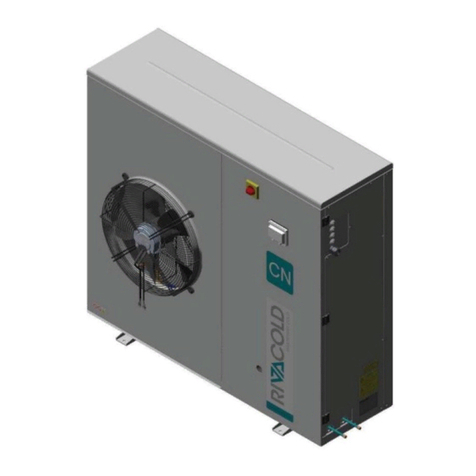
Rivacold
Rivacold CO2NNEXT Assembly instructions