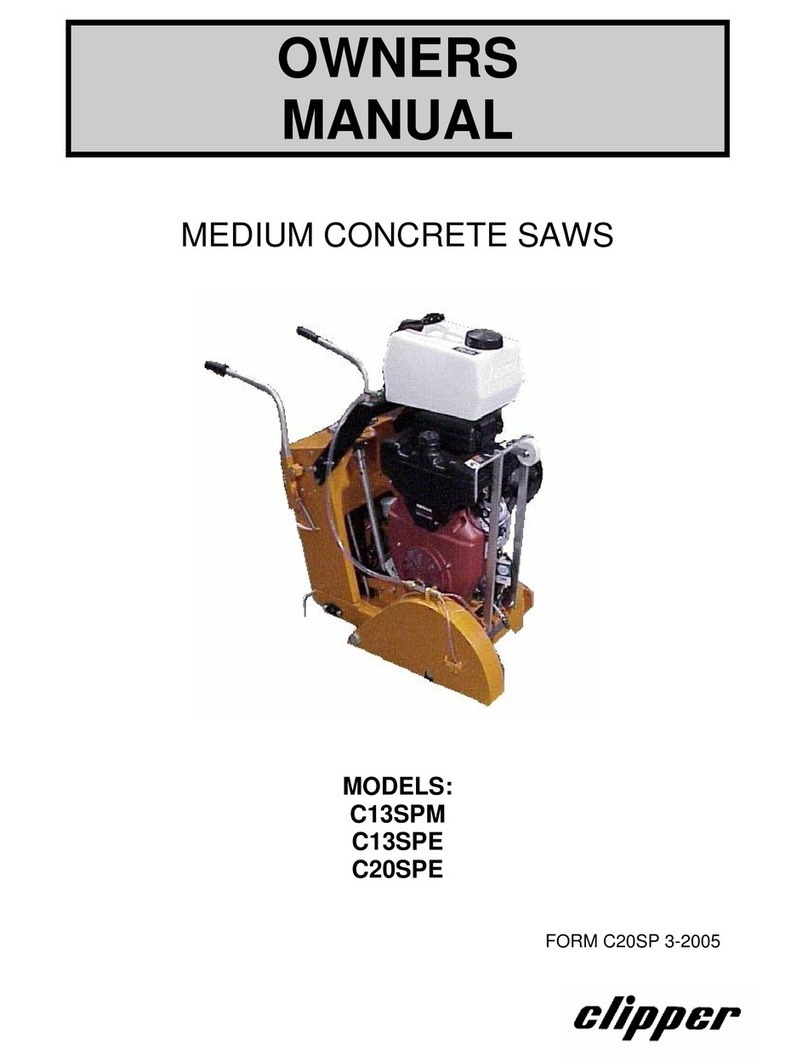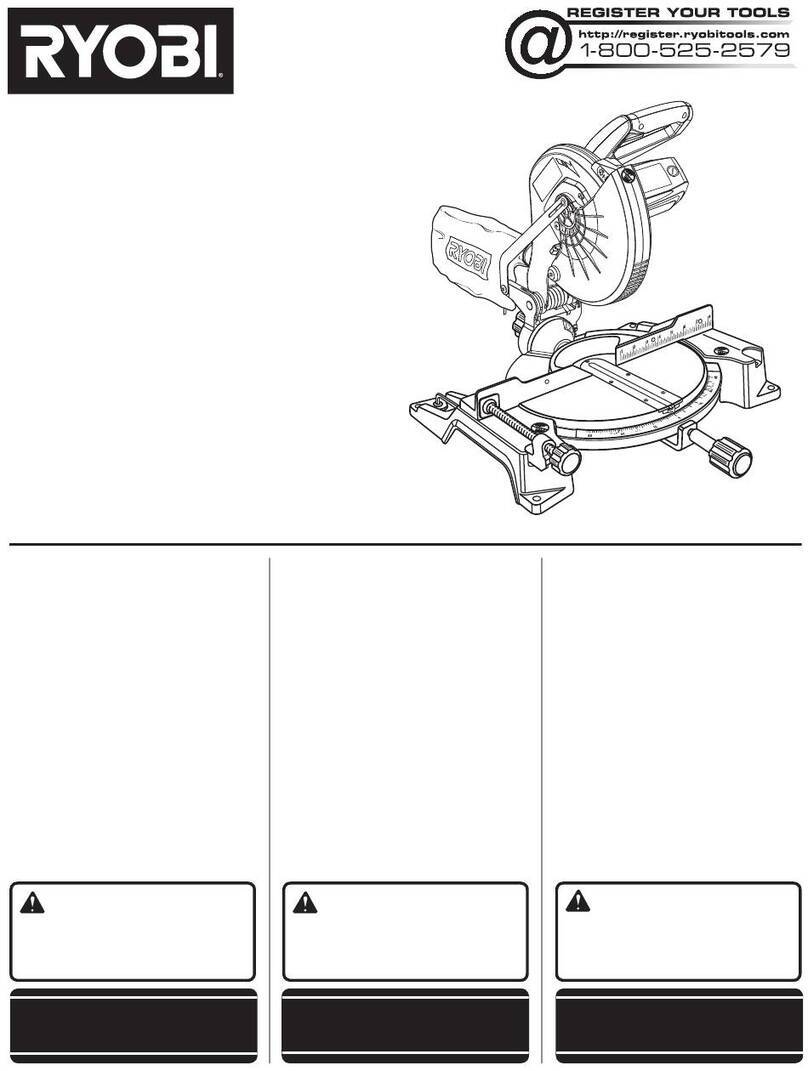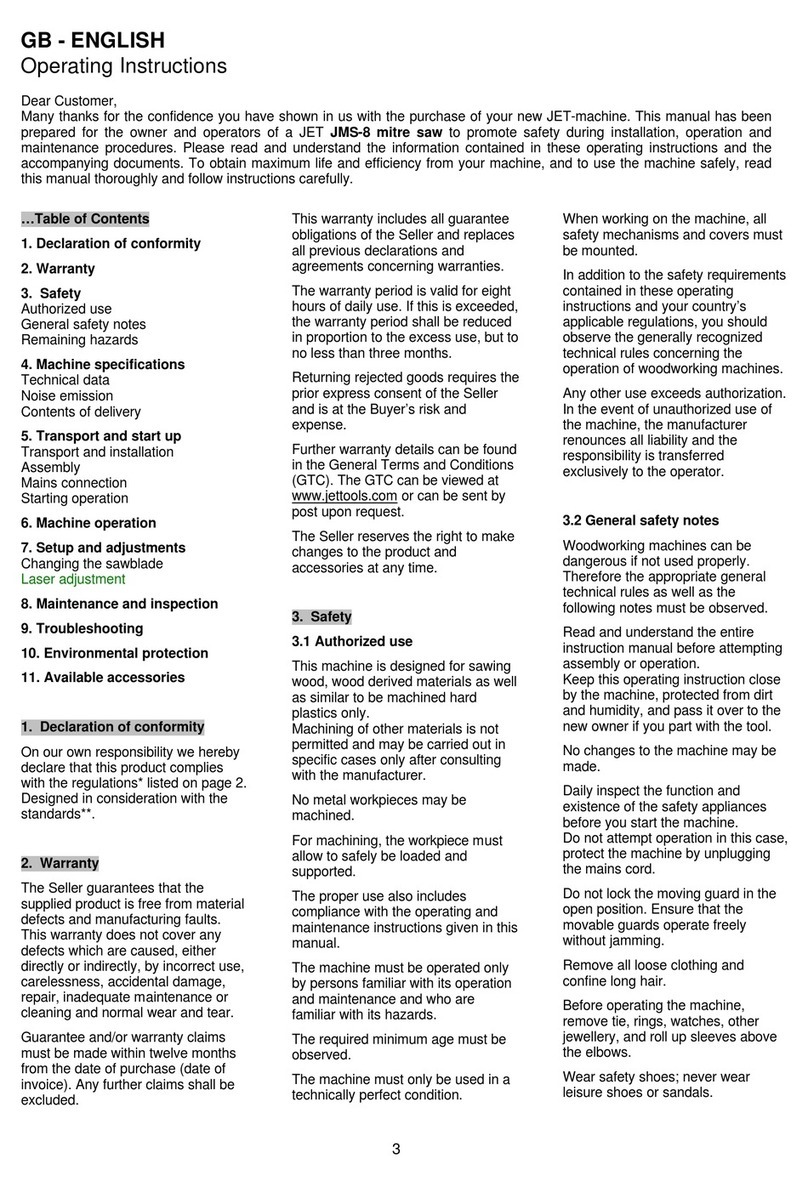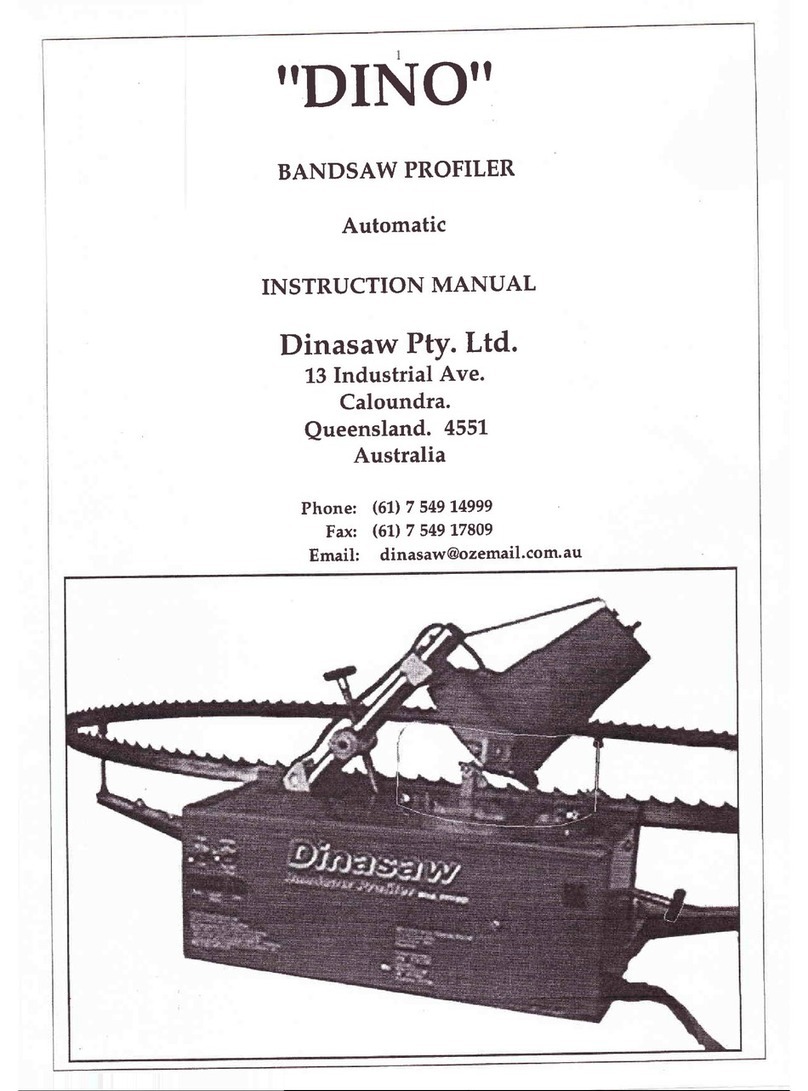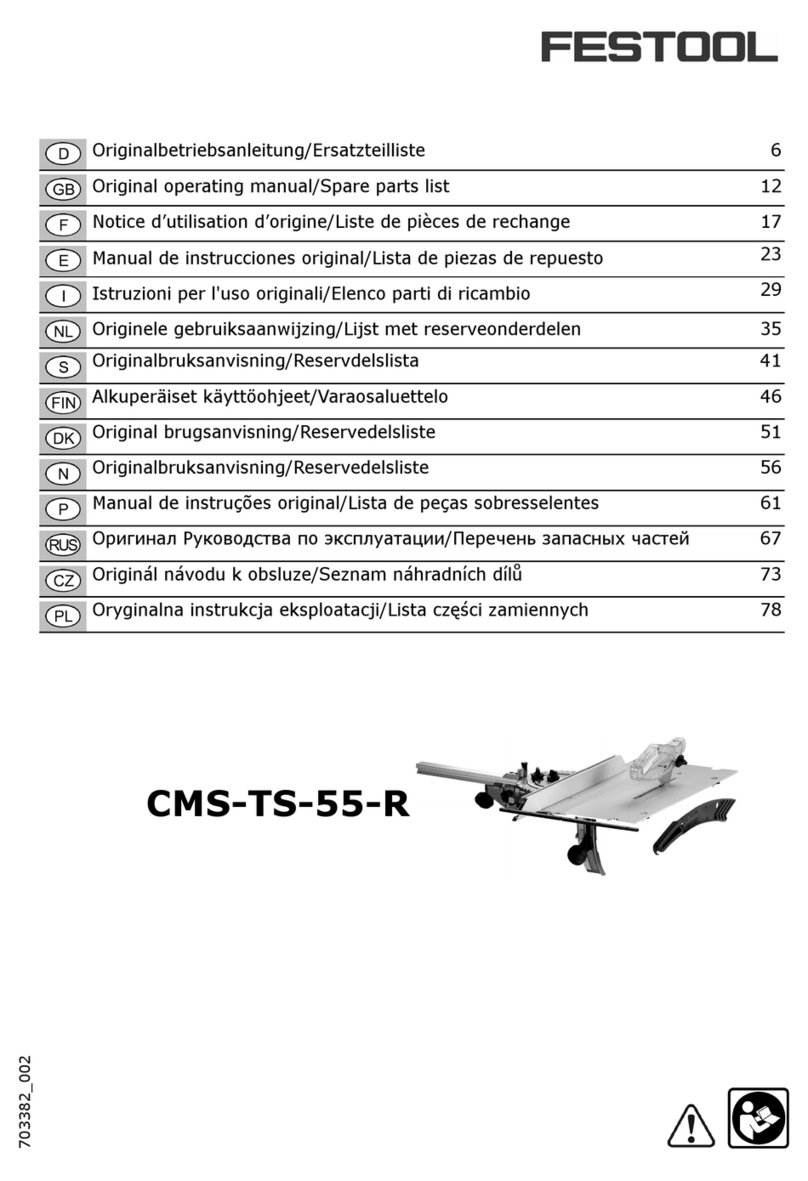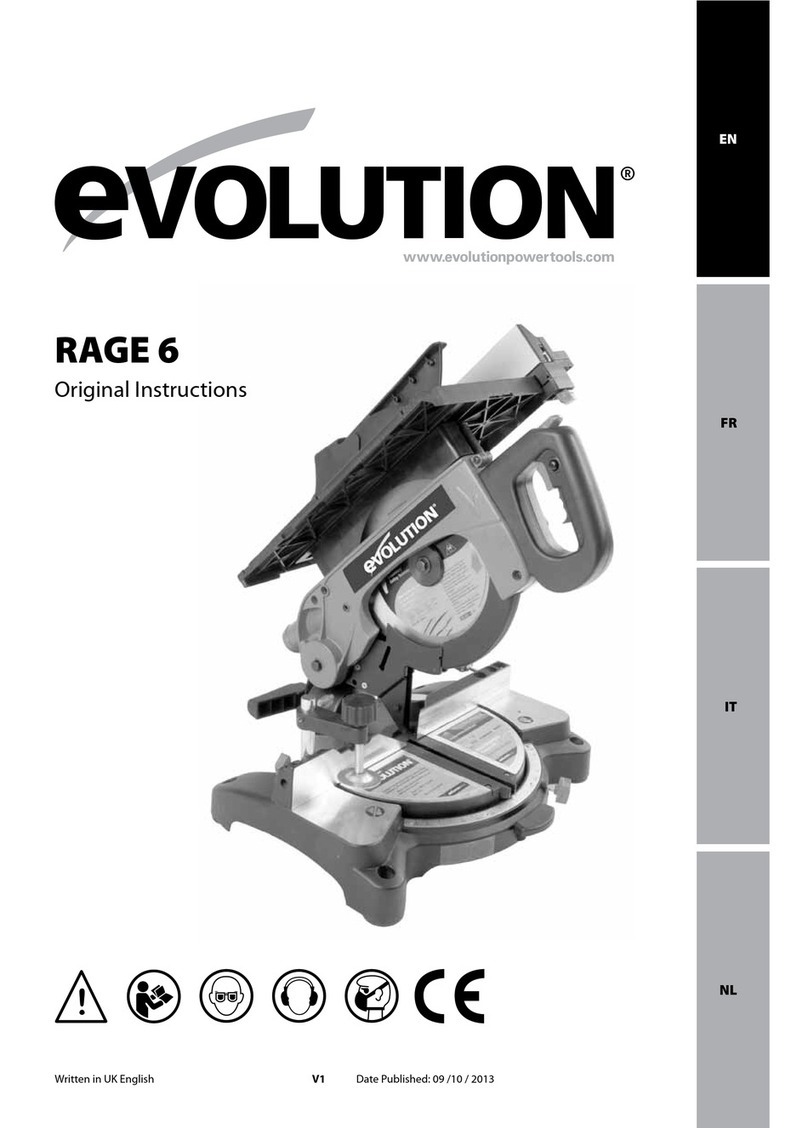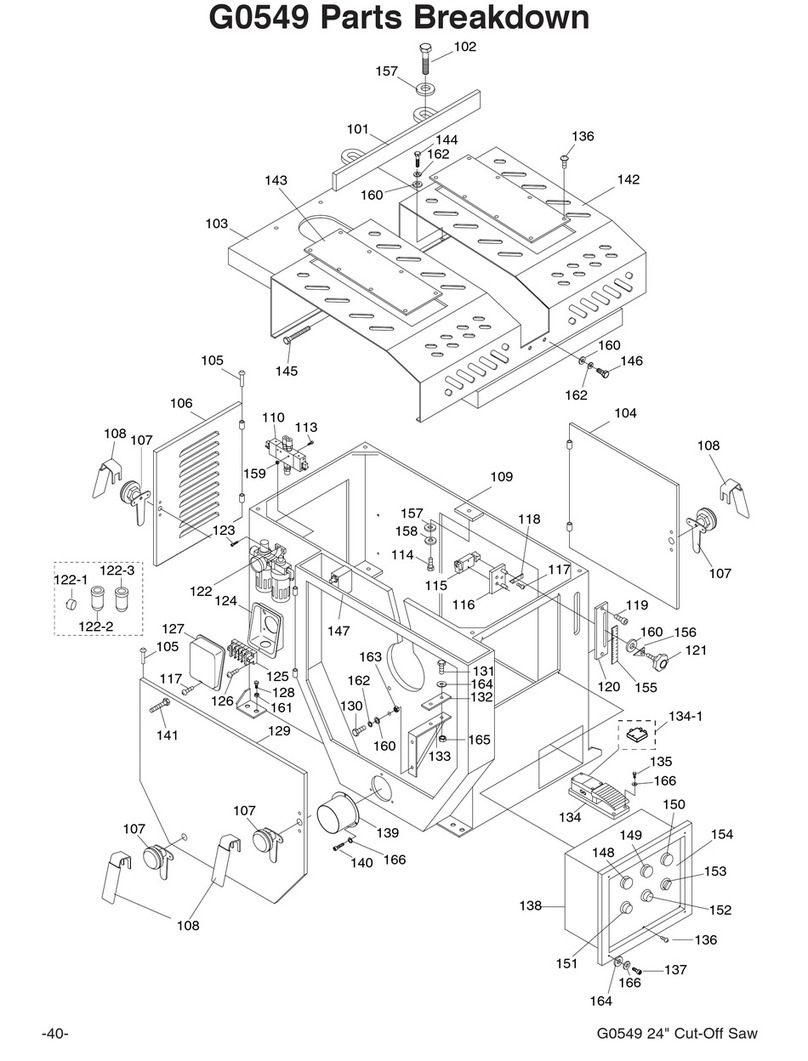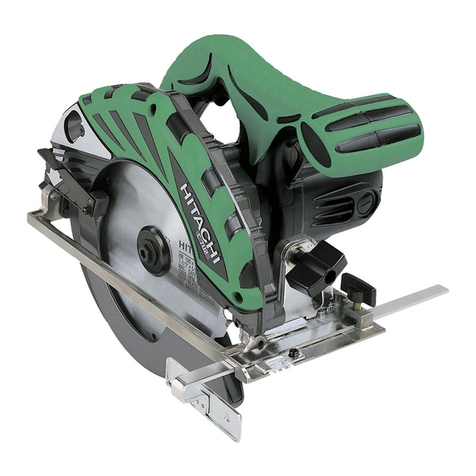Clipper GC25E UP User manual

OWNERS
MANUAL
Joint Clean Out and Concrete Saw
MODEL:
GC25E UP
FORM << GC25E UP rev 8/2012

2
WARRANTY
Norton warrants all products manufactured by it against defects in
workmanship or materials for a period of one (1) year from the date of
shipment to the customer.
The responsibility of Norton under this warranty is limited to replacement or
repair of defective parts at Norton's Stephenville, Texas factory, or at a
point designated by it, of such part as shall appear to us upon inspection at
such point, to have been defective in material or workmanship, with
expense for transportation borne by the customer.
In no event shall Norton be liable for consequential or incidental damages
arising out of the failure of any product to operate properly.
Integral units such as gasoline engines, electric motors,batteries, tires,
transmissions, etc., are excluded from this warranty and are subject to
the prime manufacturer's warranty.
This warranty is in lieu of all other warranties, expressed or implied, and all
such other warranties are hereby disclaimed.
Important: Before placing equipment in operation, record the following
information.
MODEL:_________ SERIAL NO.___________
PURCHASE FROM: _____________________
ADDRESS: ____________________________
CITY_______ STATE ______ ZIP ________
TELEPHONE NO. ______________________
Before using this equipment, make sure that person using it
read and understand the instructions in this owner’s manual.

3
Table of Contents
CONTENTS PAGE
I. Preparation
A. Safety Precautions 4-6
B. Assembly 7
C. GC25E UP Joint Clean Out and Concrete Saw Specifications 8-9
D. Pointer Alignment 10
D. Electrical Connections GC25E UP 11-14
Power Connections 11
Generators 12
Wiring Diagram GC25E UP 12
Thermal Reset 12
Electrical Trouble Shooting 13-14
II. Operation 15-18
A. Installing The Blade 15-16
C. Operating The Saw 16-20
D. Cutting Technique 20
E. Green Concrete Cutting 20-21
III. Maintenance 22
A. 22
B. Bearings 22-23
C. V-Belts 23
D. Depth Control 23
E. Dust Removal System Adjustment 24-33
IV. Parts List Section 24
A. Ordering Information 24
B. Parts Drawing / Service Parts List 25-34
Blade Guard Assembly GC25E UP 25
Cutting Head Assembly GC25E UP 26
Blade Shaft Assembly GC25E UP 27
Depth Control Assembly GC55 and GC25E UP 28
Motor Assembly GC25E UP 29
Frame Assembly GC25E UP 30
Front Pointer Assembly GC25E UP 31
Main Assembly GC25E UP 32-34
Read Owners Manual Before Use
Safety Alert Symbol: Information Following This Symbol Is Very
Important.
Use Only Norton Diamond Blades

4
I. PREPARATION
A. Safety Precautions
Important! The following safety precautions must always be observed.
Hazard Symbols
Motor components can get extremely hot from operation. To prevent
burns, do not touch the engine or related parts while the engine is
running or immediately after it is turned off. Never operate the engine
with any heat shields or guards removed.
Keep all guards in place when operating any piece of equipment
Keep hands, feet, hair, and clothing away from all rotating parts
Never tamper with the governor components of settings to increase
the maximum speed. Severe personal injury and damage to the
engine or equipment can result if operated at speed above maximum.
Always obey the maximum speed rating of blade.
DO NOT LIFT THE SAW BY THE HANDLE BARS

5
Dust and Silica Warning
Grinding/cutting/drilling of masonry, concrete, metal and other materials can generate
dust, mists and fumes containing chemicals known to cause serious or fatal injury or
illness, such as respiratory disease, cancer, birth defects or other reproductive harm. If
you are unfamiliar with the risks associated with the particular process and/or material
being cut or the composition of the tool being used, review the material safety data
sheet and/or consult your employer, the material manufacturer/supplier, governmental
agencies such as OSHA and NIOSH and other sources on hazardous materials and
make certain to comply with all product warnings and instructions for the safe and
effective use of the material being cut. California and some other authorities, for
instance, have published lists of substances known to cause cancer, reproductive
toxicity, or other harmful effects.
Control dust, mist and fumes at the source where possible. In this regard use good
work practices and follow the recommendations of the manufacturer/supplier,
OSHA/NIOSH, and occupational and trade associations. Water should be used for dust
suppression when wet cutting is feasible. When the hazards from inhalation of dust,
mists and fumes cannot be eliminated through engineering controls such as vacuum
and/or water mist, the operator and any bystanders should always wear a respirator
approved by NIOSH/MSHA for the material being cut.
Use Approved:
Eye Protection Hearing
Protection Respiratory
Protection Head Protection

6
1. Before mounting any blade on the saw, the blade should be inspected for any
damage which might have occurred during shipment, handling or previous use.
2. The blade collars and arbors should be cleaned and examined for damage
before mounting the blade.
3. The blade must be properly fitted over the arbor with the drive pin on the
outside collar projecting through the drive pin hole on the blade and inside
collar.
4. The blade shaft nut, which is a left-hand thread nut, must be tightened securely
against the outside blade shaft collar.
5. The blade must be operated within the specified maximum operating speed
listed on the blade.
6. The blade guard must be in place with the nose guard down and locked when
the saw is running.
7. The operator should wear safety glasses and any other appropriate safety
equipment.
8. When starting the saw, the operator should stand away and to the side of the
blade.
9. If for any reason the saw should stall in the cut, raise the blade out of the cut.
Check the outside blade shaft collar and nut for tightness. Inspect the blade
for damage before restarting the saw. Use caution when resuming a cut. Be
certain that the blade is in alignment with the previous cut.
10.During cutting operations, do not exert excess side pressure on the handles as
a method of steering. Do not force the blade into the cut by lowering the blade
too fast or by pushing the saw too fast.
You Are Responsible For Your Safety!!!

7
I. PREPARATION
B. Assembly
The GC25E UP compact Joint Clean Out and Concrete saws are shipped
completely assembled and ready for use except for diamond blade, Handle Bar
position, electrical extension cord (not supplied), and power supply. Inspect the saw
for shipping damage. If any damage is found, contact the shipper immediately and
file a freight claim. Saint-Gobain Abrasives, Inc. is not responsible for any freight-
related damages.
Adjust the Handle Bars Position:
1. Remove the GC25E UP from the box.
2. Remove the Quick Release Pin P/N: 241055 out of its retaining hole
3. Loosen the Black Knob P/N: 241054.
4. Rotate the Handle Bar from the lowered storage position to the desired
position.
5. Align the hole in the Handle Bar with the holes in the frame.
6. Attach the Quick Release Pin P/N: 241055 by pushing it through the hole in
the Frame and then the hole in the Handle Bar. Make sure that the Quick
Release Pin passes all the way through both sides of the Frame.
7. Tighten the Black Knob P/N: 241054.
Read and understand the remaining sections of this Owner's Manual. NOTE: Do not
install the blade until it is time to use the saw. ANSI regulations prohibit the
transportation of any concrete saw with the blade installed.
Part # Description QTY
241054 SCR 5/16-18 UNC X 2-1/2" CARRIAGE BOLT 1
241055 PIN QUICKRELEASE 5/16" X 2" GRIP LENGTH 1
241054 KNOB M8 X 1.25 ADJUSTABLE 1
232110 WASHER M8 DIN125 FLAT 1
241055 WASHER 3/8 WAVE 1

8
C. GC25E UP Series Joint Clean Out and Concrete Saw
Specifications
Dimensions/Weight GC25E UP
Length (Working) 42-23/32” (1,090mm)
Length (Transport) 32: (813mm)
Width 18-1/8" (460mm)
Height 42-23/32” (1,090mm)
Frame Width 18-1/8” (460mm)
Pointer Length 8-7/32”(209mm)
Blade To Wall 7-1/2” (190mm)
Wheel Base Length 19” (483mm)
Blade Shaft Maximum Height 9-41/64” (245mm)
Weight Created 155 lbs (71 kg)
Weight Uncreated 135 lbs (61 kg)
Power Source
Engine/Motor Mfg. Gangfon Motor
Spec No. Totally Enclosed Air Cooled Thermal Protection
Power Source Electric
Maximum Horse Power
1
3 HP
Net Horse Power 3 HP
Max Torque -NA-
Power Source RPM 3450 RPM
Model Dual Voltage
Cooling System Forced Air
Voltage 115-230 volts
Cycles/Current/Phase 60Hz/AC/1
Full Load Amps (115/230 volts) 15/7.5 Amps
Starting Amps (115/230 volts)
2
45/22.5 Amps
Starter Capacitor
Characteristics
Max Blade Ø10" (254mm)
Depth of Cut 10” (254 mm) 3.5" (88mm)
8” (203 mm) 2.5" (63mm)
Arbor Bore 5/8"
Blade Shaft Flange Diameter 3-5/64” (78mm)
Blade Shaft Speed 2905 rpm
Depth Control Hand Wheel With Screw Feed
Blade Rotation Counter Clock Wise (Up Cut)
Depth Lock Standard
Depth Gauge Standard
Number Of V-Belts 1
Blade Guard Type Screwed On, All Steel Construction
Cutting Side Center
Lifting Bale Built In
Handle Bars Adjustable, Stays Level At All Times
Wheels Non-marking
Wheel Size Front and Rear 3-3/8”x2-3/4”x25/32” (85x70x20mm)
Vacuum Port Size 2” OD
1) Net Horsepower Rating provided by engine the manufacturer measured in accordance to SAE j1349 @ 3,600 RPM. The engine may vary from this value. Actual
horsepower on the machine will vary due to operating speed of engine, belt tension, environmental conditions, machine maintenance, and other variables.
2) Starting Amps are instantaneous – for best results use with a 30Amp circuit.

9
The GC25E UP Joint Clean Out and Concrete Saw was designed from the ground up to
be a High Performance Multiple Application saw. The GC25E UP is the best electric
Joint Clean Out saw on the market and is capable of cutting Cured Concrete and
Asphalt.
Used For Cutting Multiple Applications:
Joint Clean Out
Joint Widening
Cured Concrete
Asphalt
Features that make the GC25E UP a High Performance Joint Clean Out and
Concrete Saw:
Blade in center line of saw makes it easier to push and the machine tracks
straighter. The center line blade also helps the GC25E UP to roll straight while
cutting due to the blade being parallel to the blade.
Reinforced all steel frame reduces bending, flexing, and vibrations which can
damaged the concrete. The reinforced all steel frame is also stronger than the
competitive models
Soft Silicone Rubber wheels that are based off of a Norton Patient to absorb
vibrations that can create machine movement. The wheels also feature a
concave profile that helps the machine to roll over small objects with out
upsetting the blade.
10” maximum blade capacity with standard 5/8” arbor. The GC25E UP can be
used with 7” to 10” diameter Norton blades.
Hand Wheel with Depth Adjustment Screw & Depth allows precise depth
adjustments up to 3-1/2” deep when used with a 10” blade.
Fully adjustable dust removal Shroud system with standard vacuum hose
attachment helps to keep dust down.
Up cut helps with the extraction of dust when joint cleaning.
Front and rear pointers for precise alignment.
Handle Bar and Pointer folds up for compact easy transport.
Light in weight.
Dual voltage motor, change voltages from 115v to 230v by flipping a switch.
The GC25E UP is an extremely simple machine to operate.
The GC25E UP is designed for Joint Clean Out, Joint Widening, and cutting
multiple applications: such as Cured Concrete and Asphalt.
Includes a free 8” Joint Clean Out Blade.

10
D. Pointer Alignment
1. Use a straight edge, and carefully mark a line 12 feet long on a smooth level
surface.
2. Place the saw blade on the marked line, move the saw to the center of the
marked line and then lower the blade until it is about 1/16” above the marked
line.
3. Measure from each end of the saw frame to insure that the frame is parallel to the
marked line. Adjust the saw as needed.
4. With the blade centered on the marked line and the saw frame parallel to the
marked line, lower the front pointer.
5. Adjust the nylon nuts until the pointer is aligned with the marked line.

11
E. Electrical Connections GC25E UP
Important-Before connecting the motor leads to the power supply be sure that
the voltage, cycles and phase shown on the nameplate of the motor correspond
to the available power supply. The GC25E UP is equipped with a dual voltage
motor which runs on 115v or 230v 60Hz Single Phase Voltage. Either a 115-volt or 230
volt power supply can be used. To change voltage simply move the voltage change
switch located on the rear of the motor to the required voltage, no rewiring is required.
Wherever possible, use 230-volt power supply for best operation.
GC25E UP Voltage Change Switch (Shown in the 230v Position)
Failure to run the motor on the proper voltage will damage the motor and is not
covered under warranty. Improperly wired motors are not covered under
warranty.
The GC25E UP models are set for 115 Volt from the factory!!!
Power Connections
Connect the power supply to the pigtail leads of the switch. Direct wiring connection is
preferred, but an extension cord with an electrical plug with 30-amp capacity will give
the best performance. A 30-amp circuit breaker is recommended. Connecting wires
should be as short as possible and in one piece. For best performance use the GC25E
UP on a circuit with a 30A circuit breaker. If a 30A circuit is not available the use a 20A.
The GC25E UP will require up to 18A when under full load. In no case should the
connecting wires be longer than shown in the following table for use with the GC25E UP
Single-phase motors:
Length Of Wire
Wire Gauge 115 Volt 230 Volt
Number 12 25 ft (7.6 m) 100 ft (30.5 m)
Number 10 50 ft (15.2 m) 150 ft (45.7 m)
Number 08 75 ft (22.9 m) 175 ft (53.3 m)

12
Caution-When wires that are too small gauge or too long are used, loss of power,
over heating, or possible damage to the motor will result. Damage or failure of
motors due to incorrect power supply cord lengths are not covered under any
warranty.
Always use the proper wiring connectors that are UL/CSA approved to attach
the motor to the electrical supply. Any wiring hook ups should be made by
qualified personal and made to National Electrical Code and to any Local
Codes.
Generators:
If a generator must be used, it must be of 8kW or larger. The generator must have a
30A circuit and capable of providing a minimum of 8kW at the required voltage. Under
size generators will cause motor damage and is not covered under warranty.
Wiring Diagram GC2E UP
Thermal Reset:
If the thermal reset engages this is a sign that the motor is over heating.
Continued over heating will damage the motor. The thermal reset will reset itself
once the motor is cooled. Do not force the thermal reset as it will damage the
reset and motor. The causes of the thermal reset activating are:
1. Too Long or Too Thin of Extension Cord (Low Voltage). Use the
correct length and gauge of Extension Cord.
2. Low Voltage Power Supply. Use a power supply with the correct
voltage.
3. Incorrect Blade of Application. Contact Norton Clipper’s customer
service or your local sales person for the correct blade specification
for your cutting application.
4. Overloading Machine. At a shallower depth. Make multiple passes
(Step Cutting) at no more than 1-1/2” deep. Cut at a slower forward
speed.

13
Damage or failure of a motor due to continued over heating as the result of
incorrect extension cord length/size, incorrect power supply, incorrect
application, and continued overloading is not covered under warranty.
Electrical Trouble Shooting:
The following solutions depend largely on the total load on the circuit and operator
technique.
The following tips apply to all electrical motors and electrical powered products
regardless of application or manufacturer: 99.99% of machine issues are application
related, that is using the incorrect power supply, extension cords, operator technique, or
using the incorrect blade for the material being cut.
1. Verify the circuit breaker amperage. It is recommended that the circuit breaker
be at least 20A or higher for best performance. 30A will provide the best
performance.
2. Verify that the blade is NOT contacting the ground when starting the unit.
a. The blade should be above the ground when starting the saw.
b. If cleaning an expansion joint make sure that the blade is NOT contacting
the backer rod.
3. Extension Cord - Insure that the cord length and gauge is within the product
requirements. Incorrect cord gauges and lengths kill motors! Incorrect extension
cords create low voltage situations which cause the amperage to increase.
a. The best results will be a 50 foot or shorter 10 AWG or thicker (smaller
gauge number) extension cord set which is in one piece and in good
operating condition.
b. See section “Power Connections:” for addition extension cord
information.
4. The voltage range for the GC25E UP saw is 108v to 125v with 115 to 120v being
perfect. Lower than 108v will cause motor overheating, circuit breaker tripping,
and motor failure over time.
a. Verify the voltage at the machine NOT the rated or assume circuit voltage.
b. Low voltage kills motors!!! As voltage drops amps go up as amps go up
the internal temperature of the motor increases.
5. Verify the total load on the circuit. If above 15 amps move other equipment to
another, separate circuit. The GC25E UP saw pulls 7 to 8 amps with NO load,
as a load is applied the amp drawing will climb. Under full load (the point where
the motor starts to stall, it will draw 18A or more. The issue comes from the
circuit being over loaded (much greater than 15A for a long time, the exact trip
value will depend on the circuit breaker, age of breaker, and how many times it
has been tripped before).
a. If possible use a 20 amp circuit.

14
b. Spread the tools over different circuits, especially the higher amperage
drawing products (Vacuums and saws).
6. Let the GC25E UP work for you. As you push it harder the motor will draw more
amperage which will over time trip the breaker. The motor with a medium
working load will pull around 13A and will run with no problem.
a. Do not force the machine, unlike the typical hand held tools typically used
for this application the GC25E UP does not need to for forced through the
joint.
b. When cutting do not over load the machine. The machine will sound like it
is working harder before the breaker trips. When the motor starts to labor
let off of the feed speed.
7. Also check the depth of cut -- max depth should be no more than 1.75".
a. Always step cut. Step cutting is the best operator technique as it creates
less load on the motor which means the motor will require less amperage,
the speed of cutting will increase, and the blade life will increase. Step
cutting saves time, saves money, increases tool life, and reduces job site
problems.

15
II. OPERATION
A. Installing the Blade
1. Verify that the GC25E UP is disconnected from the power supply and that the
ON/OFF switch is in the “OFF” position.
2. Remove the 5/16”-18 UNC x ¾” Right Hand Thread Cap Screw, 5/16 Lock
Washer, 5/16 SAE Washer from the end of the blade (rotate Counter Clock Wise
- CCW).
3. Remove the 5/8”-11 Left Hand Thread Hex Nut (rotate Clock Wise – CW).
4. Inspect the Blade Collars for damage.
5. Inspect the Diamond Blade for the following:
a. Correct Diamond Blade for the material being cut
b. Direction of rotation
c. Stress Marks or Cracks – sign of overheating the blade. Do not use if
present replace the blade before use.
d. Heat Marks or bluing – sign of overheating the blade. Do not use if
present replace the blade before use.
e. Verify that all blade segments are in place and are in good working
condition.
6. Install the blade – NOTE Direction of rotation for the blade must be CCW (Up)
a. Make sure that both of the collars mating surfaces are clean and
undamaged – just like any other concrete saw.
Use only Norton Diamond Blades. This machine was not designed for the
use with abrasive blades.
7. Place the outer collar over the blade shaft – same as any other concrete saw –
make sure the flat mating surface faces the blade.
8. Attach and tighten the 5/8”-11 Left Hand Thread Hex Nut rotate CCW.
9. Attach and tighten the 5/16”-18 UNC x ¾” Right Hand Thread Cap Screw, 5/16
Lock Washer, 5/16 SAE Washer rotate CW.
10.Close the Blade Cover and tighten the Blade Cover Wing Nut.
11.You should be ready to go at this point.
NOTES: Never transport any concrete saw with the blade attached to the blade
shaft as the blade may be damaged during shipment.

16
Blade Retaining System
Use Only Norton Diamond Blades
B. Operating the Saw
1. For blade installation instructions see section II. Operation sub heading A.
Installing the Blade. Electrical Connections see section E. Electrical
Connections GC25E UP
2. Loose the Depth Lock Thumb Screw ½ Turn.
3. Raise the saw to the full upright position. Do not let the blade come in contact
with the ground.
4. Maneuver the saw to the desired starting point.
a. Align the Front Pointer and Blade with the desired line of cut.
5. To start the machine: For Electrical Connections, Extension Cord Set
Information, and Generator Information see section E. Electrical
Connections GC25E UP
i. Verify that the motor voltage change switch is set to the same
voltage as the circuit.
ii. Verify that the circuit has a 30 Amp breaker installed.
iii. Verify that the extension cords are the correct gauge, length, and
are properly grounded.

17
iv. Verify that the GC25E UP power switch in the “OFF” position.
v. Connect the extension cord set to the machine and power supply.
Follow all local and national electrical code. If unsure of how to
connect the extension cord set or of the electrical circuit have a
qualified Electrician make all electrical connections.
vi. Move the start switch to the “ON” position and the motor should
start. If the motor doe not start have a qualified Electrician inspect
all electrical connections and the power supply.
6. To set the Depth Gauge:
a. Slowly lower the Blade by rotating the Hand Wheel clockwise until the
Blade touches the work surface.
b. Loosen the Depth Gauge Thumb Screw.
c. Move the Depth Gauge to the “0” position. NOTE: When using smaller
diameter blades it may be necessary to align the Depth Gauge to the “1”
mark.
d. Tighten the Depth Gauge Thumb Screw.
e. Lower the machine by slowly rotating the Raise Lower Handle clockwise
until the desired depth of cut is reached.
7. Slowly lower the blade by rotating the hand wheel clockwise until the desired
depth of cut is reached. Use a reasonable rate of feed. Do not force the
blade into the cut!! If the engine starts to die slow down the rate of feed! If
the machine tries to climb out of the cut, slow down the rate of feed.
8. Adjusting the Dust Bellows: NOTE: Normally when the Dust Bellow is set for
the day there is no reason to readjust unless the blade has been removed or
the cutting depth has changed.
a. Turn the machine “OFF”.
b. Disconnect the Power Supply
c. Verify that the blade is properly installed.
d. Verify that the Blade Cover is closed and that the Blade Cover Thumb
Screw is tightened.
e. Loose the Dust Bellow front and rear Thumb Screw.
f. Lower the Dust Bellow until it touches the ground. NOTE: If the work
surface is uneven or has derbies the Bellow bottom surface can be
position 1/8” above the work surface.
g. Verify that the bottom edge of the Dust Bellows is parallel to the work
surface.
h. Tighten the front and rear Dust Bellow Thumb Screw.

18
GC25E UP Dust Bellows Fully Extended
9. Vacuum Attachment:
a. Attach the Vacuum Hose to the Vacuum Port located on the front of the
Blade Guard.
b. If using a Vacuum Hose that is not 2” diameter an adapter may be
needed. Vacuum Adapters are available from your Vacuum supplier.
NOTE: The Vacuum Hose can be looped through the frame to help hold
the hose in place.
Vacuum Port Location
10.Connect the power supply to the machine. NOTE: The GC25E UP is
equipped with a Extension Cord Support. The Extension Cord Support will
hold the Extension Cord while using the machine. To use remove the Locking
2” Vacuum Port

19
Pin and rotate the Extension Cord Support 90° counter clockwise, and
reinstall the Locking Pin. Pass the Extension Cord through the pig tail located
on the end of the Extension Cord Support.
Extension Cord Support
11.Turn the machine on.
12.Slowly move the machine forward
13.After cutting about 3’ lower the rear pointer into the joint. The rear pointer is
designed to slide into the joint path to help keep the GC25E UP in alignment
with the joint to be cleaned.
Rear Pointer
Location
Extension Cord
Su
pp
ort
p
i
g
tail
Locking
Pin

20
Rear Pointer
14.When the end of the cut is reached, slowly raise the blade out of the cut by
rotating the Hand Wheel counter-clockwise until the blade is at least one (1)
inch above the ground. Only move the saw in reverse with the blade in the
raised position.
15.When moving the saw to a new location, be sure the blade is not touching the
ground. Always pay close attention to where you are moving and where the
blade is at all times.
D. Cutting Technique
Lower the blade into the concrete to the required depth by turning the hand wheel
clockwise.
Push the saw steadily forward using the front pointer as a guide. Exert enough
forward pressure so that the engine begins to labor, but does not slow down. If the
saw begins to stall, reduce the forward movement until full rpm is restored to the
blade. If the saw stalls, raise the blade out of the cut before restarting. Avoid
excessive side pressure or twisting of the blade in the cut.
When cutting for best performance do not cut at more than 1-1/2” deep per pass.
Making multiple shallow passes will increase blade life, speed of cut, and decrease
engine/motor loads.
Additional Guide Lines For Sawing:
Understand and follow all of the instructions in this owner’s manual.
In critically hard aggregate, be careful not to feed too quickly as it may stall the
saw or ruin the cut.
If the saw stalls in the cut, immediately stop the forward speed and raise the
blade out of the cut. If this is not done the belts can fail or the blade may be
damaged.
Go slowly with a new blade until it opens up, that is, until the diamonds can be
seen and felt.
E. Joint Clean Out
The new Norton Clipper GC25E UP is specifically designed for Joint Clean Out. The
machine features a Center Line cut system that allows the machine to track
Table of contents
Other Clipper Saw manuals

Clipper
Clipper BBC157 User manual

Clipper
Clipper CTC701 User manual

Clipper
Clipper CM 501 HONDA User manual
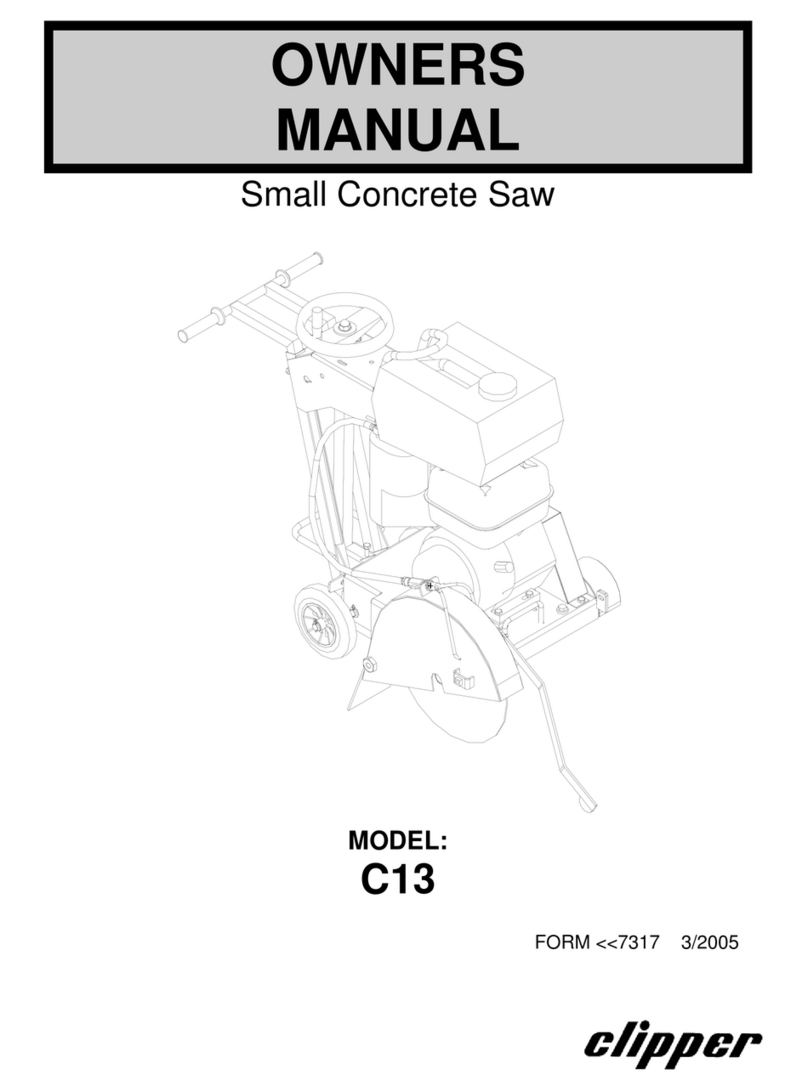
Clipper
Clipper C13 User manual
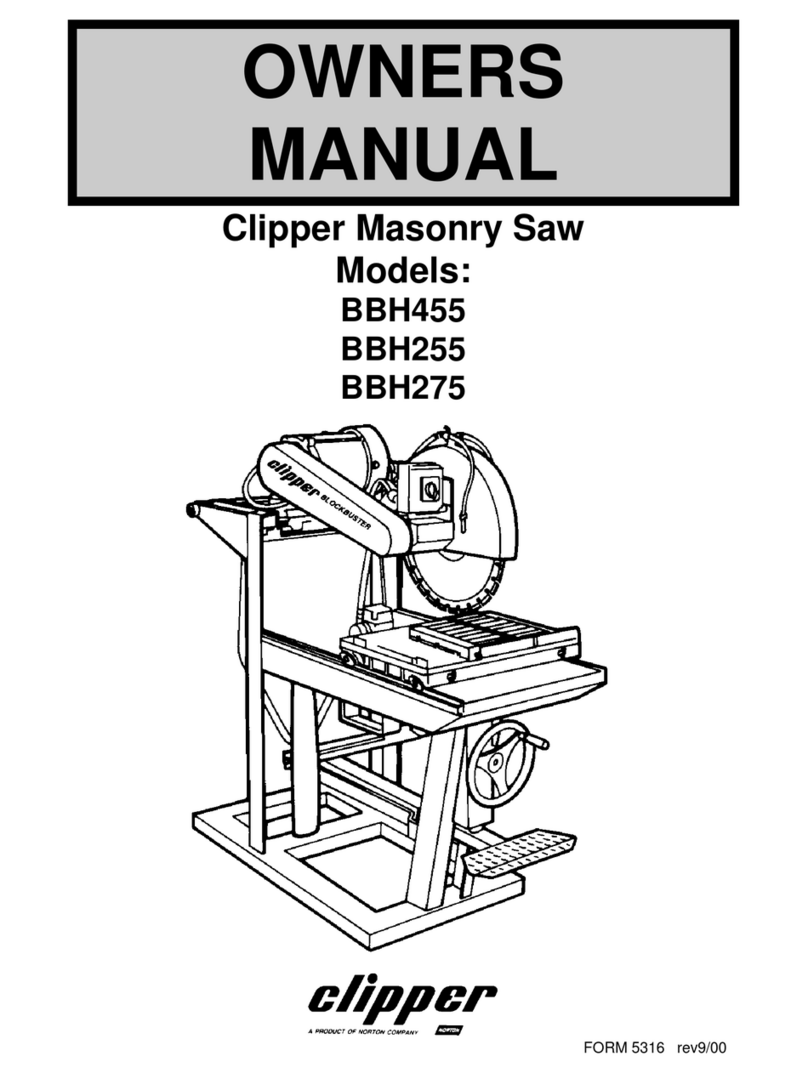
Clipper
Clipper BBH455 User manual

Clipper
Clipper TT 180 BM User manual

Clipper
Clipper Jumbo 1000 P13 User manual

Clipper
Clipper C1316SS User manual
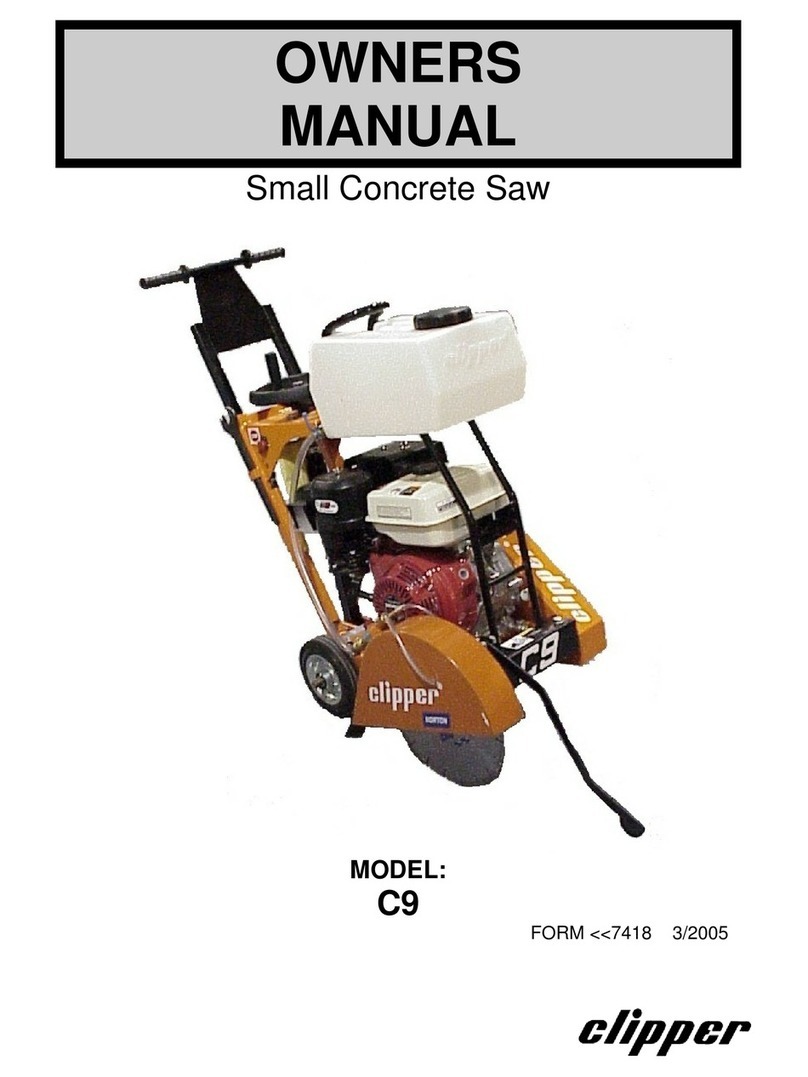
Clipper
Clipper C9 User manual

Clipper
Clipper BBM307 User manual