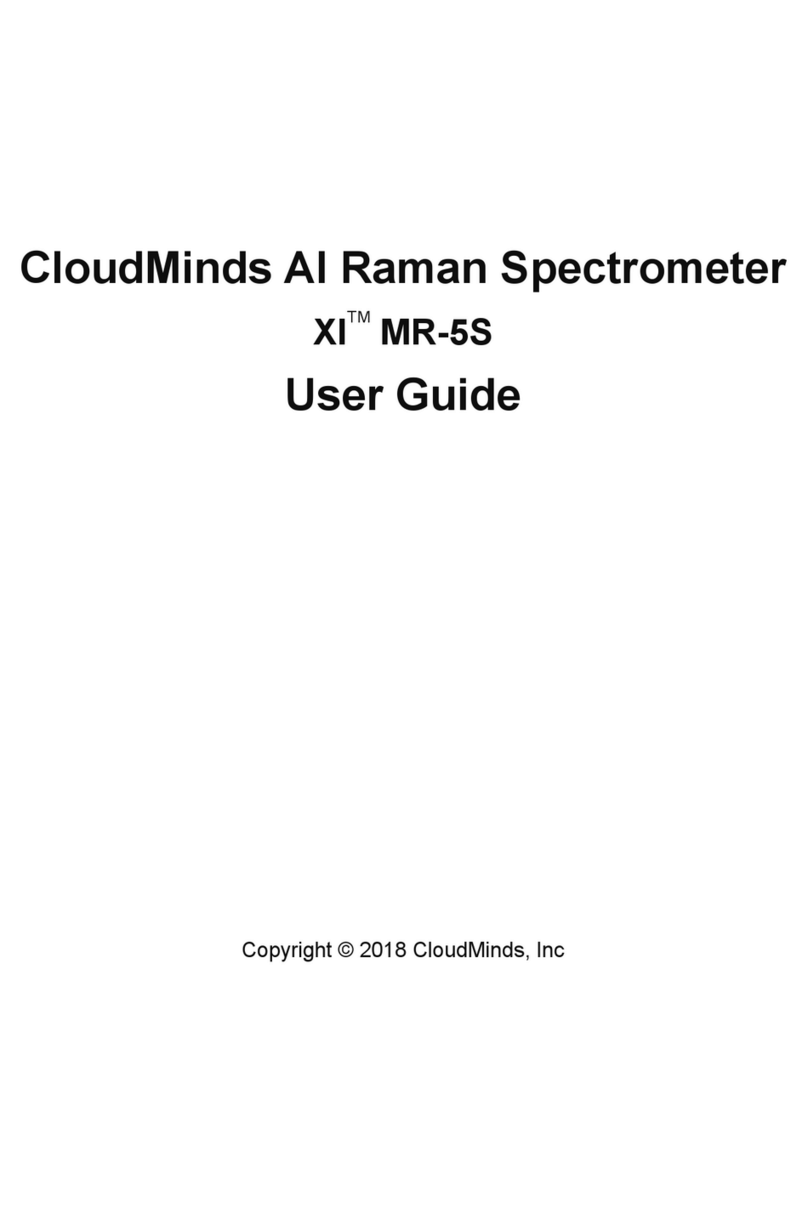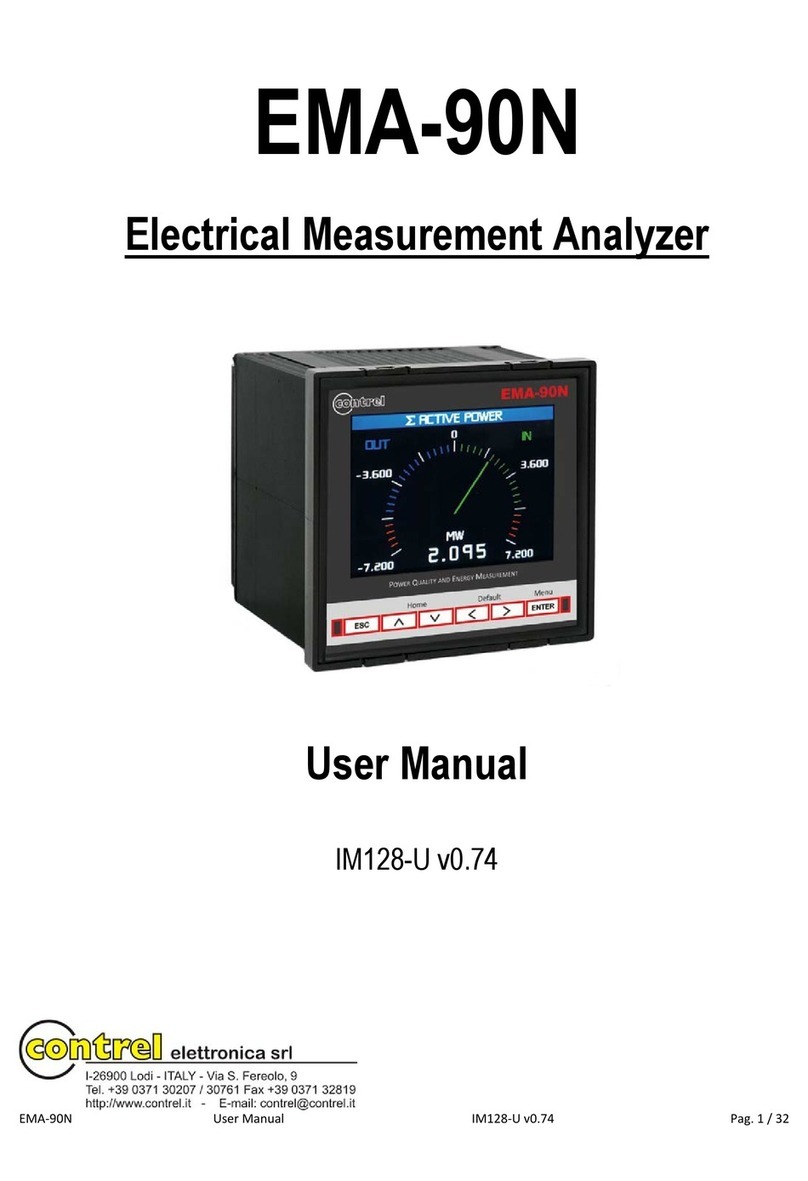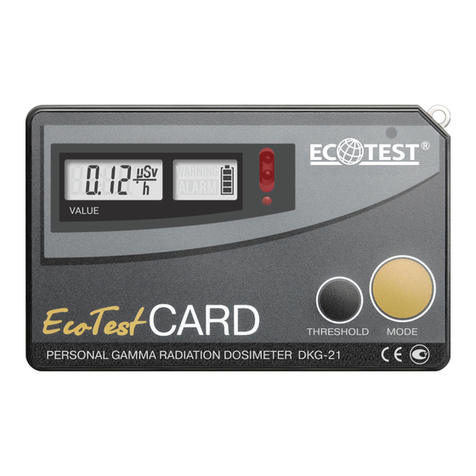CloudMinds Lingxi MR-5S Operating instructions

Raman Spectrometer
MR-5S
Guide to Use
Copyright © 2018 CloudMinds. Inc

Contents
Welcome.....................................................................................................................1
Warning.......................................................................................................................1
Opening the box.........................................................................................................2
List of parts......................................................................................................... 2
External view of device....................................................................................... 3
Accessories........................................................................................................ 4
Internal view of carrying case............................................................................. 4
Attaching detection probes................................................................................. 4
Charging the device ........................................................................................... 5
Understanding the device.........................................................................................5
Screen and display..............................................................................................5
Using the laser...........................................................................................................6
Operating distance............................................................................................. 6
Connecting to a network..................................................................................... 7
Environmental requirements .............................................................................. 8
Starting detection ............................................................................................. 13
Exporting records............................................................................................. 18
Hazardous substance alerts............................................................................. 18

Database...................................................................................................................19
Logging in to a database account.....................................................................19
Changing your login(cloud database detection service) password...................19
Downloading databases....................................................................................19
Syncing databases............................................................................................20
Browsing databases..........................................................................................21
Searching databases ........................................................................................21
Updating offline detection databases................................................................21
Resetting the offline detection database...........................................................22
Adding new substances....................................................................................22
Detection settings ...................................................................................................23
Account and password settings........................................................................23
Setting the laser power.....................................................................................23
Calibrating the device .......................................................................................24
Updating the software.......................................................................................24
Setting up offline detection................................................................................24
Spectral databases ...........................................................................................24
Enabling sound and vibration alerts..................................................................25
Managing cloud databases.....................................................................................25
Device specifications..............................................................................................26
Care and maintenance ............................................................................................27

Routine calibration............................................................................................ 27
Safe use........................................................................................................... 27
Medical device safety....................................................................................... 27
Cleaning the device.......................................................................................... 27
Driving safety.................................................................................................... 28
Battery care...................................................................................................... 28
Avoid condensation.......................................................................................... 28
Further assistance...................................................................................................29

1
Welcome
Thank you for choosing CloudMinds’s AI Raman spectrometer Lingxi MR-5S. This
handbook will help you understand the initial settings and basic functionality of the
Lingxi MR-5S as well as necessary safety information.
Before reading the contents of this manual, please note:
The functions described in this manual are those featured on your device as it
is now. If the descriptions do not match your device’s actual functions due to
software or hardware changes, then please use the functions as they actually are
on your device.
Warning
Before opening the box, check that the external packaging is intact.
Do not use the laser functions of this device if you have not received
formal training.
The laser diode of this device is a component of the Raman
spectrometer. It can produce lasers with a power between 100 to 500mW
and a 785nm long wavelength. The laser uses its own lens to focus on a
spot 10mm away.
This device uses a Class 3B laser.
Exposing human eyes or skin to the laser emitter window can cause
injury. The safety distance for this laser is no less than 50cm from the laser
emitter window.
Within the 50cm safety zone, use a management controller, work
controller and/or laser safety goggles to protect the operator's eyes.
Do not disassemble this device by yourself, including but not limited to
its protective case and battery. If disassembly is required, contact an

2
authorized service center.
Do not use controllers, modulators or software applications that are not
compatible with this device to control this device.
Comply with your organization's safety protocols and rules when using
this device’s Raman laser to detect unknown substances. Using the
smallest possible samples and lowest laser power can help avoid potential
hazards.
Do not detect heat-sensitive materials in closed containers. Doing so
can increase pressure inside the container and lead to the container
exploding.
The Lingxi MR-5S is not an intrinsically safe device. Users must take the
necessary safety precautions when using this device.
Opening the box
List of parts
The box contains the following items:
• Lingxi MR-5S
• Protective case (already attached to device)
• Charger
• USB Type-C data cable
• Card ejector pin
• Standard detection probe (already attached to device)
• Solid/powder detection cap (already attached to device)
• Self-verifying calibration cap
• Extended detection probe
• Reagent bottle holder

3
• Quartz reagent bottles (2)
• Lab scoop
• Sample bags (50)
• Instructions
• Warranty card
If any of the above items are missing when you open the box, please contact your
place of purchase.
External view of device

4
Accessories
Internal view of carrying case
Attaching detection probes
Your device is equipped with two detection probes. Attach and remove the
device’s detection probes in a clean, dry environment. Prevent dust, pollutants,
water or other liquids from entering the device, which can cause electrical faults or
influence the results of the laser detection.
If the solid/power detector cap, reagent bottle holder or self-verifying calibration cap is
attached to the top of the device, remove it first.

1
.
2
.
C
C
1
.
2
.
•
•
•
•
U
S
I
n
d
o
I
n
.
As shown
device in
a
to touch o
r
influencing
.
Insert the
opening a
n
Do no
when cha
n
can influe
n
C
harging
C
harge the Lin
g
.
Connect t
h
.
Plug the d
device scr
e
The charg
e
When the
d
If the roo
m
charge the
Use the or
i
U
nder
s
S
witching
b
n
the personal
o
main.
n
the detectio
in the figure
a
counterclock
w
r
contaminate
the results of
threaded end
n
d screw in th
e
t expose the
i
n
ging the dete
c
n
ce the results
the devi
g
xi MR-5S be
f
h
e data cable
t
ata cable int
o
e
en will autom
e
r is not water
d
evice is char
g
m
temperature
device.
i
ginal charger
s
tandi
n
between
d
domain, tap
n domain, s
w
5
below, turn t
h
w
ise direction
the glass len
s
the laser det
e
of the exten
d
e
probe until it
i
nternal parts
c
tor probe as
of the laser d
e
ce
f
ore use. The
d
o the charger.
o
the USB Ty
p
atically light u
proof. Keep it
g
ing, the char
g
is below -10°
C
and data cabl
n
g the
d
omains
shortcut o
n
w
ipe up from
5
h
e standard d
to expose th
e
s
on the top o
f
e
ction.
d
ed detection
is tight.
of the laser e
m
it can allow d
u
e
tection.
d
evice requir
e
p
e C port at t
h
p to show tha
t
in a dry envir
o
g
er may beco
m
C
or above 50
e that came
w
devic
e
n
the main sc
r
the bottom o
f
etection prob
e
e
laser emitte
r
f
the detectio
n
probe into t
h
m
itter for an
e
u
st to enter th
e
s 3.5 hours t
o
h
e bottom of
t
t
it is charging
o
nment.
m
e hot. This i
s
°C, do not us
e
w
ith the device
e
r
een to switch
f
the screen
t
e
on top of t
h
r
. Be careful n
n
probe to av
o
h
e laser emitt
e
xtended peri
o
e device, whi
c
o
fully charge.
t
he device. T
h
.
s
normal.
e
the charger
.
to the detecti
o
t
o bring up t
h
h
e
ot
o
id
er
o
d
c
h
h
e
to
o
n
h
e

shor
t
•
W
•
W
U
s
O
p
This
resu
l
f
t
cut view and
t
W
hen you ar
e
W
hen you ar
e
s
ing t
h
Before y
o
understand
t
specifications
p
erating
d
device’s lase
r
l
ts. Detection
a
The use
o
change the la
against the o
u
f
ocal point to
p
Remove
t
in transparent
t
hen tap t
o
e
in the perso
n
e
in the detecti
h
e lase
o
u use the
L
t
he operatin
g
for the devic
e
d
istance
r
must be use
d
a
ccuracy is i
m
o
f the solid/p
o
ser focal dist
a
u
tside of the d
e
p
roduce the b
e
t
he solid/pow
d
t
or semi-trans
6
o
switch to th
e
n
al domain,
on domain,
r
L
ingxi MR-5
S
g
principles,
e
.
d
from the cor
r
m
pacted if the
s
o
wder detecti
o
a
nce. Position
i
e
tection sam
p
e
st
r
esults.
d
er detection
c
parent contai
n
e
personal do
m
is displayed
is displayed i
n
S
laser, you
m
performance
r
ect operating
s
ubstance is t
o
o
n cap or rea
g
i
ng the solid/
p
p
le places the
s
c
ap to use the
n
ers such as
q
m
ain.
in the top left
n
the top left
c
m
ust underg
o
pa
r
ameters
distance to o
b
o
o near or too
g
ent bottle hol
d
p
owder detecti
s
ample at ex
a
laser to detec
t
q
uartz reagent
corner.
c
orner.
o
training to
and safety
b
tain the best
far.
d
er does not
on cap flush
a
ctly the right
t
substances
bottles.

7
The distance between the center of the laser lens and the laser focal spot is
approximately 10mm.
Connecting to a network
This device can conduct online detection via mobile networks and wireless local area
networks. It can also be used offline.
Connecting to a mobile network
If you have inserted a SIM card into the device, you may choose to use a mobile
network to connect to the cloud detection service.
Connecting to a wireless local area network
1. Swipe down from the top of the screen to open the notification panel. Tap and hold
WLAN to go to the wireless local area network settings page.
2. Select the network you would like to join from the WLAN list.
3. Depending on the network:
• If the network is not password protected, the device will connect
automatically.
• If the network is password protected, enter the password and tap .
Disconnecting from a network
Your device will disconnect from the network in the follow situations:
• When there is no available network.
• When the flight mode is enabled: Swipe down from the top of the screen to open
the notification panel, and then tap Airplane node.
When offline, the device will automatically use the offline detection mode to detect
samples and use the local database for comparison.

In th
e
dete
c
net
w
En
v
Due
use
d
t
Thi
If th
e
or pl
a
•
•
In the de
t
mode. See O
f
e
detection d
o
c
tion. The of
f
w
ork connectio
v
ironme
n
to the limited
d
depending o
n
If the sa
m
properties, do
can result in
f
t
he substanc
e
bottle is ope
n
page 13 for m
n-walled
c
e
sample cont
a
a
stic, you ma
y
Remove the
against the o
u
inside of the
c
Remove the
s
place the con
t
t
ection domai
n
f
fline detecti
o
o
main setting
s
f
line detectio
n
n.
n
tal req
u
penetrability
o
n
the type of
c
m
ple in the co
n
not insert the
f
ire or explosi
o
e
to be identif
i
n
, use the de
l
m
ore informati
o
c
ontainer
s
a
iner is 5mm t
y
:
solid/powder
u
tside of the
c
c
ontainer.
s
olid/powder
d
t
ainer inside t
h
8
n
, tap >Of
f
o
non page 16
s
, enable the
o
n
mode is th
e
u
irement
s
o
f the laser, di
f
c
ontainer that
h
n
tainer is susp
e
extended det
e
o
n, or corrode
i
ed and place
l
ayed detecti
o
o
n about dela
y
s
hick or less a
n
detection ca
p
c
ontainer. Thi
s
d
etection cap
h
e bottle to ca
r
f
line analysis
t
for more det
a
o
ffline detectio
e
same as d
e
s
f
ferent detecti
o
h
olds the sam
e
cted to have
e
ction probe i
n
the device.
R
it in a quartz
o
n method. S
e
y
ing detection.
n
d transparen
t
p
, and press
s
way, the las
e
, attach the
r
r
ry out detecti
o
t
o use the offl
i
a
ils.
n mode to ca
r
e
tection when
o
n accessorie
ple.
heat sensitiv
e
n
to the contai
n
R
emove a sm
a
reagent bottl
e
e Starting
d
t
or semi-tran
s
the laser em
e
r focal spot
w
r
eagent bottle
o
n.
i
ne detection
r
ry out offline
there is no
s need to be
e
or corrosive
n
er. Doing so
a
ll amount of
e. When the
d
etection on
s
parent glass
itter window
w
ill be on the
holde
r
, and

•
T
W
g
l
r
e
d
e
•
If the sam
p
must attac
against th
e
of the bag.
T
hick-wall
e
W
hen the sam
p
l
ass or plastic
,
e
sult in the la
s
e
tection. You
m
Remove th
emitter wi
n
p
le container
h the solid/po
e
outside of th
e
e
d contai
n
p
le container
i
,
the containe
r
s
er focal spo
t
m
ay choose o
h
e accessory
a
n
dow directly
a
9
is a thin and
t
wder detectio
e
bag. This w
a
n
ers
i
s thicker than
r
’s walls are th
t
being inside
ne of the follo
w
a
ttached to th
e
a
gainst the ou
t
9
t
ransparent b
a
n cap and po
a
y, the laser f
o
5mm and tr
a
icker than the
the containe
r
w
ing methods
e
laser emitter
w
t
side of the co
n
a
g such as r
e
sition the det
e
o
cal spot will
b
a
nsparent or s
e
laser focal di
s
r
walls, which
of detection:
w
indow and p
o
n
tainer to car
r
e
agent bag, y
o
e
ction cap flu
s
b
e on the insi
d
e
mi-transpare
s
tance. This c
a
invalidates t
h
o
sition the las
r
y out detectio
n
o
u
s
h
d
e
nt
a
n
h
e
er
n
.

•
•
Op
a
If th
e
cera
m
pen
e
•
•
Remove the
extended det
e
inside to car
r
extended det
e
T
ransfer the s
a
que/low
t
e
sample co
n
m
ic, dark co
l
e
trate the cont
a
Remove the
extended det
e
If the contain
e
cannot be us
e
Remove the
s
accessory at
t
e
ction probe.
r
y out detecti
o
e
ction probe c
a
ample into a t
t
ranspare
n
n
tainer is an
o
l
or glass, fro
s
a
iner walls. Y
o
accessory at
t
e
ction probe.
P
e
r contains a
e
d.
s
ample from t
h
10
t
ached to th
e
Remove the l
o
n. If the sa
m
a
nnot be use
d
hin-walled co
n
n
cy conta
o
paque or ve
r
s
ted glass,
o
o
u may:
t
ached to th
e
P
lace the prob
heat sensitiv
e
h
e container f
o
e
laser emitte
id of the cont
a
m
ple has hea
t
d
.
n
tainer to carr
y
iners
r
y low transp
a
o
r dark color
e
laser emitte
e inside the b
o
e
sample, the
o
r detection.
r window an
d
a
iner and pla
c
t
sensitive pr
o
y
out detectio
n
a
rency contai
n
plastic, the l
r window an
d
o
ttle to carry
o
extended det
d
attach the
c
e the probe
o
perties, the
n
.
n
er made of
aser cannot
d
attach the
o
ut detection.
ection probe

U
If
c
h
•
•
U
npackag
e
the sample t
o
h
oose one of
t
If conditio
n
and then
container
s
Push the p
the pile to
c
If the
p
it and the
d
If the
p
move the l
a
laser to re
a
detection
c
e
d powde
r
o
be tested is
u
t
he following
m
n
s allow, tran
s
proceed acc
o
s
.
owder into a
p
c
arry out dete
c
p
owder pile is
d
etection will f
a
p
owder sampl
e
a
ser focal sp
o
a
ch the maxim
c
omparison.
1
r
samples
u
npackaged p
m
ethods of de
t
s
fer a suitable
o
rding to the
p
ile and touch
c
tion.
not tall or thic
a
il.
e
contains diff
e
o
t relative to t
h
um number o
f
1
owder, such
a
t
ection:
amount o
f
th
instructions
the solid/pow
d
k enough, the
e
rently colore
d
h
e powder du
r
f
particles and
a
s powder on
a
e powder int
o
on 8 on pa
g
d
er detection
c
laser beam
w
d
or differentl
y
r
ing detection.
increases the
a
concrete flo
o
o
a reagent b
a
g
e Thin-wall
e
c
ap to the top
w
ill pass throu
g
y
sized particl
e
This allows t
h
accuracy of t
h
o
r,
a
g
e
d
of
g
h
e
s,
h
e
h
e

Un
p
If th
e
the
a
follo
w
•
•
A
If th
e
cap
a
of th
e
Sc
a
If th
e
the
s
p
ackaged
e
liquid is suffi
c
a
ccessory att
a
w
ing methods
Place the las
e
A
ttach the ext
out detection.
e
liquid collect
e
a
nd position t
h
e
liquid, and t
h
If the liqu
i
immerse the
d
such as corro
s
If the liq
u
liquid.
a
nning lar
g
e
solid sample
s
olid/powder d
liquid sa
m
c
iently safe, c
a
ched to the
of detection:
e
r emitter win
d
ended detecti
o
e
d does not fil
l
h
e laser emitt
e
h
en carry out
d
i
d is suspecte
d
d
evice or its a
c
s
ion, fire, and
u
id is too shal
l
g
e, solid
s
to be scanne
d
etection cap
a
12
m
ples
ollect the liqui
device’s las
e
d
ow directly a
g
o
n probe and
l
the bottle en
o
e
r window at a
d
etection.
d
to have hea
t
c
cessories in
t
explosion.
l
ow, the laser
s
amples
d
has a relativ
e
a
gainst the sa
m
d within a qu
a
e
r emitter win
d
g
ainst the outs
place the pro
b
o
ugh, remove
5mm or lowe
r
t
sensitive or
c
t
he liquid. Doi
n
will identify t
h
e
ly large area
m
ple surface
a
a
rtz reagent b
o
d
ow, and us
e
ide of the con
t
b
e inside the
b
the solid/pow
d
r
distance fro
m
c
orrosive prop
e
n
g so can res
u
h
e surface un
d
(such as a ta
b
a
nd then begi
n
o
ttle, remove
e
one of the
t
ainer.
b
ottle to carry
d
er detection
m
the surface
e
rties, do not
u
lt in hazards
d
erneath the
b
let), position
n
detection.

S
If
n
e
a
c
a
S
S
canning
t
the solid sa
m
e
tting, or past
e
reagent bag,
a
rry out detec
t
S
tarting
d
Do n
o
unknown
or explosi
t
hin or lo
o
m
ple to be sc
a
e
), collect mo
r
then enable t
h
t
ion.
d
etectio
n
o
t test comb
u
heat sensiti
v
on.
1
o
se solid s
a
nned is fibro
u
r
e of the sam
p
h
e solid/powd
e
n
u
stible or fla
m
v
ity without p
3
amples
u
s or thinly s
p
p
le, press it in
t
e
r detection c
a
m
mable sub
s
rotection, to
p
read (such a
s
t
o a tight ball
a
a
p to touch th
e
s
tances or s
u
avoid hazar
d
s
cotton, plas
t
a
nd place insi
d
e
reagent bag
u
bstances wi
t
d
s such as fi
r
t
ic
d
e
to
t
h
r
e

14
Do not shine the laser onto eyes or skin.
Do not test black, brown or dark-colored substances. When these
substances absorb the energy of the laser, they can become hot or start to
burn, resulting in fire.
Do not place the substance to be identified on paper for testing. The
paper may absorb the energy of the laser and become too hot or even start
to burn, resulting in fire.
If the substance to be identified is light in color, any dark spots in the
substance absorb the energy of the laser more easily and quickly heat up.
If you have not determined if the substance to be identified has heat sensitive
properties, prepare in the following way:
• Place a small amount of the substance to be identified (<300µl or 5 drops for
liquids, <300mg for solids) into a reagent bottle or bag.
• Do not seal the container.
• Do not place the substance to be identified on paper or other cellulose materials
for testing.
• Set a detection countdown.
• Reduce the laser power to a low level.
• The safe use zone for this device is 50cm.
• Keep the laser emitter window at least an arm's length from people's eyes.
Online detection
If the device is logged in to a cloud detection service account, online detection can be
carried out while connected to a network. When carrying out online detection, the
device calls the cloud database to compare substances and return results.
1. In the detection domain, tap Analysis.
2. If the sample to be identified could be a flammable or explosive substance, when
setting the detection countdown, the length of the countdown should depend on
the time it takes people to move a suitable distance away. When a countdown is
not necessary or a countdown has been set, line the laser emitter window up with
the substance to be identified or its container, and then tap Analysis.
3. After the required time (the detection time depends on the nature of the sample),
the device shows one of the following types of results.

• Detec
t
inform
sampl
e
variou
s
• Detec
t
spectr
datab
a
•
Y
o
datab
a
permi
s
subst
a
• Detec
t
sample. T
h
substance
produce a
t
ion succes
s
ation on the
e
, and the ca
s constituent
s
t
ion success
ogram for th
e
a
se.
o
u can name
a
se. You can
s
sion. See
Ad
a
nce.
t
ion unsucc
e
h
ere is no val
to be identifi
Raman signal
1
s
ful, identifi
identified sa
libration spec
t
s
ubstances in
ful, identific
a
e
sample, but
the unknow
n
also add it
d
ding new s
u
e
ssful: The d
e
id information
ed and not i
n
or the signal
m
5
cation succ
e
mple substa
n
t
rogram. Tap
the sample.
a
tion unsucc
e
is unable to
n
substance
a
to the expa
n
u
bstances on
e
vice has not
o
. Check that
t
n
the air. Oth
e
m
ay be too w
e
e
ssful: The
n
ce, the spe
c
detail to vie
w
e
ssful: The d
e
find a match
a
nd add it t
o
n
sion databa
s
page 22 for
o
btained a sp
e
t
he laser foca
e
rwise, this s
e
ak to measu
r
device sho
w
c
trogram of t
h
w
information
o
e
vice shows t
h
in the spect
r
o
your perso
n
s
e, if you ha
v
how to add t
h
e
ctrogram of t
h
l spot is on t
h
ample may n
r
e.
w
s
h
e
o
n
h
e
r
al
n
al
v
e
h
e
h
e
h
e
ot

16
Check that the laser focal spot is on the substance to be identified and
not in the air. Otherwise, this sample may not produce a Raman signal or the
signal may be too weak to measure.
Offline detection
Your device may only use offline detection in the following circumstances:
• The device is logged in to an account, and you have manually chosen offline
detection.
• The device is logged in to an account, but the network connection has been lost.
• The device is not logged in to an account.
Offline detection uses the spectral database on your device to compare detection
results. The results will be temporarily saved to the device only. To upload the results
to the cloud, re-connect the device to the network.
The offline detection results will be handled in different ways depending on the
situation:
• The device is logged in to an account, and you have chosen offline detection: The
results will be saved to the device. When you switch to online detection, the offline
detection results will be automatically uploaded to the cloud.
• The device is logged in to an account, but you lost your network connection and
were automatically switched to the offline detection mode: When the network
connection is restored, the detection results will be automatically uploaded to the
cloud.
Table of contents
Other CloudMinds Measuring Instrument manuals
Popular Measuring Instrument manuals by other brands

VOLTCRAFT
VOLTCRAFT VC252 operating instructions
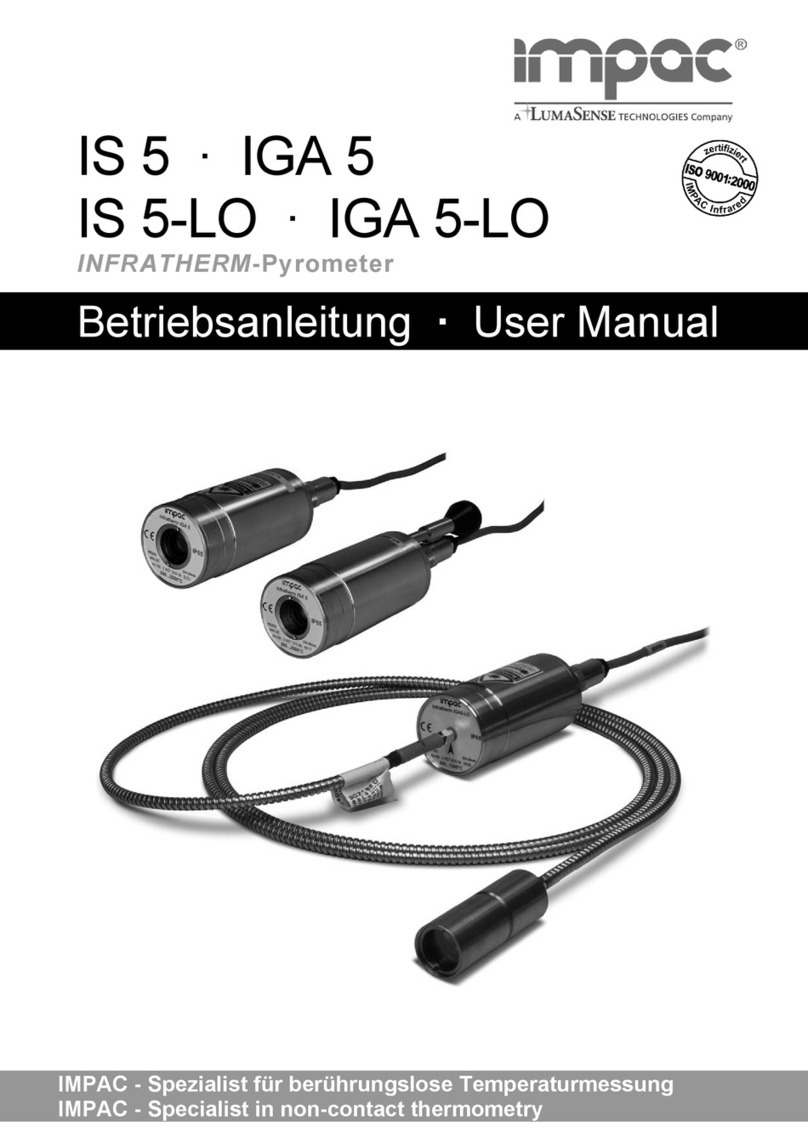
LumaSense
LumaSense Impac IS 5 user manual

ENMET
ENMET MED AIR 2000 Operation and maintenance manual

Sealey
Sealey TA050 instructions

GE
GE Moisture Image 1 Series Programming manual

WATANABE ELECTRIC INDUSTRY
WATANABE ELECTRIC INDUSTRY AM-212 Series instruction manual