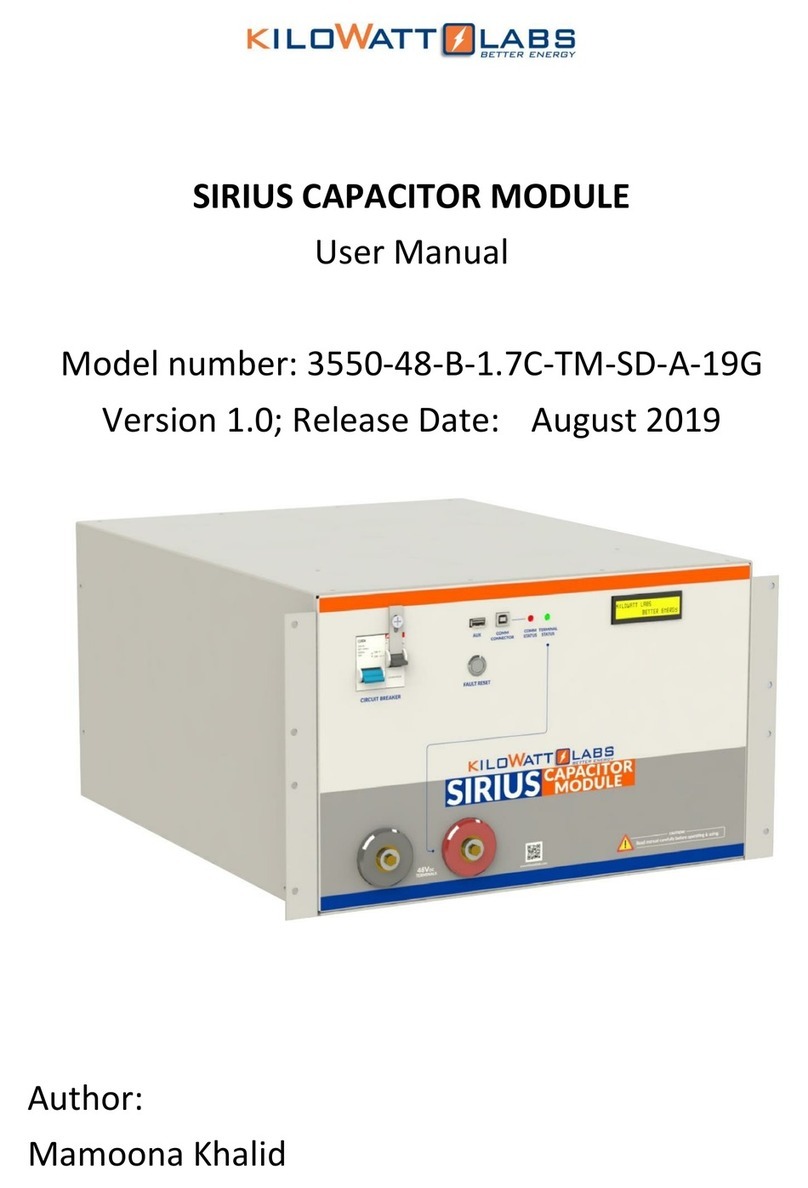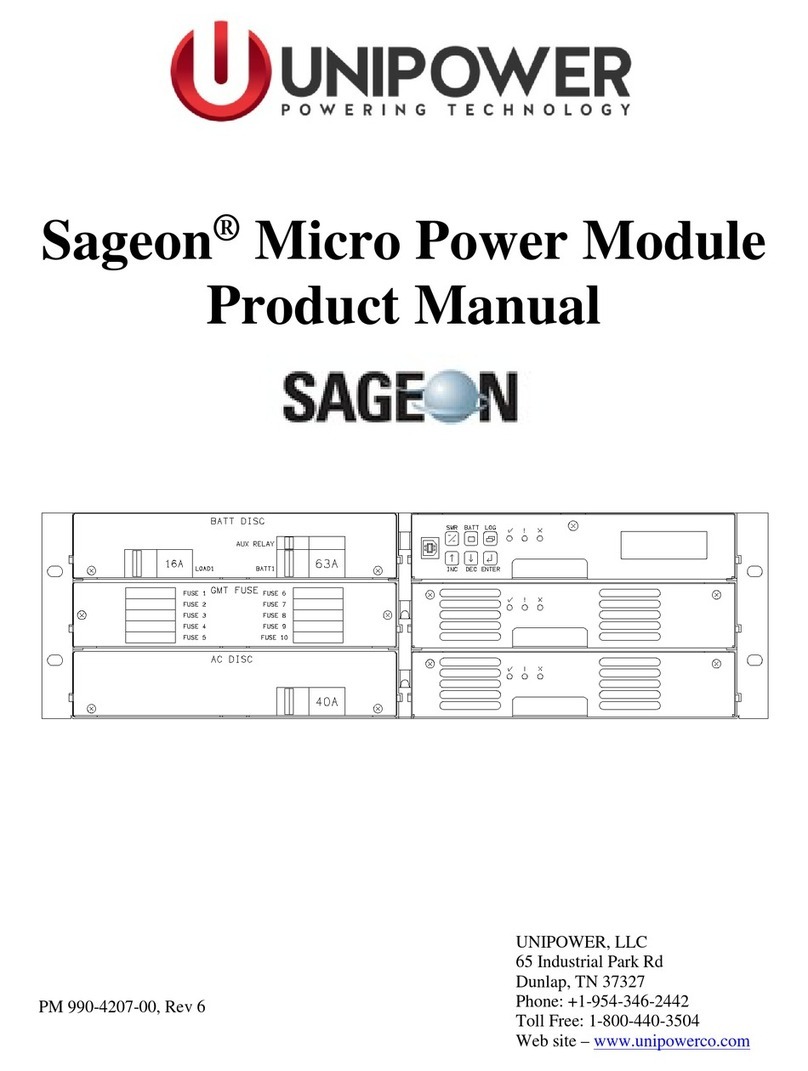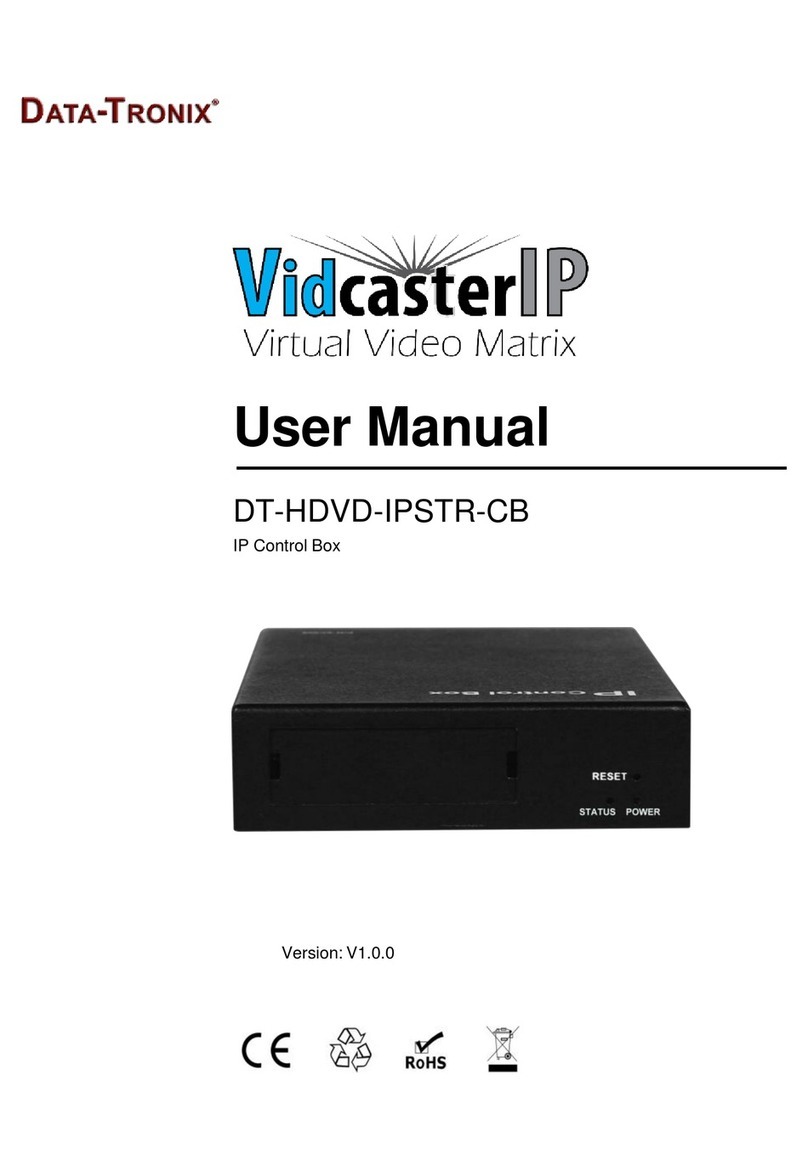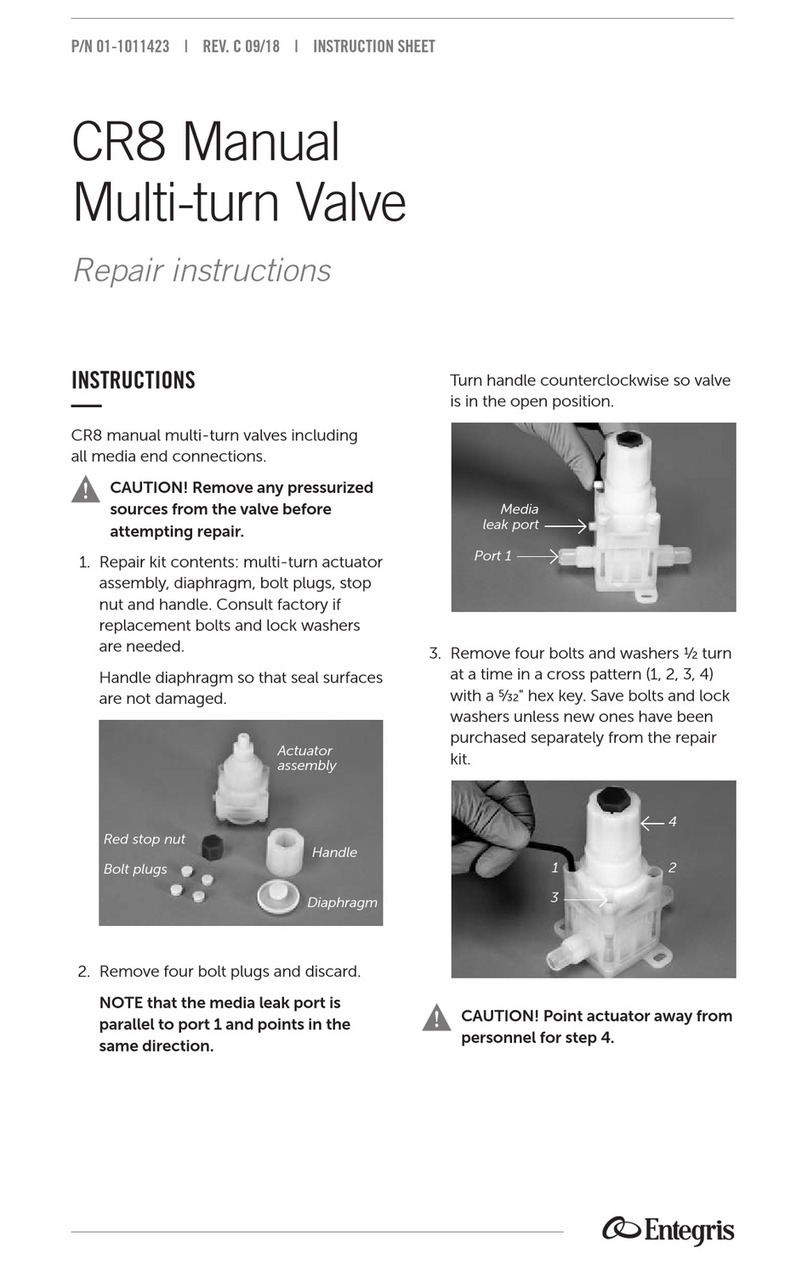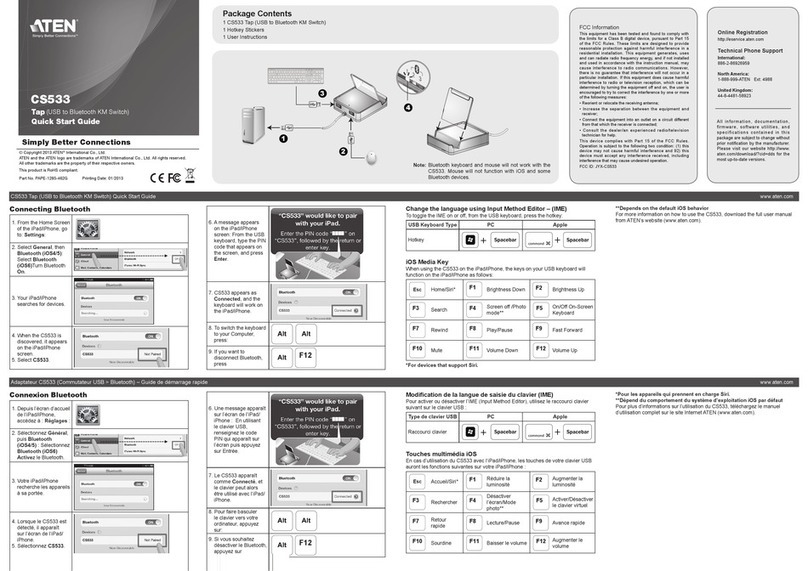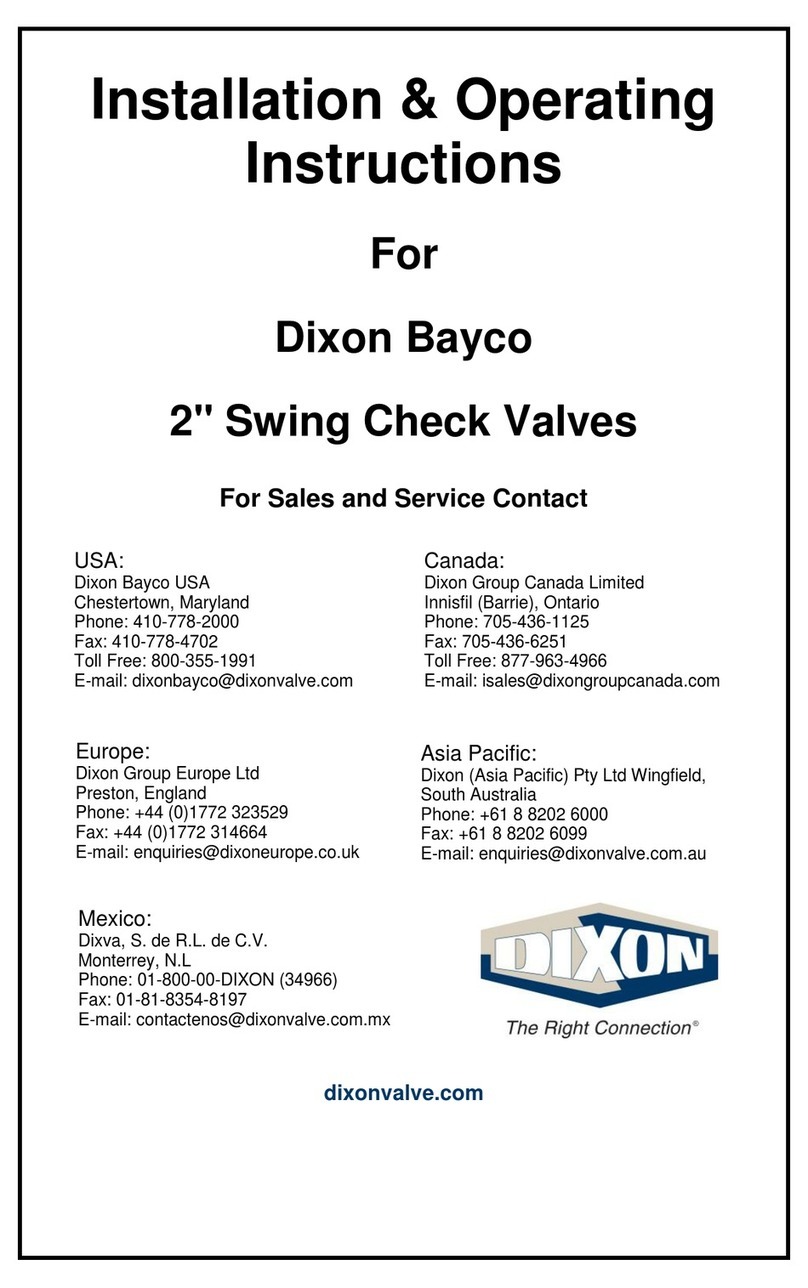Cloudyx CL-99WB User manual

Shenzhen Cloudecho Audio Co., Ltd.
1
Wifi dual band & Bluetooth audio receiver module
(CL-99WB)
User Manual
Version 0.1
November 4, 2021

Shenzhen Cloudecho Audio Co., Ltd.
2
1. Overview
CL-99WB is an audio receiver module that integrates WiFi2.4G & 5G,
Bluetooth 5.0, Optical fiber, HDMI(ARC), USB, AUX and other audio source
receiving and input decoding modules. It has various functions, rich contents,
simple operation, and can be easily integrated into existing active speakers or
power amplifier, upgrade traditional speakers to smart speakers to create a
smart audio system.
The CL-99WB module uses Texas Instruments' HIFI DAC chip PCM5121 to
decode digital audio. The SNR is as high as 106db, and the THD can achieve
-92db.
Audio

Shenzhen Cloudecho Audio Co., Ltd.
3
Aux in input/Optical fiber input/HDMI input/U disk playback/WiFi/Bluetooth
playback
One analog output (DAC), can be connected to power amplifier input, with
Mute control pin
One digital output (I2S out), support lossless output, up to 192Khz 24Bit
One SPDIF output, sampling rate is 48KHz, 16-bit
WIFI
Support IEEE 802.11 a/b/g/n/ac 1x1 dual band WiFi 2.4 GHz and 5GHz
Receiving sensitivity(TBD)
Support APP interconnection control
Support HTTP/HTTPS/RTSP/MMS/TS protocol
Support Airplay2/DLNA/Qplay streaming media protocol
Support Spotify/Tuneln/iHeartRadio/Amazon music/Tidal etc. music
playback
Support multi-room simultaneous playback
Support common lossless audio format decoding, up to 192kHz/24bit
format
Bluetooth
BT5.0 with EDR and BLE,compatible with Bluetooth V4.2 and V2.1+EDR
Receiving sensitivity(TBD)
USB playback
Support MP3, WMA, SBC, WAV, FLAC, AAC, APE and other audio formats
Other
Support USB ETH extension

Shenzhen Cloudecho Audio Co., Ltd.
4
2. Pin definition and GPIO pin description
CL-98WBPro module interface
No.
Name
Type
Effect
1
GND
GND
5V power supply negative pole
2
5V
PWR
5V power supply positive pole
3
VCC
PWR
VCC 5V output
U-disk playback
4
DM
I/O
USB_DM
5
DP
I/O
USB_DP
6
GND
GND
GND

Shenzhen Cloudecho Audio Co., Ltd.
5
7
LINR
I
Aux in right channel input
AUX input interface
8
GND
GND
GND
9
LINL
I
Aux in left channel input
10
ROUT
O
Aux out right channel
output
AUX Output Interface
11
GND
GND
GND
12
LOUT
O
Aux out left channel output
13
AMP_MUTE
O
Amplifier Mute pin-output low level when Mute,
output high level when UnMute
14
IR
I
IR signal receiving pin
Infrared receiver
interface
15
GND
GND
GND
16
VCC
O
VCC 3.3V Output
17
KEY0
CTL
Mode conversion
Long Press WPS/Pair
18
GND
GND
GND
19
ADC_KEY
I
ADC key input pin
20
CLK
Reserved
Reserved
21
DIO
22
STB
23
BT_LED
O
Bluetooth indicator-output high level when always
on
24
WIFI_LED
O
WiFi indicator-output high level when always on
25
USB_LED
O
U disk play indicator-output high level when it is
always on
26
Optical_LED
O
Optical fiber indicator-output high level when always
on
27
HDMI_LED
O
HDMI indicator-output high level when always on
28
AUX_LED
O
Aux in indicator-output high level when always on
29
GND
GND
GND

Shenzhen Cloudecho Audio Co., Ltd.
6
30
5V
PWR
VCC 5V Output
31
32
MCLK
O
MCLK of I2S out
33
LRCLK
O
LRCLK of I2S out
34
BCLK
O
BCLK of I2S out
35
DO
O
Data out of I2S out
36
GND
GND
GND
37
VCCOP
O
VCC 3.3V Output
Optical input terminal
interface
38
GND
GND
GND
39
SPDIF
I
SPDIF signal input
40
CEC
I/O
HDMI CEC control
HDMI(ARC)Input
terminal interface
41
GND
GND
GND
42
ARC
I
HDMI Audio return path
43
I2C_SCL
I/O
HDMI I2C SCL
44
I2C_SDA
I/O
HDMI I2C SDA
45
HDMI_5V
O
HDMI 5V Output
46
DECT
I
HDMI DECT pin
47
GND
GND
GND
48
GND
GND
GND
USB ETH Extension
interface
49
DP
I/O
USB_DP
50
DM
I/O
USB_DM
51
VCC
PWR
VCC 5V Output
52
SPDIF
I
SPDIF Signal output
Optical fiber output
terminal interface
53
GND
GND
GND
54
VCCOP
O
VCC 3.3V Output
2. Audio and electrical parameters

Shenzhen Cloudecho Audio Co., Ltd.
7
CL-99WB Parameter
Operating Voltage
DC 5V-1A
Input sensitivity
AUX
1000mV
Optical fiber
0db
BT
0db
WIFI
0db
USB
0db
HDMI
0db
Output amplitude
AUX OUT
1000mV(1kHz 0db)
I2S OUT
0db(1kHz 0db)
SPDIF OUT
0db(1kHz 0db)
THD
AUX OUT
0.05%
I2S OUT
0.02%
SPDIF OUT
0.02%
SNR
OUT
90dB
Output frequency
response
OUT
20HZ-20kHZ
AUX_IN input resistance
3.3K
I2S_OUT
48Khz 16Bit (default value)
SPDIF OUT
48Khz 16Bit
4.Modify device name
4.1 APP Temporarily modify the device name
The device can temporarily modify the device name through the Audio system
APP, and the modification will take effect on the WiFi SSID and Bluetooth
name at the same time (modification steps are shown in Figure 4 below). This

Shenzhen Cloudecho Audio Co., Ltd.
8
modification will be reset by the "Restore Factory Settings" operation.

Shenzhen Cloudecho Audio Co., Ltd.
9
4.2 Debug Tool permanently modify the device name
4.2.1 Use APP to view device IP
Check the device IP address through the Audio System APP (see below)
4.2.2 Use Debug Tool to modify the device name
The PC and the device are connected under the same LAN, open the Debug
Tool, enter the IP to connect to the device, and modify the device name by
sending the command, the command: AXX+SET+SID device name&, "device
name" is the target name, and ends with "&", as shown in the following pictures
After sending, the device will automatically restore the factory settings and
write the configuration. Shut down, power off, and restore the factory settings
will not be reset and modified.

Shenzhen Cloudecho Audio Co., Ltd.
10

Shenzhen Cloudecho Audio Co., Ltd.
11
5. OTA update firmware description
The MCU firmware and WiFi firmware of CL-99WB can be updated by
DebugTool or Update Tools. The Update Tools update operation is shown in
Figure 2 below (see 5.2.1 for IP acquisition details):

Shenzhen Cloudecho Audio Co., Ltd.
12
6. ADC Key Description
6.1 Reference circuit diagram
(ADC button extension reference circuit diagram)

Shenzhen Cloudecho Audio Co., Ltd.
13
6.2 Key function description
Key number
Corresponding
voltage divider
resistance value
Function Description
Short press
long press
ADC-key0
100R
Mode switch
Standby/Exit standby
ADC-key1
1k
Play / Pause
N/A
ADC-key2
2.2k
Volume down
Previous song
ADC-key3
3.6k
Volume up
The next song
ADC-key4
5.6k
Mute/Unmute
N/A
ADC-key5
8.2k
WiFi mode
WPS
ADC-key6
12k
Bluetooth mode
Pair
ADC-key7
18k
Aux in
N/A
ADC-key8
27k
Optical fiber Mode
N/A
ADC-key9
47k
HDMI mode
N/A
ADC-key10
100k
U Disk play
N/A
* Long press KEY0 for 10 seconds to restore factory settings

Shenzhen Cloudecho Audio Co., Ltd.
14
7. Infrared remote control instructions
7.1 Remote control layout and code value diagram
(Remote control layout and code value diagram)
7.2 Infrared button description
No.
Name
Function
1
Standby key
Standby/wake up
2
Mute button
Mute/Unmute,Long press to reset volume、Bass、
Treble
3
VOL+
Volume up
4
Play / Pause
Play pause, Long press WPS/PAIR
5
The previous song
The previous song

Shenzhen Cloudecho Audio Co., Ltd.
15
6
Next song
Next song
7
VOL-
Volume down
8
B+
BASS enhancement
9
T+
Treble enhancement
10
MODE
Short press:
(BT->WIFI->USB->OPTICAL->HDMI->AUX)
Long press:WPS/PAIR
11
B-
BASS Weaken
12
T-
Treble Weaken
8.Package size
( CL-99WB module package dimension)

Shenzhen Cloudecho Audio Co., Ltd.
16
9. Note on wiring extension
9.1 Power Input
The power input voltage cannot be lower than 4.8V, not higher than 5.5V
The input current cannot be lower than 1000mA
9.2 Audio output
AUX OUT is recommended to use shielded wire
I2S OUT is recommended to use a wire harness, do not use scattered
single wires, and the shorter the wiring, the better
SPDIF OUT can be connected to optical fiber or coaxial interface, but you
need to pay attention to the properties of the terminal
9.3 ADC button extension
ADC extension without external pull-up
ADC extension lead should not be too long, so as not to cause excessive
error of the ADC value
Extend the resistance value of ADC, please design strictly according to the
reference circuit diagram
9.4 LED extension
LED extension port can only drive LEDs within 5mA, please pay attention
when selecting LED
If you need to drive a larger current LED, please add an external MOS tube
to drive
9.5 HDMI Input
The HDMI CEC line is a high-frequency communication port, which will
frequently send and receive data, and is a source of radiated interference.
It is easy to cause radiated interference to the ARC signal channel and
analog audio channel. When connecting externally, please separate the
CEC line with a ground wire.
Table of contents
Popular Control Unit manuals by other brands

CALEFFI
CALEFFI ThermoSetter 116 Series Installation, commissioning and servicing instructions

NCR
NCR 7197 SII instructions

Sporlan
Sporlan ORIT-12 Installation & service instructions

Bandini Industrie
Bandini Industrie GiBiDi CB24 Instructions for installations

Intellijel
Intellijel UFold manual

Kidde
Kidde FX-IDCWS Installation sheet